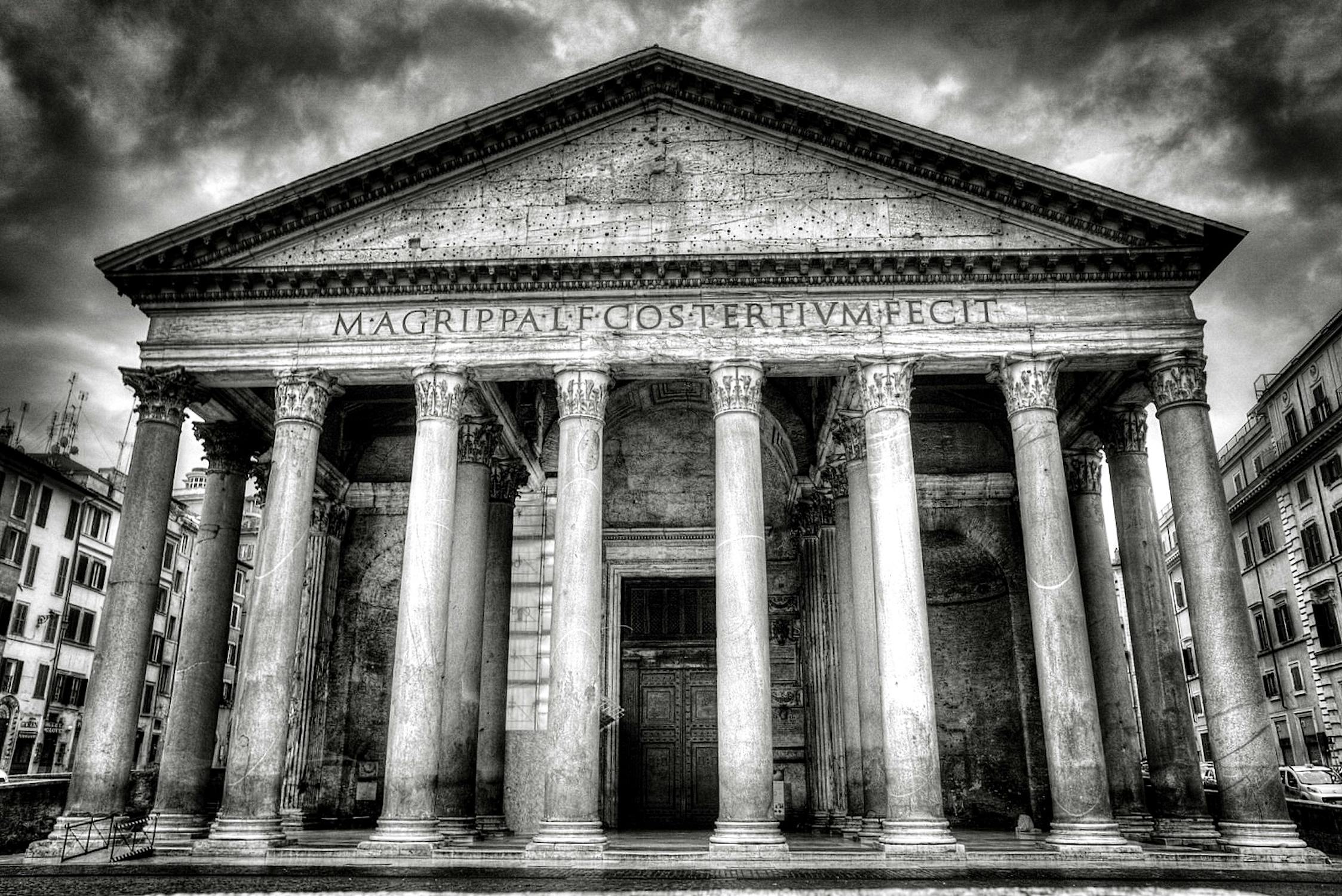Jun 21, 2019
Levelhead: Platformer Maker - BscotchSampy
This week we've got a remake of Downwell, some spooky use of the new Rickety Wood tileset, and straight up armageddon. Remember to click the level names to bookmark them for play later on - LET'S GO!

Levelhead's switch system has been expanded massively in the last few weeks, and our Paragon of Contraptions, Joe Ah Oh, took advantage of it with Downwall. This build recreates the popular 2d title inside Levelhead, complete with procedural generation! Each play through is different, and you can even choose your preferred power-up style. All we can say is - WOWOWOWOWOWOWOWOW!

In The World! It Explode!?, Jornker makes us feel a just a little bit closer to doomsday. What a way to kick off a weekend, eh?!

Level Hat But Short had us cracking up. TalkGibberish managed to collapse elements from all the campaign levels into one overarching level that rapidly (and in tiny fashion) walks new players through all the mechanics.

Running up to an elevator that's closing its doors on you is tough enough, but SleepyDoof's Up! Up! Up! Down? level has players fighting to keep up with an elevator that JUST WILL NOT STOP. This level is not only great for the elevator mechanic, but because SleepyDoof really took the time to make it look gorgeous. Check it out and get inspired!

In a seriously impressive mash of Levelhead's many elements, GroverSoup's Early Game Pursuit is a fantastically paced, clever level that'll have you grinning from ear to ear.

Rocket Rain made us feel like we were being chased down by voracious, subterranean creatures. MisshapenSmiley's level is mad, clever, and tons of fun.

Paragon Cprice's Levelcup is in its newest installment, calling for submissions of the Troll variety. Take a crack at making a level that confounds and frustrates players while making them utterly determined to finish it. It's a tough line to walk - let's see what you can do!
Paragon Joe Ah Oh makes Downwell

Levelhead's switch system has been expanded massively in the last few weeks, and our Paragon of Contraptions, Joe Ah Oh, took advantage of it with Downwall. This build recreates the popular 2d title inside Levelhead, complete with procedural generation! Each play through is different, and you can even choose your preferred power-up style. All we can say is - WOWOWOWOWOWOWOWOW!
Jornker brings ARMAGEDDON

In The World! It Explode!?, Jornker makes us feel a just a little bit closer to doomsday. What a way to kick off a weekend, eh?!
TalkGibberish builds a miniaturized campaign

Level Hat But Short had us cracking up. TalkGibberish managed to collapse elements from all the campaign levels into one overarching level that rapidly (and in tiny fashion) walks new players through all the mechanics.
SleepyDoof's sassy elevator ride

Running up to an elevator that's closing its doors on you is tough enough, but SleepyDoof's Up! Up! Up! Down? level has players fighting to keep up with an elevator that JUST WILL NOT STOP. This level is not only great for the elevator mechanic, but because SleepyDoof really took the time to make it look gorgeous. Check it out and get inspired!
GroverSoup brings everything together

In a seriously impressive mash of Levelhead's many elements, GroverSoup's Early Game Pursuit is a fantastically paced, clever level that'll have you grinning from ear to ear.
MisshapenSmiley brings Tremors to Levelhead

Rocket Rain made us feel like we were being chased down by voracious, subterranean creatures. MisshapenSmiley's level is mad, clever, and tons of fun.
The Levelcup's TROLL contest has begun

Paragon Cprice's Levelcup is in its newest installment, calling for submissions of the Troll variety. Take a crack at making a level that confounds and frustrates players while making them utterly determined to finish it. It's a tough line to walk - let's see what you can do!
Highlights
- Roedelpoes' Big Bad Battle is a lovable gauntlet
- Elverion's Tapis Roulant Et Broyeur pits players against increasingly difficult treadmill scenarios
- Jornker's Rickety Wood Nightmare Fort has us feeling those spooky vibes
































(https://www.youtube.com/channel/UCXOL1OHFfkDd4EVM4uR4TGQ)
(https://www.twitch.tv/videos/432201772?sr=a&t=3s)