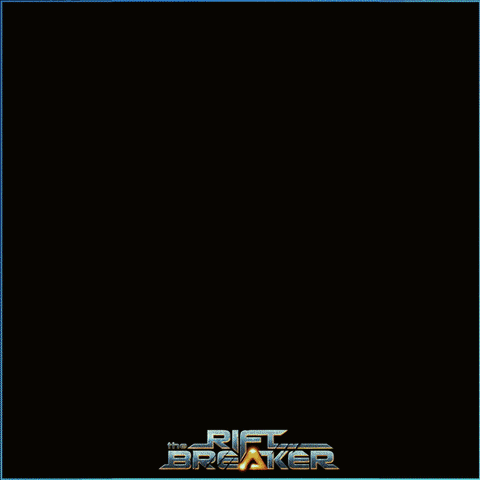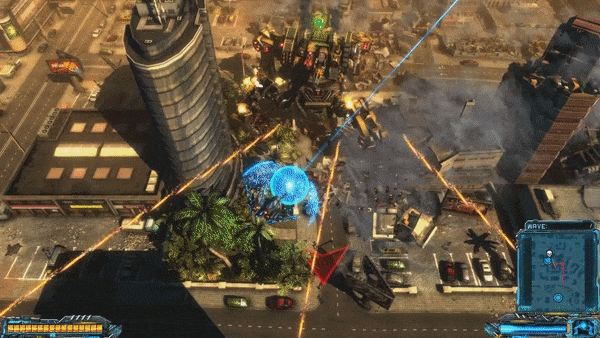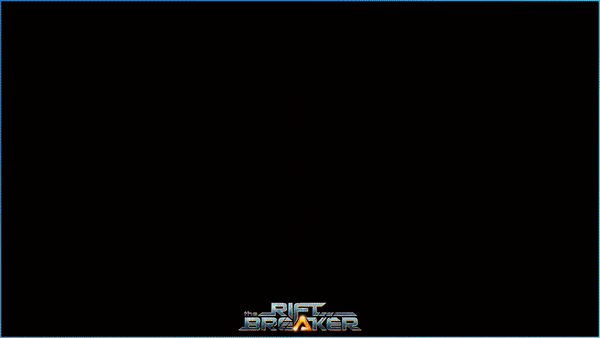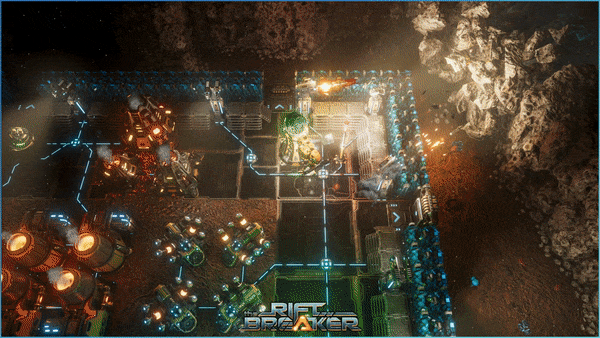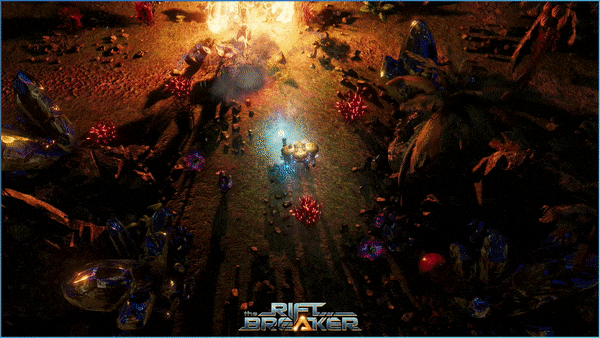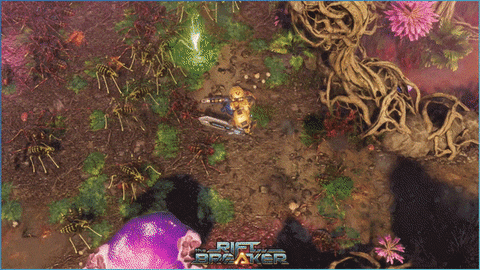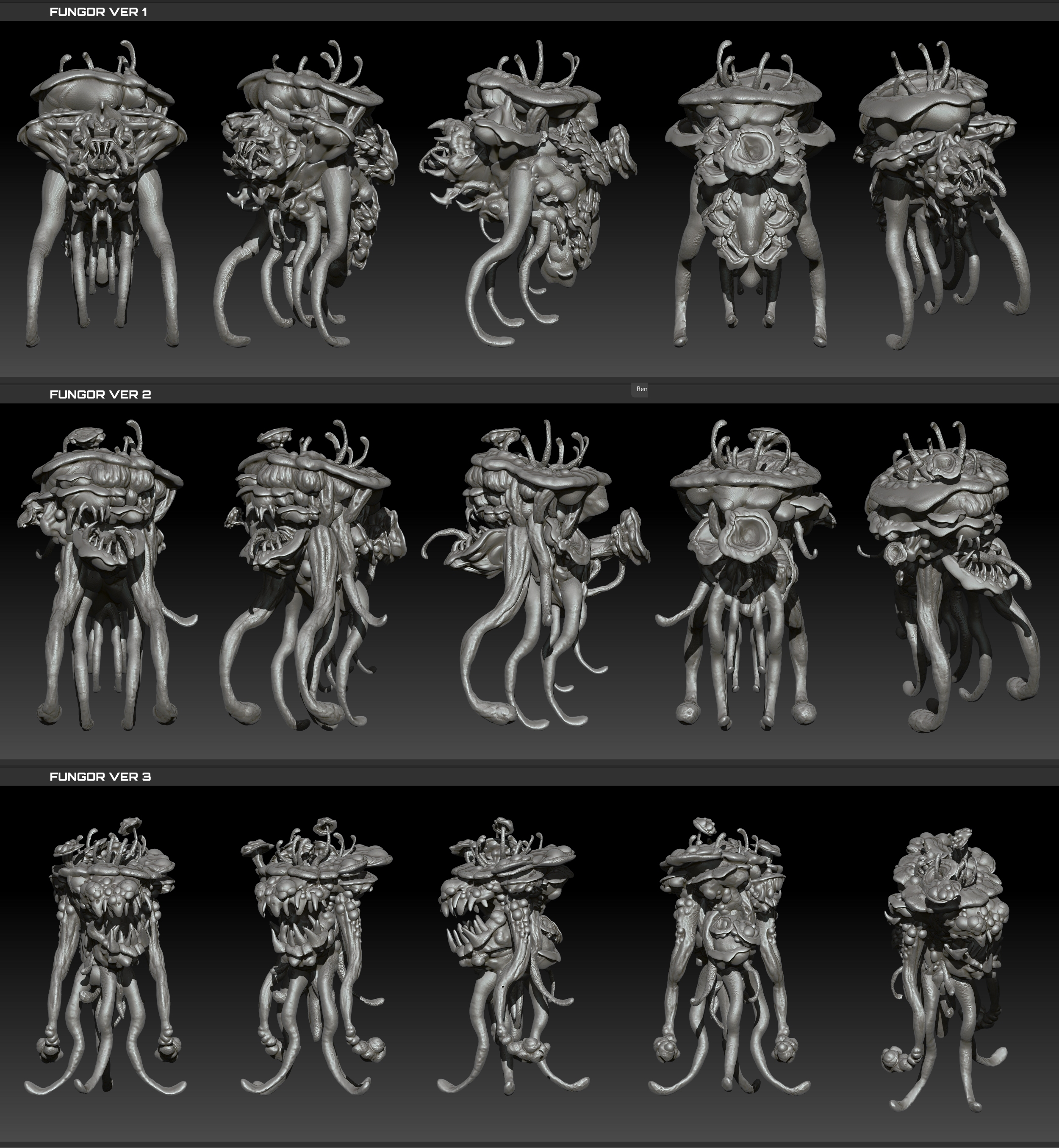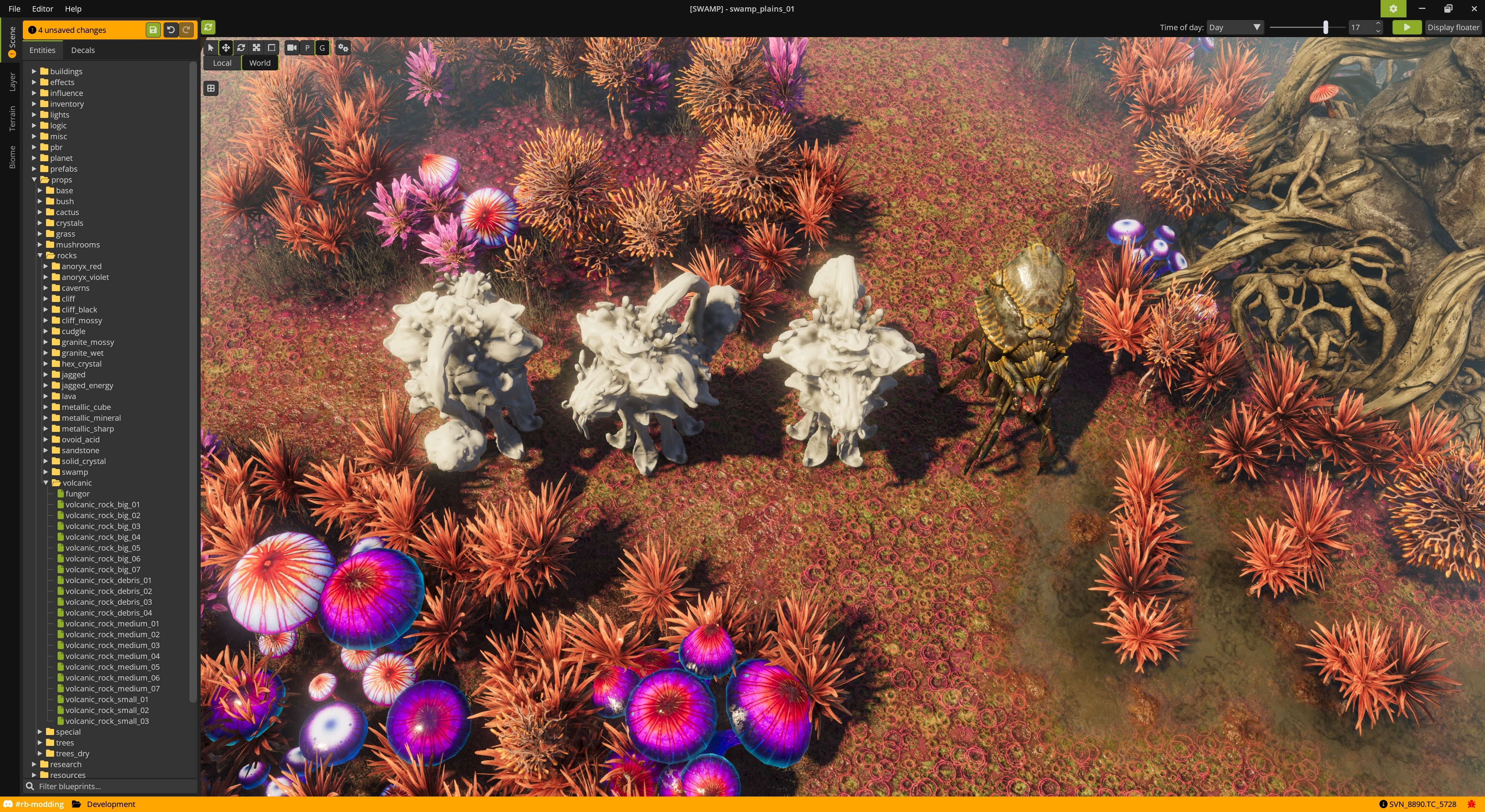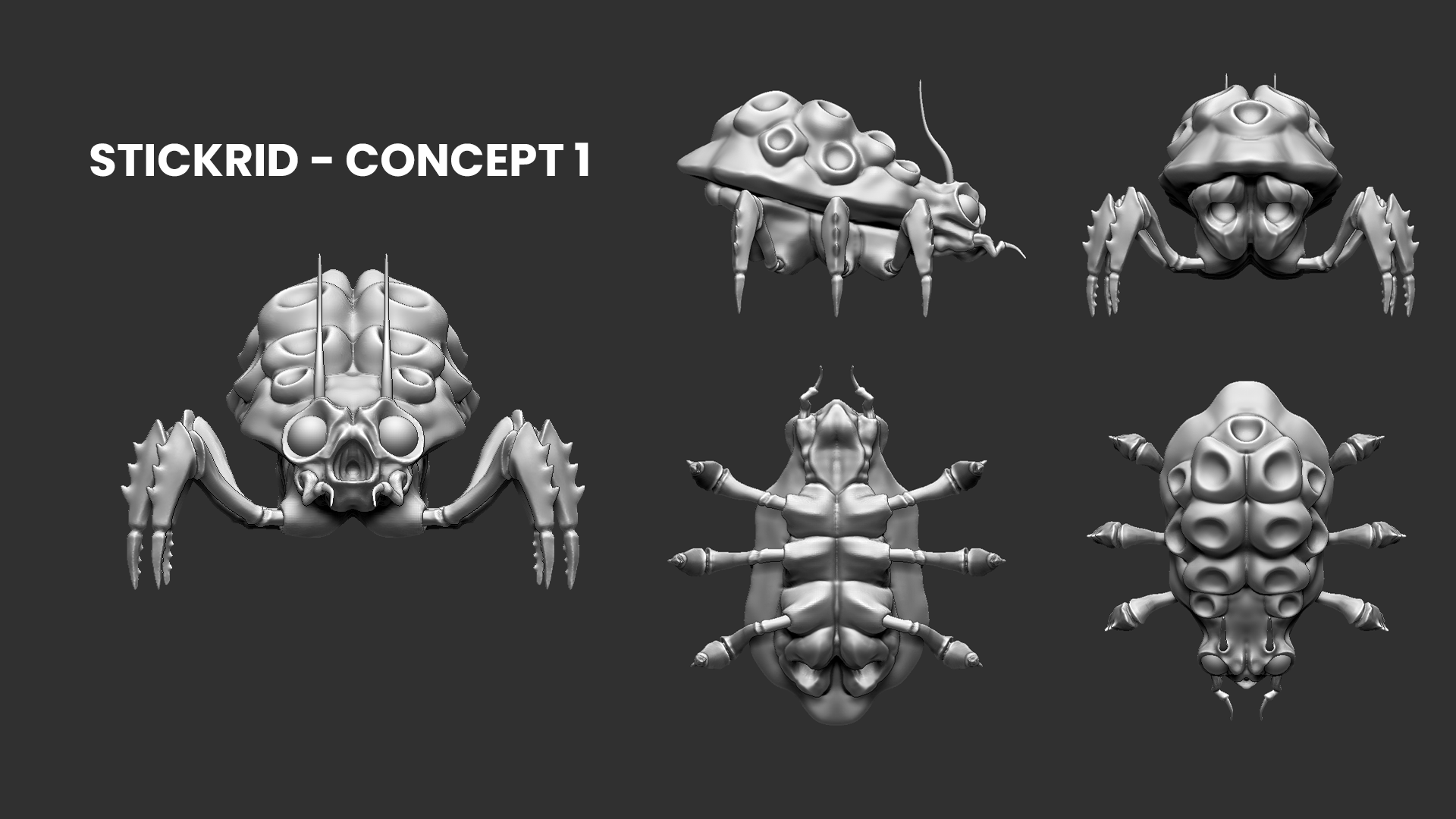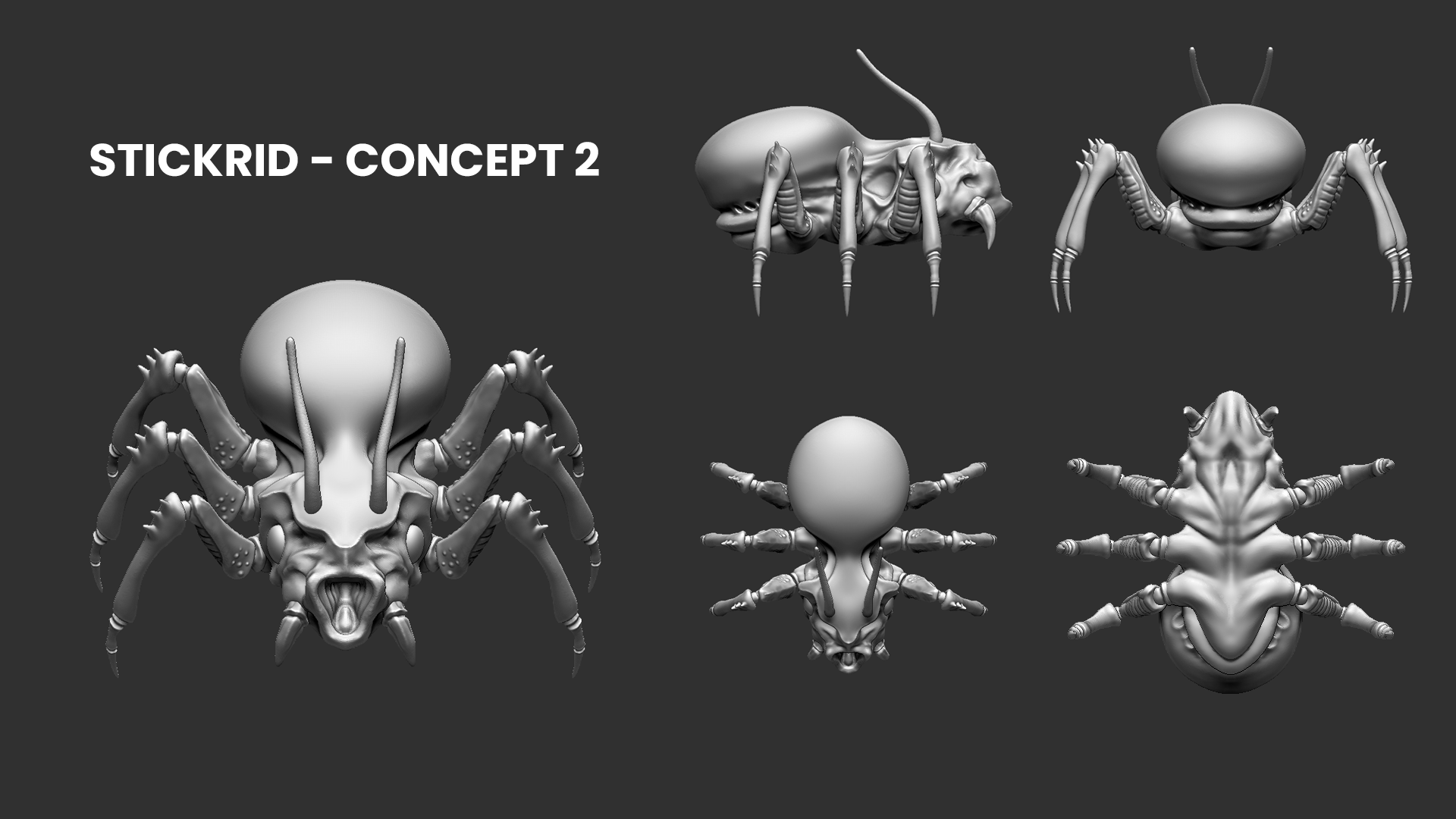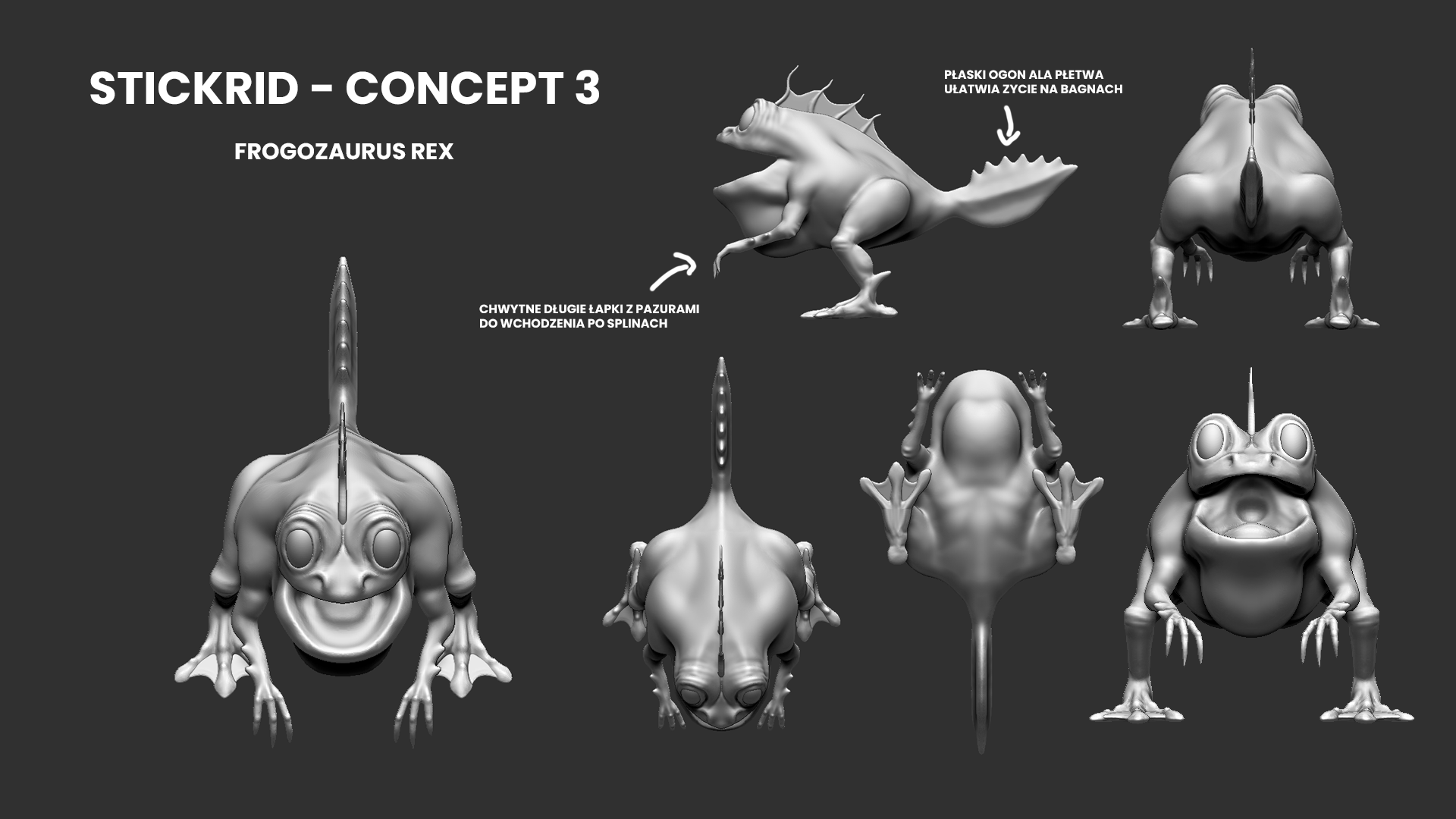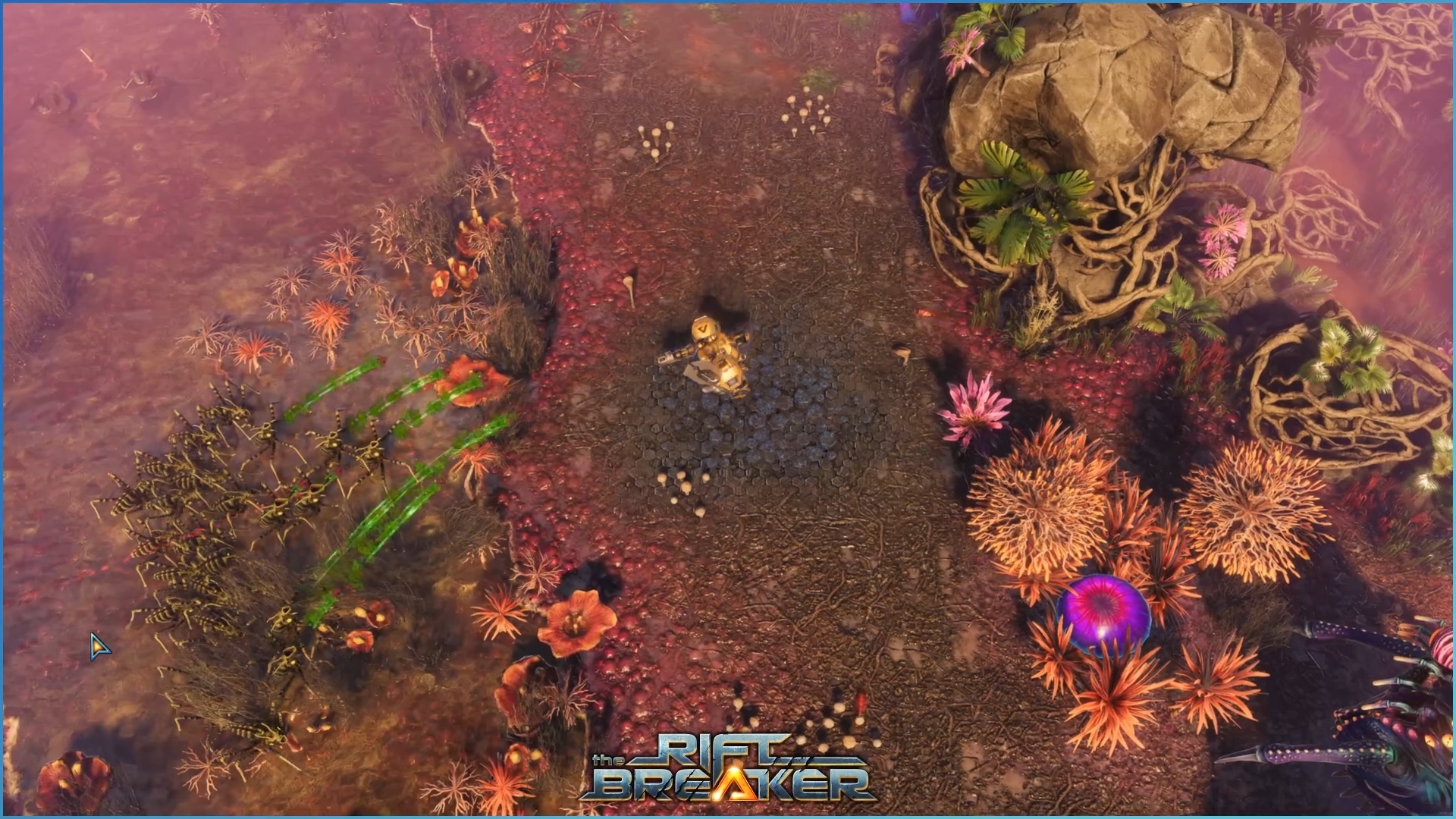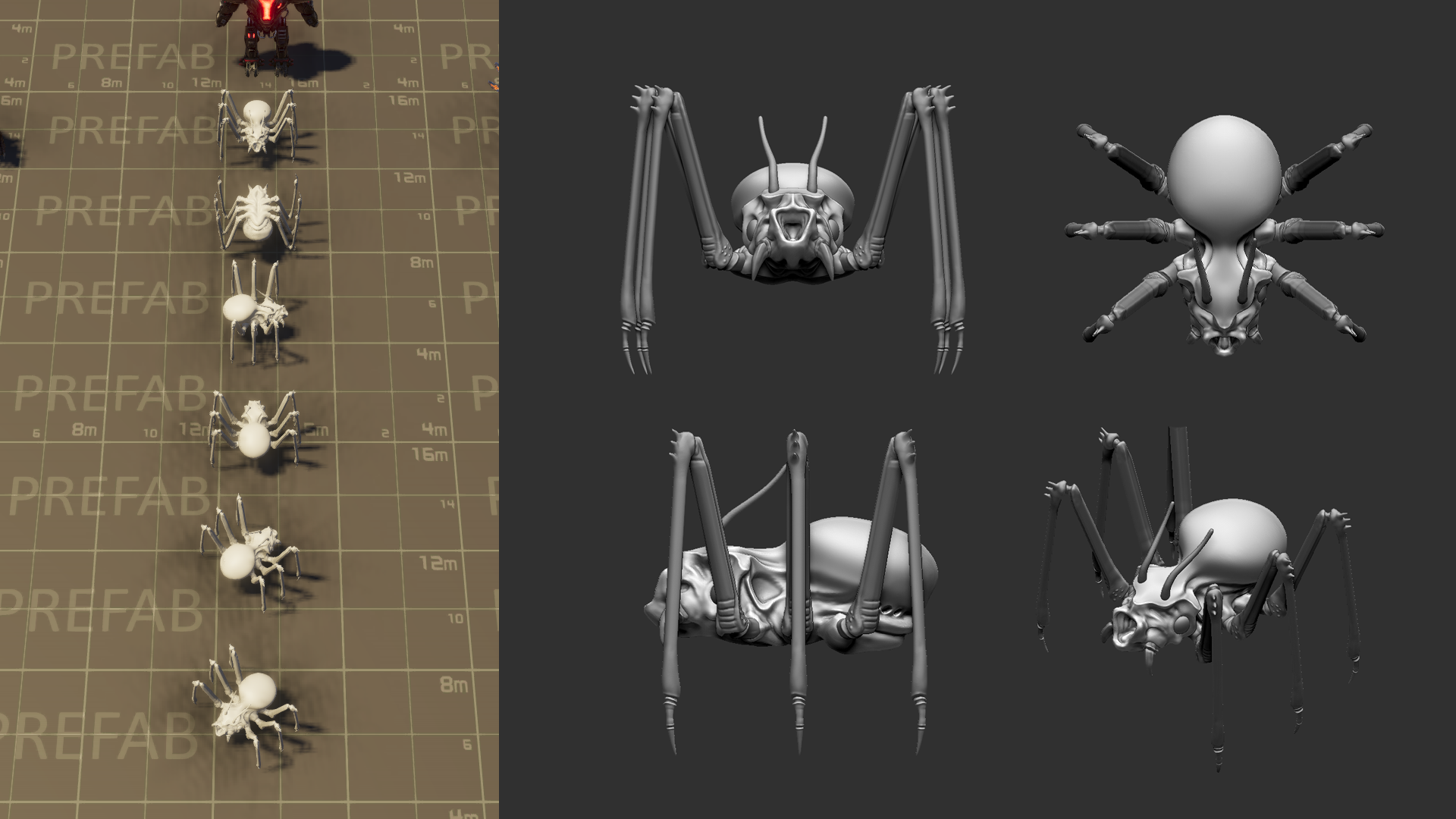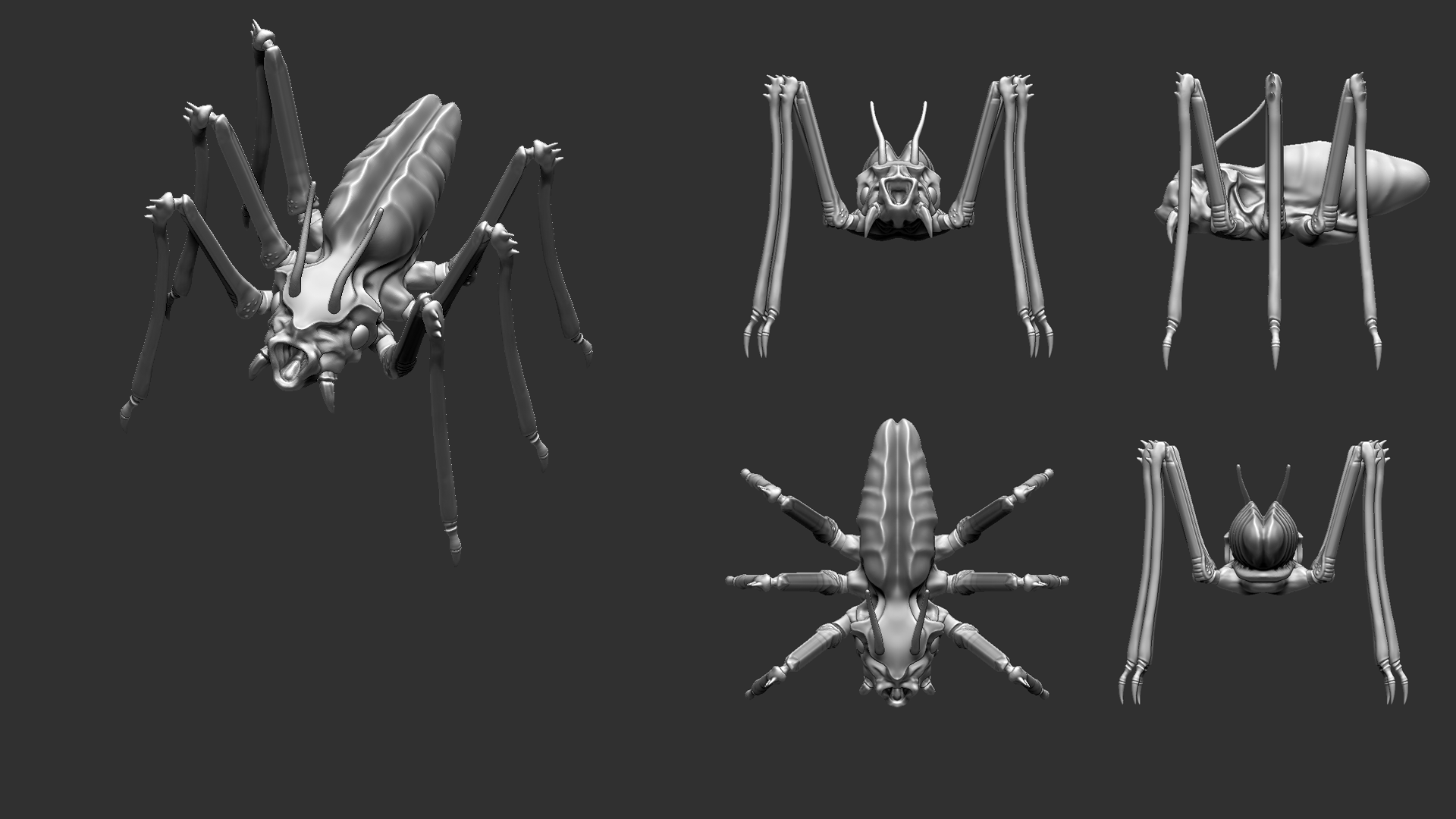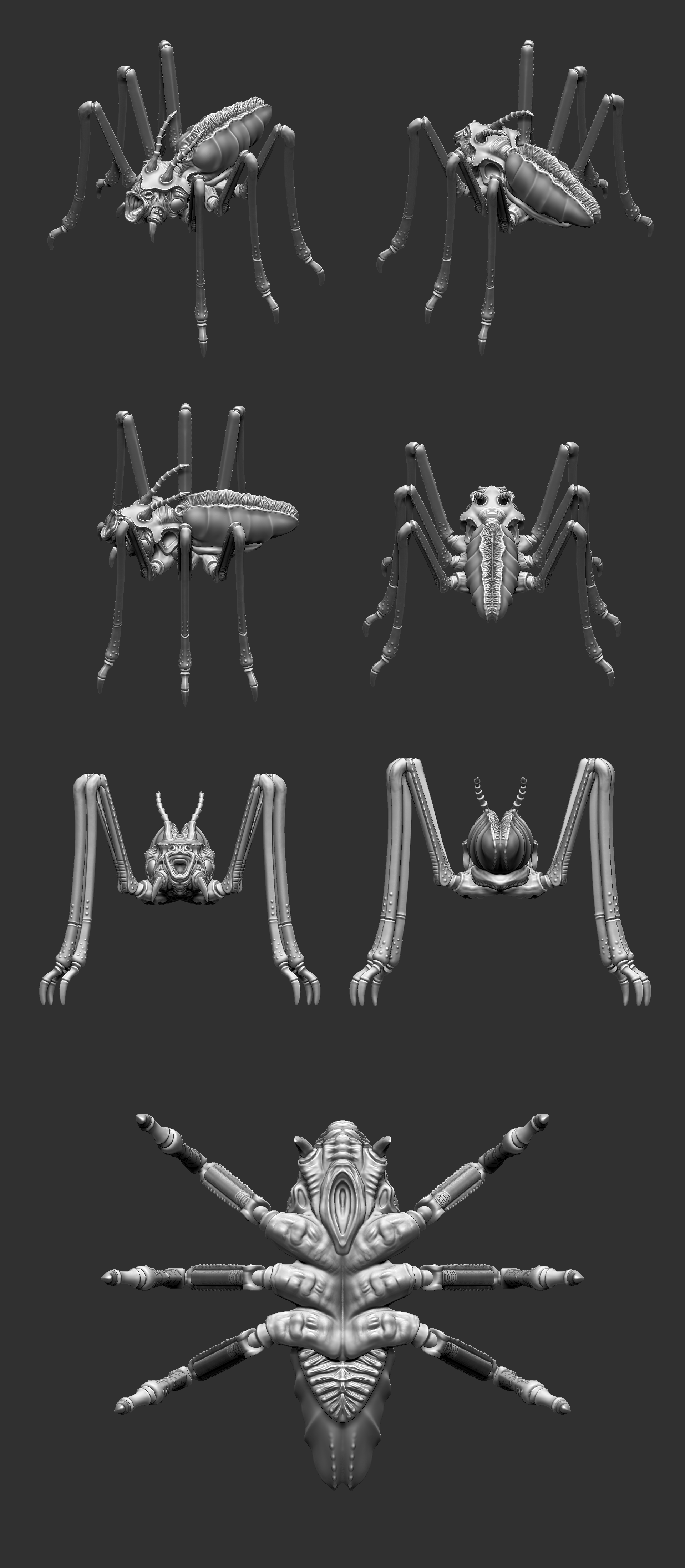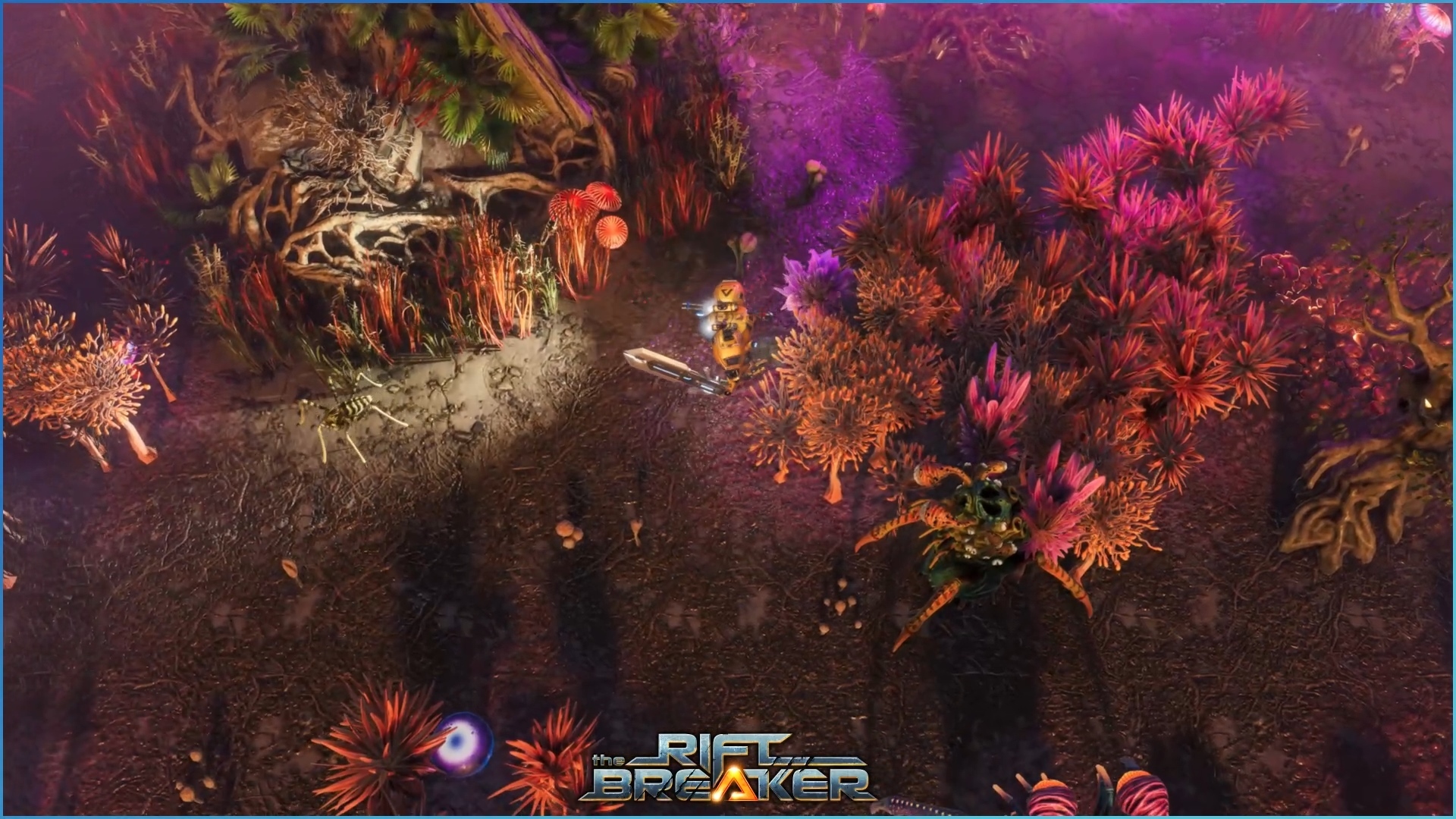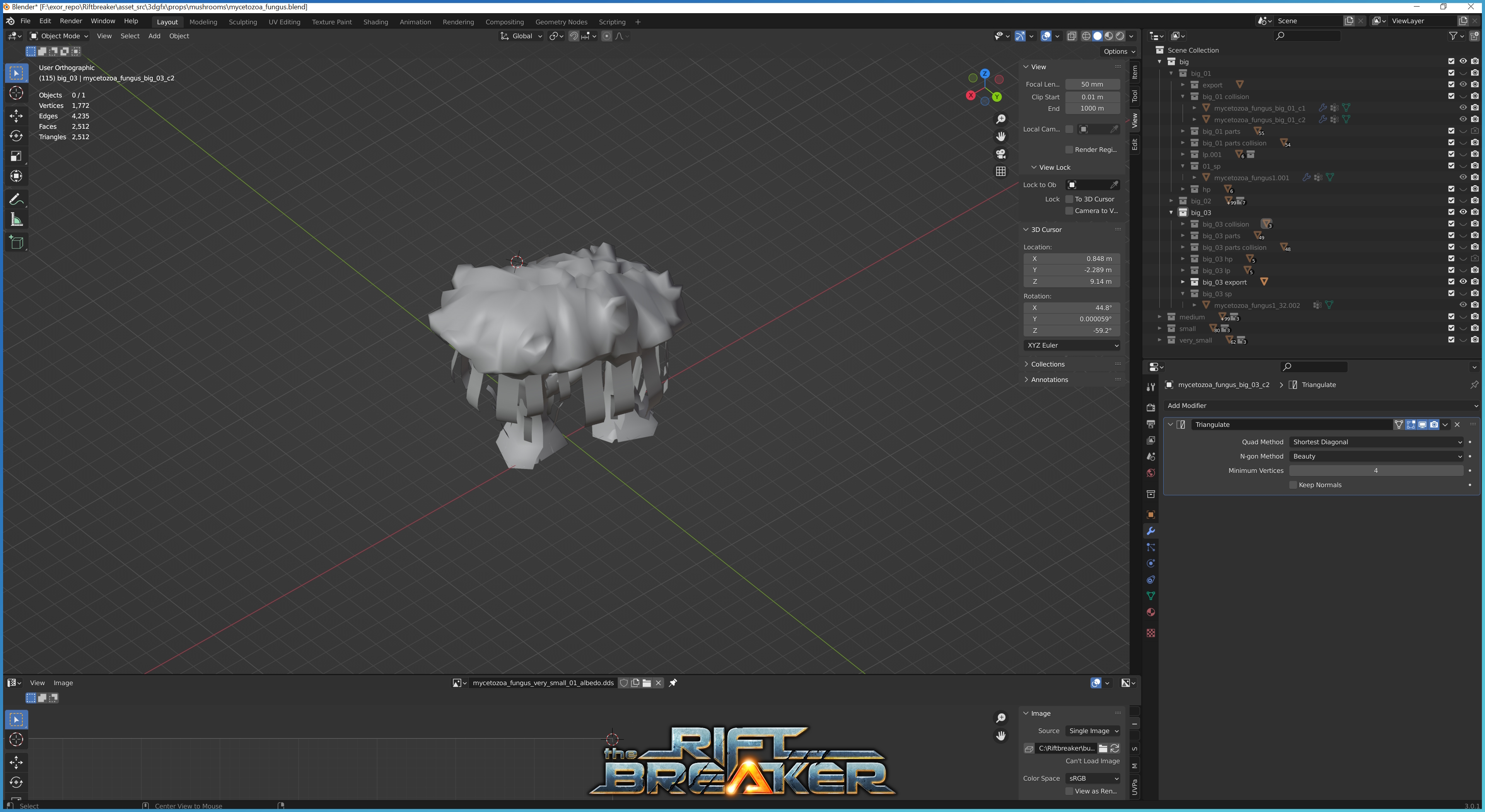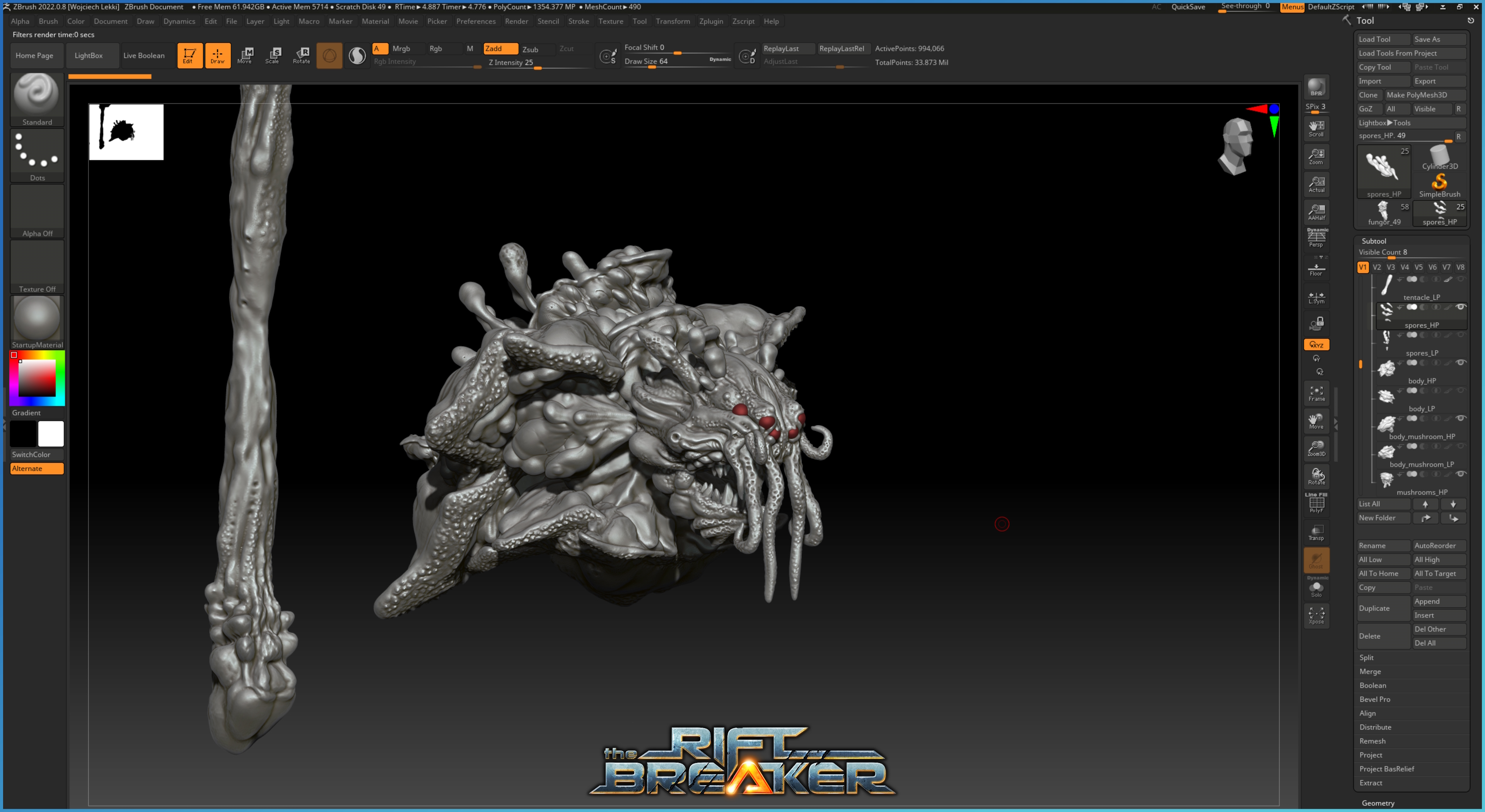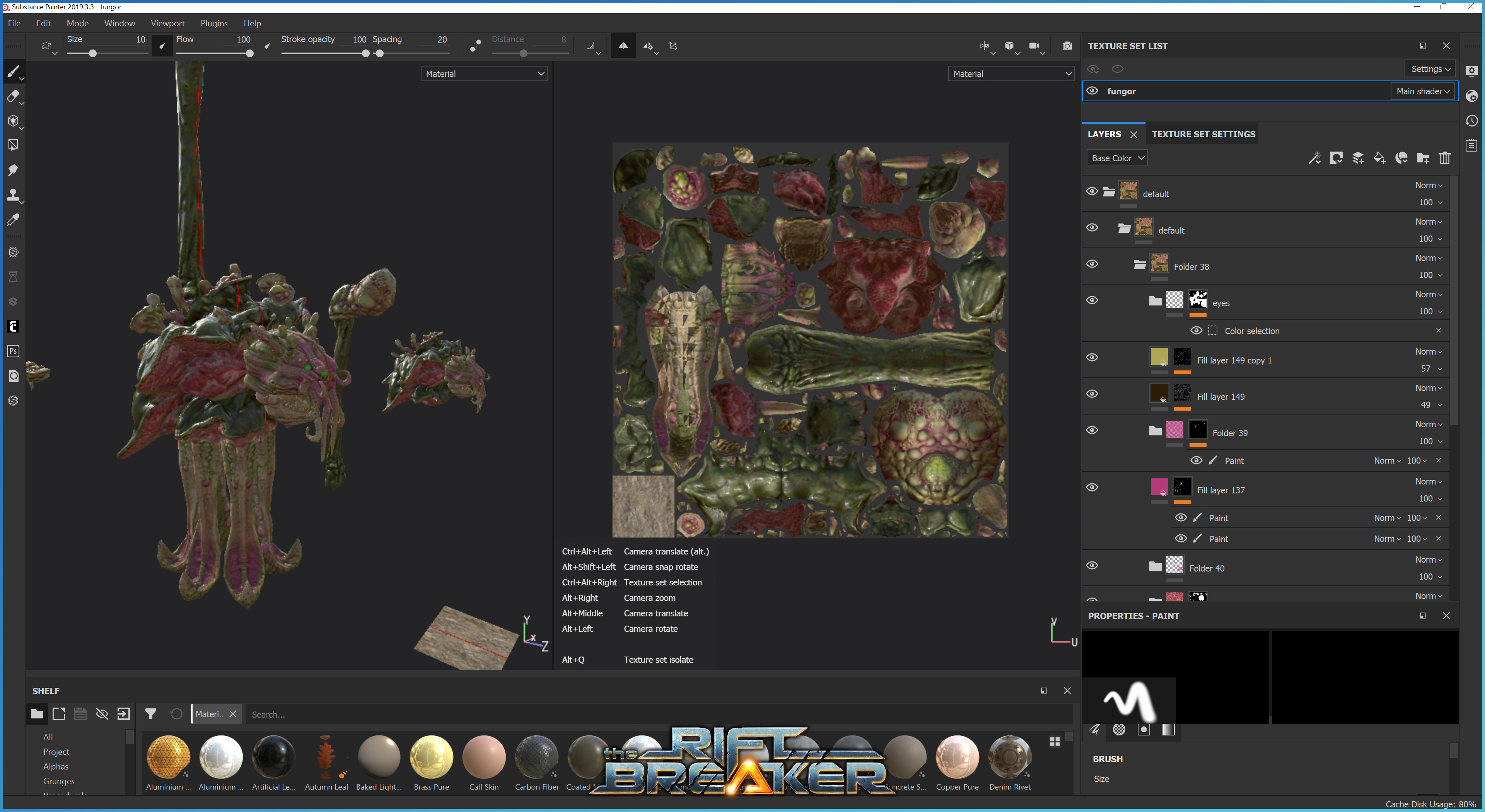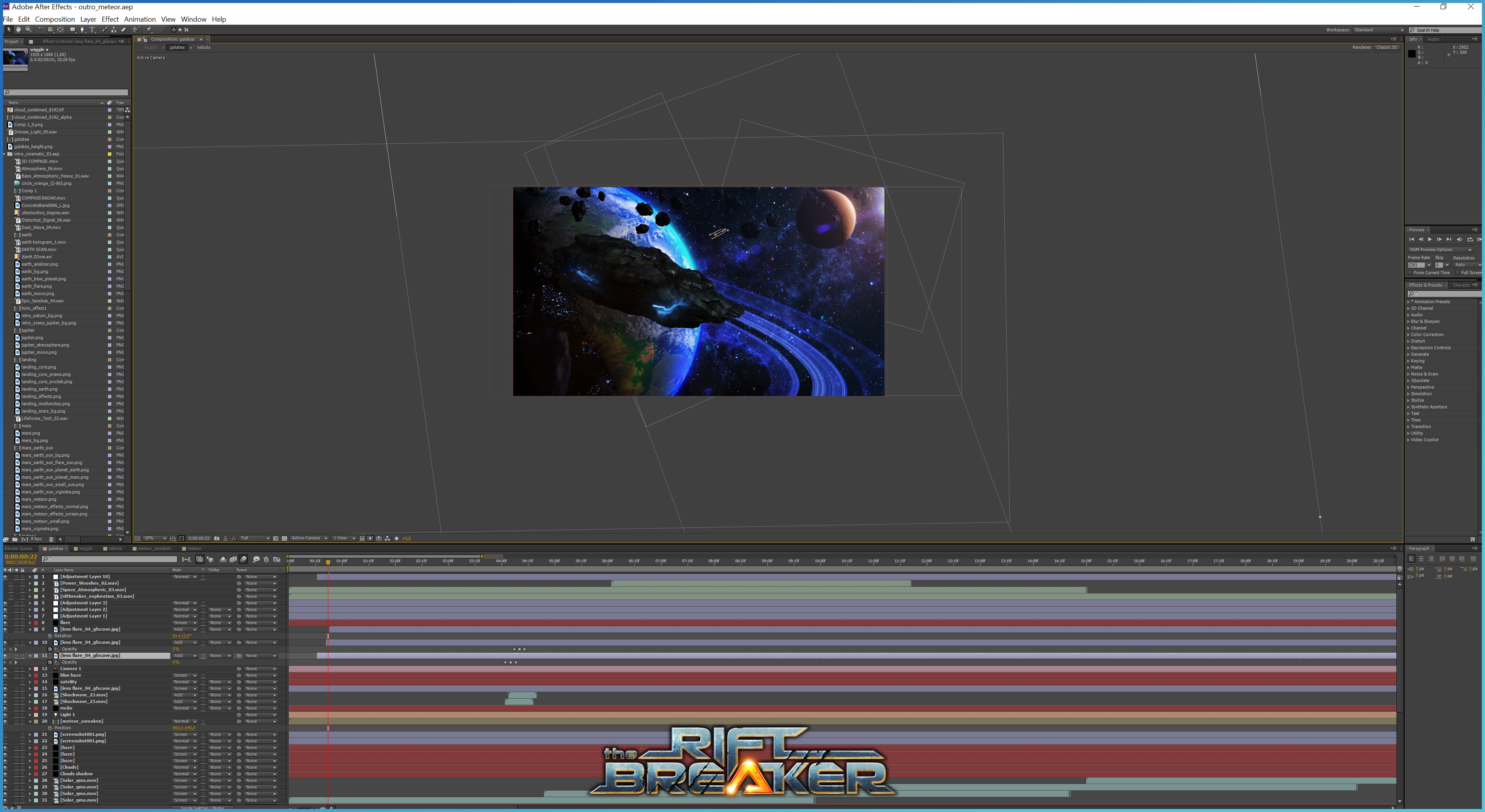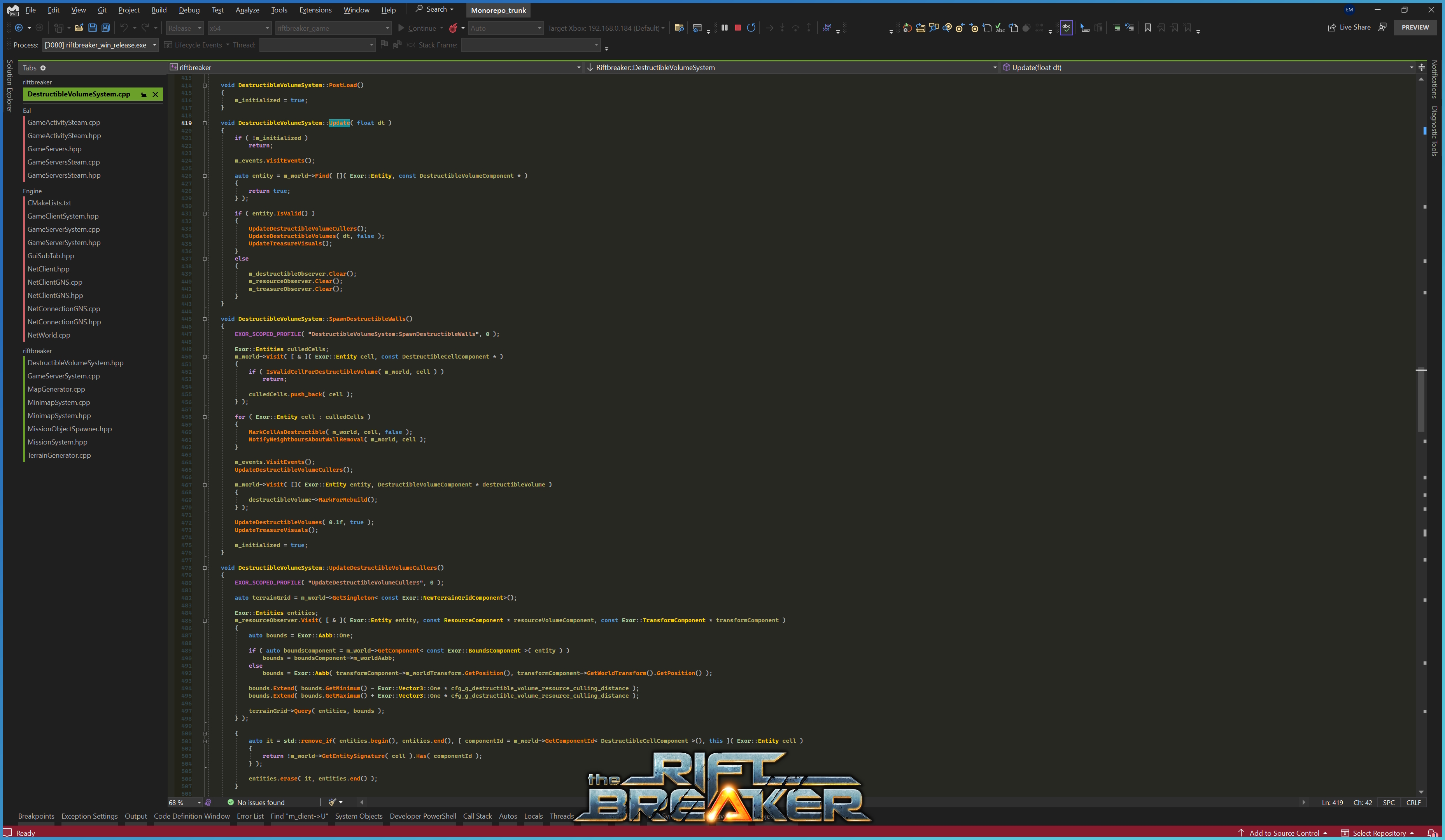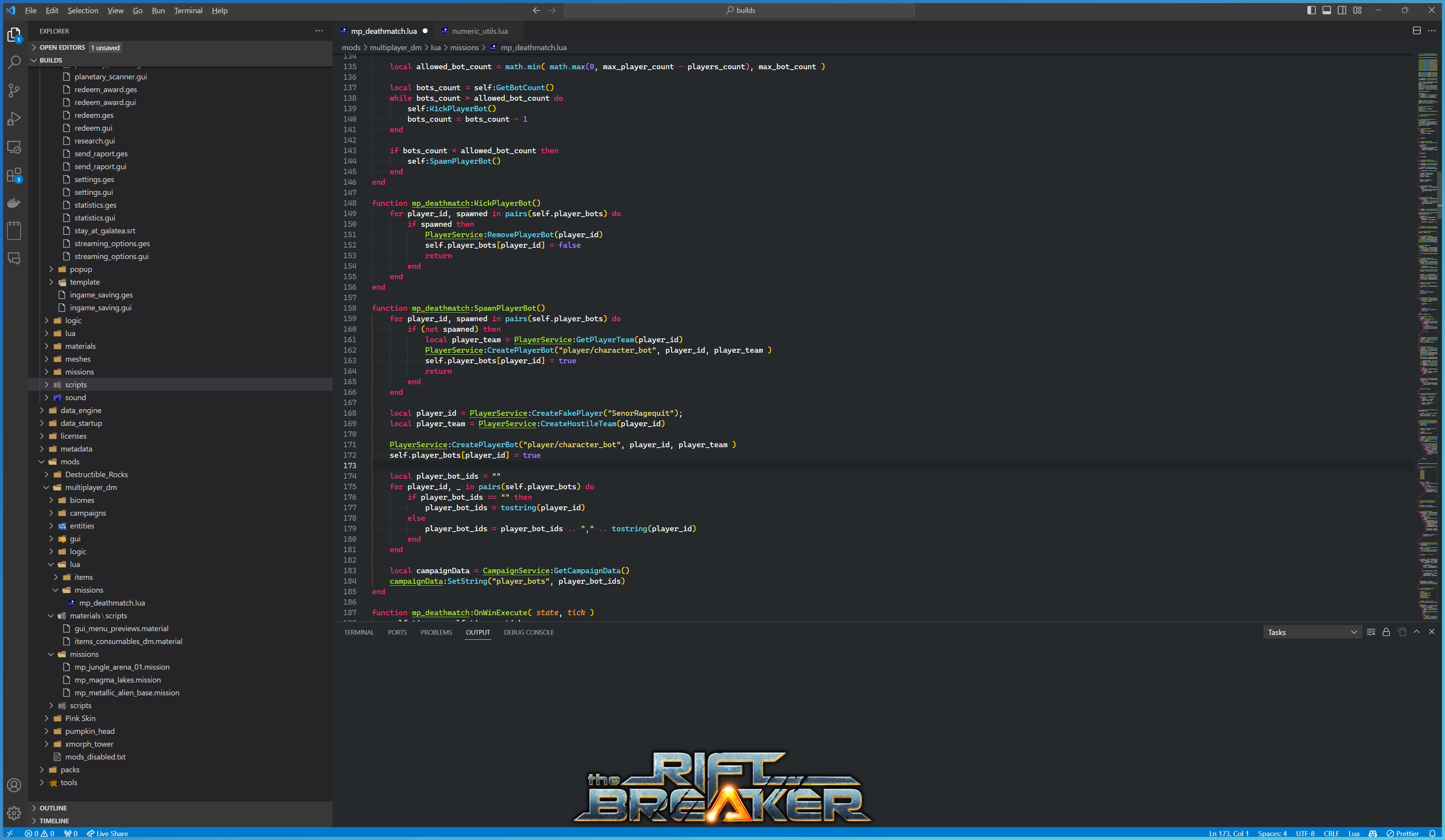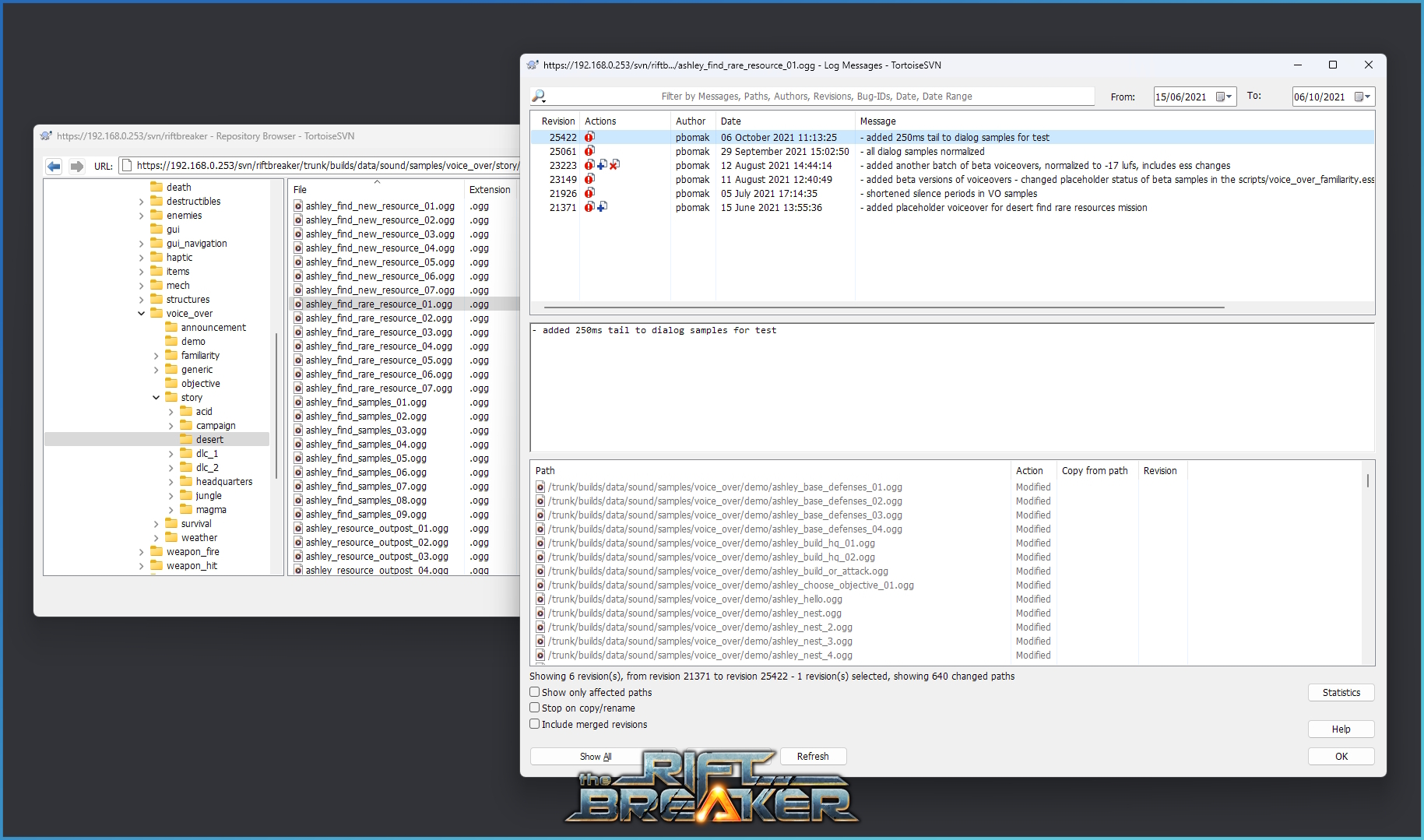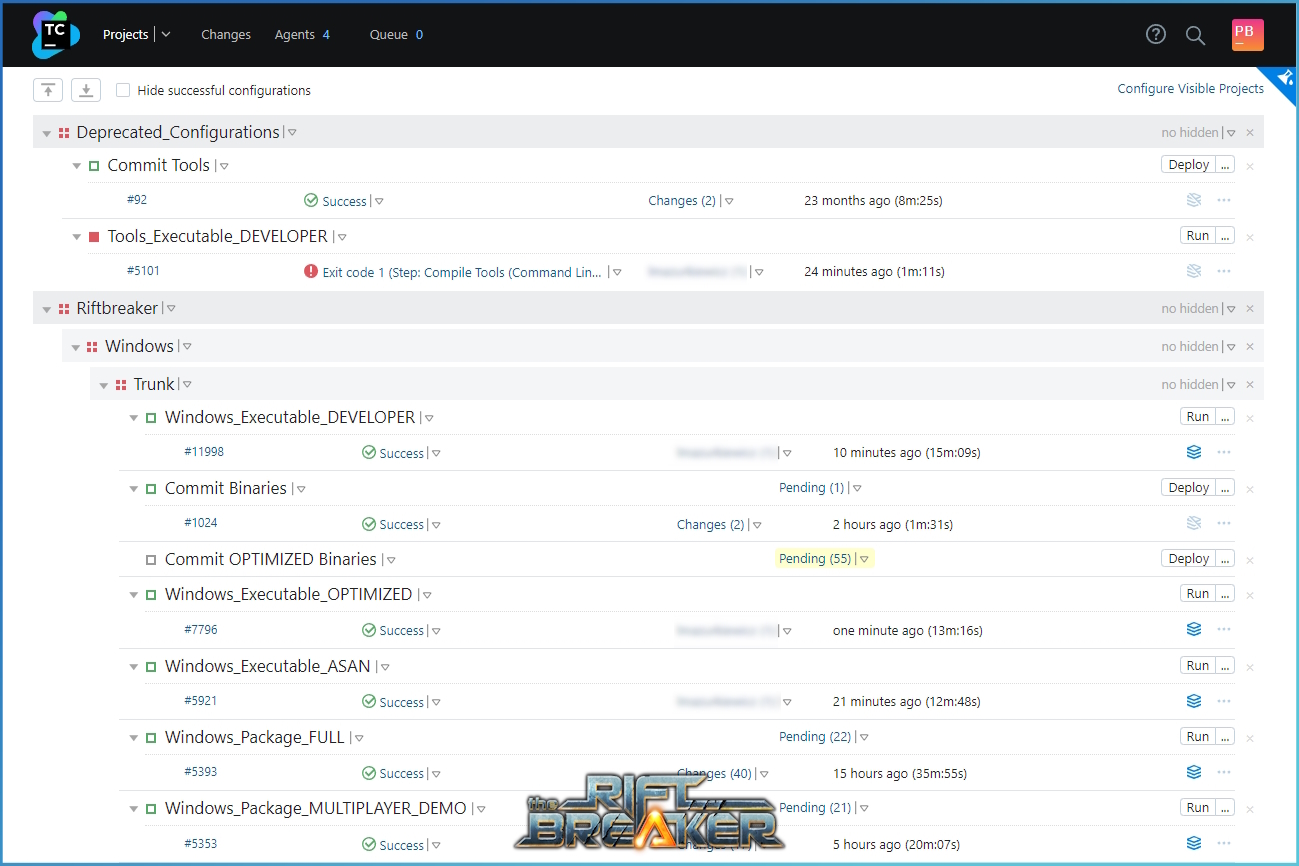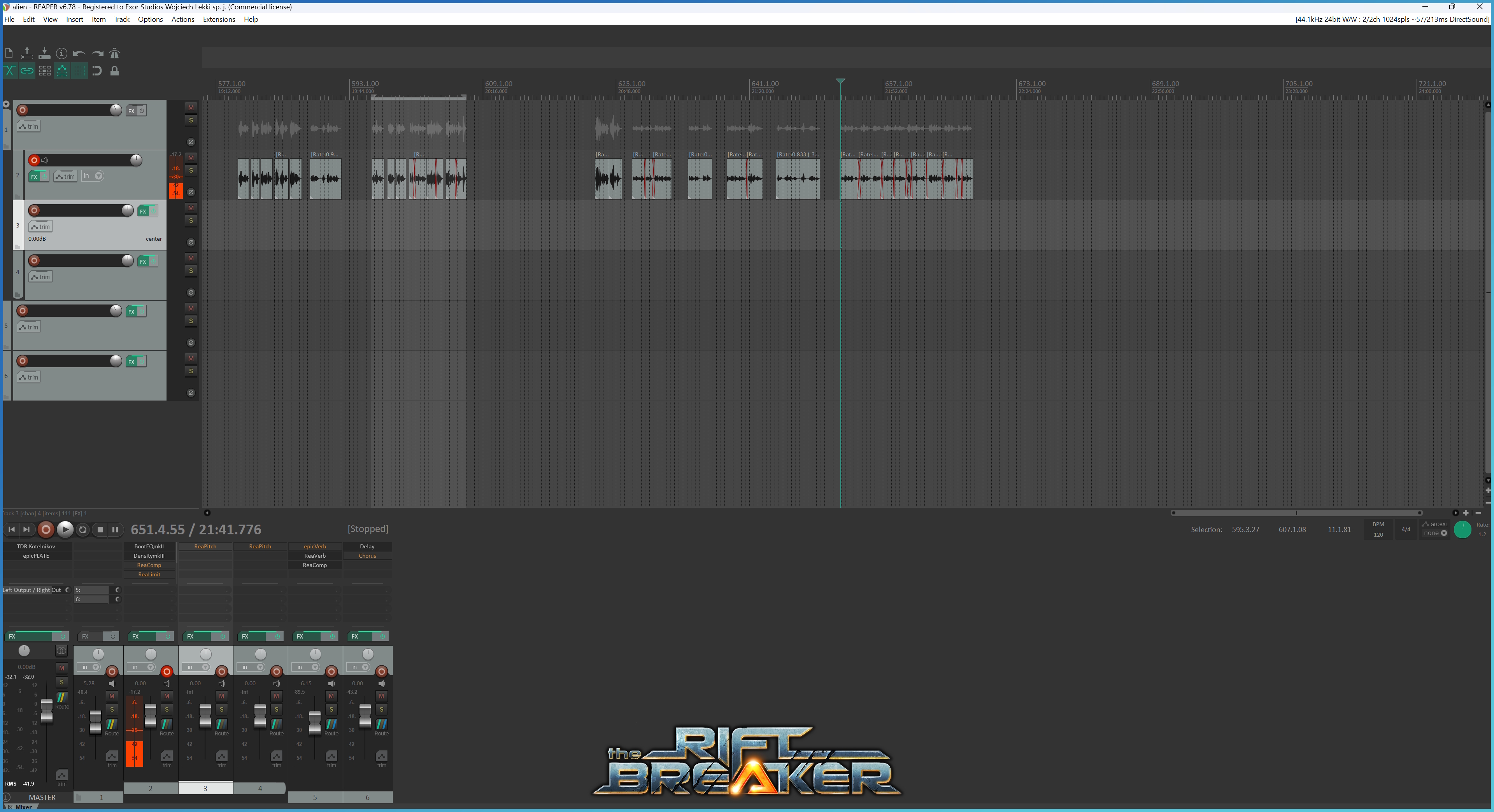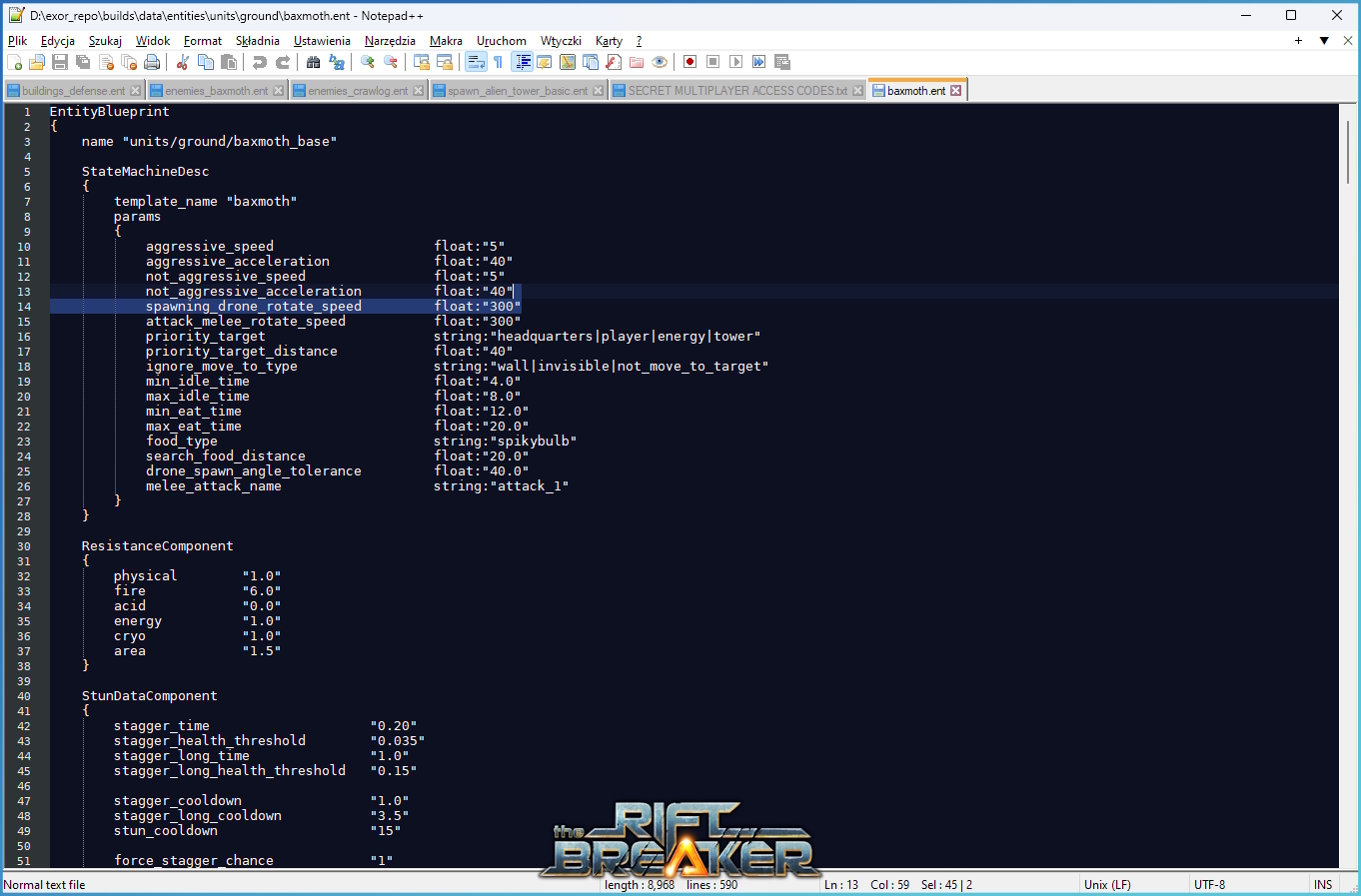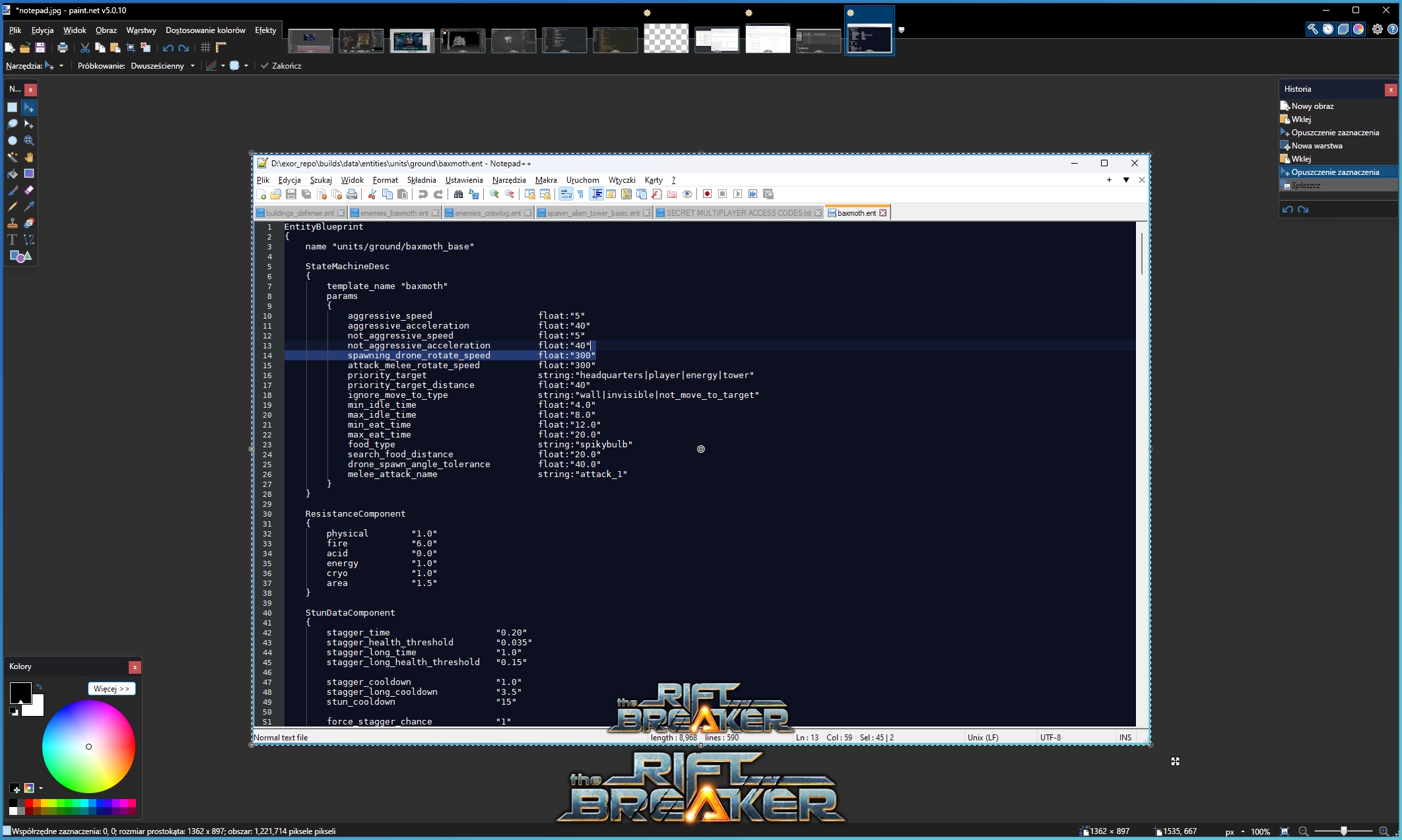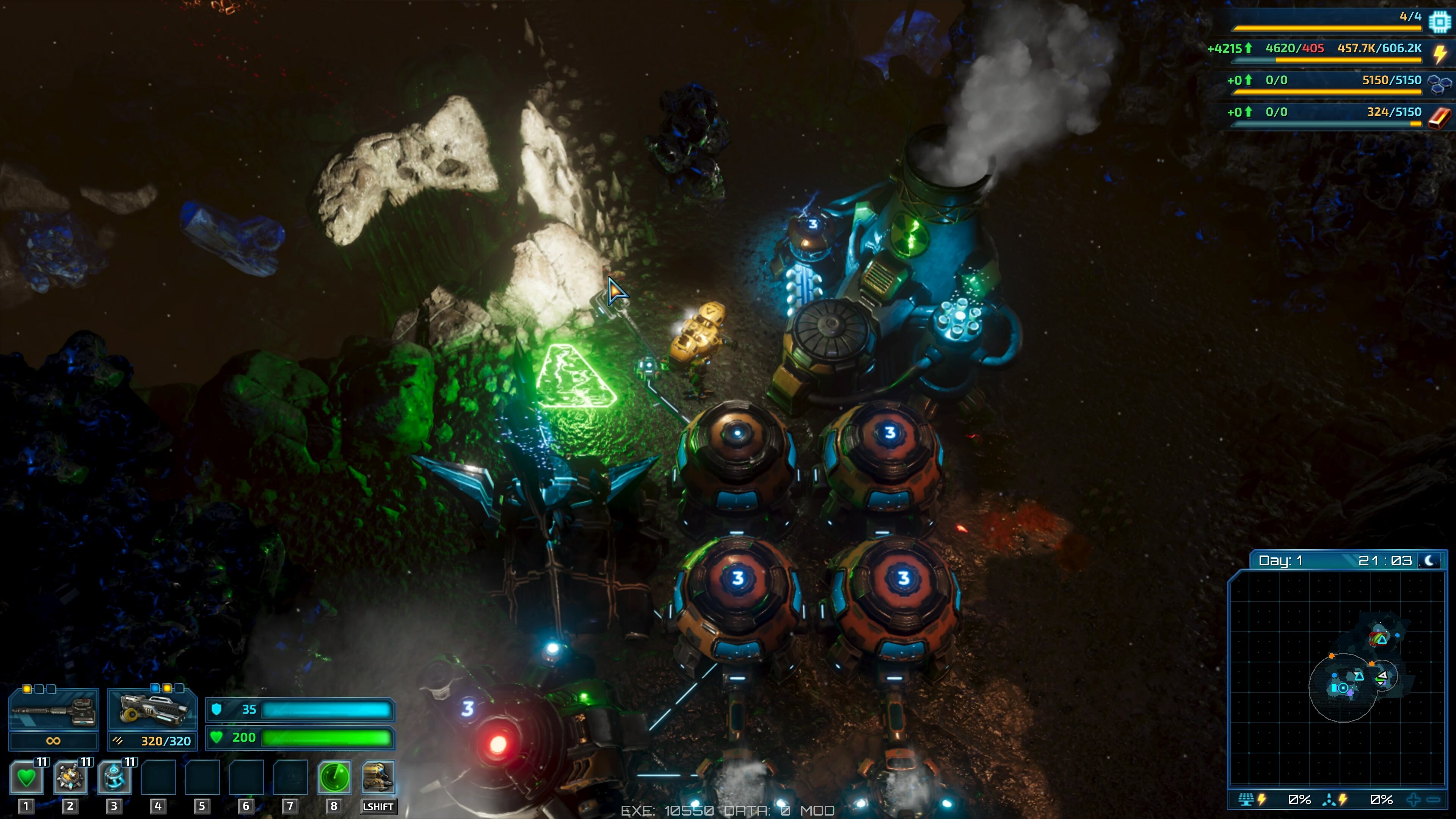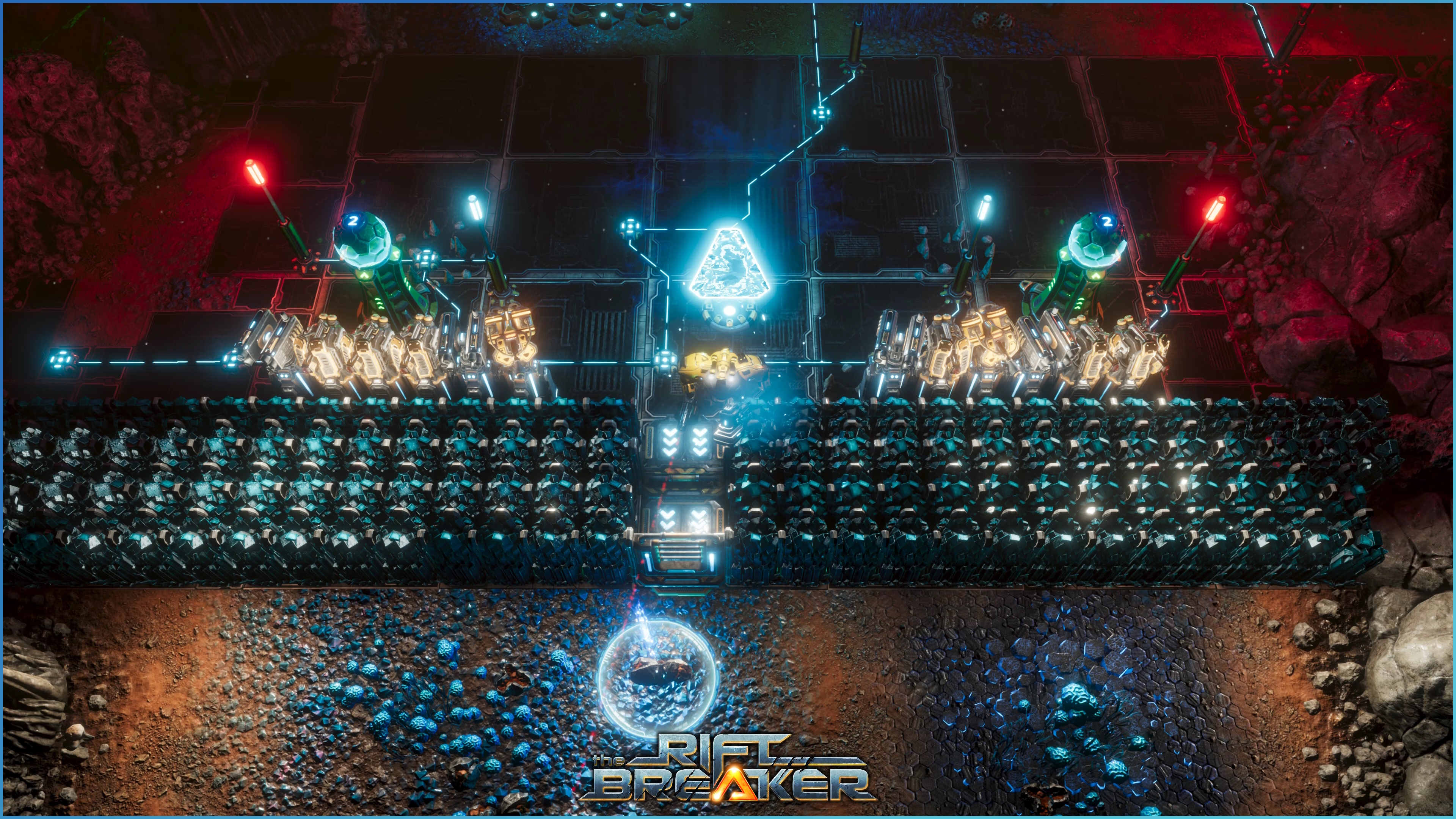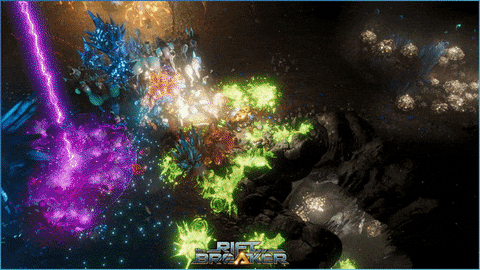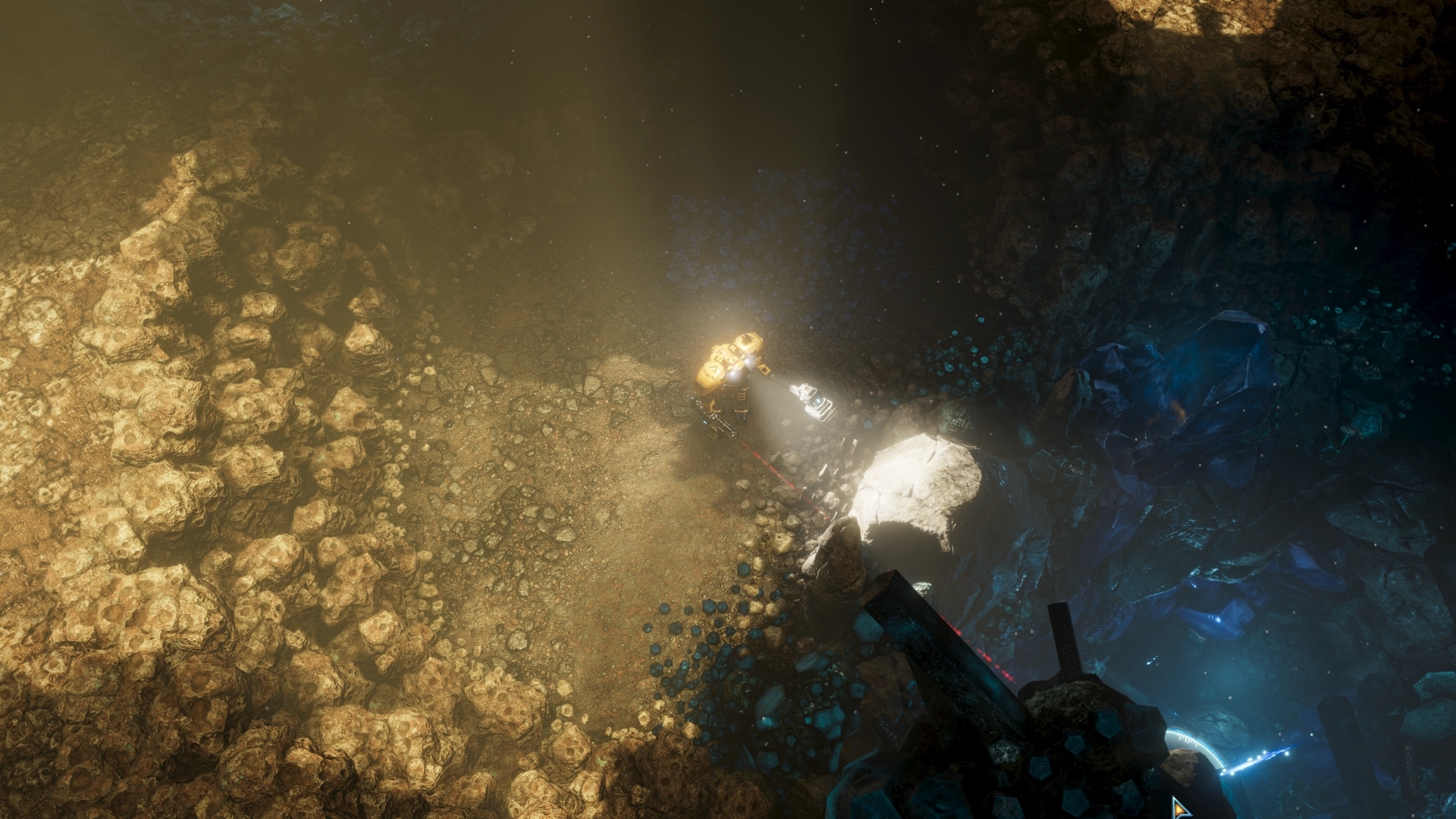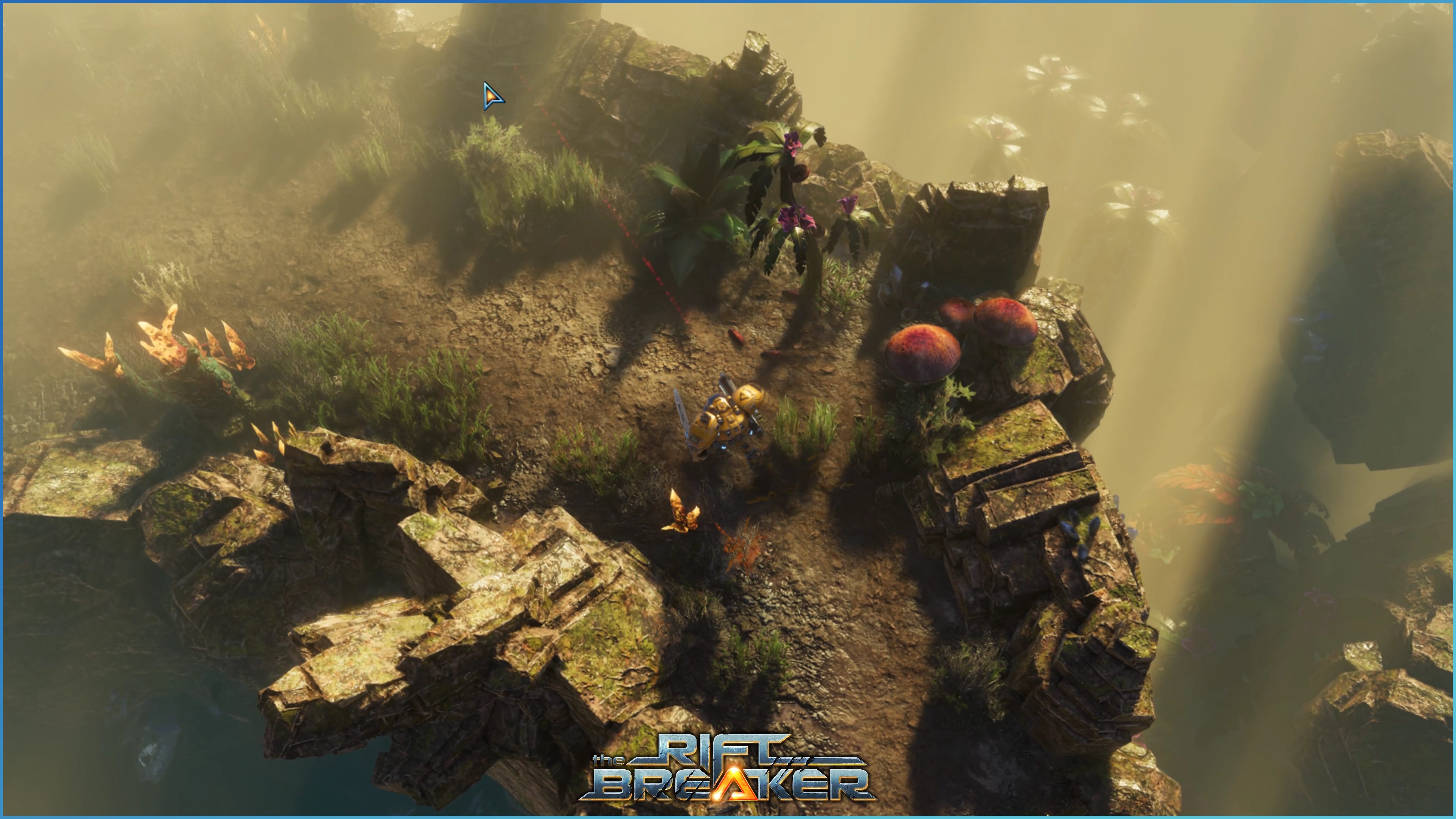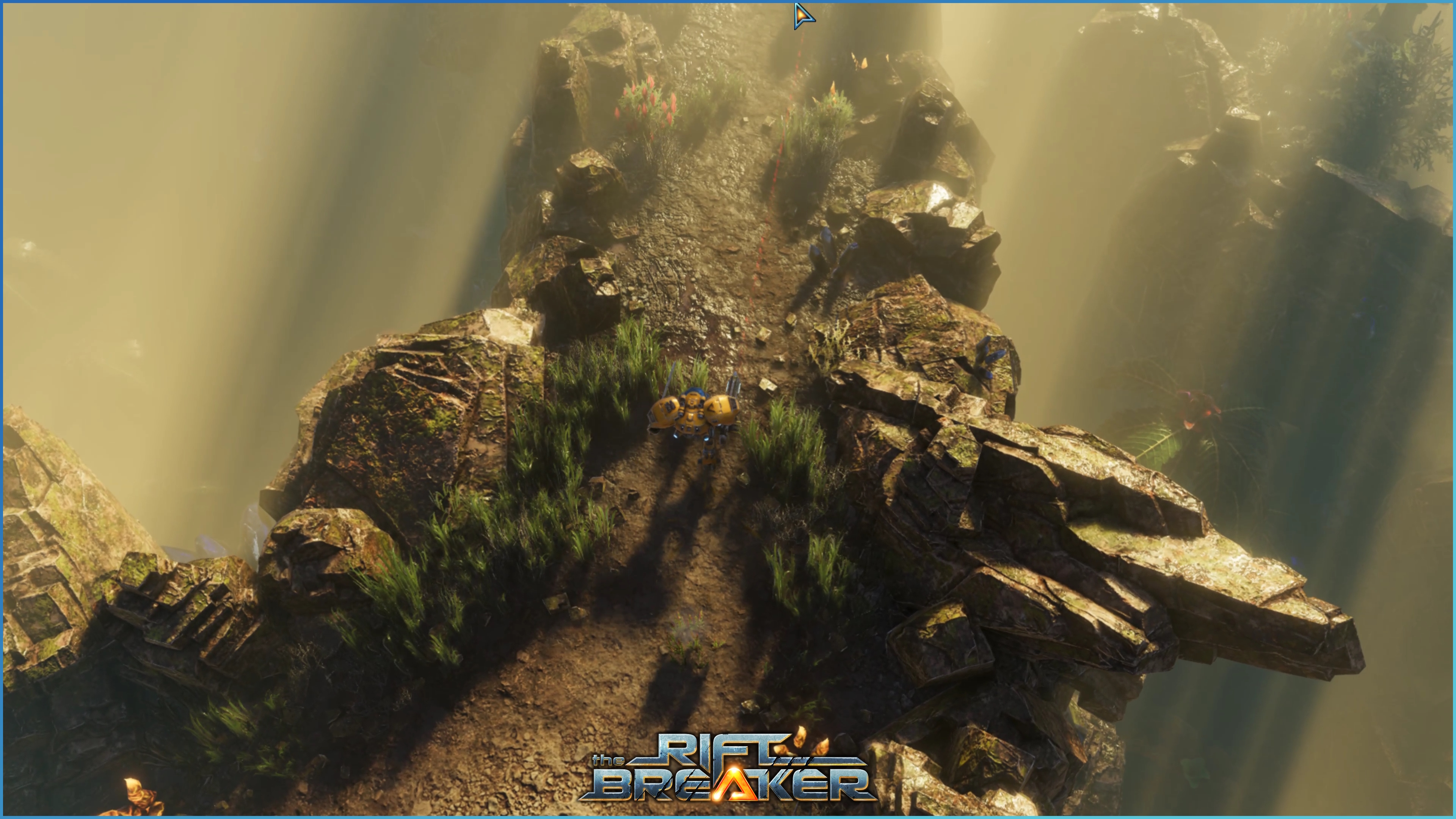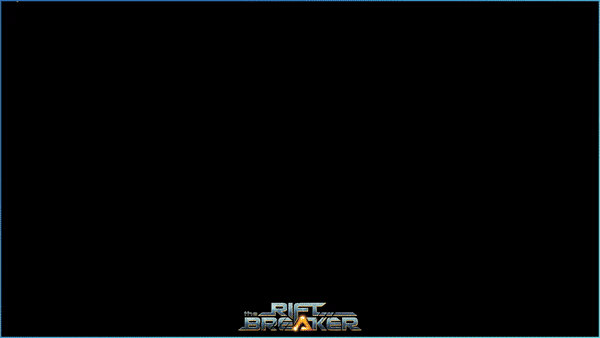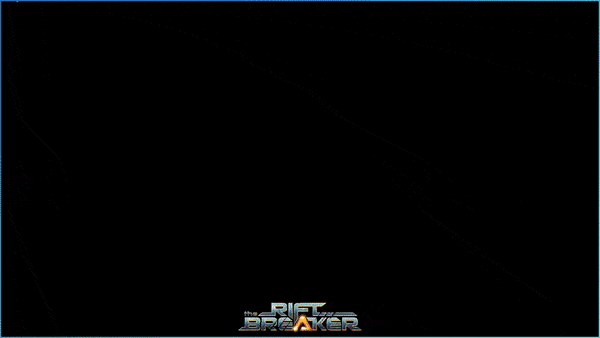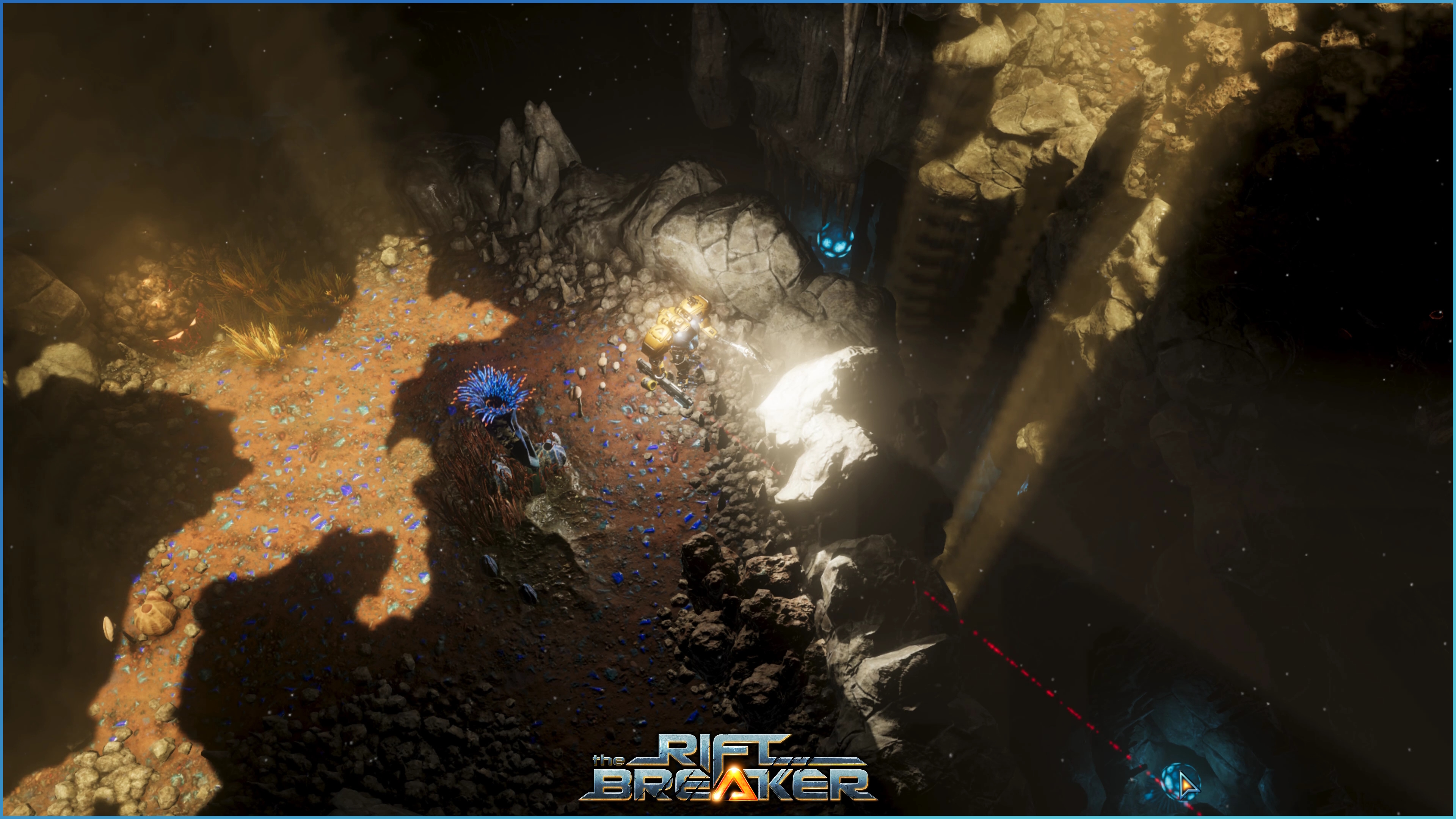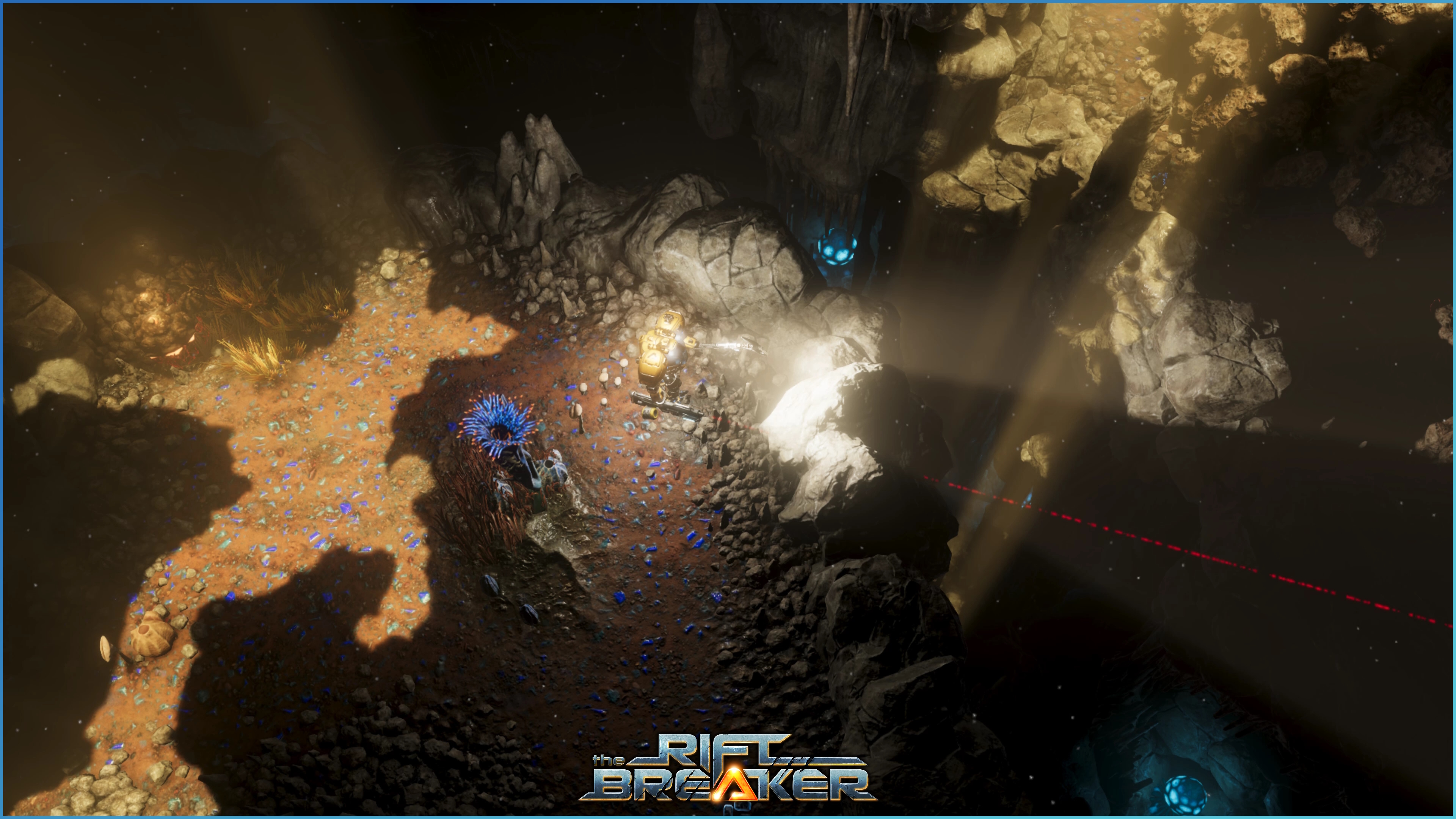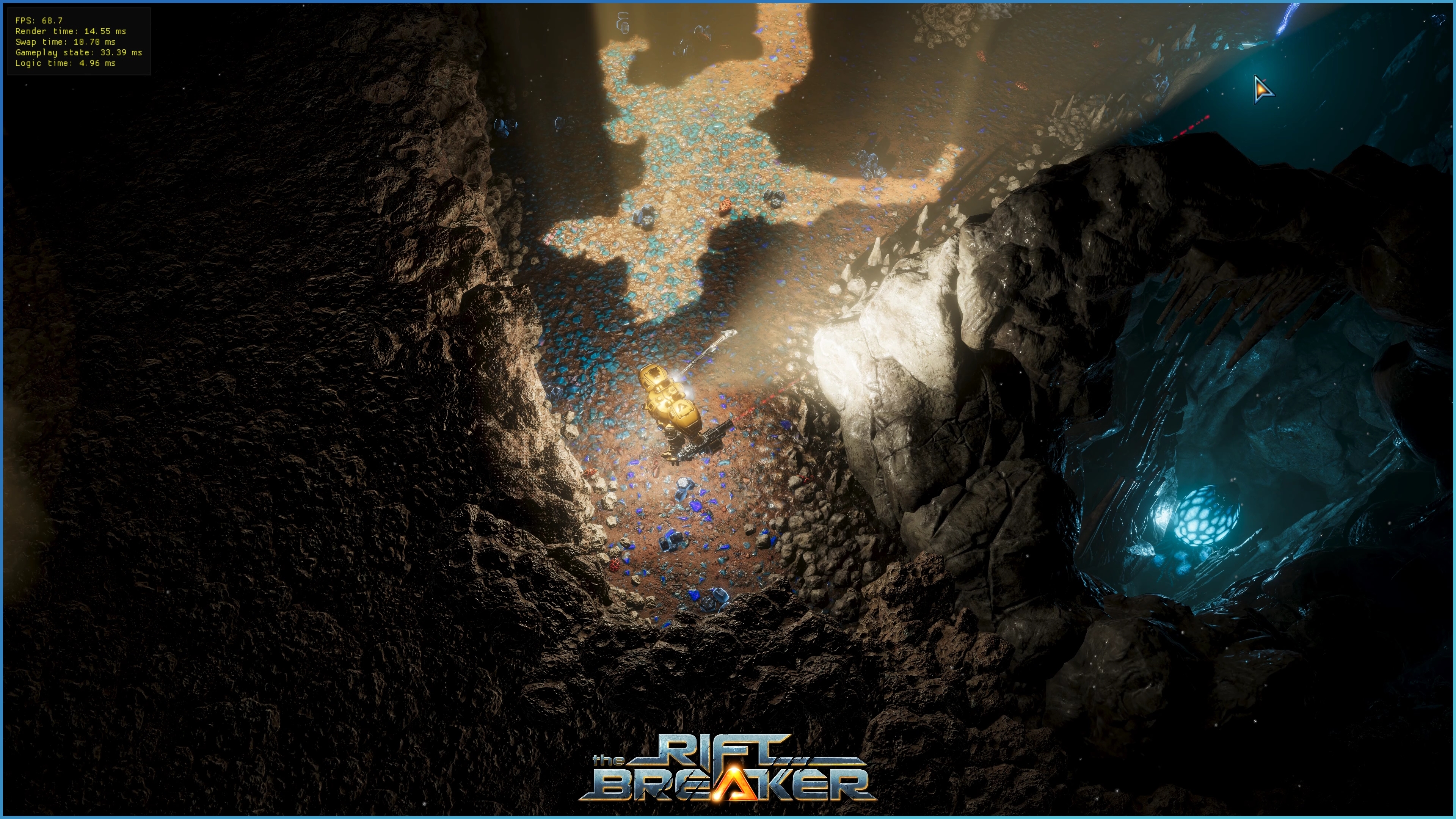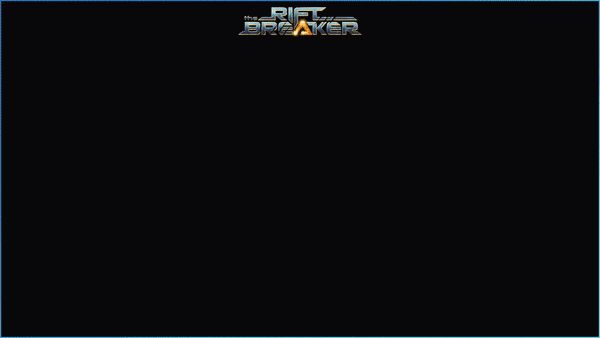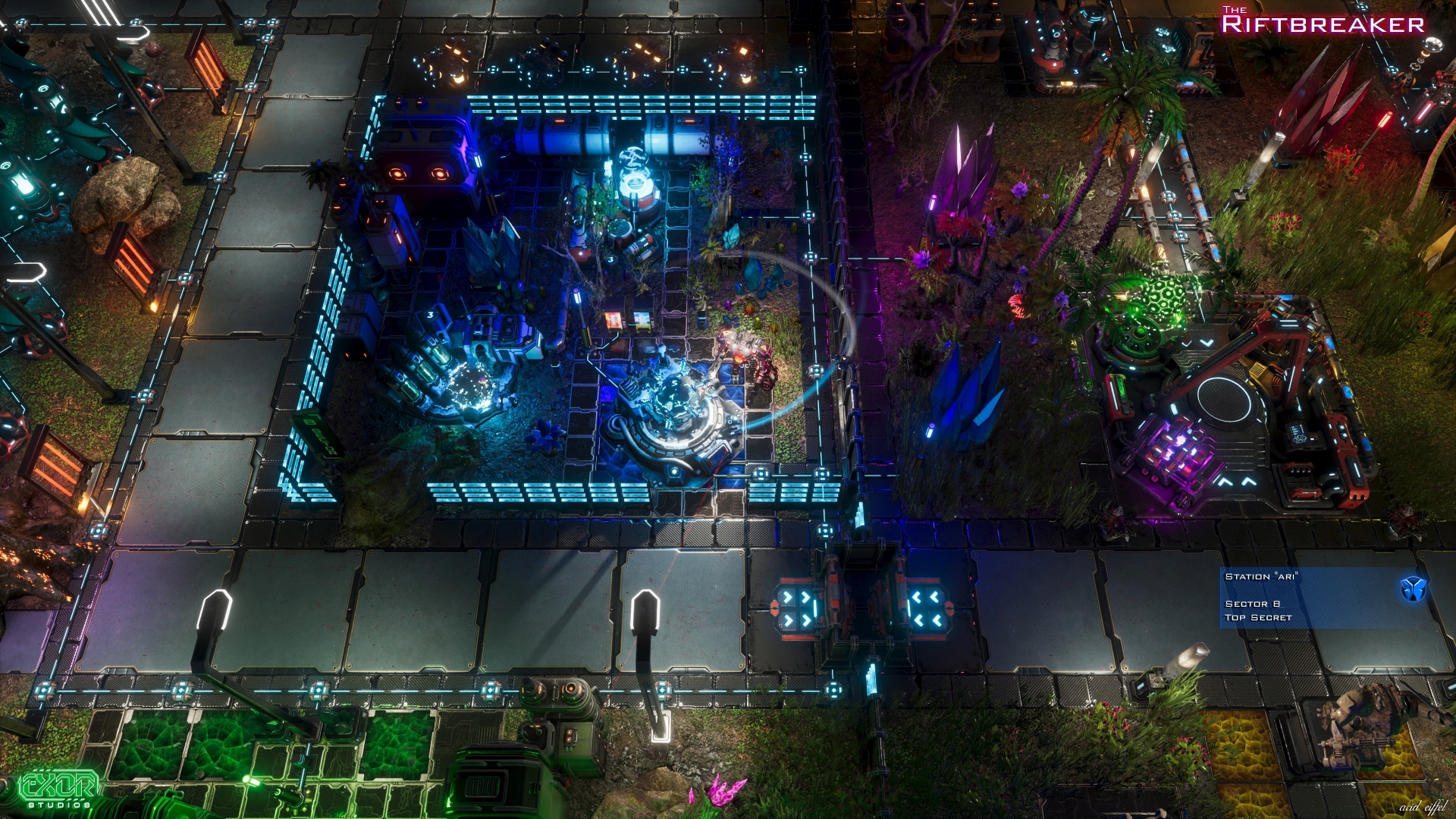Oct 24, 2023
The Riftbreaker - voidreaver
Hello Riftbreakers!
We have just published a small update for the game, including some new elements and changes necessary for the upcoming Halloween seasonal event. The update also includes a couple of fixes for minor bugs - all of them are listed below.

With this update, the game now supports the new Halloween seasonal event. If you have been with us for a long time, you might remember the Halloween event we held long ago. At that time, we added a couple of decorative buildings - pumpkin lamps and tombstones for walls. However, we did not have the tech to replace those buildings in real time. The event never got the final touch necessary to make it public-worthy, so we shelved it. In the meantime, we produced Winter Holiday-themed and Lunar New Year events. With this experience, we revamped the Halloween event a little.

The new Halloween event is going to be active between October 26th and November 10th. During that time, the Tropical and Volcanic Zones of Galatea 37 will be illuminated by a custom-made weather event, with orange haze and a smokey atmosphere, as if you were close to a fire. Delicate ash and ember particles complete the look of a burning planet. Your Energy Connectors will be replaced with skulls and bones. Basic lamps will be decorated with Jack-o-lanterns. Rift portals you place on the ground will change into magical cauldrons filled with a strange substance of an unknown origin. The basic floors will also get an overhaul as we apply a cobweb theme to them in true Halloween fashion.
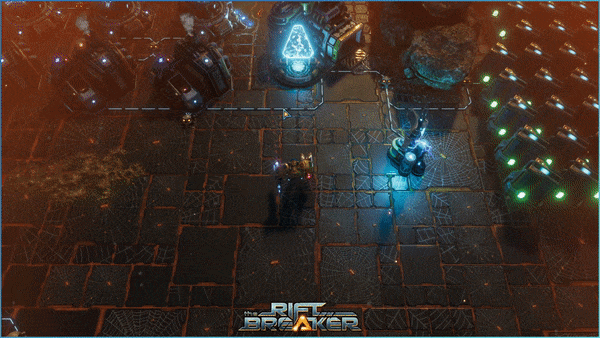
All the changes that happen during this event are purely cosmetic and can be turned off at any time. Simply go to the options menu, select ‘gameplay’, and change the ‘seasonal events’ option to on or off, depending on your preference. You can even switch between them back and forth - the change applies in real time!

Last but not least, here’s the full changelog for this update:
The Riftbreaker Halloween Update, October 24th, 2024 EXE: 918, DATA: 510 Changelog:
- Fixed a bug in one of the attack waves in Volcanic Area survival that caused an unreasonable amount of Magmoths to attack the player's base at a certain point in the game on higher difficulty levels.
- Updated the Prologue mission. Unit placement has been improved, a couple of bugs have been fixed, and the lighting has been changed to make use of the volumetric effects.
- Fixed a bug with Arachnoid Sentinels not setting their aggro distance properly when spawned randomly by the map generator.
- Fixed a bug that caused Artillery Towers to be unavailable in the Prologue mission. The adverse effect of this fix is that Artillery won't be available in custom-made biomes unless the modder manually updates the condition_value "magma,jungle,desert,acid,metallic,legacy_maps,prologue,swamp" with the name of their custom biome. This line can be found in the "buildings/defense/tower_artillery.ent" and all other artillery-related buildings. You can also ignore this for the time being, as we are working on a better, permanent fix.
- Halloween event items have been added. This seasonal event will be active between October 26th and November 10th. The event will add a special holiday weather event and replace some of the buildings and props with festive versions. The event is visual only, and it can be turned off at any time via the options menu.
- Time windows for other seasonal events have been set. The winter event will last from December 5th to 27th. The Lunar New Year event will last from January 20th, 2024, to February 5th, 2024.
EXOR Studios