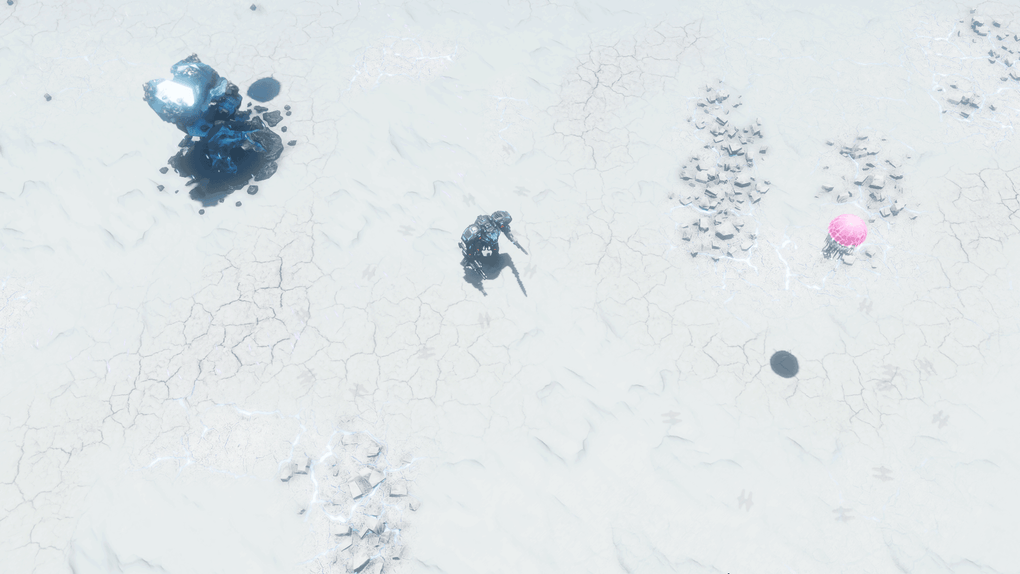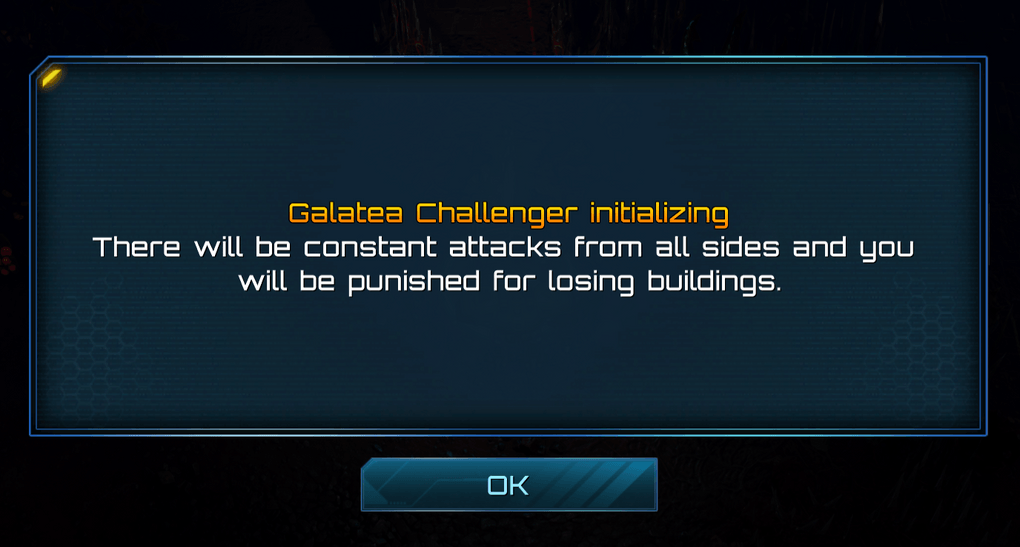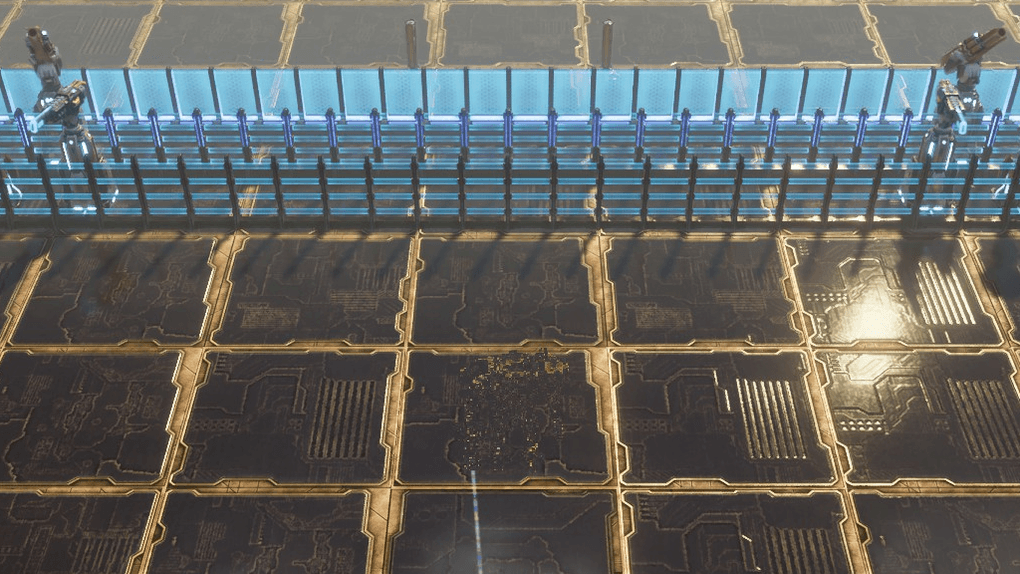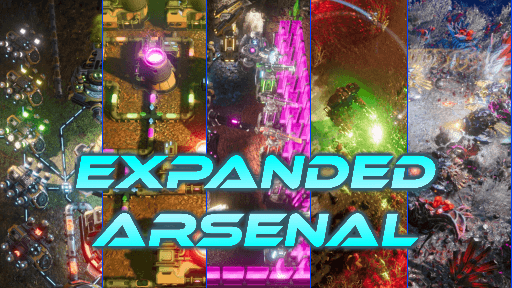Jun 23, 2023
The Riftbreaker - voidreaver
Hello Riftbreakers!
We have just updated The Riftbreaker with a patch aiming to address the most prevalent issues after the launch of World Expansion II.
The Riftbreaker World Expansion II Experimental Maintenance Update, June 22nd, 2023. EXE: 802 DATA: 418 Changelog:
MINOR SPOILERS AHEAD, DO NOT REVEAL THE HIDDEN PARTS IF YOU HAVEN'T PLAYED INTO THE DARK YET.
Fixes
- Added a new pain skin for Cavernot - previously it used the material from Gnerot Alpha.
- Added an option to mute game audio in the background (when the game window is out of focus).
- Dead units now have a resurrection cooldown that will prevent Necrodons from raising the same creature over and over again.
- Energy Pylons toggle off option is now disabled - they can't be turned off and this is is now properly indicated.
- Introduced minor changes to some map tiles to prevent camera culling bugs.
- Playing a dialogue back from the journal screen should now lower the volume of music and sfx.
- Reduced number of polygons in one family of trees found in the jungle biome.
- Tweaks and fixes to the boss intro and outro sequences.
- Fixed a lot of potential memory leaks and introduced optimizations to reduce the memory footprint of the game.
- Fixed a problem that caused some ruins not to get removed after repairs.
- Fixed a problem with boss fight arenas that allowed players to build towers and other structures during boss fights using hotkeys.
- Fixed a problem with lua allocations while building floors that could cause memory leaks.
- Fixed a problem with pipes that could cause crashes.
- Fixed an error in teleport.lua script that could cause crashes.
- Fixed an issue that allowed players to use building hotkeys when the building mode is disabled, e.g. near a magnetic rock.
- Fixed an issue that caused ambient creature groups not to become aggressive towards the player.
- Fixed an issue that caused sounds and music to become quieter during dialogues even when the dialogue volume was set to zero.
- Fixed an issue that prevented melee units from damaging the player or their structures.
- Fixed an issue with teleport_blocker that could cause players to break the logic flow of the game when using the teleport skill.
- Fixed problems with Bioanomalies spawning in invalid positions.
- Fixed problems with some of the building ruin models.
- Fixed the looping animation of 'exposed heart' in the Into the Dark boss fight.
- Fixed a lot of crash bugs.