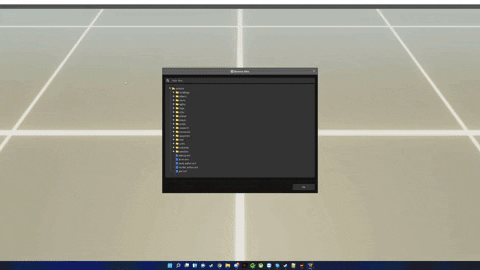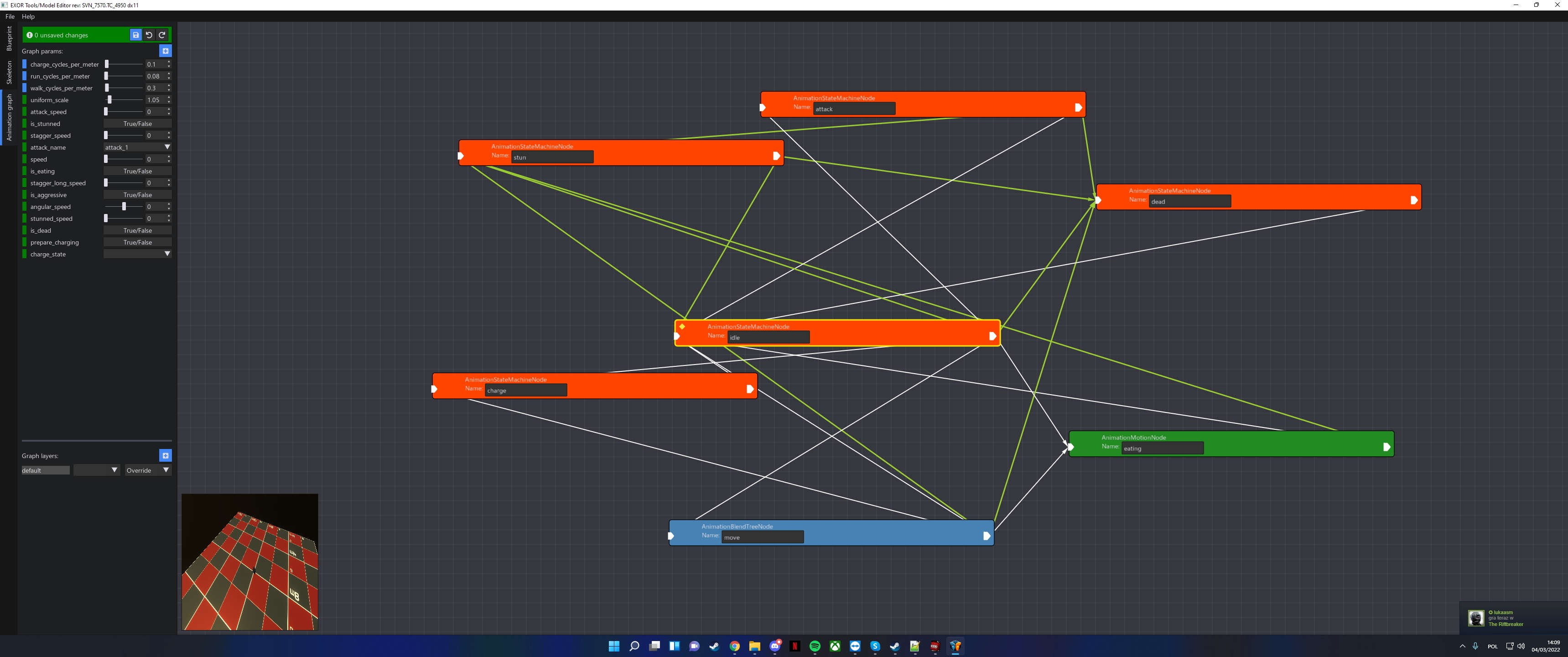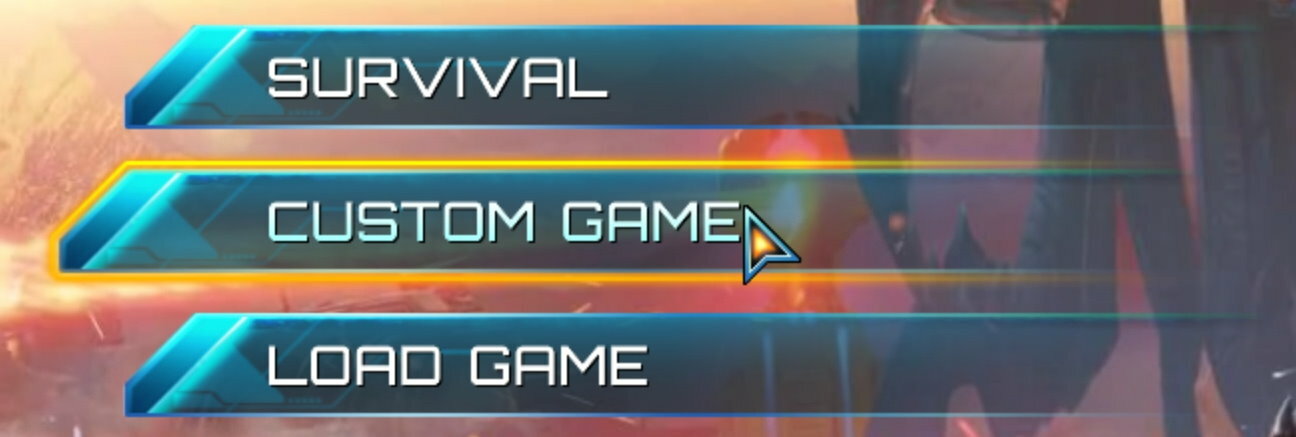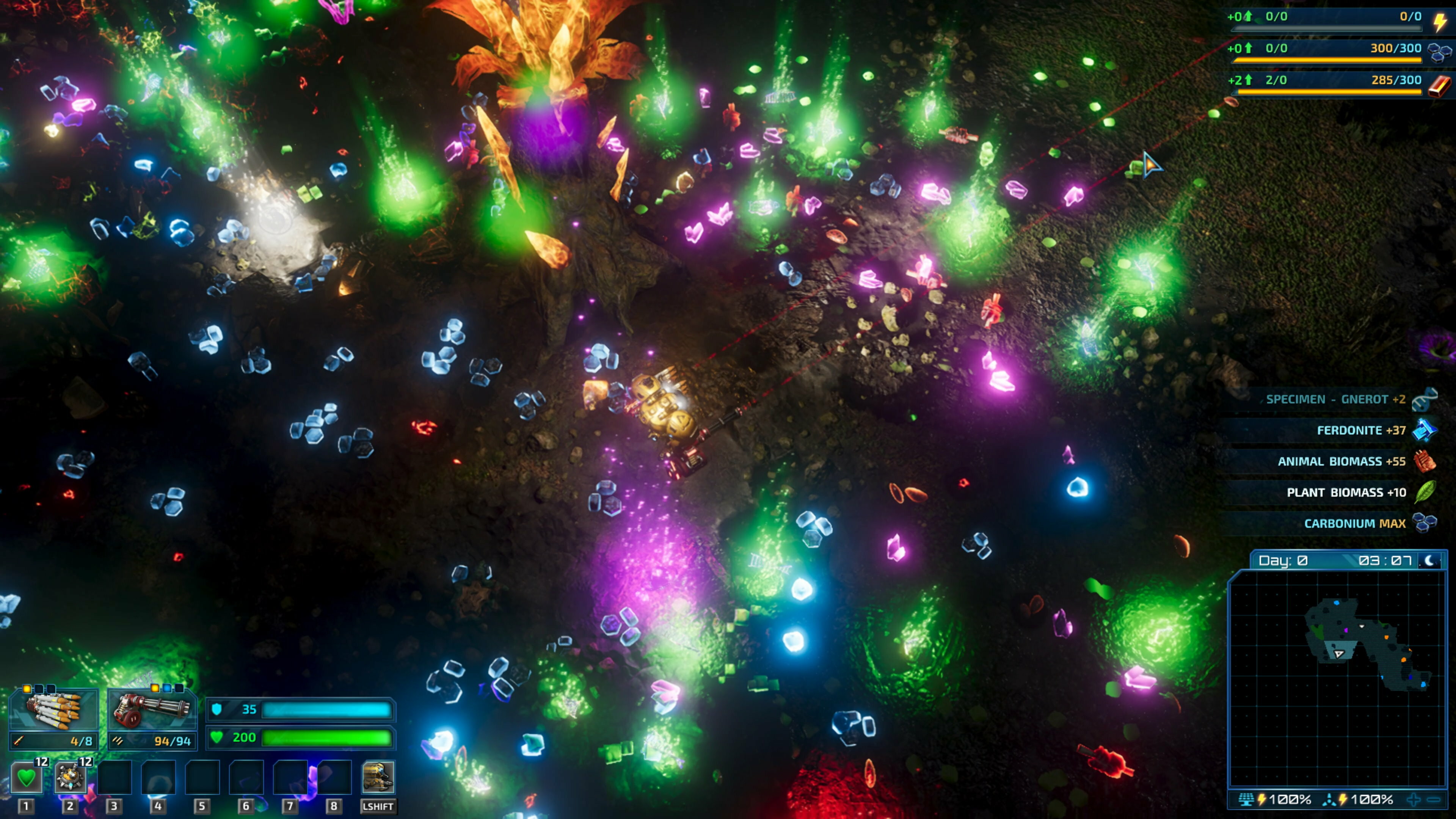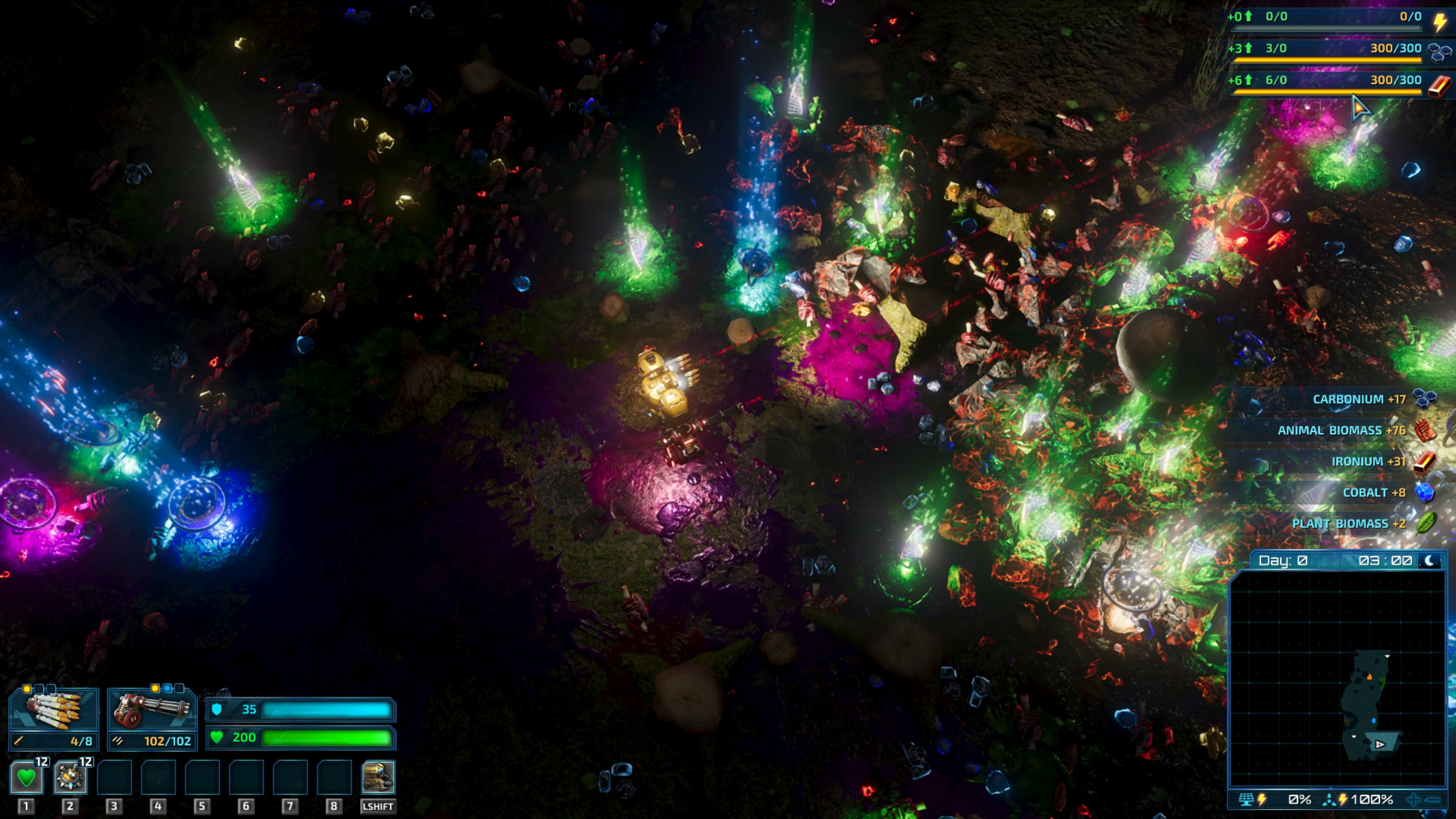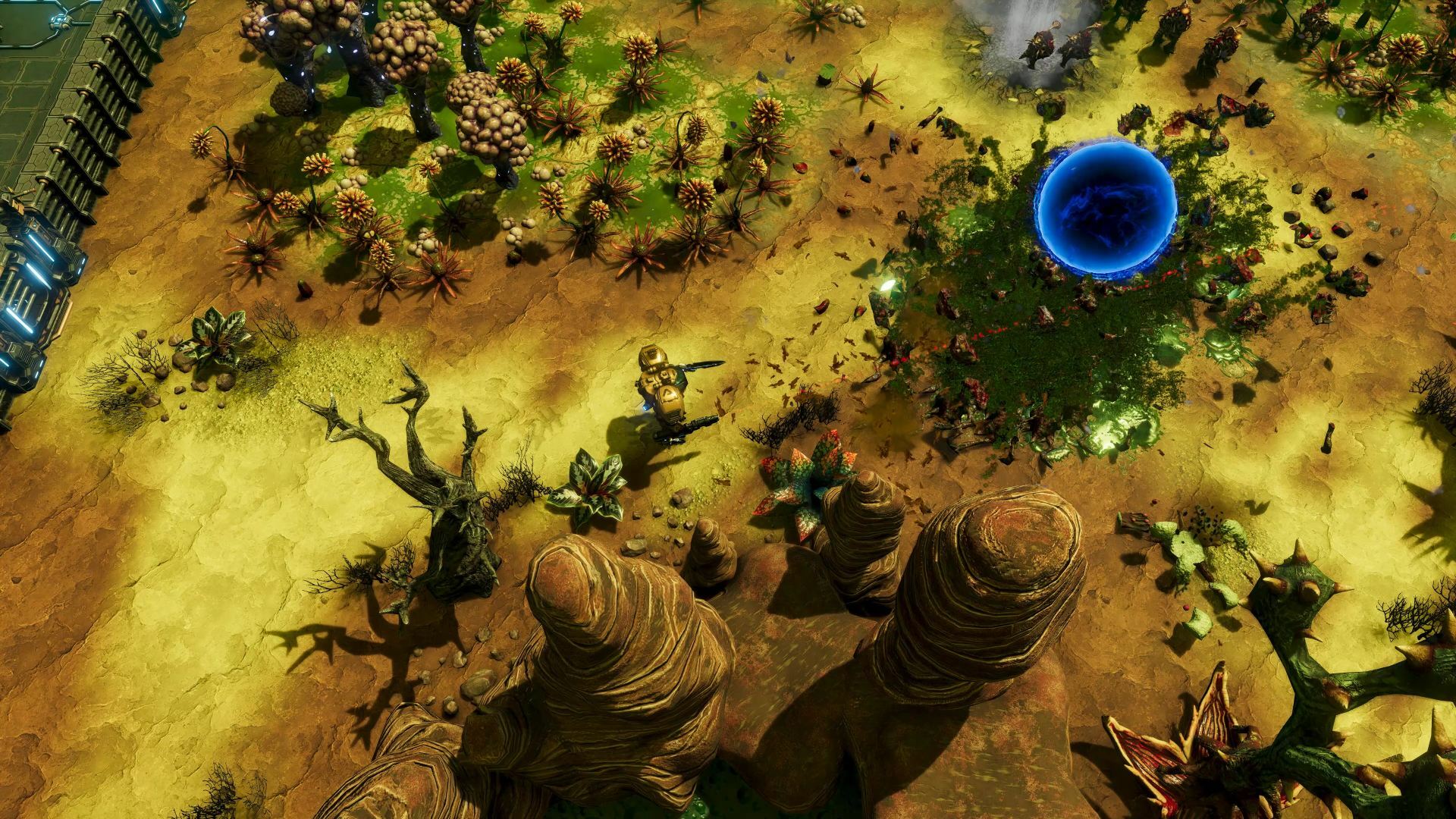Mar 11, 2022
The Riftbreaker - voidreaver
Hello Riftbreakers!
It's been quite some time since our last FAQ update. As the time goes on, your questions change - we receive fewer and fewer questions about the basics of the game, and more about it's future and our plans. That's why we decided to release an entirely new FAQ to act as a supplement to the previous one. We won't be erasing the old FAQ from existence, as we feel the two documents support each other quite well. Instead of that, they will function together as an easy-access knowledge base of all things Riftbreaker.
The list of questions, of course, is non-exhaustive and subject to change. If you have any additional questions, please ask them in the comments - the most helpful ones might even get added to the FAQ.
Q: Will you add multiplayer support for The Riftbreaker? When?
A: Yes! Our current estimate is the end of the year 2022.
Q: Will there be cross-play?
A: Unfortunately, no. Cross-play is a Pandora’s Box that we do not want to open. We haven’t managed to close the previous one yet.
Q: Will the multiplayer portion of the game be available in co-op or PvP?
A: We are focusing on optimizing the game for co-op play. However, the road from co-op to PvP is not that long, so we’ll see what the future (or modders) brings.
Q: Are you going to expand the game's content in any way?
A: We are planning to release a couple of World Expansion updates, adding a lot of content to the game. New regions, new creatures, new technologies. The first one is scheduled to launch in Q2 2022. Right now it looks like about 25%-30% of the main campaign. A part of this is going to be released as a free update in the form of a new survival biome and new content accessible across the game. The story driven campaign portion of the World Expansion is going to be a paid DLC.
Q: Why isn’t there Steam Workshop support? Will you add it?
A: The Riftbreaker is available on many platforms. We don’t want to alienate any users and would like to offer equal access to easy modding for everyone. We are working on another solution for content distribution that’s going to be available to the broadest possible group of users (we can't guarantee mods on consoles)
Q: Where can I find mods at the moment?
A: You can check out The Riftbreaker section on Nexus Mods: https://www.nexusmods.com/theriftbreaker - there is a variety of mods available there. From simple tweaks, through packs of additional map tiles, to entirely new weapons - you will surely find something that you will enjoy. You can also visit the modding channel on our Discord: www.discord.gg/exorstudios - you can always find the latest mods in the pinned messages section.
Q: Are you planning any changes to the Survival mode?
A: We are planning a large rework of the Survival Mode structure, with separate tech trees and different starting load-outs for each biome. We want to make more gameplay strategies viable from the start. Additionally, we are planning to give you the ability to make use of the Cultivators and Harvesters in a more meaningful way. One other thing we would love to add is persistent unlocks and progress between runs, similar to a roguelike game. That’s still a distant future, though.
Q: We voted for new weapons and items in your competitions! When will those be added?
A: Those items will be introduced into the game with the release of the World Expansion Update.
Q: I'm struggling, where can I find help/strategies?
A: You can either come to our Discord at www.discord.gg/exorstudios and ask the community for advice. You can also watch us play live during our Twitch streams at www.twitch.tv/exorstudios
Q: I’m getting an ‘Access Denied’ error when trying to save!
A: That is because Windows is preventing us from accessing your documents folder. We don’t know why that happens, but here’s a workaround:
https://www.howtogeek.com/howto/16226/complete-guide-to-symbolic-links-symlinks-on-windows-or-linux/
1. Google windows mklink, pick instructions
2. Create a new "The Riftbreaker" folder in another directory like "D:\The Riftbreaker"
3. Find/Search for "CMD" in your windows search.
4. Right-click on "Command Prompt", right-click and select "Run as Administrator"
5. Go to the Documents folder and delete the old "Documents\The Riftbreaker" directory.
6. Run the command inside the Documents folder, "mklink /J C:\Users<your username here>\Documents\The Riftbreaker" "D:\The Riftbreaker"
Q: My game opens on the wrong display!
A: Try using the configuration tool - open your Steam Library, select The Riftbreaker, press play, then choose the config tool. You can change your preferred display there.
Q: I saw some new Patch Notes on Steam. Are all versions of the game up to date?
A: For PC releases - yes. We try to release our updates for Steam, GOG, and Epic simultaneously. Console and Windows Store (Game Pass) patches usually take 1 or 2 extra days.
Q: Is The Riftbreaker going to be Steam Deck Verified?
A: We are working on making the game fully playable on the Steam Deck and we hope we can get that sweet green checkmark soon.
Q: If Steam Deck is confirmed, does it mean the game will run on Linux?
A: Officially - no. We have done a lot of work to ensure compatibility with the latest Proton library, but we won’t be providing official support for the game on Linux.
Q: My game is running sloooooooooow. Is there anything I can do to increase my FPS?
A: Unless you are playing on an integrated GPU, your FPS is probably fine. The game slows down when the CPU can’t complete all the necessary game logic calculations in time. Rather than skip frames, which would result in visible chugging, we slow the game’s pace down, so that the logic can catch up to the rendered image. We know that it isn’t pleasant, but it’s the lesser evil. If you have a huge base, you can try to reduce the number of buildings - floors, energy connectors and pipes should be your focus. Meanwhile, we are introducing new optimizations - the game will run better with each update.
Q: Are you planning to add more achievements?
A: Yes - we want to add more achievements with the next World Expansion Update.
Q: My antivirus software has quarantined your game because of suspicious activity. What’s the deal?
A: We have an integrated crash reporter tool that opens when the game crashes. From that tool you may send us a log file to help us figure out what might have caused the game to crash. Some antivirus programs don’t like that the game wants to phone home and block it. You’re 100% safe, promise.
Q: Are you going to add the Sandbox Control Panel to consoles?
A: We are working on it, but it's quite complicated because it can't be as unlimited as on PC. It is very difficult to crash the game on PC because it can virtualize system memory. Console platforms are completely different in this regard and require MUCH more effort to keep the game stable at all times.
Q: Repairing/upgrading buildings one by one is tedious!
A: Yeah, we know that. We are working on upgraded tools that will allow you to do that more efficiently.
Q: I don’t know what is happening with my economy. Can you make it clearer?
A: Yes. We will add a new economy management screen that will show you exactly what’s going on with your resources and facilities.
As always, if you have any other questions or ceoncers, let us know in the comments!
EXOR Studios
It's been quite some time since our last FAQ update. As the time goes on, your questions change - we receive fewer and fewer questions about the basics of the game, and more about it's future and our plans. That's why we decided to release an entirely new FAQ to act as a supplement to the previous one. We won't be erasing the old FAQ from existence, as we feel the two documents support each other quite well. Instead of that, they will function together as an easy-access knowledge base of all things Riftbreaker.
The list of questions, of course, is non-exhaustive and subject to change. If you have any additional questions, please ask them in the comments - the most helpful ones might even get added to the FAQ.
Q: Will you add multiplayer support for The Riftbreaker? When?
A: Yes! Our current estimate is the end of the year 2022.
Q: Will there be cross-play?
A: Unfortunately, no. Cross-play is a Pandora’s Box that we do not want to open. We haven’t managed to close the previous one yet.
Q: Will the multiplayer portion of the game be available in co-op or PvP?
A: We are focusing on optimizing the game for co-op play. However, the road from co-op to PvP is not that long, so we’ll see what the future (or modders) brings.
Q: Are you going to expand the game's content in any way?
A: We are planning to release a couple of World Expansion updates, adding a lot of content to the game. New regions, new creatures, new technologies. The first one is scheduled to launch in Q2 2022. Right now it looks like about 25%-30% of the main campaign. A part of this is going to be released as a free update in the form of a new survival biome and new content accessible across the game. The story driven campaign portion of the World Expansion is going to be a paid DLC.
Q: Why isn’t there Steam Workshop support? Will you add it?
A: The Riftbreaker is available on many platforms. We don’t want to alienate any users and would like to offer equal access to easy modding for everyone. We are working on another solution for content distribution that’s going to be available to the broadest possible group of users (we can't guarantee mods on consoles)
Q: Where can I find mods at the moment?
A: You can check out The Riftbreaker section on Nexus Mods: https://www.nexusmods.com/theriftbreaker - there is a variety of mods available there. From simple tweaks, through packs of additional map tiles, to entirely new weapons - you will surely find something that you will enjoy. You can also visit the modding channel on our Discord: www.discord.gg/exorstudios - you can always find the latest mods in the pinned messages section.
Q: Are you planning any changes to the Survival mode?
A: We are planning a large rework of the Survival Mode structure, with separate tech trees and different starting load-outs for each biome. We want to make more gameplay strategies viable from the start. Additionally, we are planning to give you the ability to make use of the Cultivators and Harvesters in a more meaningful way. One other thing we would love to add is persistent unlocks and progress between runs, similar to a roguelike game. That’s still a distant future, though.
Q: We voted for new weapons and items in your competitions! When will those be added?
A: Those items will be introduced into the game with the release of the World Expansion Update.
Q: I'm struggling, where can I find help/strategies?
A: You can either come to our Discord at www.discord.gg/exorstudios and ask the community for advice. You can also watch us play live during our Twitch streams at www.twitch.tv/exorstudios
Q: I’m getting an ‘Access Denied’ error when trying to save!
A: That is because Windows is preventing us from accessing your documents folder. We don’t know why that happens, but here’s a workaround:
https://www.howtogeek.com/howto/16226/complete-guide-to-symbolic-links-symlinks-on-windows-or-linux/
1. Google windows mklink, pick instructions
2. Create a new "The Riftbreaker" folder in another directory like "D:\The Riftbreaker"
3. Find/Search for "CMD" in your windows search.
4. Right-click on "Command Prompt", right-click and select "Run as Administrator"
5. Go to the Documents folder and delete the old "Documents\The Riftbreaker" directory.
6. Run the command inside the Documents folder, "mklink /J C:\Users<your username here>\Documents\The Riftbreaker" "D:\The Riftbreaker"
Q: My game opens on the wrong display!
A: Try using the configuration tool - open your Steam Library, select The Riftbreaker, press play, then choose the config tool. You can change your preferred display there.
Q: I saw some new Patch Notes on Steam. Are all versions of the game up to date?
A: For PC releases - yes. We try to release our updates for Steam, GOG, and Epic simultaneously. Console and Windows Store (Game Pass) patches usually take 1 or 2 extra days.
Q: Is The Riftbreaker going to be Steam Deck Verified?
A: We are working on making the game fully playable on the Steam Deck and we hope we can get that sweet green checkmark soon.
Q: If Steam Deck is confirmed, does it mean the game will run on Linux?
A: Officially - no. We have done a lot of work to ensure compatibility with the latest Proton library, but we won’t be providing official support for the game on Linux.
Q: My game is running sloooooooooow. Is there anything I can do to increase my FPS?
A: Unless you are playing on an integrated GPU, your FPS is probably fine. The game slows down when the CPU can’t complete all the necessary game logic calculations in time. Rather than skip frames, which would result in visible chugging, we slow the game’s pace down, so that the logic can catch up to the rendered image. We know that it isn’t pleasant, but it’s the lesser evil. If you have a huge base, you can try to reduce the number of buildings - floors, energy connectors and pipes should be your focus. Meanwhile, we are introducing new optimizations - the game will run better with each update.
Q: Are you planning to add more achievements?
A: Yes - we want to add more achievements with the next World Expansion Update.
Q: My antivirus software has quarantined your game because of suspicious activity. What’s the deal?
A: We have an integrated crash reporter tool that opens when the game crashes. From that tool you may send us a log file to help us figure out what might have caused the game to crash. Some antivirus programs don’t like that the game wants to phone home and block it. You’re 100% safe, promise.
Q: Are you going to add the Sandbox Control Panel to consoles?
A: We are working on it, but it's quite complicated because it can't be as unlimited as on PC. It is very difficult to crash the game on PC because it can virtualize system memory. Console platforms are completely different in this regard and require MUCH more effort to keep the game stable at all times.
Q: Repairing/upgrading buildings one by one is tedious!
A: Yeah, we know that. We are working on upgraded tools that will allow you to do that more efficiently.
Q: I don’t know what is happening with my economy. Can you make it clearer?
A: Yes. We will add a new economy management screen that will show you exactly what’s going on with your resources and facilities.
As always, if you have any other questions or ceoncers, let us know in the comments!
EXOR Studios