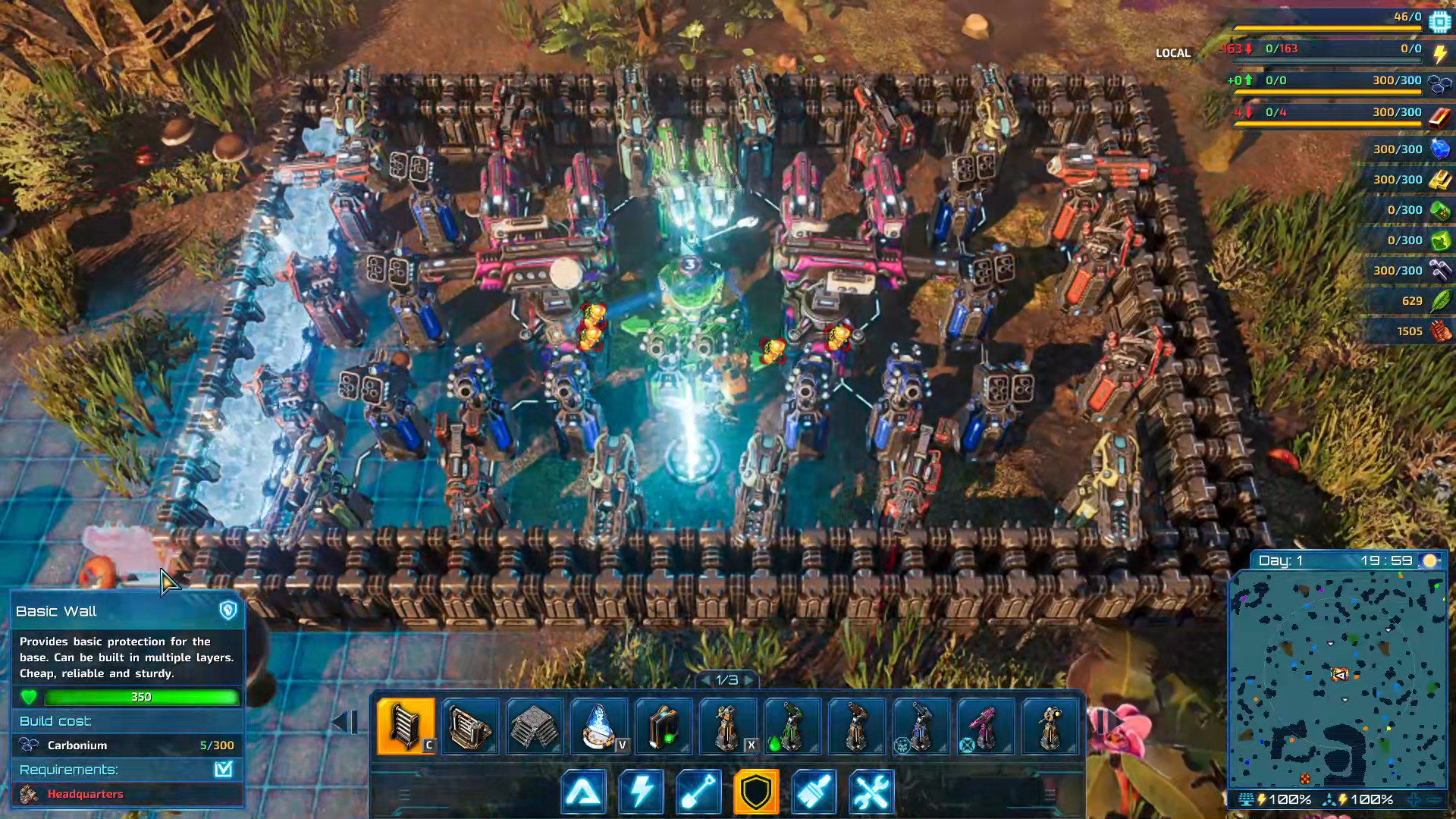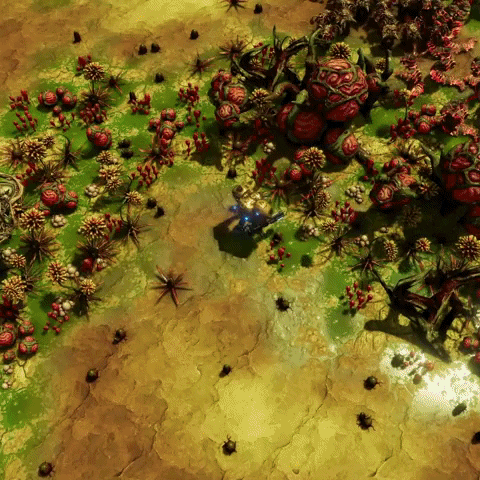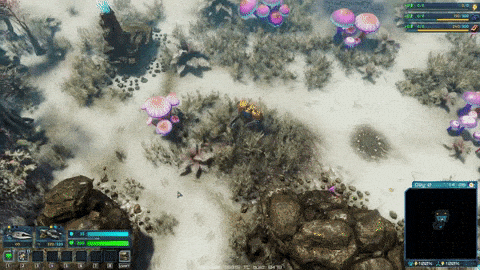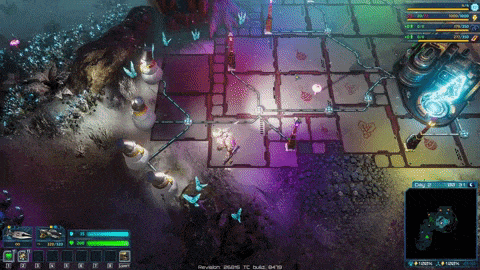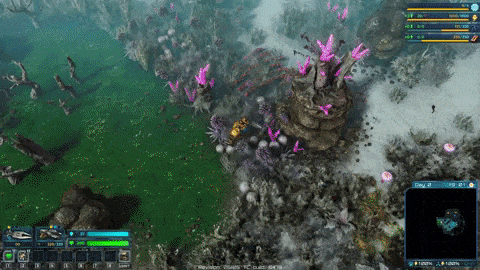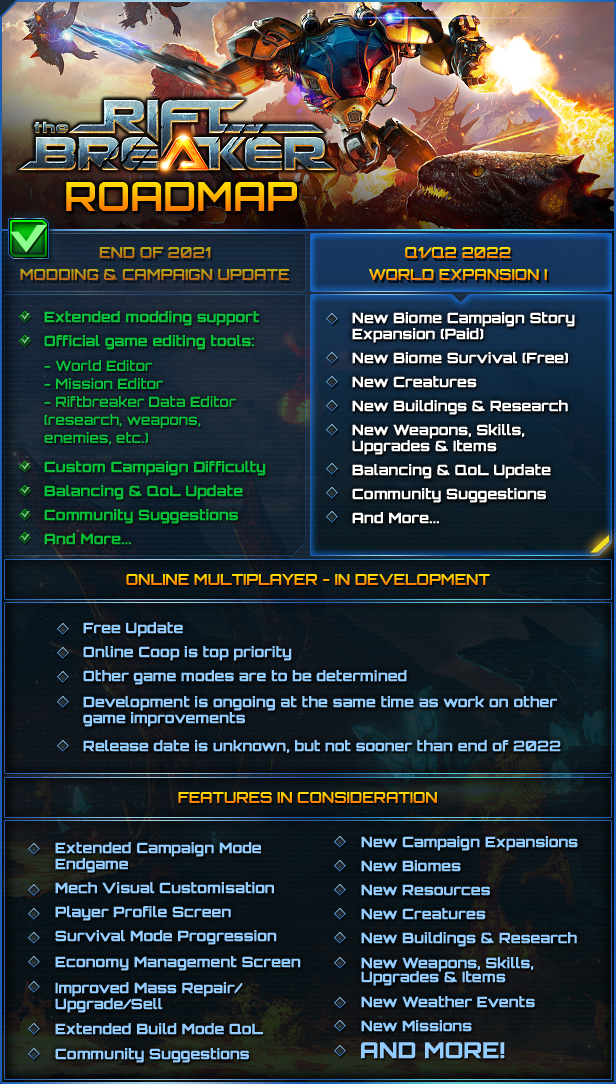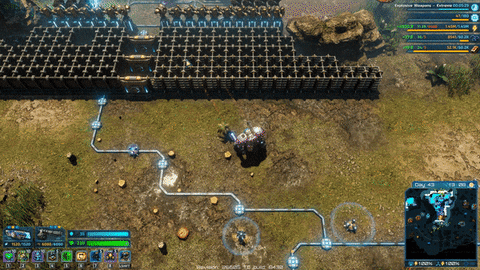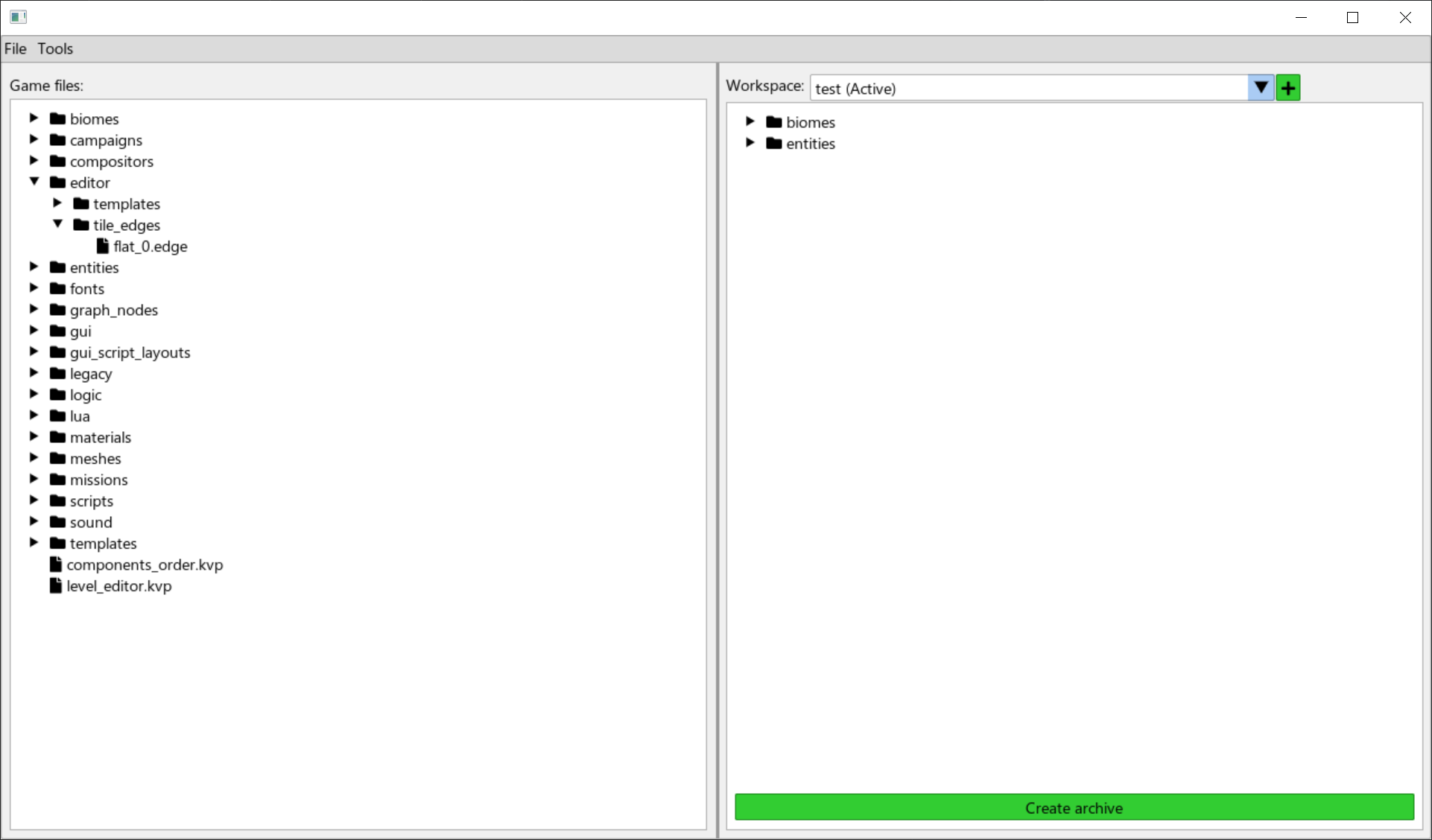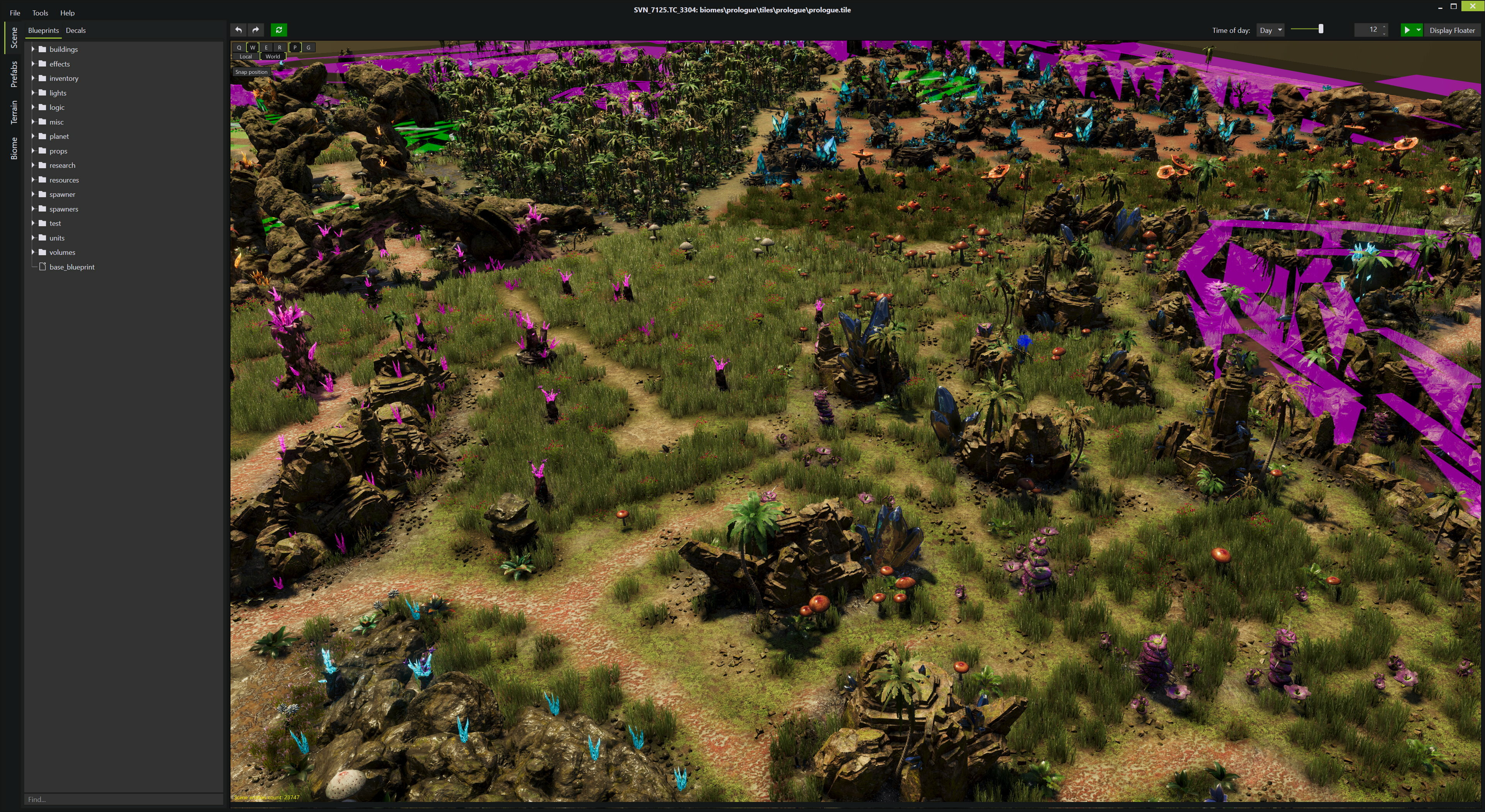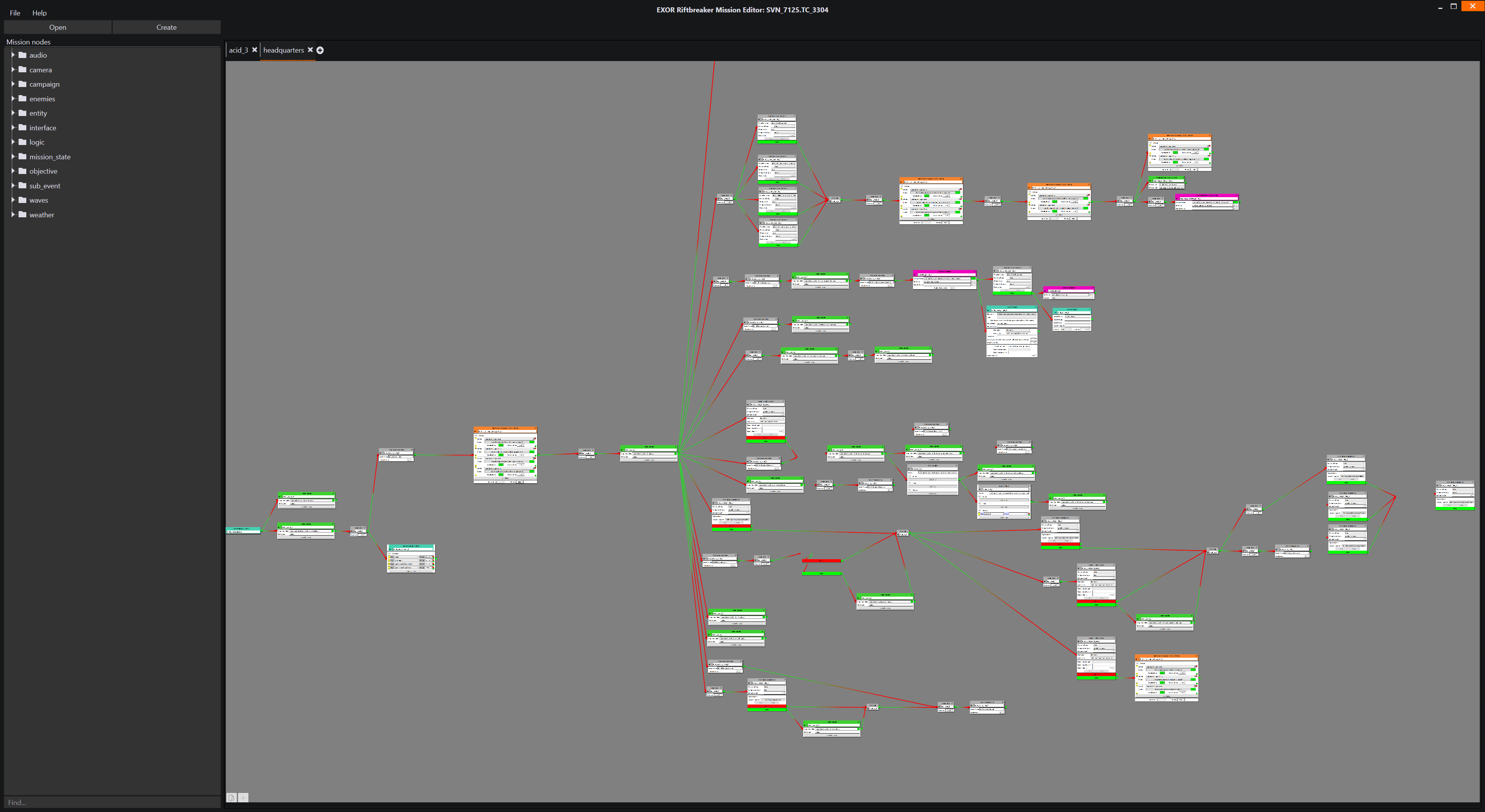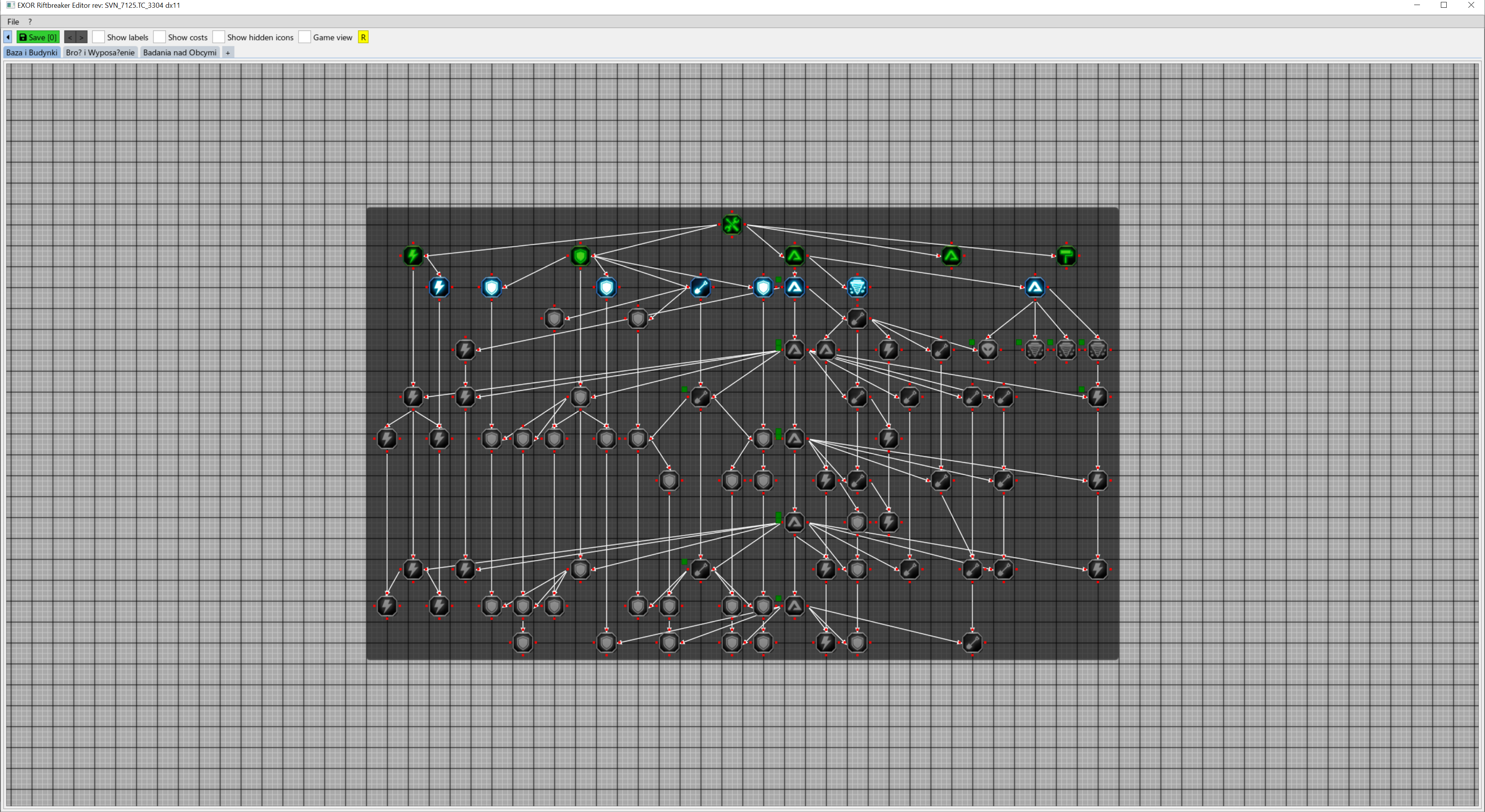Jan 26, 2022
The Riftbreaker - voidreaver
Hi everyone!
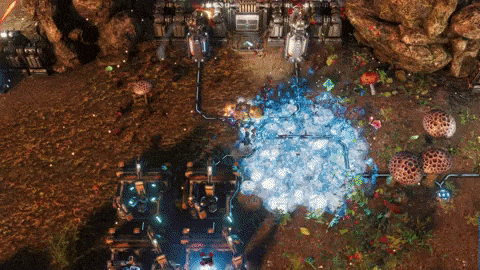
We would like to thank you all for the huge popularity of the weapons design contest that we held over the course of the previous two weeks. With over 200 awesome weapon ideas submitted on our Discord server and more than 2500 votes cast in the final vote, it has surpassed all our expectations. It seems like you enjoyed it too, so let’s try this again!
What kind of skills/consumables for Mr. Riggs would you like to see us implement in the next expansion for The Riftbreaker?
This time the contest is much more open-ended, as you can choose between three distinct item categories, all with different characteristics. Let’s take a look at them right now.

First of all - active skills.
Active skills are expansion modules that you have to craft only once. After assigning them to a hotkey you can use them an unlimited number of times - they do not require any ammunition or charges and the only limiting factor for them is the cooldown, which will vary from skill to skill. An example of this is the Emergency Explosion skill. After crafting and equipping it, you can use it as much as you like, but not more often than once every 20 seconds.
Next up - movement skills.
These are very similar to active skills, with the caveat being that you can equip only one of them at a time. They are also related at least a little bit to Mr. Riggs’ movement. Examples include the Dash (available from the beginning of the game), the Power Jump, and the Teleport and Alien Camouflage (which allows you to MOVE unseen. That’s movement-related and we won’t be convinced that it’s not). They also operate on a cooldown.
The last category - consumables.
These are single-use items that Mr. Riggs can carry a certain amount of. They are produced in the Armory. Consumables typically have a short cooldown and can be used one after another as long as you have some left in your inventory. If you run out, you have to wait for the Armory to produce more. Prime examples of consumables are landmines and grenades.

Bearing these in mind, tell us your ideas for skills and consumables. Here’s the answer format:
Name:
Type: consumable (short cooldown, limited amount)/active skill (long cooldown, unlimited uses)/movement skill (movement-related, only one equipped at a time)
Effect:
Example:
Name: Mini-miner
Type: Consumable
Effect: Mr. Riggs deploys a mini-mining drill exactly at the spot where he’s standing. If there is a minable resource underneath, the miner will produce that resource for a limited time.
Another thing that’s different from the last competition is where you can post your answers. We heard that some of you do not want to create a Discord account just to take part in our little contest. That’s alright, as we don’t want to force you to do things you dislike. We will still take answers on Discord (www.discord.gg/exorstudios) in the #rb-skill-contest channel, but this time we will also collect the answers from the Steam News comments, Facebook comments and Twitter replies.
We’re waiting for you to submit your ideas until Monday, 11 AM CET.
Cheers,
EXOR Studios