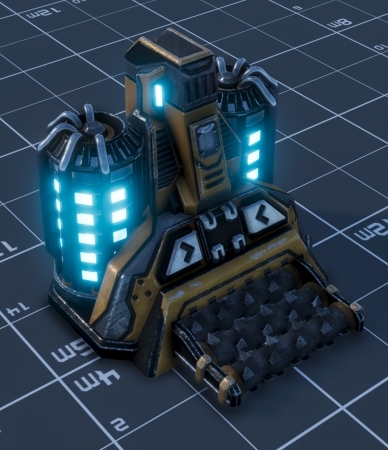Dec 6, 2019
The Riftbreaker - voidreaver

All resources are randomized. You could find sludge, mud or water in the same spot on different playthroughs!
Hi!
Last time we told you how our algorithm that creates a random map from the pieces we created beforehand. However, the map is not the only element that undergoes randomization at the start of a run. Another thing that is important to make you feel like you are exploring the unknown are the resources you’re able to find in the wild. Today we’re going to tell you what goes into that and what problems we have to overcome in order to make the mechanic fun and challenging at the same time.

Looking for resource deposits will often mean fighting numerous alien creatures.
When we create the map pieces (as a reminder, we call them tiles) we have the possibility of adding resource spawn points to them. They are areas where the resources of any kind may spawn. Mind you, we do not tell the game that it should spawn any given type of resource there, or even if it should spawn any deposit at all. It is just an indicator of the place where the algorithm can place carbonium, iron, sludge, mud or any other type of resource that the player can use.

You can always find something useful in the wild. Both creatures and inanimate objects drop loot when destroyed.
The resource system is free to distribute the minerals and liquids between the spawn points, but we had to introduce some rules. All resource types are given minimum and maximum values. The algorithm has to distribute them in such an amount that it meets the lower limit but does not exceed the upper one. The limits are in place because we do not want the player to be given a map without any carbonium, for example. There are also rules on how big a single deposit can be so that the machine doesn’t put the whole map’s worth of iron all in one deposit.

There are only a few basic resources you have to keep track of, but there's plenty more for you to explore later in the game.
That brings us to the point of limiting randomness with arbitrary rules. Random distribution is fun, but only up to a certain point. If the player is not able to locate a proper spot to set up a base within a reasonable amount of time, the fun turns into frustration. We do not want that, so the player is guaranteed to find necessary resources within a certain radius of their spawn point. There is no guarantee that the player will go in the right direction to find it, but the solution works most of the time. We will probably continue tweaking it until the release (and after), to minimize the risk of having no resources to start building the base.

Build an impenetrable base and show those creatures who's boss.
We hope that the randomized elements in The Riftbreaker will lead to a fresh experience every time you launch a new survival run. If you join our Discord, you might get the chance to test these features with us - www.discord.gg/exorstudios
See you on Discord and on the streams! (Tue & Thu, 3 PM CET)
Other social media:
www.facebook.com/exorstudios
www.twitter.com/exorstudios
www.mixer.com/exor_studios
www.twitch.tv/exorstudios
www.youtube.com/exorstudios