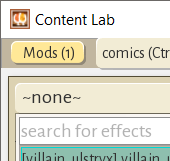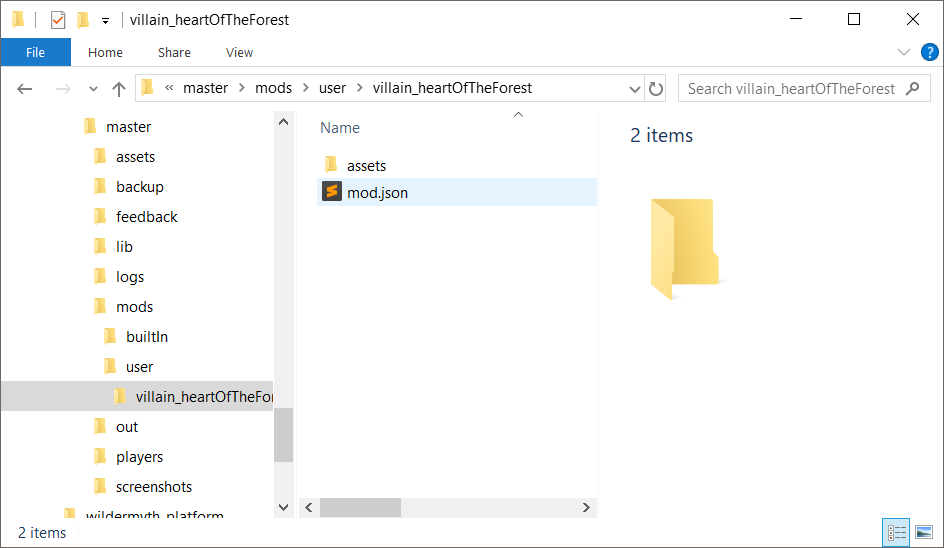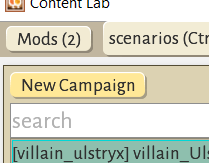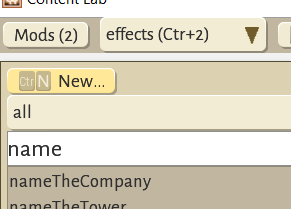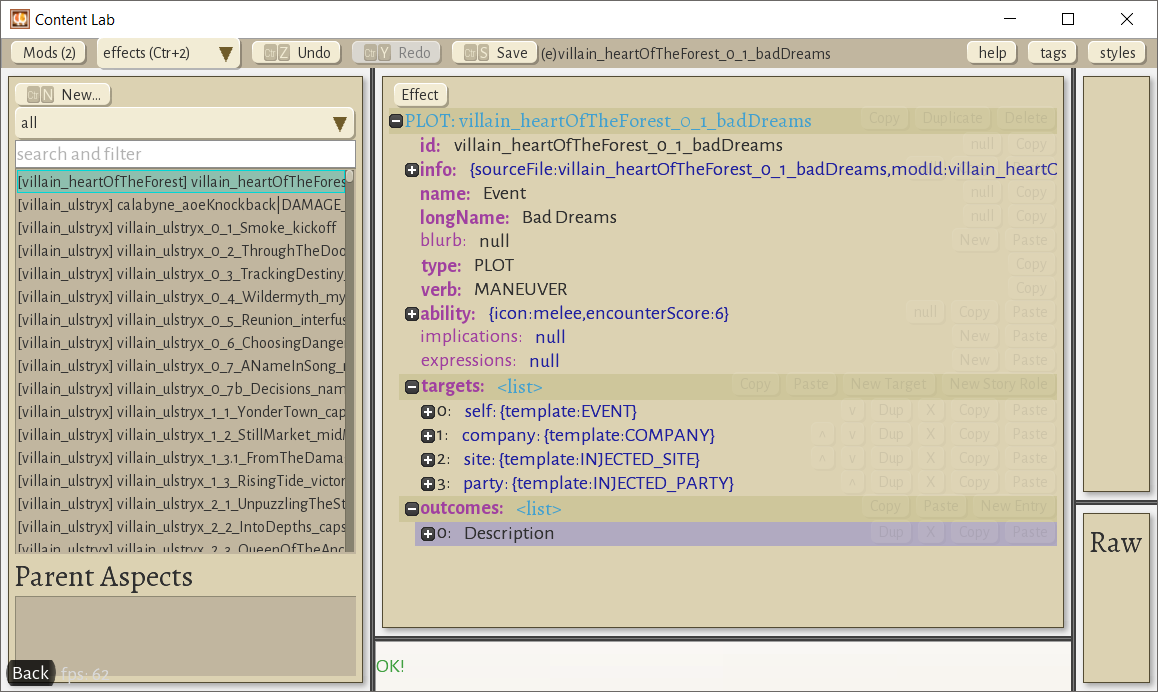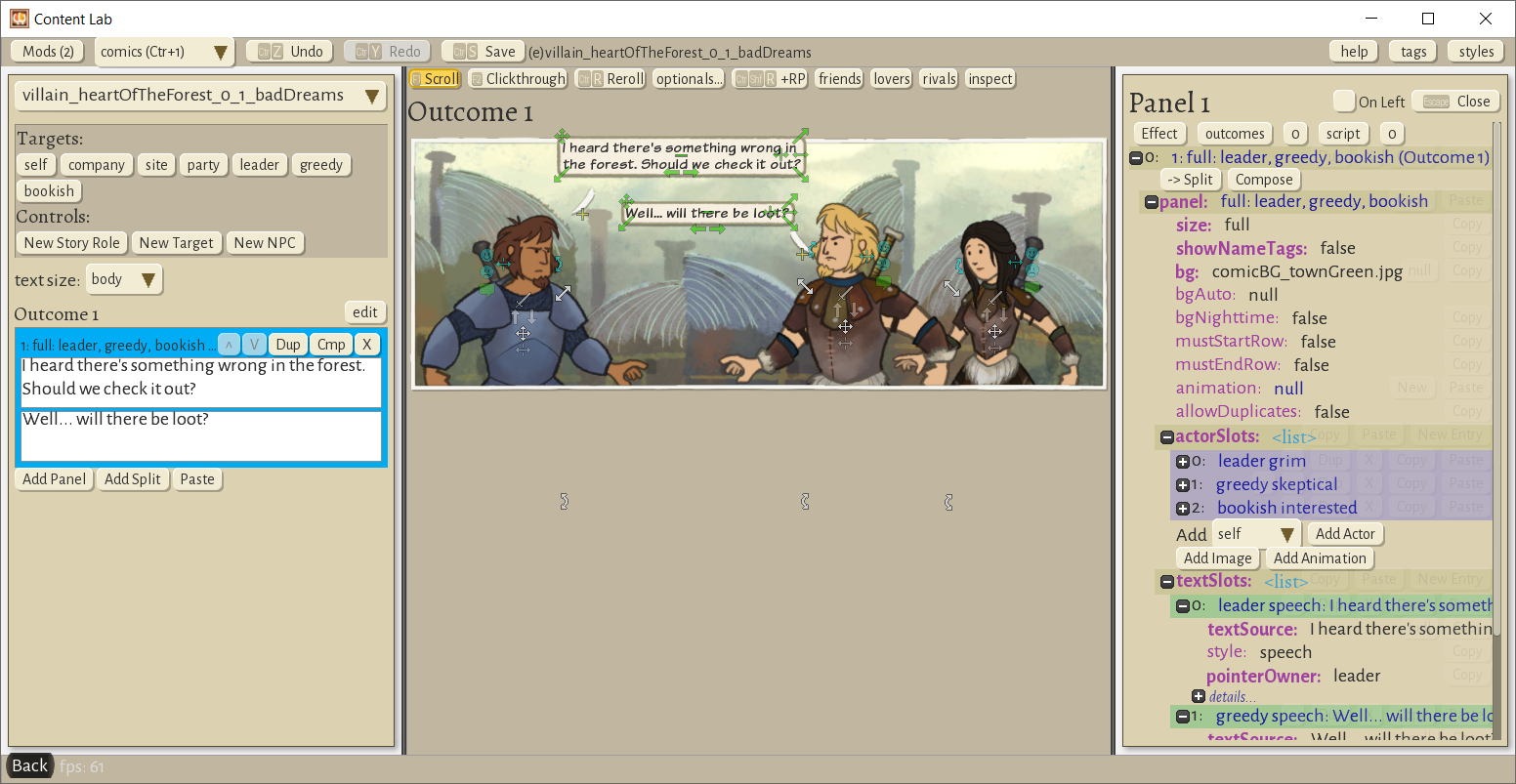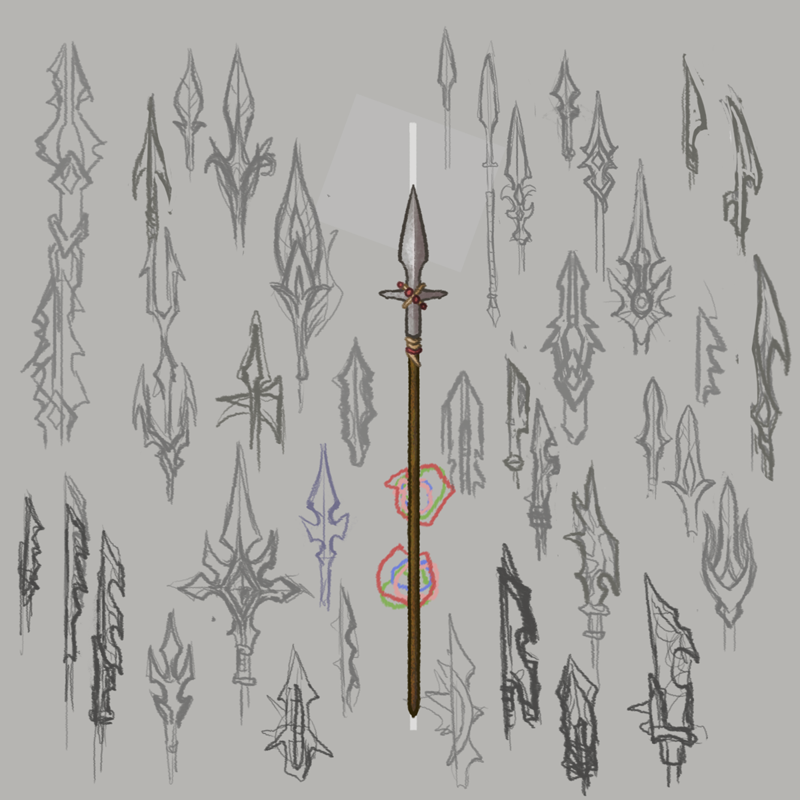Nov 22, 2019
Wildermyth - contact@rockpapershotgun.com (Sin Vega)

There’s not long left before the big 20, but those crafty devs continue to release legions of games anyway, surely coveting the grand prize of a spot in the Unknown Pleasures annual finals. Or possibly they want to have enough money to buy food. Who can say?
Five more games join the ranks of the worthy today, for it is, once more, time for a selection of the finest under-appreciated games on Steam.
Doing that lungey thing sprinters do at the finish line this week: socialist revolution, cultist massacres, and pretty flowers.




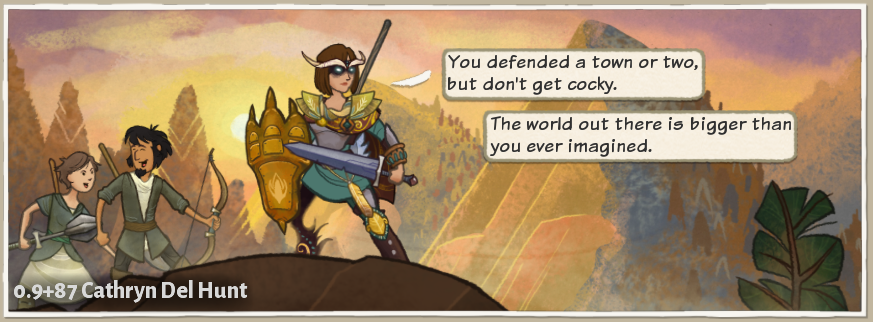

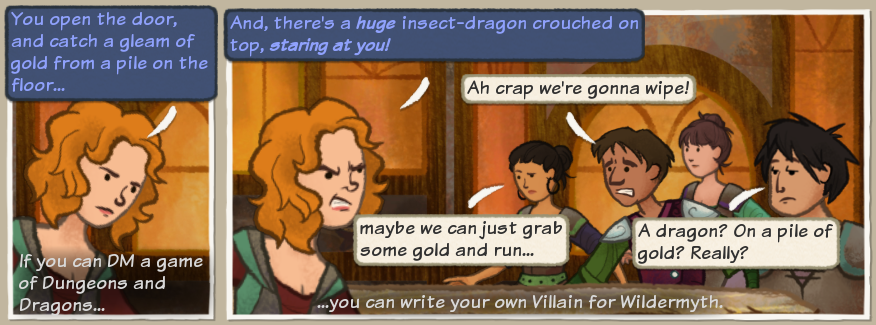

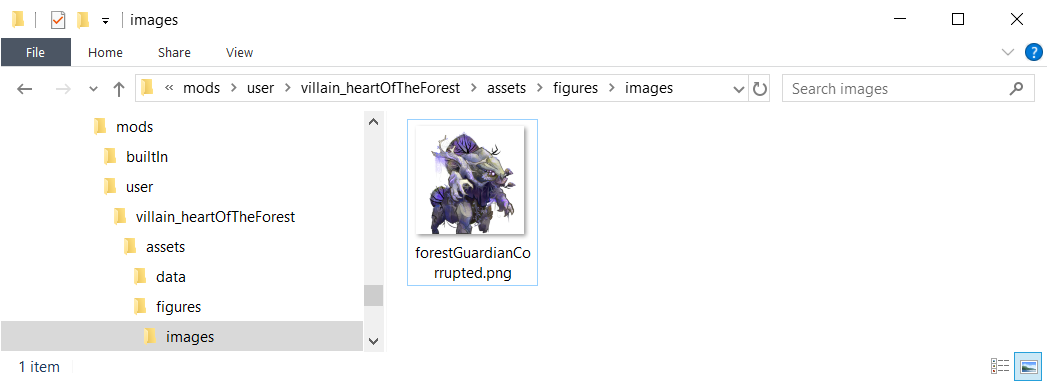

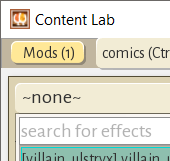

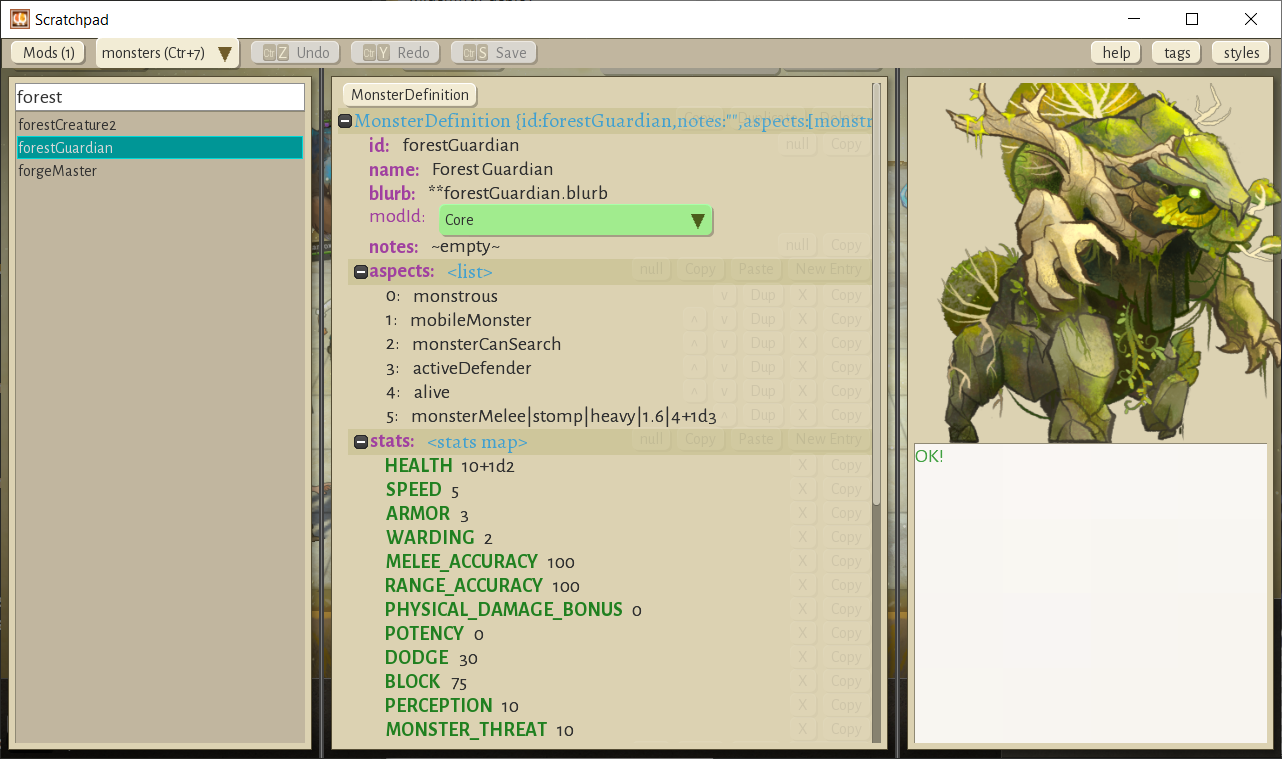
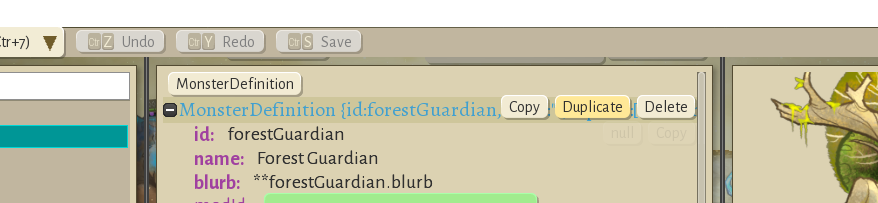
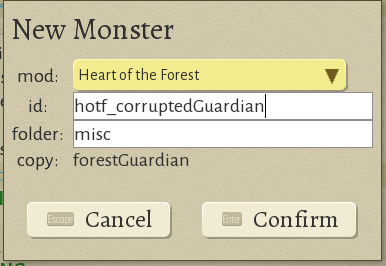
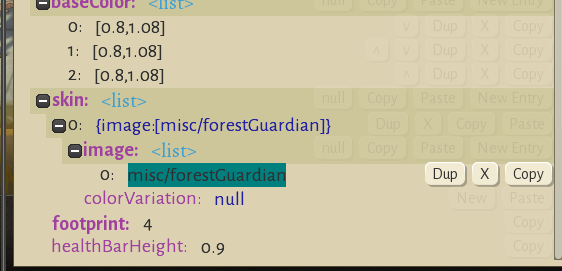
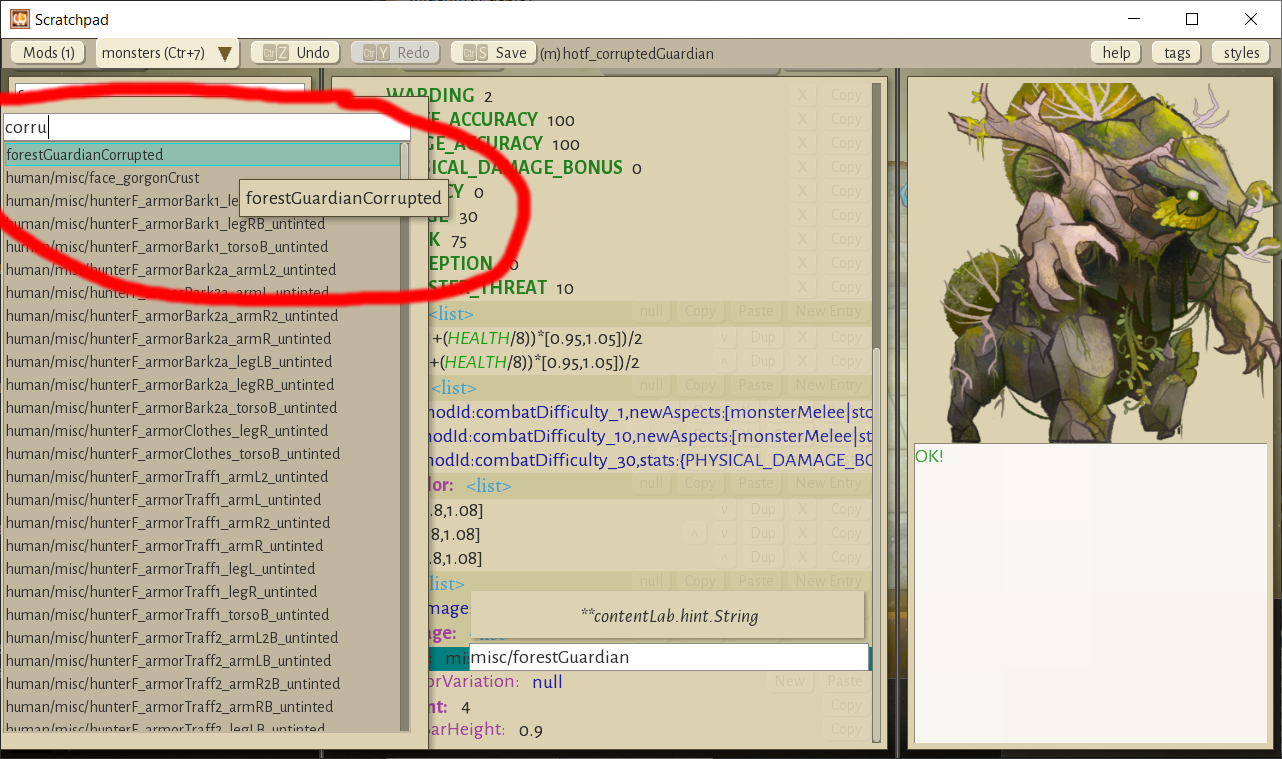
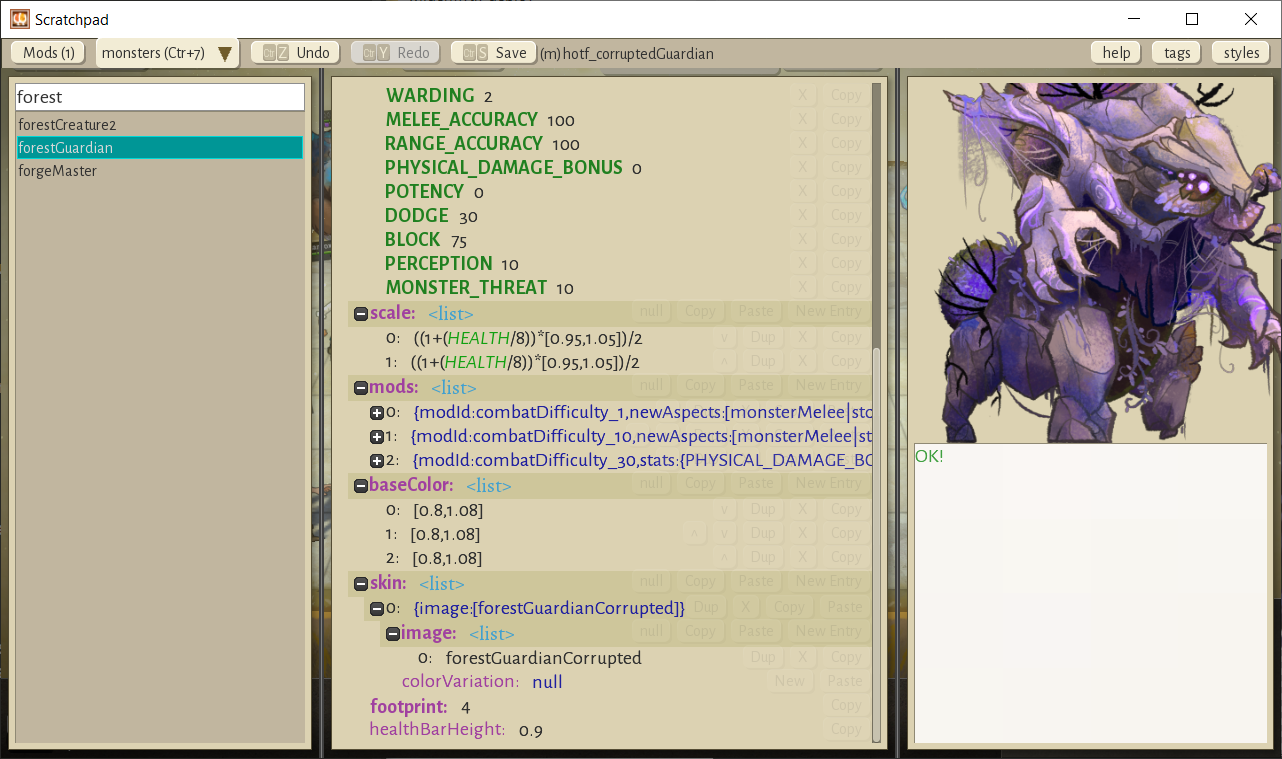
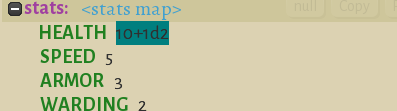
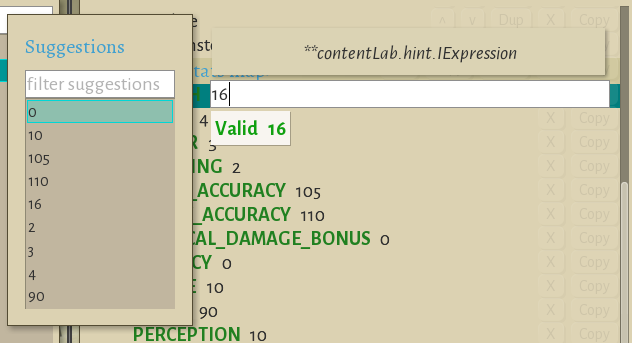
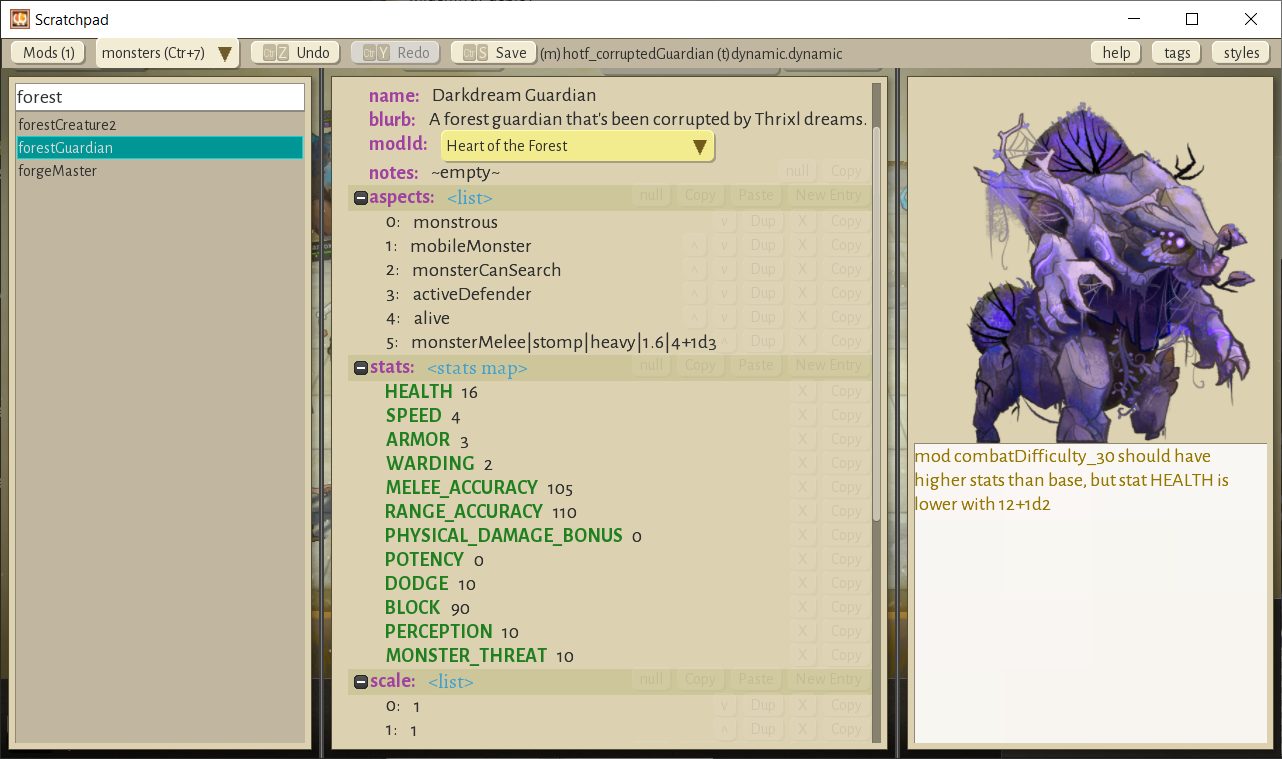
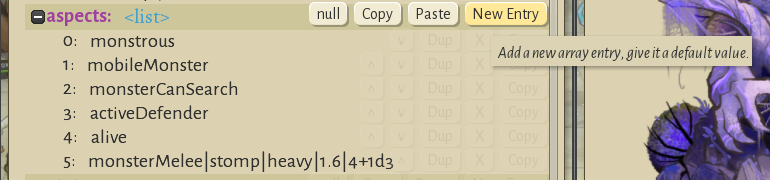
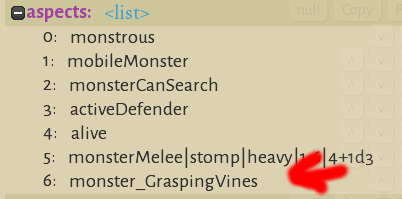
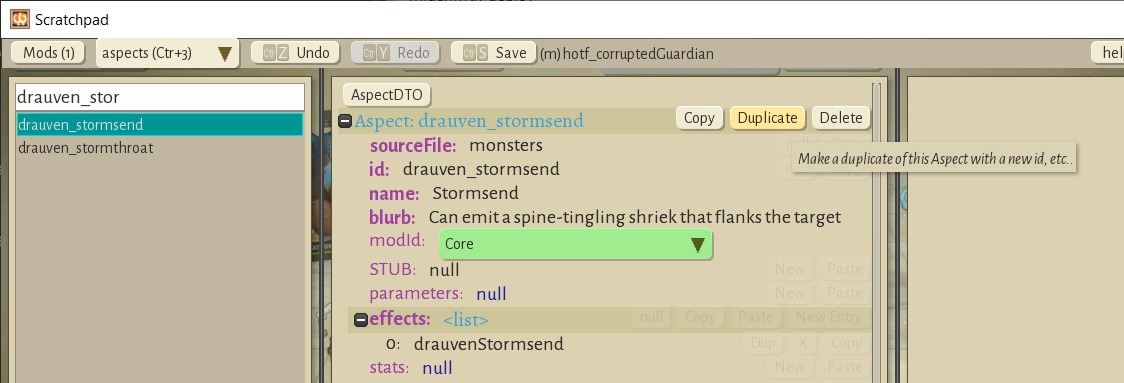

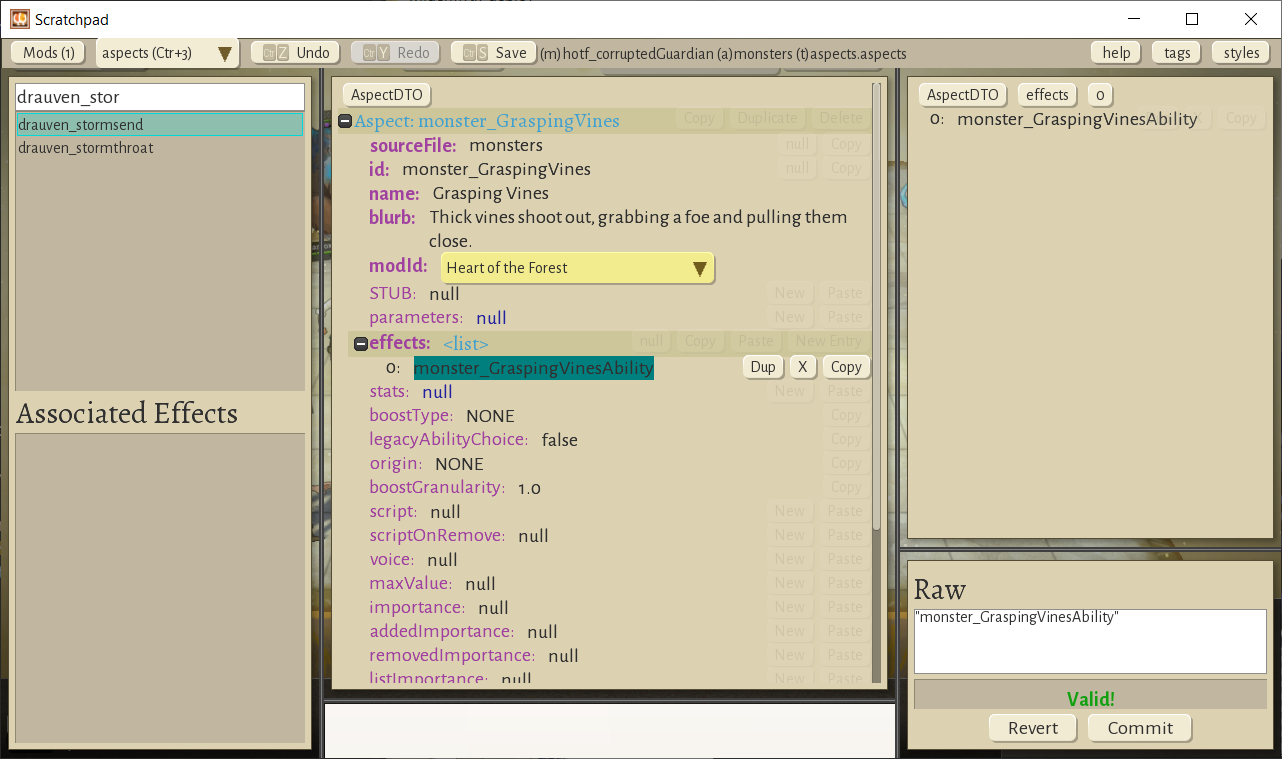
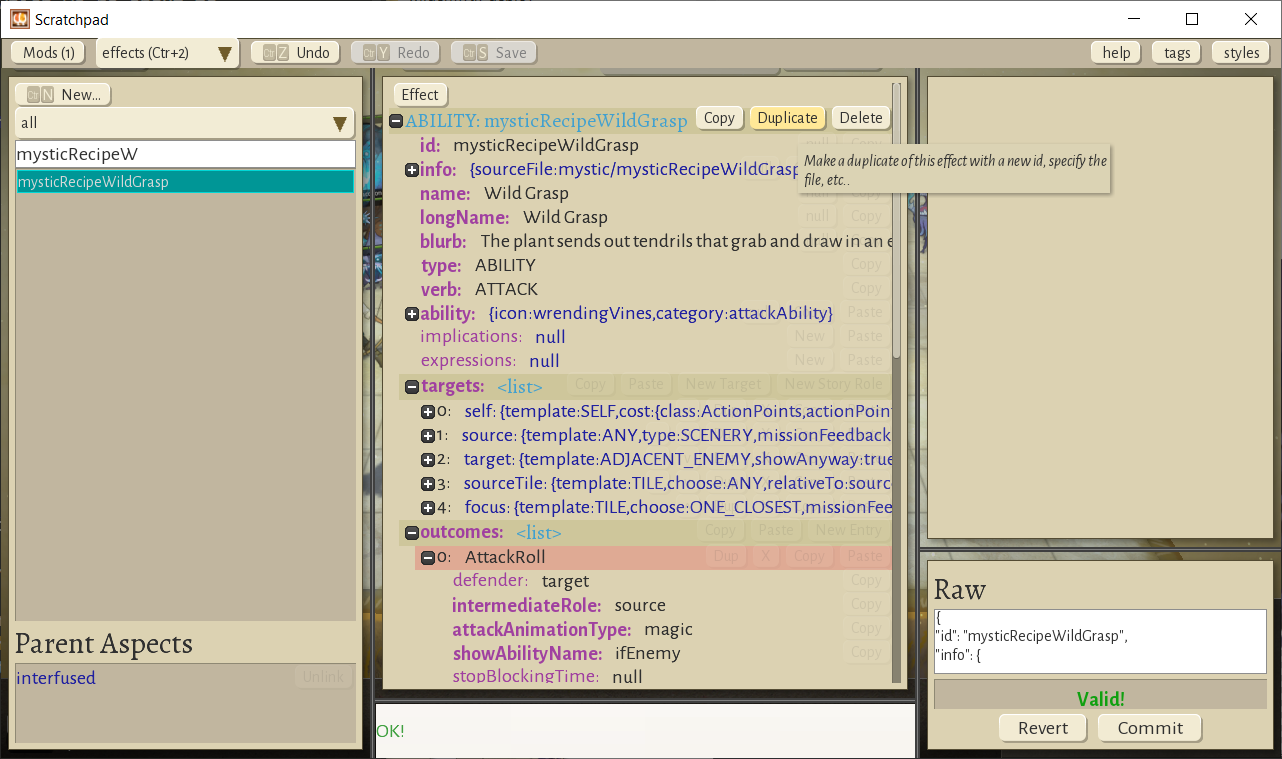

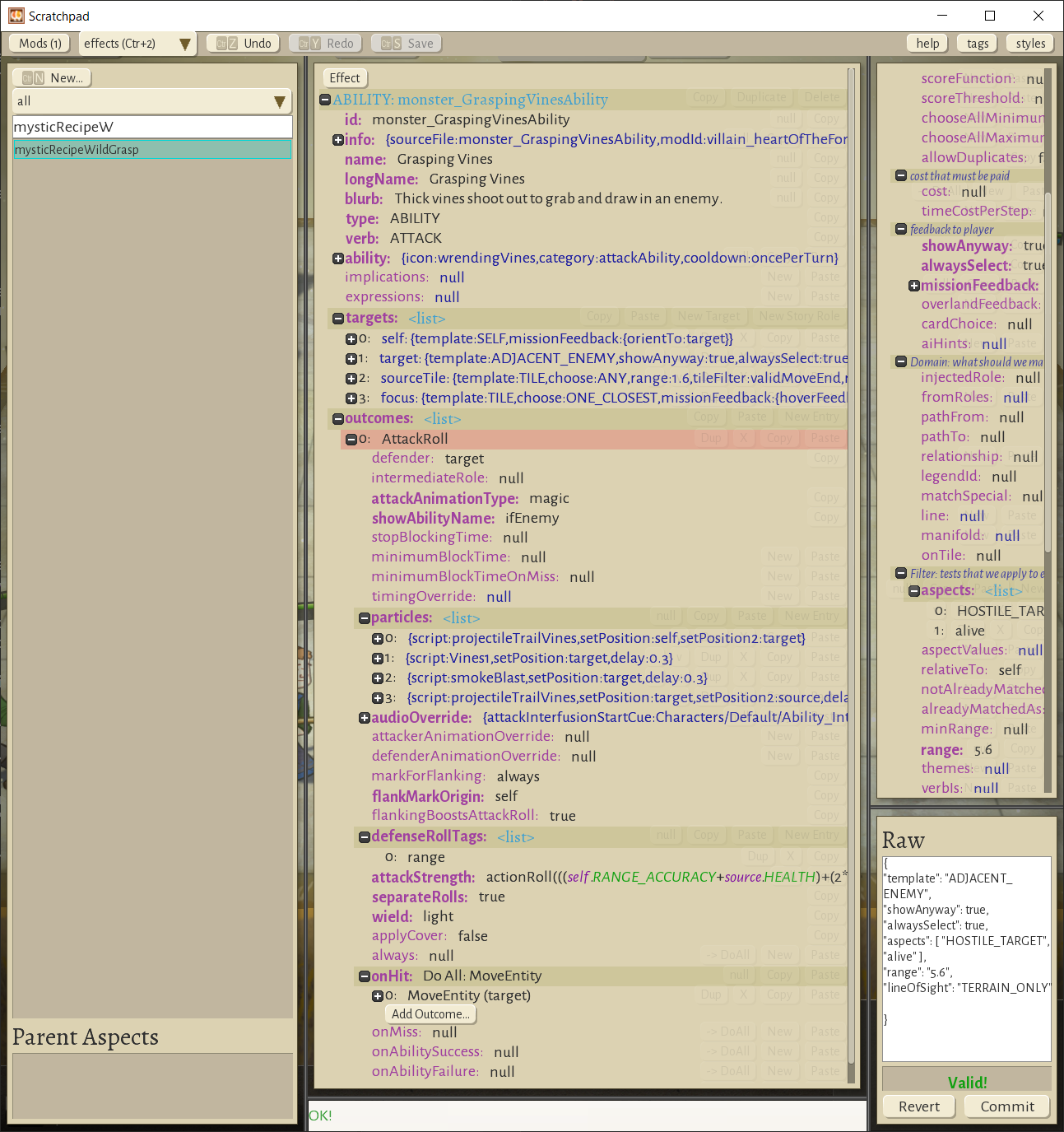
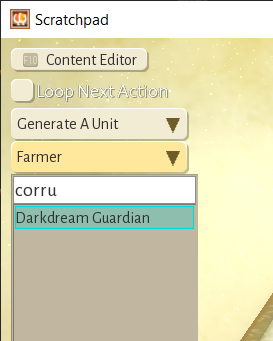

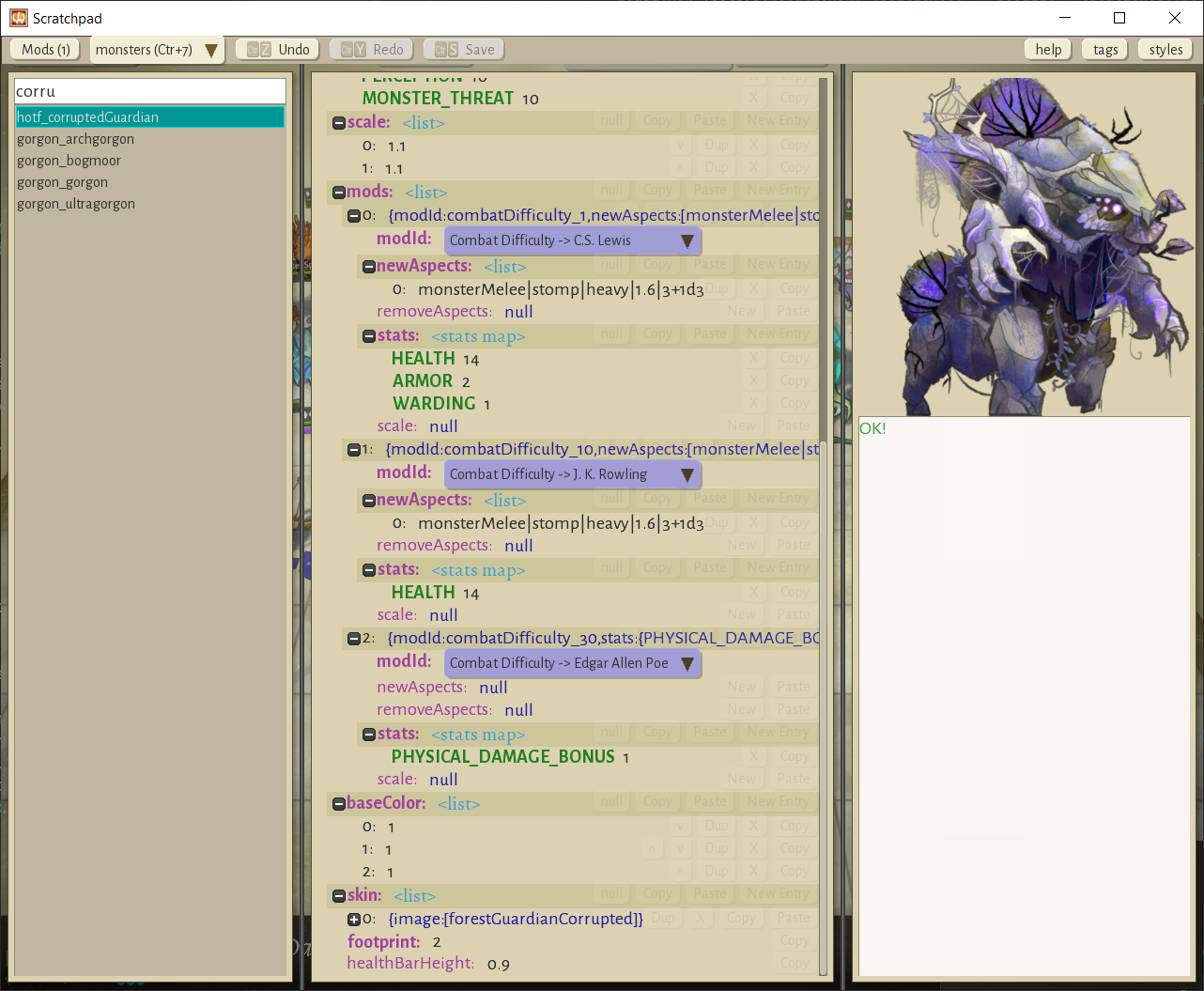
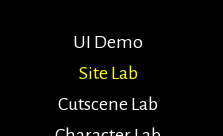
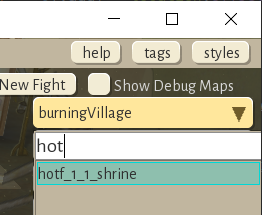

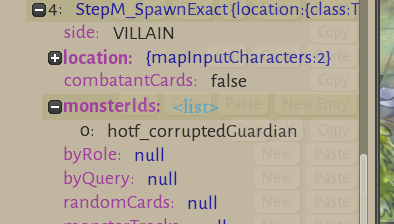

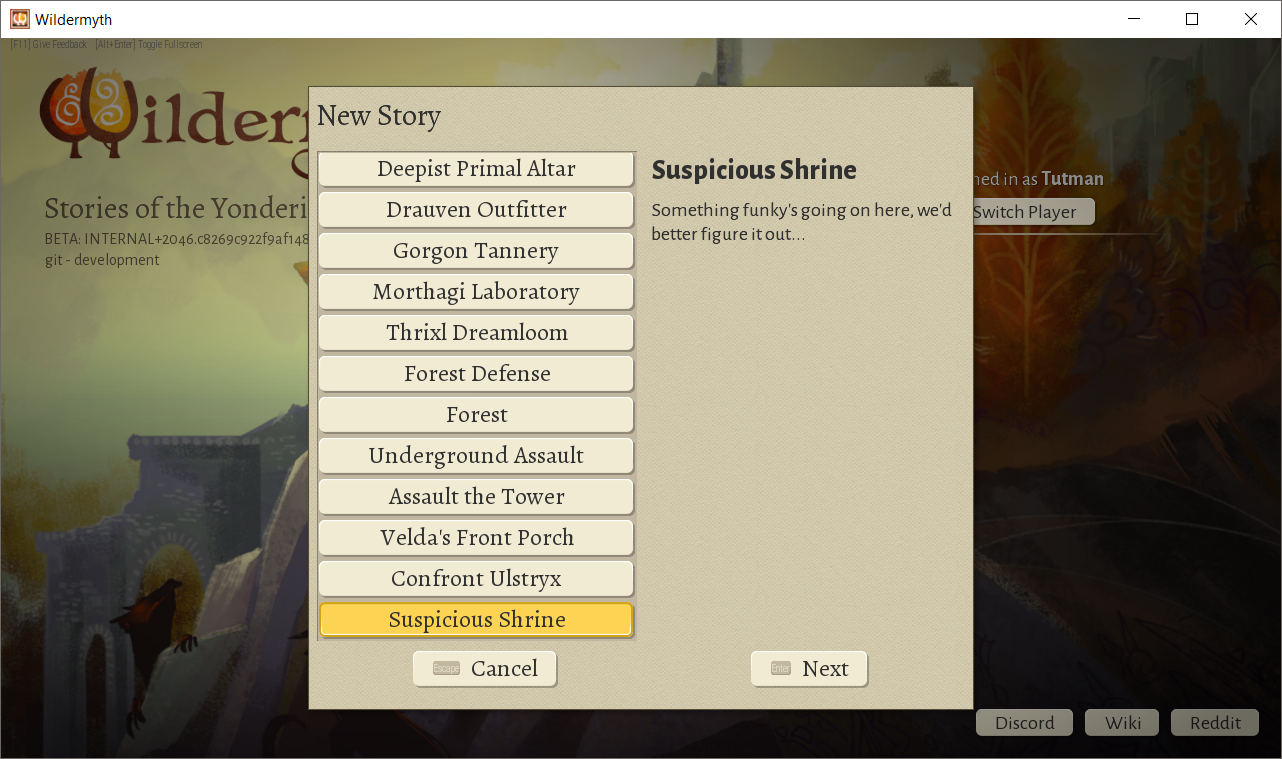
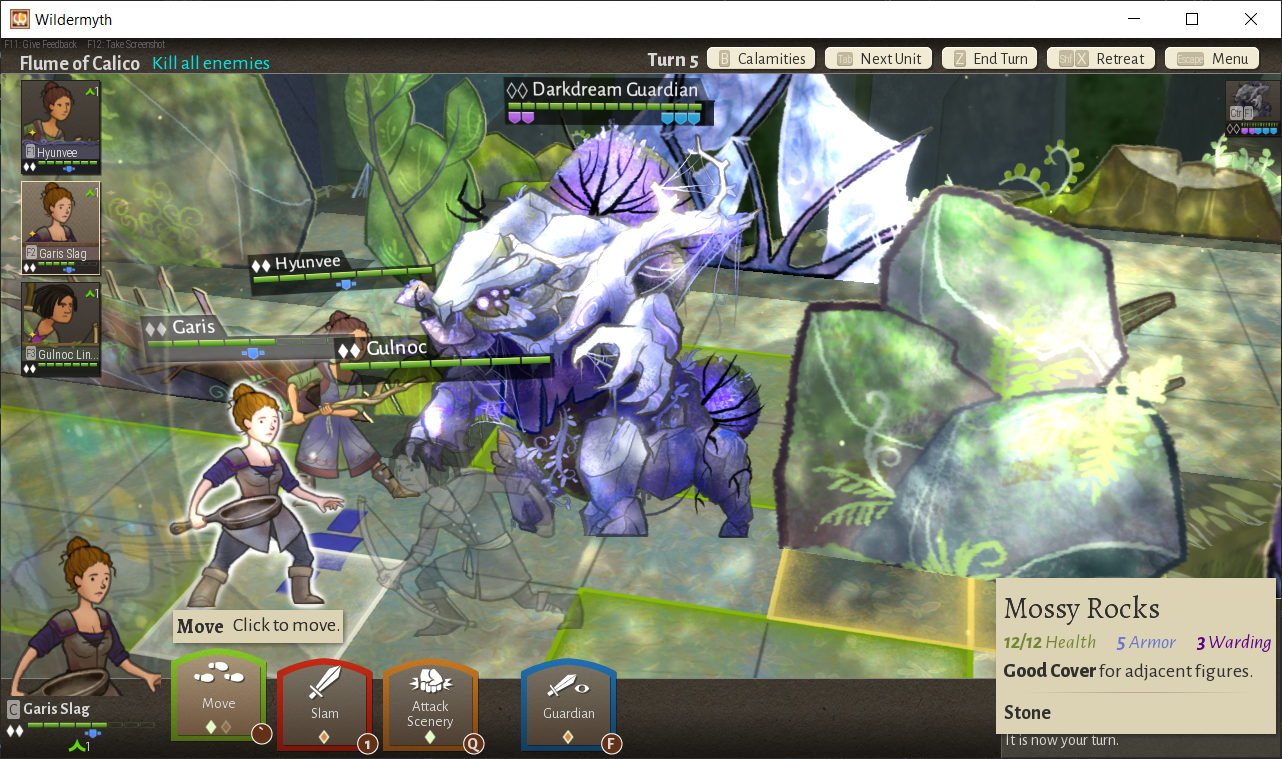
















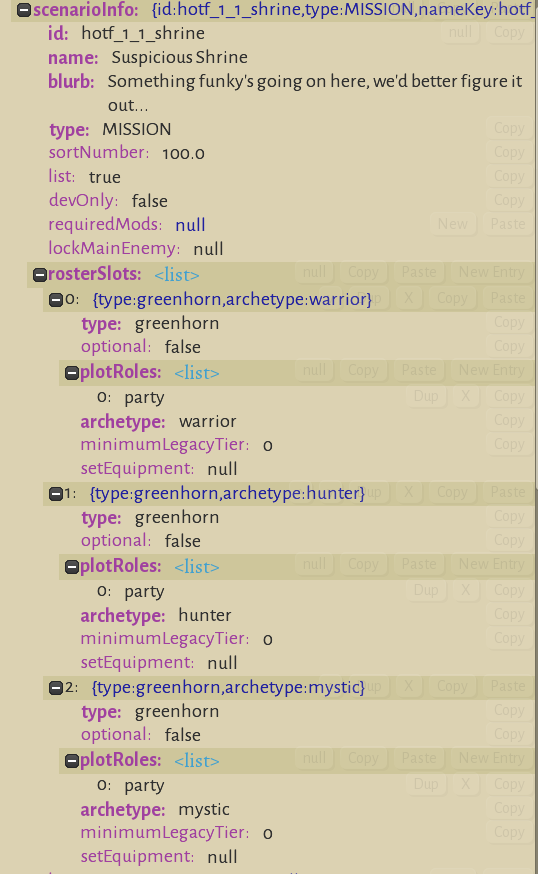






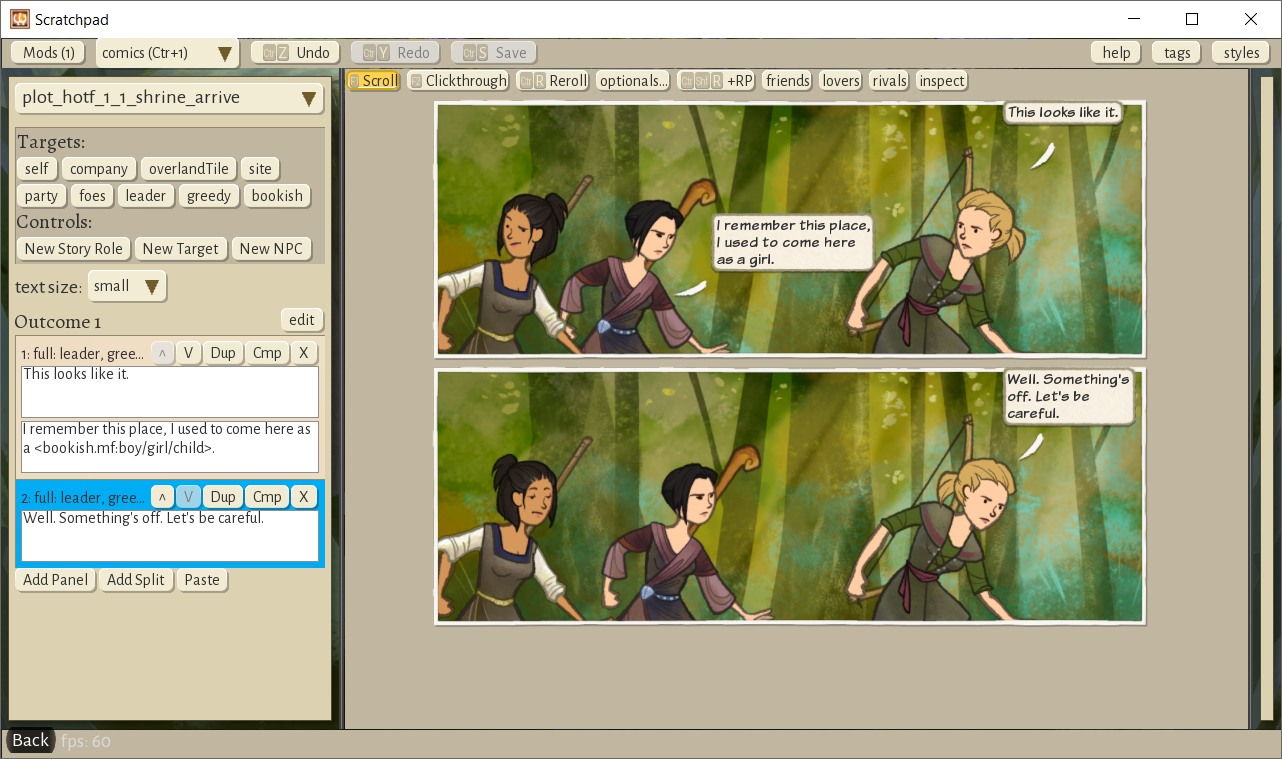


 [24_assaultJob]
[24_assaultJob]