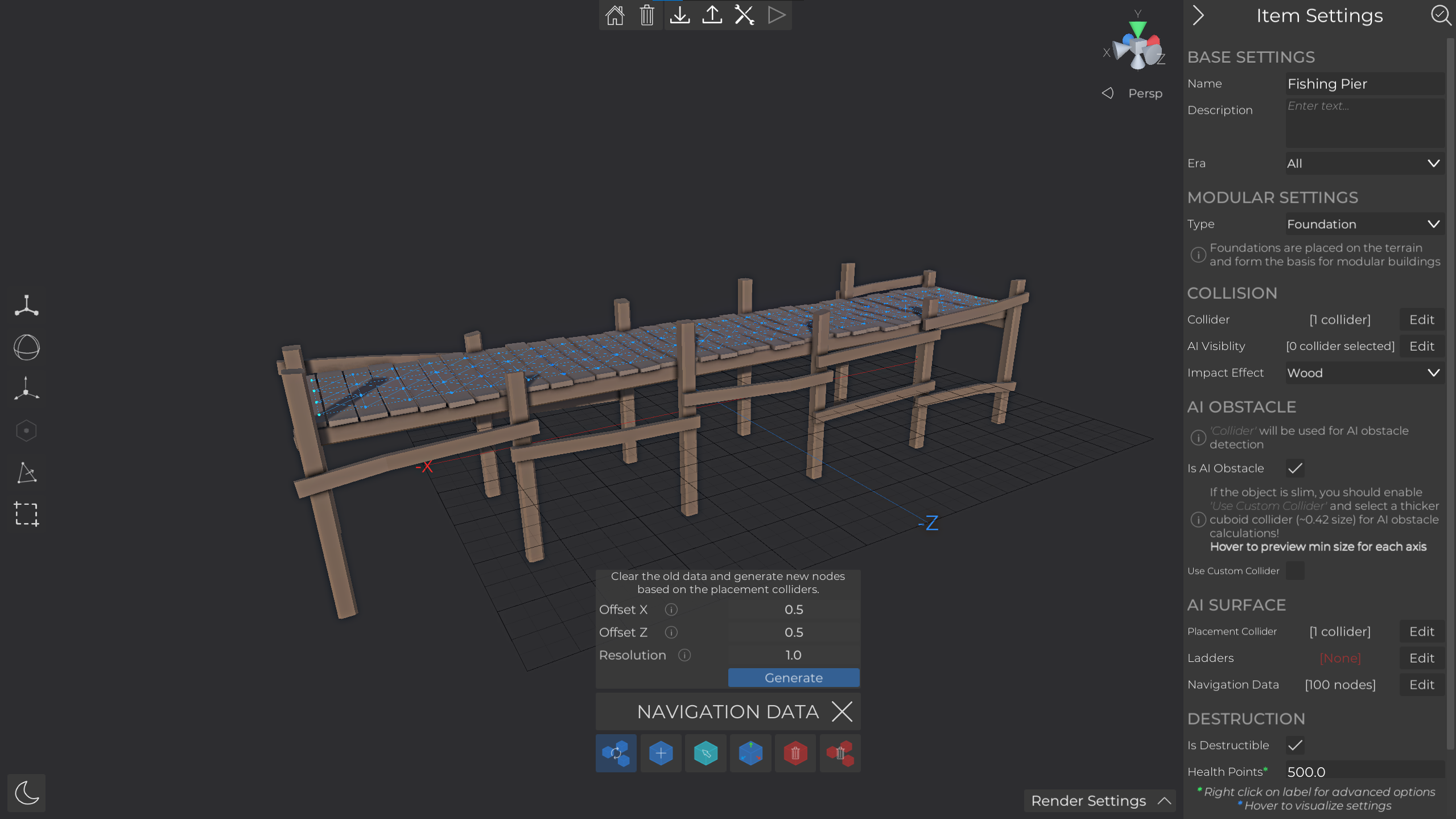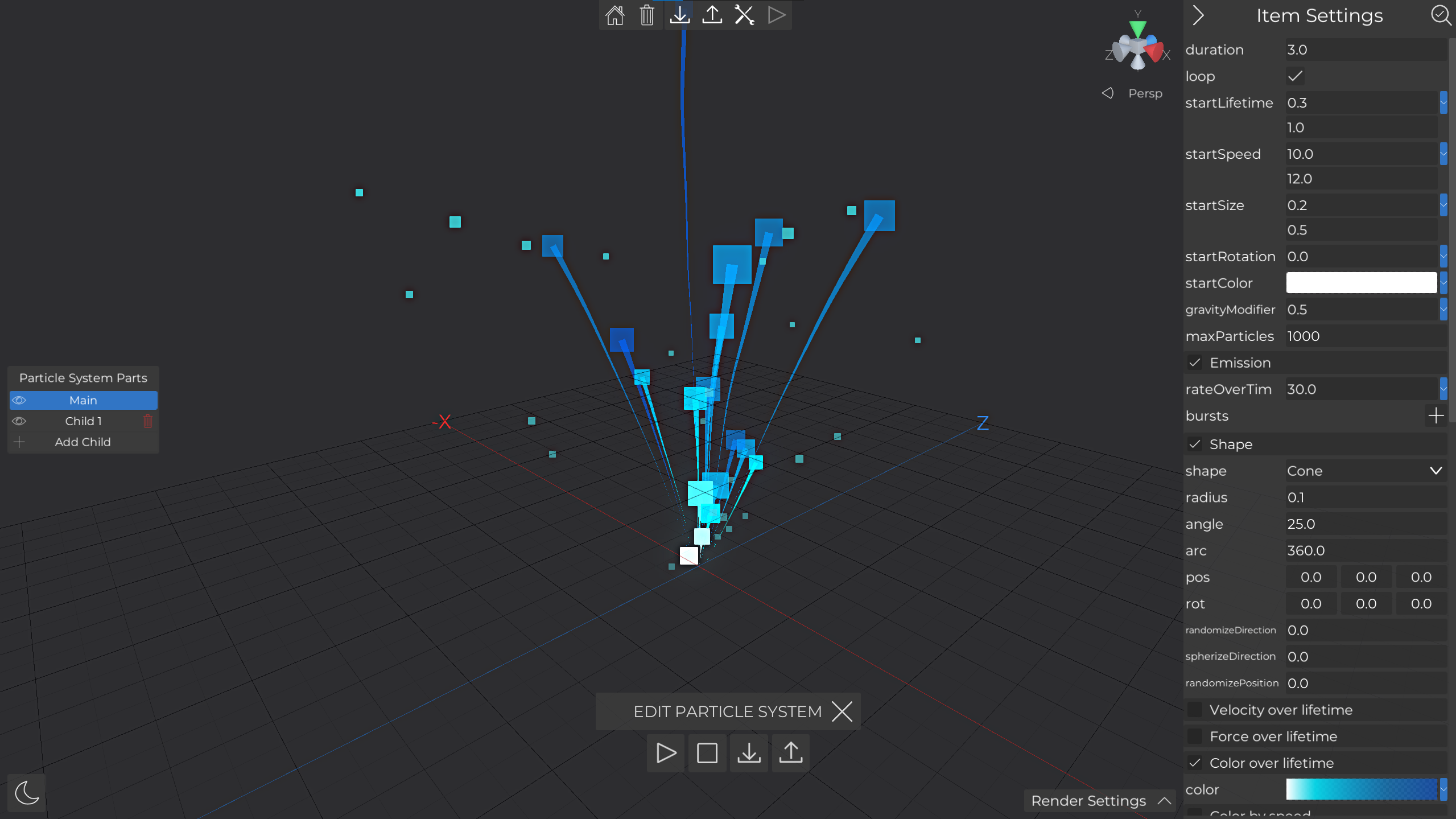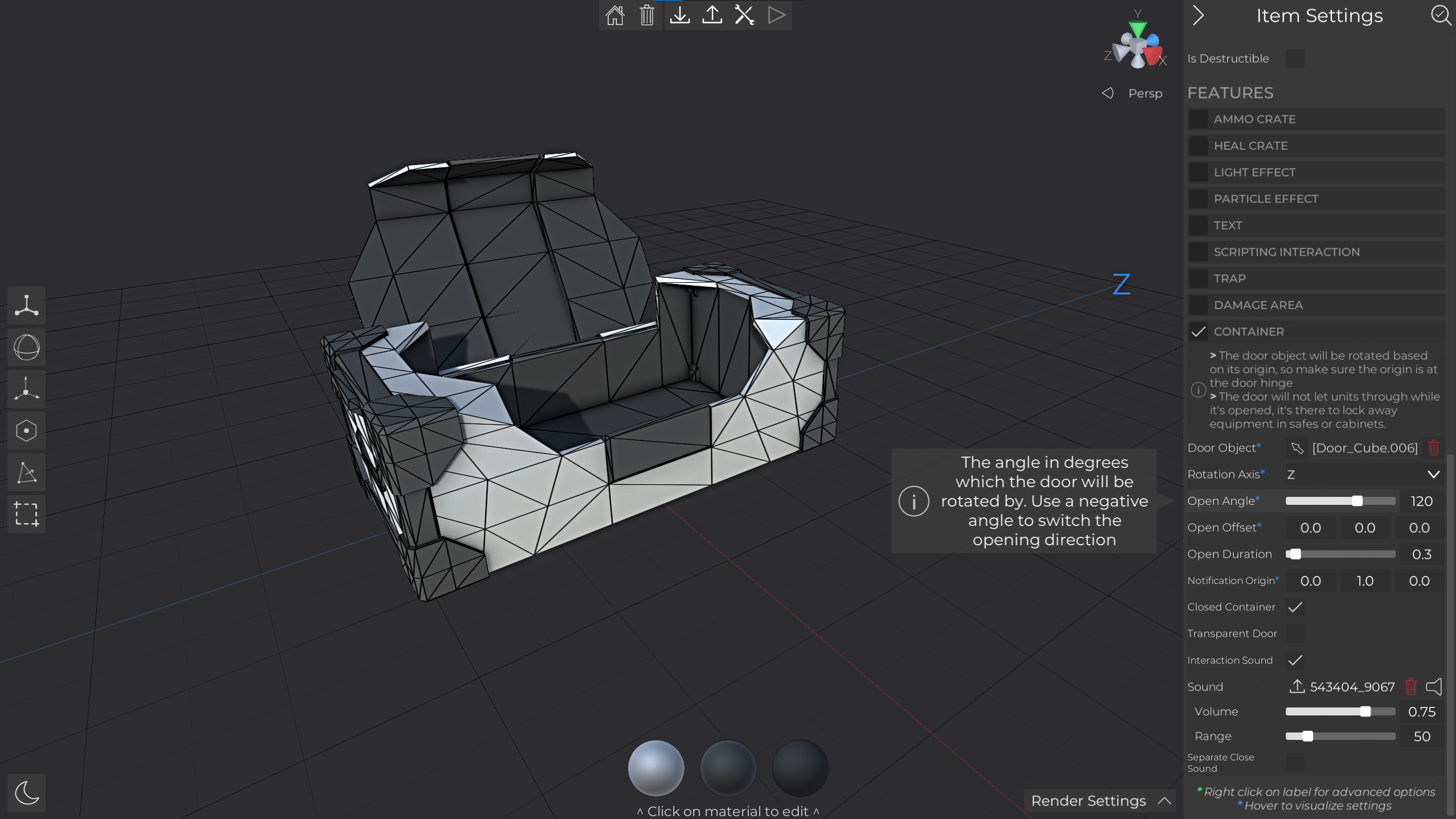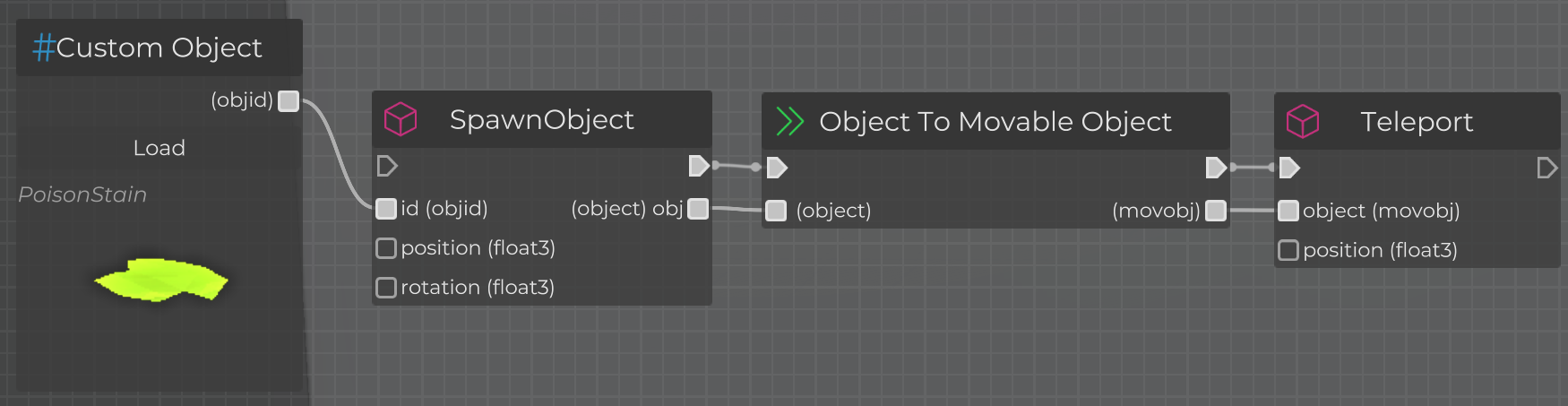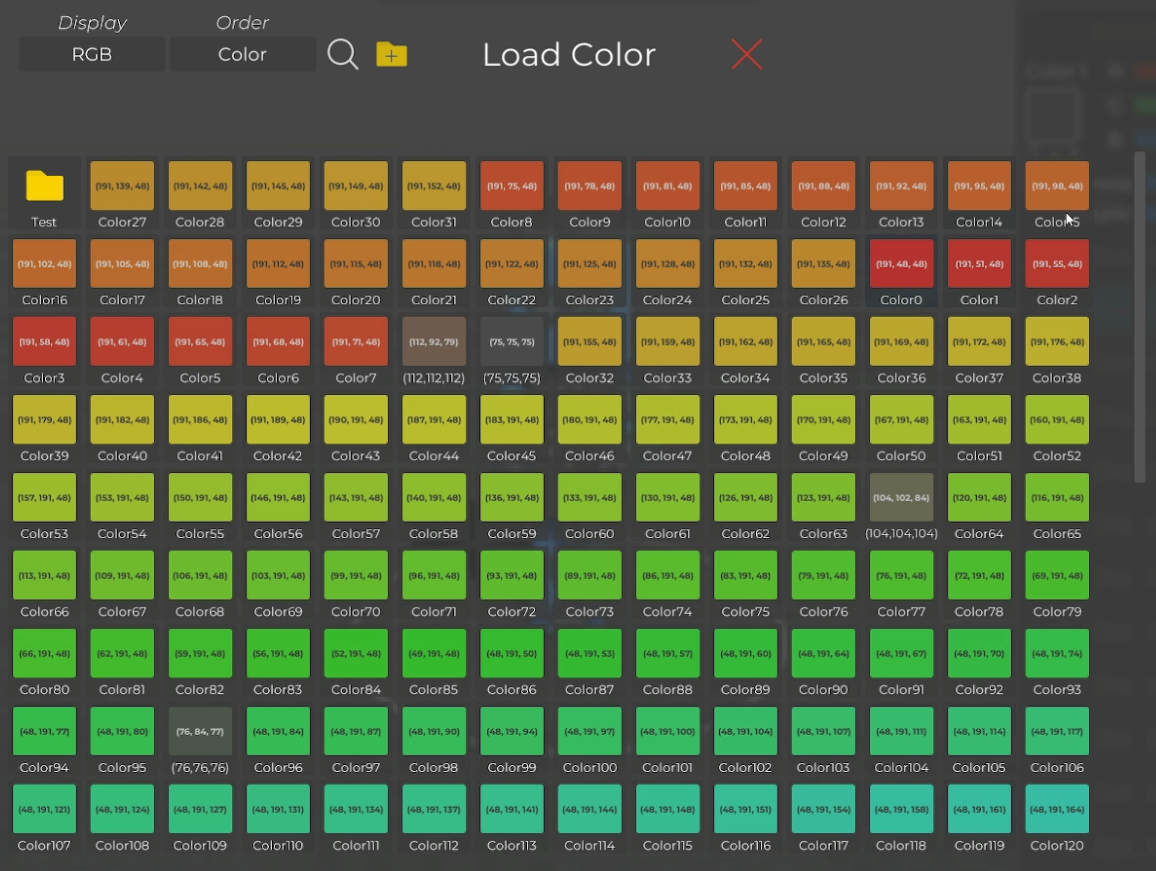Sep 26, 2022
Ancient Warfare 3 - JNI-Games
- Fixed some scripting node descriptions
- Fixed incorrect weapon rotations in some menu backgrounds
- Fixed incorrect snowman hat interaction after being dropped
- Fixed that the head device (night vision) could not be toggled on/off
- Custom corpses can now be referenced as movable object in scripting
- Fixed preview of armor in equipment panel
- Planes will now crash when their pilot died
- Fixed custom item icon preview tool
- Fixed a bug that caused custom items to become missing when subscribing to new units or prefabs
- Fixed flipped normals on the improvised semi auto rifle
- Fixed a bug that allowed invalid .obj files with NaN normal values to be imported
- Fixed siege and animal filters in the placement list
- Fixed that the custom particle system cone arc was limited to 90° instead of 360
- Fixed that using units with unknown custom equipment from the quick play menu would result in them missing their equipment when playing
- Fixed that when loading player equipment presets with unknown custom items, the items were missing on the player