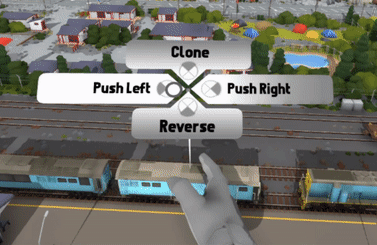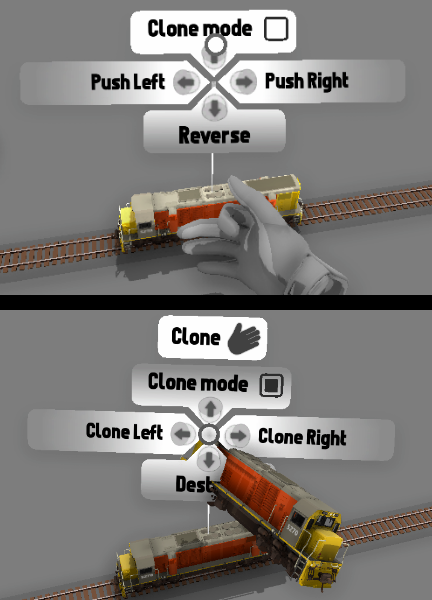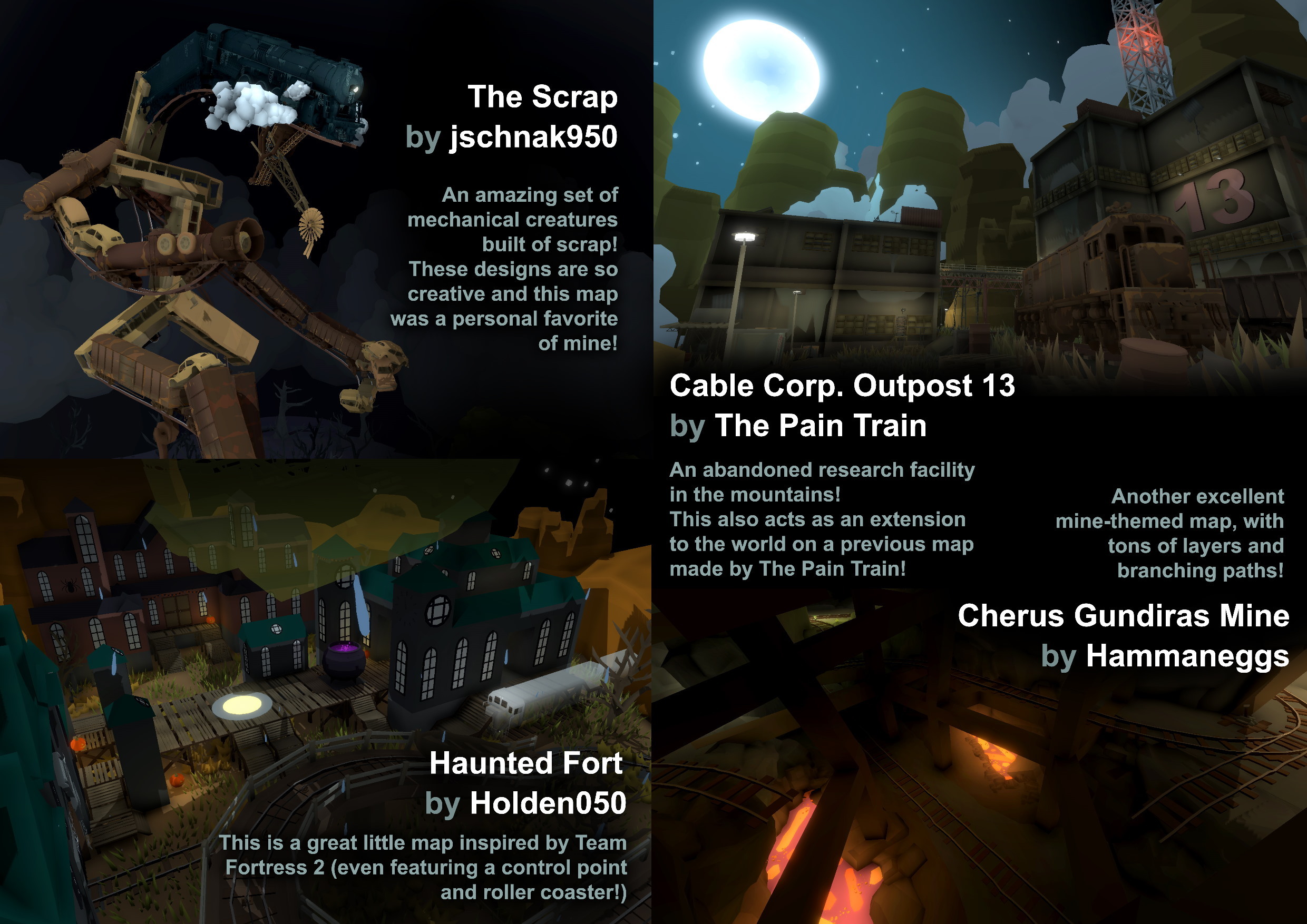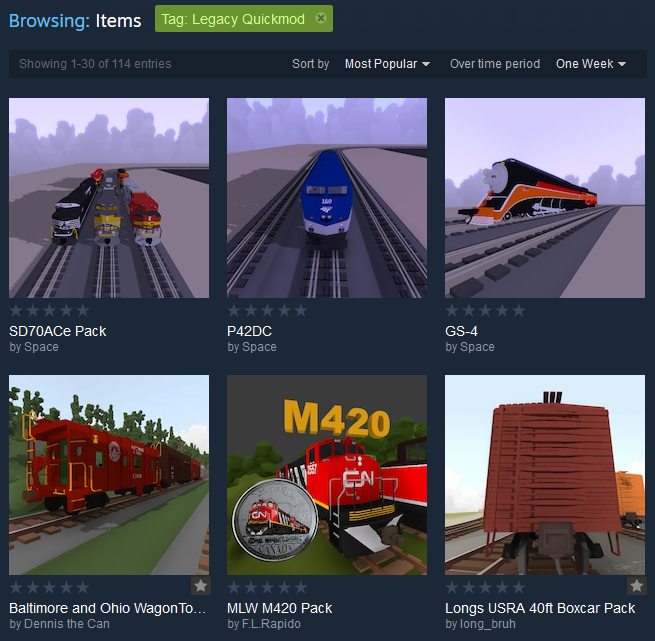Dec 13, 2020
Rolling Line - Franks

It's here! the 6th issue of the official Rolling Line magazine!
You can read these magazines on the Gaugepunk website:
https://www.gaugepunk.com/magazine/
On that page you can also directly download a PDF version!
And of course you can read these magazines in-game (PC and VR) in the magazine rack:

This magazine issue talks about the Weka Pass, Paranapiacaba, the Miami Shelf layout, the Hallowed Cove comp, and more.
In fact it's the largest magazine so far, with 37 pages! (almost double the length of the next largest)
As well as this new magazine, this update also fixes some SteamVR binding issues (surrounding joystick dead-zones) so if you have made manual adjustments to your VR bindings then make sure to reset them to the default bindings in order to receive the changes!
Remember you can fully customize and rebind your VR controls using the SteamVR input system.
There is a full guide here on how to do this:
https://steamcommunity.com/sharedfiles/filedetails/?id=2029205314
A few other features to note in this update are:
- Magazines now stay in your hand in VR when loading saves (e.g. clicking "visit this layout" from within a magazine)
- Pressing the trigger on the index controllers now no longer spawns the magazine from the magazine rack, only grabbing with your hand does
- Inside demo mode there is now a list to load all your downloaded workshop layouts
- Fixed issue where selecting a save on the workshop list would change your last selected local save, and vice-versa
- If you have manual rotation/grab locomotion disabled then these steps will be skipped in the movement tutorial
- Holding shift + 1,2,3,4 in demo mode (for VR) will load the corresponding tutorial
And that's all for now!
It's been OVER A YEAR since the 5th issue of the magazine came out, so I've had a lot of fun finally making another one! I hope everyone enjoys it.

On another note, I am going to be in Auckland from the 17th to the 21st and hosting a public demo of Rolling Line on the 19th and 20th as part of the "We love VR" event!
You can find more info about the event here:
https://www.weloveaotearoa.co.nz/we-love-vr
If you're in Auckland then you're welcome to come and say hello!