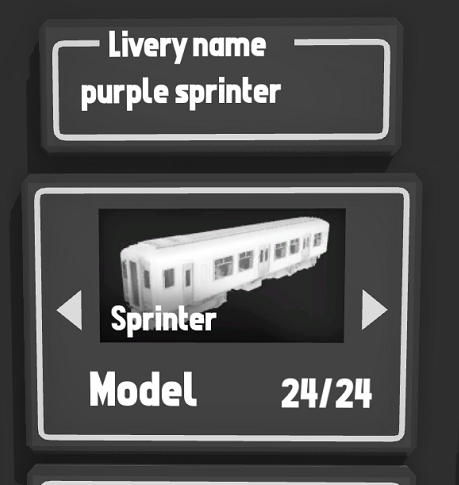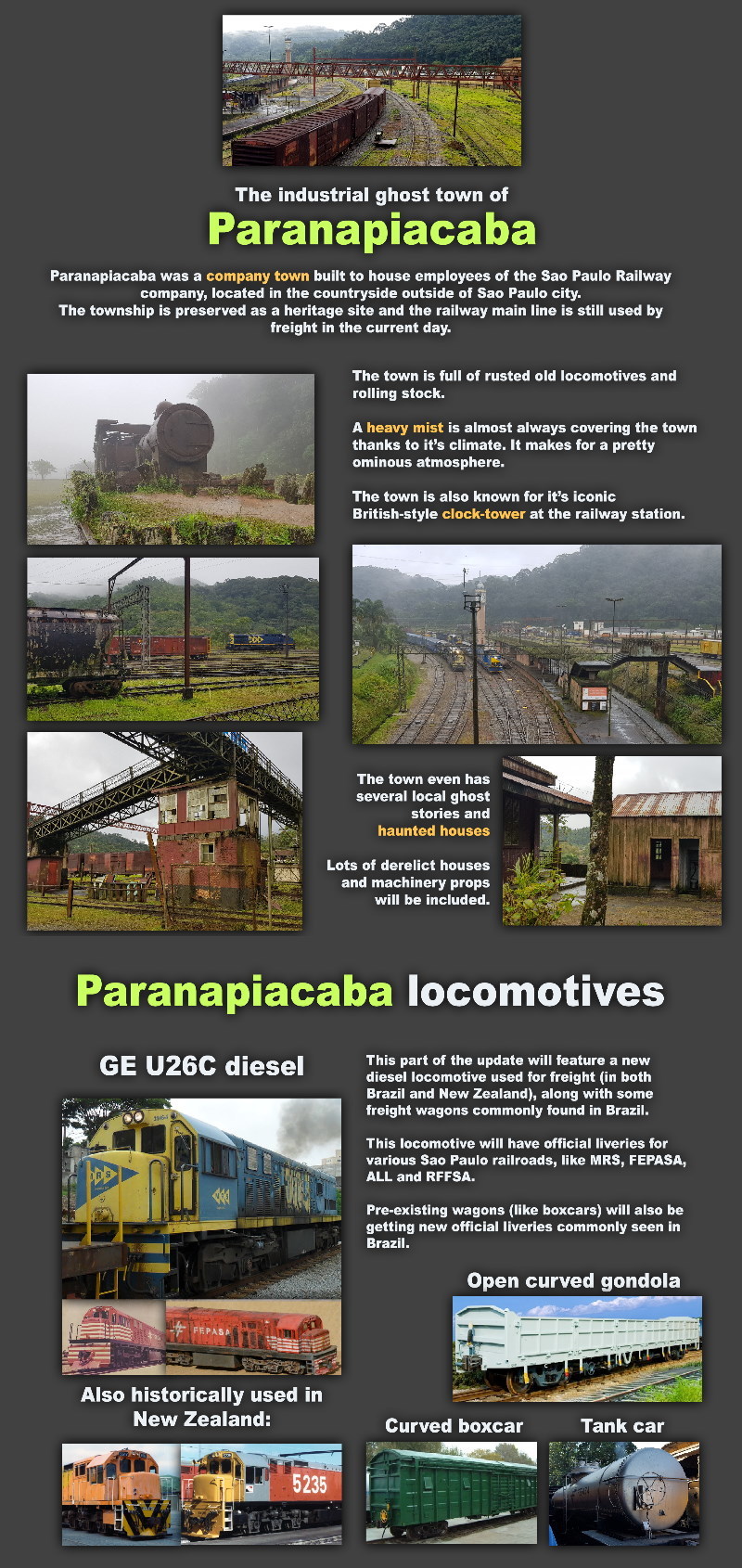Sep 10, 2019
Rolling Line - Franks

Something simple that Rolling Line has desperately needed, a dark mode theme! No longer do you need to be blinded by the solid white loading screens (especially in VR).
There are now several new options in the "Graphics -> Theme" menu which you can change to customize a few new things.
You can change the backdrops to be solid black (instead of the blue sky) which affects the official maps (main layout, Santa Fe) and the custom track room walls, but this won't affect the user-placed wall props.

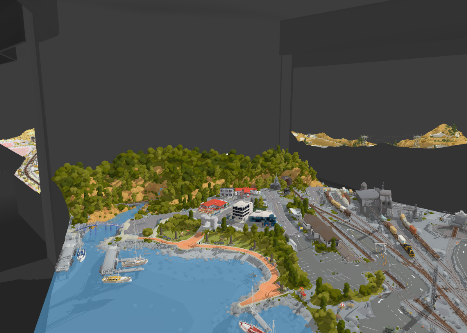
You can also choose to have night-time menus! this replaces the random menus around the main layout with a bunch of night ones (using the Hanmer Springs map).

And lastly, you can of course change the loading screens to use a dark theme.

Alongside this small update I've been spending a lot of time working on upgrading the custom track system! This new system allows for choosing any angle you want for pieces of track, as well as new track style additions (like 3rd rails, overhead wires, more types of tunnels etc). This track update is still in development and will be coming soon!
In the meantime, enjoy this nice little quality-of-life improvement!