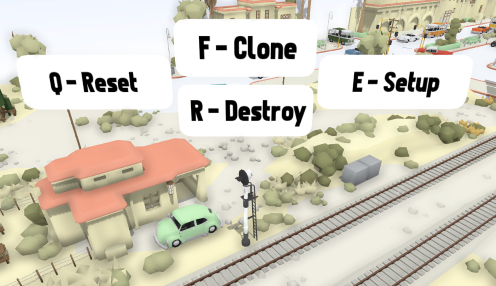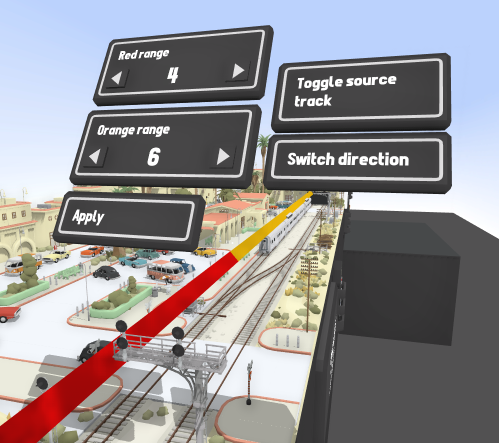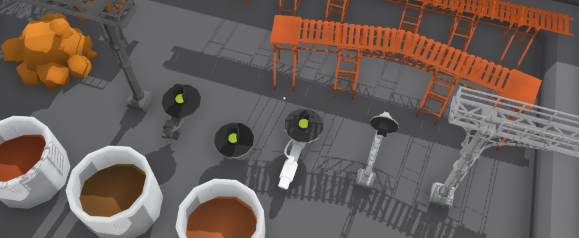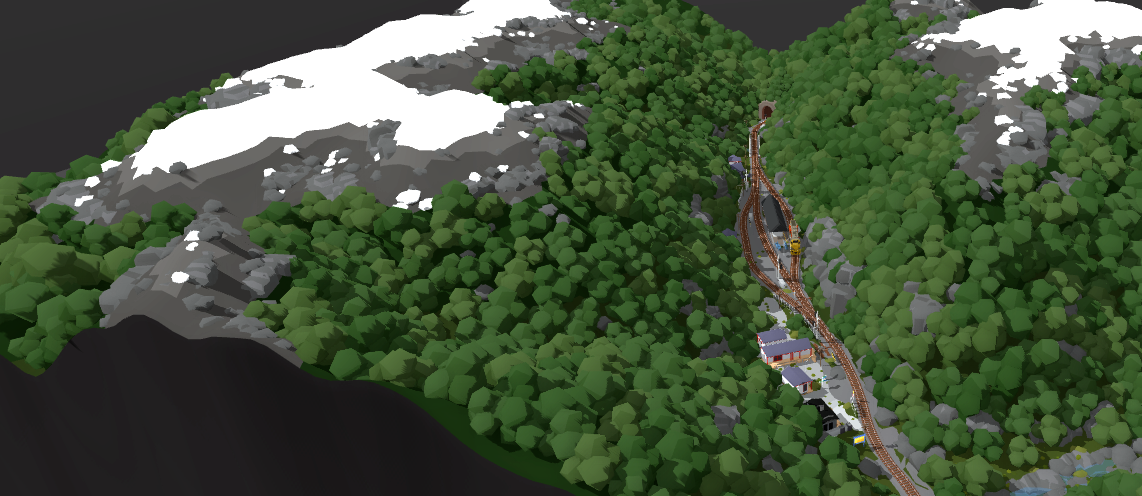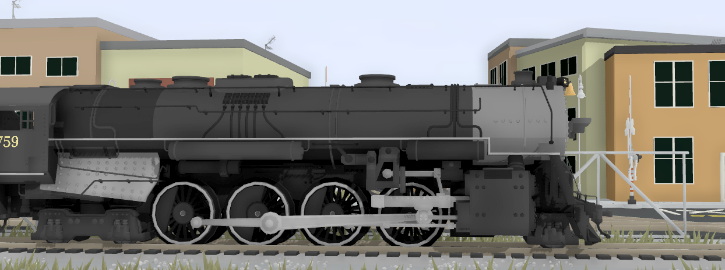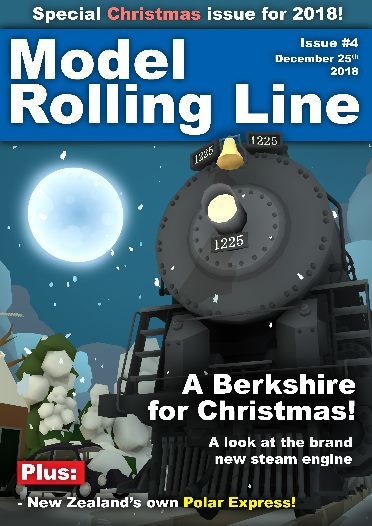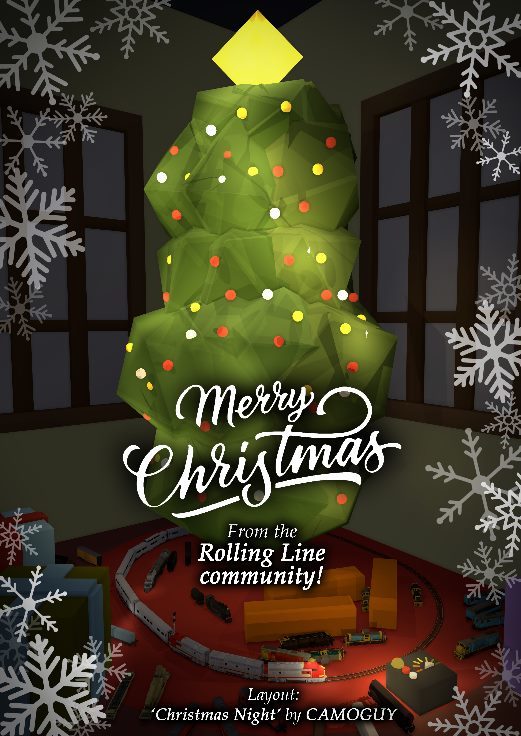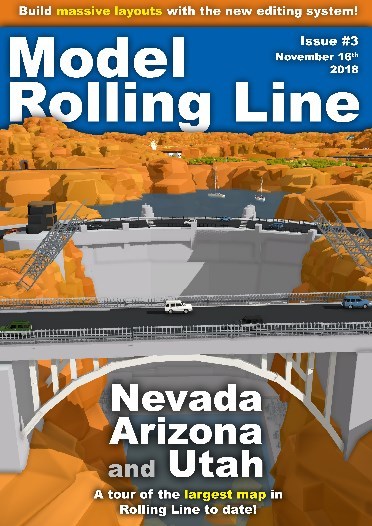Feb 24, 2019
Rolling Line - Franks

Custom liveries for the Pullman Heavyweight passenger cars are now available!
You can already find some liveries people have made on the Steam Workshop, and the new templates will automatically show up in your "Rolling Line -> Modding -> templates" folder.
This update also includes a few fixes:
- fix to the large lag freeze when saving a new livery
- fixed collision on the station & platform props
- fixed bug where using "smooth rotation" would not progress the tutorial for Oculus Rift users
I've been away on a holiday around the south island of NZ for the last 10 days, but I'm back to work on Rolling Line updates again, so there should be some interesting stuff coming in the near future!