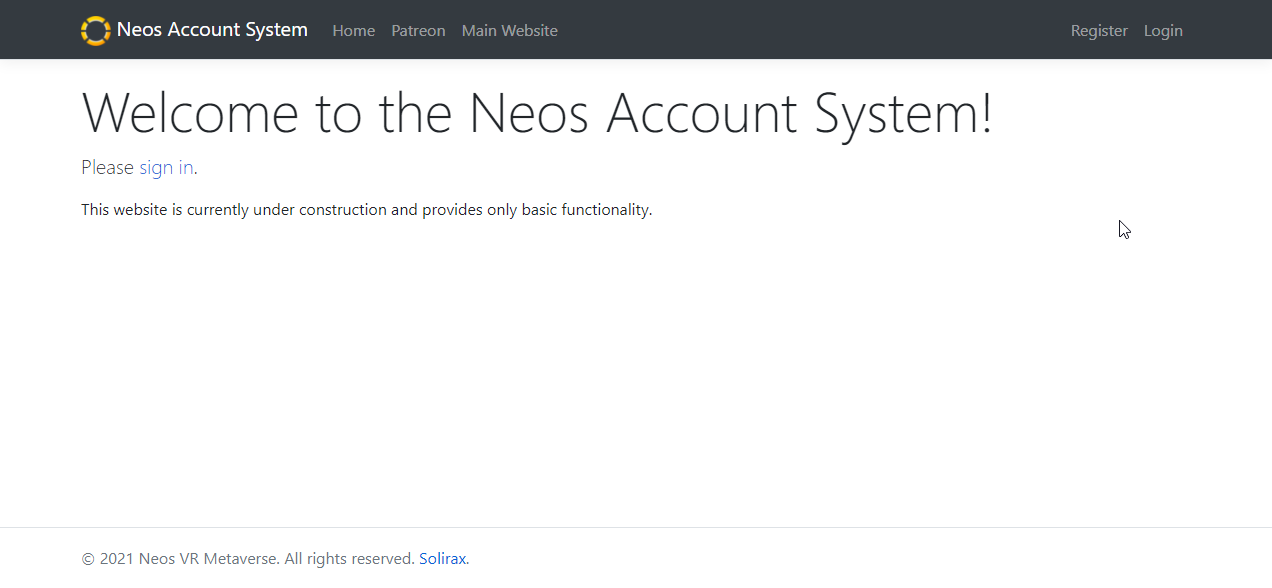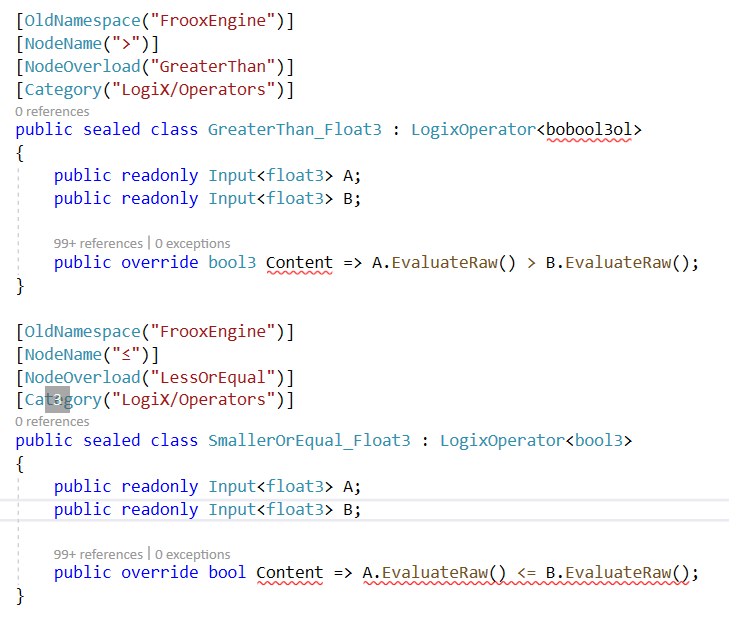Neos VR - Frooxius
A tiny patch, mainly re-adding fix for legs jumping up that accidentally got reverted, new MTC strings for the upcoming release and some default generic types for some components! I'll be working on some bigger things and I'm not sure how long it'll take, so I wanted to get this out ASAP.
Compatible with previous build, don't need to update right away (unless you have the glitchy legs problem and you want to get rid of it).
- Added default generic version templates for several components (added by @ProbablePrime | Docs)
-- ButtonValueSet/Cycle/Shift
-- ValueOptionDescriptionDriver
-- DynamicValueVariableReset
-- ValueDriver
-- ValueTextFormatDriver
-- This should re-fix the avatar legs randomly jumping up (regression reported by @Cael Thunderwing and @Earthmark)



Compatible with previous build, don't need to update right away (unless you have the glitchy legs problem and you want to get rid of it).
Tweaks:
- Merged MTC Streaming Room Locale strings by @Rue Shejn | Artist 3D- Added default generic version templates for several components (added by @ProbablePrime | Docs)
-- ButtonValueSet/Cycle/Shift
-- ValueOptionDescriptionDriver
-- DynamicValueVariableReset
-- ValueDriver
-- ValueTextFormatDriver
Bugfixes:
- Re-added fix for Slerp function that got accidentally reverted in the last build-- This should re-fix the avatar legs randomly jumping up (regression reported by @Cael Thunderwing and @Earthmark)