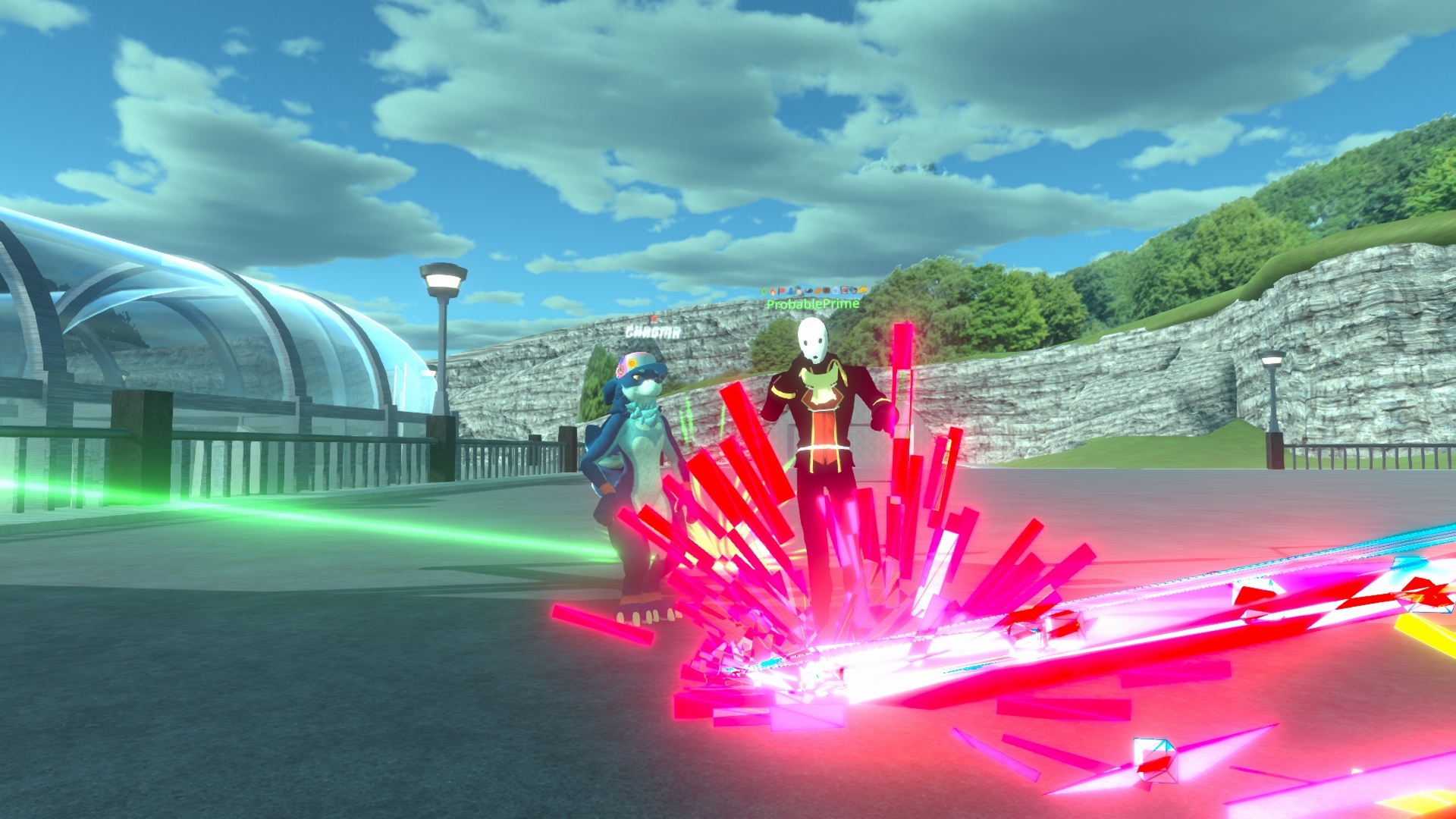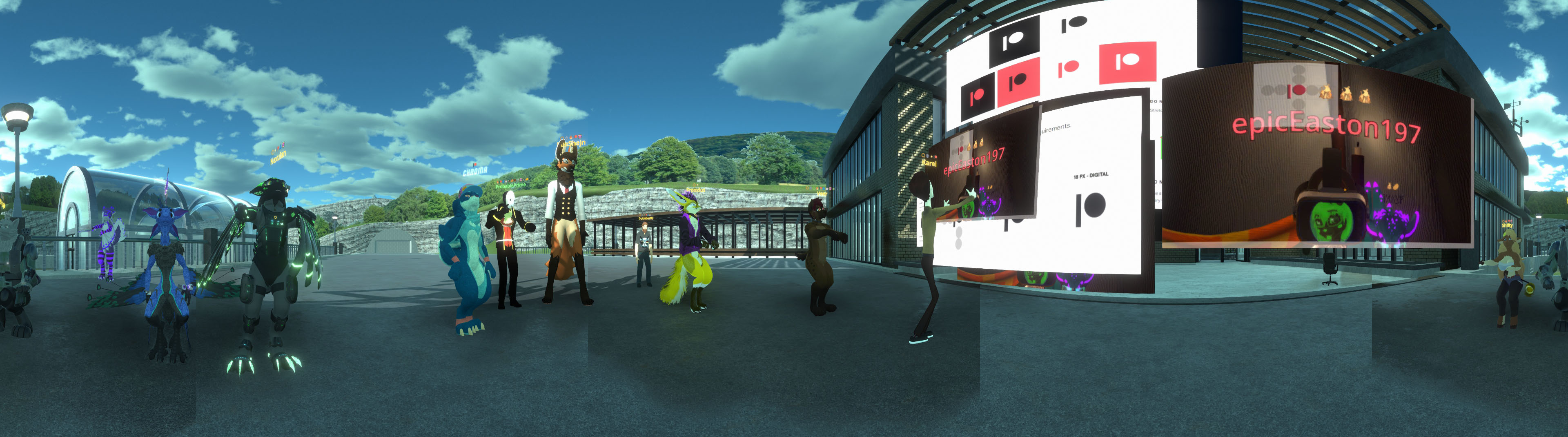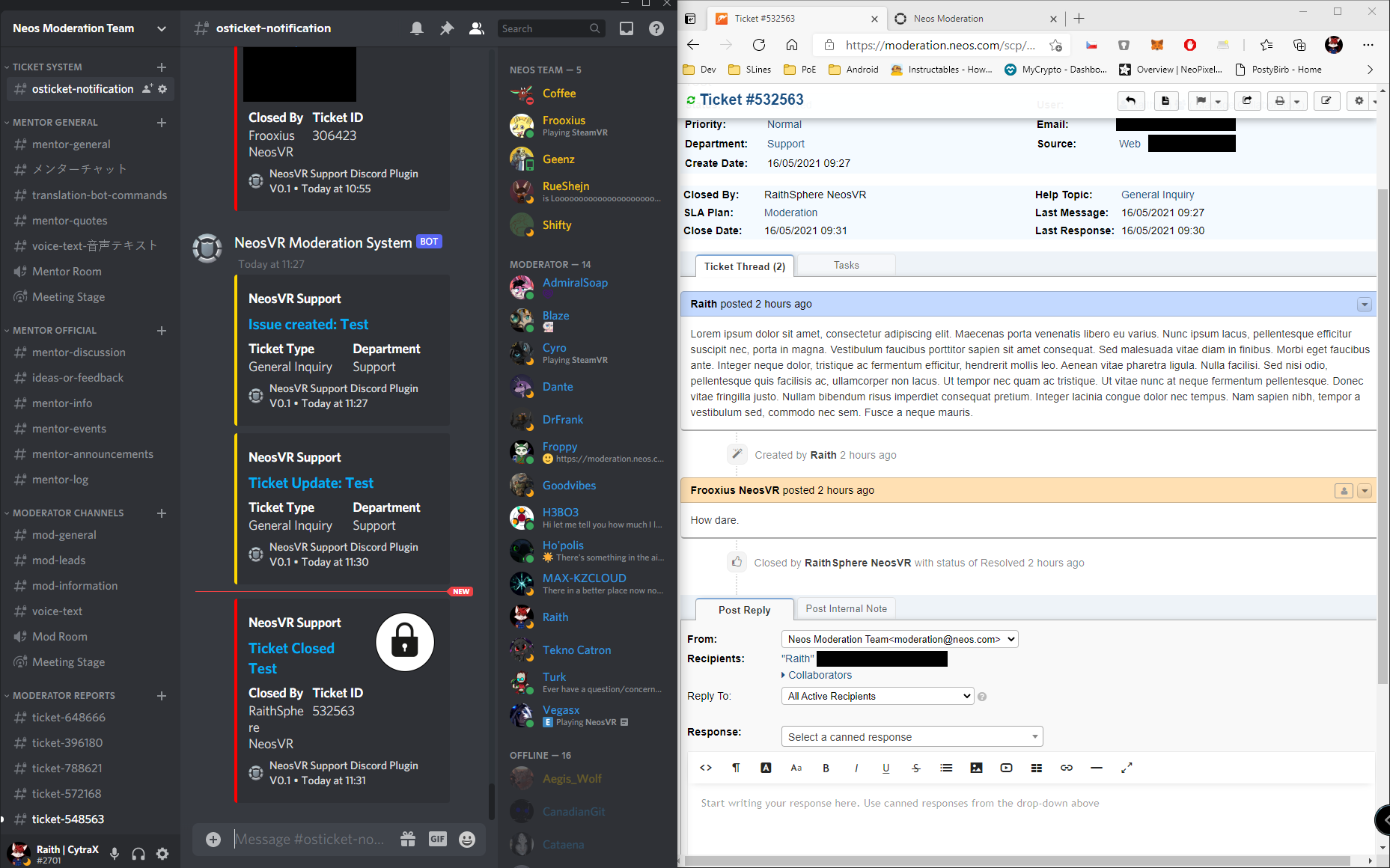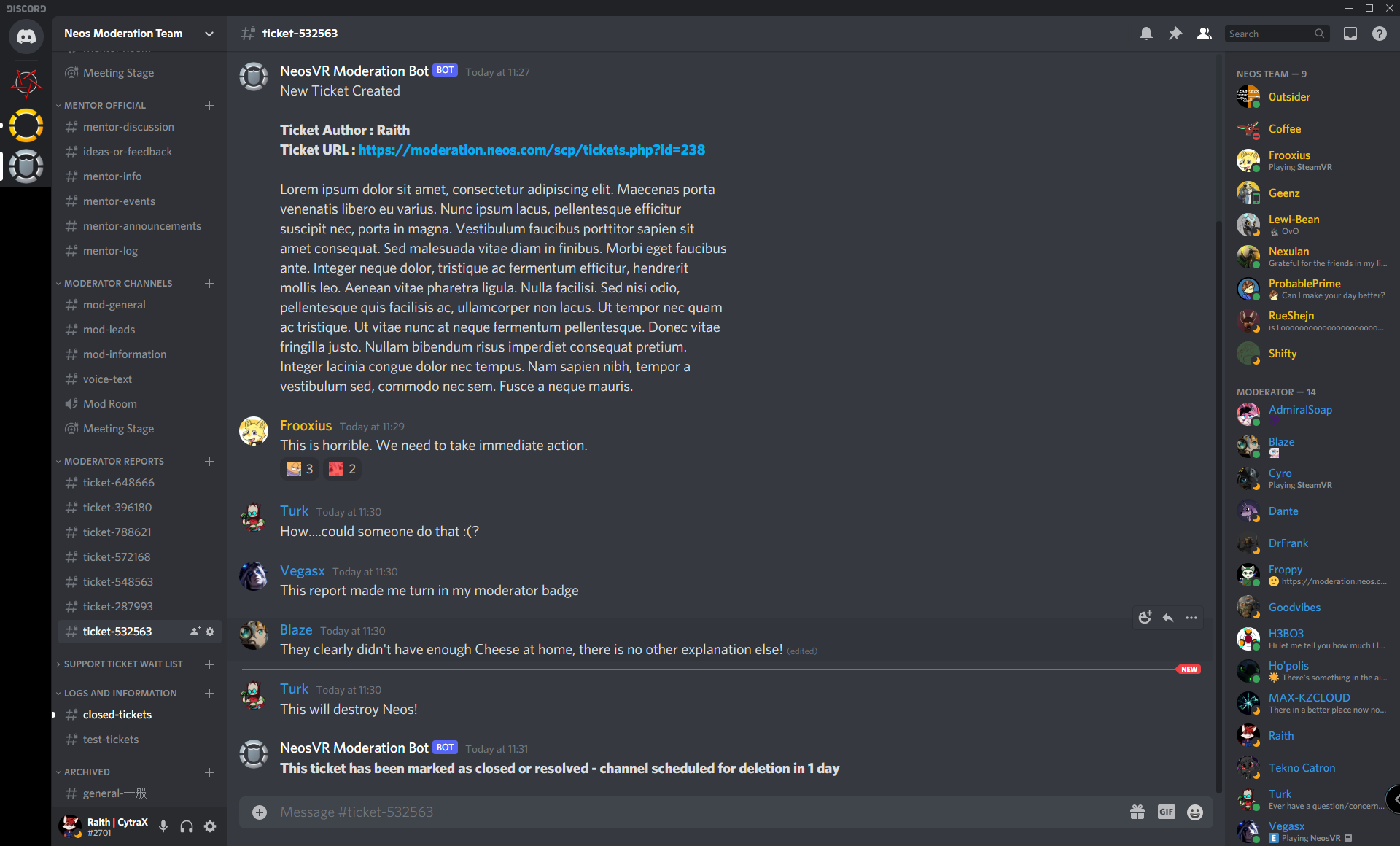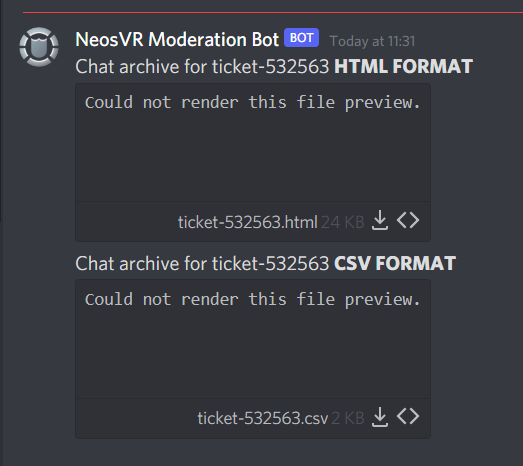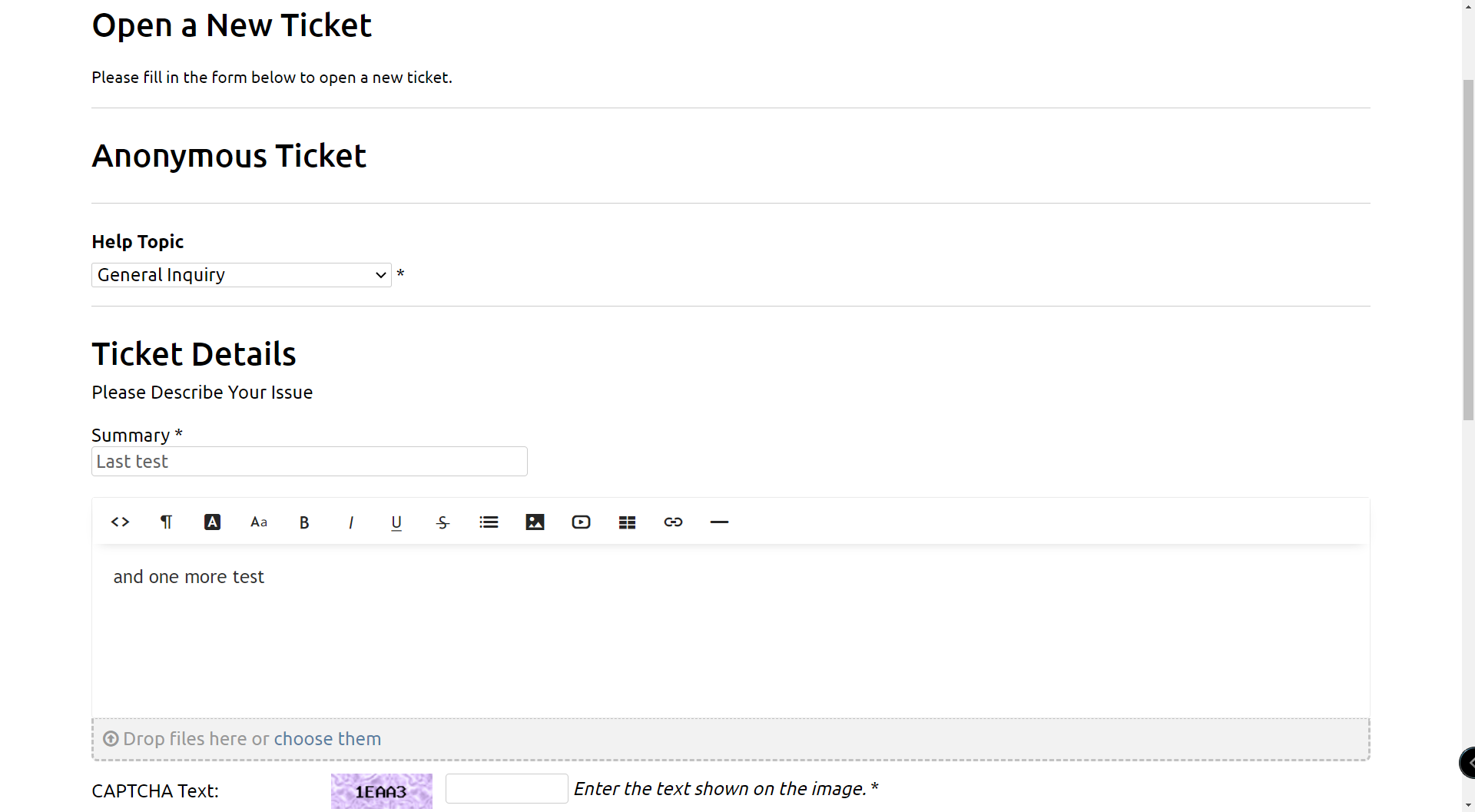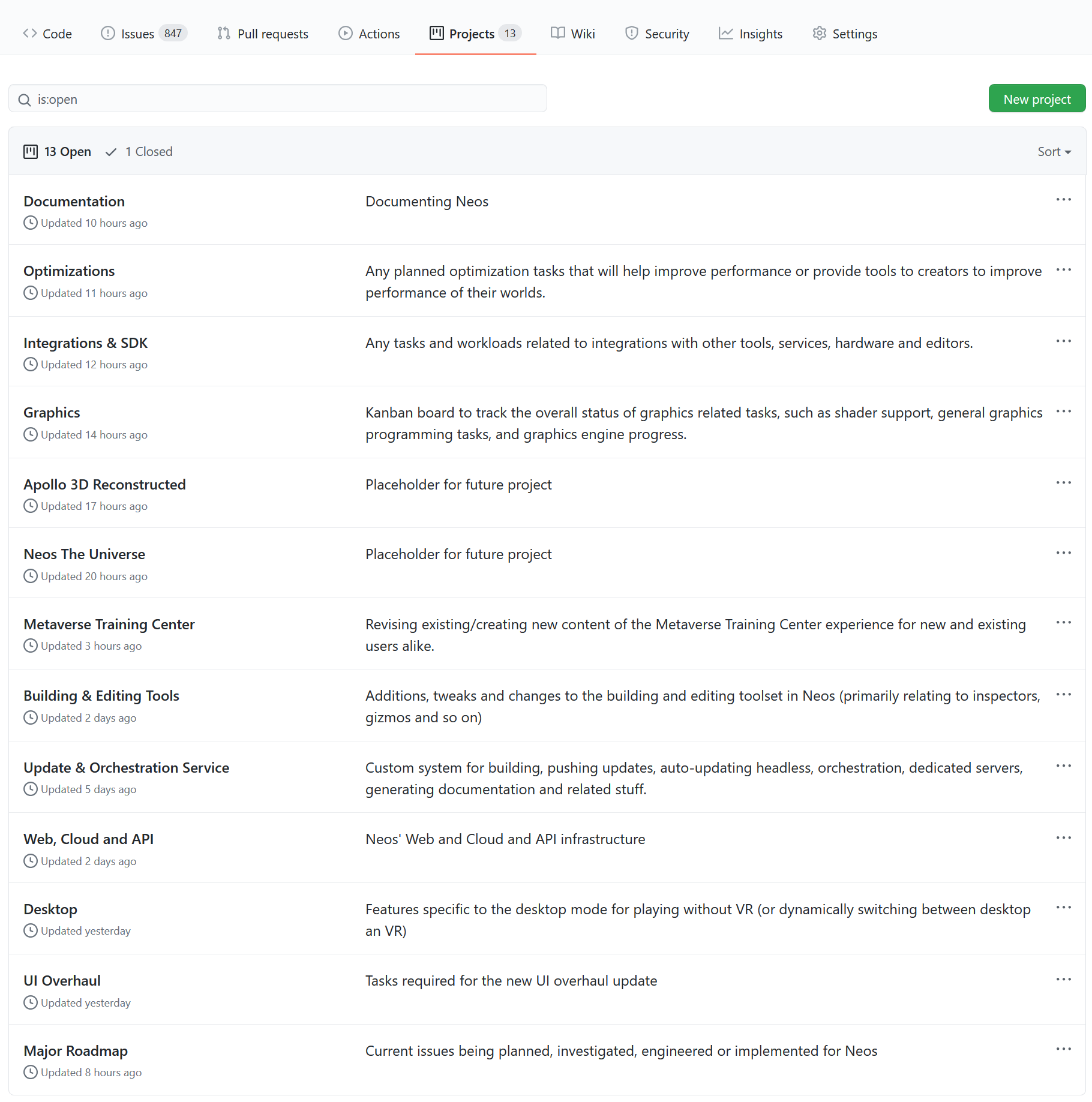Neos VR - Frooxius
Hello everyone, got another build with some more bits! The new freeform camera now outputs voice too if you're sufficiently far away from the avatar and it's closer to you! Read instructions below on how to setup your customized avatars with it.
You can now also control mipmaps on the 2D Textures, including the filter used for them. Some textures might be worth switching over to Lanczos3, as it can produce sharper visuals when the texture is small. In some cases that's good, in some not, but options!
Also there's a whole bunch of other tweaks and bugfixes that were waiting in the queue for a while, which should improve robustness of things all over the place!
-- AvatarAudioOutputManager now has "IsViewVoice" property. If you're making custom view reference, you'll need to setup the voice with this component and check this field so it gets activated properly
-- Note that Whisper Voice mode will not work properly in this mode to prevent weirdness, switch back to your avatar for social interactions
- Added UserViewVoiceActive LogiX node, which indicates if the voice is currently coming out of the view visual
-- Note that this value can be different for each user, as it's determined locally
- Added "MipMaps" toggle to StaticTexture2D which allows disabling mipmaps on a texture
-- This can be used to conserve memory usage on textures where mipmaps aren't necessary (e.g. skybox) (requested by @Groxxy but Face Tracking lul)
- Added MipMapFilter property to StaticTexture2D which allows selecting which algorithm is used to generate the mipmaps levels (based on request by @Groxxy but Face Tracking lul)
-- Following filters are currently available (in general order of sharpness/quality): Billinear, Box, Lanczos3
-- Note that switching filter might not immediately load that one (unless you force exact variant, but that's not recommended to keep turned on) as it might need to be generated in the cloud first.
- Added LogiX nodes for accessing local user's view/ears transform overrides (under Users/Local Output) (based on request by @seif1)
-- ViewPosition, ViewRotation, ViewScale and ViewOverriden (bool)
-- EarsPosition, EarsRotation, EarsScale and EarsOverriden (bool)
- Added Integer variants of the Repeat node (requested by @Honzackcz)
-- The API will remain available on the old domain for a while, but will disappear at some point, so we recommend migrating ASAP
- New work in progress Neos account & OAuth website moved to auth.neos.com (endpoint setup by @Karel | CEO, based on request by @Geenz | Graphics Programmer)
- LookAtUser will now target user's view, rather than specifically head (based on feedback by @AshtonSparx)
-- You can switch PositionSource back to "Head" to restore old behavior
- Import dialog asset paths are now kept local only to avoid divulging potentially sensitive information (based on feedback by @3x1t_5tyl3)
- TextEditor now handles surrogate pairs properly when editing
-- This fixes being able to place the caret in the middle of surrogate pair or delete only half of the symbol, resulting in invalid Unicode string (based on report by @DariusSergal, @Psychpsyo and @3x1t_5tyl3)
- Permission security improvements (based on reports by @Psychpsyo, @Epsilion and @Komdog)
- Merged Polish locale additions (including new MTC streamer room) and fixes by @art0007i
- Merged Czech locale addition by @rampa_3 (UTC +1, DST UTC +2)
- Merged Japanese locale addition by @Aesc
- Merged Korean locale fixes by @Guide
- Fixed Neos freezing when copy/pasting malformed Unicode strings to/from the clipboard (e.g. only half of surrogate pair symbols like :high_brightness:) (reported by @DariusSergal, @Psychpsyo and @3x1t_5tyl3)
- Added sanitization of camera parameters when rendering, to prevent cameras from getting corrupted and stopping render due to extreme values (e.g. scale)
-- This fixes Dash becoming corrupted and unusable until restart after the user is scaled extremelly small (reported by @Electronus)
- Fixed texture asset metadata reporting only 1 mip level for most textures rather than actual account
-- This also fixes the VRAM usage of the texture not including the mipmaps, but only the topmost texture



You can now also control mipmaps on the 2D Textures, including the filter used for them. Some textures might be worth switching over to Lanczos3, as it can produce sharper visuals when the texture is small. In some cases that's good, in some not, but options!
Also there's a whole bunch of other tweaks and bugfixes that were waiting in the queue for a while, which should improve robustness of things all over the place!
New Features:
- User voice will now automatically switch over to the view reference for each user if the avatar is too far away and the view reference is closer to them (previously requested by @AshtonSparx, @Shadow Panther [RU/EN, UTC+3])-- AvatarAudioOutputManager now has "IsViewVoice" property. If you're making custom view reference, you'll need to setup the voice with this component and check this field so it gets activated properly
-- Note that Whisper Voice mode will not work properly in this mode to prevent weirdness, switch back to your avatar for social interactions
- Added UserViewVoiceActive LogiX node, which indicates if the voice is currently coming out of the view visual
-- Note that this value can be different for each user, as it's determined locally
- Added "MipMaps" toggle to StaticTexture2D which allows disabling mipmaps on a texture
-- This can be used to conserve memory usage on textures where mipmaps aren't necessary (e.g. skybox) (requested by @Groxxy but Face Tracking lul)
- Added MipMapFilter property to StaticTexture2D which allows selecting which algorithm is used to generate the mipmaps levels (based on request by @Groxxy but Face Tracking lul)
-- Following filters are currently available (in general order of sharpness/quality): Billinear, Box, Lanczos3
-- Note that switching filter might not immediately load that one (unless you force exact variant, but that's not recommended to keep turned on) as it might need to be generated in the cloud first.
- Added LogiX nodes for accessing local user's view/ears transform overrides (under Users/Local Output) (based on request by @seif1)
-- ViewPosition, ViewRotation, ViewScale and ViewOverriden (bool)
-- EarsPosition, EarsRotation, EarsScale and EarsOverriden (bool)
- Added Integer variants of the Repeat node (requested by @Honzackcz)
Tweaks:
- Moved Neos API endpoint to api.neos.com (endpoint setup by @Karel | CEO)-- The API will remain available on the old domain for a while, but will disappear at some point, so we recommend migrating ASAP
- New work in progress Neos account & OAuth website moved to auth.neos.com (endpoint setup by @Karel | CEO, based on request by @Geenz | Graphics Programmer)
- LookAtUser will now target user's view, rather than specifically head (based on feedback by @AshtonSparx)
-- You can switch PositionSource back to "Head" to restore old behavior
- Import dialog asset paths are now kept local only to avoid divulging potentially sensitive information (based on feedback by @3x1t_5tyl3)
- TextEditor now handles surrogate pairs properly when editing
-- This fixes being able to place the caret in the middle of surrogate pair or delete only half of the symbol, resulting in invalid Unicode string (based on report by @DariusSergal, @Psychpsyo and @3x1t_5tyl3)
- Permission security improvements (based on reports by @Psychpsyo, @Epsilion and @Komdog)
- Merged Polish locale additions (including new MTC streamer room) and fixes by @art0007i
- Merged Czech locale addition by @rampa_3 (UTC +1, DST UTC +2)
- Merged Japanese locale addition by @Aesc
- Merged Korean locale fixes by @Guide
Bugfixes:
- Fixed regression caused by duplicated IEncodable interface, resulting in any elements using this (e.g. the old PenTip) causing session crash when other users are present in the session- Fixed Neos freezing when copy/pasting malformed Unicode strings to/from the clipboard (e.g. only half of surrogate pair symbols like :high_brightness:) (reported by @DariusSergal, @Psychpsyo and @3x1t_5tyl3)
- Added sanitization of camera parameters when rendering, to prevent cameras from getting corrupted and stopping render due to extreme values (e.g. scale)
-- This fixes Dash becoming corrupted and unusable until restart after the user is scaled extremelly small (reported by @Electronus)
- Fixed texture asset metadata reporting only 1 mip level for most textures rather than actual account
-- This also fixes the VRAM usage of the texture not including the mipmaps, but only the topmost texture