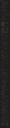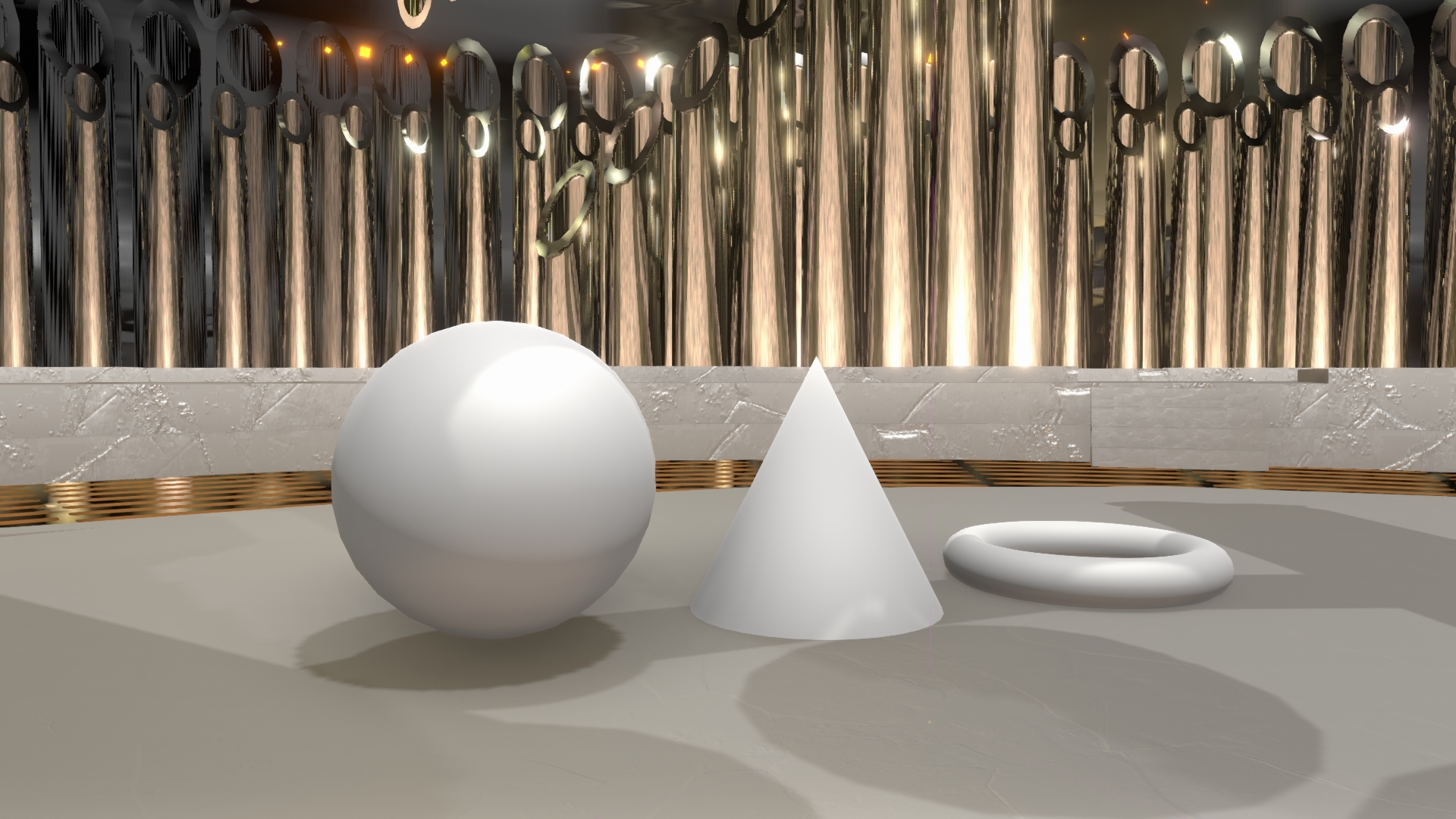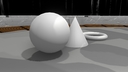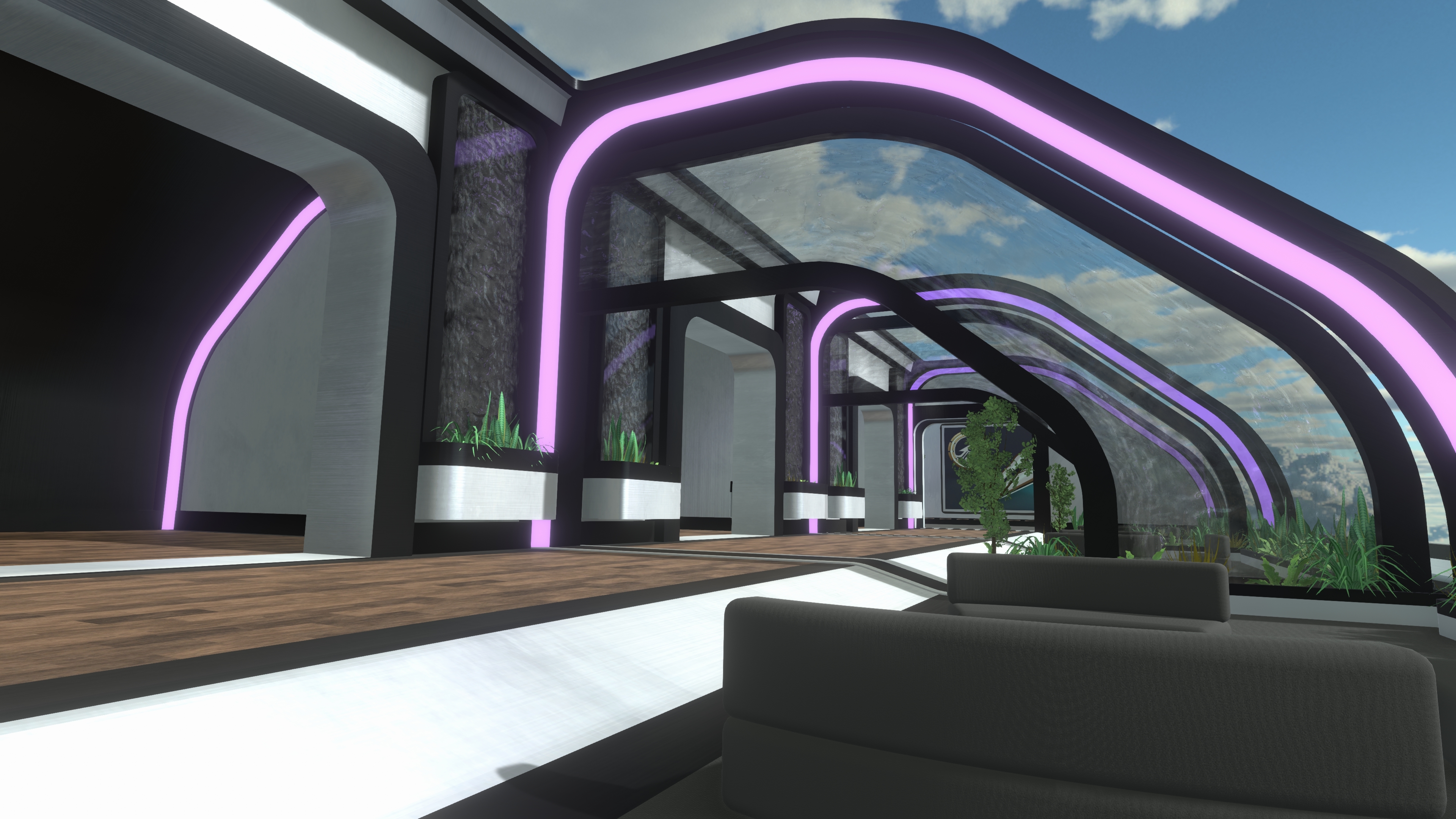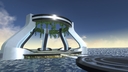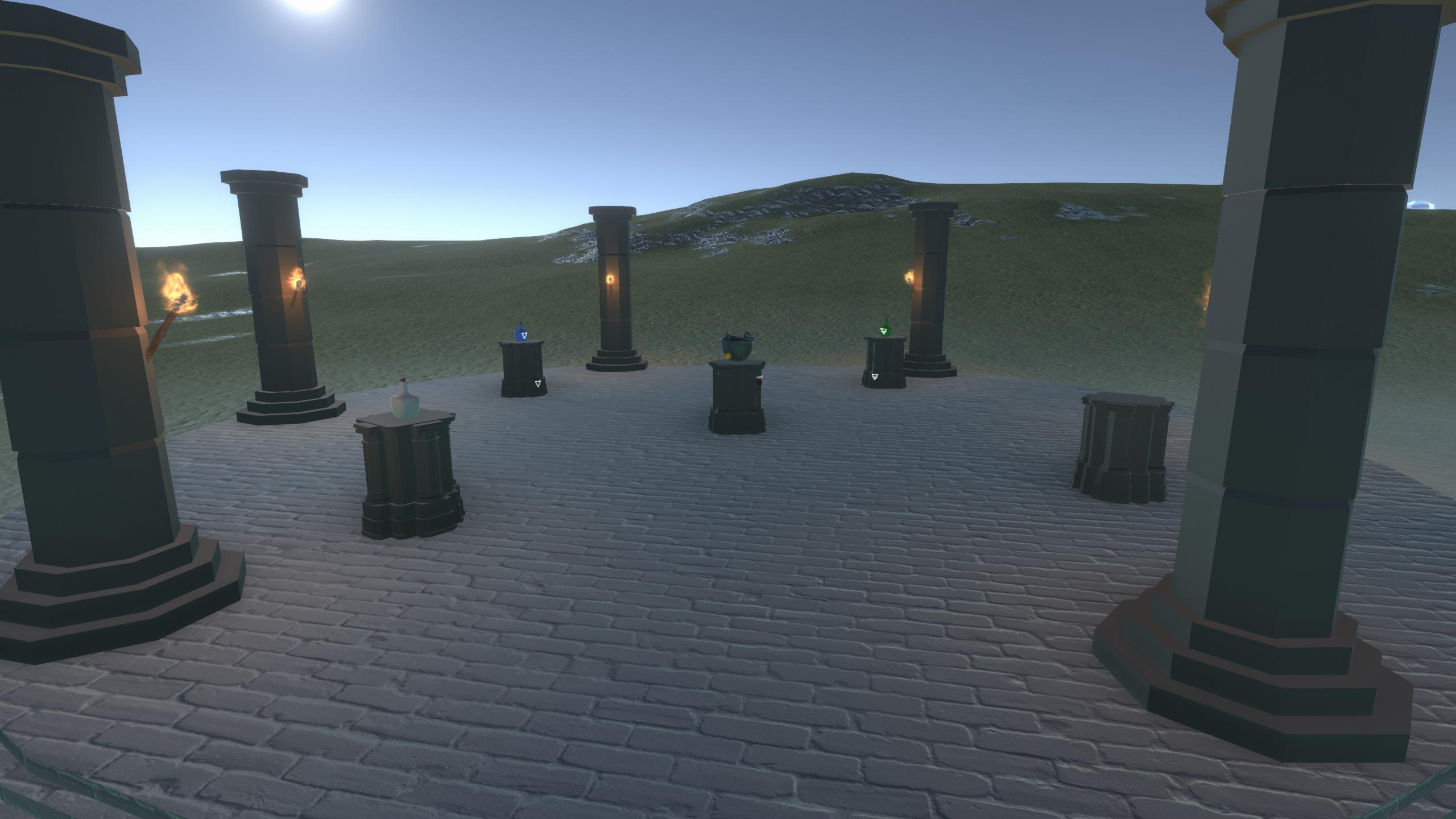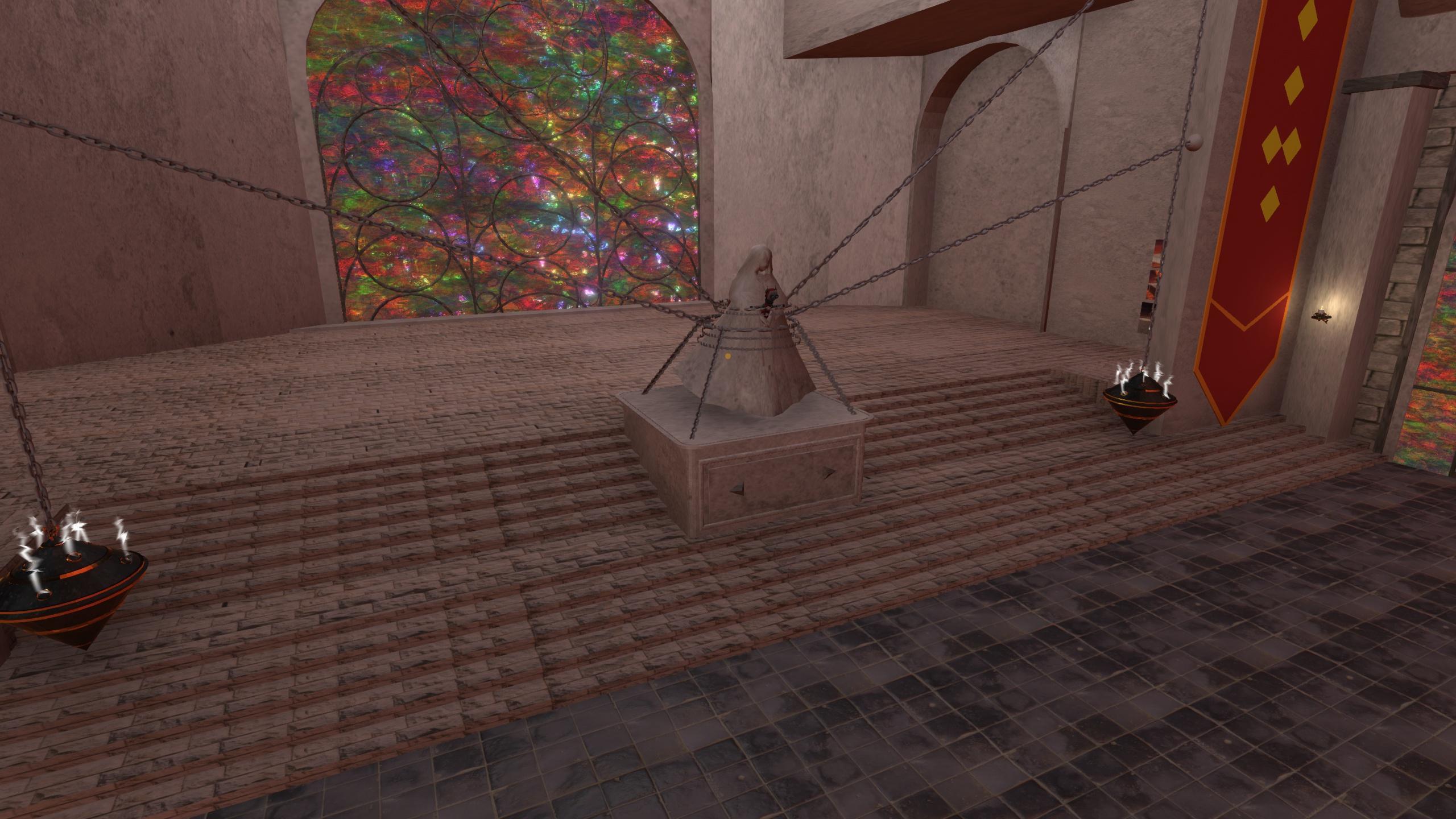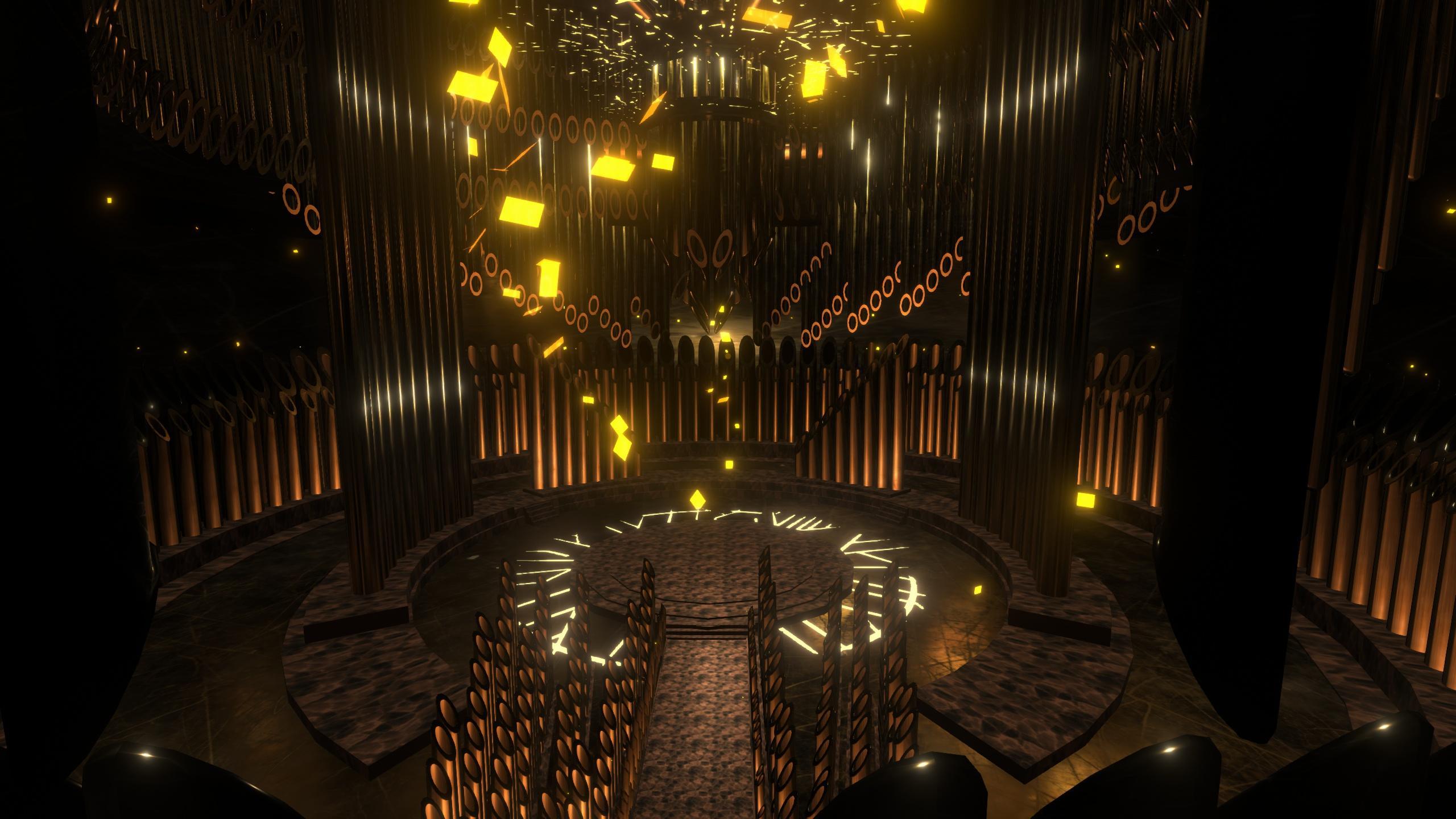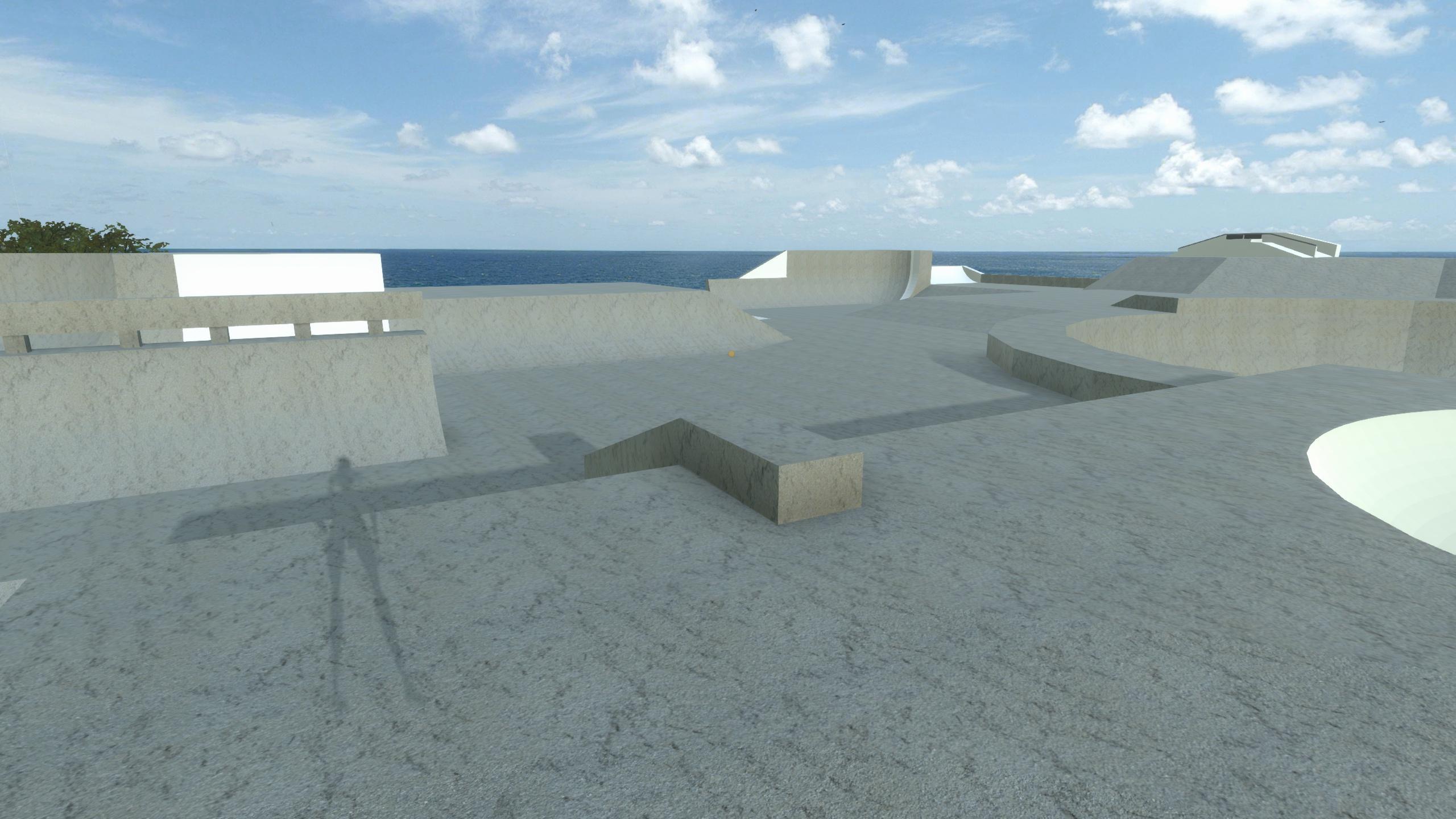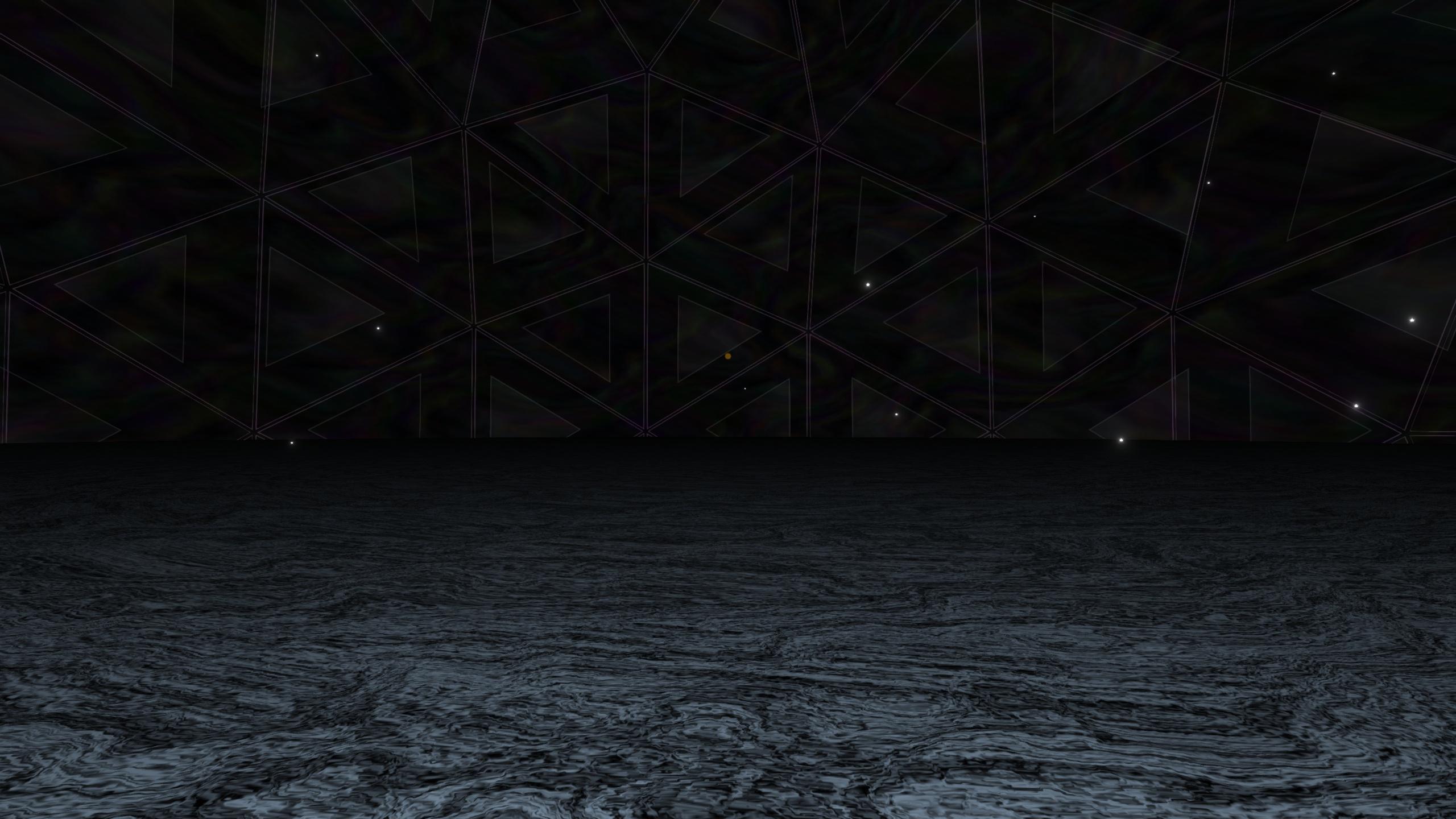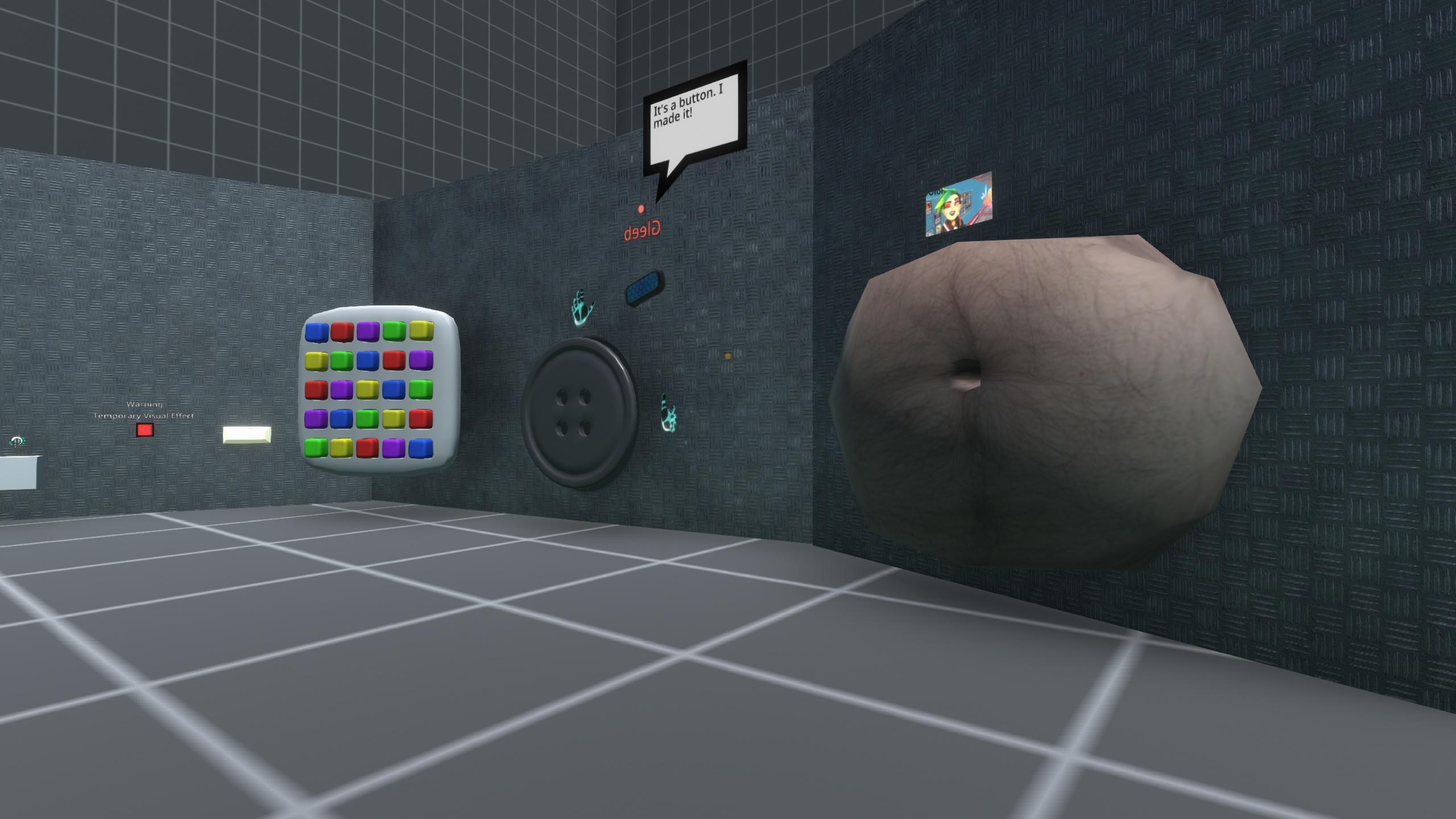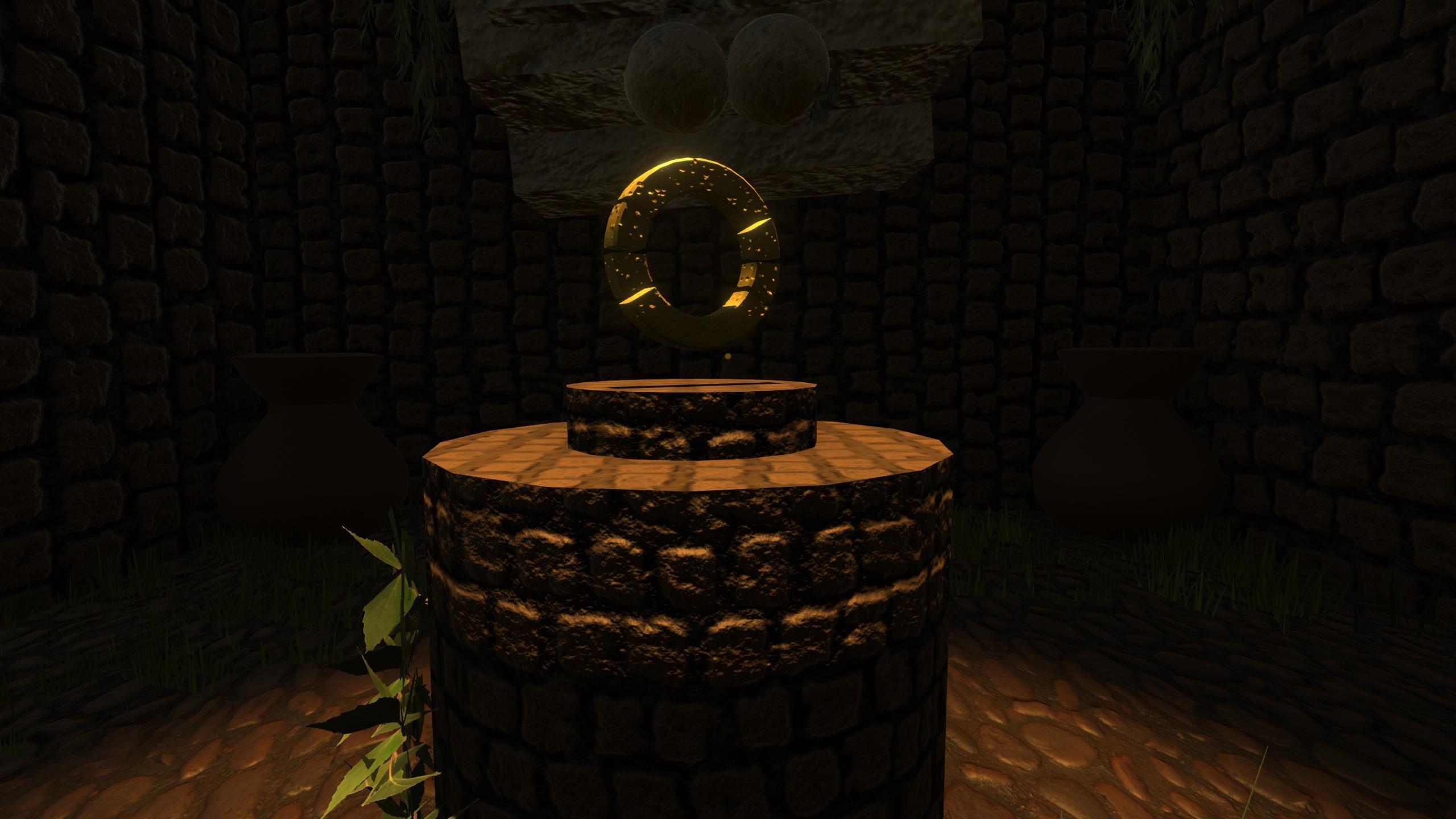Neos VR - Frooxius
Hello, sorry for a smaller build this time, I just want to push out some fixes and tweaks rather than waiting on some bigger things to be finished first, particularly some regressions for the facial tracking blendshape auto-detection.
There's a few other smaller additions too, for example you can adjust the volume of people outside of your whisper bubble now.
Some smaller improvements and progress to the new desktop mode as well, with key bindings and legacy dialogs now working properly. I'll have more soon!
- Added "StrengthMultiplier" to the AvatarRawMouthData, allowing scaling the strength of all the properties
- Added TongueRaise and TongueExtend expressions to the AvatarExpressionManager
-- Those are useful when there are two separate blendshapes for raising the tongue and then extending it out
-- The heuristics was updated to map the TongueLongStep1 and TongueLongStep2 to these two, resulting in better behavior for models following the HTC Facial Tracker naming convention
- AvatarExpressionManager heuristics now checks for the exact expression naming of the blendshapes first, before using heuristics (based on feedback by @GearBell)
-- Note that for this to work, you must name the blendshapes exactly the same as the expression names you see in the inspector, without any extra spaces, periods or underscores. It is however case insensitive
- Legacy dialogs (e.g. Hyperlink warning, Create New Directory, Credits Transfer and so on) will now open in the overlay in the new desktop mode so they can be easily interacted with
-- Note that you cannot grab and move them around, only click to interact. This might not be implemented before they're replaced with more modern variants
- Any focused elements (e.g. text fields) will now block keyboard interactions in userspace
-- This fixes the dash opening/closing when using keyboard to type (based on report by @Shadow Panther [RU/EN, UTC+3])
- Text fields will now unfocus when the Escape key is pressed
- Merged Russian locale additions (including MTC Avatar Lobby) by @Shadow Panther [RU/EN, UTC+3]
- Merged Japanese locale addition by @Aesc
- Merged Czech locale addition by @rampa_3 (UTC +1, DST UTC +2)
- Merged Korean locale addition by @MirPASEC
-- This fixes the HTC blendshape naming convention not automatically setting up all the names anymore
-- If you setup your avatar recently, it's recommended to rerun the auto-assignment
- Fixed headless not measuring auto restart and auto save intervals properly, using a mix of UTC and local time, resulting in incorrect intervals (reported by @Shadow Panther [RU/EN, UTC+3])
- Fixed regression where it wasn't possible to interact with touchables with the same hand that's holding an object with the laser
-- This fixes not being able to invoke the Overwrite menu for world orbs
-- It also fixes not being able to assign references/values to the inspector fields by clicking (reported by @Turk)
- Fixed being able to use worlds that you don't have write permissions for to overwrite your own worlds with (reported by @sirkitree)
- Fixed Unity Native video playback returning audio data when paused
-- This should fix VolumeMeter reporting volume when the source video is paused (reported by @Toxic_Cookie)
-- It should also fix AudioSourceWaveformMesh showing undesirable visuals (reported by @AshtonSparx)



There's a few other smaller additions too, for example you can adjust the volume of people outside of your whisper bubble now.
Some smaller improvements and progress to the new desktop mode as well, with key bindings and legacy dialogs now working properly. I'll have more soon!
New Features:
- Added "Whisper Voice Volume (outside bubble)" setting, which allows configuring the voice volume of users outside the whisper bubble (requested by @Robyn (QueenHidi))- Added "StrengthMultiplier" to the AvatarRawMouthData, allowing scaling the strength of all the properties
- Added TongueRaise and TongueExtend expressions to the AvatarExpressionManager
-- Those are useful when there are two separate blendshapes for raising the tongue and then extending it out
-- The heuristics was updated to map the TongueLongStep1 and TongueLongStep2 to these two, resulting in better behavior for models following the HTC Facial Tracker naming convention
- AvatarExpressionManager heuristics now checks for the exact expression naming of the blendshapes first, before using heuristics (based on feedback by @GearBell)
-- Note that for this to work, you must name the blendshapes exactly the same as the expression names you see in the inspector, without any extra spaces, periods or underscores. It is however case insensitive
Tweaks:
- Keyboard bindings that use Ctrl, Shift and Alt keys will now also accept the right Ctrl/Shift/Alt keys (based on requested by @Psychpsyo)- Legacy dialogs (e.g. Hyperlink warning, Create New Directory, Credits Transfer and so on) will now open in the overlay in the new desktop mode so they can be easily interacted with
-- Note that you cannot grab and move them around, only click to interact. This might not be implemented before they're replaced with more modern variants
- Any focused elements (e.g. text fields) will now block keyboard interactions in userspace
-- This fixes the dash opening/closing when using keyboard to type (based on report by @Shadow Panther [RU/EN, UTC+3])
- Text fields will now unfocus when the Escape key is pressed
- Merged Russian locale additions (including MTC Avatar Lobby) by @Shadow Panther [RU/EN, UTC+3]
- Merged Japanese locale addition by @Aesc
- Merged Czech locale addition by @rampa_3 (UTC +1, DST UTC +2)
- Merged Korean locale addition by @MirPASEC
Bugfixes:
- Fixed regressions in AvatarExpressionDriver, BipedRig and other naming heuristics, causing some blendshapes/bones and/or their chirality to not be detected properly-- This fixes the HTC blendshape naming convention not automatically setting up all the names anymore
-- If you setup your avatar recently, it's recommended to rerun the auto-assignment
- Fixed headless not measuring auto restart and auto save intervals properly, using a mix of UTC and local time, resulting in incorrect intervals (reported by @Shadow Panther [RU/EN, UTC+3])
- Fixed regression where it wasn't possible to interact with touchables with the same hand that's holding an object with the laser
-- This fixes not being able to invoke the Overwrite menu for world orbs
-- It also fixes not being able to assign references/values to the inspector fields by clicking (reported by @Turk)
- Fixed being able to use worlds that you don't have write permissions for to overwrite your own worlds with (reported by @sirkitree)
- Fixed Unity Native video playback returning audio data when paused
-- This should fix VolumeMeter reporting volume when the source video is paused (reported by @Toxic_Cookie)
-- It should also fix AudioSourceWaveformMesh showing undesirable visuals (reported by @AshtonSparx)