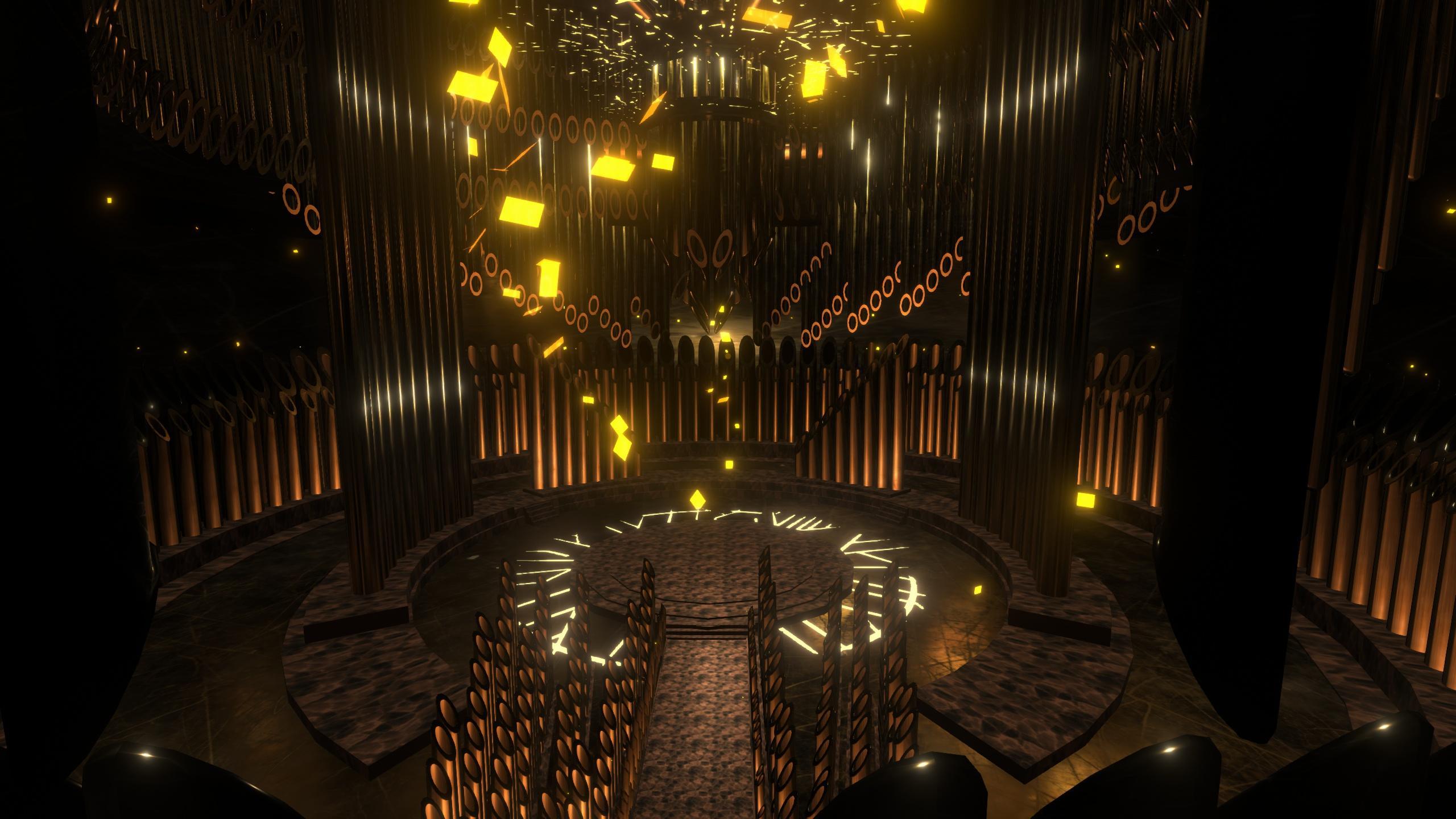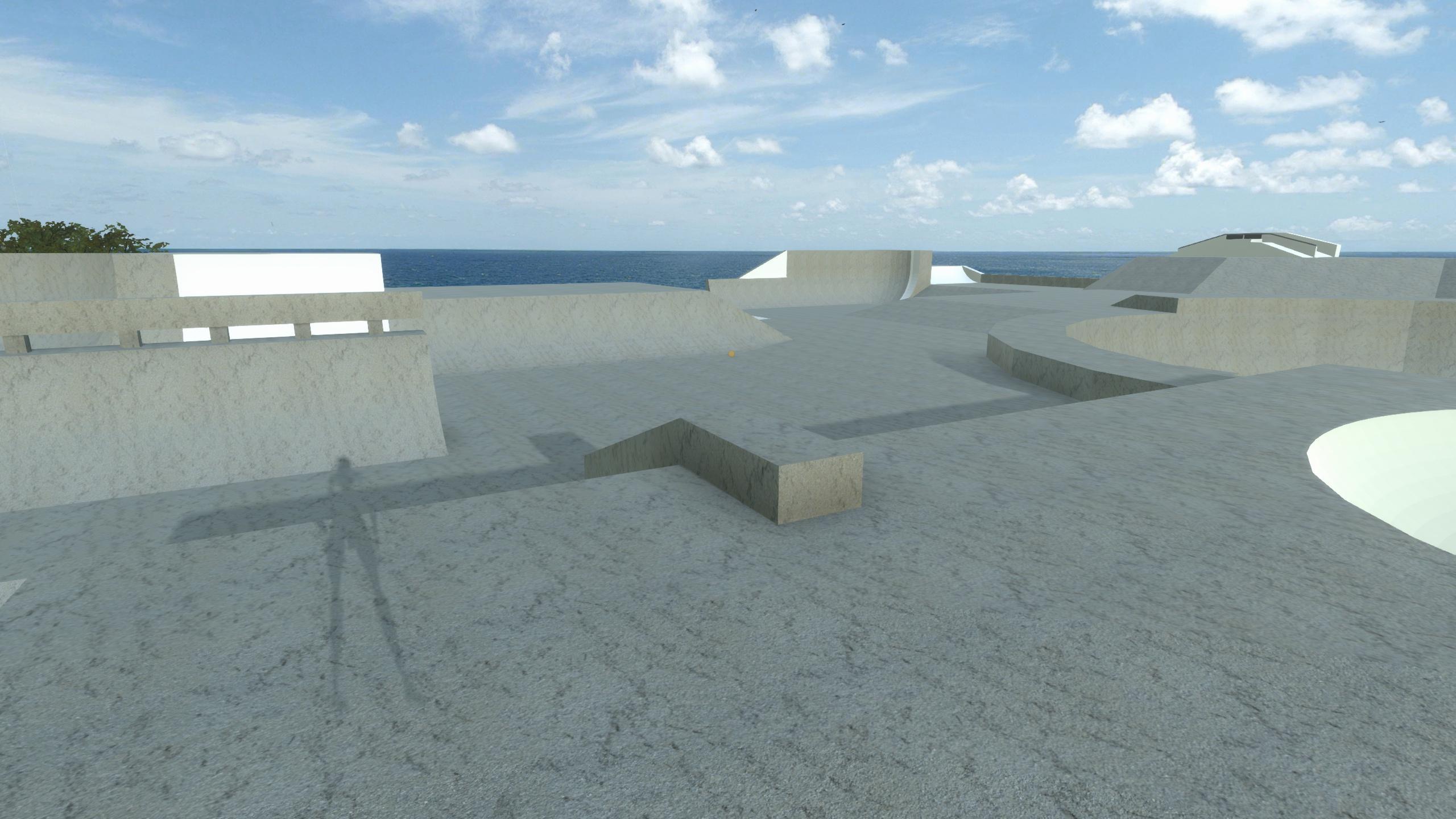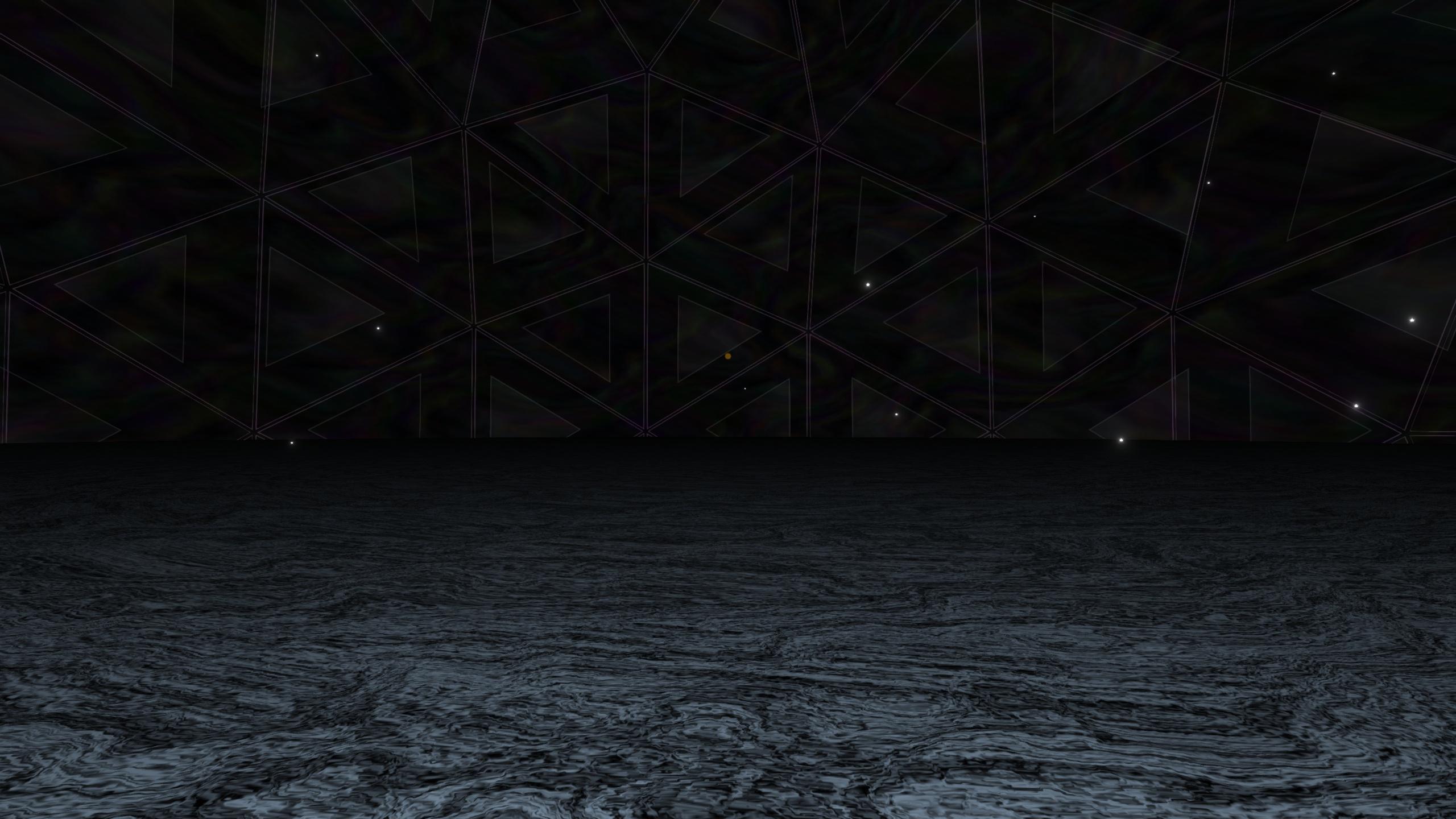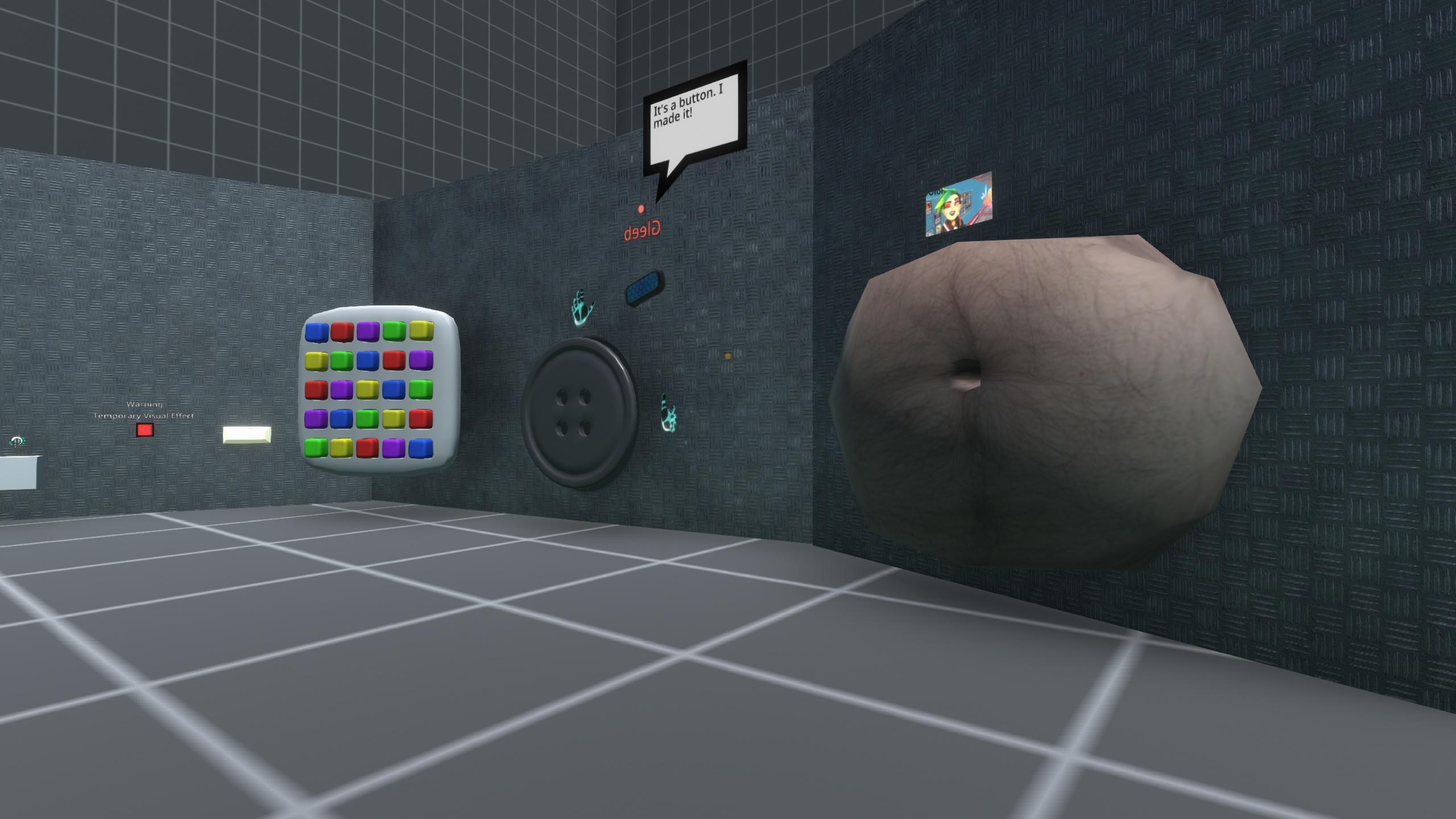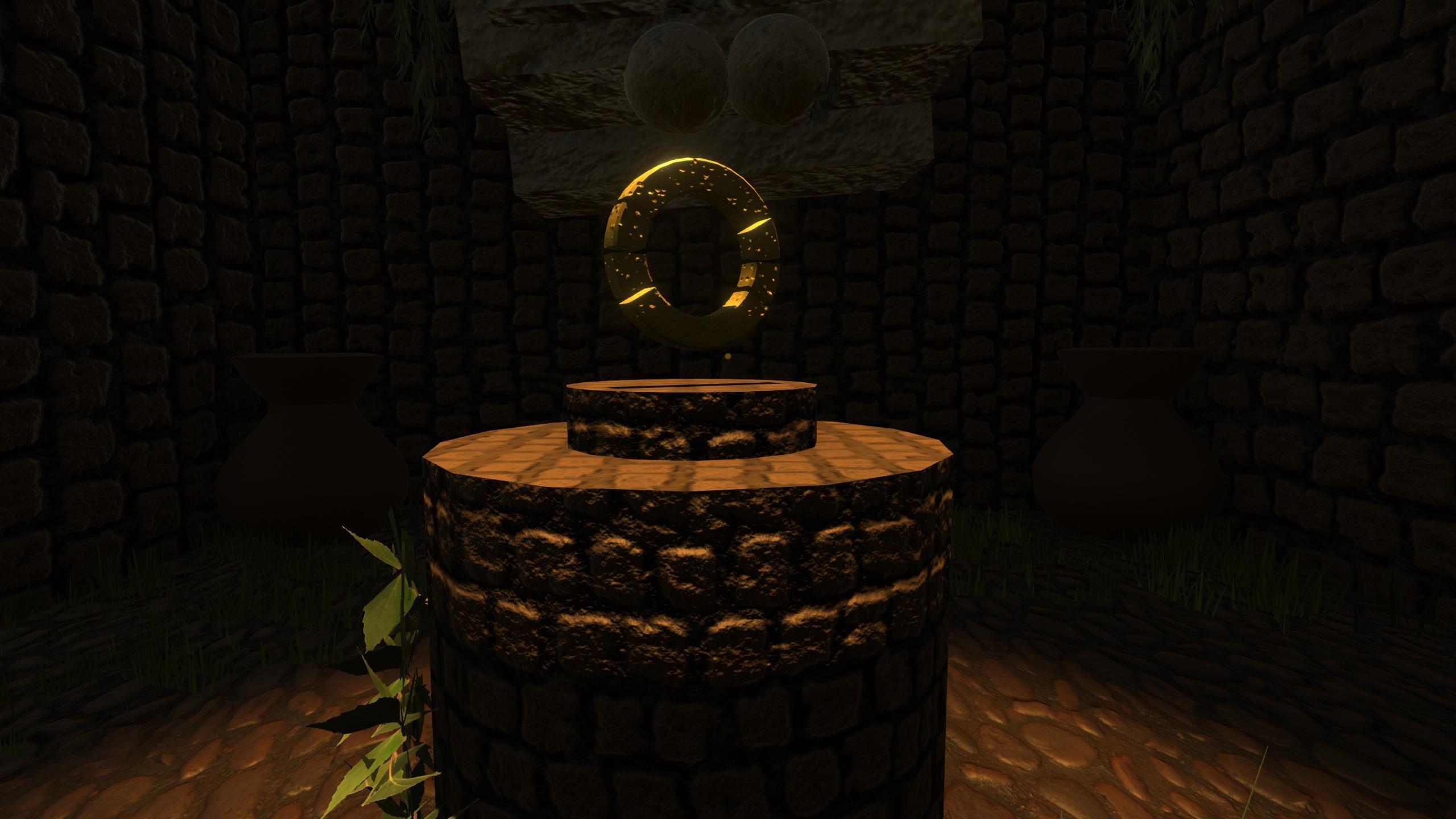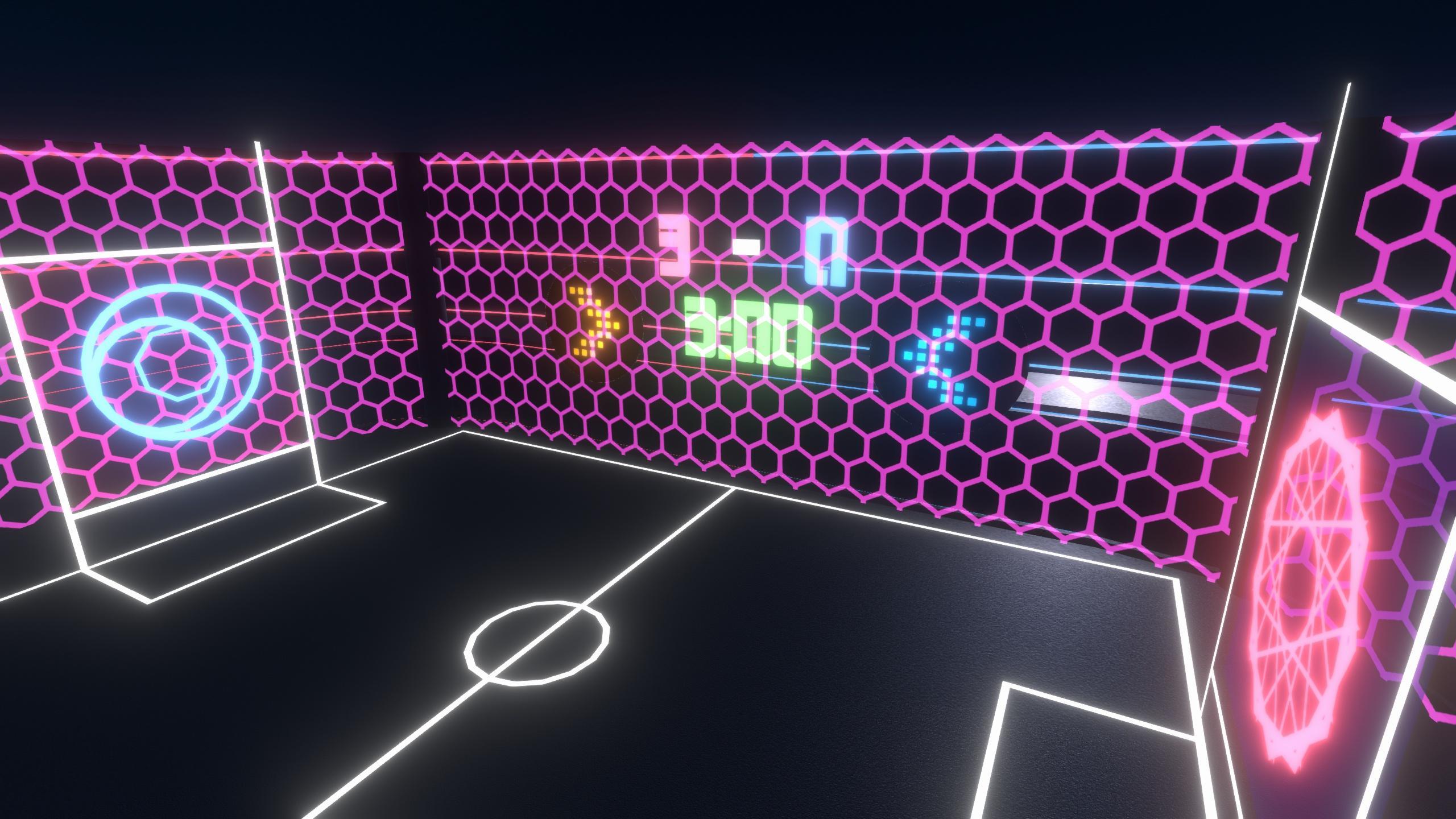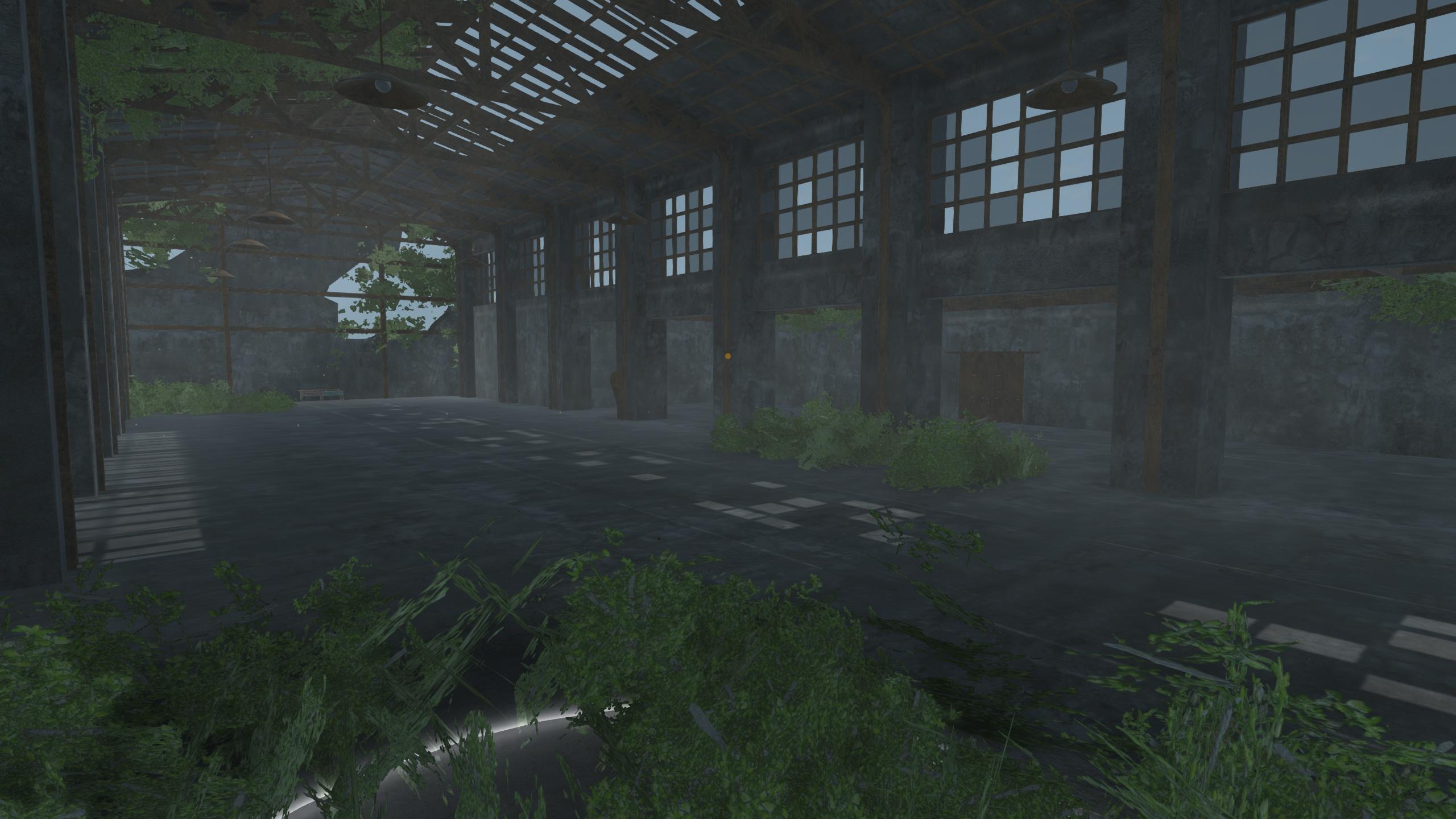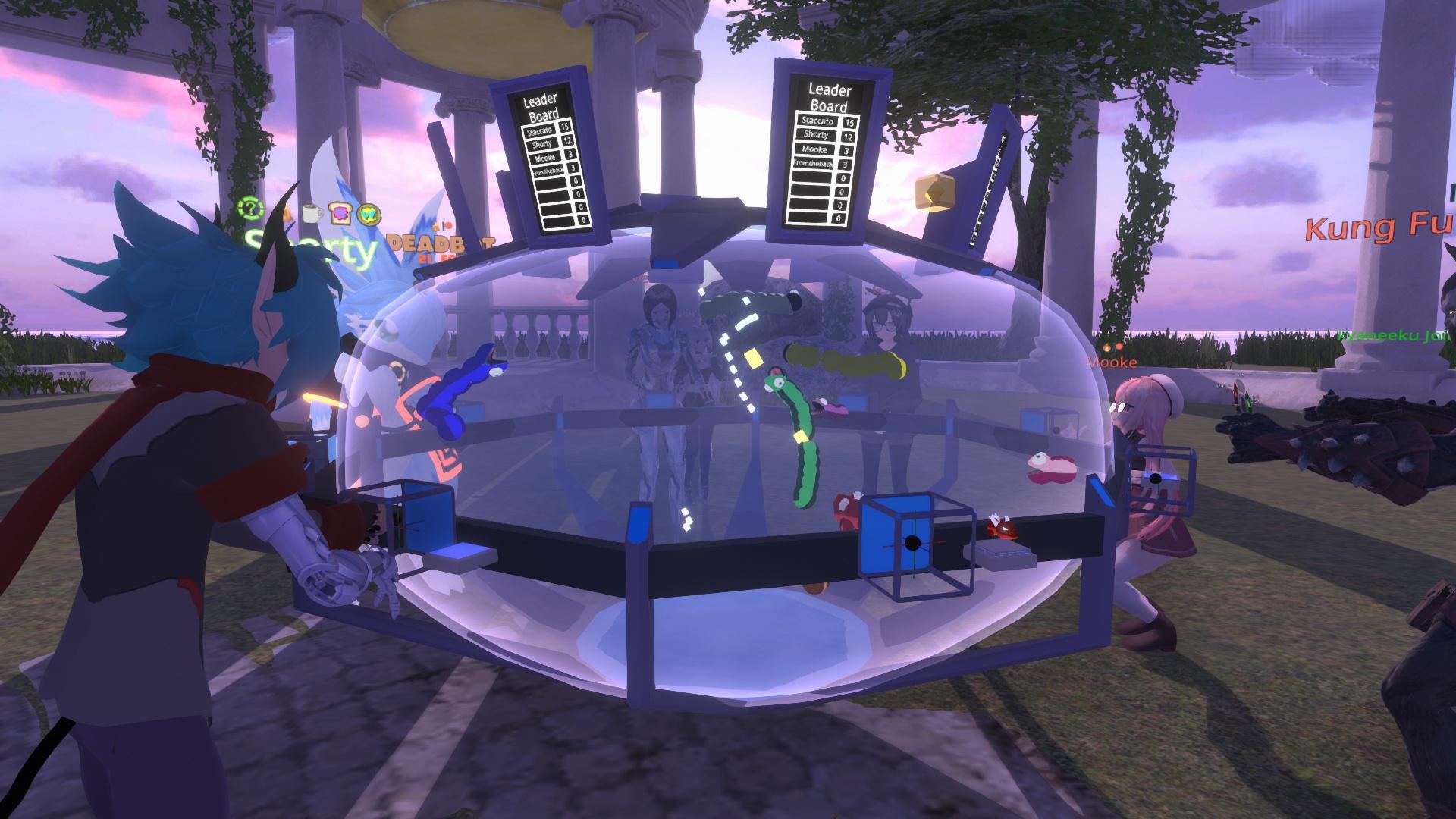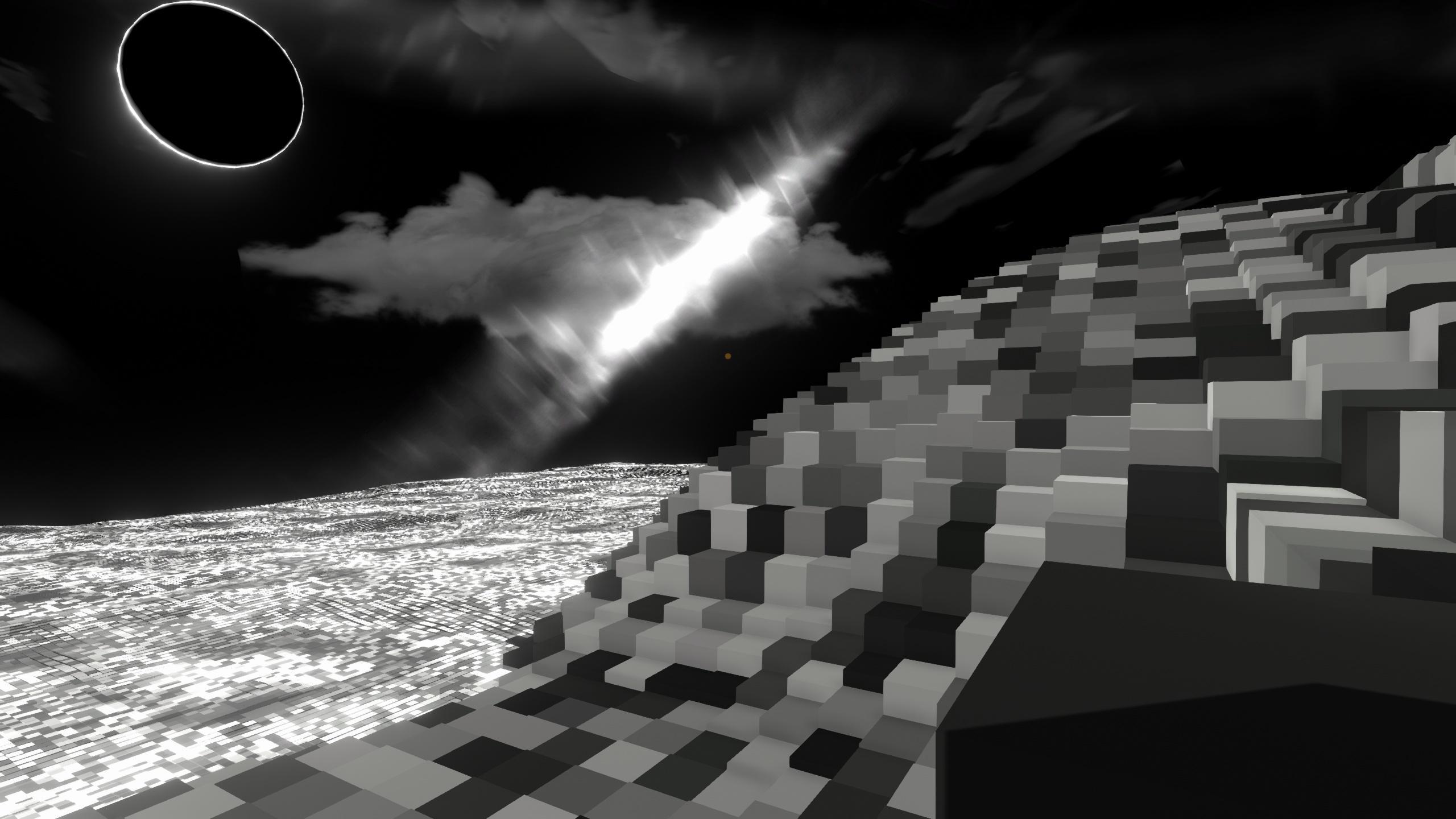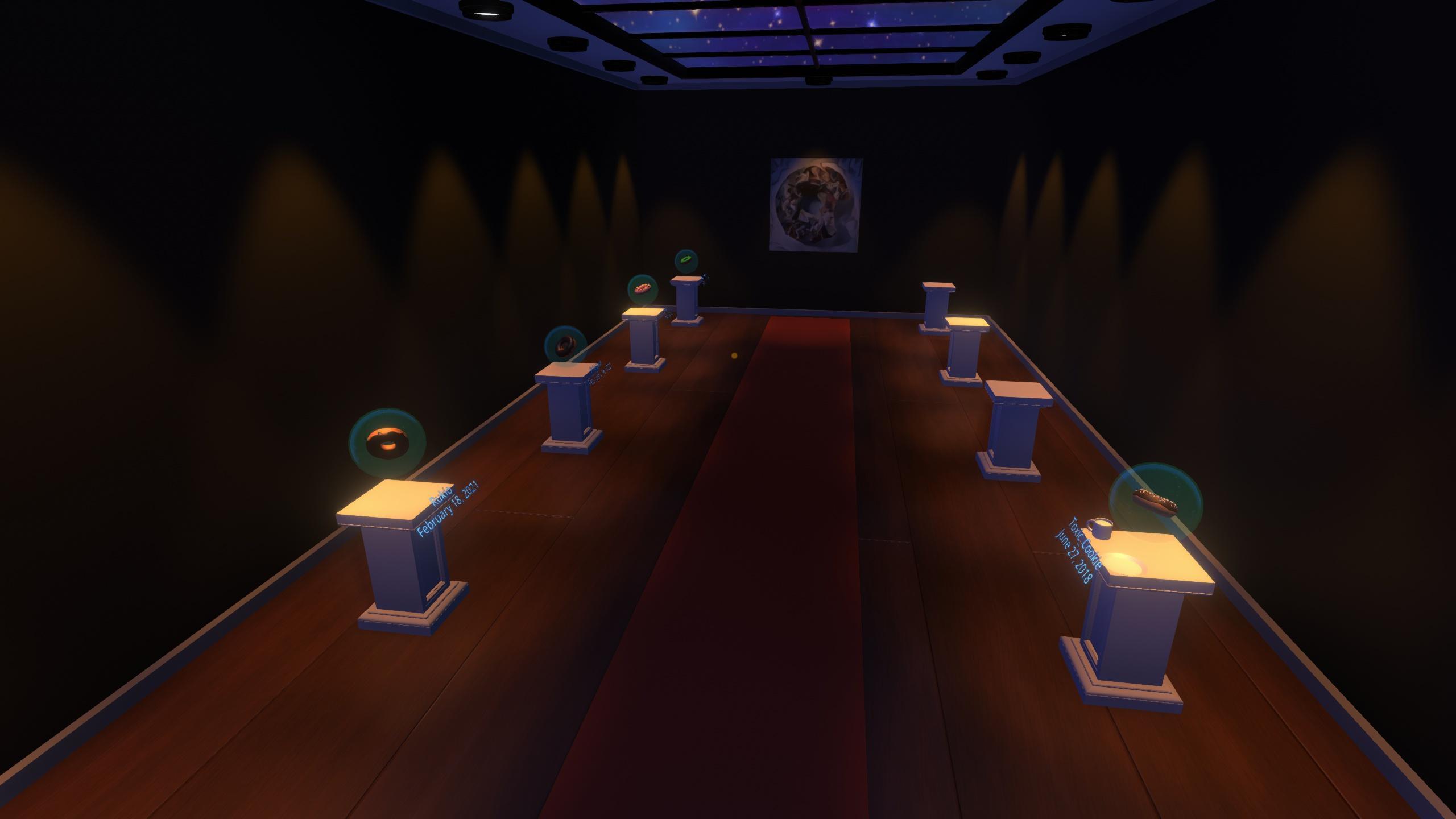Neos VR - Frooxius
Hey everyone, just a small patch to fixup a few issues with the laser reticle being too big in some cases, so it doesn't have to wait on other stuff.
Build is compatible with previous one, no need to update immediatelly if you don't experience issues.
- Tweaked laser reticle scaling logic in VR so it's non-linear, preventing the cursor from becoming too small when really close and scaling up slower when in distance
- Merged Japanese, Esperanto and Chinese locale updates by @Melnus
- Merged Russian locale update by @Shadow Panther [RU/EN, UTC+3]



Build is compatible with previous one, no need to update immediatelly if you don't experience issues.
Tweaks:
- Virtual Keyboard will no longer activate when using the new desktop mode and clicking into a text field- Tweaked laser reticle scaling logic in VR so it's non-linear, preventing the cursor from becoming too small when really close and scaling up slower when in distance
- Merged Japanese, Esperanto and Chinese locale updates by @Melnus
- Merged Russian locale update by @Shadow Panther [RU/EN, UTC+3]
Bugfixes:
- Fixed cursor reticle size not compensating for user's scale (reported by @Cyro, @Delphox, @Sox and others)