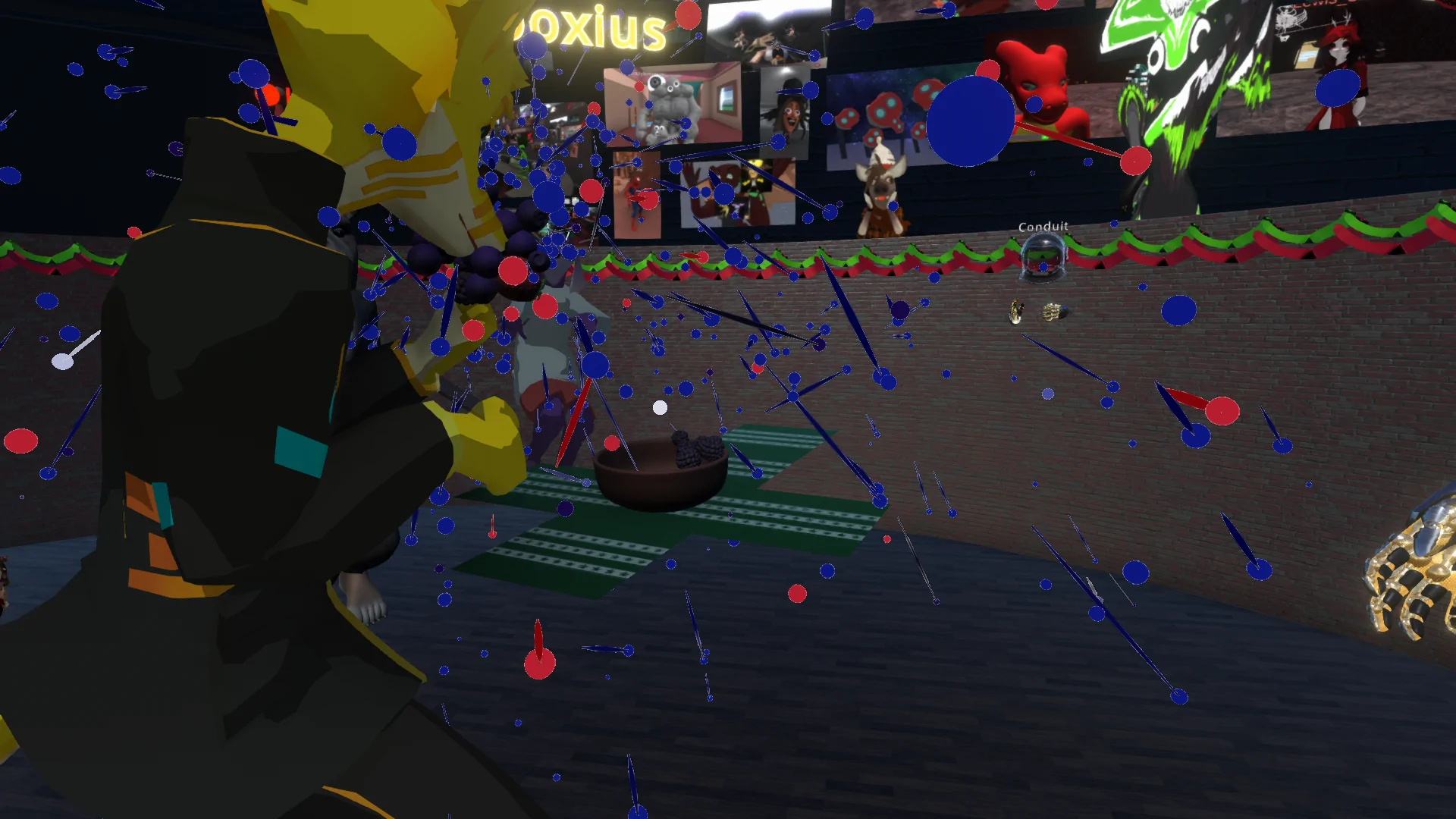Neos VR - Frooxius
Sorry for small build! Pushing this now so the 2020 badge doesn't get delayed by other stuff. A few other fixes and tweaks as well.
Compatible with previous build.

- When the user is away from the headset, EyeManager will now close their eyes
- Merged Japanese, Esperanto and Chinese locale additions by @Melnus
- Merged Korean locale additions and tweaks by @MirPASEC
- Merged French locale additions and fixes by @brodokk
- Merged Japanese locale fixes by kazu0617
- Fixed UIX Mask getting stuck in visible state after ShowMaskGraphic is checked and then unchecked (reported by @ProbablePrime)
- Fixed tool lasers not working when lasers are disabled (reported by @Electronus)
- Fixed exceptions from cast nodes when casting values to types that won't fit the incoming value
-- When casting value from a wider type, make sure you know that the value will fit in the target value, otherwise you'll get invalid value
-- When casting decimal values to integers, the integer value will be clamped



Compatible with previous build.

New Features:
- Added bonfire badge for users registered in 2020 (badge created by @Coffee | Programmer)- When the user is away from the headset, EyeManager will now close their eyes
Tweaks:
- Merged Czech locale additions by @rampa_3 (UTC +1, DST UTC +2) - Merged Japanese, Esperanto and Chinese locale additions by @Melnus
- Merged Korean locale additions and tweaks by @MirPASEC
- Merged French locale additions and fixes by @brodokk
- Merged Japanese locale fixes by kazu0617
Bugfixes:
- Added component type validity checks at multiple levels, to prevent cases of attaching invalid genric types from causing a session crash (based on report by @badhaloninja)- Fixed UIX Mask getting stuck in visible state after ShowMaskGraphic is checked and then unchecked (reported by @ProbablePrime)
- Fixed tool lasers not working when lasers are disabled (reported by @Electronus)
- Fixed exceptions from cast nodes when casting values to types that won't fit the incoming value
-- When casting value from a wider type, make sure you know that the value will fit in the target value, otherwise you'll get invalid value
-- When casting decimal values to integers, the integer value will be clamped