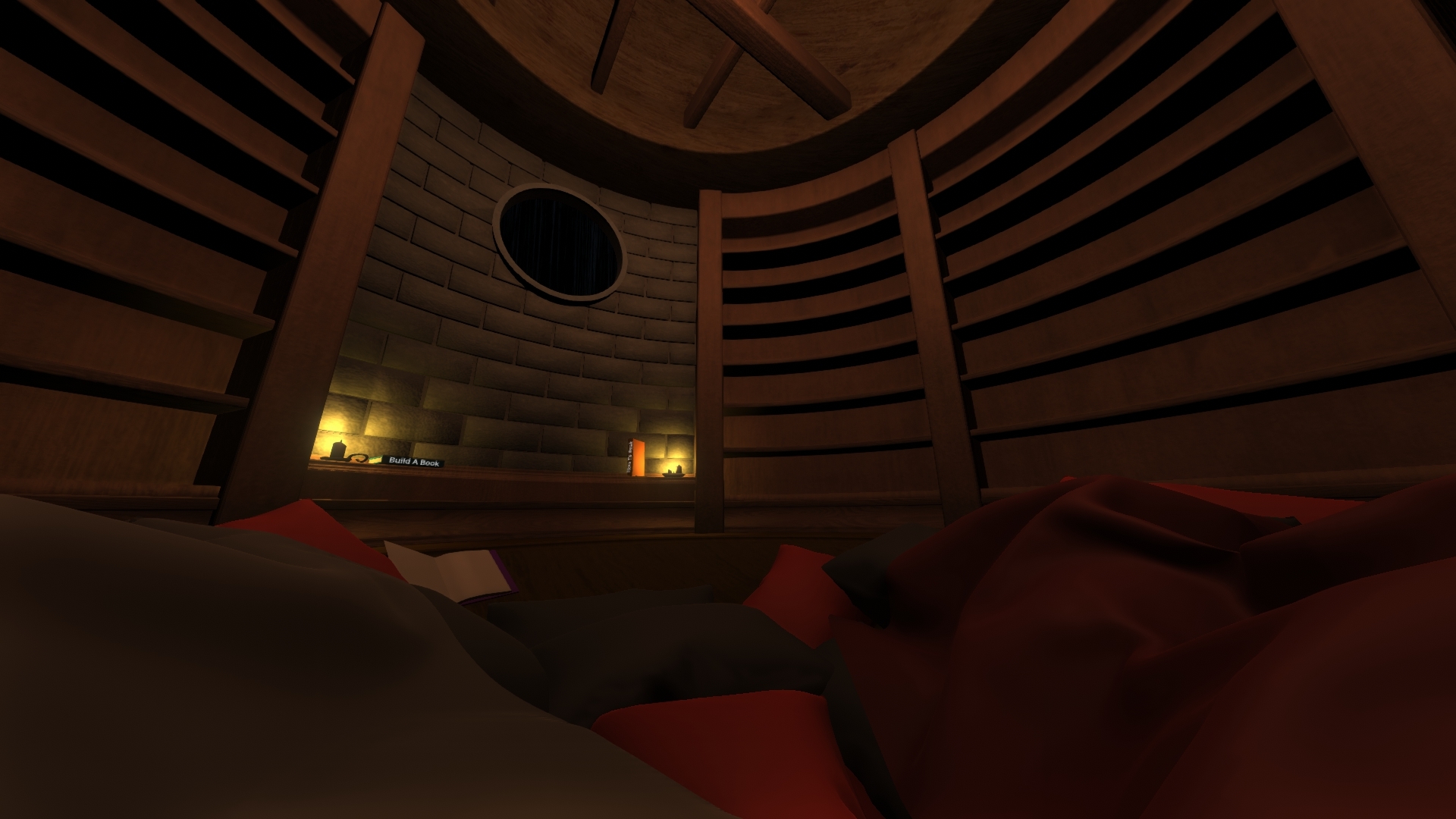Neos VR - Frooxius
Hello, and welcome back to the weekly update!
This week we have a few new minor, but powerful features, including the ability for Facets to keep running even when minimized, ability to project arbitrary 3D objects on the dash, new LogiX wire visuals which make it easier to see the flow of code and new self-moderation features! Check out the new features below!



This lets you run any logic and other behaviors (like audio playback) even when the dash is closed, which is useful for things like music players, alarm clocks, notifications, custom dash behaviors and lots more!
Accompanying this is another component for UIX called ProjectedRectSlotDriver, which allows positioning 3D objects based on the RectTransform and automatically ensuring that those objects are correctly projected when the Facet is placed inside the curved Dash and other UI’s that use a non-flat projection.
In other words, this lets you show arbitrary 3D objects on your dash! Now you can make Facets that show private mirrors, emit sounds or particles from the actual point where you see them on the dash or just add a friendly 3D houseplant to your private dash!
This will enable lots of cool workflows in the future as well, like popping out a 3D preview of items in inventory or adding 3D effects to any UI.
We hope those new components will help you build even more powerful and versatile Facets than before and we can’t wait to see what kind of uses you’ll find for them!
This way you don’t need to wait for them to come to any of your sessions to apply the ban. A new form of ban was added as well, which prevents the person from joining a particular world that you’re currently in, giving you a more fine-grained control for certain situations.
For this to work, you need to have the target world loaded and it needs to be saved either to your machine or to do the cloud for this option to be available. When you ban someone from a particular world, they are still free to join your other sessions.
We hope those tools give you more control over your experience and to deal with unpleasant situations.
For example Projection360 material now has new Perspective projection mode, which lets you do a traditional 2D perspective projection of 360 photos, with the ability to look around and change the camera field of view.
Other parts of Neos have received some tweaks as well, such as the LogiX visuals. The wires and connection points were updated to better visualize the flow and help distinguish between value wires and impulses.
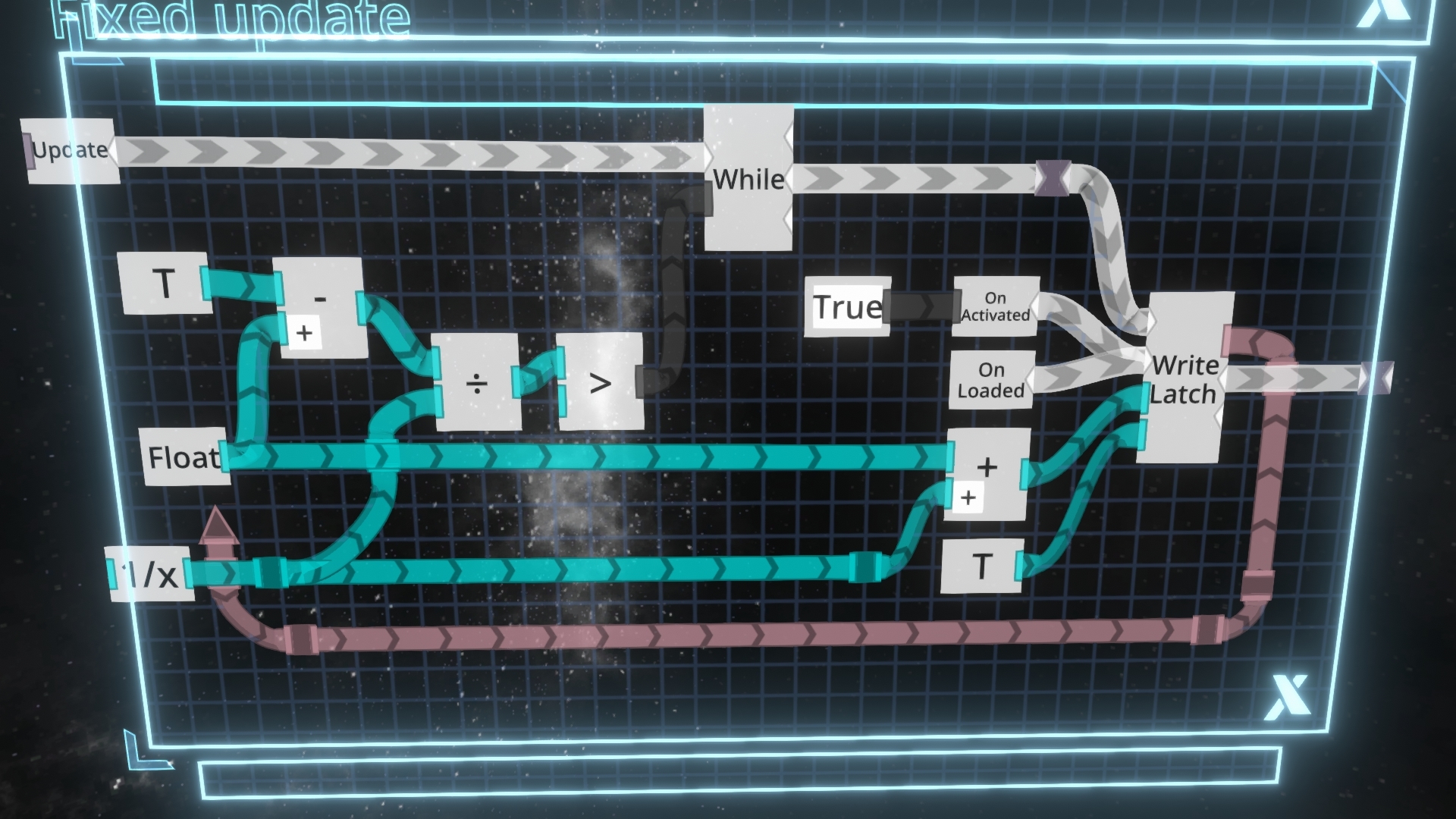
UIX has received a bunch of new improvements and bugfixes. For example the GridLayout can now auto-size the child elements to fully fill the available horizontal space, rather than leaving a gap and RectSizeDriver lets you control other elements (like 3D objects) based on the size of the RectTransform in the canvas.
We’ve discussed some of the features of the new UI on our last stream if you’re interested in more information.
https://www.twitch.tv/videos/689707812?filter=archives&sort=time
You can find identify them by the silver Neos badge and a blue name (we recommend checking the session dialog to verify the badge, as users can have custom nametags). Meanwhile for Discord related problems, you can ping the @Discord Moderators role.
This is the first round of moderators, and there are many more who have recently joined the vetting process. If you feel you have something to contribute to the moderation team, please contact Veer, either on Neos or on Discord, and he will talk to you about the requirements and then give you an application. Welcome, new Moderators, to the Moderation team!
And as usual, thank you for reading our weekly update and supporting this project, we wouldn’t be here without you! We’ll see with you with the next one!



This week we have a few new minor, but powerful features, including the ability for Facets to keep running even when minimized, ability to project arbitrary 3D objects on the dash, new LogiX wire visuals which make it easier to see the flow of code and new self-moderation features! Check out the new features below!



New Facet Capabilities
The Facet system has gained two new crucial abilities that expand their versatility. The AlwaysOnFacetModule component ensures that part of your Facet hierarchy will always stay on and keeps updating.This lets you run any logic and other behaviors (like audio playback) even when the dash is closed, which is useful for things like music players, alarm clocks, notifications, custom dash behaviors and lots more!
Accompanying this is another component for UIX called ProjectedRectSlotDriver, which allows positioning 3D objects based on the RectTransform and automatically ensuring that those objects are correctly projected when the Facet is placed inside the curved Dash and other UI’s that use a non-flat projection.
In other words, this lets you show arbitrary 3D objects on your dash! Now you can make Facets that show private mirrors, emit sounds or particles from the actual point where you see them on the dash or just add a friendly 3D houseplant to your private dash!
This will enable lots of cool workflows in the future as well, like popping out a 3D preview of items in inventory or adding 3D effects to any UI.
We hope those new components will help you build even more powerful and versatile Facets than before and we can’t wait to see what kind of uses you’ll find for them!
Banning people from specific worlds and pre-banning
Based on a community request, we have added new self-moderation tools to your repertoire, to give you more control over your own sessions. You can now pre-ban people from your sessions through the friends list, by searching for their name, selecting them and using the buttons on top. You don’t need to add them as your friend to do this.This way you don’t need to wait for them to come to any of your sessions to apply the ban. A new form of ban was added as well, which prevents the person from joining a particular world that you’re currently in, giving you a more fine-grained control for certain situations.
For this to work, you need to have the target world loaded and it needs to be saved either to your machine or to do the cloud for this option to be available. When you ban someone from a particular world, they are still free to join your other sessions.
We hope those tools give you more control over your experience and to deal with unpleasant situations.
Various updates in preparation for the new World Browser
Our current task is reworking the world browser UI and unifying the world switcher, session joiner and world browser into a single consistent UI. While parts of this are still being designed, some underlying improvements and additions have been made in preparation.For example Projection360 material now has new Perspective projection mode, which lets you do a traditional 2D perspective projection of 360 photos, with the ability to look around and change the camera field of view.
Other parts of Neos have received some tweaks as well, such as the LogiX visuals. The wires and connection points were updated to better visualize the flow and help distinguish between value wires and impulses.
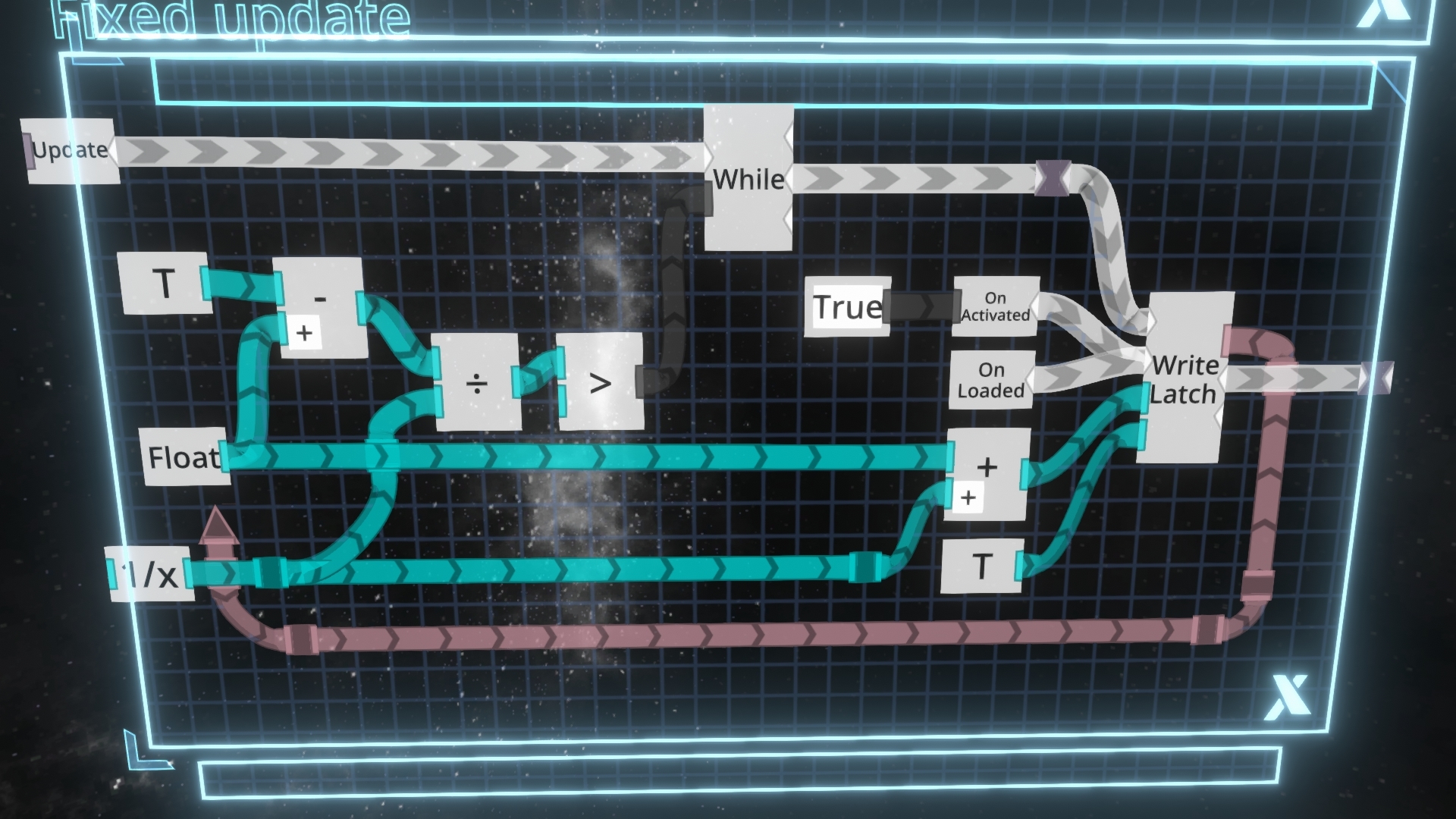
UIX has received a bunch of new improvements and bugfixes. For example the GridLayout can now auto-size the child elements to fully fill the available horizontal space, rather than leaving a gap and RectSizeDriver lets you control other elements (like 3D objects) based on the size of the RectTransform in the canvas.
We’ve discussed some of the features of the new UI on our last stream if you’re interested in more information.
https://www.twitch.tv/videos/689707812?filter=archives&sort=time
First round of moderators chosen!
It is our pleasure to say we’ve finally graduated our first round of Moderators! Bobotron, CanadianGit, Dante, H3BO3, Kal, LeonClement, Turk and Vigilabo have endured a long and strict 6 month vetting process to prove their determination to help keep Neos safe! If you feel you need moderation assistance in your worlds, you can go to these individuals for help!You can find identify them by the silver Neos badge and a blue name (we recommend checking the session dialog to verify the badge, as users can have custom nametags). Meanwhile for Discord related problems, you can ping the @Discord Moderators role.
This is the first round of moderators, and there are many more who have recently joined the vetting process. If you feel you have something to contribute to the moderation team, please contact Veer, either on Neos or on Discord, and he will talk to you about the requirements and then give you an application. Welcome, new Moderators, to the Moderation team!
What’s Next?
We hope to have a working version of the new world browser ready in this upcoming week and replace the old inconsistent system. We believe that this will greatly help new players as well, as it will reduce the number of different interactions they need to learn and make it much easier to join populated sessions, while also giving existing players better filtering abilities.And as usual, thank you for reading our weekly update and supporting this project, we wouldn’t be here without you! We’ll see with you with the next one!