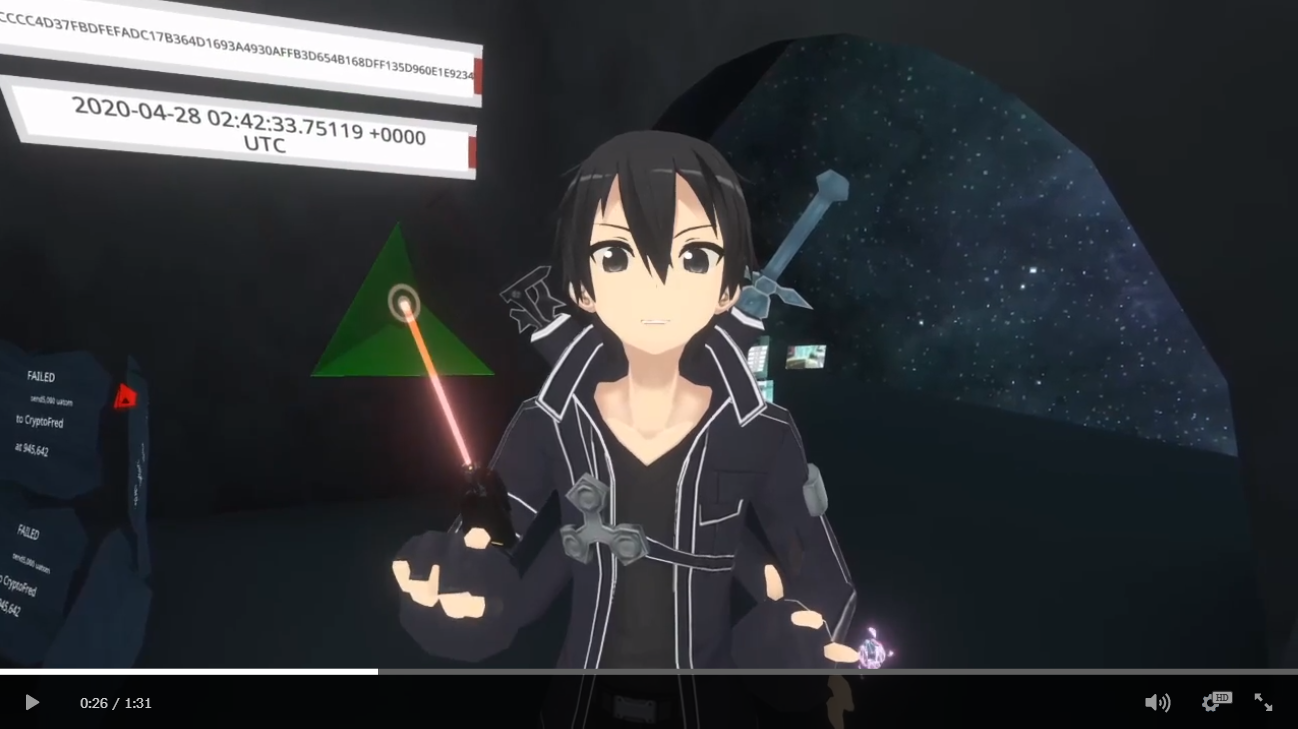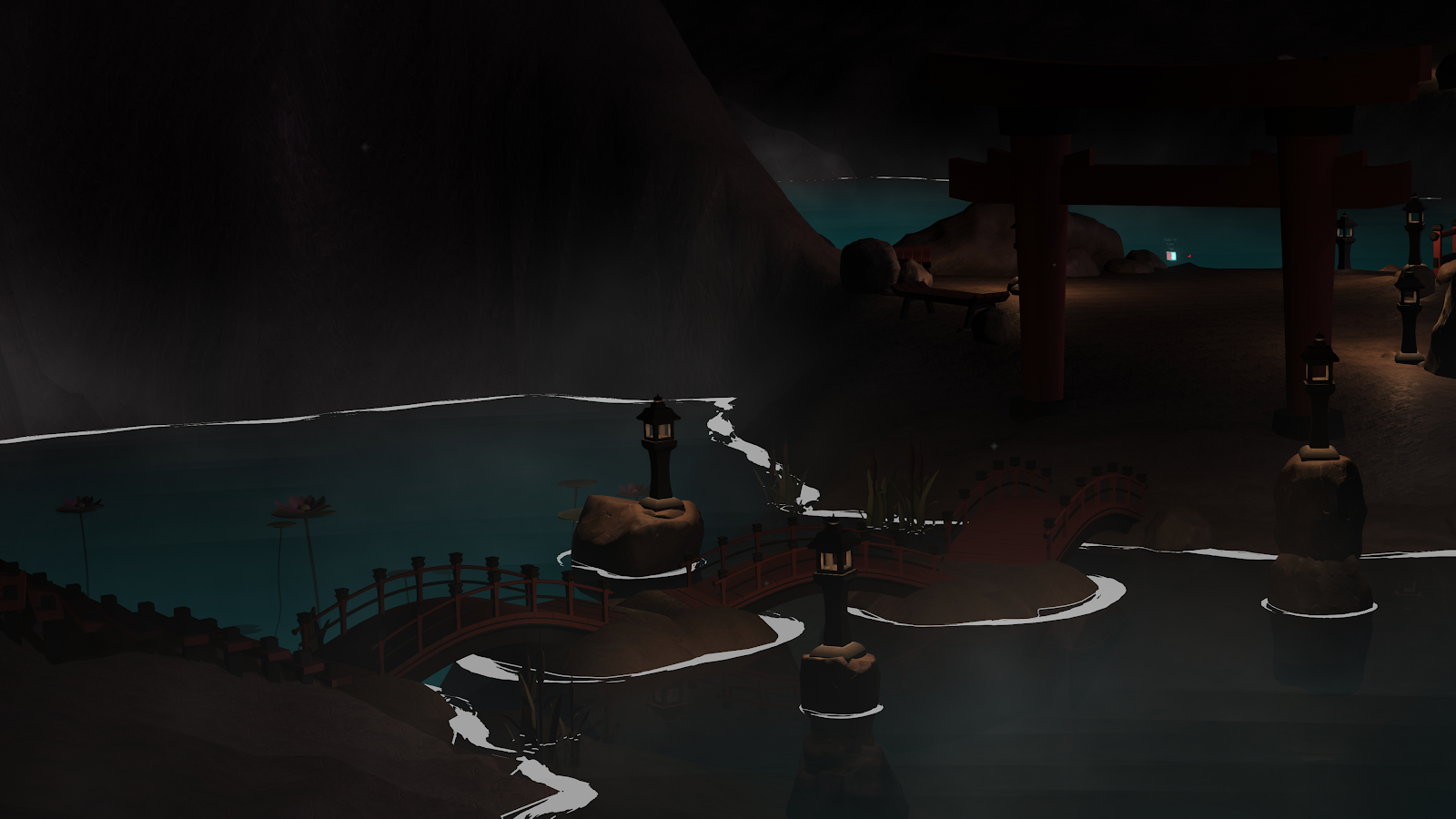Neos VR - Frooxius
Hello and welcome back to the weekly update!
This week we have a lot of amazing things to talk about, from the new Radiant UI Dash, the new seated mode or proper noise gate. A lot of progress has been made now that we’re out of testing and onto the main branch for the new UI updates and there’s a lot more to come!
We have some amazing highlights in the community as well, like Japanese language classes!



You might have noticed some familiar items moved to the home screen, including the online status indicator, voice meter, voice settings, seated mode, and freeform dash mode. We’ll be discussing more about those last two down below. The current design for the dash isn’t the final design, so there will be alterations in the future. In fact, the plan for the dash is to allow users to customize their dash and home panel utilizing the Facet system.
This is a major step in our UI/UX overhaul efforts and even though it’s far from finished, we’re already getting lots of positive feedback on the new UI being easier to use for newcomers and lowering the learning curve, while at the same time making the overall look more modern.
Having a proper framework is now also making it easier for us to address many long-standing issues and implement features that have been requested for a very long time, like the ones mentioned below.
There’s still lots to come, so check out the “What’s Next?” section for more! So far we’ve reworked some key pieces of UI into the Facet system, while the old UI like Inventory, Friends, World Browser or File Browser are simply wrapped in their present form into the new dash until they’re reworked as well.
This will make doing things like interacting with people or working with LogiX much more easier and comfortable.
This prevents lots of scenarios, where setting yourself to broadcast or whisper in one world would transfer to another, either making people not hear you or blasting everyone’s ears by accident.
You can adjust the noise gate threshold in Settings. The voice indicator on the dash also helps with this. You’ll see two voice meter bars. The top, bigger one shows your filtered audio - after the noise-gating and normalization. The smaller lower one shows the raw volume coming from your microphone.
Additionally, there’s a small line, which shows the current noise-gate threshold. Simply adjust this line so when you’re quiet, the raw audio volume doesn’t cross it and your filtered in-game audio stays silent. Don’t set it too high though, otherwise your voice might cut out!
Our video editor Theo has put together this amazing highlight video, showing the best moments of the stream in case you missed it! We hope to do more of these types of streams in the future, so stay tuned!
The first samples of the merch have also arrived! We’re still waiting on the bandana’s to ensure their quality, after which we’ll officially announce the Neos Merch store.
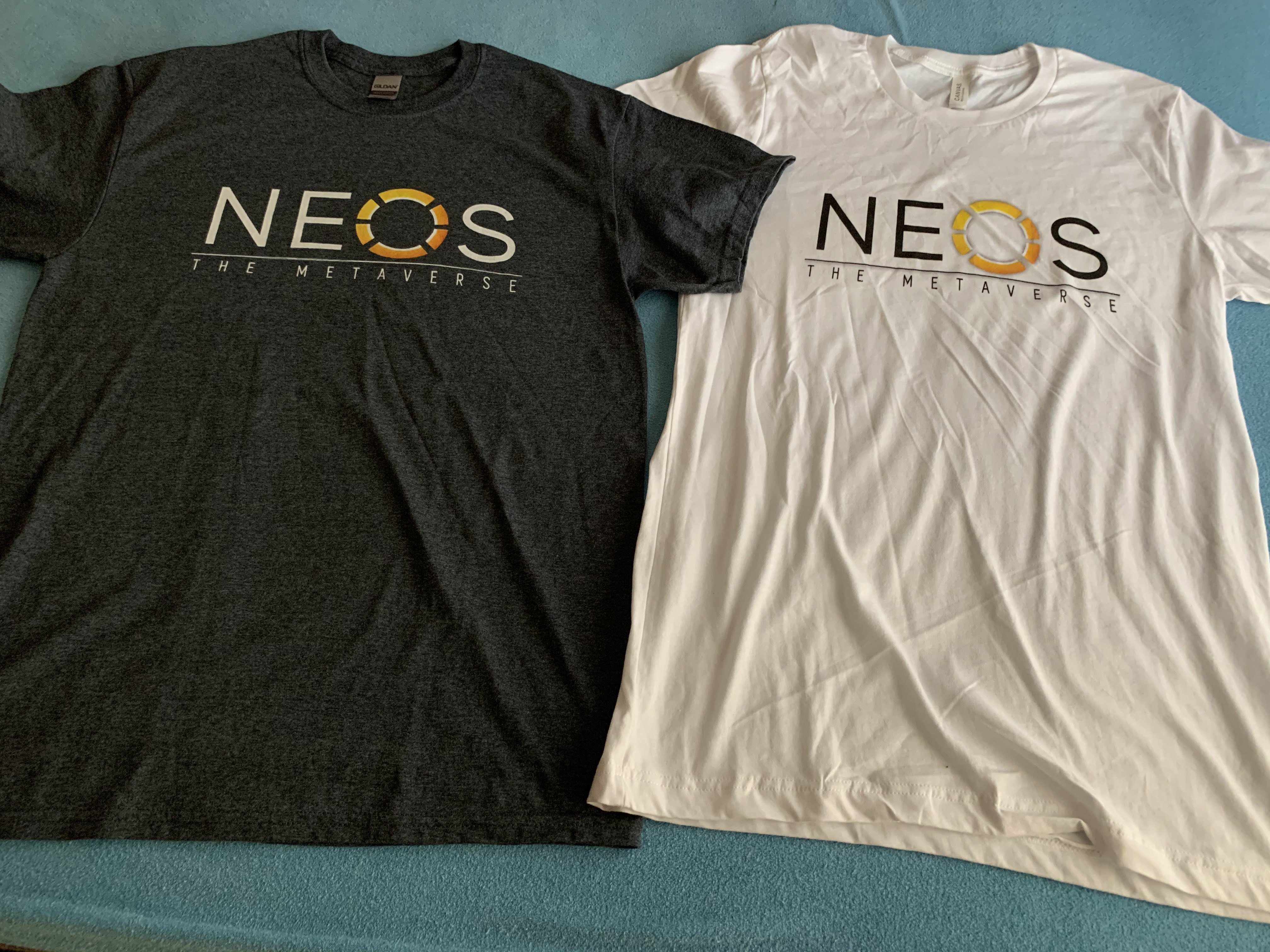






You can watch the recording of the lesson by Medra here:
https://www.youtube.com/watch?v=QiB6dQgdtoo&feature=youtu.be
https://www.youtube.com/watch?v=_TyKrwA_iKw&feature=youtu.be
https://twitter.com/mikan3134/status/1238430644570447877
https://www.youtube.com/watch?v=9Xb-FmQkPcY
Our next most urgent goals is finishing the Facet and Workspace system, allowing you to customize the dash and place the Facets on your avatar as well and have those changes save to the cloud.
Over time we’ll also be reworking more of the old UI’s piece by piece into the Facet system. The next one on the list is the world browser, which will be integrated with the session joiner. This should provide a major usability improvement, making it quick and easy for new users to find active sessions and socialize.
Another of the goals is to also implement the UIX styling system, which will enable us to develop a proper official design for the dash, while at the same time allowing anyone to create and share their own styles for any UI.
There’s a lot more exciting stuff to come in the future! If you’d like to get involved and provide suggestions, feedback and bug reports, check out our GitHub issue tracker and our official Discord.



This week we have a lot of amazing things to talk about, from the new Radiant UI Dash, the new seated mode or proper noise gate. A lot of progress has been made now that we’re out of testing and onto the main branch for the new UI updates and there’s a lot more to come!
We have some amazing highlights in the community as well, like Japanese language classes!



New RadiantUI Dash
The new Neos Dash has been released, featuring a much more unified, optimized, consistent design built upon UIX (our UI framework). Within the new UI, there is a new section called the Home panel, which houses a lot of features otherwise found in other areas of the user interface, further simplifying the experience of using Neos. You might have noticed some familiar items moved to the home screen, including the online status indicator, voice meter, voice settings, seated mode, and freeform dash mode. We’ll be discussing more about those last two down below. The current design for the dash isn’t the final design, so there will be alterations in the future. In fact, the plan for the dash is to allow users to customize their dash and home panel utilizing the Facet system.
This is a major step in our UI/UX overhaul efforts and even though it’s far from finished, we’re already getting lots of positive feedback on the new UI being easier to use for newcomers and lowering the learning curve, while at the same time making the overall look more modern.
Having a proper framework is now also making it easier for us to address many long-standing issues and implement features that have been requested for a very long time, like the ones mentioned below.
There’s still lots to come, so check out the “What’s Next?” section for more! So far we’ve reworked some key pieces of UI into the Facet system, while the old UI like Inventory, Friends, World Browser or File Browser are simply wrapped in their present form into the new dash until they’re reworked as well.
New Seated Mode
The long-awaited seated mode, found within the home panel in the new Dash, has finally replaced the old maintain-height mode originally found in the user settings panel. This feature is very different from the old system, in that you can now enter seated mode and bend down without your avatar moving your head back up to maintain your original height. This will make doing things like interacting with people or working with LogiX much more easier and comfortable.
Freeform Dash Mode
One of the things we’ve added to the new dash was also support for better positioning, including a freeform mode. This lets you position it freely above or below yourself. This opens new workflows, where you can keep it constantly open above you for quick access or making it possible to use when leaning back or lying down.Decoupled mute from world audio options
With the new voice control Facet present on the dash, the actual voice mode system has been partly reworked as well. The mute option is now a global toggle, while the individual modes (whisper, normal, shout and broadcast) are specific to each world you’re in.This prevents lots of scenarios, where setting yourself to broadcast or whisper in one world would transfer to another, either making people not hear you or blasting everyone’s ears by accident.
Noise Gate for voice input
Neos now implements a proper noise gate algorithm on the voice input, in addition to the normalization. This will completely cut off any ambient noise, breathing and other quiet sounds when the user isn’t talking.You can adjust the noise gate threshold in Settings. The voice indicator on the dash also helps with this. You’ll see two voice meter bars. The top, bigger one shows your filtered audio - after the noise-gating and normalization. The smaller lower one shows the raw volume coming from your microphone.
Additionally, there’s a small line, which shows the current noise-gate threshold. Simply adjust this line so when you’re quiet, the raw audio volume doesn’t cross it and your filtered in-game audio stays silent. Don’t set it too high though, otherwise your voice might cut out!
A merch giveaway livestream highlights
A week ago, we had our special 1000 follower celebration livestream with a free merch giveaway. To date this was one of our most successful streams and we had a lot of fun playing games with you in the chat.Our video editor Theo has put together this amazing highlight video, showing the best moments of the stream in case you missed it! We hope to do more of these types of streams in the future, so stay tuned!
The first samples of the merch have also arrived! We’re still waiting on the bandana’s to ensure their quality, after which we’ll officially announce the Neos Merch store.
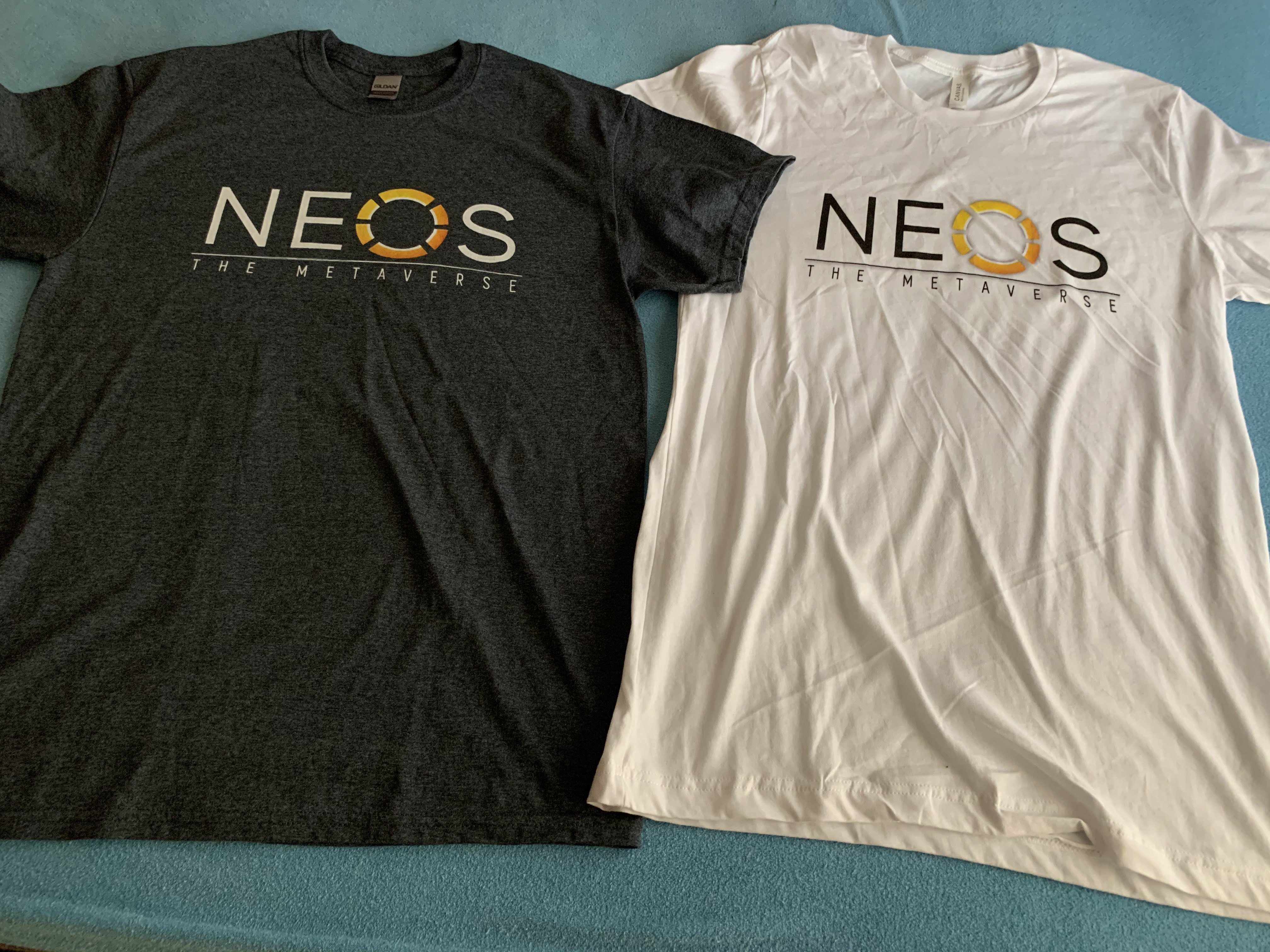





Community Highlights
SleepingKaiKai hosted a Japanese speaking course
SleepingKaiKai and others from the japanese community hosted a classroom, teaching english speakers how to speak certain japanese phrases! The classroom environment was complete with tables, desks and notecards, and was overall an enjoyable experience for all!
You can watch the recording of the lesson by Medra here:
https://www.youtube.com/watch?v=QiB6dQgdtoo&feature=youtu.be
https://www.youtube.com/watch?v=_TyKrwA_iKw&feature=youtu.be
Avatar Texture Setup Tutorial by Orange (@mikan3134 on Twitter)
A japanese tutorial on setting up an avatar’s textures made by a member of Neos East Japan’s team, Orange. This was a very professional tutorial, thank you for your hard work!https://twitter.com/mikan3134/status/1238430644570447877
Bobo and Leon infiltrate Omegle!
Bobotron and LeonClement have gone on an adventure into the video chat platform Omegle! They’ve encountered plenty of interesting creatures and people, and maybe made some new friends along the way! Definitely a funny video worth a watch!https://www.youtube.com/watch?v=9Xb-FmQkPcY
What’s Next?
With the initial release of the dash we have finally started addressing various issues that have been held up by the lack of technical backing for a while. This now lets us implement new features and address problems more efficiently.Our next most urgent goals is finishing the Facet and Workspace system, allowing you to customize the dash and place the Facets on your avatar as well and have those changes save to the cloud.
Over time we’ll also be reworking more of the old UI’s piece by piece into the Facet system. The next one on the list is the world browser, which will be integrated with the session joiner. This should provide a major usability improvement, making it quick and easy for new users to find active sessions and socialize.
Another of the goals is to also implement the UIX styling system, which will enable us to develop a proper official design for the dash, while at the same time allowing anyone to create and share their own styles for any UI.
There’s a lot more exciting stuff to come in the future! If you’d like to get involved and provide suggestions, feedback and bug reports, check out our GitHub issue tracker and our official Discord.