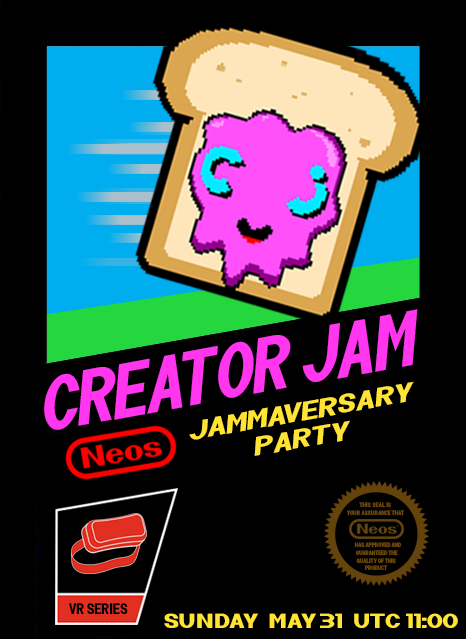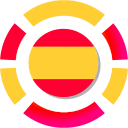Neos VR - Frooxius
A bunch of bugfixes! PBS materials not casting shadows should be fixed, fixed performance regression due to OVRLipSync and Steamworks integration should finally work both on Windows and Linux. Sorry there's not more, I'm feeling a bit brain dead and trying to focus on the new facets and blocking feature ^^;
-- This fixes Sliders and such now working with GrabbableAvatarPoseFilter (reported by @H3BO3)
- Downgraded to OVRLipSync 1.43 due to performance problems with the new version (reported by @Shifty | Quality Control Lead)
- Fixed Linux build of headless including wrong name of the native Steam API library (reported by @Enverex)
- Fixed missing shadows on most of the PBS metarials (reported by @H3BO3, @LucasRo7, @GearBell and investigated by @Shifty | Quality Control Lead )
- Wrapped async delays to properly restore synchronization context and updatable context on continuation
-- This fixes flood of exceptions from DelayImpulse node after the node has been destroyed (found in a log from @Hayden (PolyLogiX - ZyroDesign))
- Added filtering of invalid/out-of-range values coming from the tracking system, potentially corrupting the user proxy and causing the user to get respanwed
-- This can potentially fix the userspace avatar proxy being respawned as reported by @FuzzyFoxe
- The userspace proxy avatar won't get respawned anymore because of exceptions (based on issue by @FuzzyFoxe)
- Added a mechanism to notify materials of video texture change in cases where the texture is updated by the video playback engine (this is done to potentially fix an issue reported by @H3BO3 where the textures break sometimes)
- Added a guard against enormous or invalid sphere check values when releasing objects
- Added maximum size clamp for collider dimensions (1e6 currently) to prevent enormous colliders from corrupting the calculations in the physics engine and causing world crashes or random user despawns (reported by @Turk and investigated by @Shifty | Quality Control Lead)



New Features:
- Added GetUserAnchor and IsUserAnchored nodes (requested by @ProbablePrime)Tweaks:
- Draggables (Joint, Slider) now send grab events to the components on the same slot-- This fixes Sliders and such now working with GrabbableAvatarPoseFilter (reported by @H3BO3)
- Downgraded to OVRLipSync 1.43 due to performance problems with the new version (reported by @Shifty | Quality Control Lead)
Bugfixes:
- Fixed Linux builds (both client and headless) using Windows version of the Steamworks.NET wrapper- Fixed Linux build of headless including wrong name of the native Steam API library (reported by @Enverex)
- Fixed missing shadows on most of the PBS metarials (reported by @H3BO3, @LucasRo7, @GearBell and investigated by @Shifty | Quality Control Lead )
- Wrapped async delays to properly restore synchronization context and updatable context on continuation
-- This fixes flood of exceptions from DelayImpulse node after the node has been destroyed (found in a log from @Hayden (PolyLogiX - ZyroDesign))
- Added filtering of invalid/out-of-range values coming from the tracking system, potentially corrupting the user proxy and causing the user to get respanwed
-- This can potentially fix the userspace avatar proxy being respawned as reported by @FuzzyFoxe
- The userspace proxy avatar won't get respawned anymore because of exceptions (based on issue by @FuzzyFoxe)
- Added a mechanism to notify materials of video texture change in cases where the texture is updated by the video playback engine (this is done to potentially fix an issue reported by @H3BO3 where the textures break sometimes)
- Added a guard against enormous or invalid sphere check values when releasing objects
- Added maximum size clamp for collider dimensions (1e6 currently) to prevent enormous colliders from corrupting the calculations in the physics engine and causing world crashes or random user despawns (reported by @Turk and investigated by @Shifty | Quality Control Lead)