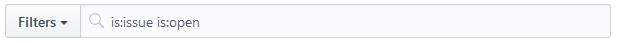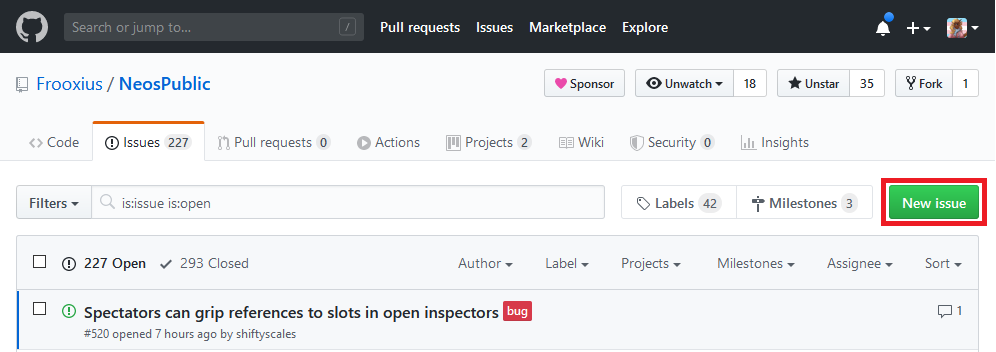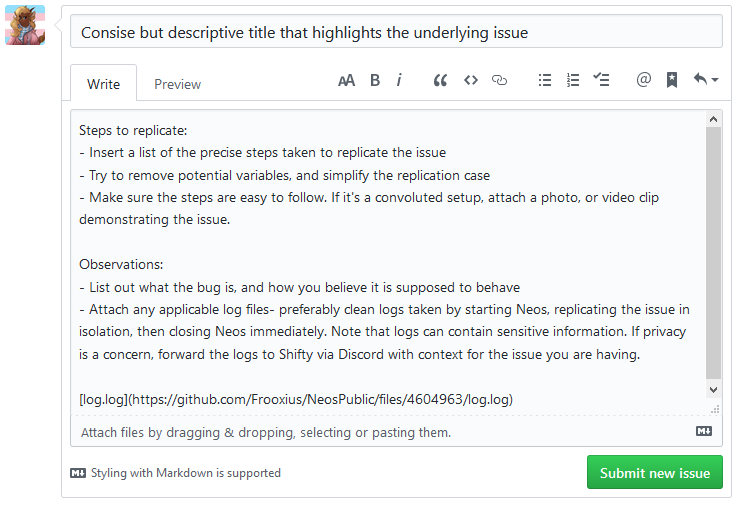Neos VR - Frooxius
A few more bugfixes because I can't sleep. I've tried updating Assimp library from the source as well (about 500 new commits since the build we're using), but unfortunatelly animation import on FBX files is currently severely broken, so it will have to wait.
Compatible with last build.
- Fixed user getting respawned when sliding a non-parented grabbable object with laser towards the hand (reported by @Coffee | Programmer, @GearBell, @Christioni and @Shifty | Quality Control Lead)
-- This also fixes the userspace avatar proxy becoming corrupted, breaking private UI interactions
- Fixed common root search returning parent object when the other object matches the first one, rather than returning the first
-- This fixes avatar creator breaking and deleting users when the user and avatar creator is in a non-root slot (reported by @Shifty | Quality Control Lead, @Enverex, @Purple Juice, @Max The Hybrid, @Lewi-bean | Audio Designer and others)



Compatible with last build.
Bugfixes:
- Fixed normal maps not working with PBS Color Splat (reported by @Enverex)- Fixed user getting respawned when sliding a non-parented grabbable object with laser towards the hand (reported by @Coffee | Programmer, @GearBell, @Christioni and @Shifty | Quality Control Lead)
-- This also fixes the userspace avatar proxy becoming corrupted, breaking private UI interactions
- Fixed common root search returning parent object when the other object matches the first one, rather than returning the first
-- This fixes avatar creator breaking and deleting users when the user and avatar creator is in a non-root slot (reported by @Shifty | Quality Control Lead, @Enverex, @Purple Juice, @Max The Hybrid, @Lewi-bean | Audio Designer and others)