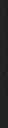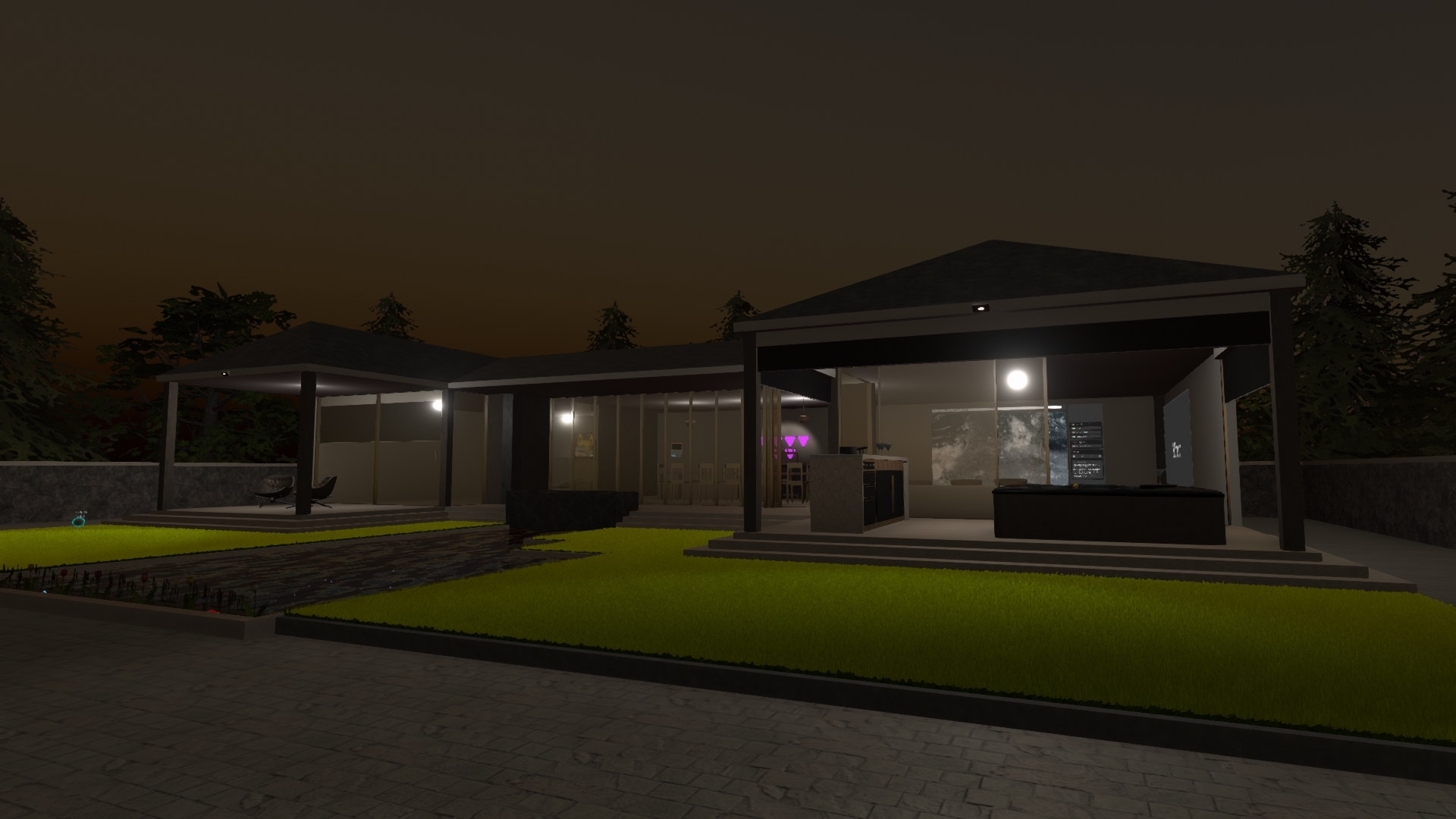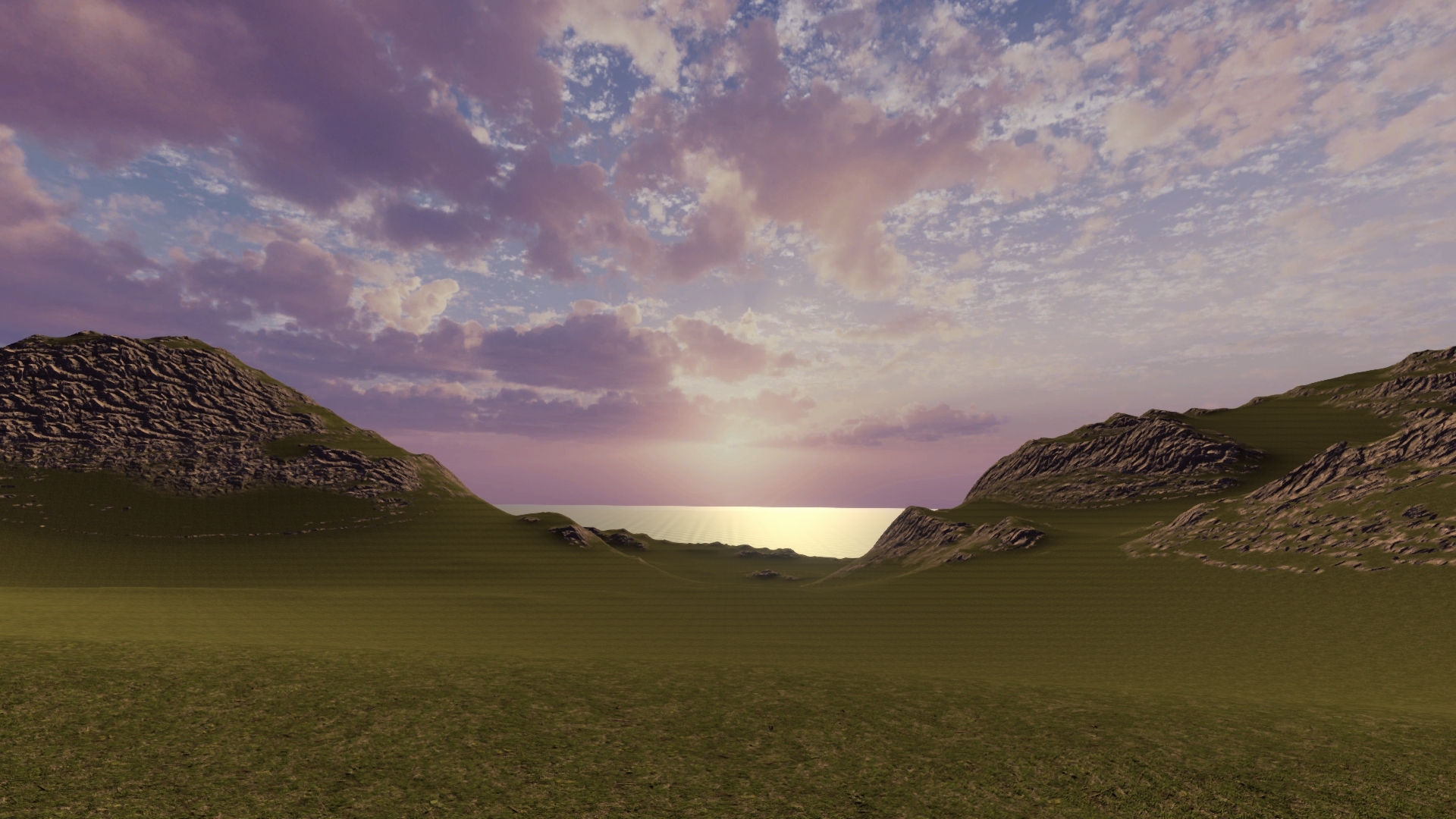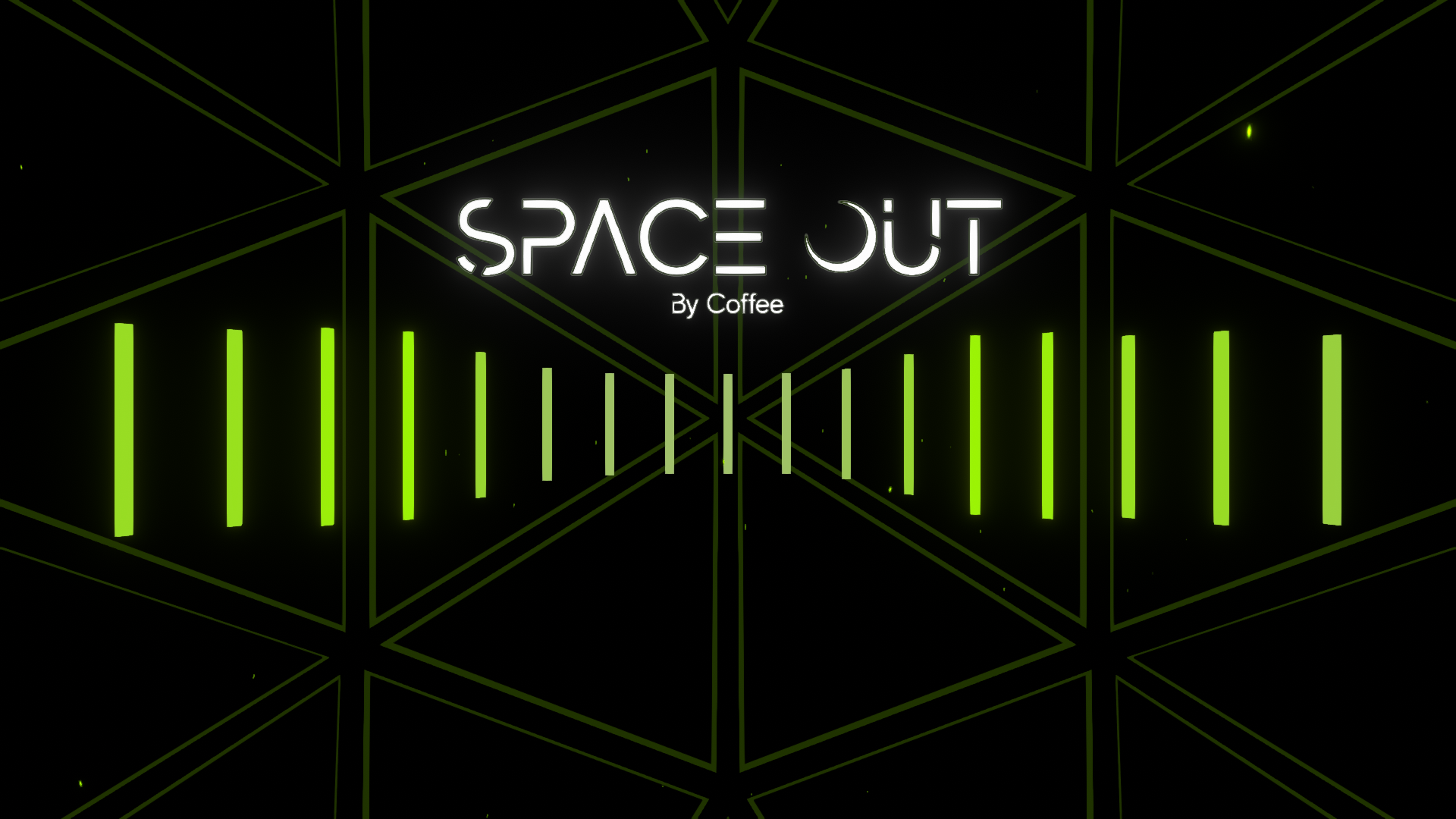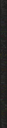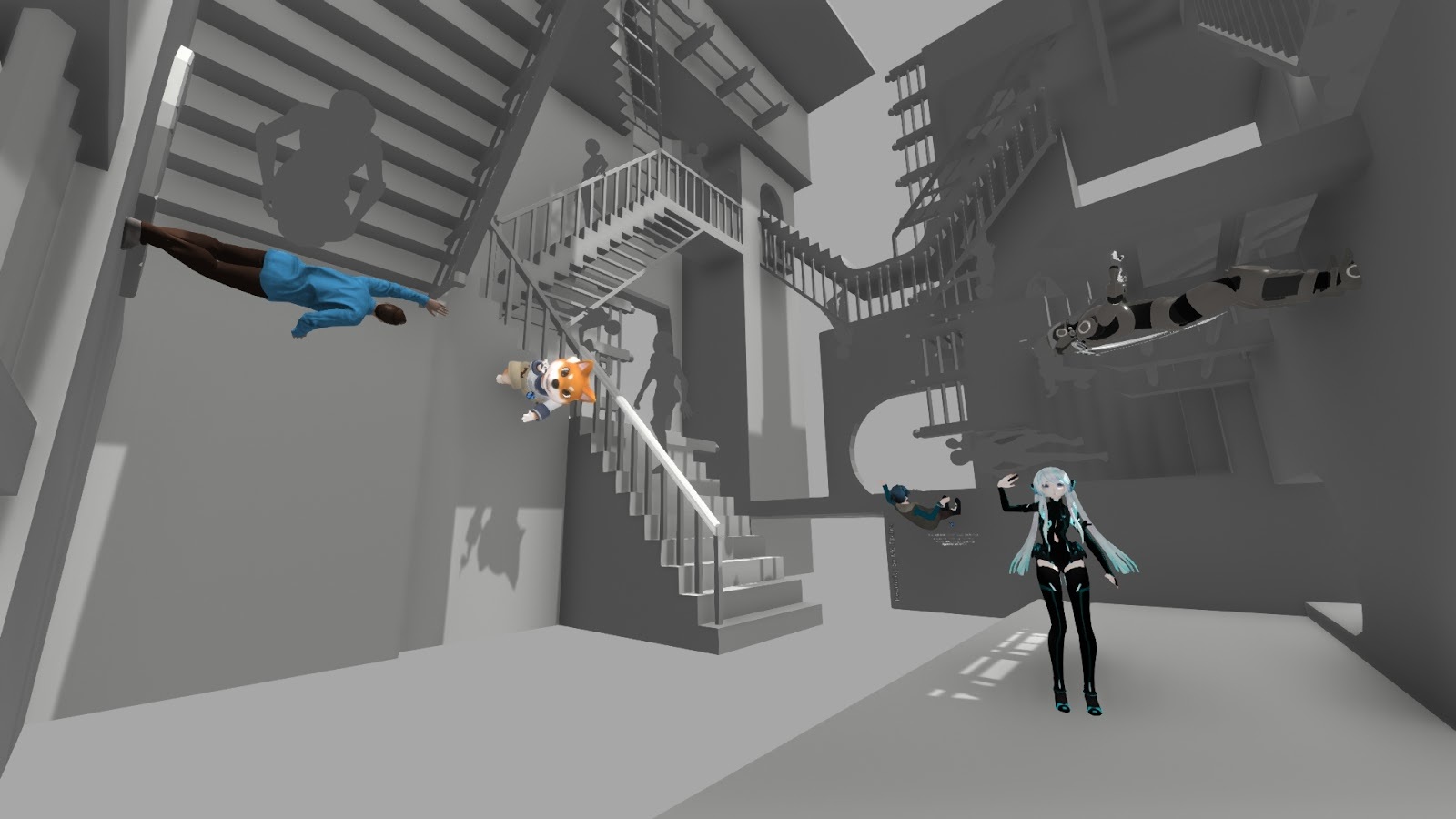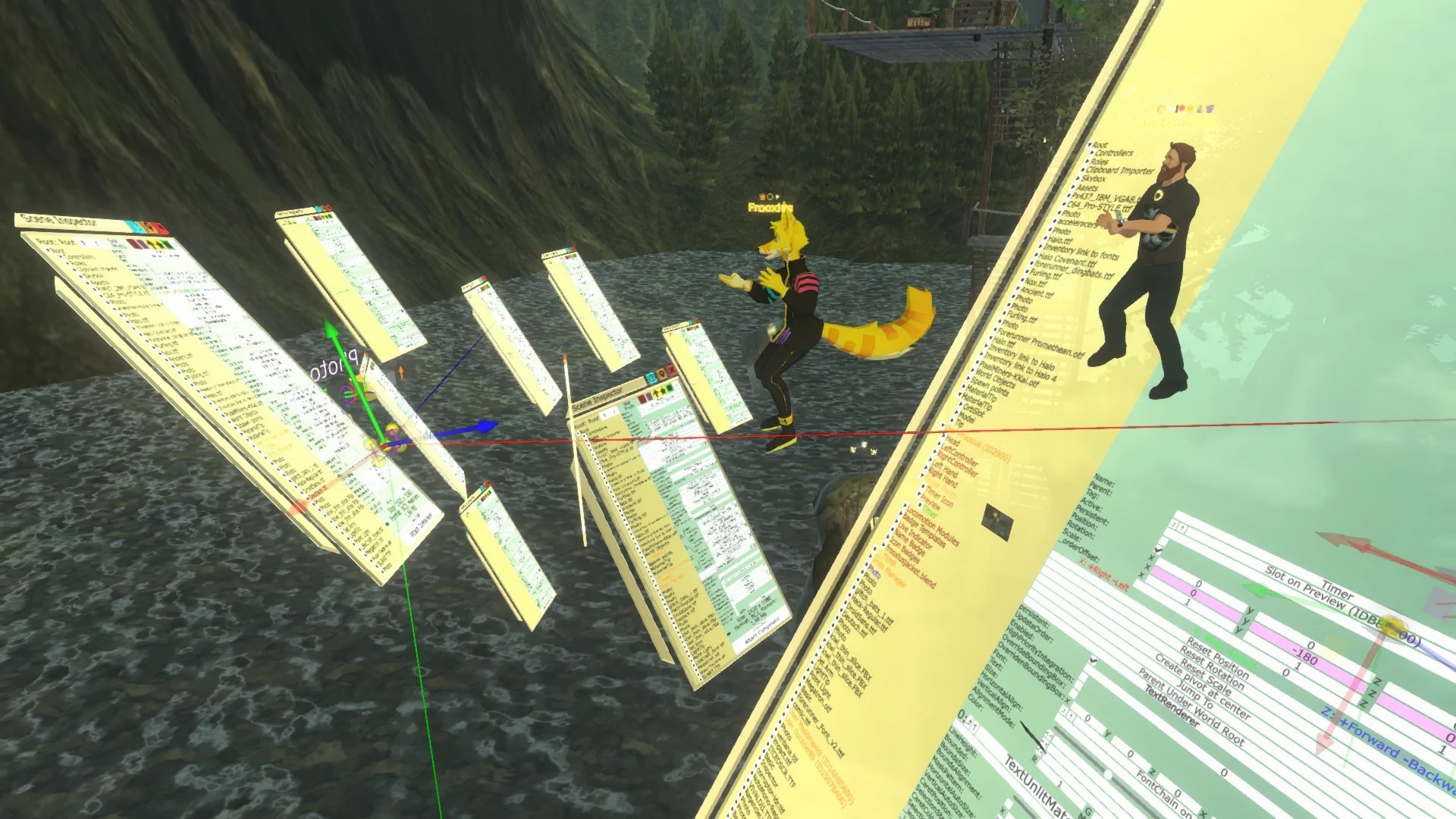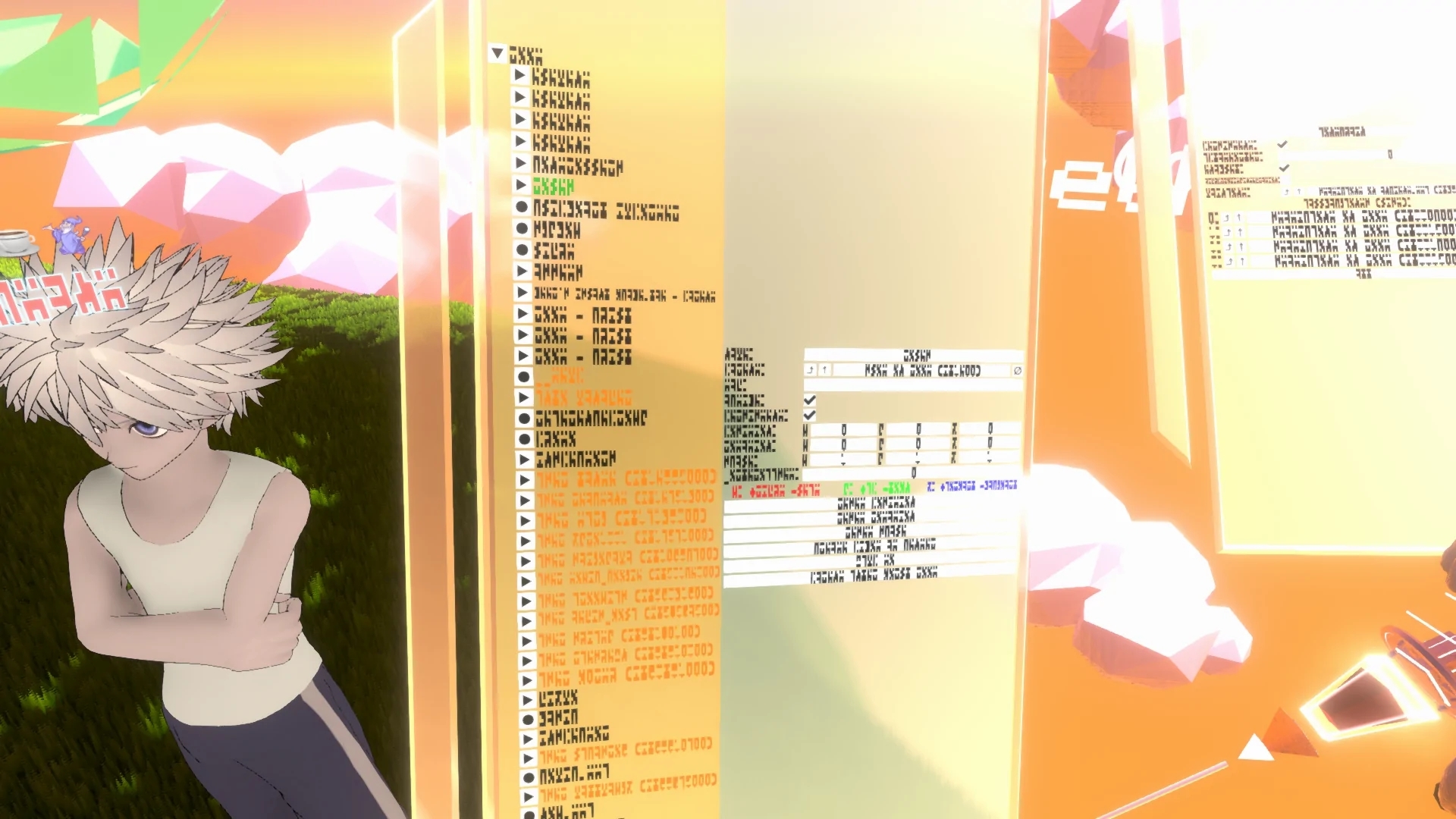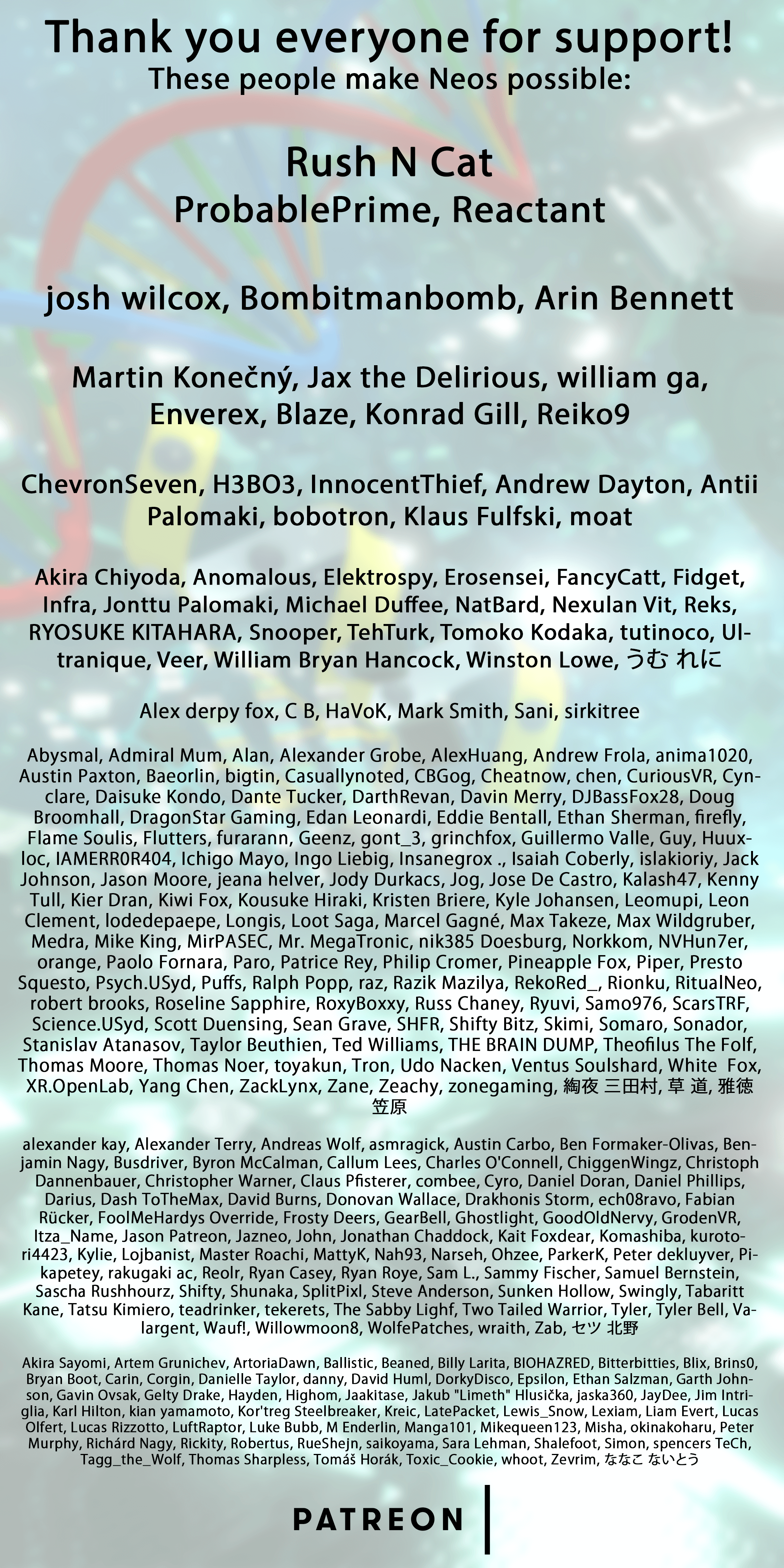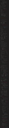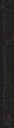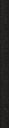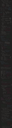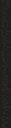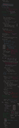Neos VR - Frooxius
Fixing up some extra issues with context menu and UI. Also two semi-major optimizations that should make things run a bit smoother! (I've done some profiling and found more things that cost CPU/GPU time, but those will be optimized in the future).
- Heavily optimized SkinnedMeshRenderer connector updates, avoiding constant rebuilding of materials, bones and other properties when they haven't changed
- Optimized blendshape updates on SkinnedMeshRenderer
- Added more reference breaking/cleanup to (Skin)MeshRenderer connector to avoid more potential memory leaks
-- This fixes options being immediatelly clicked in the Create New dialog (reported by @Shifty)
-- Also fixes randomly clicking options when opening inspector, causing objects/avatars get messed up (reported by @Rukio)
- Fixed broken libVLC library after recent Unity update due to Unity build process changes, causing various multimedia files not to play
-- This fixes MP3 files not play (reported by @ProbablePrime) and anything other than MP4 not playing (reported by @Zane)
- Fixed Undo/Redo buttons in the context menu not being properly updated (having proper labels and gray out) when a tooltip is equipped (reported by @Shifty)



Optimizations:
- Reworked global (skybox) reflections to only update on skybox changes, saving up a lot of CPU overhead for rendering them every frame- Heavily optimized SkinnedMeshRenderer connector updates, avoiding constant rebuilding of materials, bones and other properties when they haven't changed
- Optimized blendshape updates on SkinnedMeshRenderer
- Added more reference breaking/cleanup to (Skin)MeshRenderer connector to avoid more potential memory leaks
Bugfixes:
- Fixed stray clicks to UIX canvases when the trigger is held, particularly when using the flick selection with the context menu-- This fixes options being immediatelly clicked in the Create New dialog (reported by @Shifty)
-- Also fixes randomly clicking options when opening inspector, causing objects/avatars get messed up (reported by @Rukio)
- Fixed broken libVLC library after recent Unity update due to Unity build process changes, causing various multimedia files not to play
-- This fixes MP3 files not play (reported by @ProbablePrime) and anything other than MP4 not playing (reported by @Zane)
- Fixed Undo/Redo buttons in the context menu not being properly updated (having proper labels and gray out) when a tooltip is equipped (reported by @Shifty)