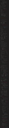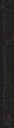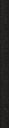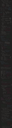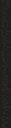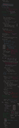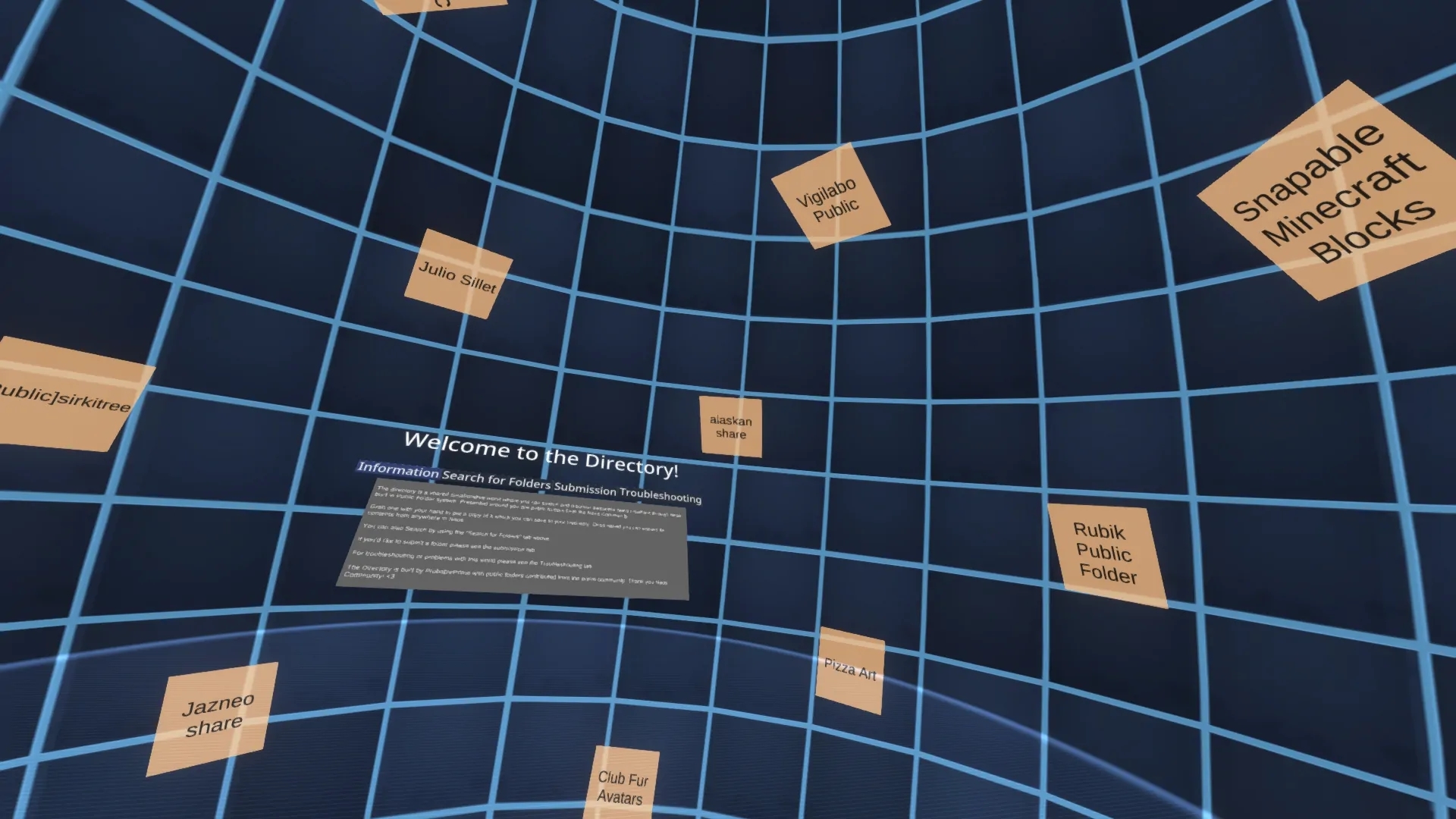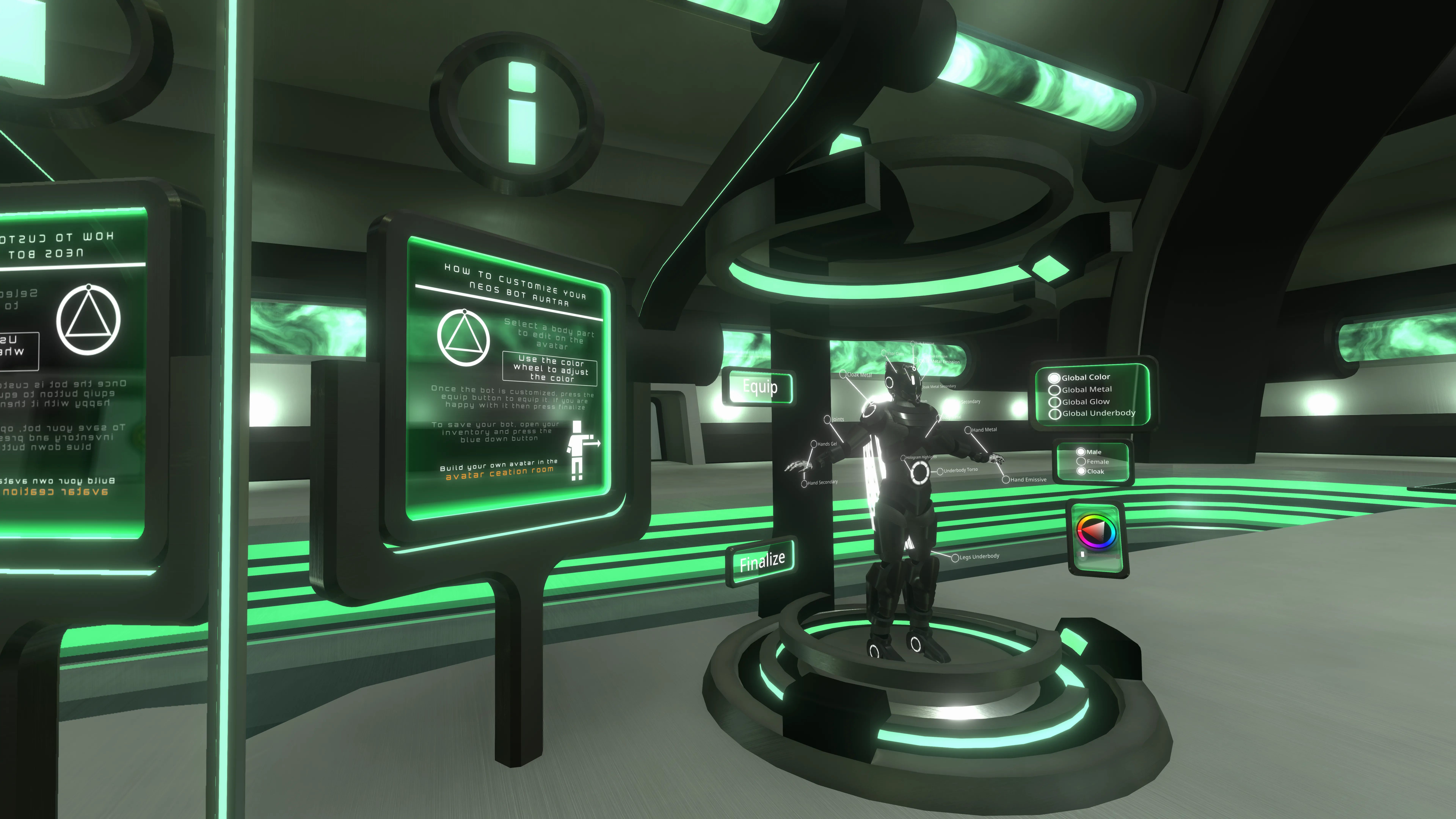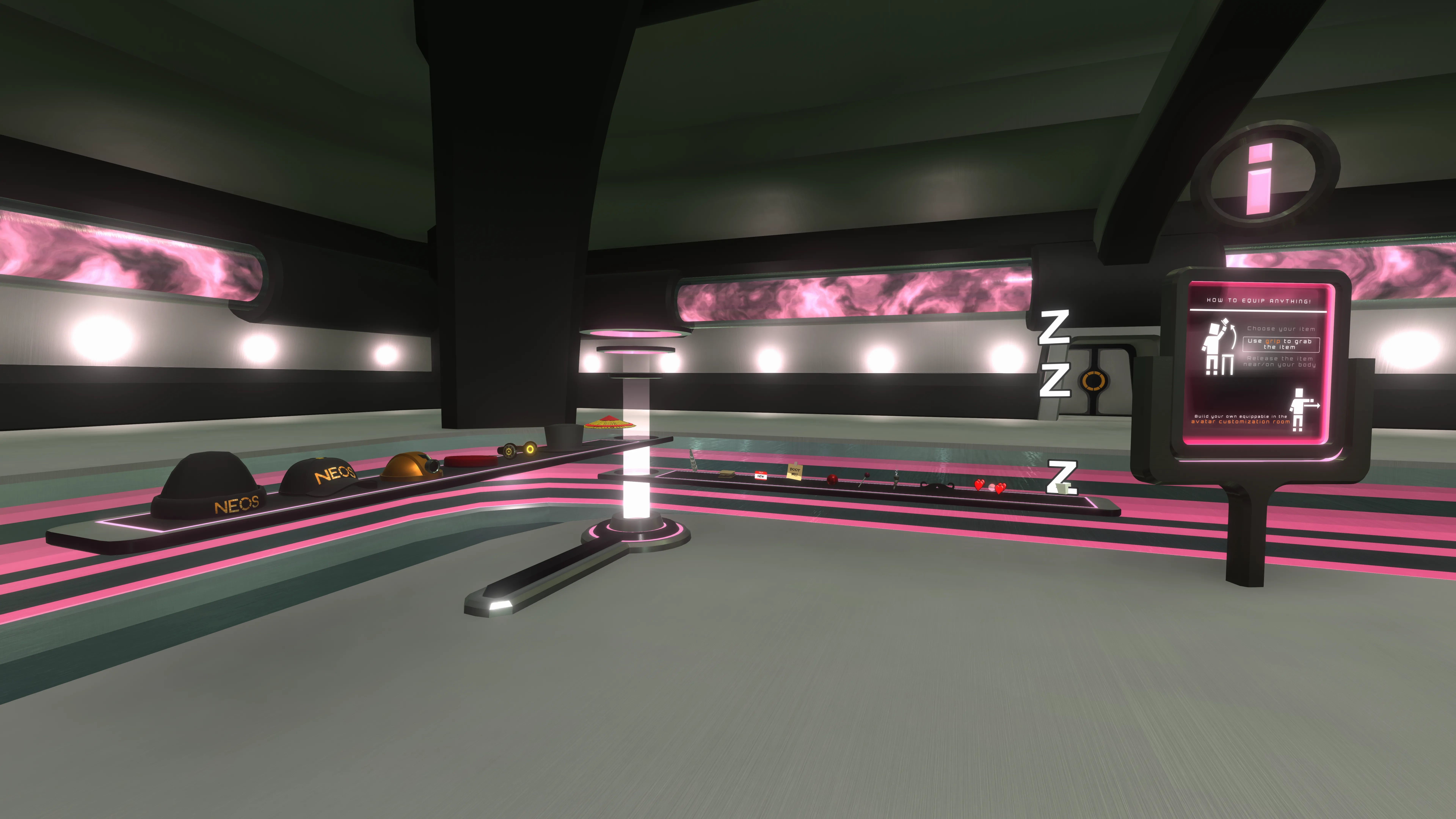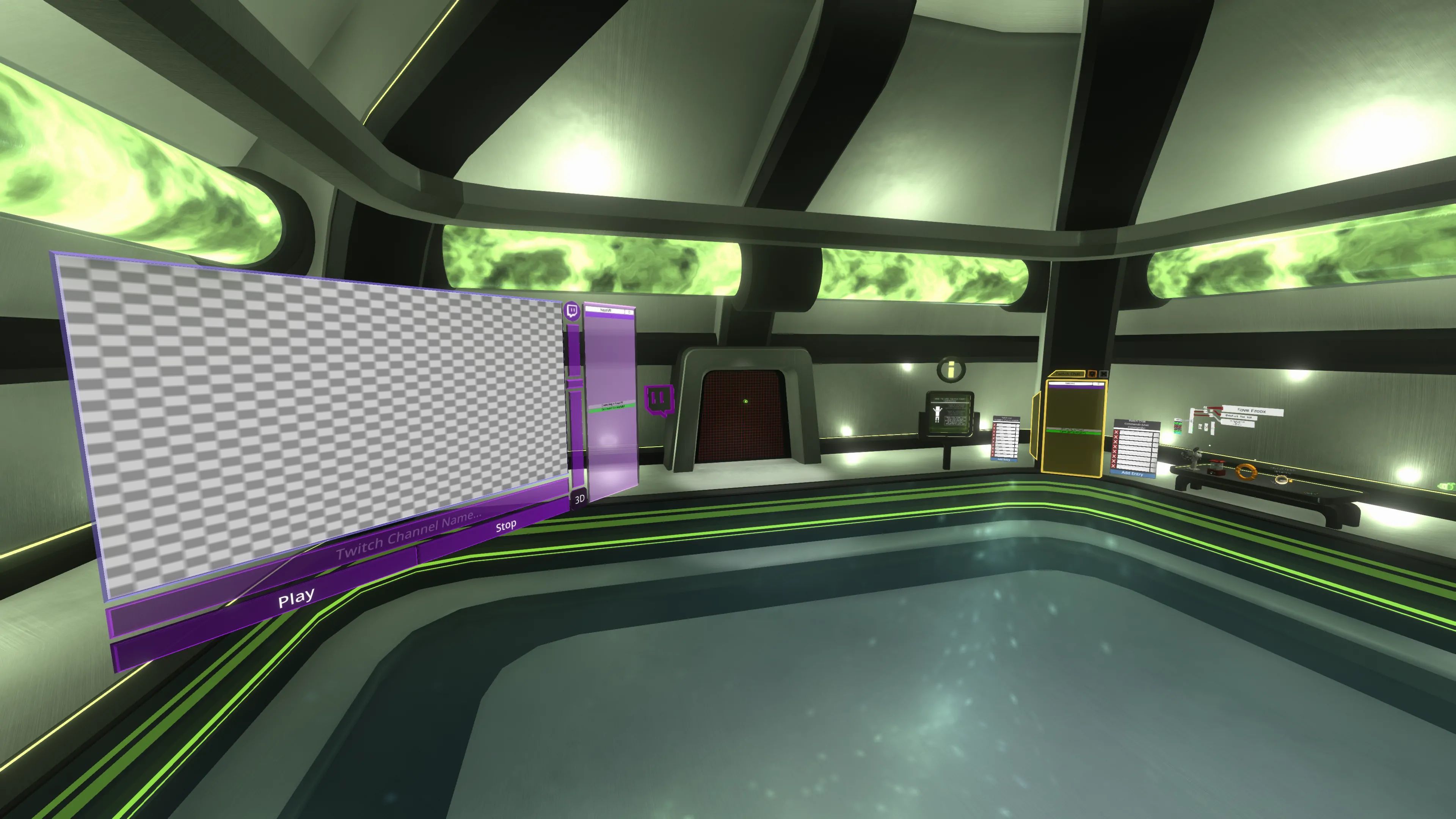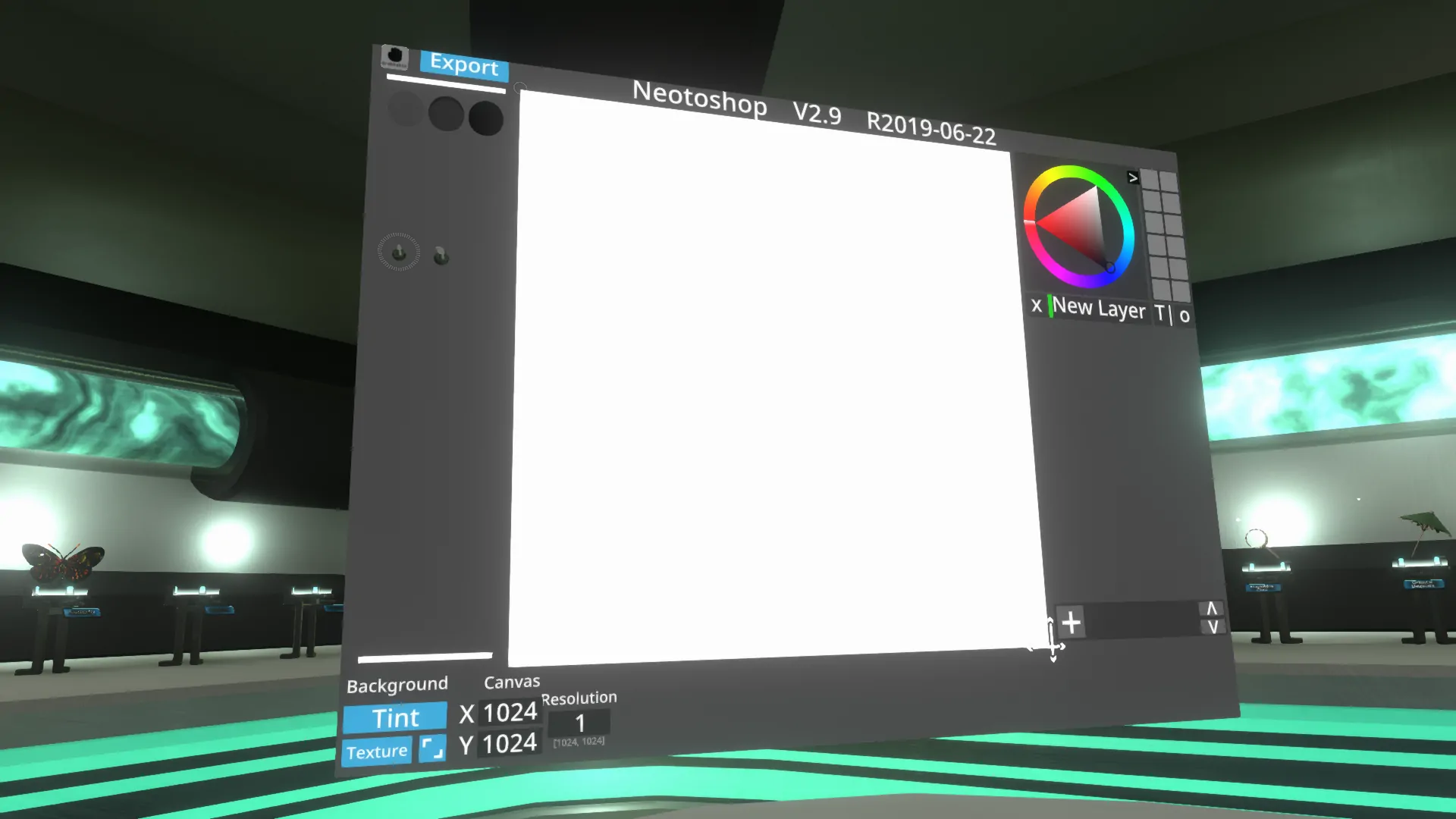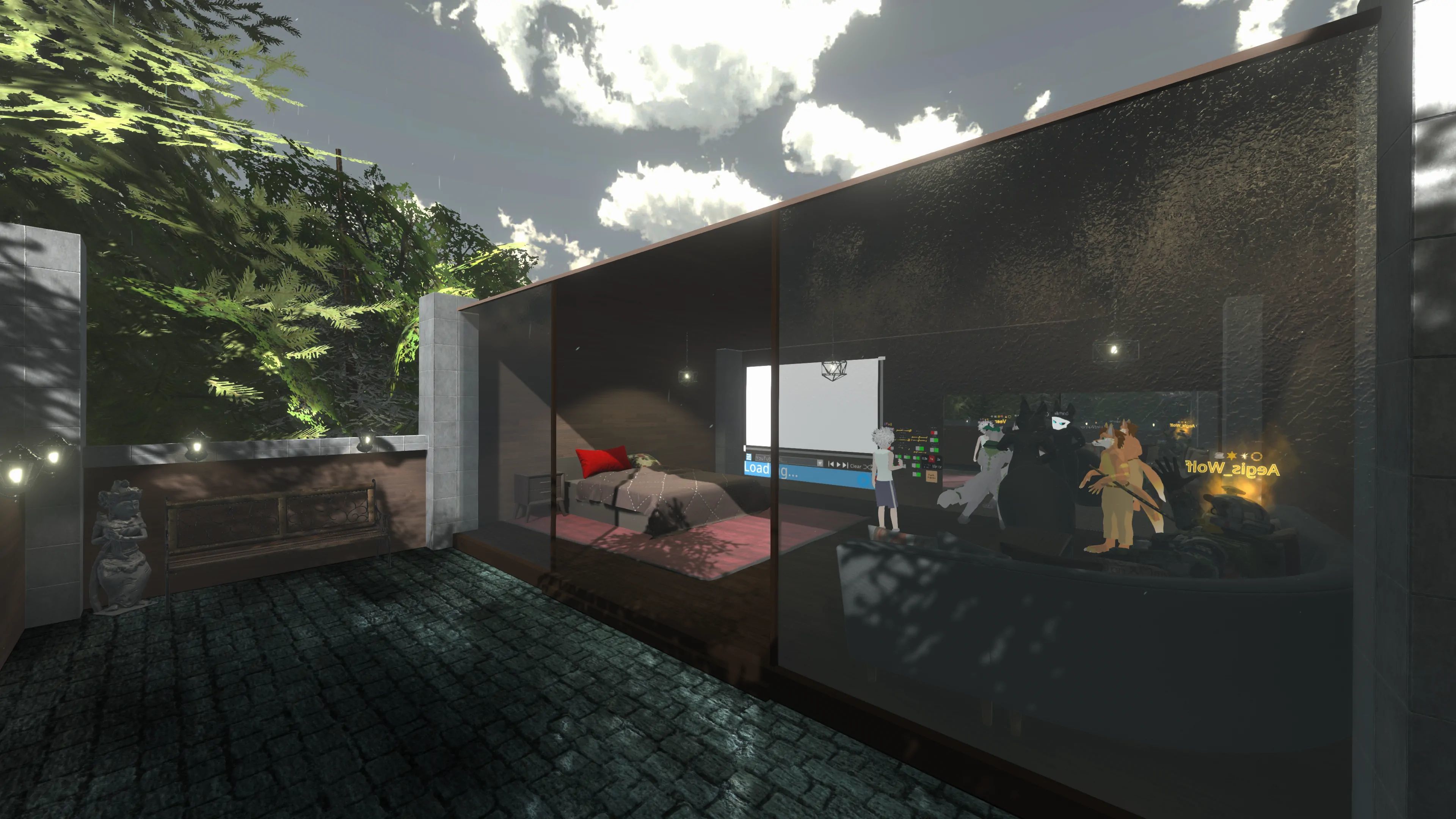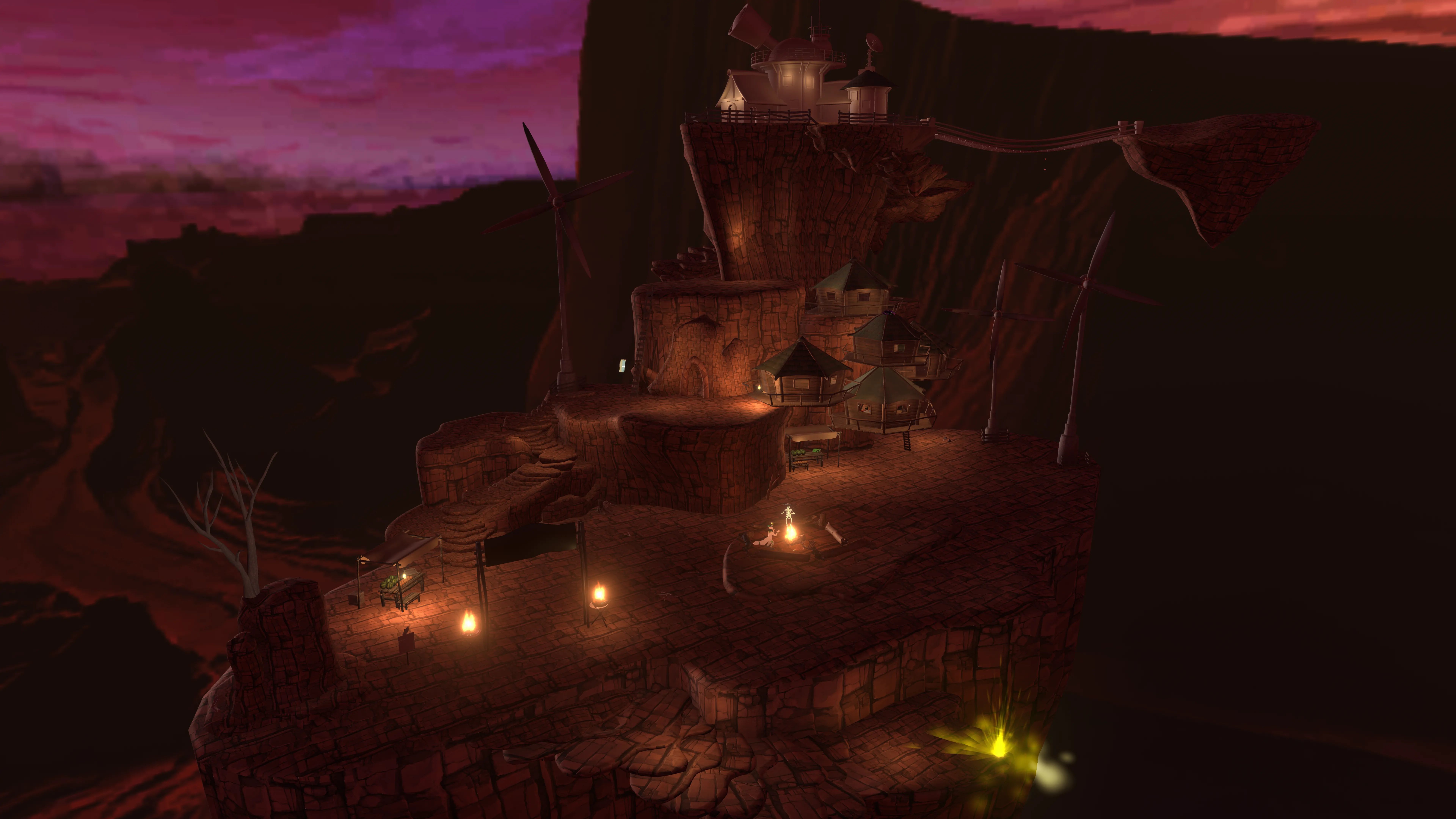Neos VR - Frooxius
Welcome everyone to your weekly update!
Today we have a special one. With the new UI framework UIX now nearing its completion, the technical phase of UI overhaul is going to be finished soon and we can move on to reworking the visuals and interactions of the UI system.
It’s no secret that the current UI has many problems, that lead to a lot of frustration in both new and existing users and doesn’t look or feel like a modern app would. With the technical backing of UIX, we plan to change that and make it easier, sleeker and prettier for everyone.
While we already know many of the major problems from your feedback from the past year and half, we feel that now is a good time to get a lot of it together and help shape what will the new UI and UX of Neos become.
Whether you are a regular Neos user, or someone who tried it and went away because of the bad UI, we want to hear from you. What are the things that frustrate you the most? What would you like to see in the new UI?



We have several goals for redesigning the UI and UX of Neos to bring up to the standard. One of them is making it easier and more intuitive to use, especially for newcomers, to remove the high initial learning curve most people face and that unfortunately turns a lot of people away.
Part of that will be major unification. Currently Neos has lots of separate UI’s and widgets that have accumulated over time and that aren’t very consistent, adding too many things for new users to learn with how to interact. With the new UI we want to put everything into one place with a consistent usage pattern, so you just need to know how to point and click.
At the same time we want to keep our current power users in mind and allow the newcomers to more easily become ones too. To do this, our goal is to make the new system also a lot more modular. That way you could pluck different parts of the UI and rearrange them or put them on different places within your user space or on your avatar or even completely replace with community made widgets (or the ones you make yourself).
This way the simple unified UI will serve as a starting point, from which you will be able to customize the look and structure of the system to your own tastes over time, while also giving the community the power to build custom parts of the UI and share them with others and later with introduction of in-game economy even sell them for NCR (Neos Credits), giving our skilled creators another avenue for revenue.
Doing both will definitely be a challenging task, but also a very important one. Up until now we always considered the current UI “temporary”, something to hold us over while we work on other features of Neos and a proper framework to power the new system.
Now with UIX nearly complete and getting ready to replace the old technically limited system, we can build the UI we really want, but also the one you want! It is going to represent Neos and our community for a long time, so we want to hear from you.
What would you like to see in the new UI? What frustrates you the most about the current one? What do you like on the current one? What do you think is the major cause of the high learning curve and what do you think would help to ease it?
Whether you are a seasoned Neos user or you have used it only briefly and have been waiting for a good UI we want to hear from you. For the duration of the next week is your best chance to help shape the design and look of the new UI system by providing us with your thoughts and feedback.
We want you to understand the process as well. While we won’t be able to implement everyone’s exact ideas, in part because we expect a lot of diverse and different ones, we hope to distill the essence from all of it - the good principles, the pain points (to avoid) and incorporate all of that into the design.
Even if your idea or suggestion might not make it its exact form, it will still influence how we think about the new design and our plans for the future, so don’t hesitate to share it, even if it’s out there!
On February 21st at 3PM PST we will hold a special livestream on Twitch to discuss all the ideas and suggestions with you live, so remember to tune in by then!
If you won’t be able to make it, you can still share your ideas before then. Write down a comment here in the discussion or post it on the UI/UX redesign topic on our GitHub. We will gather the comments and discuss them on stream next week.
We’re looking forward to hearing from you and to finally fixing one of the biggest pain points that our users were facing for so long. There are exciting times ahead!
The new UI framework dubbed UIX is now nearing its completion! There was even more complexity to deal with than I originally expected, so it unfortunately didn’t make it this week, but I’m pretty confident it will be ready sometime within the next week.
For those unaware, this is the new technical UI framework, that will completely replace the current solution built on Unity UI. This will get rid of the technical limitations of the old system, which were a big part of the reason why the current UI is the way it is and solve another major pain point - performance.
In the devlog video below you can see the system now handling multiple layouts - horizontal, vertical and grid and also incorporating the new text rendering system into itself, with full support for layout metrics, autosizing, custom fonts, languages with large characters sets like Japanese, custom materials and more.
The system efficiently handles even large amounts of text and UI elements even when constantly updating thanks to its efficient and multi-threaded design, which is going to be important for things like inspectors.
Near the end of the video you can also see another aspect of its design when handling an enormous amount of text (or any complex UI element) - while the UI itself gets choppy, the game still maintains smooth framerate above 120 FPS.
This is thanks to its asynchronous design - the heavy computations happen on background threads without bringing the main FPS down - no more intense lag when you open a large object in the inspector! (note that the lag you see in the video is due to the Inspector still using the old UI system)
Overall ensuring high performance and reducing the work needed to be done was one of the most challenging parts of designing and implementing UIX. The system does a lot of complex flagging and caching to avoid as many recalculations as possible, especially when only parts of the UI change.
The system also intelligently combines materials and meshes as the UI is generated - e.g. if you have multiple text elements using the same font (and material), they end up batched into a single mesh.
There are still several things to do before it’s ready, mainly adding scroll areas and interactions so you can click and interact with the elements and adding various features and polish to match the current UI system to allow for a seamless swap.
Here's an earlier video showing some of the development work and experimenting with UIX, particularly on the grid layout. Later in the video you can see it handling 5000 individual elements!
I expect this to happen sometime next week. I know I’ve promised that the new framework would come sooner and I have greatly underestimated the complexity required to design and implement it properly (even though I already thought it would be one of the most technically complex parts ^^; ) and I apologize for that.
But I am thankful for all your support and patience throughout this. It will be worth it for years to come!
In other news, we have switched to a new versioning scheme for Neos to make it easier to make sense of the build numbers! Due to the build number being semi-random and non-sequential, it was often difficult to tell which build number was newer.
The new scheme follows a more modern approach, where the build number is essentially an UTC time and date of when the build was made, starting with Neos Beta 2020.2.9.629.
The format follows <year>.<month>.<day>.<minute of the day>. First three numbers are simply year, month and day of the build, the last number is the minute of the day when it was built. There are 24 hours * 60 minutes - 1440 minutes per day, so the last number will range between 0 and 1440.
The important take-away is that the build number will now always increase, making it easier to tell if you’re using an older build when there’s a new one out!
Sit by this cozy campfire in the woods, roast some marshmallows and hotdogs, and enjoy the night breeze with friends! This lovely little world is small and intimate, just the right place for a small group to hang out in!

Come check out one of GearBell's newest worlds, right on time for Valentine's Day. With it's lovely Valentines theme, you can take your significant other here for a romantic session of shooting each other with love guns!

As mentioned in the paragraphs above, the next week is going to be pretty much about finishing UIX and replacing the old UI framework and getting ready for the visual/interaction phase of the UI overhaul, by gathering your ideas, suggestions and thoughts!
Make sure to tune in for our live stream on February 21st at 3PM PST next week (and don’t forget we have one today too ;) ) or post a comment on Steam, Patreon or GitHub before then (wherever you prefer) when we’ll discuss it live with you!
We’re very excited to get to this stage, Neos wouldn’t be here without you, so thank you again for your support, enthusiasm and creativity! We have reached nearly 300 supporters and $5000 per month on Patreon! We're very grateful for your generous support, never we have imagined having such a great and generous community, you guys are all awesome!
See you all next week!



Today we have a special one. With the new UI framework UIX now nearing its completion, the technical phase of UI overhaul is going to be finished soon and we can move on to reworking the visuals and interactions of the UI system.
It’s no secret that the current UI has many problems, that lead to a lot of frustration in both new and existing users and doesn’t look or feel like a modern app would. With the technical backing of UIX, we plan to change that and make it easier, sleeker and prettier for everyone.
While we already know many of the major problems from your feedback from the past year and half, we feel that now is a good time to get a lot of it together and help shape what will the new UI and UX of Neos become.
Whether you are a regular Neos user, or someone who tried it and went away because of the bad UI, we want to hear from you. What are the things that frustrate you the most? What would you like to see in the new UI?



Making the new UI both simple, yet powerful
We have several goals for redesigning the UI and UX of Neos to bring up to the standard. One of them is making it easier and more intuitive to use, especially for newcomers, to remove the high initial learning curve most people face and that unfortunately turns a lot of people away.
Part of that will be major unification. Currently Neos has lots of separate UI’s and widgets that have accumulated over time and that aren’t very consistent, adding too many things for new users to learn with how to interact. With the new UI we want to put everything into one place with a consistent usage pattern, so you just need to know how to point and click.
At the same time we want to keep our current power users in mind and allow the newcomers to more easily become ones too. To do this, our goal is to make the new system also a lot more modular. That way you could pluck different parts of the UI and rearrange them or put them on different places within your user space or on your avatar or even completely replace with community made widgets (or the ones you make yourself).
This way the simple unified UI will serve as a starting point, from which you will be able to customize the look and structure of the system to your own tastes over time, while also giving the community the power to build custom parts of the UI and share them with others and later with introduction of in-game economy even sell them for NCR (Neos Credits), giving our skilled creators another avenue for revenue.
Doing both will definitely be a challenging task, but also a very important one. Up until now we always considered the current UI “temporary”, something to hold us over while we work on other features of Neos and a proper framework to power the new system.
Now with UIX nearly complete and getting ready to replace the old technically limited system, we can build the UI we really want, but also the one you want! It is going to represent Neos and our community for a long time, so we want to hear from you.
Help us shape the design of the new UI
What would you like to see in the new UI? What frustrates you the most about the current one? What do you like on the current one? What do you think is the major cause of the high learning curve and what do you think would help to ease it?
Whether you are a seasoned Neos user or you have used it only briefly and have been waiting for a good UI we want to hear from you. For the duration of the next week is your best chance to help shape the design and look of the new UI system by providing us with your thoughts and feedback.
We want you to understand the process as well. While we won’t be able to implement everyone’s exact ideas, in part because we expect a lot of diverse and different ones, we hope to distill the essence from all of it - the good principles, the pain points (to avoid) and incorporate all of that into the design.
Even if your idea or suggestion might not make it its exact form, it will still influence how we think about the new design and our plans for the future, so don’t hesitate to share it, even if it’s out there!
On February 21st at 3PM PST we will hold a special livestream on Twitch to discuss all the ideas and suggestions with you live, so remember to tune in by then!
If you won’t be able to make it, you can still share your ideas before then. Write down a comment here in the discussion or post it on the UI/UX redesign topic on our GitHub. We will gather the comments and discuss them on stream next week.
We’re looking forward to hearing from you and to finally fixing one of the biggest pain points that our users were facing for so long. There are exciting times ahead!
UIX framework is nearing its completion
The new UI framework dubbed UIX is now nearing its completion! There was even more complexity to deal with than I originally expected, so it unfortunately didn’t make it this week, but I’m pretty confident it will be ready sometime within the next week.
For those unaware, this is the new technical UI framework, that will completely replace the current solution built on Unity UI. This will get rid of the technical limitations of the old system, which were a big part of the reason why the current UI is the way it is and solve another major pain point - performance.
In the devlog video below you can see the system now handling multiple layouts - horizontal, vertical and grid and also incorporating the new text rendering system into itself, with full support for layout metrics, autosizing, custom fonts, languages with large characters sets like Japanese, custom materials and more.
The system efficiently handles even large amounts of text and UI elements even when constantly updating thanks to its efficient and multi-threaded design, which is going to be important for things like inspectors.
Near the end of the video you can also see another aspect of its design when handling an enormous amount of text (or any complex UI element) - while the UI itself gets choppy, the game still maintains smooth framerate above 120 FPS.
This is thanks to its asynchronous design - the heavy computations happen on background threads without bringing the main FPS down - no more intense lag when you open a large object in the inspector! (note that the lag you see in the video is due to the Inspector still using the old UI system)
Overall ensuring high performance and reducing the work needed to be done was one of the most challenging parts of designing and implementing UIX. The system does a lot of complex flagging and caching to avoid as many recalculations as possible, especially when only parts of the UI change.
The system also intelligently combines materials and meshes as the UI is generated - e.g. if you have multiple text elements using the same font (and material), they end up batched into a single mesh.
There are still several things to do before it’s ready, mainly adding scroll areas and interactions so you can click and interact with the elements and adding various features and polish to match the current UI system to allow for a seamless swap.
Here's an earlier video showing some of the development work and experimenting with UIX, particularly on the grid layout. Later in the video you can see it handling 5000 individual elements!
I expect this to happen sometime next week. I know I’ve promised that the new framework would come sooner and I have greatly underestimated the complexity required to design and implement it properly (even though I already thought it would be one of the most technically complex parts ^^; ) and I apologize for that.
But I am thankful for all your support and patience throughout this. It will be worth it for years to come!
New versioning scheme
In other news, we have switched to a new versioning scheme for Neos to make it easier to make sense of the build numbers! Due to the build number being semi-random and non-sequential, it was often difficult to tell which build number was newer.
The new scheme follows a more modern approach, where the build number is essentially an UTC time and date of when the build was made, starting with Neos Beta 2020.2.9.629.
The format follows <year>.<month>.<day>.<minute of the day>. First three numbers are simply year, month and day of the build, the last number is the minute of the day when it was built. There are 24 hours * 60 minutes - 1440 minutes per day, so the last number will range between 0 and 1440.
The important take-away is that the build number will now always increase, making it easier to tell if you’re using an older build when there’s a new one out!
Community Highlights
Campfire by Dusty
Sit by this cozy campfire in the woods, roast some marshmallows and hotdogs, and enjoy the night breeze with friends! This lovely little world is small and intimate, just the right place for a small group to hang out in!

Valentines by GearBell
Come check out one of GearBell's newest worlds, right on time for Valentine's Day. With it's lovely Valentines theme, you can take your significant other here for a romantic session of shooting each other with love guns!

What’s Next?
As mentioned in the paragraphs above, the next week is going to be pretty much about finishing UIX and replacing the old UI framework and getting ready for the visual/interaction phase of the UI overhaul, by gathering your ideas, suggestions and thoughts!
Make sure to tune in for our live stream on February 21st at 3PM PST next week (and don’t forget we have one today too ;) ) or post a comment on Steam, Patreon or GitHub before then (wherever you prefer) when we’ll discuss it live with you!
We’re very excited to get to this stage, Neos wouldn’t be here without you, so thank you again for your support, enthusiasm and creativity! We have reached nearly 300 supporters and $5000 per month on Patreon! We're very grateful for your generous support, never we have imagined having such a great and generous community, you guys are all awesome!
See you all next week!