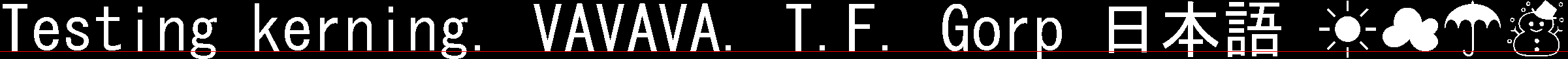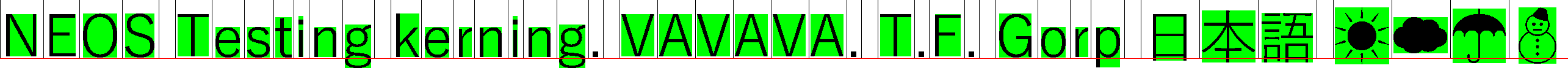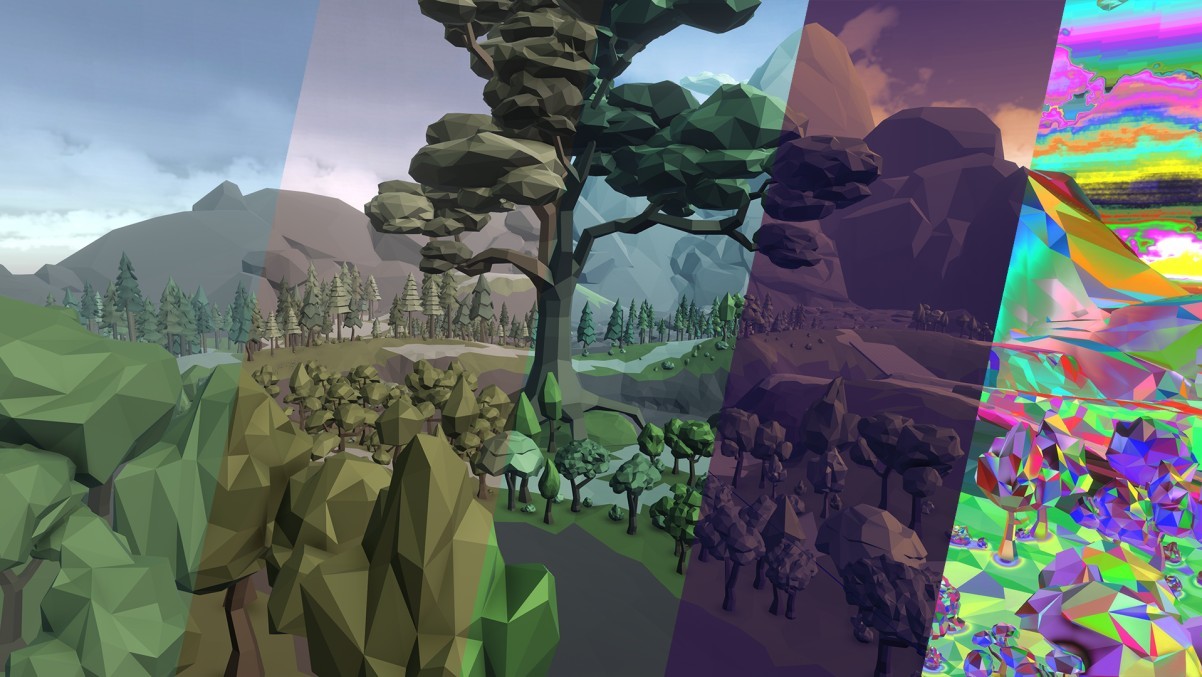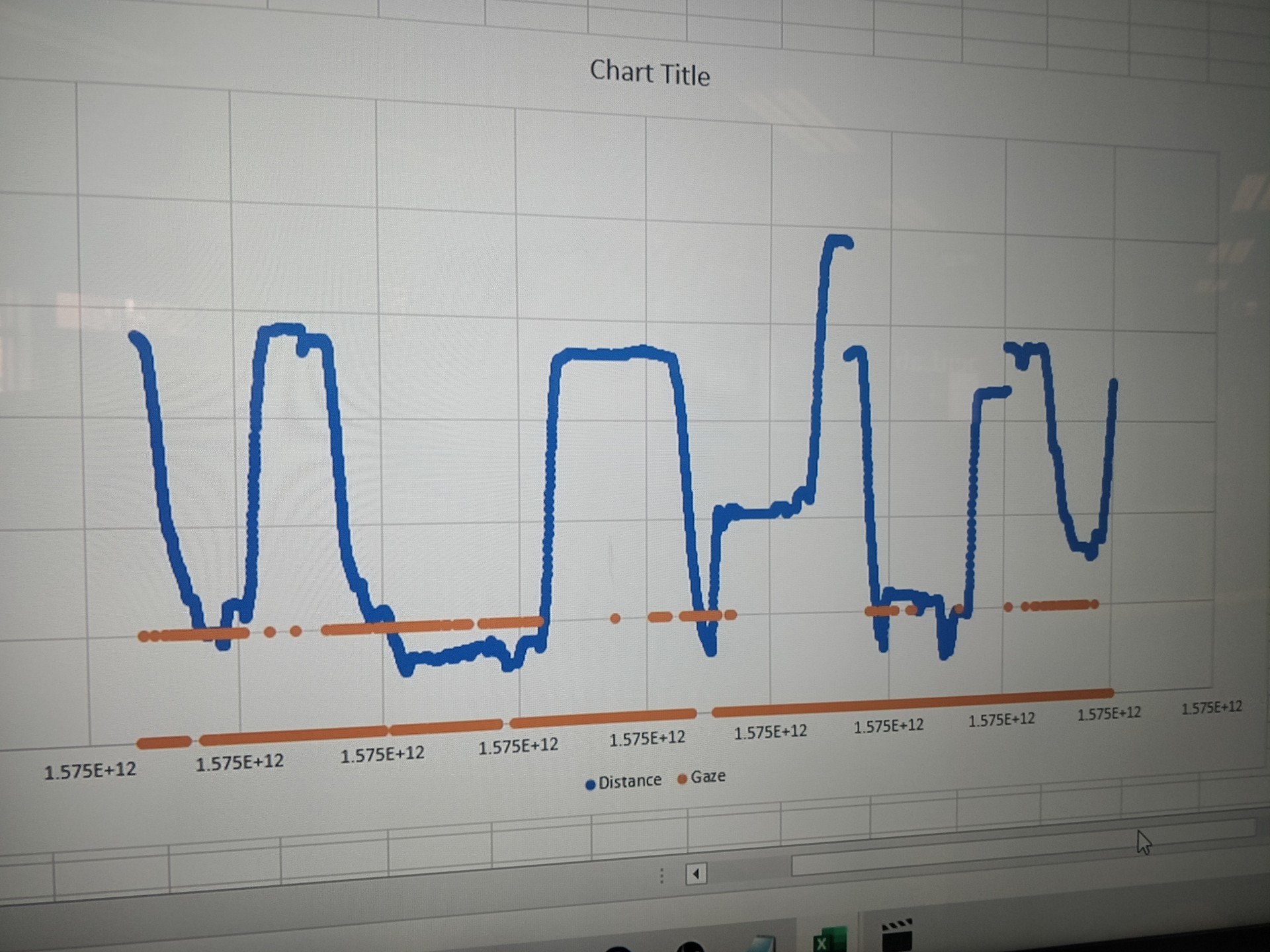Neos VR - Frooxius
Bugfixes:
- Downgraded to OVRLipSync 1.42 (from 1.43) due to high CPU utilization (or even maxing out the CPU) with the latest version (reported by @Shifty and @Reactant, also thanks to @Shifty for helping capture diagnostic data)- Fixed Interactive Camera incorrectly rendering in stereo when it shouldn't (reported by @sirkitree)