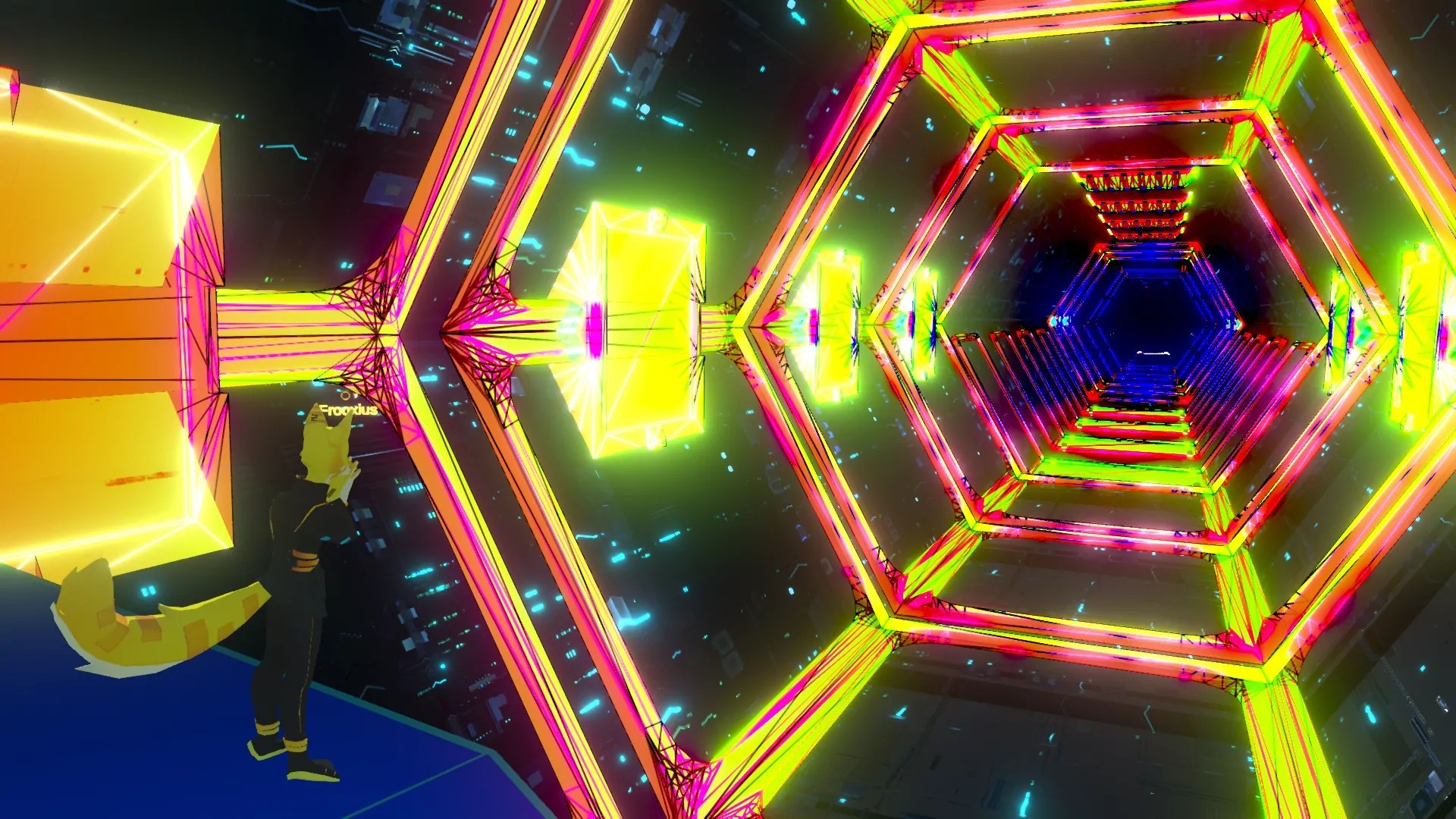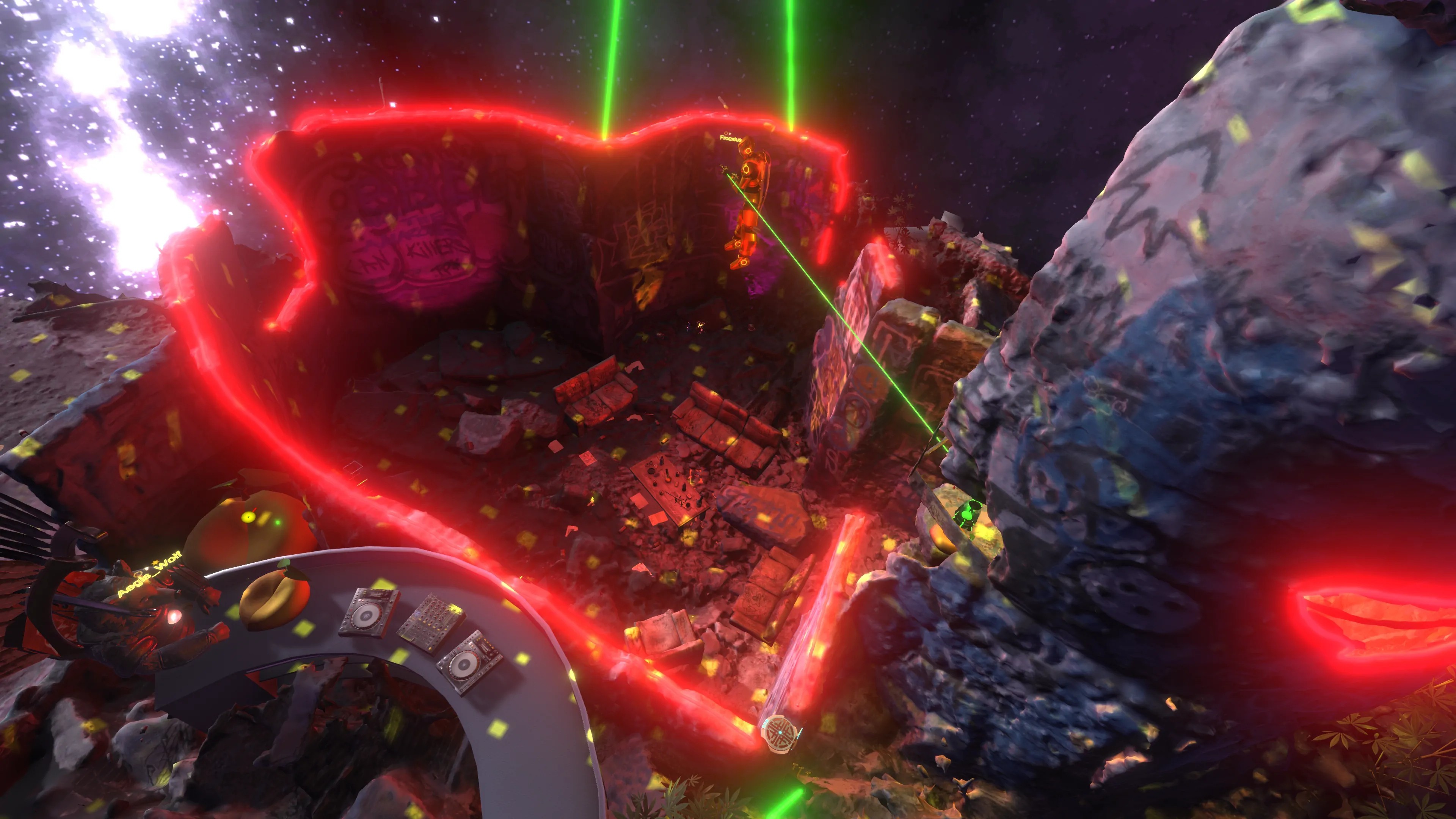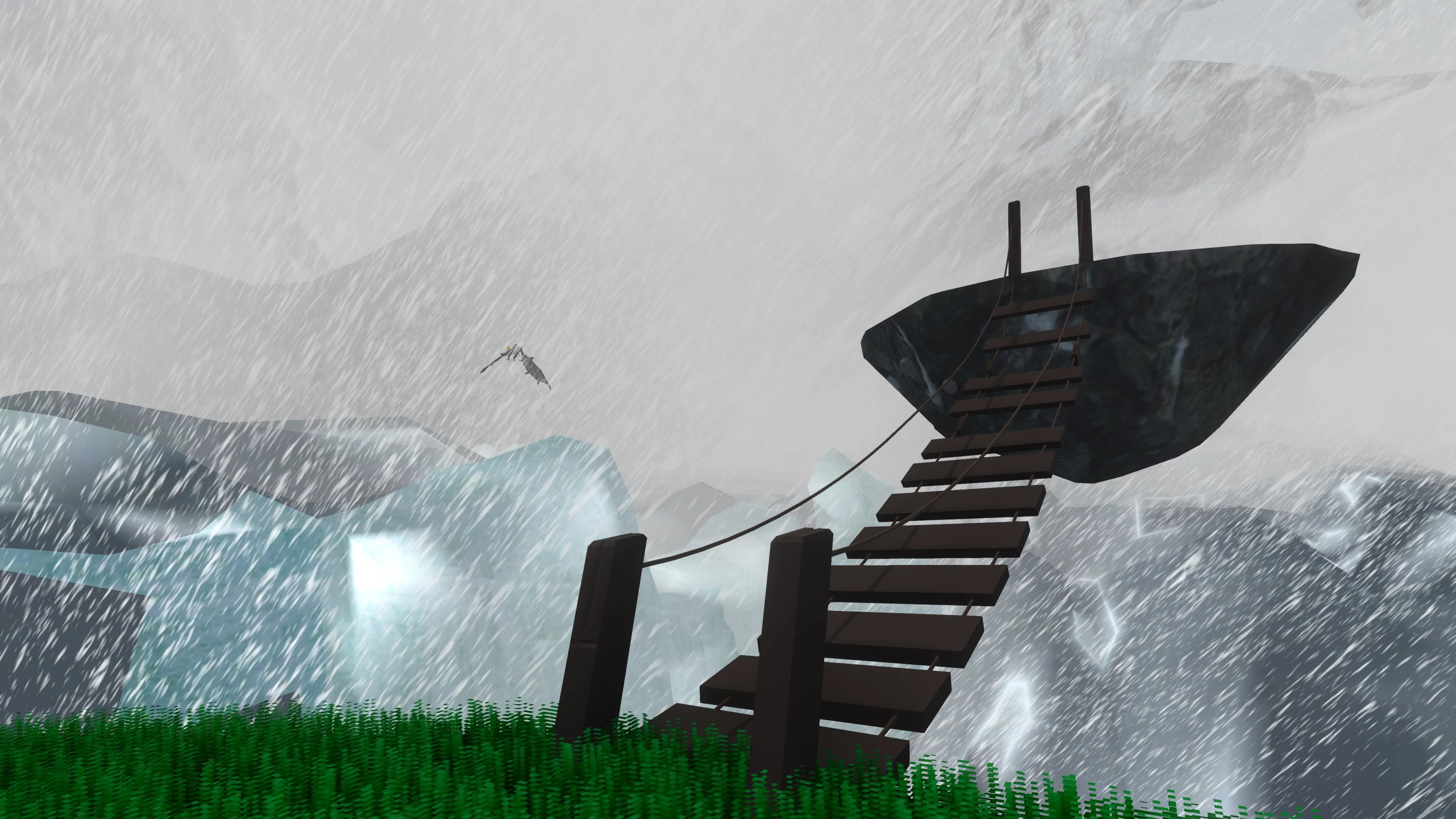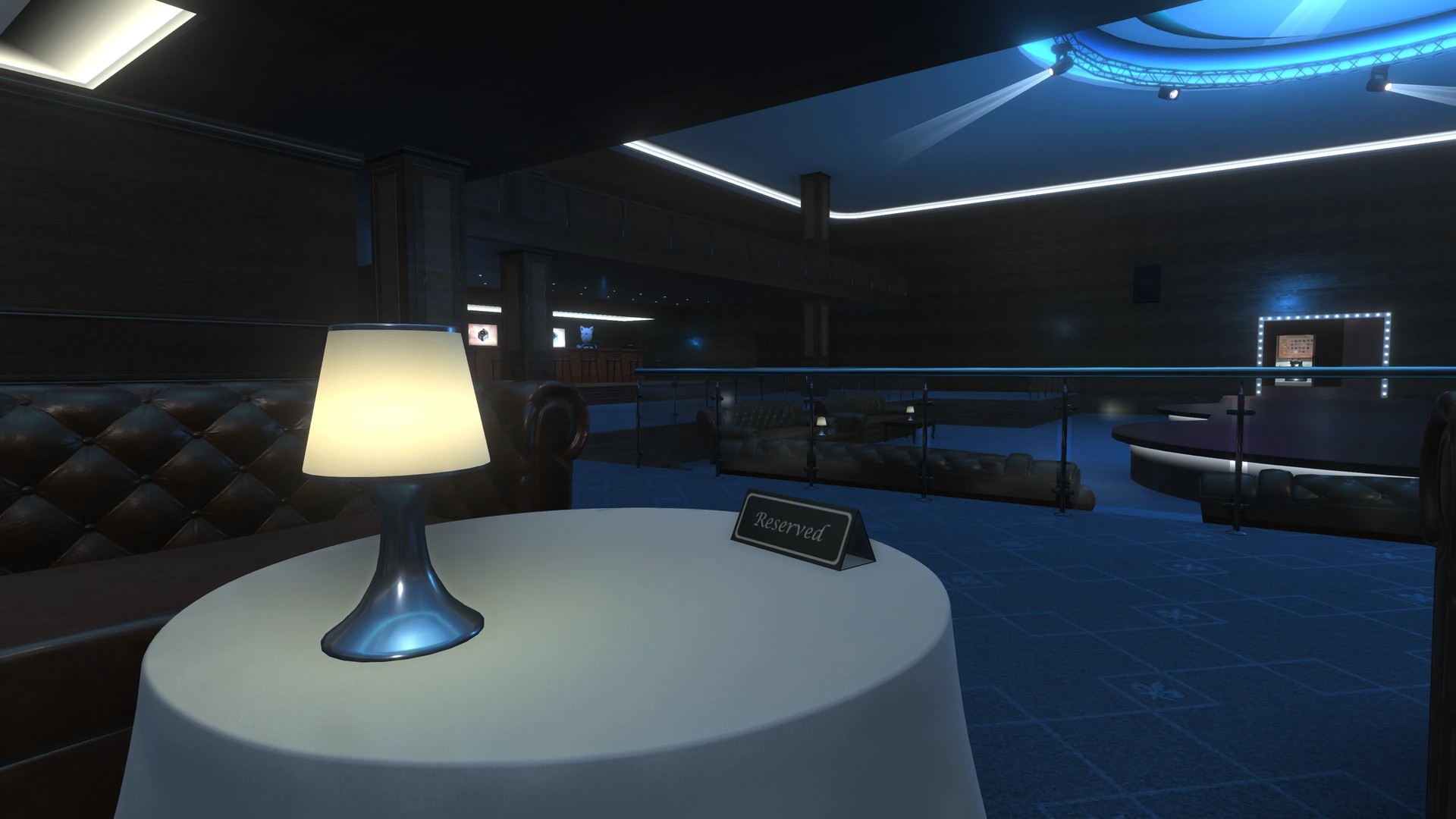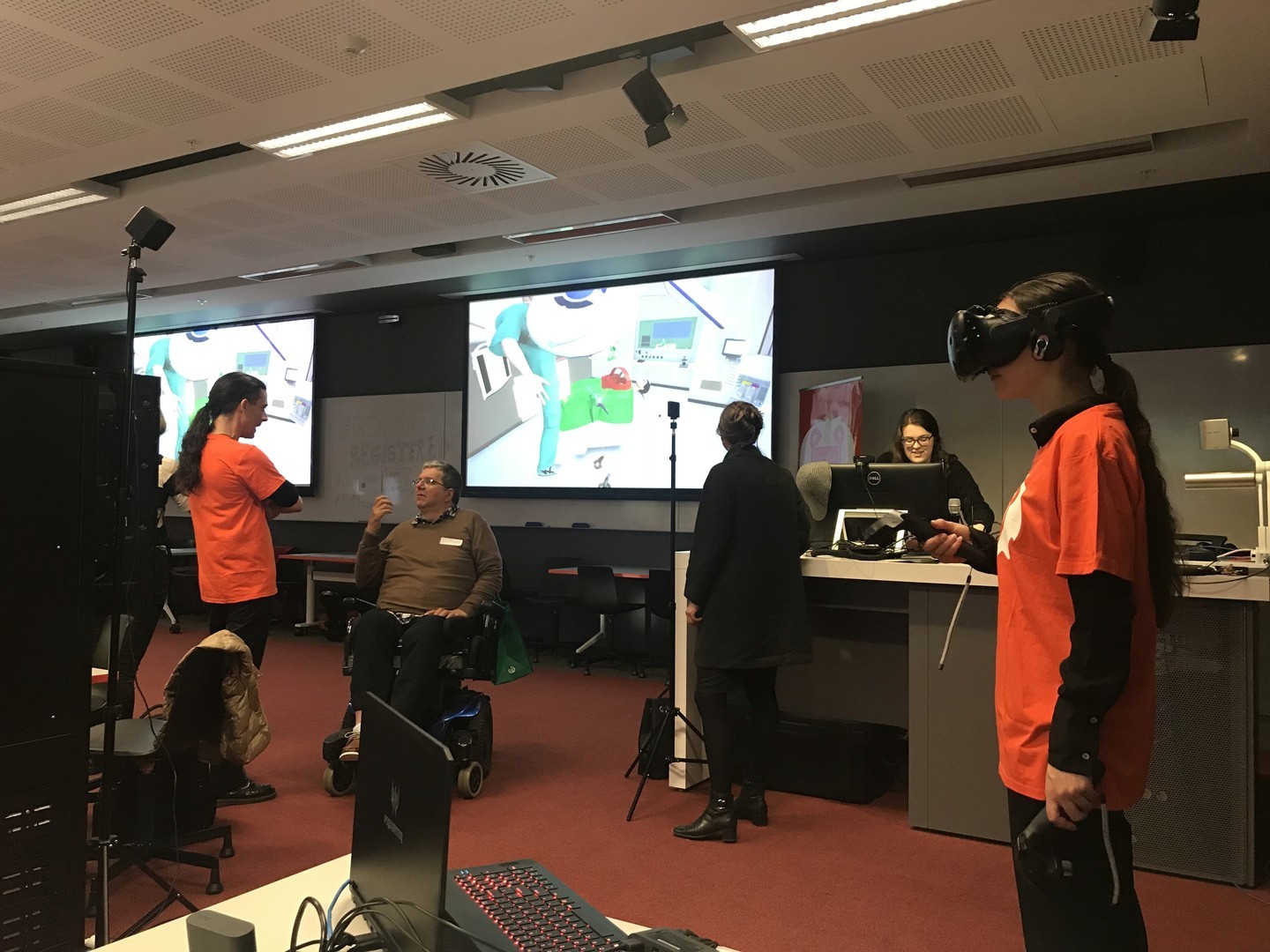Neos VR - Frooxius
I'm mainly focusing on the new font rendering system now (sorry, it's taking quite some time, it's quite complex problem), but here are some bugfixes, tweaks and improvements!
- Model Exporter will now name materials by the object they're on (based on feedback by @Business Lawyer)
-- Let me know how well this works, it might need some tweaks
- Updated the Unity SDK to latest version of Neos (this fixes sync issues from the SDK encountered by @Quinix )
- Fixed public worlds opening with the access level they were saved with (e.g. opening as private) (reported by @Nexulan )
- Fixed objects turning black when too near the camera due to changes in the post processing stack (reported by @Lewi-bean and @Veer )
- Fixed exceptions during Neos startup due to missing object
- Fixed worlds reverting back to private when users join (reported by @ProbablePrime)
- Removed diagnostic message for destroyed updatables (based on log from @Coffee )
- Fixed synchronization diagnostic data not always getting logged correctly (to help diagnose @Steamkraft's sync issue)



Tweaks:
- Settings will now always sync, even if there's a sync conflict, overwriting the cloud version. This should fix lot of cases of sync errors and help prevent settings from reverting to defaults- Model Exporter will now name materials by the object they're on (based on feedback by @Business Lawyer)
-- Let me know how well this works, it might need some tweaks
- Updated the Unity SDK to latest version of Neos (this fixes sync issues from the SDK encountered by @Quinix )
Bugfixes:
- Improved security by preventing simulated button presses (reported by @ProbablePrime )- Fixed public worlds opening with the access level they were saved with (e.g. opening as private) (reported by @Nexulan )
- Fixed objects turning black when too near the camera due to changes in the post processing stack (reported by @Lewi-bean and @Veer )
- Fixed exceptions during Neos startup due to missing object
- Fixed worlds reverting back to private when users join (reported by @ProbablePrime)
- Removed diagnostic message for destroyed updatables (based on log from @Coffee )
- Fixed synchronization diagnostic data not always getting logged correctly (to help diagnose @Steamkraft's sync issue)