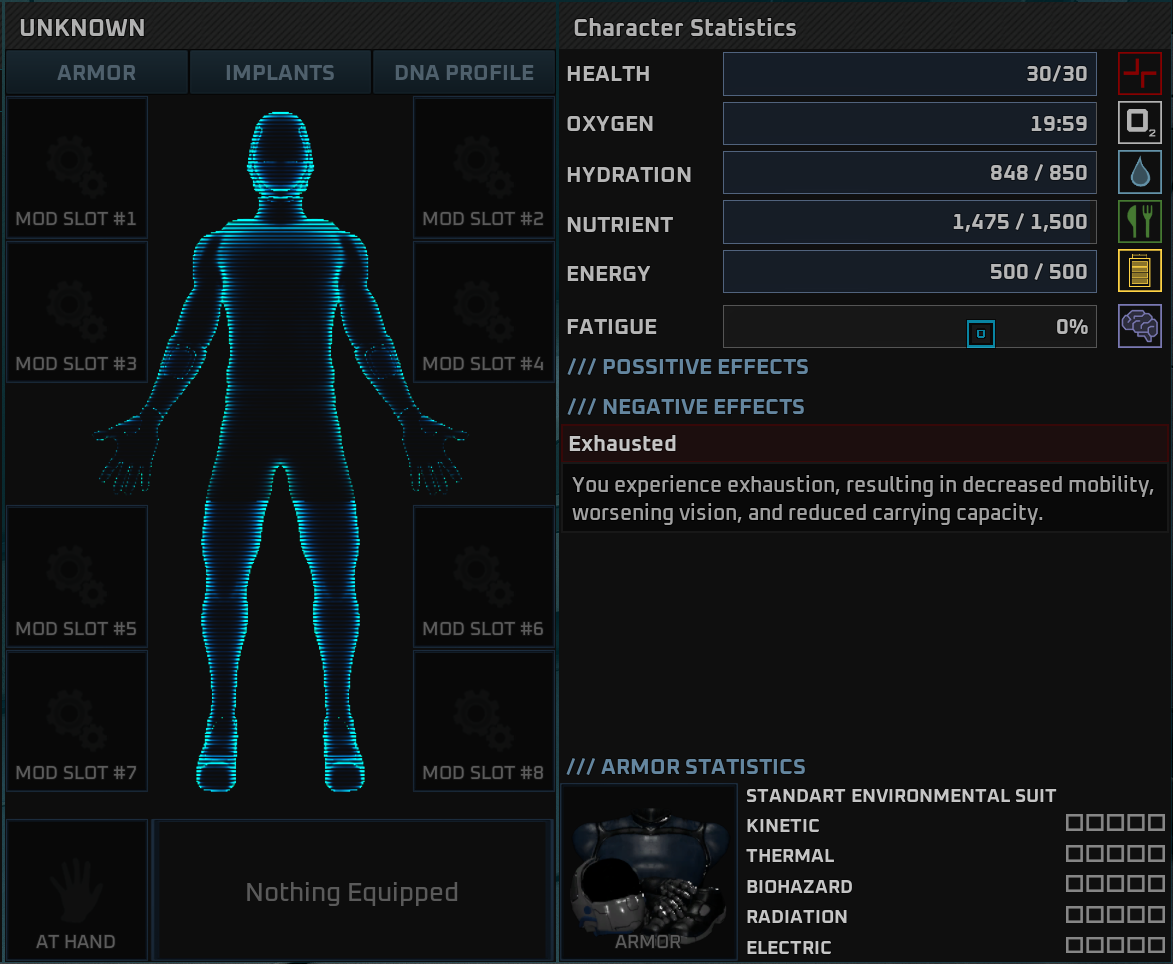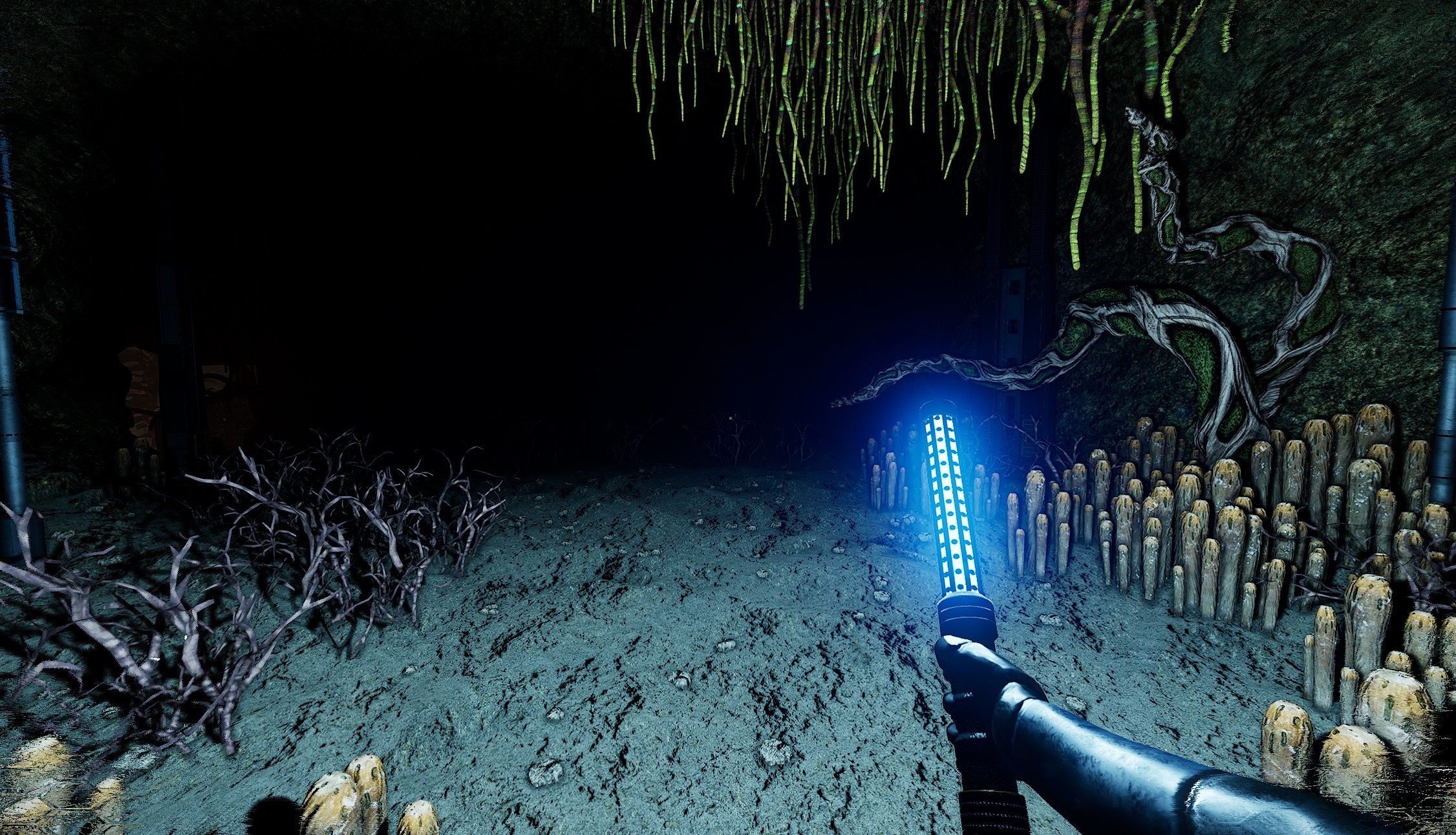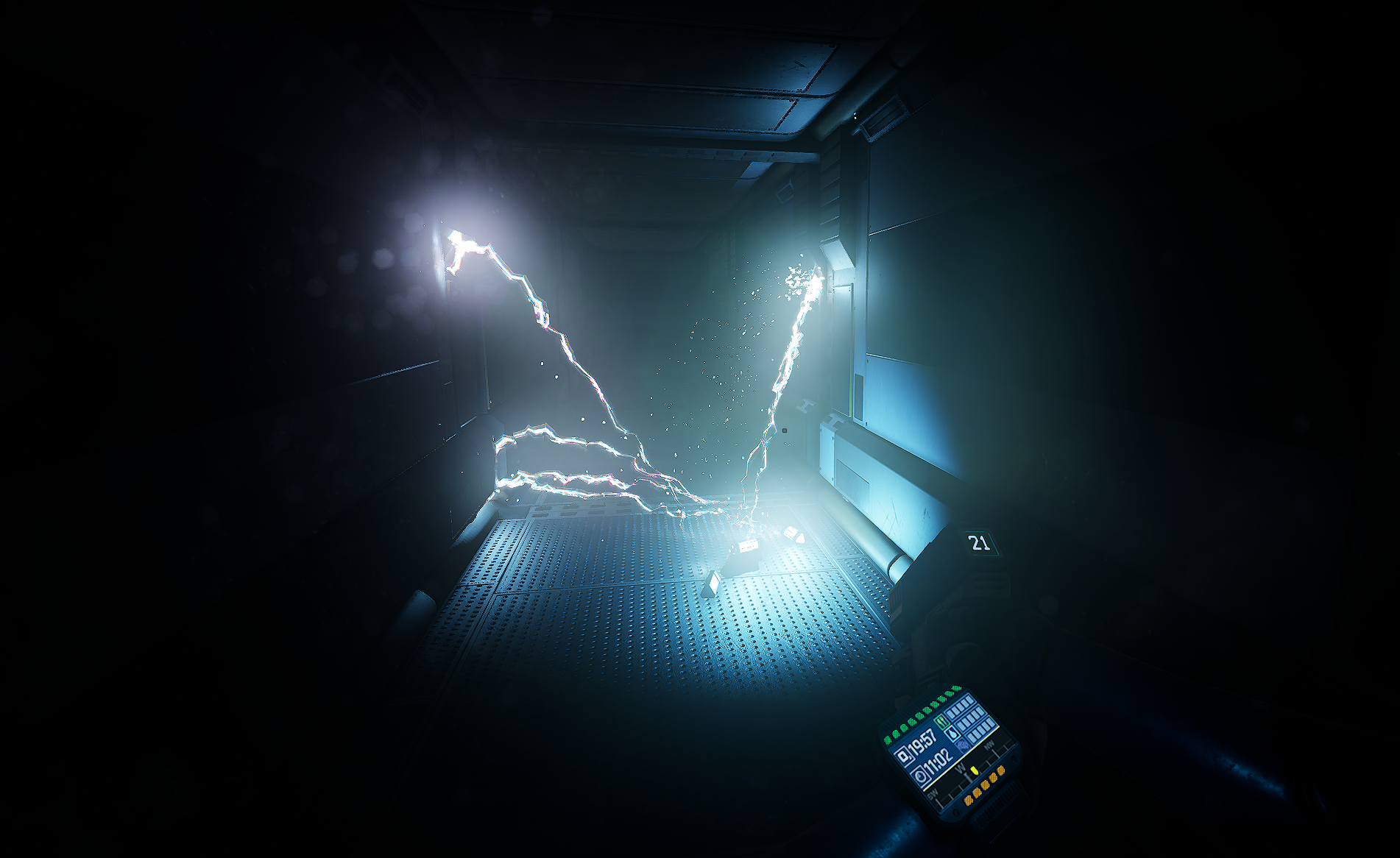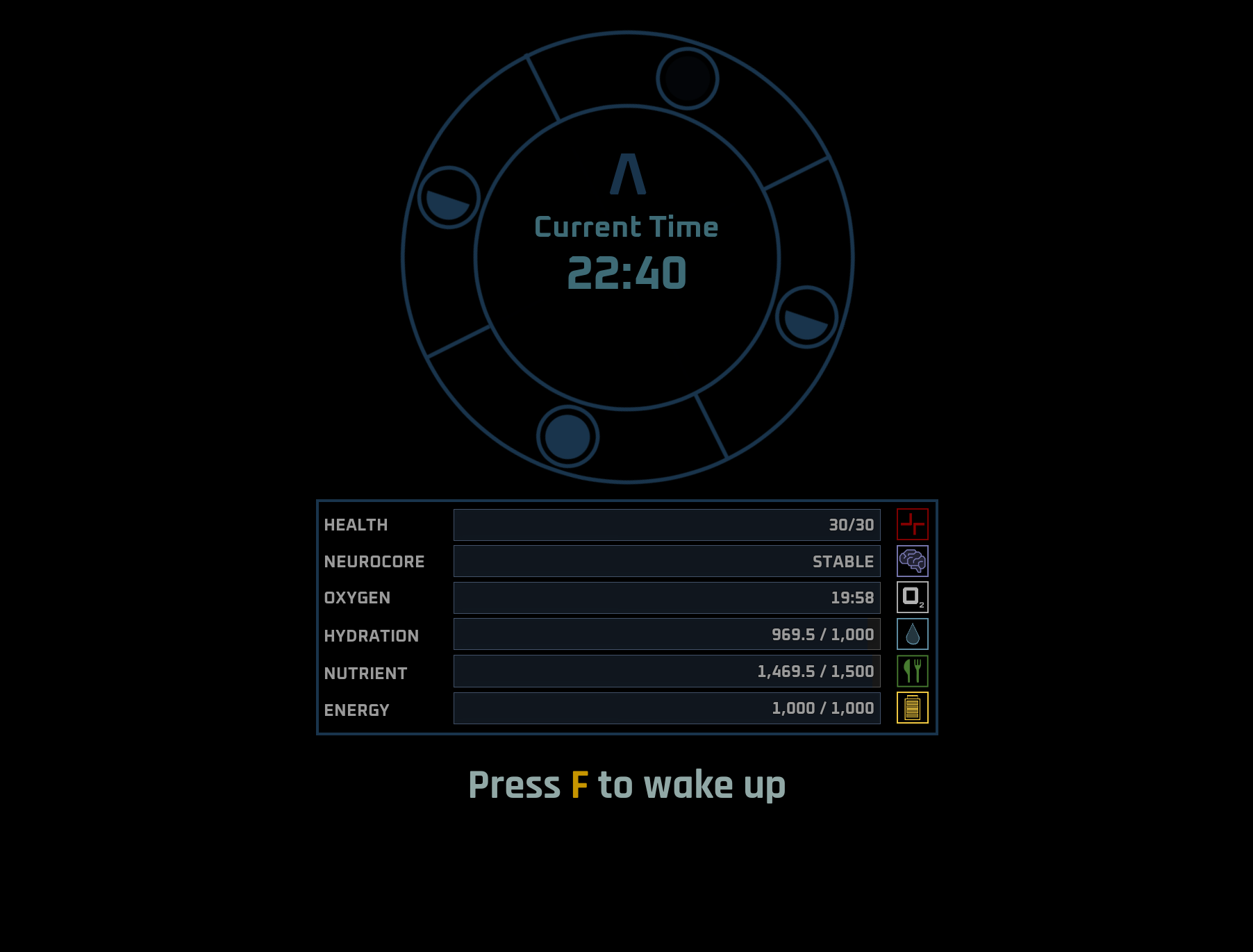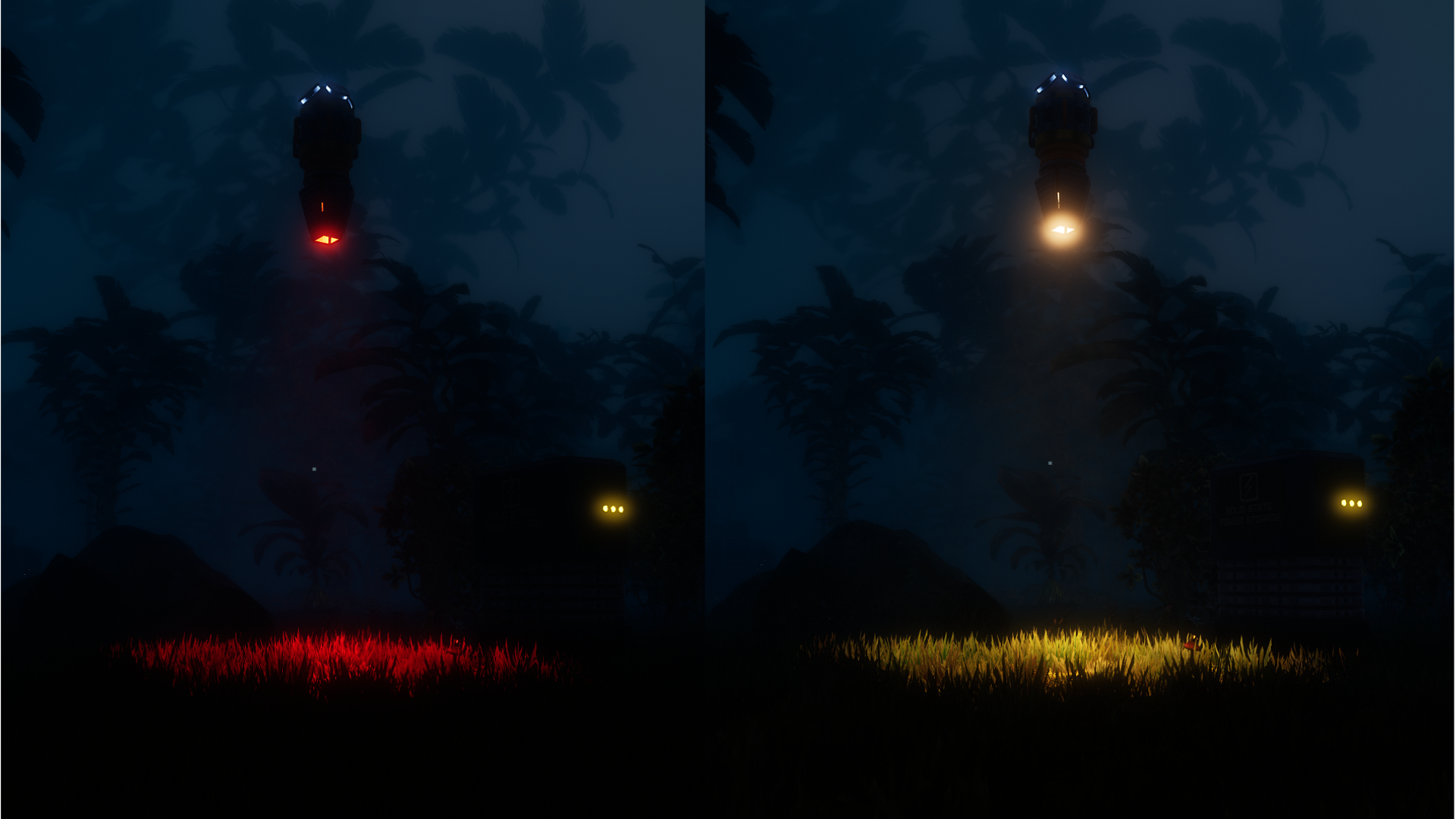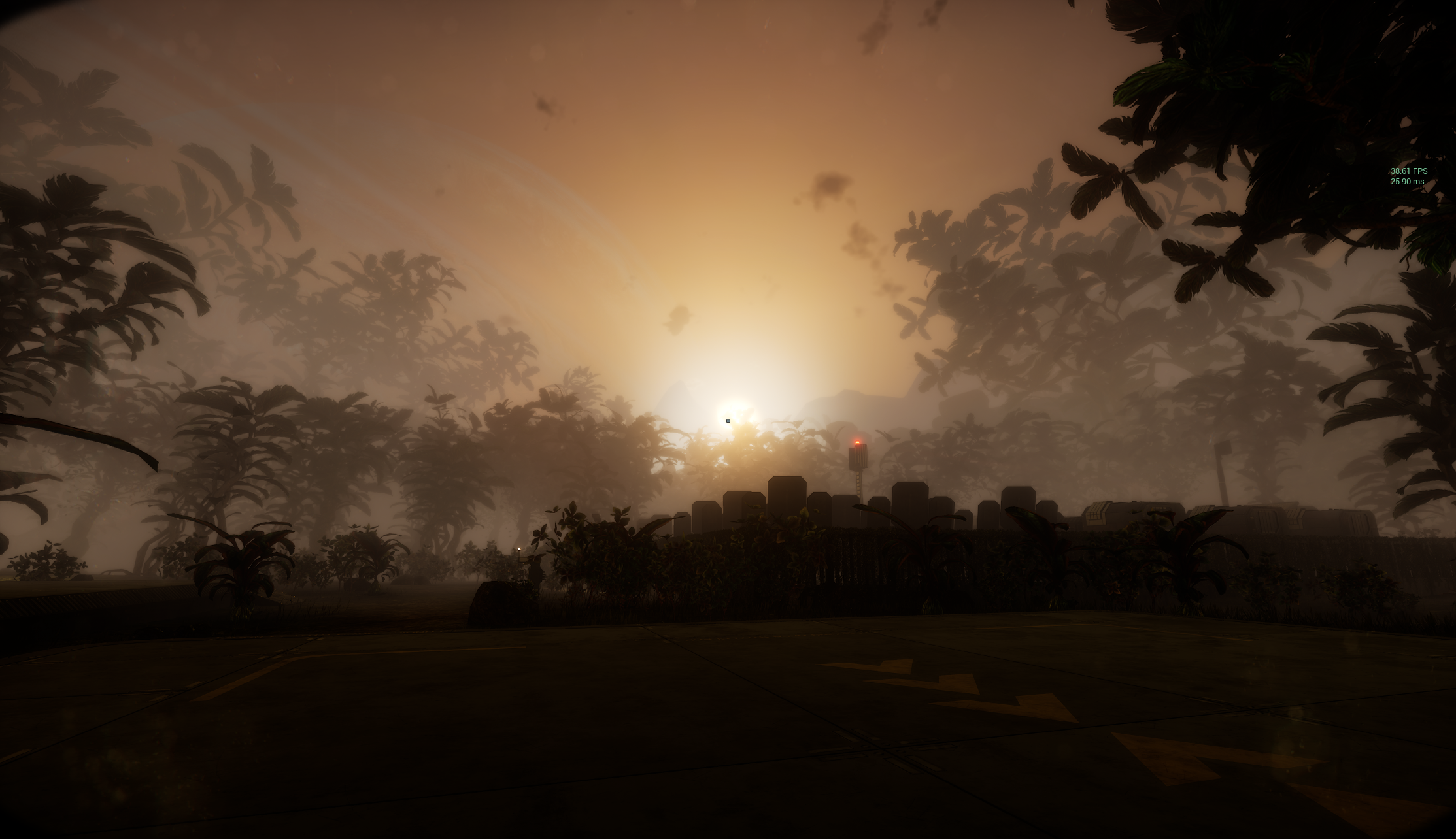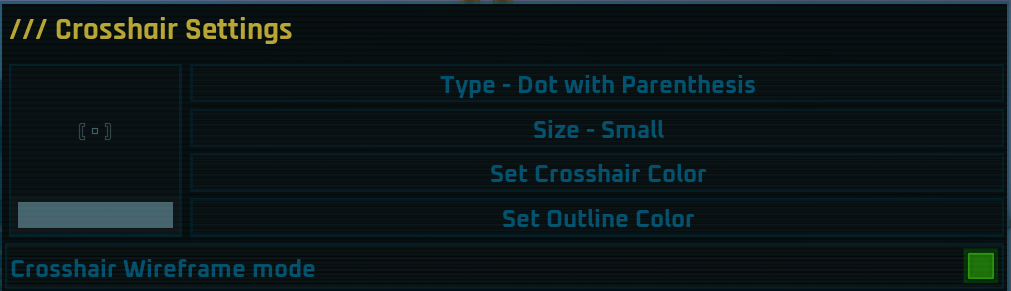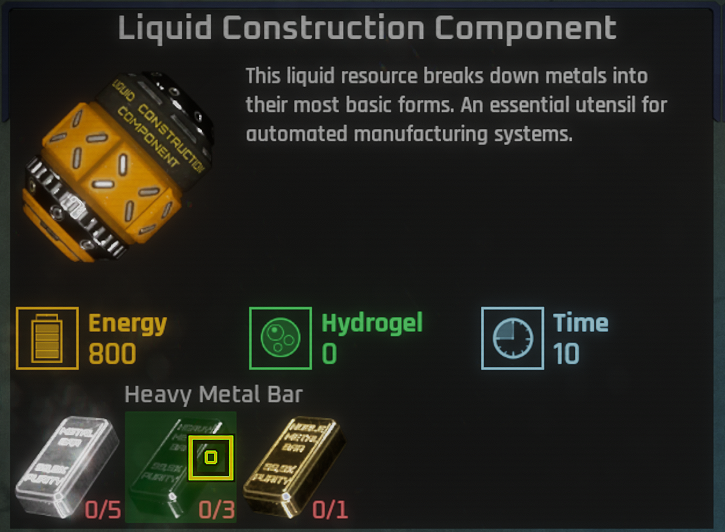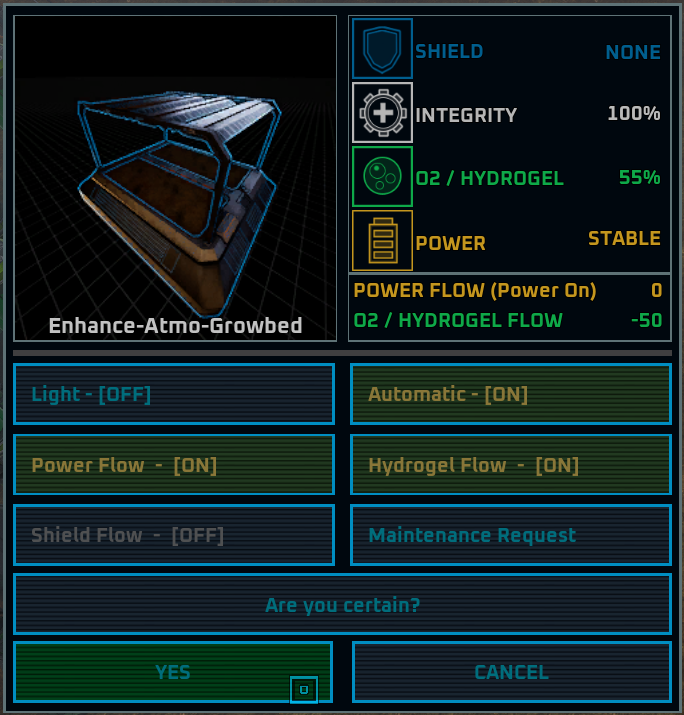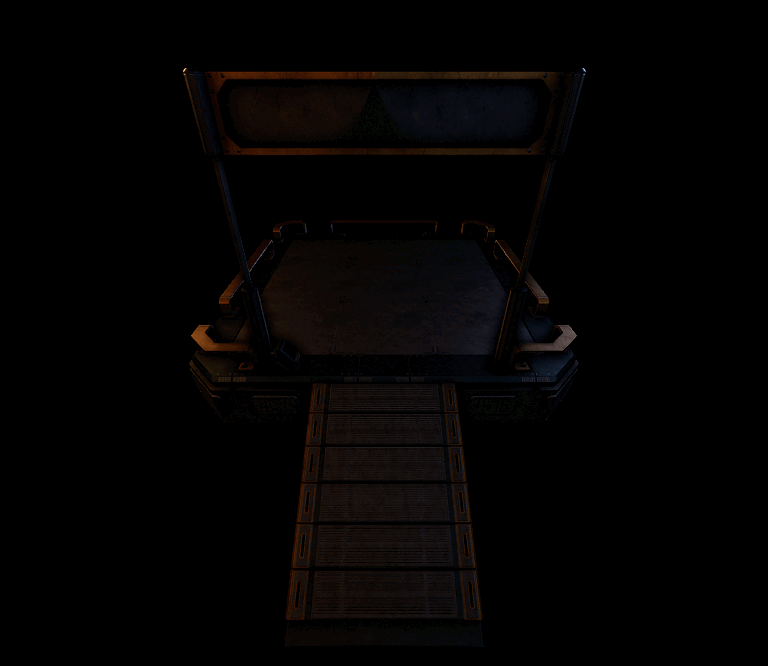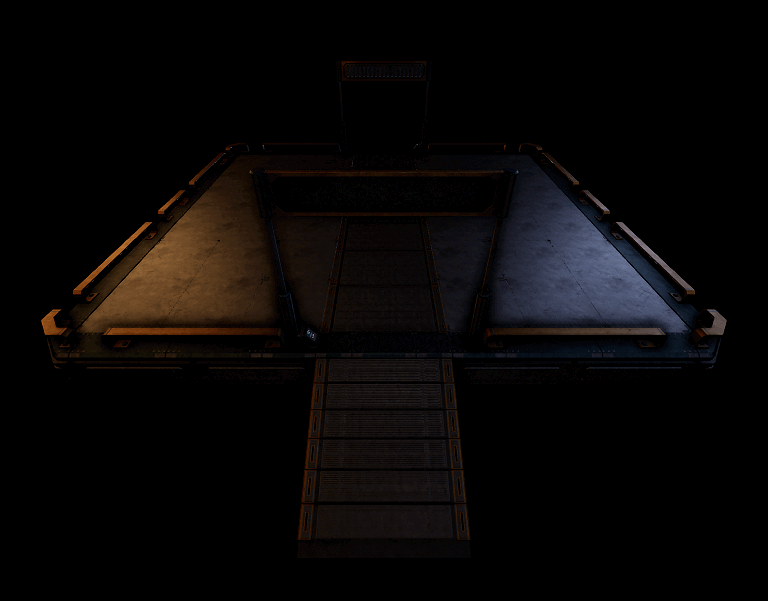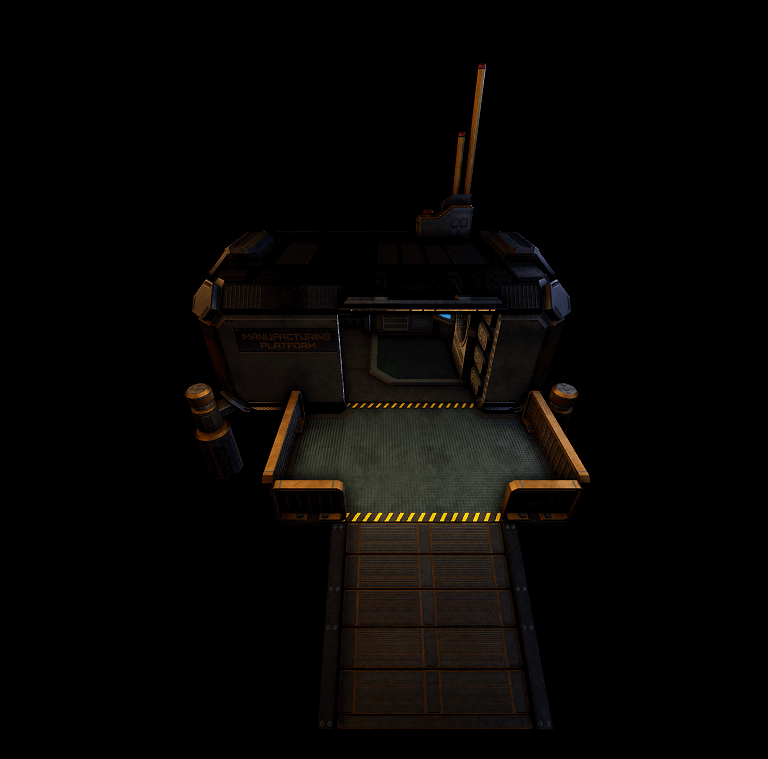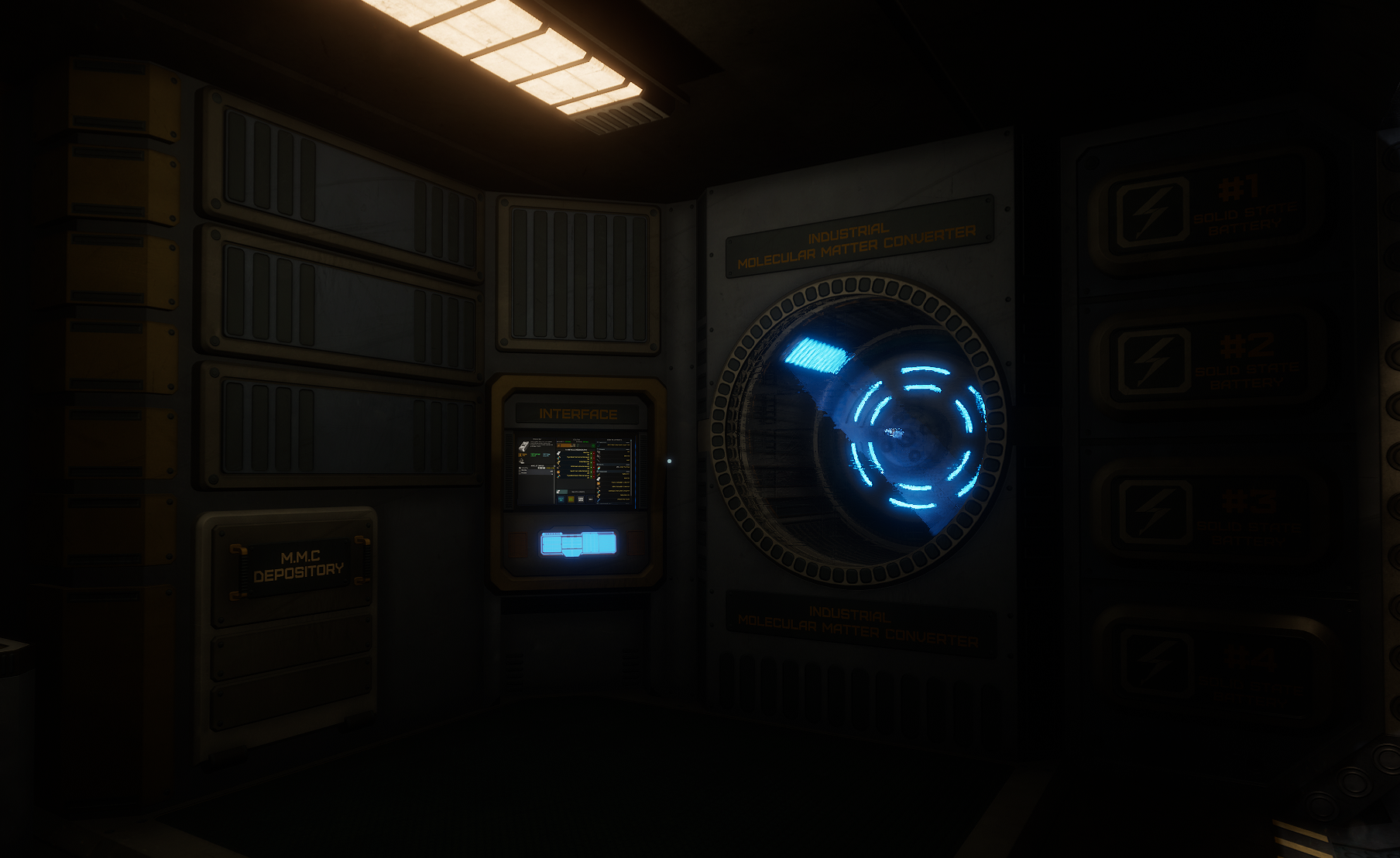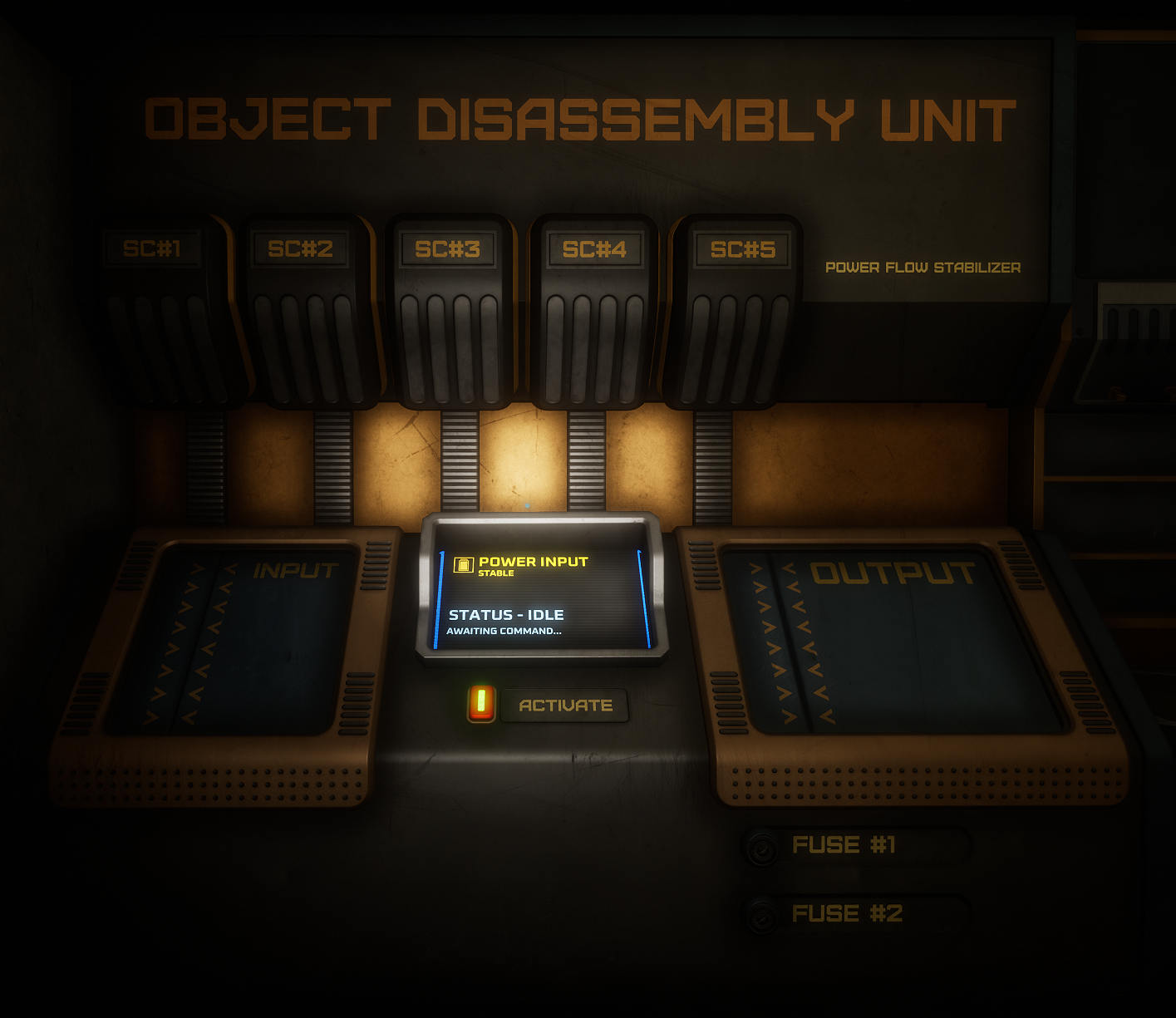Dec 27, 2023
Penkura - LionsArt

Dev-Com
Welcome, members of the Accord!
A small patch, fixing issues found by the players.
As always, for more information regarding the latest technical support, patches, and updates please join our Discord Community.
LINK ----> https://discord.gg/2ukYHQm
Till the next Dev-Com over and out.
Penkura Main Branch Adjustment
---------------------
⊞ Bugs/Errors ⊞
---------------------
◈ Fixes to object placement to some items in the game.
◈ Players were able to swiftly leave the tram when it activates if entered with sprint.
◈ If the player skips the cutscene the moment the loading screen fades out, it's possible to halt audio readjustment making the game quieter than it should.
◈ If the player presses ESC right after the intro is finished at the start of the dialog, it will trigger the dialog again, repeating its audio sequence.
◈ The player was able to duplicate items when selecting a specific type of item before "transfer all".
-------------------------------------------------
⊞ Improvements / changes / additions ⊞
-------------------------------------------------
◈ Improved Temple Ambience sound when activated.