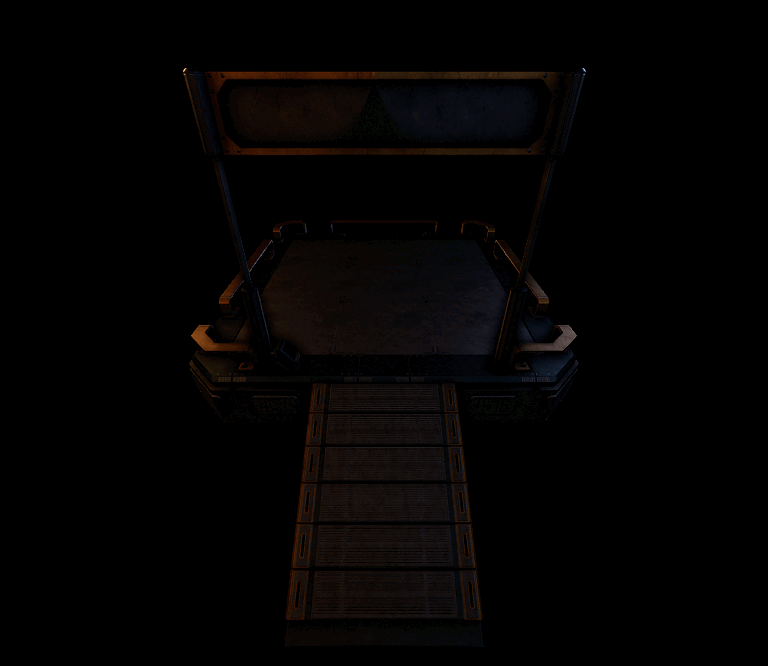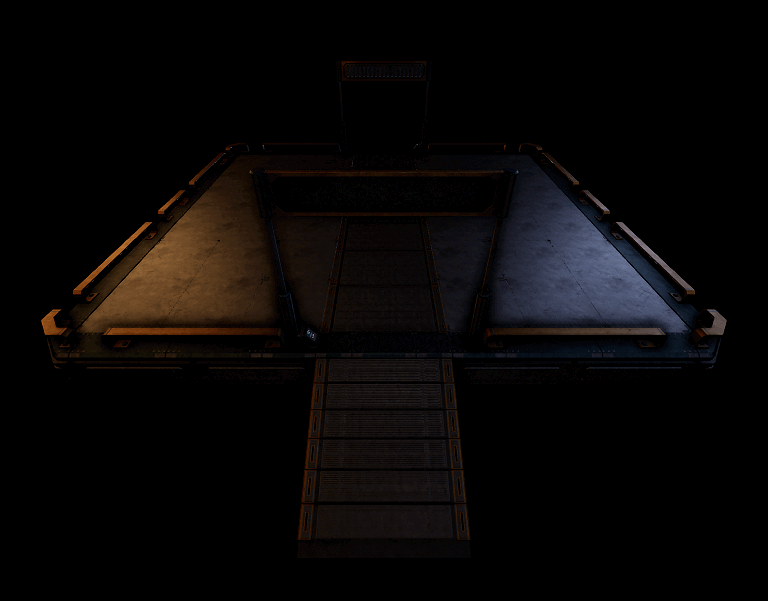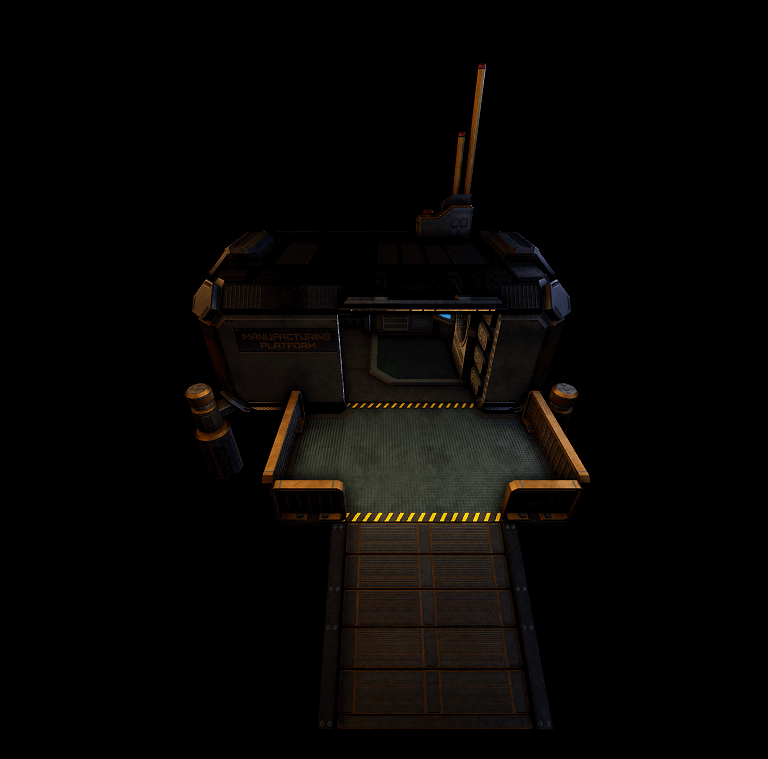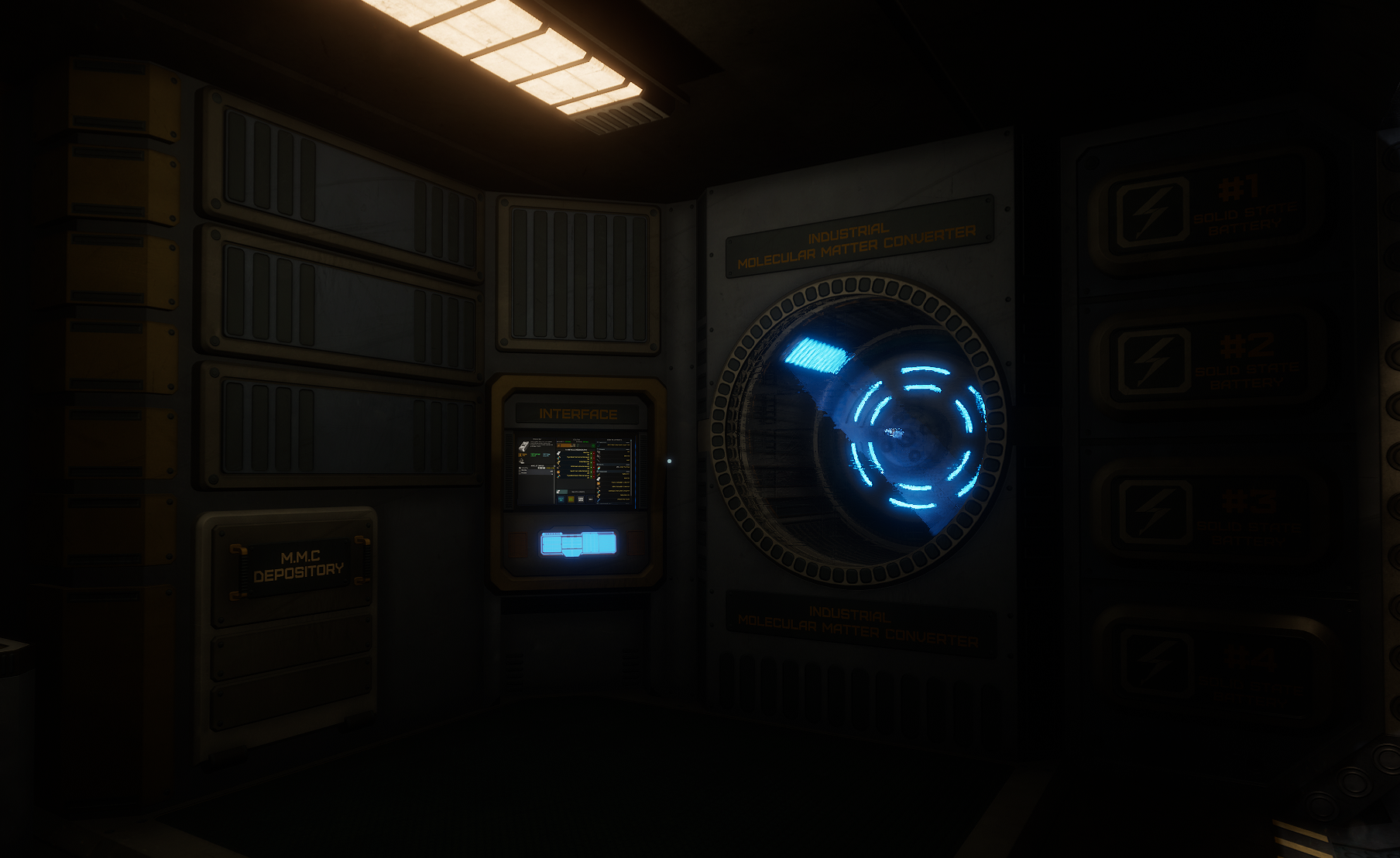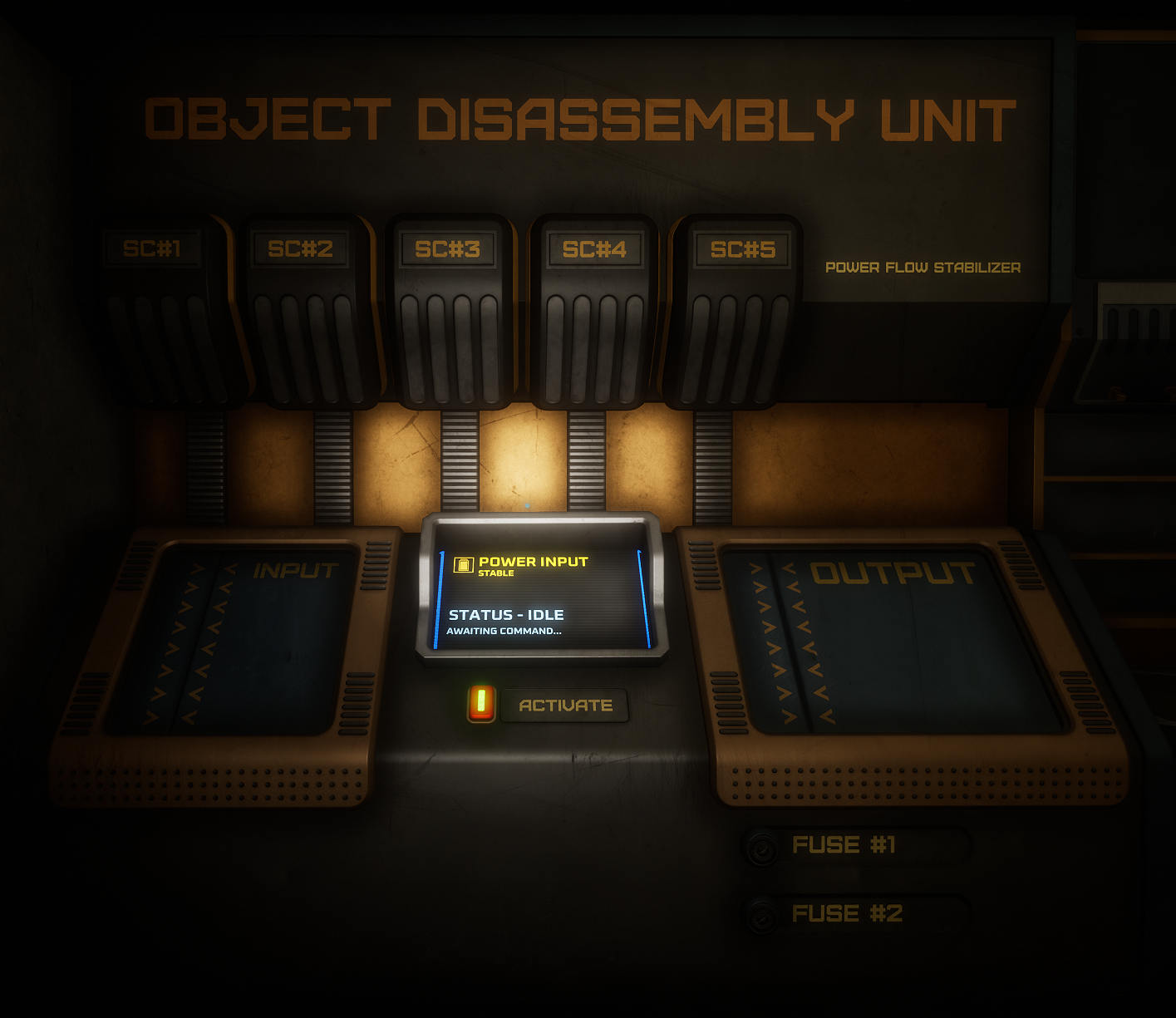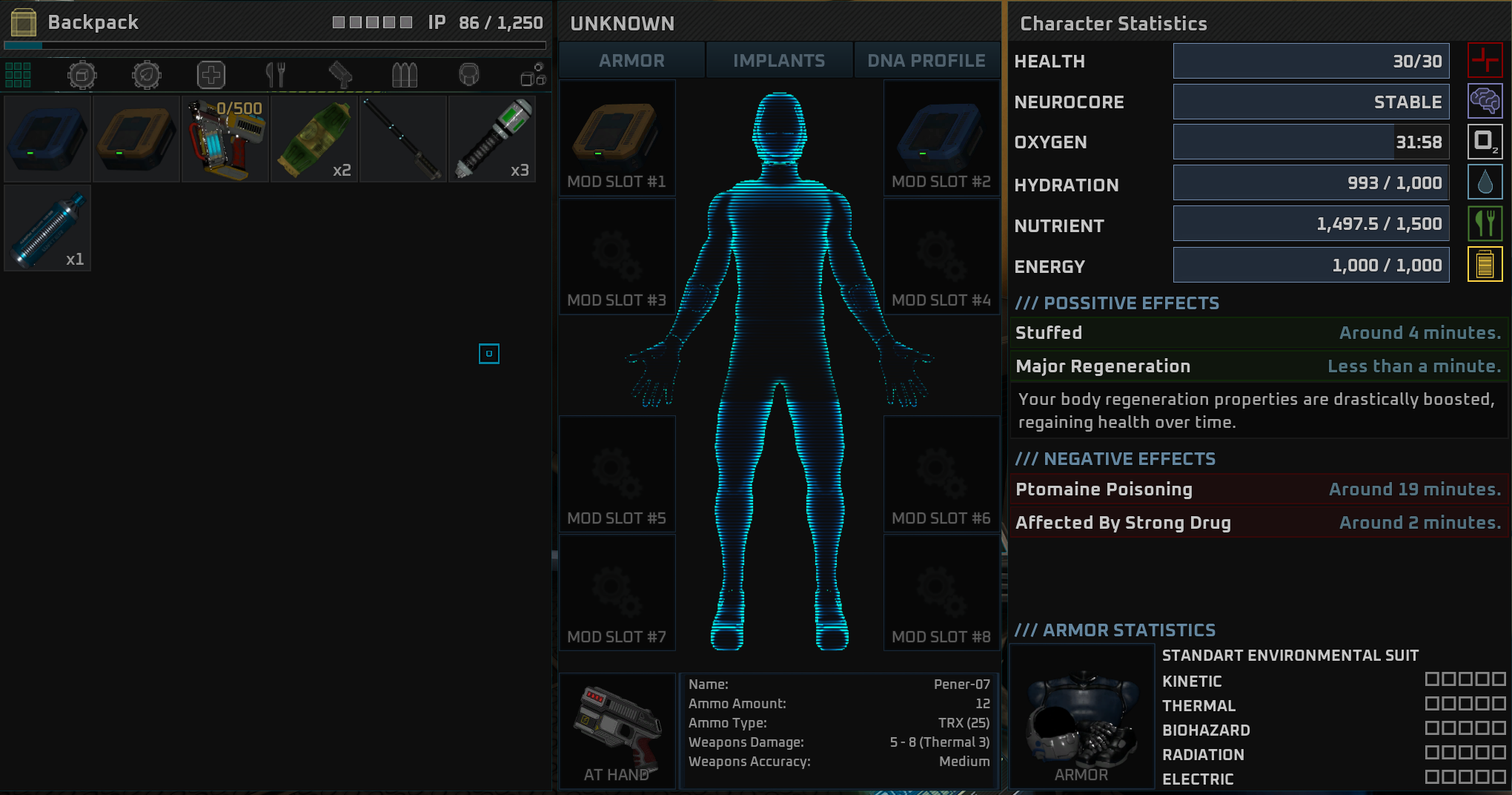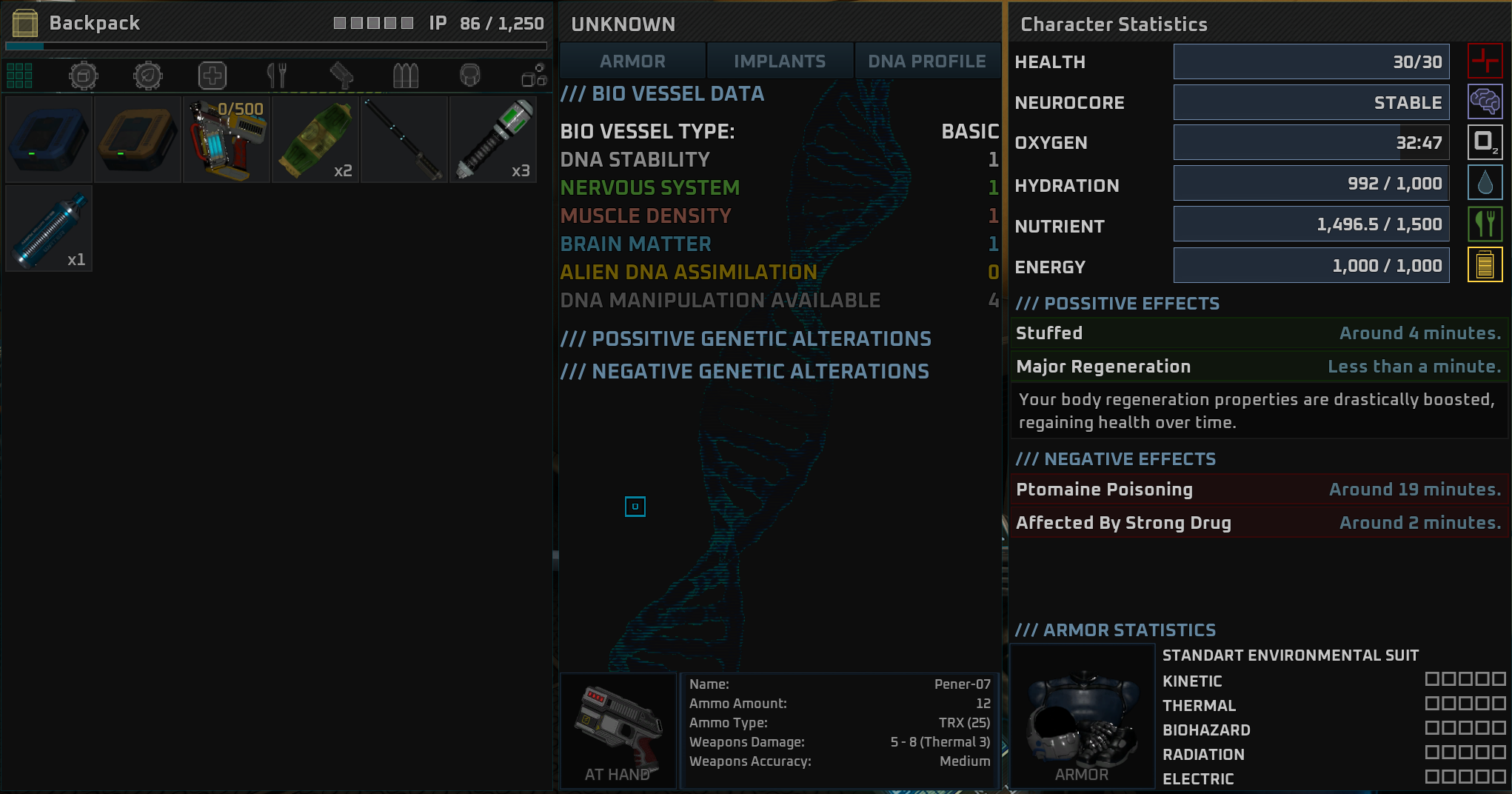Sep 9, 2023
Penkura - LionsArt

Dev-Com
Hello, world!
In this small update, we are adding full crosshair customization.
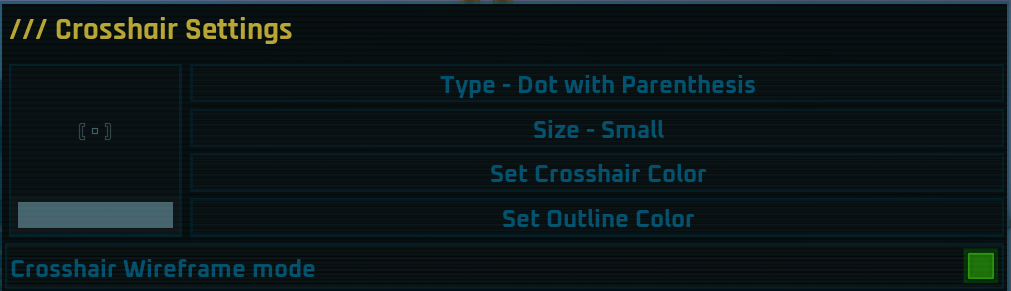
Players from now on will be able to change the size, type, color, outline color, and opacity of the crosshair.
We also improved the UI with quality-of-life changes.
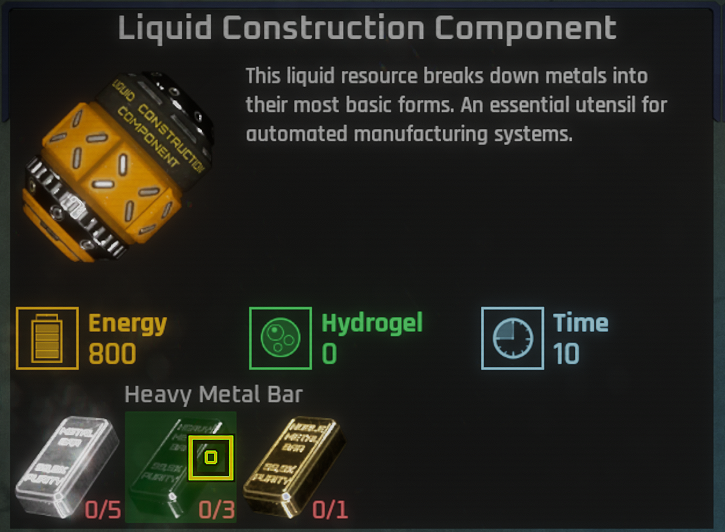
Item name print, in MMC and Industrial MMC item recipe list.
And the confirmation button in RTS dematerialization.
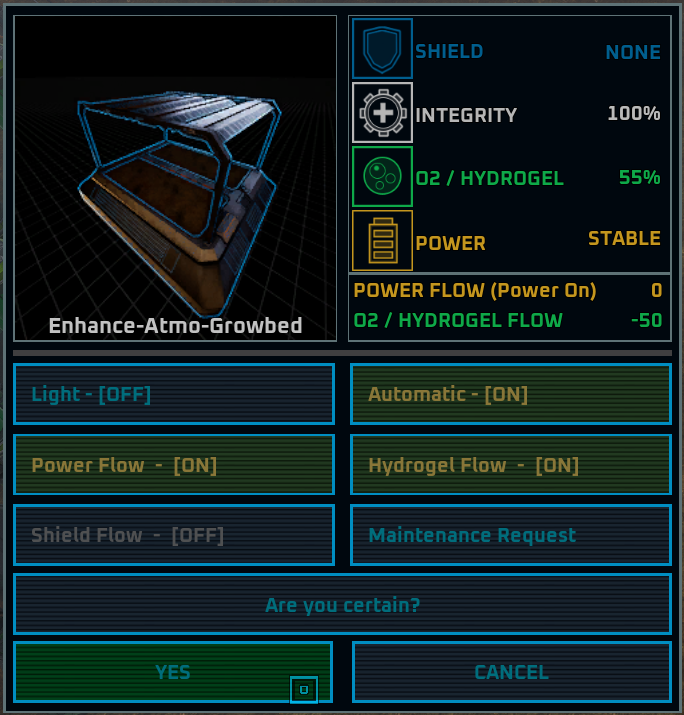
All three changes were added per requests made by players using our in-game feedback system.
As always, for more information regarding the latest technical support, patches, and updates please join our Discord Community.
LINK ----> https://discord.gg/2ukYHQm
Till the next Dev-Com over and out.
Penkura Main Branch Adjustment
---------------------
⊞ Bugs/Errors ⊞
---------------------
◈ Fix bug in Ore Refinery UI, where Button turning off Ore Refinery in the middle of work, could not trigger if it was in the process of calculating power.
◈ Industrial Molecular Matter Converter Storage didn't correctly activate after build and required to reload to properly function.
◈ New Dialog System had two mission triggers set incorrectly, added adjustment system to make sure the player that had the dialog will get the proper mission.
-------------------------------------------------
⊞ Improvements / changes / additions ⊞
-------------------------------------------------
◈ Added new Crosshair customization system to the Options > Game & UI.
- The player can change the size of the crosshair.
- Type of the crosshair.
- Color of the crosshair.
- Color of the outline of the crosshair.
- The player is able to activate wireframe mode for crosshair.
◈ From now on, when the player hovers over "quickslot" icon, it will provide the name of the item.
◈ Improved rain particle effect. (should obstruct vision a little bit less when at full strength).
◈ Minor improvement to Storage and Inventory UI, to make sure that IP number don't pass their container window.
◈ Minor improvement to Bio-Ring holographic health and energy indicators.
◈ From now on the player is able to hover over the item in the requirement recipe at the M.M.C and Industrial M.M.C interface, to get the full item name.
◈ Minor visual improvement to the message user interface.
◈ Added warning to demoralization button in RTS that needs to be confirmed before activating.