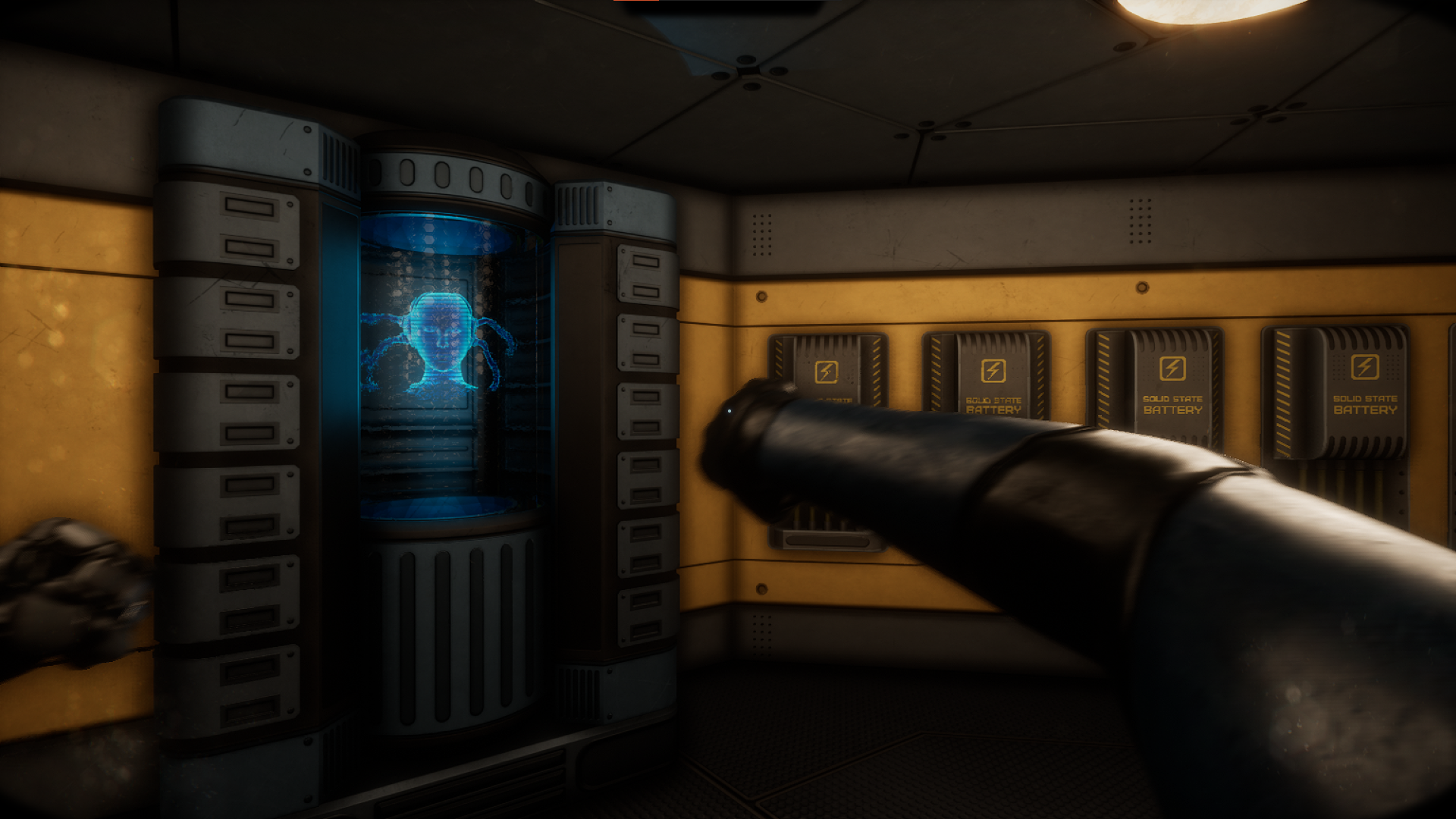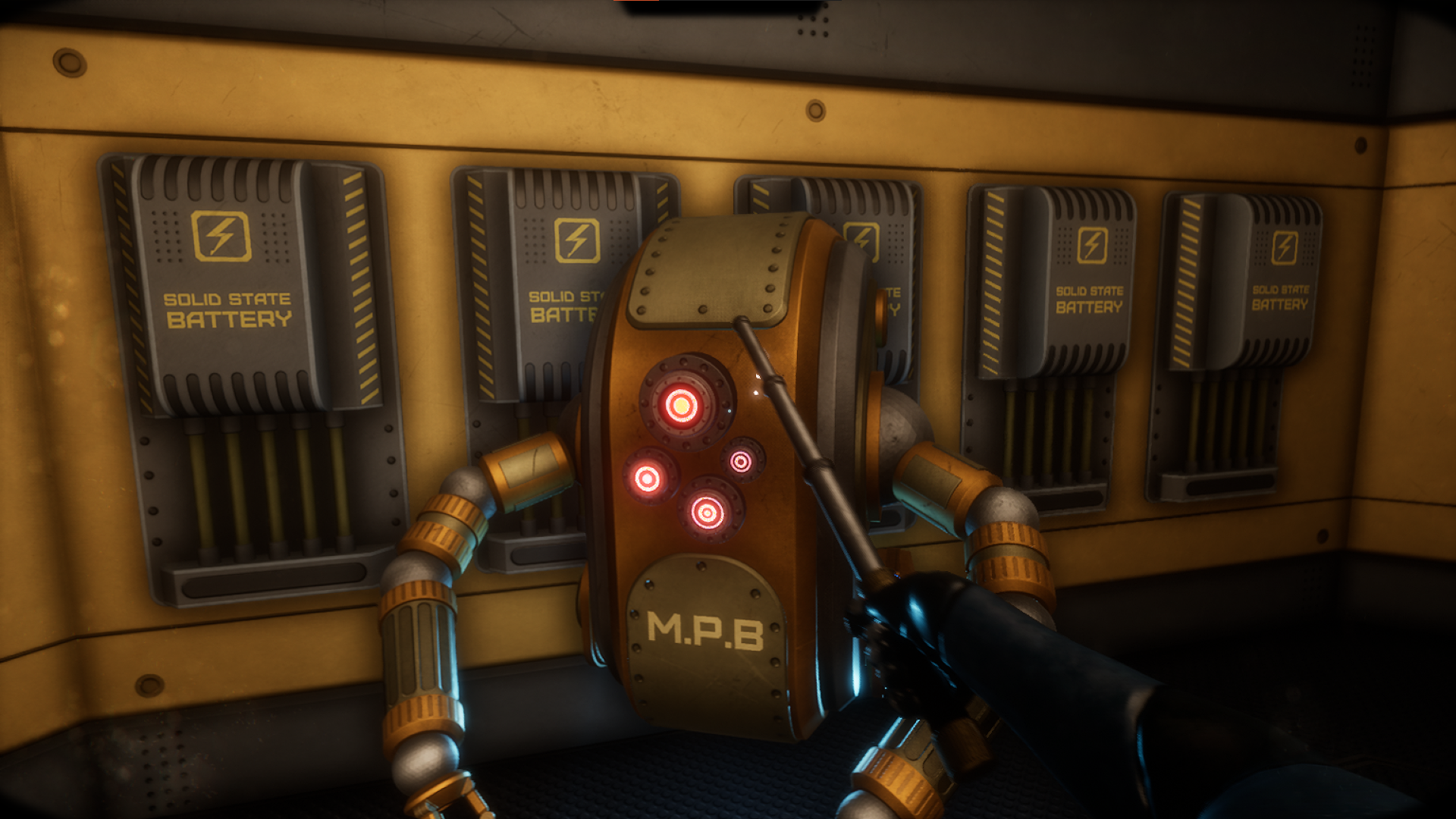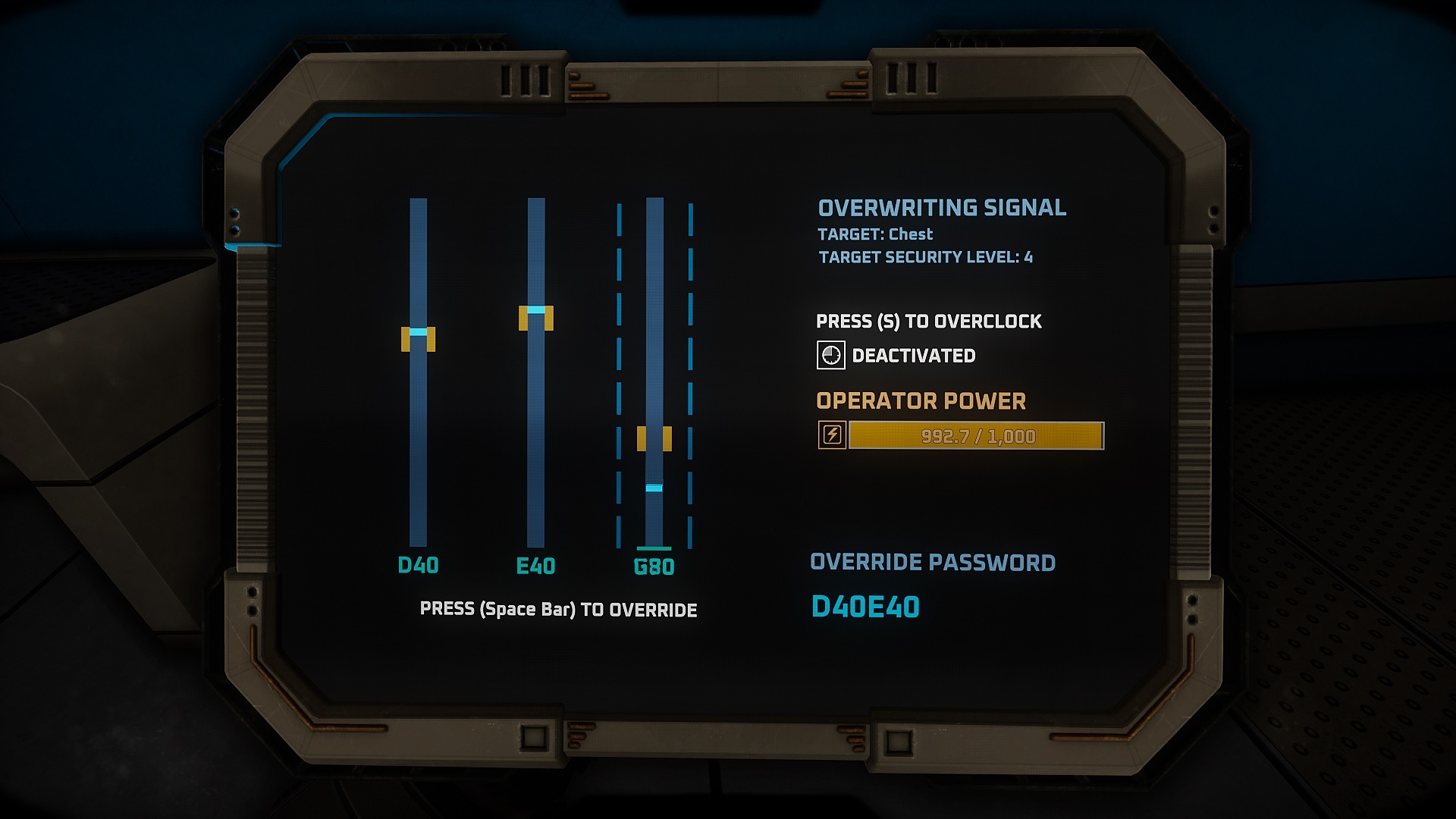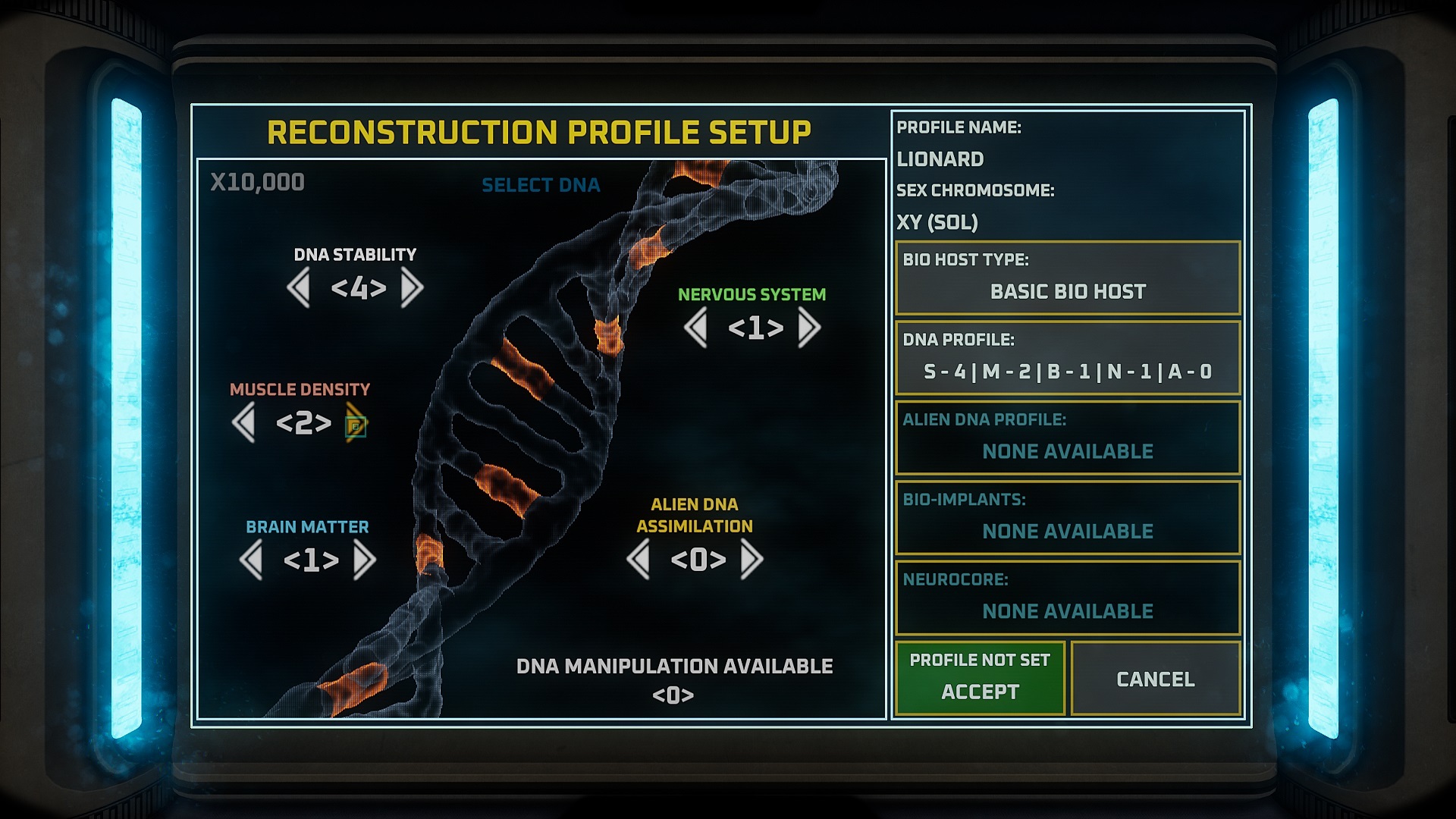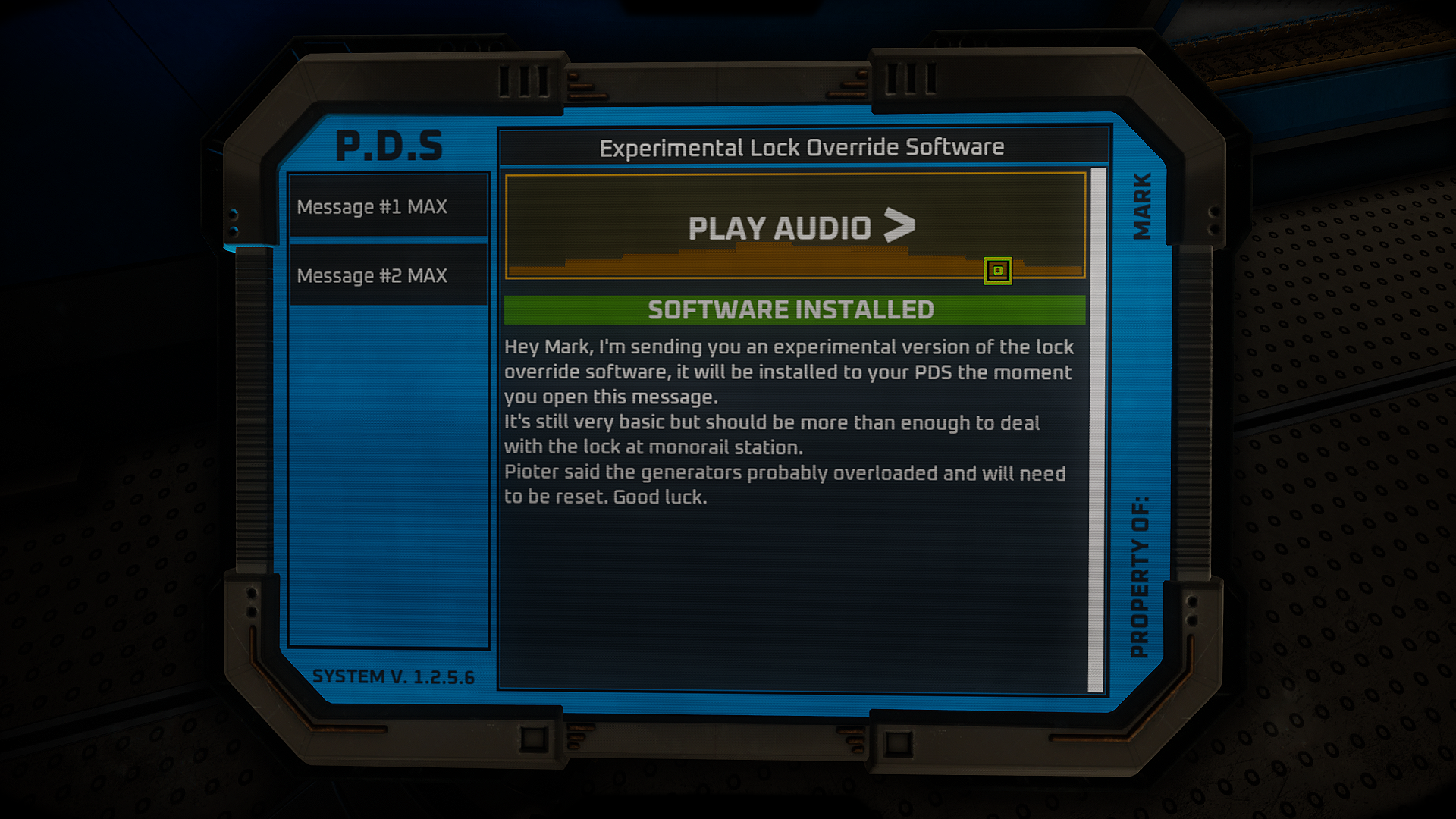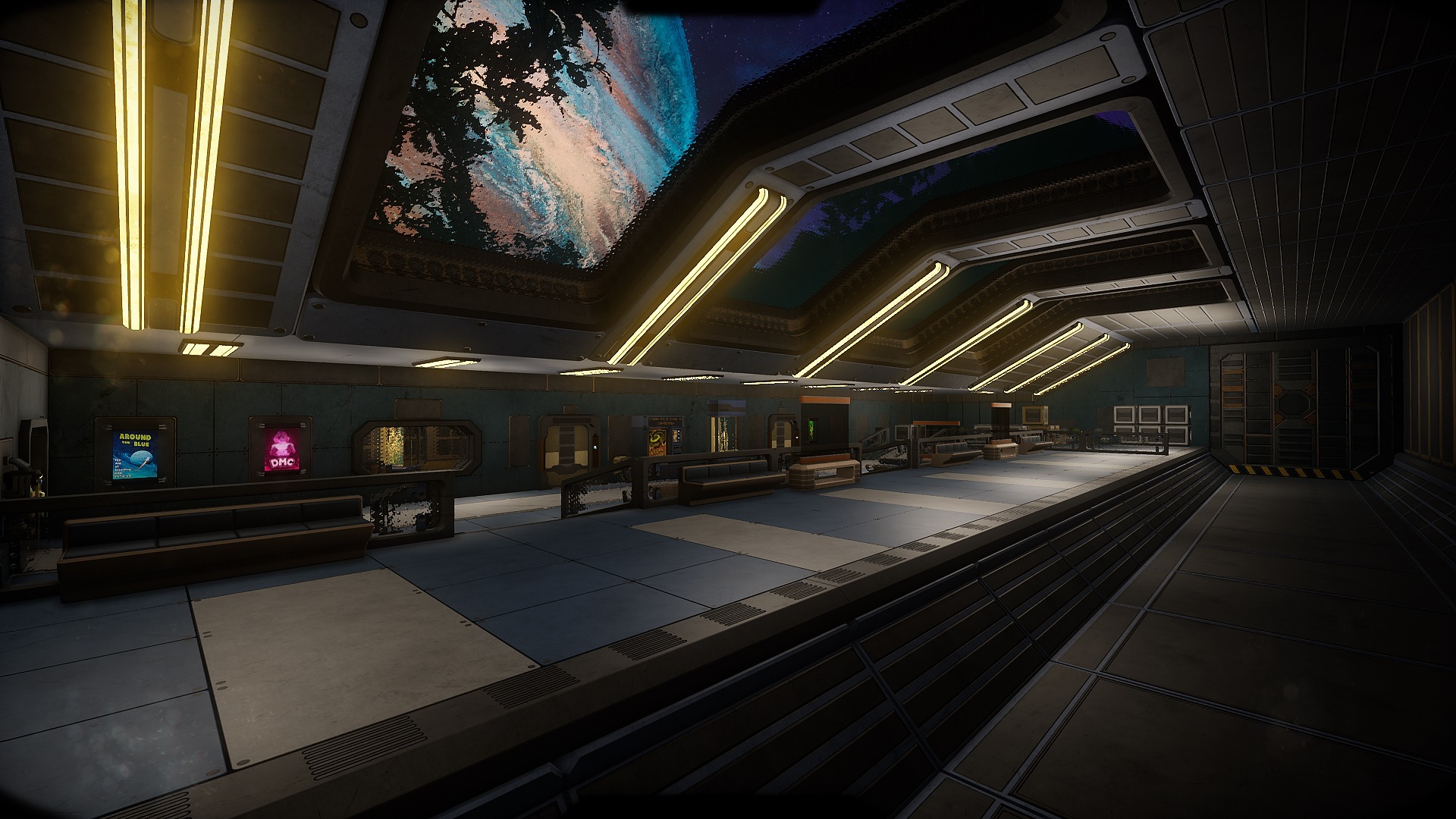Dec 24, 2022
Penkura - LionsArt

Dev-Com
Hello, world! Midway Branch of Penkura is now updated to Patch 0.2.0 MW 13.3
Another small patch fixing issue found within Midway Branch 13 and adding small features.
One of the player-requested features that we are currently adding is a button for transferring ore to the correct slots in the Ore Refinery.

A small tutorial on how to access the Midway branch is available in the link below.
Link ---> https://steamcommunity.com/sharedfiles/filedetails/?id=2357998690
And as always, for more information regarding the latest technical support, patches, and updates please join our Discord Community.
LINK ----> https://discord.gg/2ukYHQm
Till the next Dev-Com over and out.
Patch 0.2.0 MW 13.3
---------------------
⊞ Bugs/Errors ⊞
---------------------
◈ Players are able to set ore in Ore Refinery to 0 using specific key inputs.
◈ MMC resources requirement window is not correctly calculating data for the players view.
◈ When putting down the tablet, the player was not using holster animation.
◈ If the player had equipped a tool/weapon while picking up the tablet, it didn't bring it back up after the use.
-------------------------------------------------
⊞ Improvements / changes / additions ⊞
-------------------------------------------------
◈ Added Swift transfer Ore button to the Ore Refinery.
◈ Added the option to set Toggle Aim mode in Options Settings.
◈ Improved world map rendering speed, and material calculation, map GPU requirement lowered by around 40%.
◈ Improved MMC data transfer between Item Blueprints -> Materialization Queue -> MMC Storage and vice versa, lowering background calculation very slightly improving performance, and removing possible breaking points when loading the game (related to MMC).