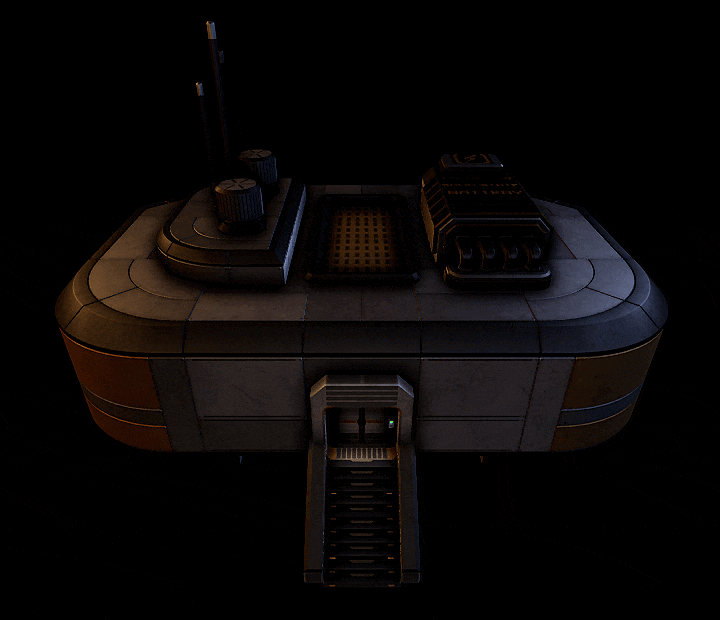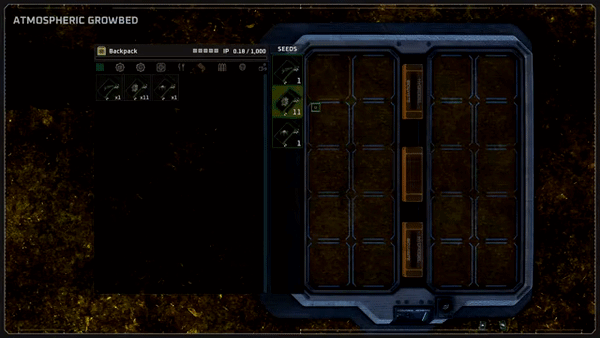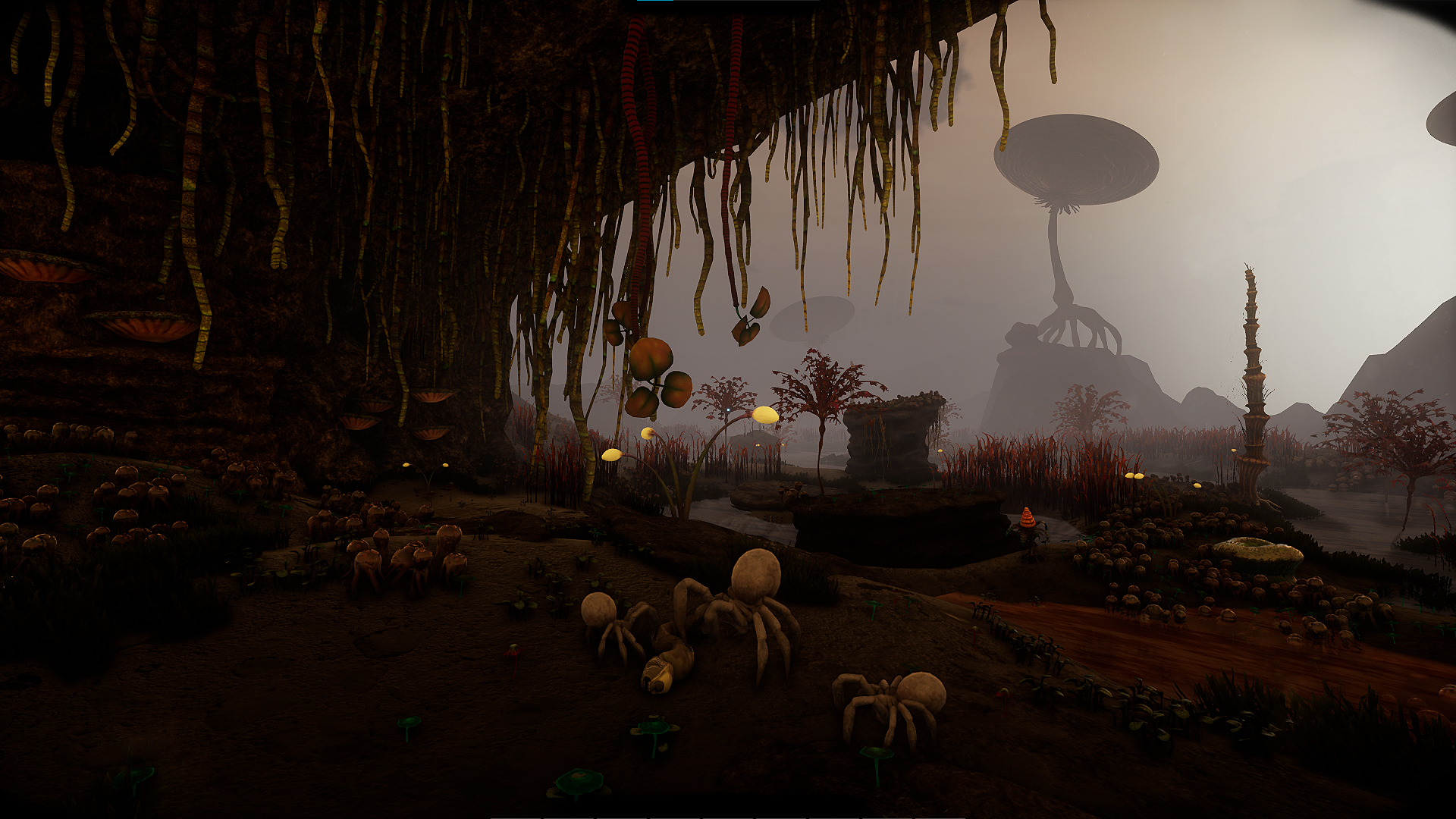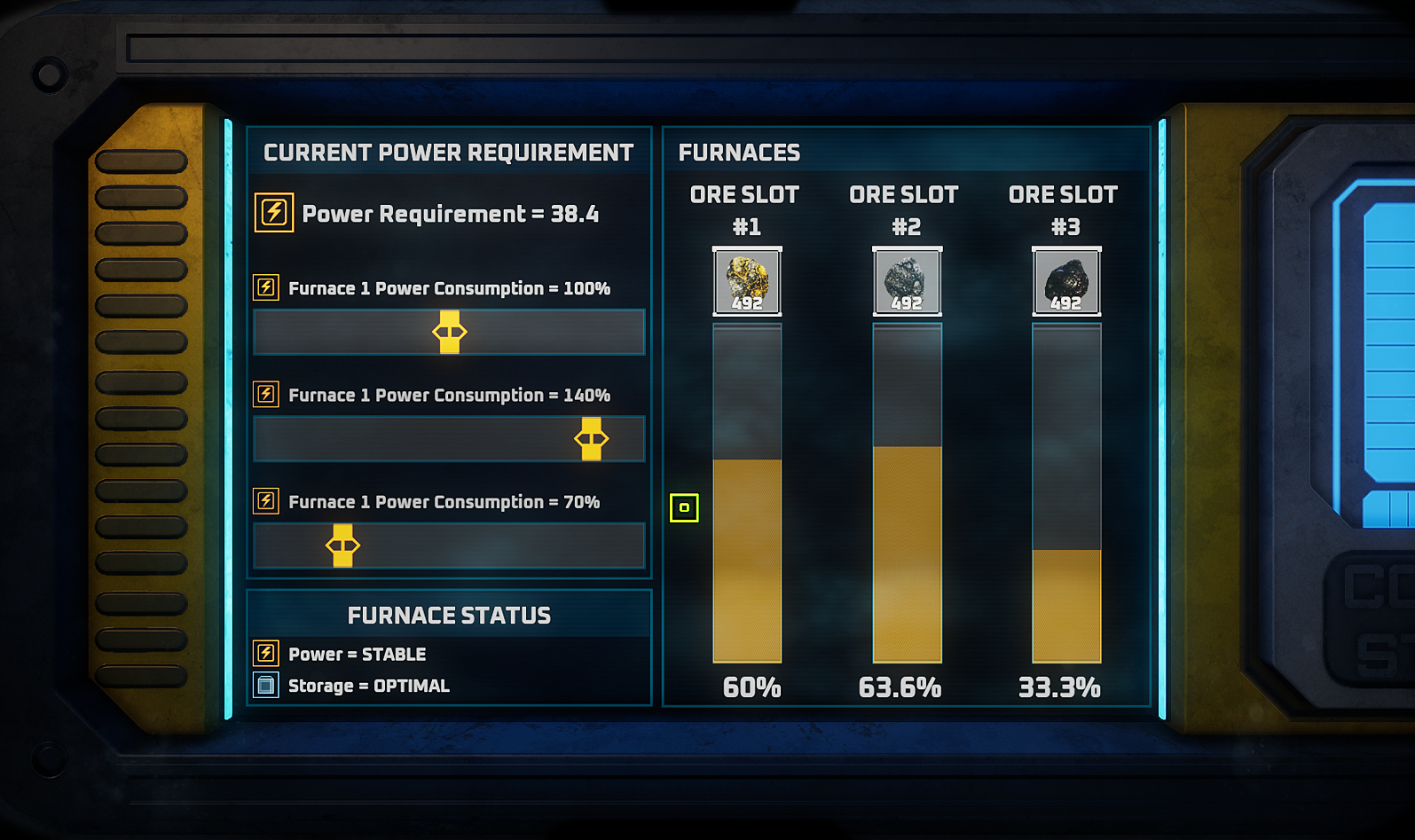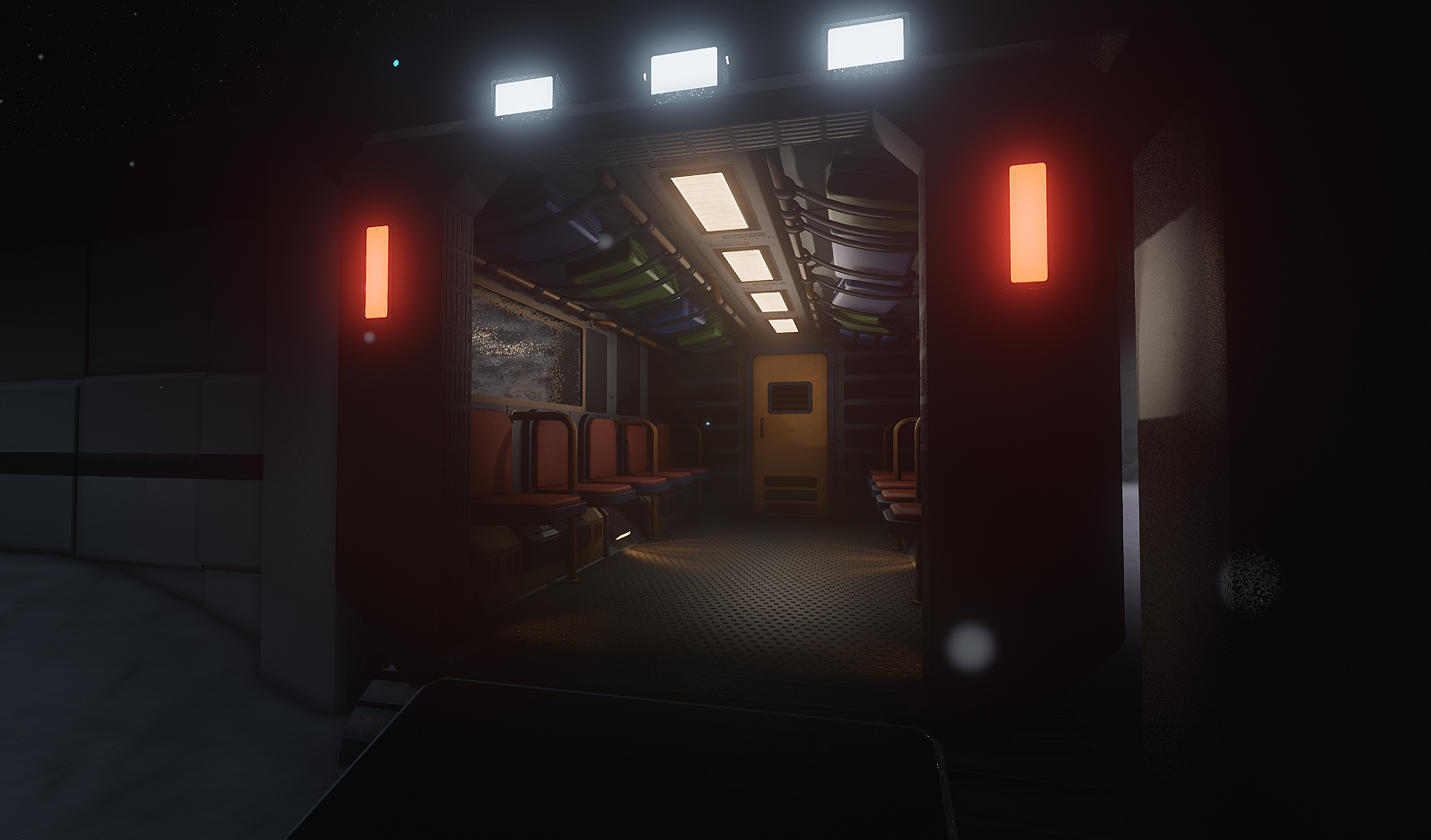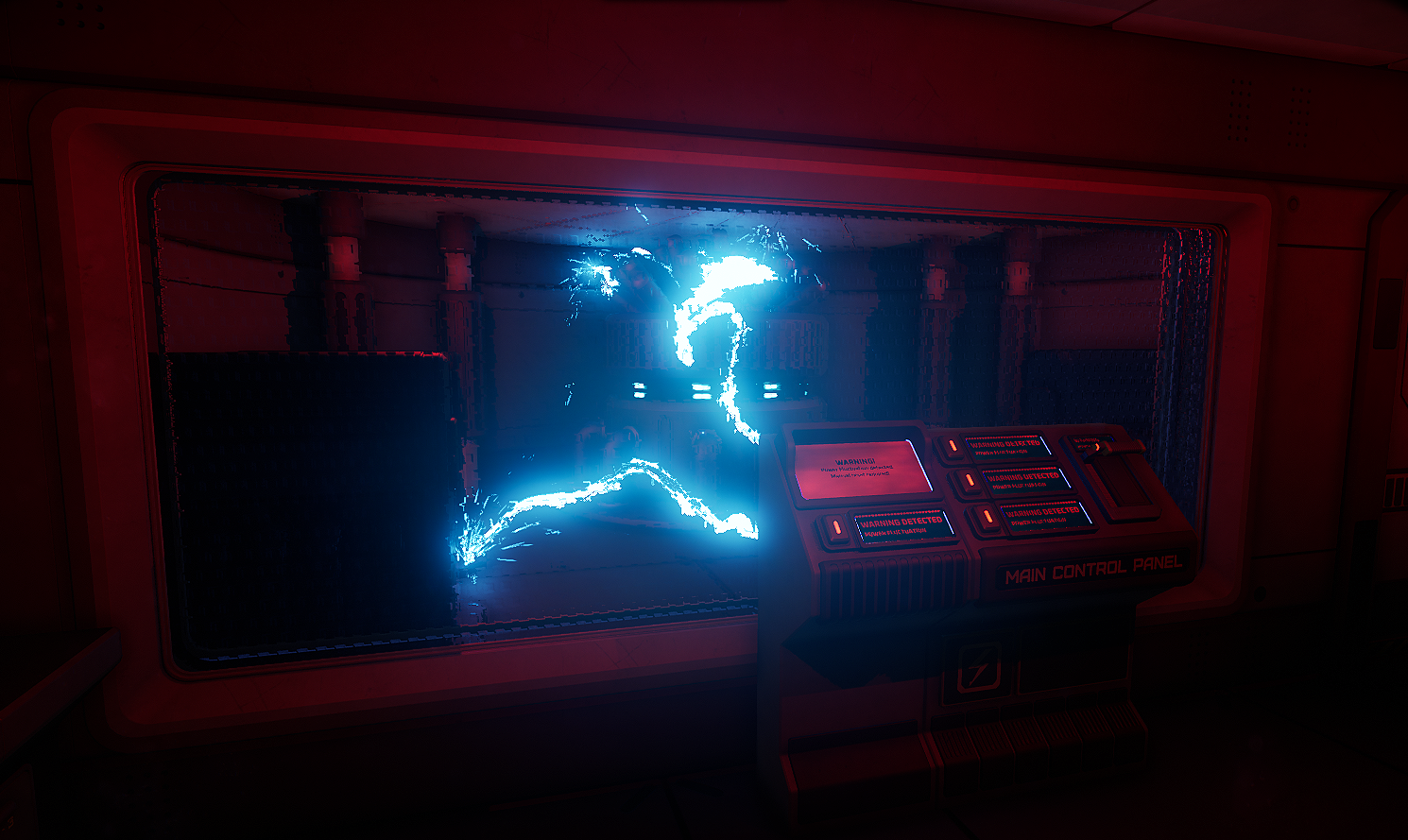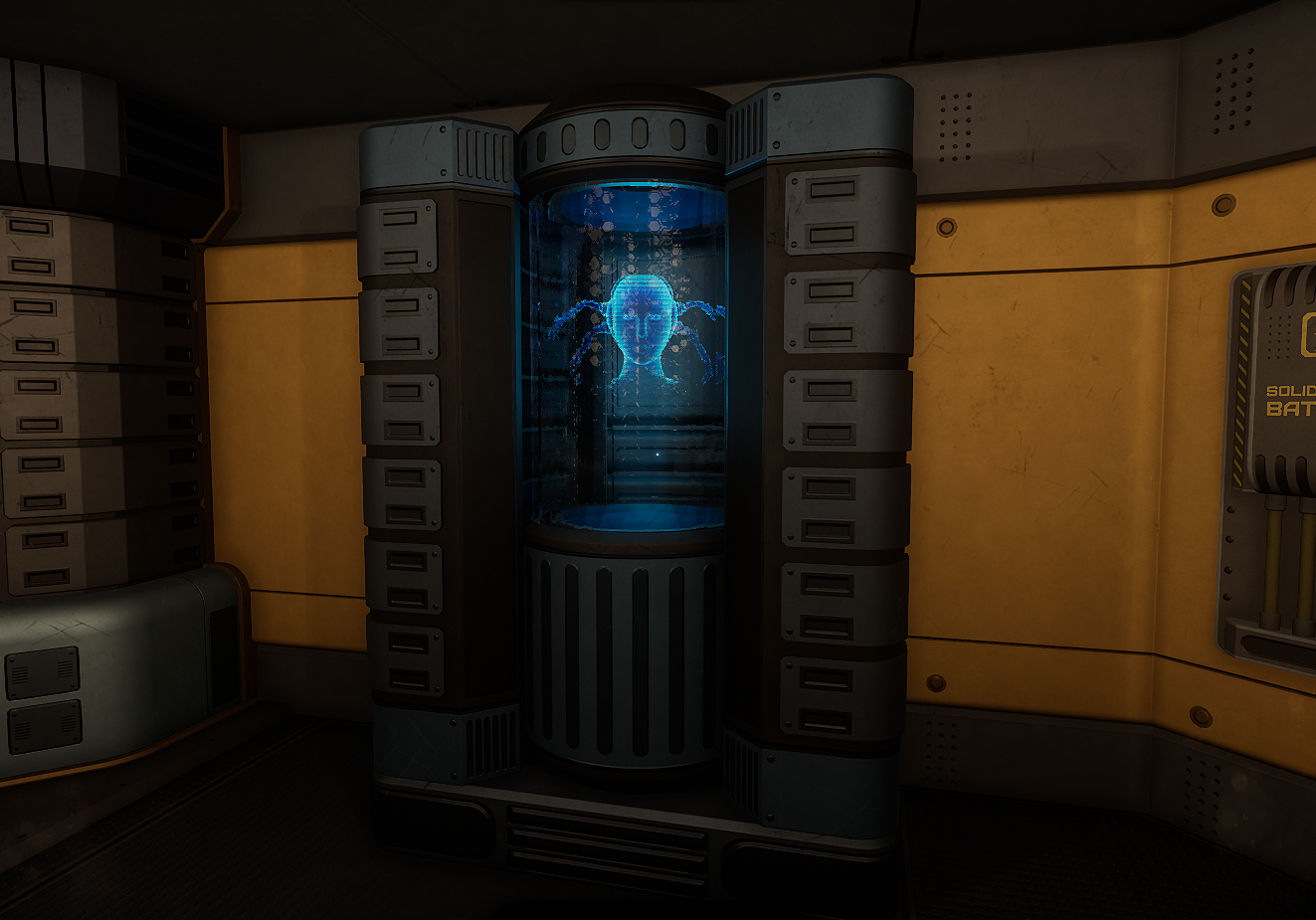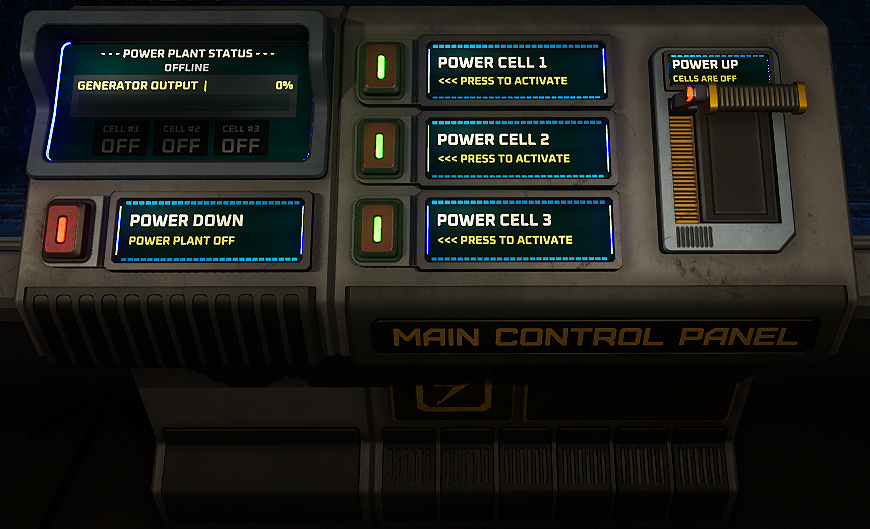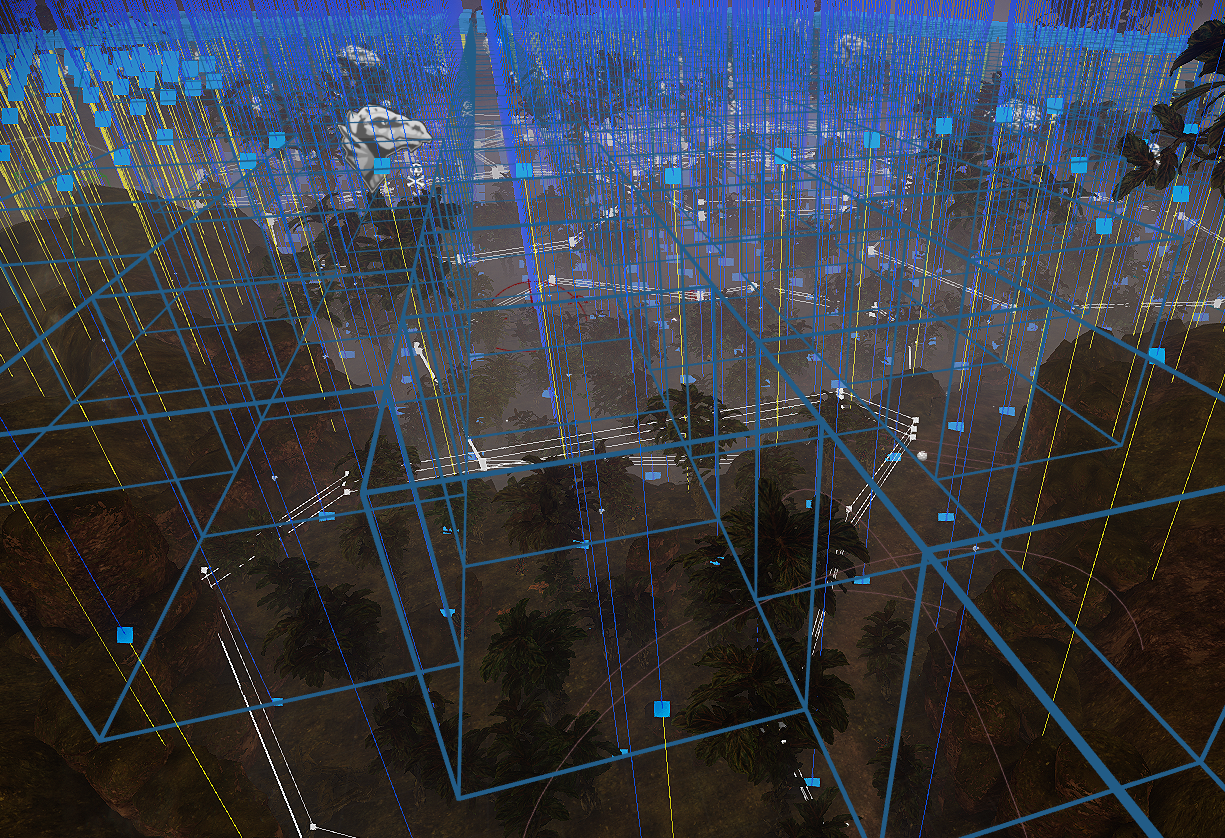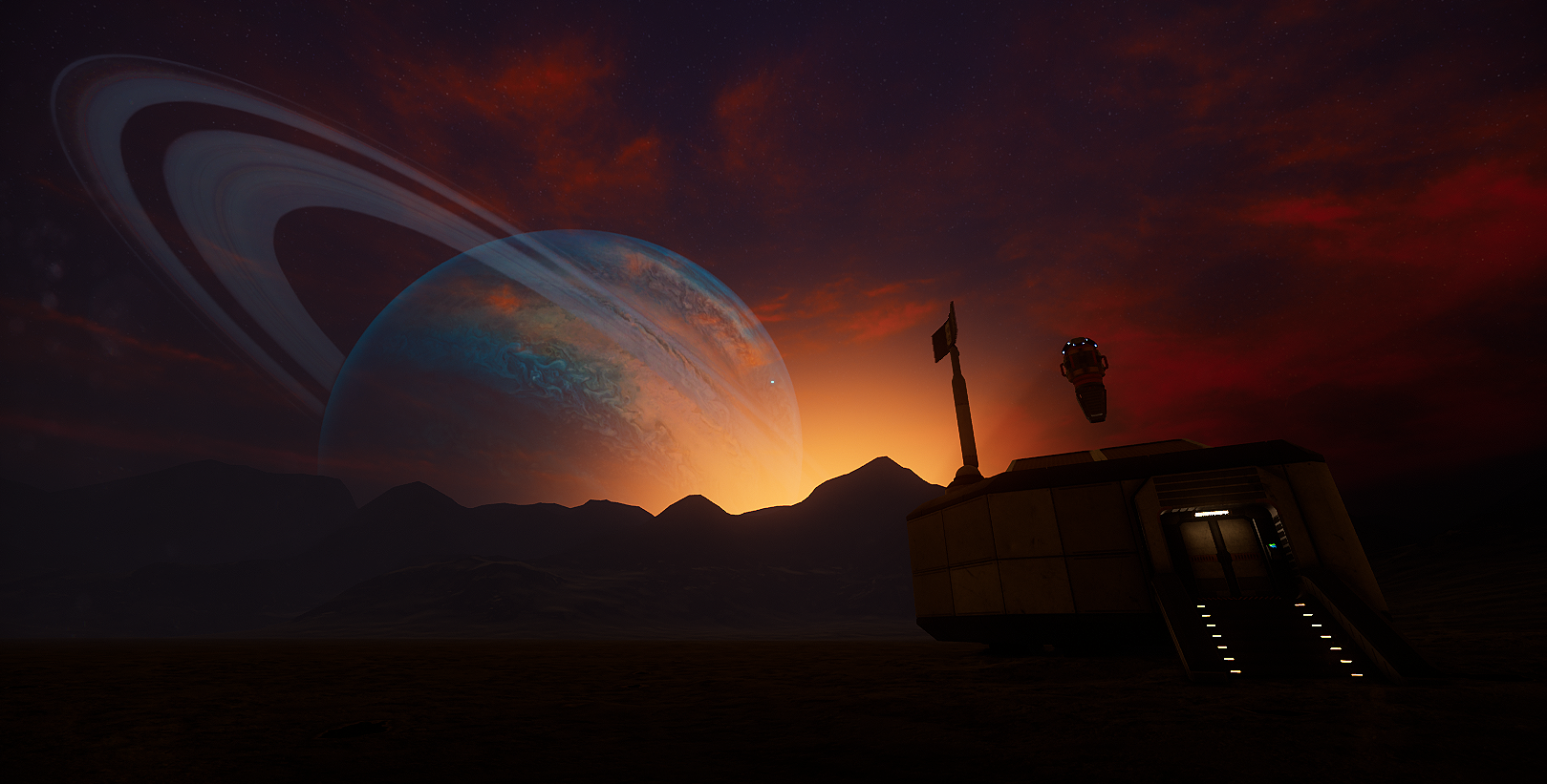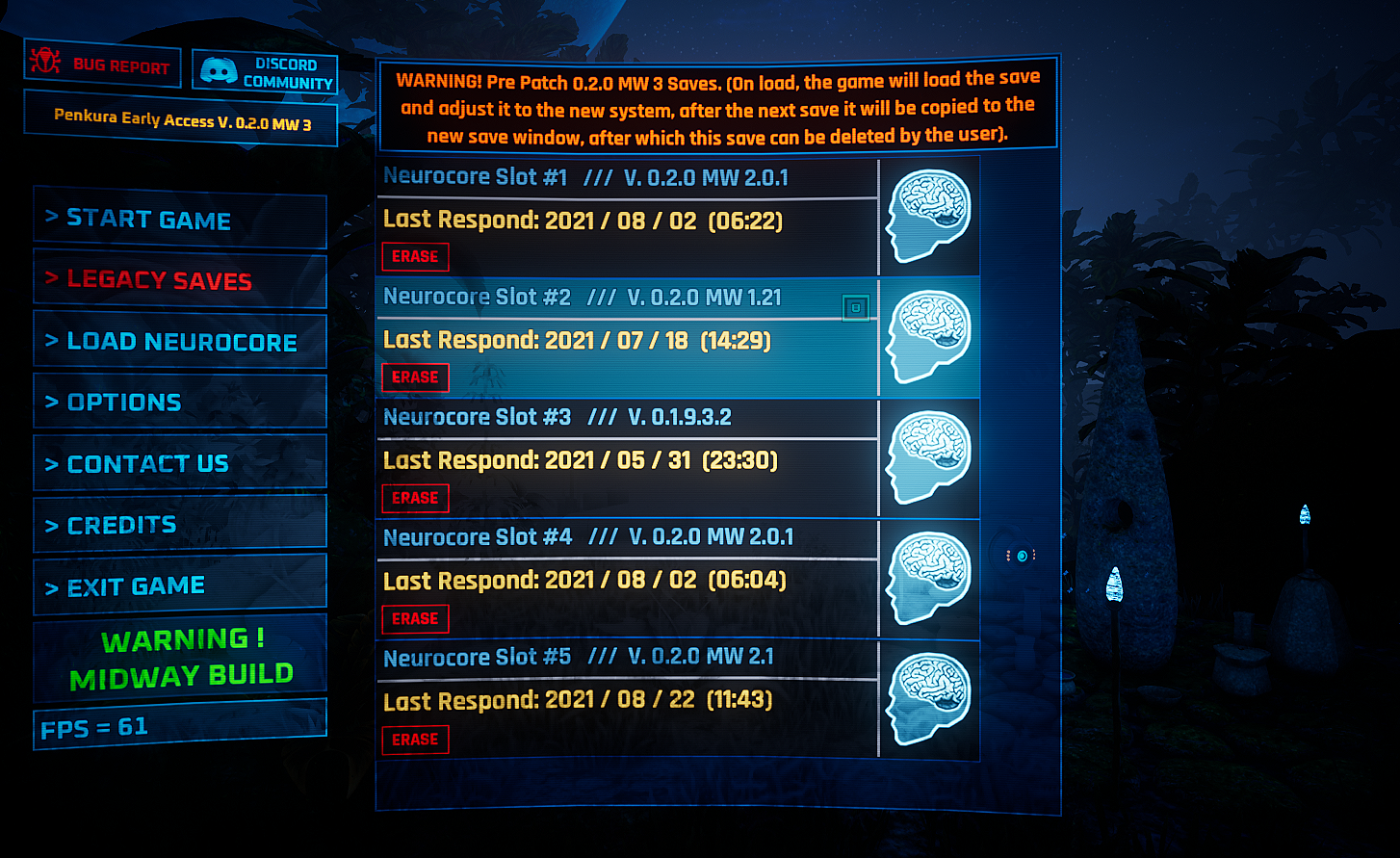Sep 16, 2022
Penkura - LionsArt

Dev-Com
Hello, world! Midway Branch of Penkura is now updated to 0.2.0 MW 12
Patch notes are a combination of patches MW 11.1, 11.2, 11.21, 11.3, 11.31, 11.4, 11.41, 11.5, and 12.
In this patch, we are introducing three new core systems to the game, a new building "Monorail", and a small push with the storyline.
But first of all, this is the last big patch before opening the first part of the new level the "Dying Forests of Karenos", which will leave a massive mark on our journey. Before that, we will release a few small patches, that will polish up our core systems, and add new content behind the scene (in case anyone will wonder why those tiny patches will have over 400+mb each, with very few changes).
Back to the current patch. As mentioned above we are adding three new core systems, one of them is the Code Override system, specially created by one of our in-game characters code override system will allow players to open up locked containers and doors those doors and containers will have a yellow indicator on them to showcase that the door is locked and may be open by a password OR code override system.
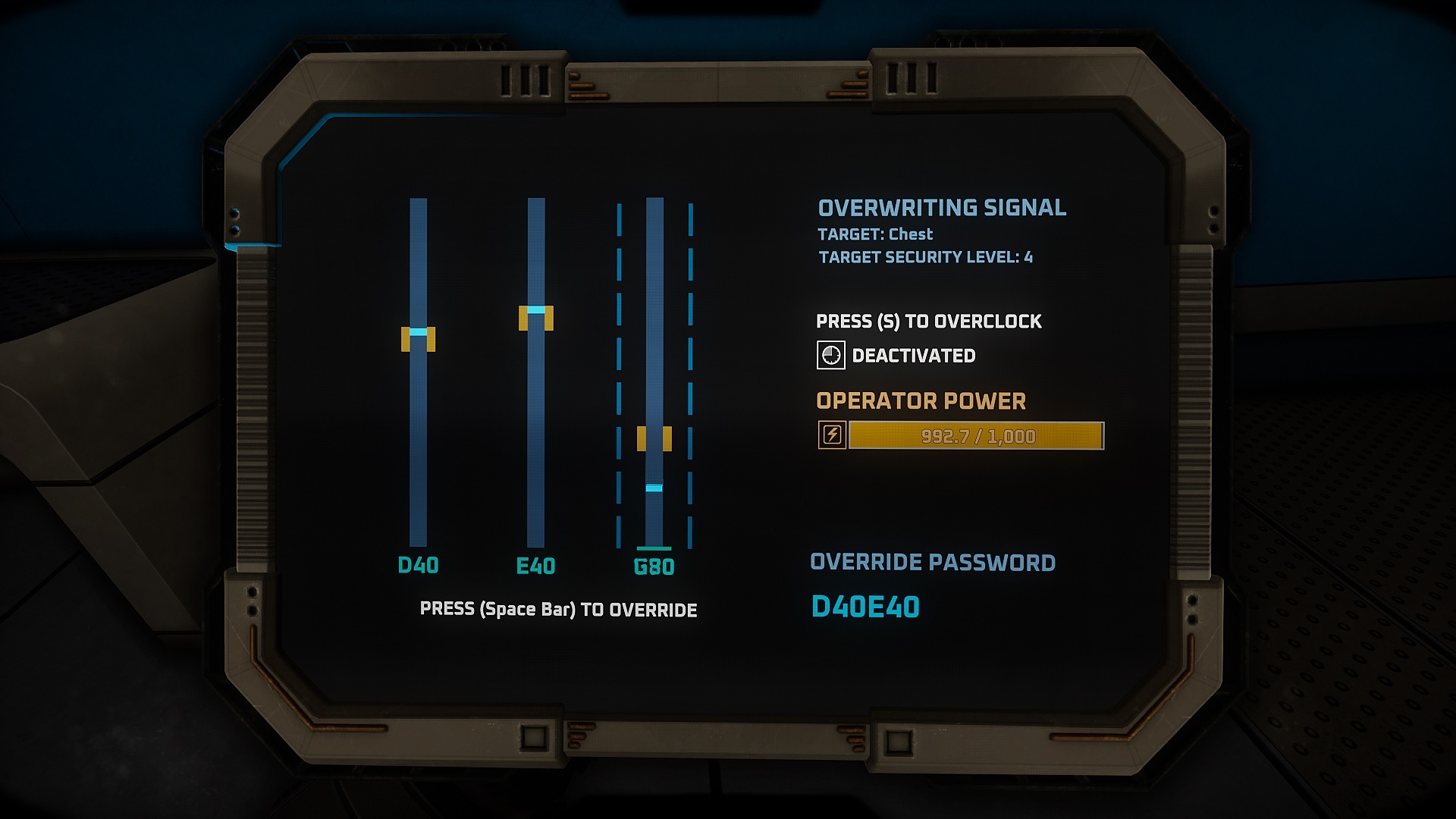
Another core system that we are introducing in its early stages is the character creation system.
In Penkura body reconstruction and Neurocores are key elements of the world setting. We are introducing the first stages of manipulating those key elements. Players will be able to create their characters by setting their chromosomes and manipulating their DNA to create a more suited host.
Even though the system is in its first stage of development, it already shows what direction we will take with the entire character creation feature.
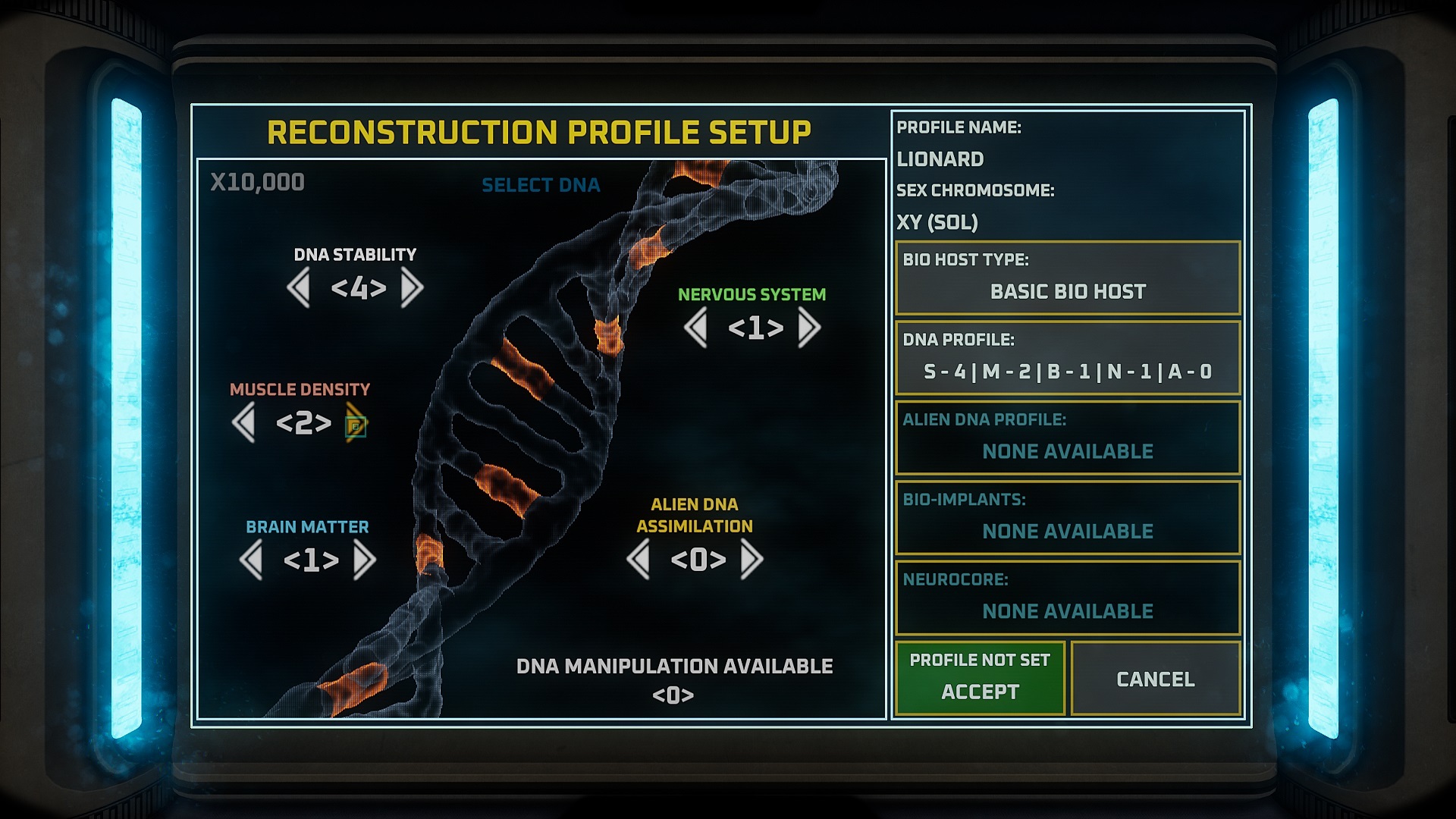
Lastly on our list of important systems implemented to Penkura, is our bug report feature introduced in Midway Patch 11.5. Something that we worked on for some time now, it's fully built into our game, mail system, which will directly send player reports and even screenshots of the game to our official Penkura Mailbox. We think that this is a very important system for our Early Access game which will allow players much more direct communication with us the devs.

We also want to mention that we will slowly start to add new voices to our project, for a long time now, we wanted to add much more lore to the game, but with it, we didn't want to bombard the player with dozens upon dozens of pages of text. We will deal with this problem by just, adding those dozens upon dozens of pages of text but with them most of the time a full voice-over, for those who are too focused on watching their back for dangers but also want to know what's happening in the game world.
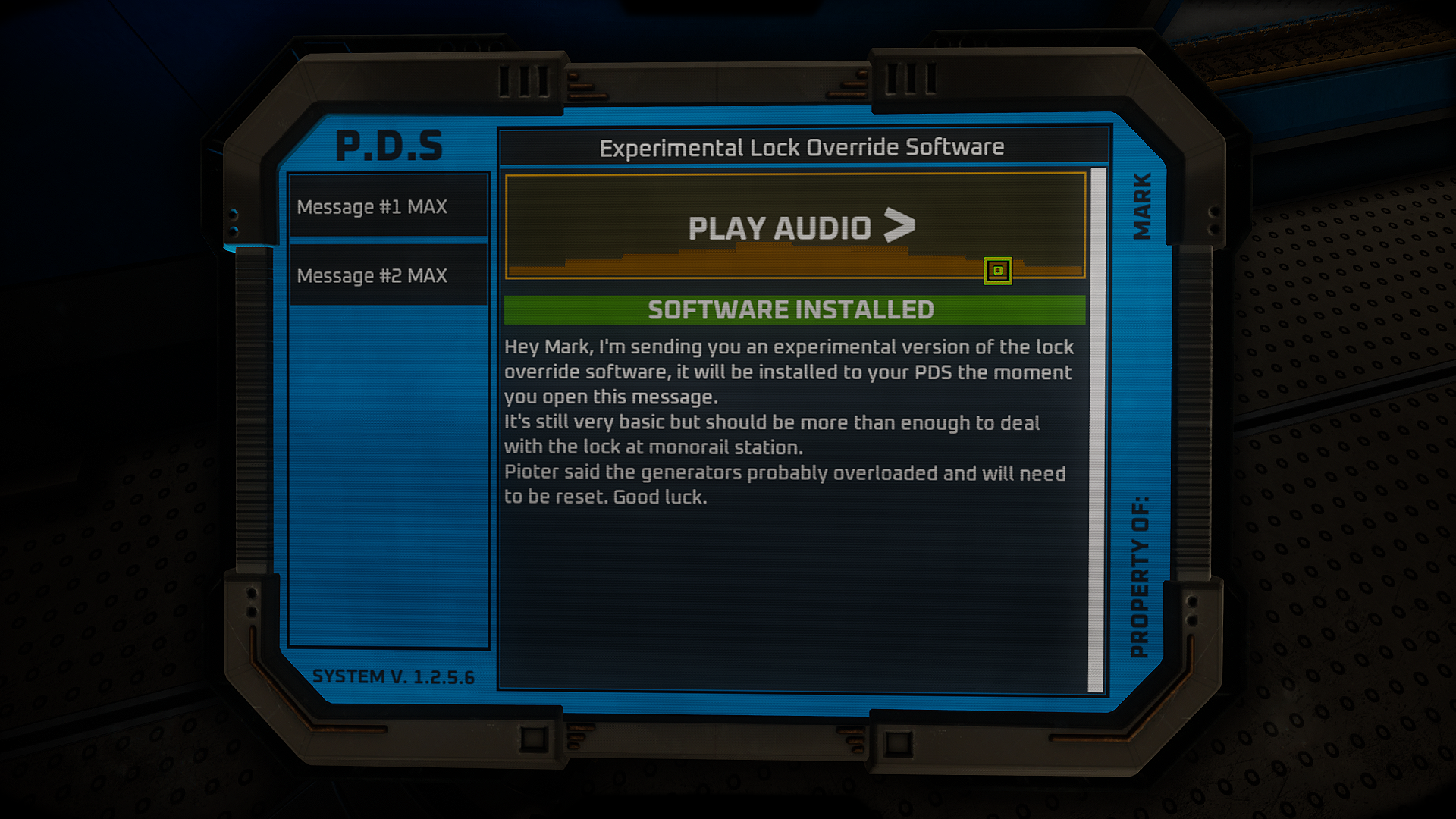
Lastly, we want to mention the Monorail building, this is one of the main buildings players will use to travel vast distances, Midway Patch 13 will be the one that will fully activate this building and allow players to travel to the new sector.
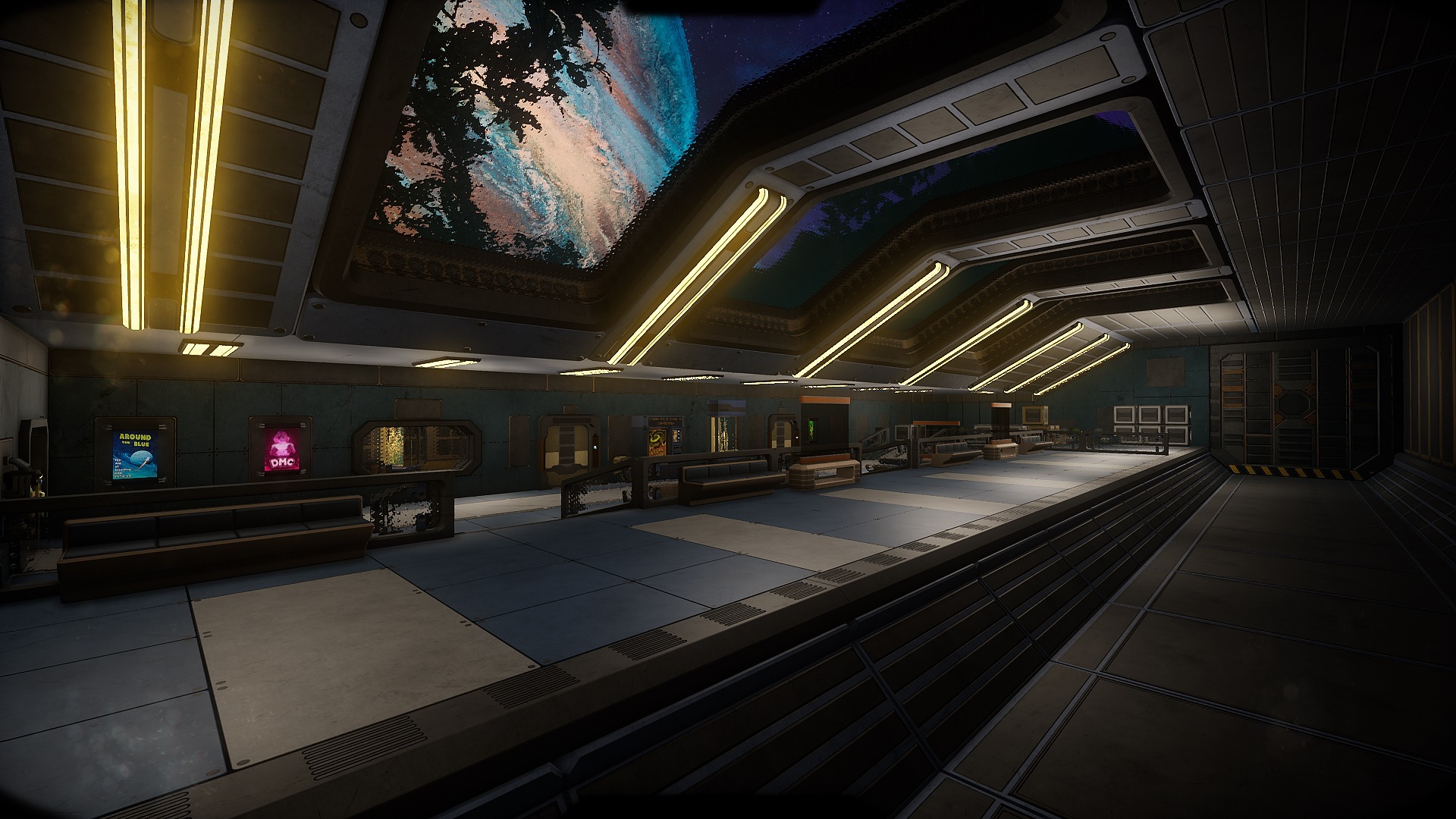
In case of any problems, always feel free to contact me here on Steam in Sub Forum "Midway Branch of Penkura"
Link ---> https://steamcommunity.com/app/739720/discussions/4/
or contact me personally on Discord.
LINK ----> https://discord.gg/2ukYHQm
A small tutorial on how to access the Midway branch is available in the link below.
Link ---> https://steamcommunity.com/sharedfiles/filedetails/?id=2357998690
Till the next Dev-Com, over and out.
Patch 0.2.0 MW 12
---------------------
⊞ Bugs/Errors ⊞
---------------------
◈ Fixed Input press/release in user widget.
◈ Fixed Dialog system input.
◈ There was a chance for the "Take All" button to not take the focus of the keyboard when visible.
◈ Medbay didn't properly remove foliage when build.
◈ CCC didn't properly refresh the screen if the player spawns in its detection area.
◈ MMC didn't properly refresh the screen if the player spawns in its detection area.
◈ Storage Facility didn't properly refresh their User Interface when the player spawns inside the building.
◈ C.A.T storage didn't refresh its content for the screen if the player spawns in front of it.
◈ Heavy Metal Bar, and Metal Bar, spawned Noble Metal Bar on the split.
◈ Minor spelling error in the RTS.
◈ Fixed collision issues in Command Center.
◈ Fixed clouds readjusting visual error when wind speed is changing.
◈ Fixed ghost items appearing at the base.
◈ Fixed ghost collisions.
◈ Possible fix for the Solar Panels rotation error. (more testing required).
◈ Possible fix for 4k screens causing text to stretch on voice messages user interface. (requires more testing).
◈ If C.A.T builds a building immediately after the previous one, the materialization process starts from the middle rather than smoothly from stage 1.
◈ Nutrino Box used the wrong Icon.
◈ Growbed didn't properly save the amount of Biowaste.
◈ Players were able to create DMC at non-player-controlled bases.
◈ Mouse smoothing didn't properly change the icon in mouse option settings, leading to confusion that mouse smoothing didn't save.
◈ There was a chance that C.A.T materialization sound, didn't properly finish, making it loop until the next work call.
◈ Ore Extractors Screens are always on, even if the player is not near them until the player enters and leaves its range to reset.
◈ RTS didn't close the detail window of an object after that object was dematerialized.
◈ Small Residence window, didn't properly display its state on the button screen.
◈ Key bindings in Control Settings were duplicated if the player exits the game to the main menu, and then starts the new game.
-------------------------------------------------
⊞ Improvements / changes / additions ⊞
-------------------------------------------------
◈ Added all 9 Dialog buttons to the Key Binding Settings.
◈ Battery ST-1 can now be used by both player and bot, to recharge 250 energy.
◈ Player body suit is now able to produce energy using player body heat.
◈ Player body will now produce heat from physical activity, 1 energy when walking/running, 2 energy when sprinting, and 0.5 when idling.
◈ Visual update of chests.
◈ Bots are now able to use Battery ST-1 if they have hands, to recharge their accumulators.
◈ Added Code Override system.
◈ Improved Ambient Occlusion system, removing flickering micro shadows in tight corners and slightly improving performance.
◈ Added Trigger Overclock and Trigger Override Input to control settings.
◈ Chests will now show their lock status by glowing screen (Red = locked / Yellow = Locked but can be open using Code Override / Green = Open).
◈ "Take All" button won't trigger when the container is empty and will provide an error text.
◈ "Store All" button won't trigger when the player's backpack is empty and will provide an error text.
◈ Added Toggle Archive Visibility to Key Binding Settings.
◈ Added Sound effects to archive window opening and closing.
◈ Added first stages of character creation system.
◈ Added new dialog lines to Sara.
◈ Added new chest loot to the first Karenos Forest Level.
◈ Updated mission "In search of answers".
◈ Added monorail station.
◈ Added blood effect to the game.
◈ Medbay (Lazarus) computer will now hold useful information on the creation of custom Bio-Host.
◈ Improved text visibility of popup text.
◈ Added gentle animation to popup text.
◈ Improved sound of popup text to make it less sharp.
◈ Bio-Reconstruction Chamber will now be open when the player is being spawned next to it, which will then automatically close.
◈ Improved visibility of Metal Bars, and the color difference between them to make them easier to distinguish.
◈ Improved Metal Bars Icons in the inventory/storage system to make them easier to distinguish.
◈ Improved ambient and music transition, when first entering the forest in Karenos.
◈ Added new building "Path Light (Wide)".
◈ Added new building to construction list.
◈ Main interaction on the door will always trigger only open or close, from now on if the player wants to enter a password he will have to press secondary interaction, to keep consistency.
◈ C.A.T construction queue will now show if the building is set to priority and/or is currently on hold.
◈ Magnetic Wind Turbine now uses LionsMat v.4 (significant performance boost related to this specific object).
◈ Drastically improve object collision detection on player spawn.
◈ Improved Magnetic Wind Turbine render distance and level of details transition.
◈ Solar Panels now use LionsMat v.4 (significant performance boost related to this specific object).
◈ Improved Blueprint Repository, Data Storage will now update their effect even on buildings that will be built in the future.
◈ All trees and rocks that were removed by RTS system (dematerialize) will now be removed permanently. Dematerializing the building won't reset the foliage on the level load.
◈ Added additional trees and rocks to starting base.
◈ Dematerialization of trees and rocks is now done by the C.A.T, not by the holographic representation of the building.
◈ C.A.T display in RTS will now show energy as BASE energy.
◈ Removed Hydrogel from C.A.T RTS display as it's not used by C.A.T.
◈ C.A.T RTS display will now show the last written command.
◈ Ore Extractors will now show an image of everything their extract from the ore vein.
◈ Minor visual improvement to Post Light and Path light.
◈ Significantly lowered the explosion range of Dynka.
◈ All buildable lights are now updated to use LionsMat v.4 (significant performance boost related to this specific object).
◈ Improved garbage collection system, should be less visible.
◈ Code clean-up on buildings assets setup (the game should load/start smoother).
◈ You can now hold shift (right or left) while placing a building in RTS mode to reactivate the same building, allowing swift placement.
◈ All Tunnel type structures in the game, are updated to use LionsMat v.4 (significant performance boost related to these specific objects).
◈ Improved data allocation while saving, cleaning memory from unused assets, and stabilizing frame rate.
◈ Atmospheric Vaporator adjusted to LionsMat v.4 (significant performance boost related to these specific objects).
◈ Players are now able to set items to the quickslot bar, by just hovering over an item (in the inventory or storage user interface) and pressing the appropriate quickslot input.
◈ Added grid mode to the MMC Blueprint List.
◈ Players are now able to click on trees and bigger boulders in RTS mode, to interact with them.
◈ Players can now remove trees and bigger boulders from the player base area in RTS mode directly with C.A.T rather than by placing buildings on top of them (that option is still available).
◈ Added new assets to MedBay.
◈ Improved Multi-threaded saving. (improved saving speed).
◈ Optimized data naming in the save system (reduction in save file size).
◈ Players can now activate and deactivate bots in RTS mode.
◈ Player can now hold shift when dragging items outside of inventory to drop half of the stack.
◈ Players can now hold ctrl when dragging items outside of inventory to drop a single item from the stack.
◈ Added dozens of minor improvements to the RTS code, improving its speed and removing hitches when placing buildings on weaker machines.
◈ Improved Hydrogel fluid effect.
◈ Added security trigger to save system which will prevent loading from reactivating the same building more than once. (smooth loading).
◈ Improved area detection of items on load, making sure that items that are 100 meters from the player are loaded first, after which it will start to load the rest of the items.
◈ Added asynchronous object deletion for load system. (lowers the amount of hitches player experiences a few seconds after game load).
◈ Added a new in-game bug report system, that fully replaces the website bug report system.
◈ Player is now able to send messages directly to the developer using the in-game bug report system.
◈ Player is now able to send player location, rotation, and current level name using the in-game bug report system.
◈ Player is now able to send screenshots of the current camera view, which is afterward automatically deleted to keep the player's PC clean.
◈ Save system will now load assets in layers to minimize frame spikes.
◈ Added smooth after-load transition.
◈ New DMC poster added to the game.
◈ Improved sound effects of main menu buttons, and windows.
◈ QuickSlots won't allow any longer to set items that cannot be used by the player.
◈ Improved Gas Giant rendering on the night sky.