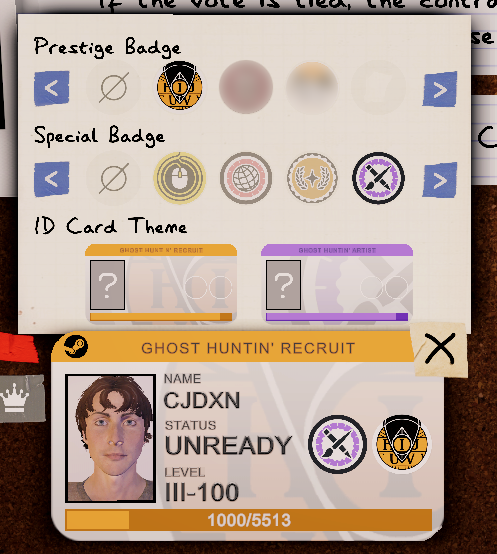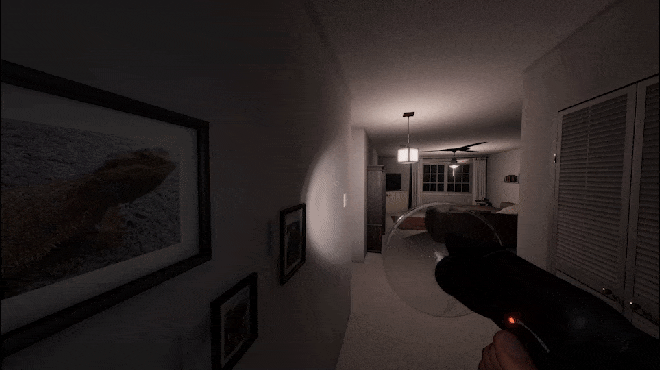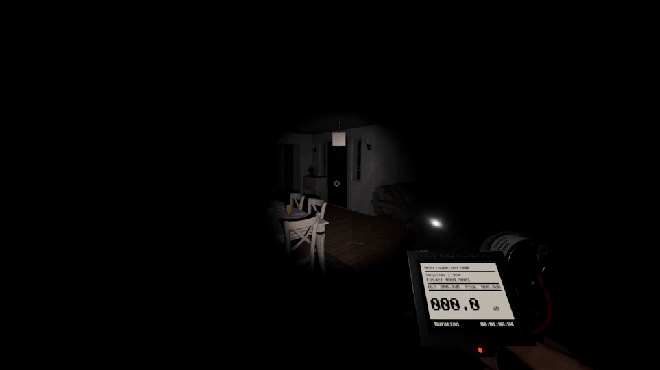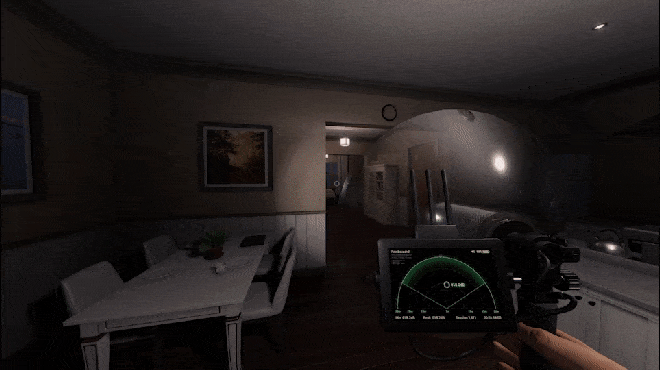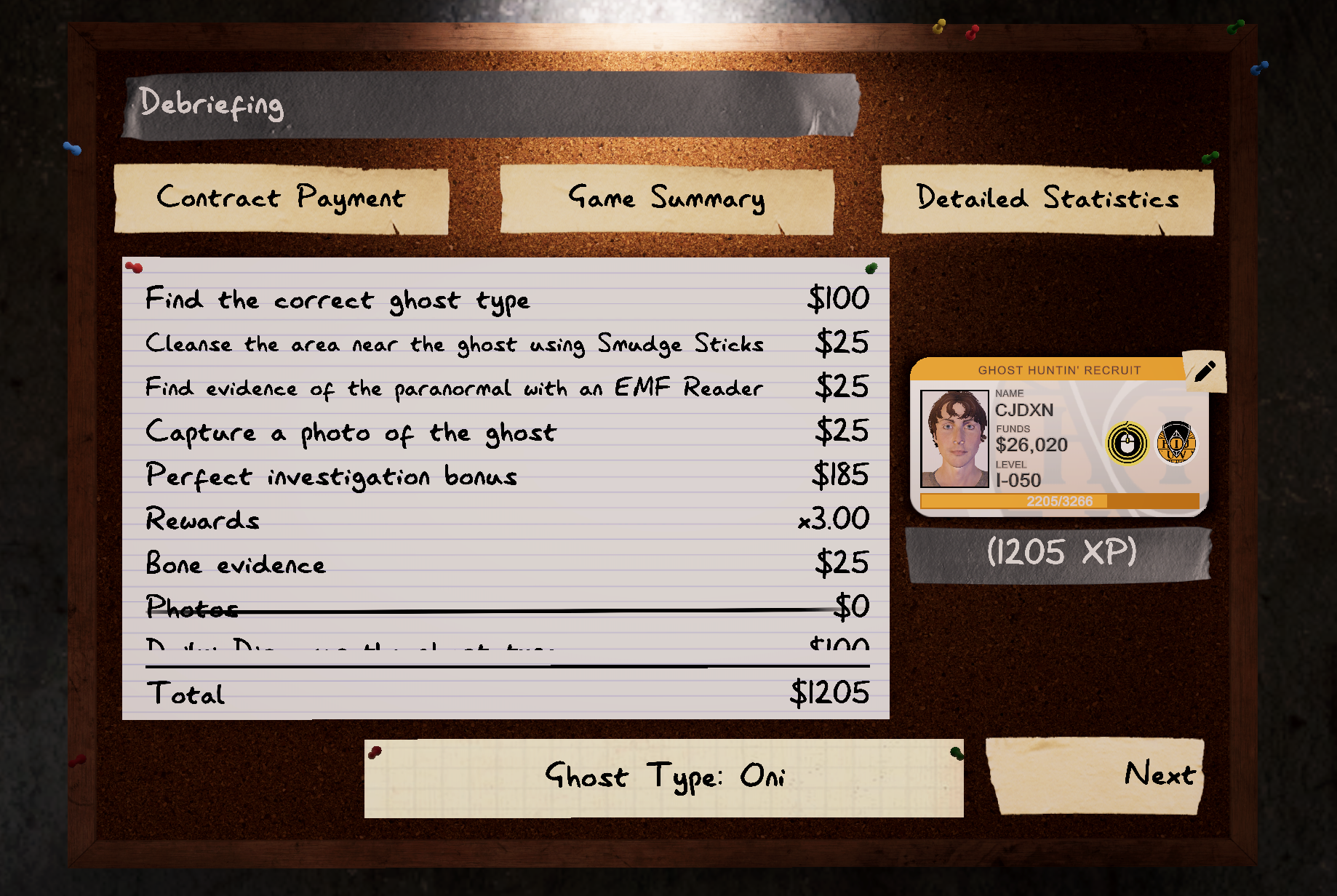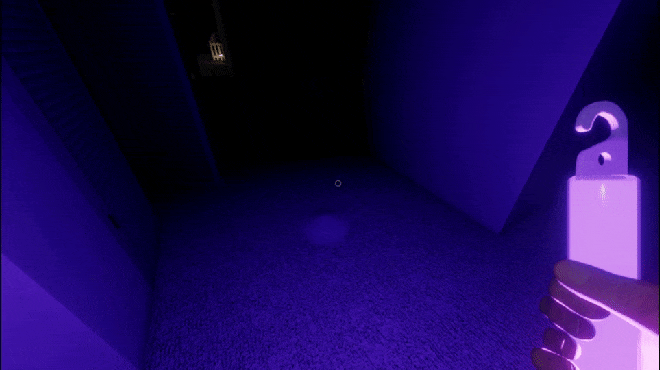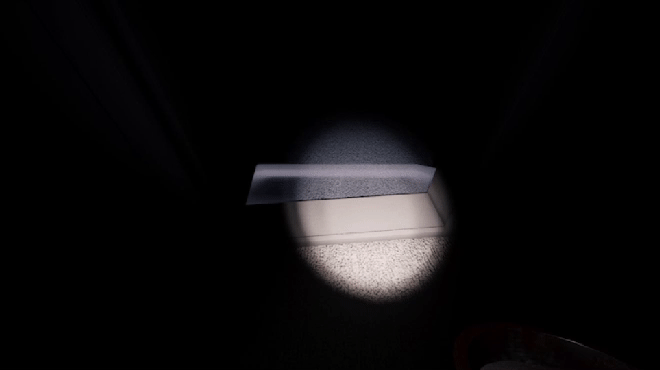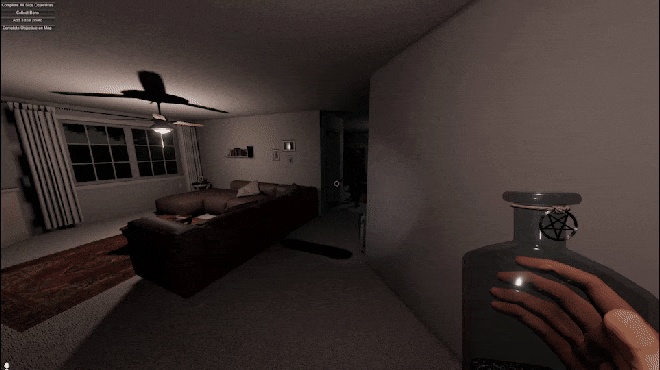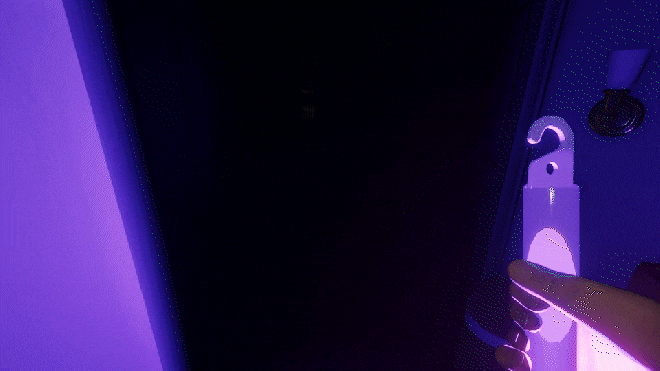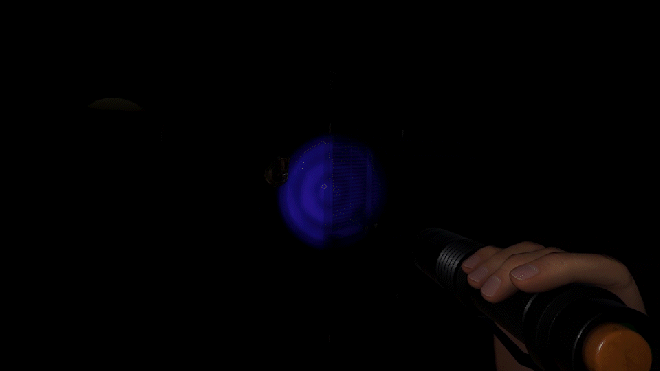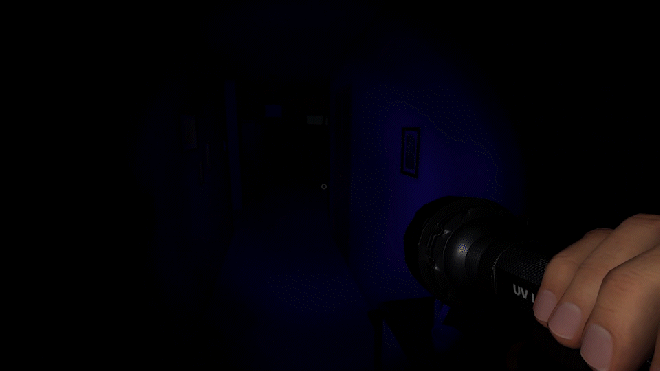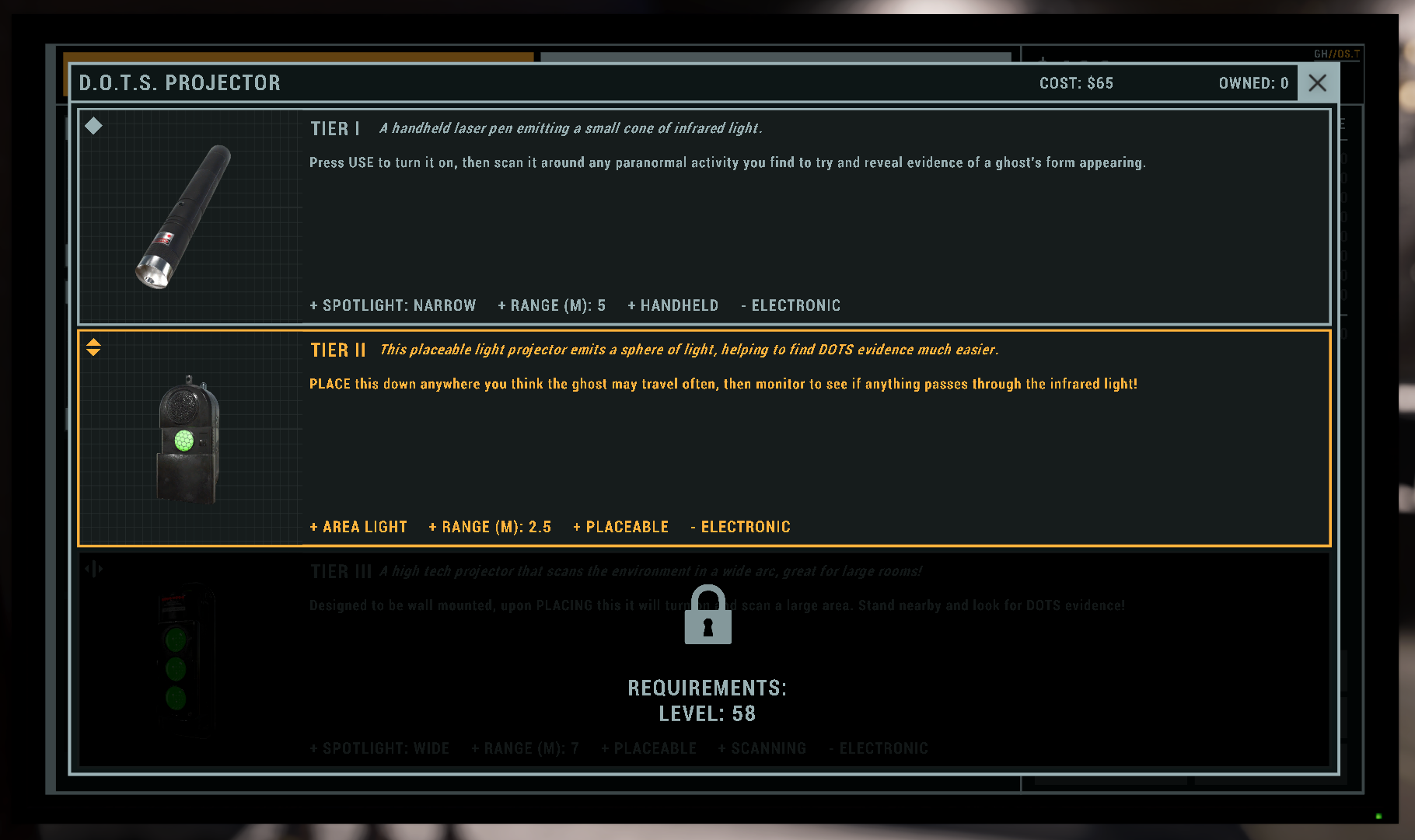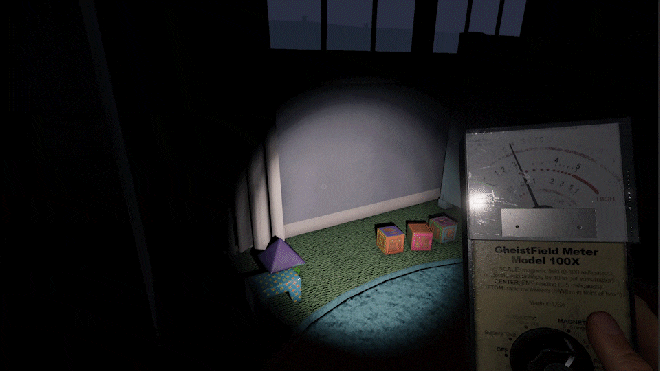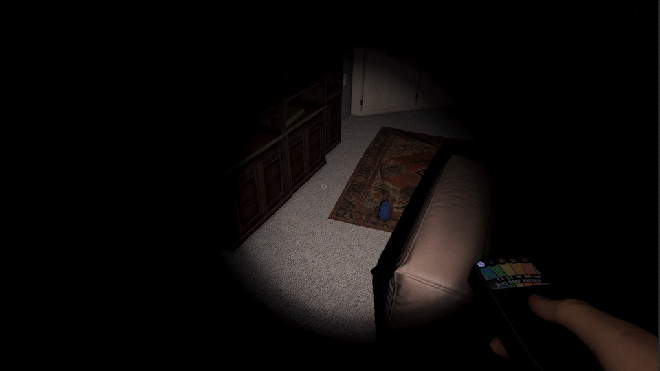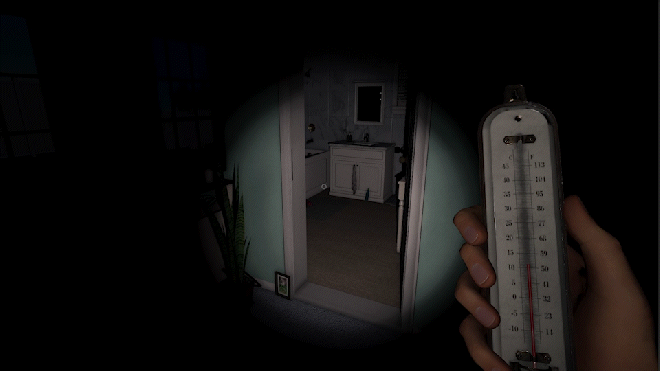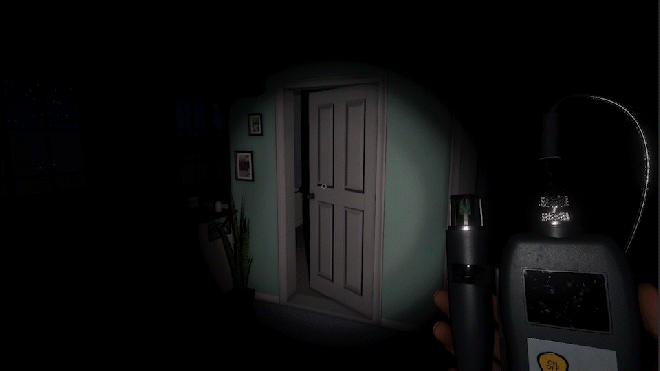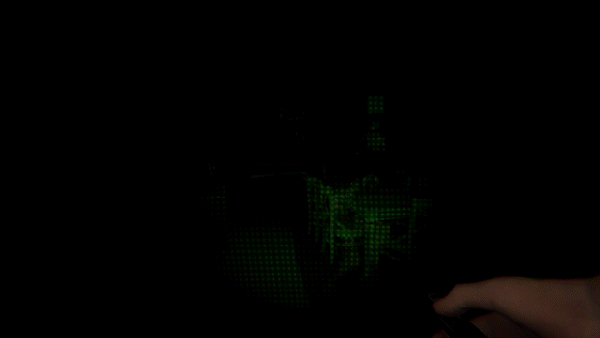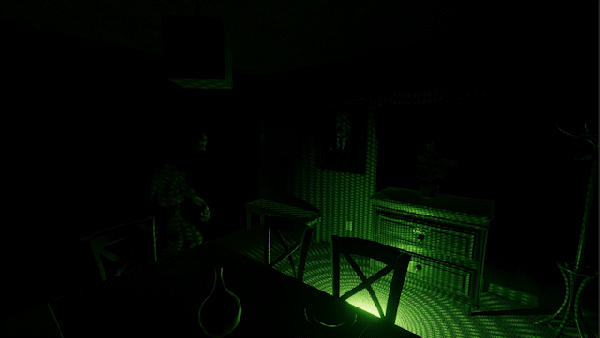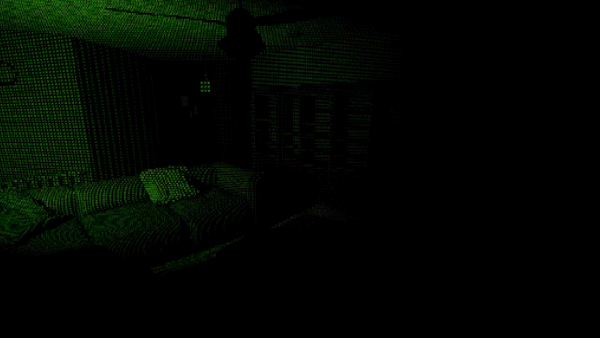Phasmophobia - cjdxn
Welcome back, we've got some news for you!
Any information and images are Work In Progress (WIP) and may change drastically before releasing
With the next update drawing ever closer, it's time to look at the Video Cameras and how Tripods will support them in this new age of ghost huntin'.

Ghost Orbs have sometimes been hard to find, with the new upgrade system, you can hopefully make your Orb hunting journeys much shorter!
Tier I is an old camcorder that Ghost Huntin' Distribution found in the attic of the old office. It's small and a bit beaten up, but it does the job just fine.
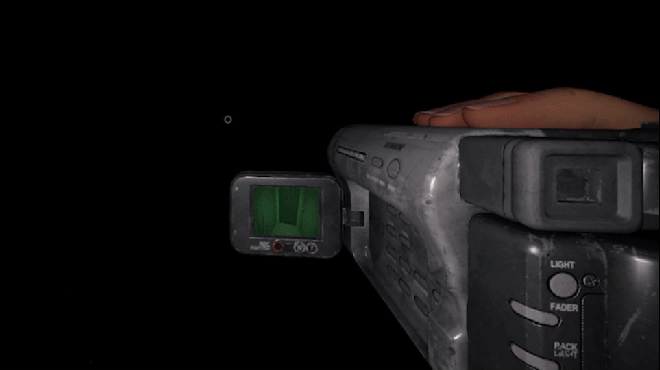
Tier II is the Parasonic video camera. HD video is finally here and it makes finding orbs so much easier. Sadly it still gets a lot of interference from an active ghost.
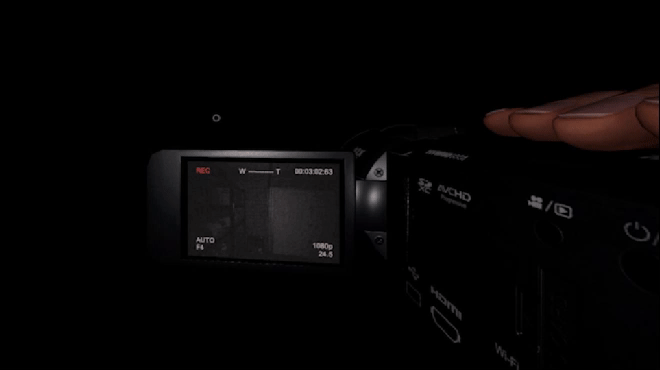
Tier III is Bony's very own movie-grade video camera. It's large body supports a much larger screen, featuring a much clearer video feed and less interference from ghost apparations.
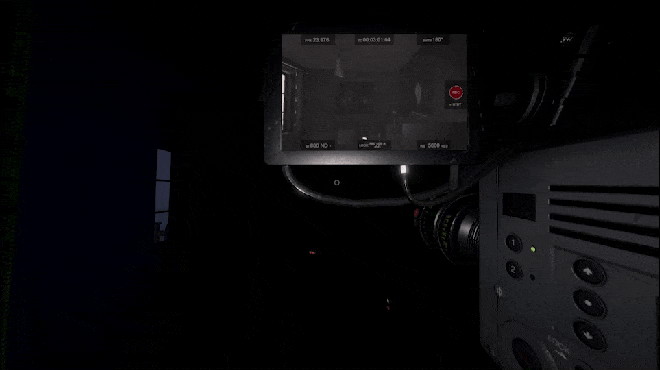
For a long time, ghosts in Phasmophobia have strangely ignored our Video Cameras and Tripods, allowing investigators to film freely without fear of interruption. Well, the time has come for the ghosts to start shying away from our video-taping habits.
During contracts, ghosts can now throw video cameras in a similar way to items found in locations. How can we avoid this? Tripods are here to save the day. Attach your Video Camera to a Tripod to drastically lower the chance of a ghost moving your much-needed video feed.
Tier I has seen better days, its rough plastic and scratched legs don't make it the sturdiest of Tripiods, but it's much better than leaving a camera lying around.
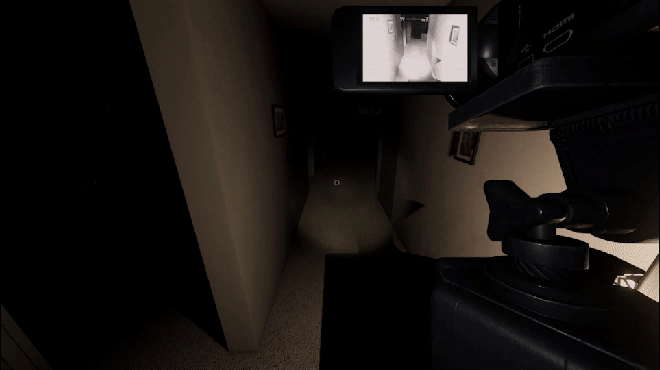
Tier II is newer, fresh out of the packaging. It features a small motorised attachment where you can place your Video Camera. You can then head back to the safety of the Truck and rotate your Video Camera without the fear of getting jumped by a lurking ghost.
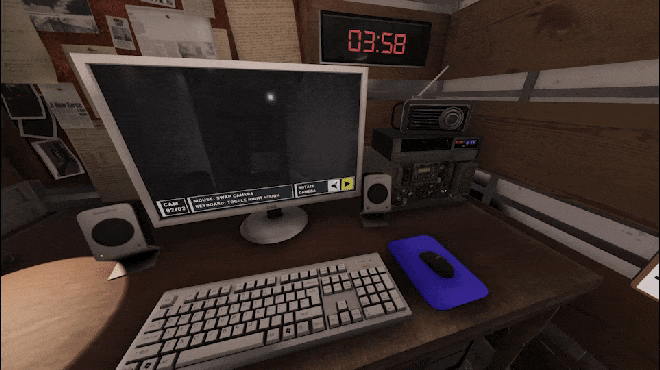
Tier III has the same motorised attachment, but the Tripod itself is much sturdier. It's made of a strong metal, features sturdier feet-mounts, and is almost impossible to knock over by paranormal effects. If you want to come back to your Video Cameras still standing, this is the Tripod for you.
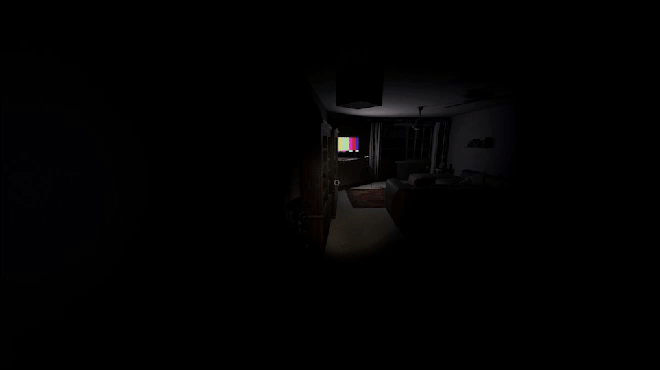
That's it for Development Preview #14. See you in the update soon!
If you experience any issues or want to give feedback, please join the official Phasmophobia Discord: https://discord.gg/phasmophobia
Thanks,
Any information and images are Work In Progress (WIP) and may change drastically before releasing
With the next update drawing ever closer, it's time to look at the Video Cameras and how Tripods will support them in this new age of ghost huntin'.

Ghost Orbs have sometimes been hard to find, with the new upgrade system, you can hopefully make your Orb hunting journeys much shorter!
Tier I is an old camcorder that Ghost Huntin' Distribution found in the attic of the old office. It's small and a bit beaten up, but it does the job just fine.
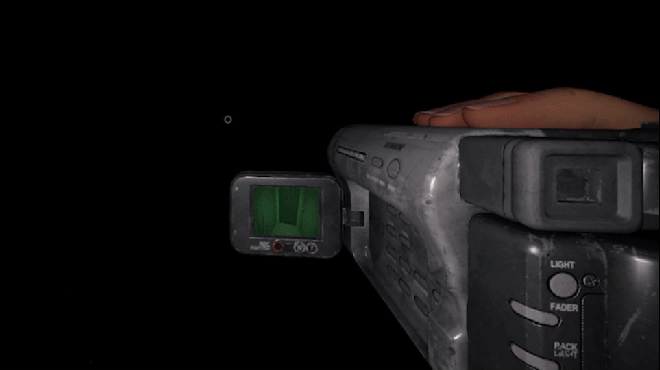
Tier II is the Parasonic video camera. HD video is finally here and it makes finding orbs so much easier. Sadly it still gets a lot of interference from an active ghost.
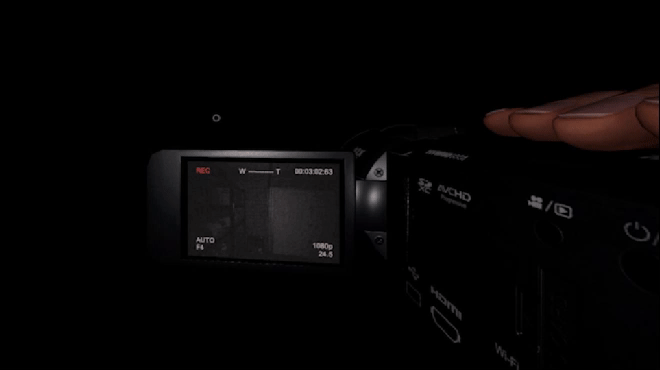
Tier III is Bony's very own movie-grade video camera. It's large body supports a much larger screen, featuring a much clearer video feed and less interference from ghost apparations.
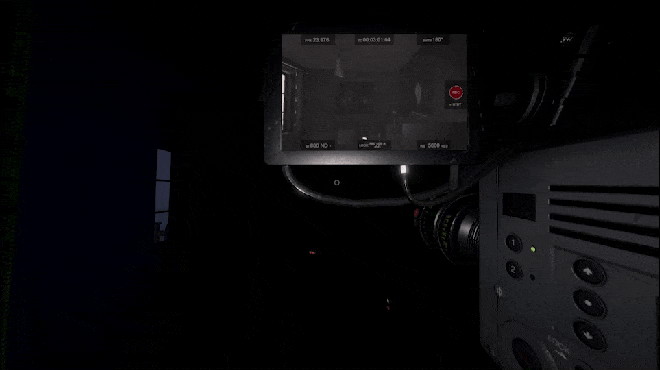
For a long time, ghosts in Phasmophobia have strangely ignored our Video Cameras and Tripods, allowing investigators to film freely without fear of interruption. Well, the time has come for the ghosts to start shying away from our video-taping habits.
During contracts, ghosts can now throw video cameras in a similar way to items found in locations. How can we avoid this? Tripods are here to save the day. Attach your Video Camera to a Tripod to drastically lower the chance of a ghost moving your much-needed video feed.
Tier I has seen better days, its rough plastic and scratched legs don't make it the sturdiest of Tripiods, but it's much better than leaving a camera lying around.
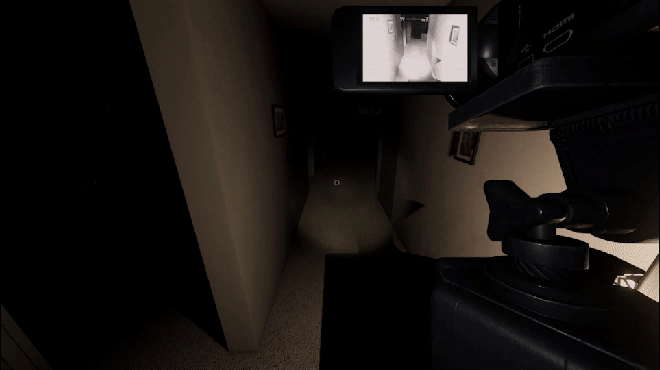
Tier II is newer, fresh out of the packaging. It features a small motorised attachment where you can place your Video Camera. You can then head back to the safety of the Truck and rotate your Video Camera without the fear of getting jumped by a lurking ghost.
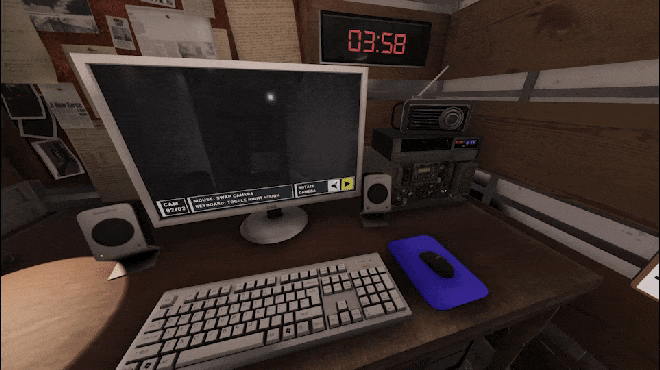
Tier III has the same motorised attachment, but the Tripod itself is much sturdier. It's made of a strong metal, features sturdier feet-mounts, and is almost impossible to knock over by paranormal effects. If you want to come back to your Video Cameras still standing, this is the Tripod for you.
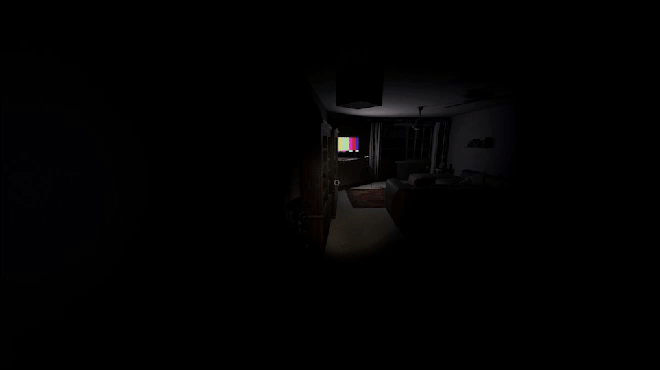
That's it for Development Preview #14. See you in the update soon!
If you experience any issues or want to give feedback, please join the official Phasmophobia Discord: https://discord.gg/phasmophobia
Thanks,
The Kinetic Games Team