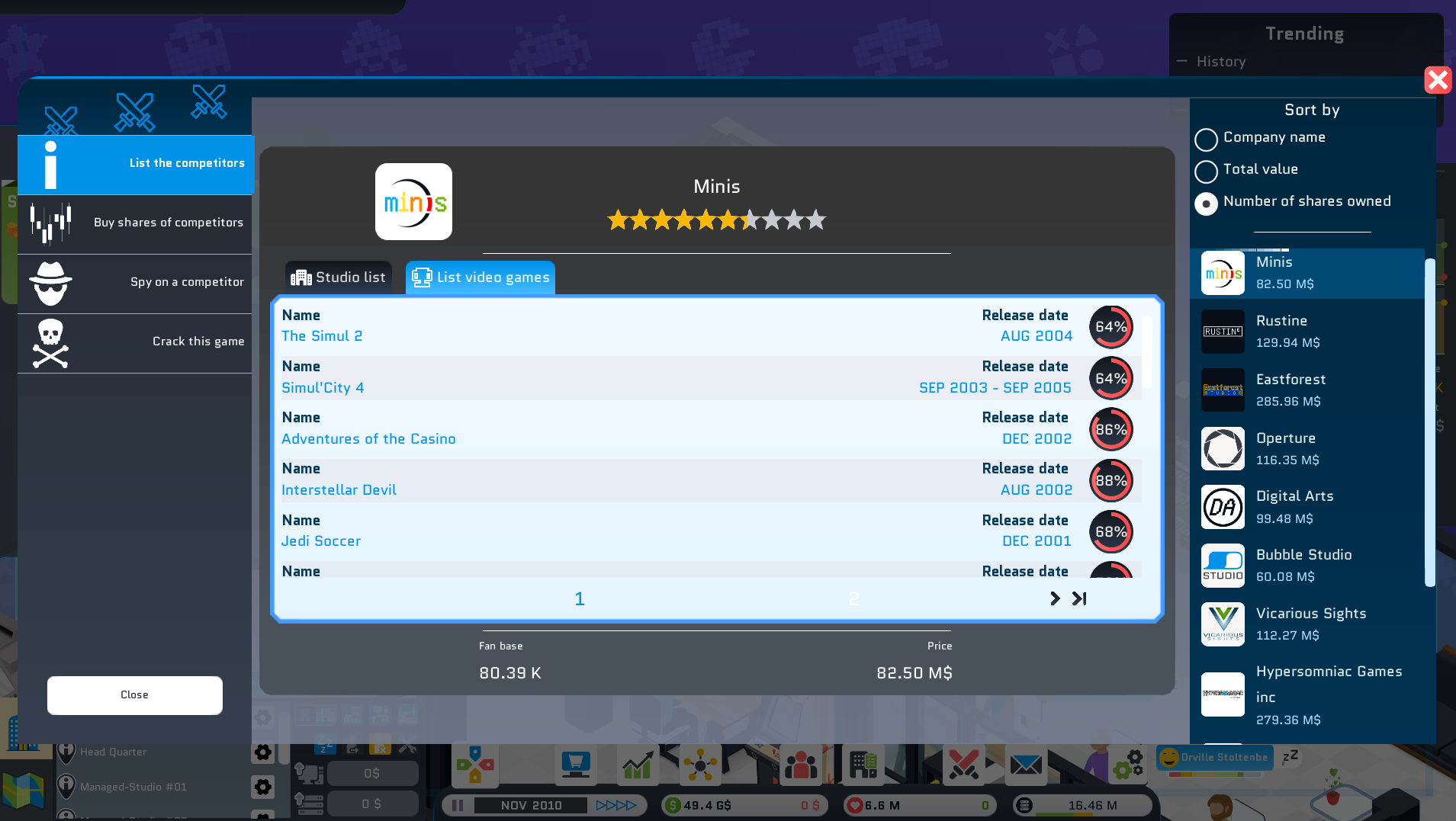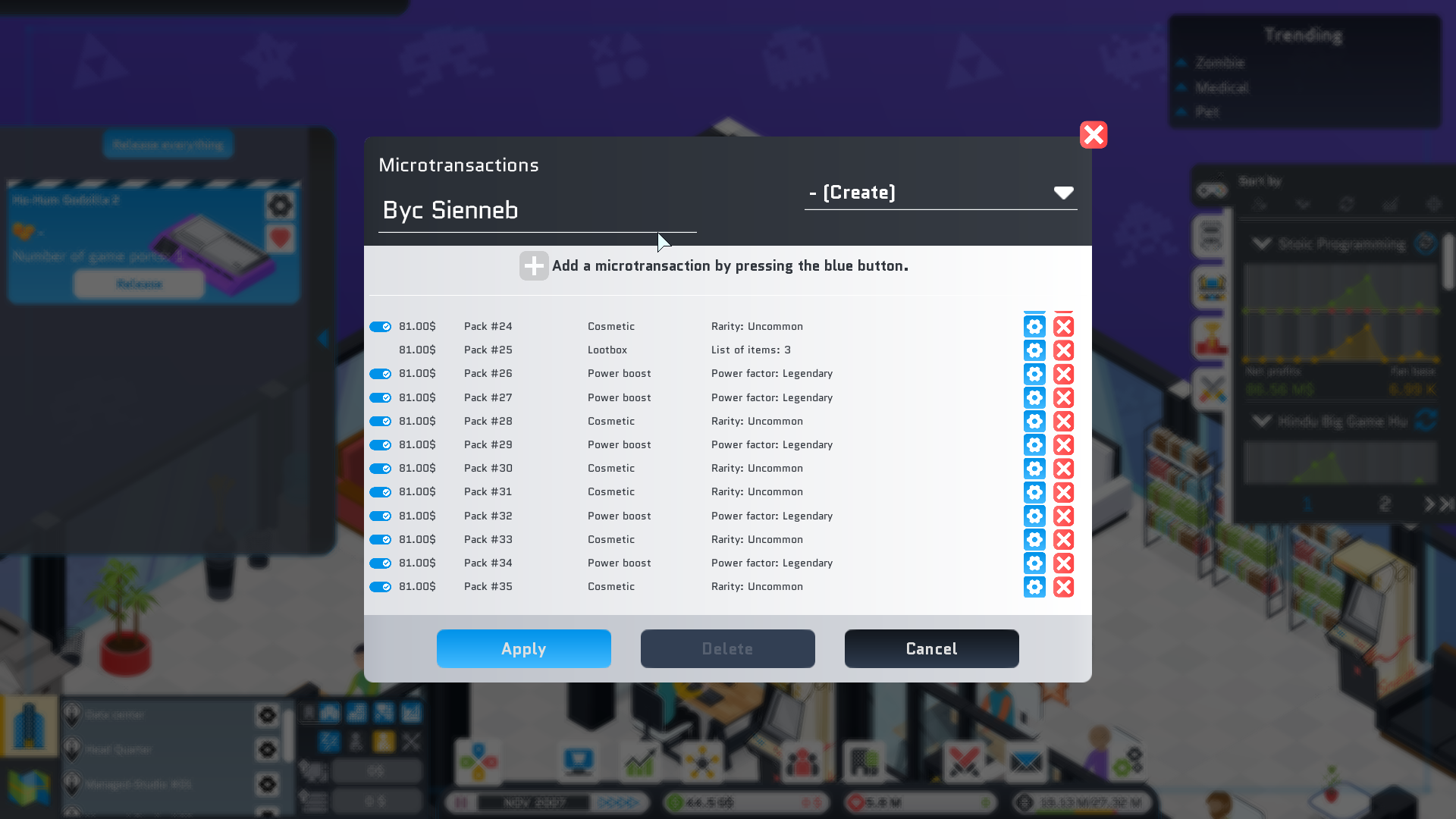City Game Studio: Your Game Dev Adventure Begins - Binogure
Hello everyone!
I'm happy with City Game Studio's progress, and I've especially taken some time to work on the game's interface based on your feedback!
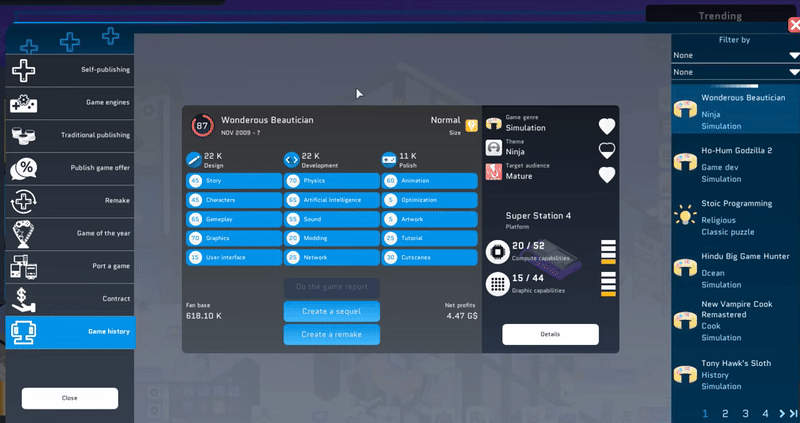
First, I want to talk about the Mandarin translations. Like most of City Game Studio's translations, they're community-driven - meaning they come from you. If you want to know how to help or contribute, you can head directly to this page. It's a platform that both hosts files and manages suggestions, and I use it for both purposes.
Recently, I've received quite a bit of feedback from Chinese players about the quality of Mandarin translations. So, I reviewed the contributions made on the site and also checked out existing mods that improve translations. With a professional review on top of that, I've managed to achieve a much higher quality Mandarin version. I hope this will please the players concerned.
There are other changes too. Some small but significant improvements include optimizing text rendering in the game by 40%. This doesn't mean the game will run 40% faster, but rather that certain texts will use 40% fewer resources to display.
Then I focused on your suggestions. The most common one was about filtering the games list when browsing your catalog, making a remake, or porting a game. So, I listened to you and added two new filters. The first one is about game type - whether it's a remake or another type of game. This is super handy when you're trying to list only the games you've published with a publisher's help.
The second filter is a text field that lets you filter games by name. Super useful. I've also slightly revised the studio list to make them a bit larger and to display inactive studios first in the list.
And if I have time, I'd like to revamp the studio selection panel. I want to completely rebuild it. It needs to be more ergonomic and modular. Currently, this panel feels a bit out of place with the rest of the game. So if it's not done for v1.22, I'll make it a priority for v1.23, don't worry.
Well, if you also have feedback, go ahead and share your thoughts in the comments because it will influence future updates of City Game Studio!
Thank you for reading.
Have a great day,
Xavier aka Binogure
You can try it out right now - there's a completely free demo available:
https://store.steampowered.com/app/1810050/Fortune_Avenue/
I'm happy with City Game Studio's progress, and I've especially taken some time to work on the game's interface based on your feedback!
Weekly Recap
In case you missed it, City Game Studio is now part of a Fanatical bundle. This is great news as it allows you to grab a Steam license at a great price. That's for the wallet-friendly news. Now, let me tell you about the latest changes in Steam's unstable branch.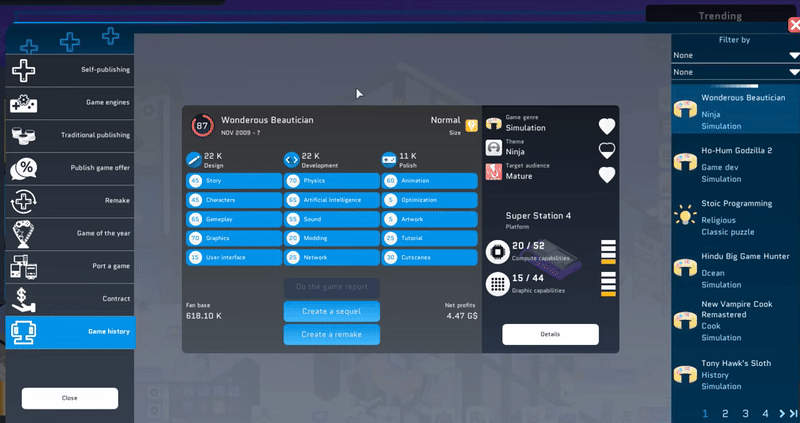
First, I want to talk about the Mandarin translations. Like most of City Game Studio's translations, they're community-driven - meaning they come from you. If you want to know how to help or contribute, you can head directly to this page. It's a platform that both hosts files and manages suggestions, and I use it for both purposes.
Recently, I've received quite a bit of feedback from Chinese players about the quality of Mandarin translations. So, I reviewed the contributions made on the site and also checked out existing mods that improve translations. With a professional review on top of that, I've managed to achieve a much higher quality Mandarin version. I hope this will please the players concerned.
There are other changes too. Some small but significant improvements include optimizing text rendering in the game by 40%. This doesn't mean the game will run 40% faster, but rather that certain texts will use 40% fewer resources to display.
Then I focused on your suggestions. The most common one was about filtering the games list when browsing your catalog, making a remake, or porting a game. So, I listened to you and added two new filters. The first one is about game type - whether it's a remake or another type of game. This is super handy when you're trying to list only the games you've published with a publisher's help.
The second filter is a text field that lets you filter games by name. Super useful. I've also slightly revised the studio list to make them a bit larger and to display inactive studios first in the list.
What's Next
Last week I was supposed to work on tooltips, but I got sidetracked and chose to work on the game interface instead. So, next week I plan to work on the tooltips to make them less intrusive.And if I have time, I'd like to revamp the studio selection panel. I want to completely rebuild it. It needs to be more ergonomic and modular. Currently, this panel feels a bit out of place with the rest of the game. So if it's not done for v1.22, I'll make it a priority for v1.23, don't worry.
Well, if you also have feedback, go ahead and share your thoughts in the comments because it will influence future updates of City Game Studio!
Thank you for reading.
Have a great day,
Xavier aka Binogure
What I'm Working On
For those who made it this far, I'm excited to share that I'm also working on my next game: Fortune Avenue! It's a party game with online co-op support for up to 4 players. Think of it as a fresh take on Monopoly-style gameplay, but with its own unique twists and features.You can try it out right now - there's a completely free demo available:
https://store.steampowered.com/app/1810050/Fortune_Avenue/