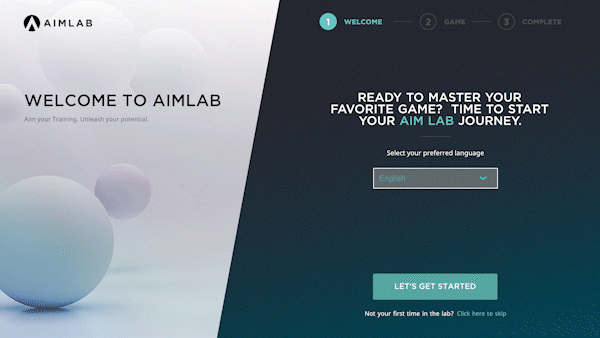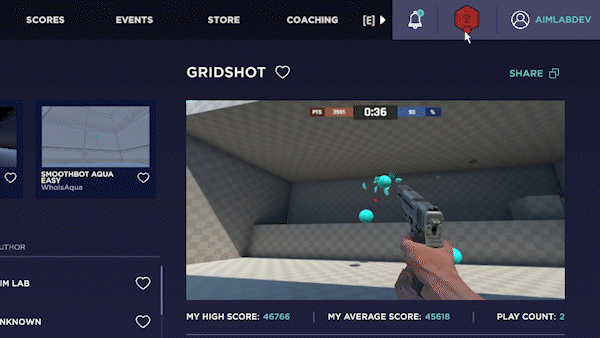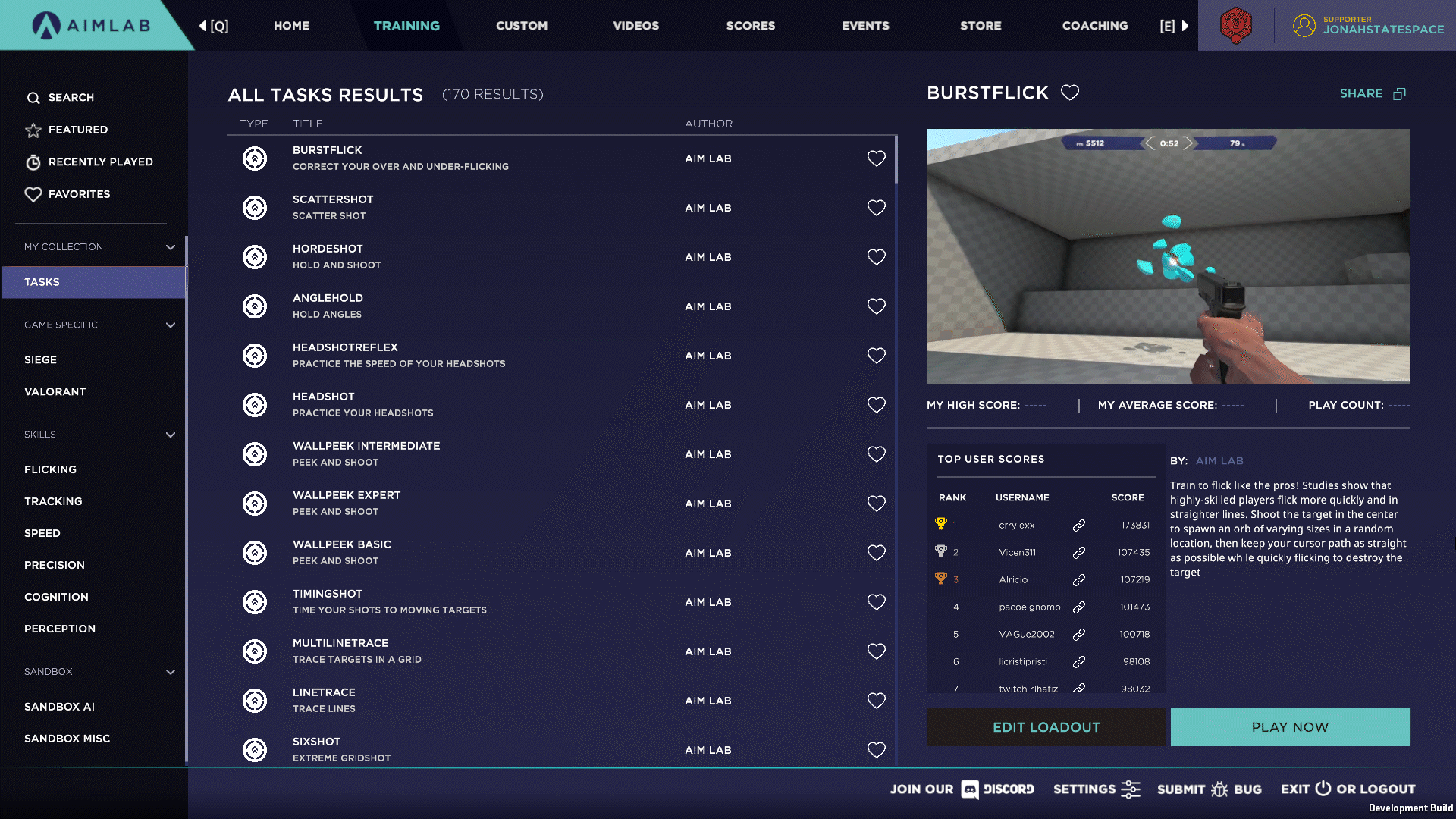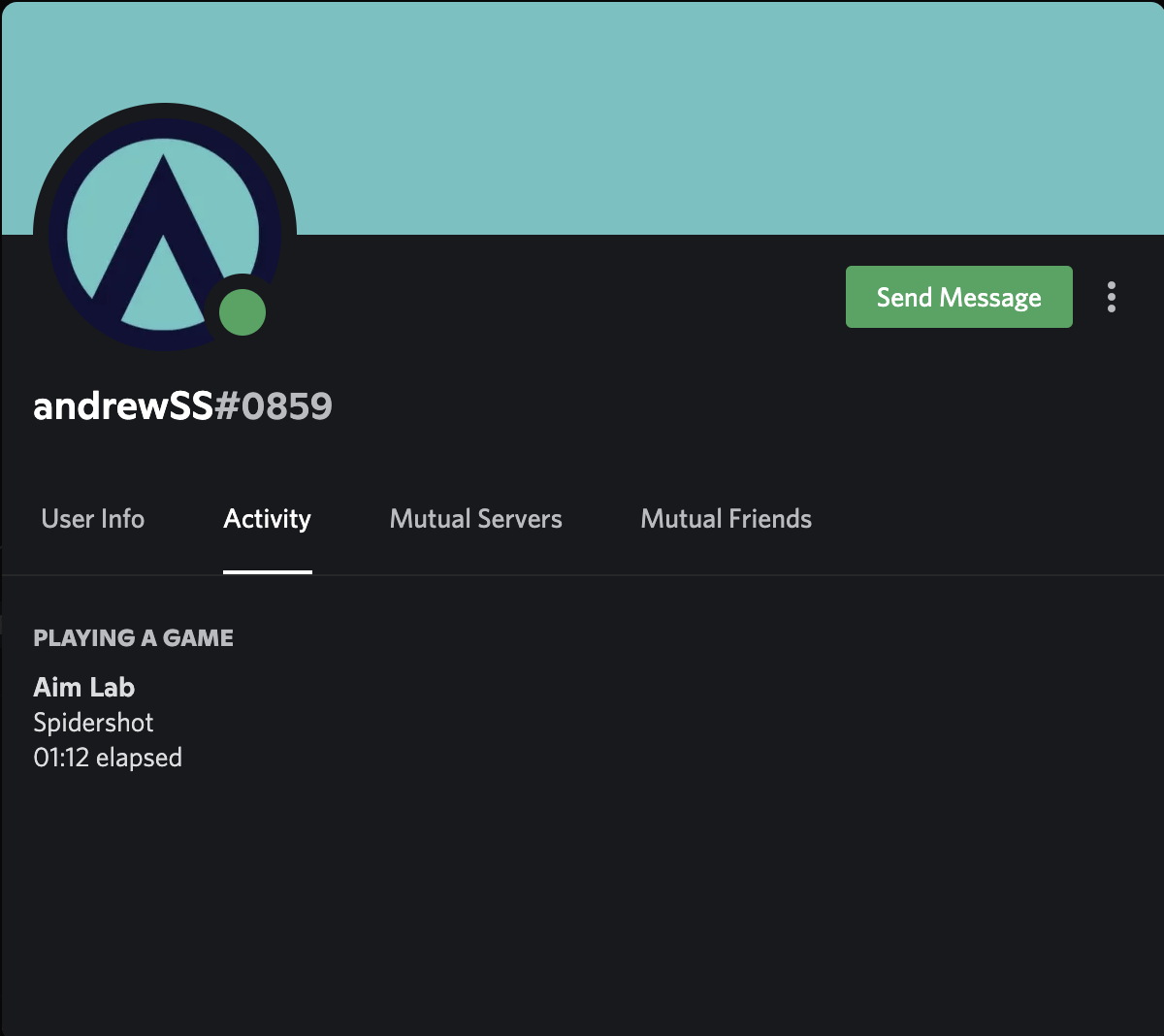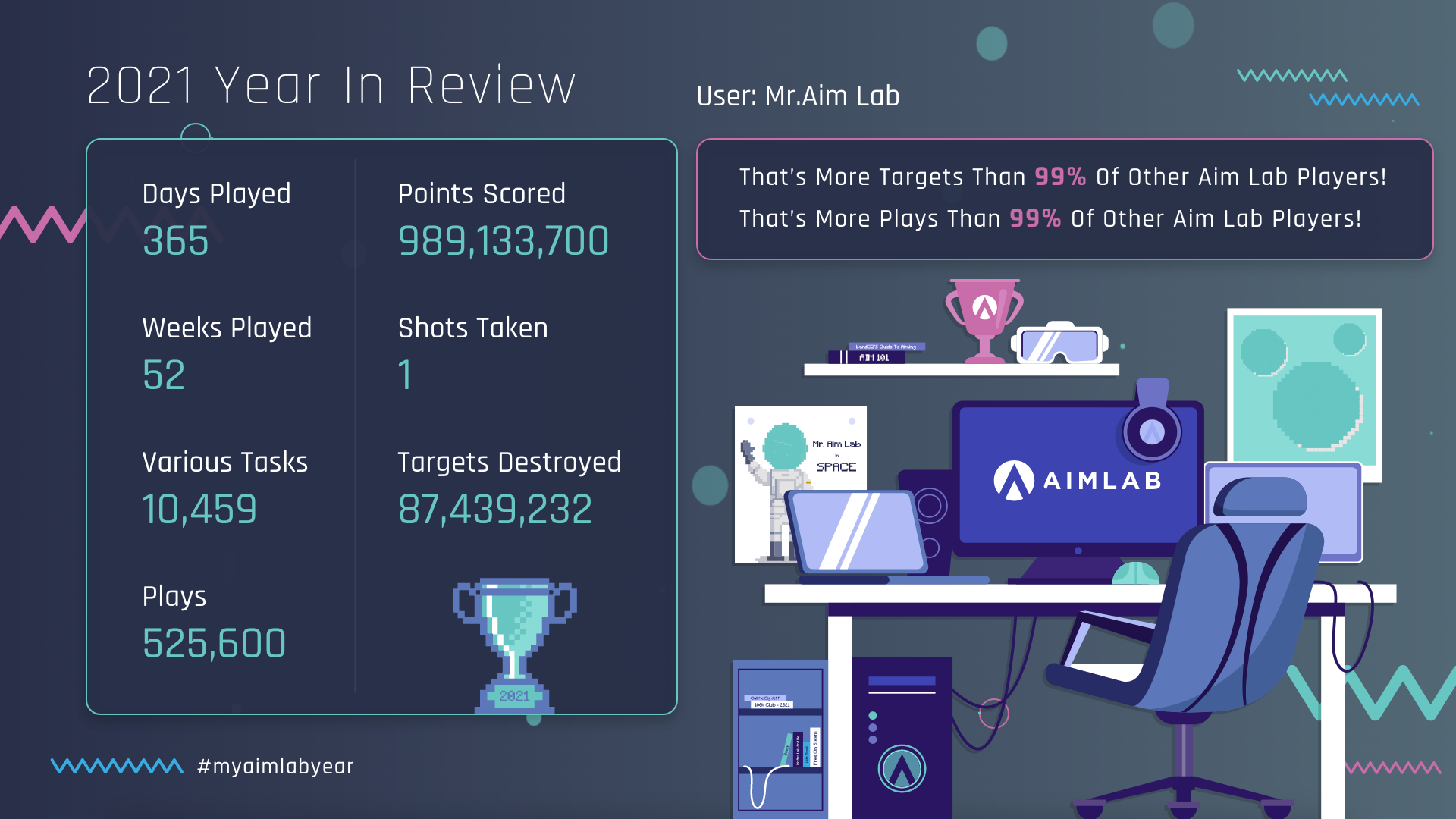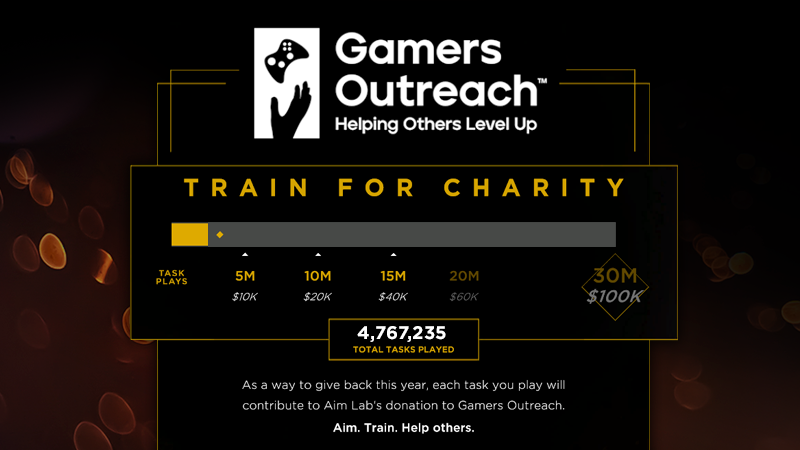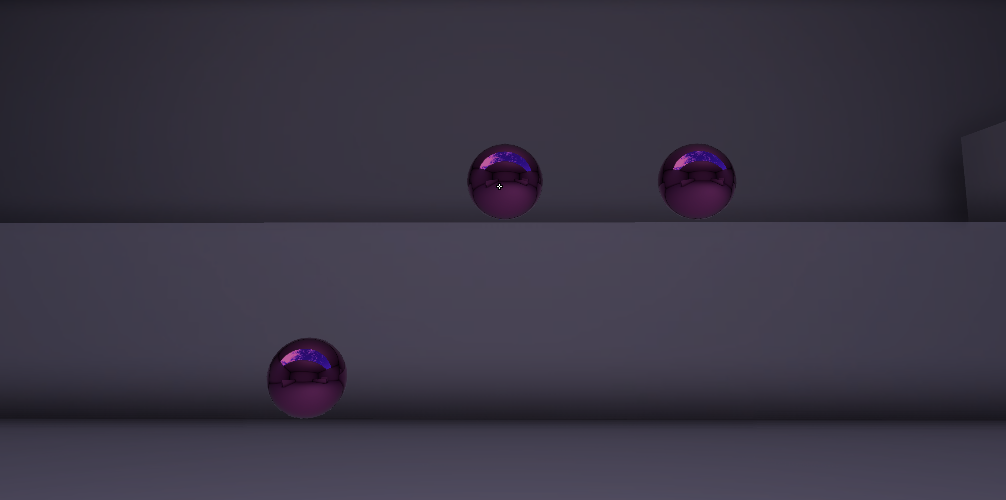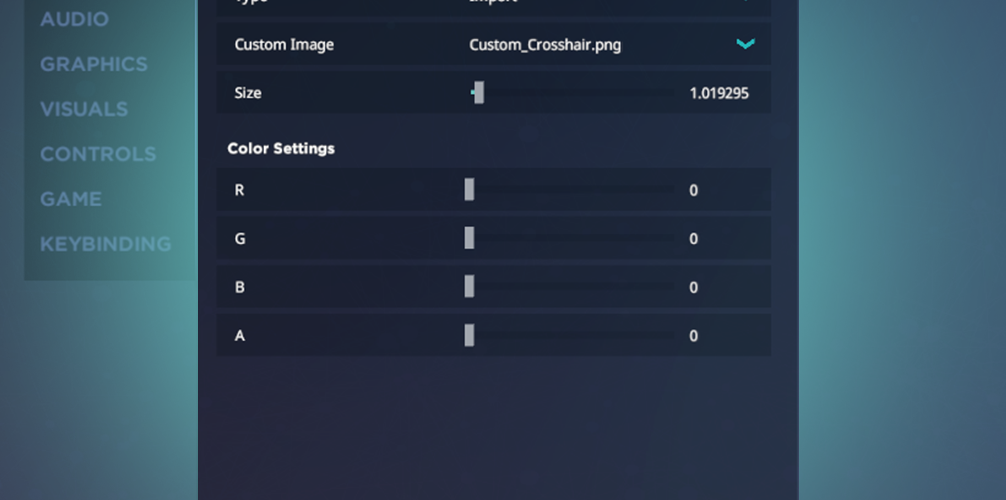Mar 17, 2022
Aimlabs - AimLabDev
Happy St Patricks Day!
We dropped a new surprise task, Pipe's St Patricks Day! Featuring a fun new environment and target coins that hop to different heights and speeds. Check it out now and best of luck!
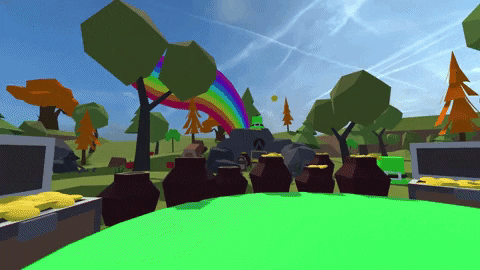
You can find the new St Patrick's Day task under the training tab in the featured section!
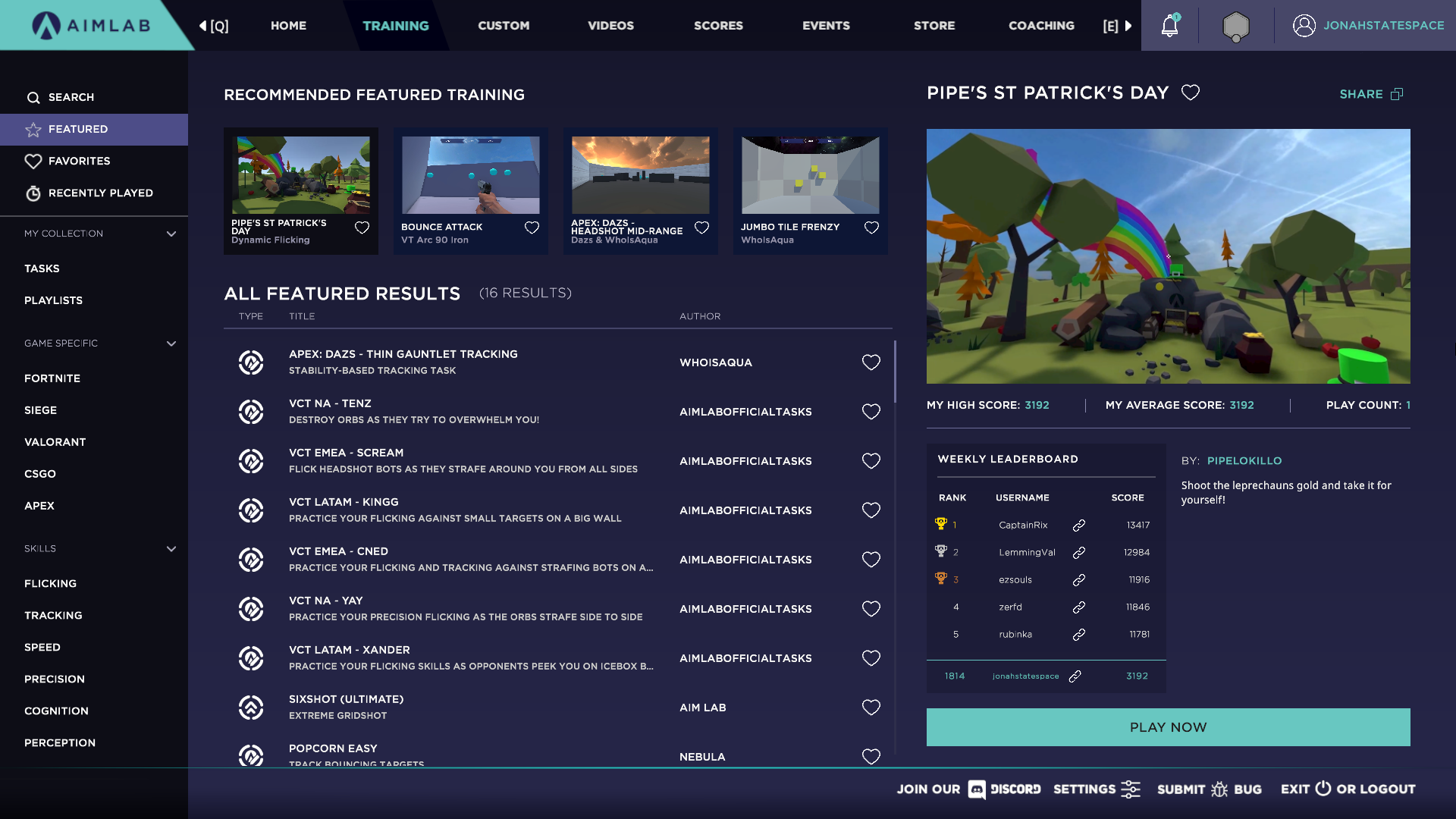
Will you find the gift of great aim under the rainbow? Play our St Patricks Day task in Aim Lab to find out!
If you aren't already following us, check out @aimlab on Twitter & Instagram for more awesome events, memes, and training tips. Don't forget you can report any bugs in-game and join us on Discord or check out the subreddit to let us know of any feature requests you have or to just come and hang out with the community & our devs!