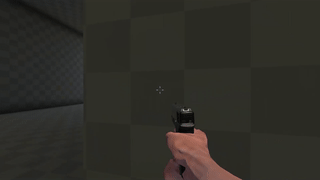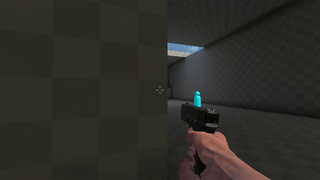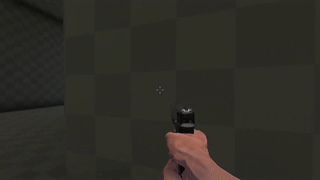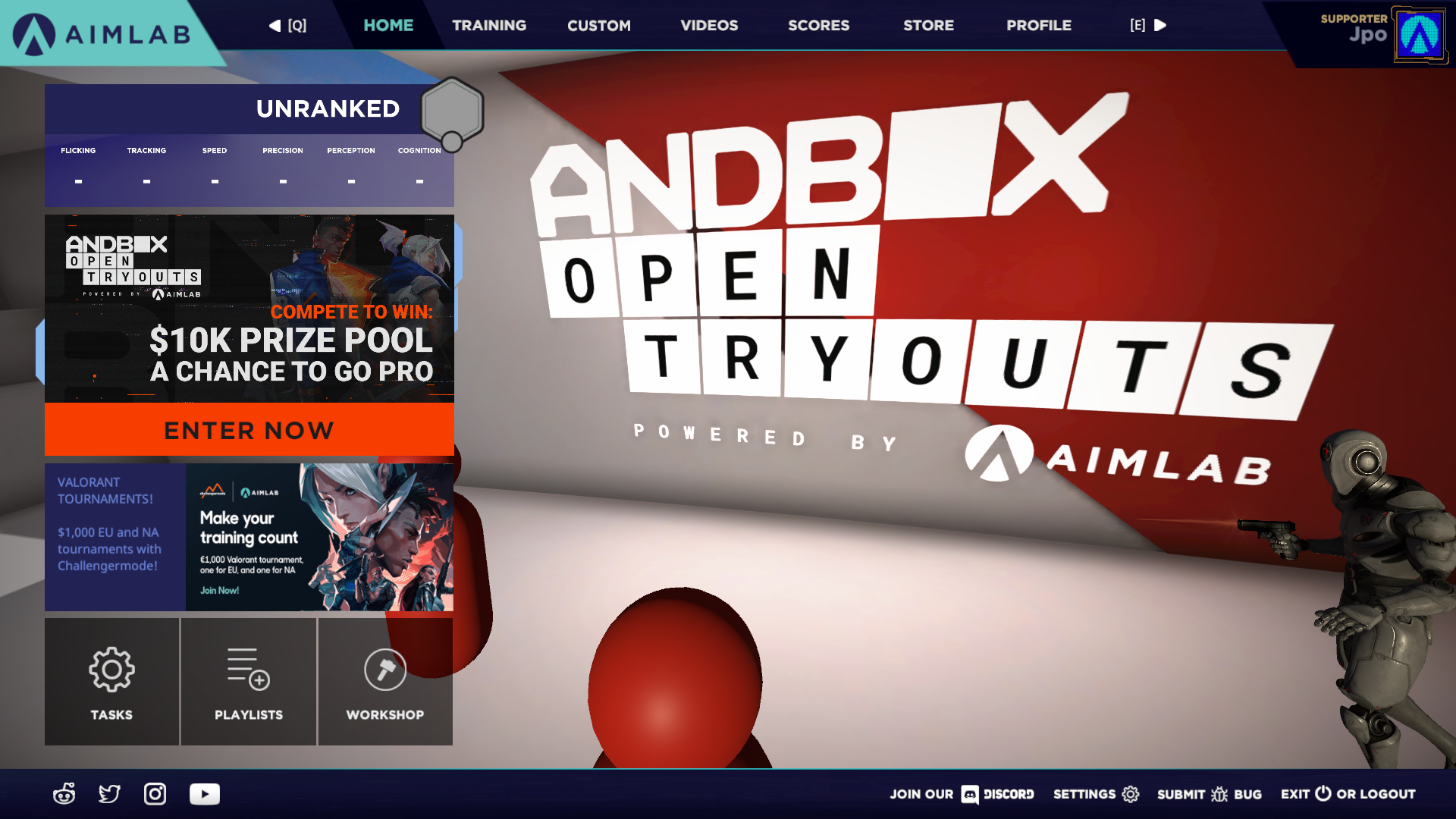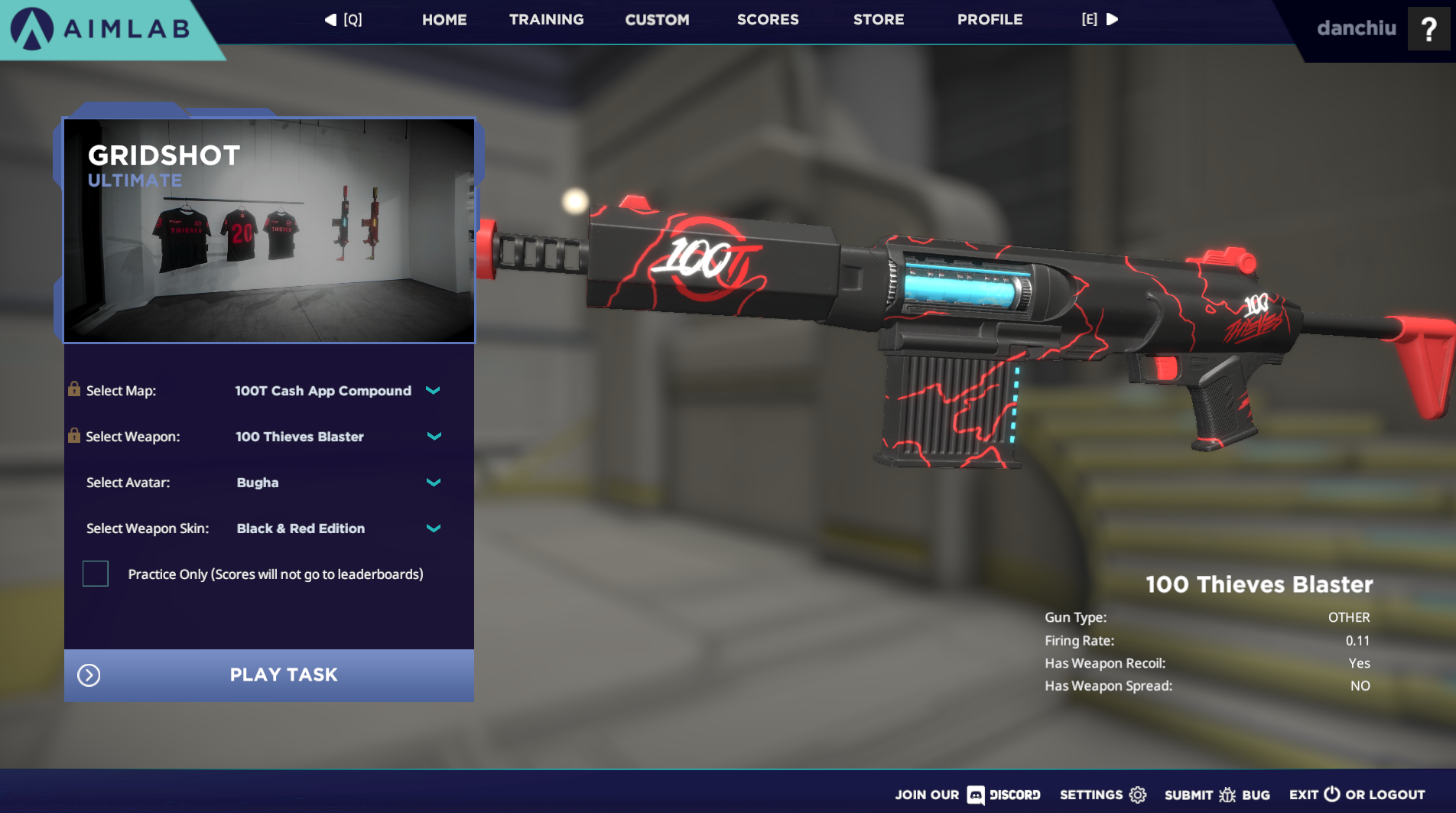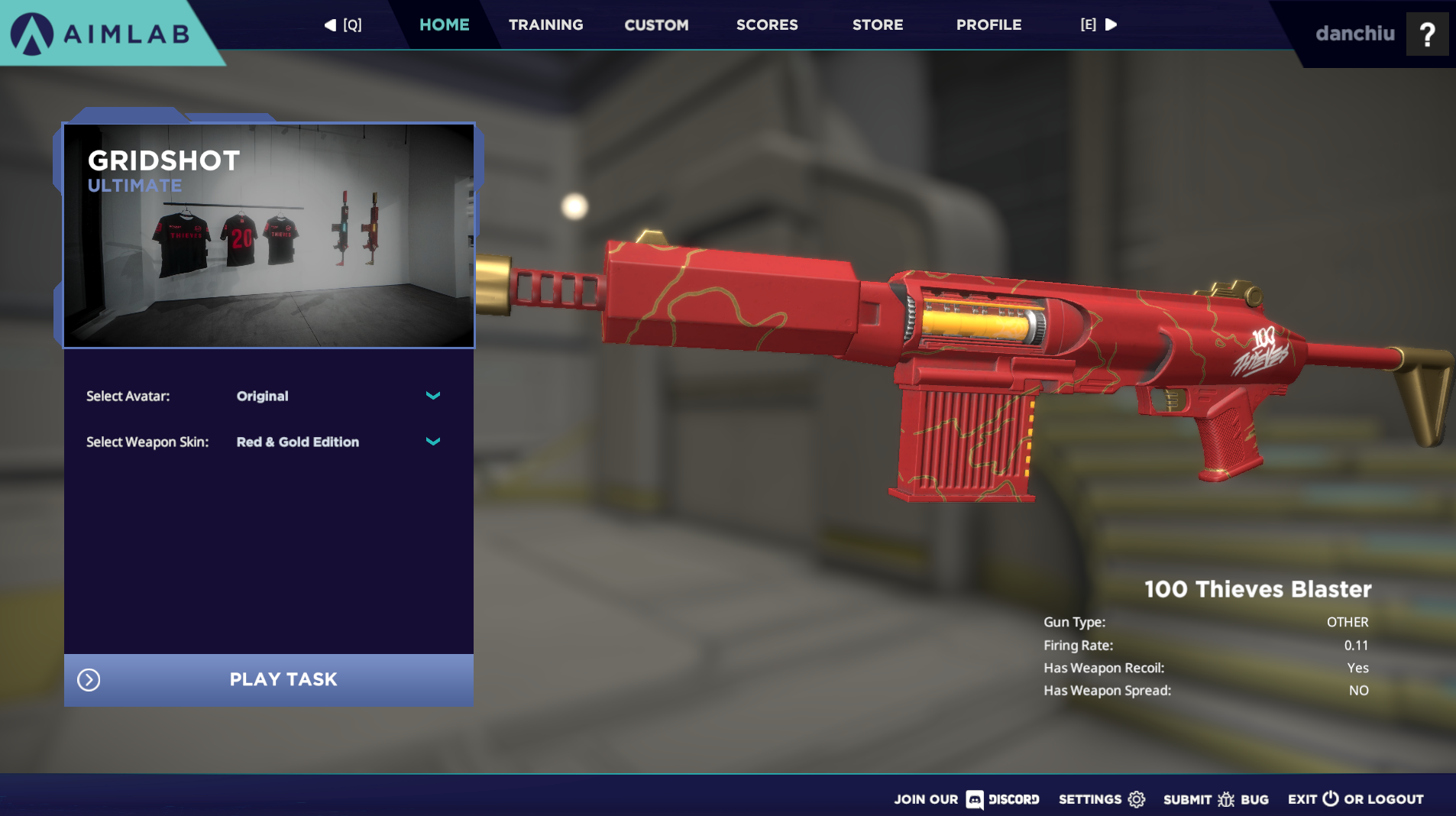Aimlabs - JoshP
Got a bigger update for everyone today - Full, Native support for almost 30 languages throughout the entirety of Aim Lab, a new Signature Series skin, and a fundamental improvement to Aim Lab.
Welcome to EB 0.77!
Welcome to EB 0.77!
Translation and Localisation overhaul
After much work - Our newly overhauled Translation system is live!This new system includes full translation and localisation support for the following languages -
- German
- Korean
- Ukranian
- Bulgarian
- Turkish
- Spanish
- Hungarian
- Vietnamese
- Portuguese (Brazil)
- Portuguese
- Czech
- Chinese (Simplified)
- Polish
- Russian
- Chinese (Traditional)
- Danish
- Swedish
- Thai
- Italian
- Finnish
- Greek
- French
- Japanese
- Norwegian
- Romanian
- Spanish (Mexico)
- Arabic
- Dutch
- English
Welcome fl0m to the Aim Lab Signature Series!
We are very excited to announce that both fl0m and his magnificent beard are now a part of the Aim Lab signature series! Alongside this - fl0m now has his very own weapon skin within Aim Lab!
Speckled with the colors of a nebulae and topped with a beefy muzzle break - fl0ms 9mm is the perfect compliment to any self-respecting aim enthusiast!
The Events Tab
You've probably noticed a new tab on your Aim Lab home screen recently - The new Events tab will host any and all Aim Lab events going forward!From school-based competitions to global tournaments, the Events tab is the place for any well-versed aim enthusiast to test their mettle against their competitors - For Cash, Clout and even placements on a pro team!
Major Optimization - Input Delay
Input delay is something that affects all games - Aiming especially. As such, it is something we always strive to reduce in any way possible.In Update 0.77EB, we struck a breakthrough - Thanks to the fine work of our engineering team we were able to cut the input delay in Aim Lab by up to 50% in some scenarios - This should result in Aim Lab feeling overall much smoother and much more responsive to play!