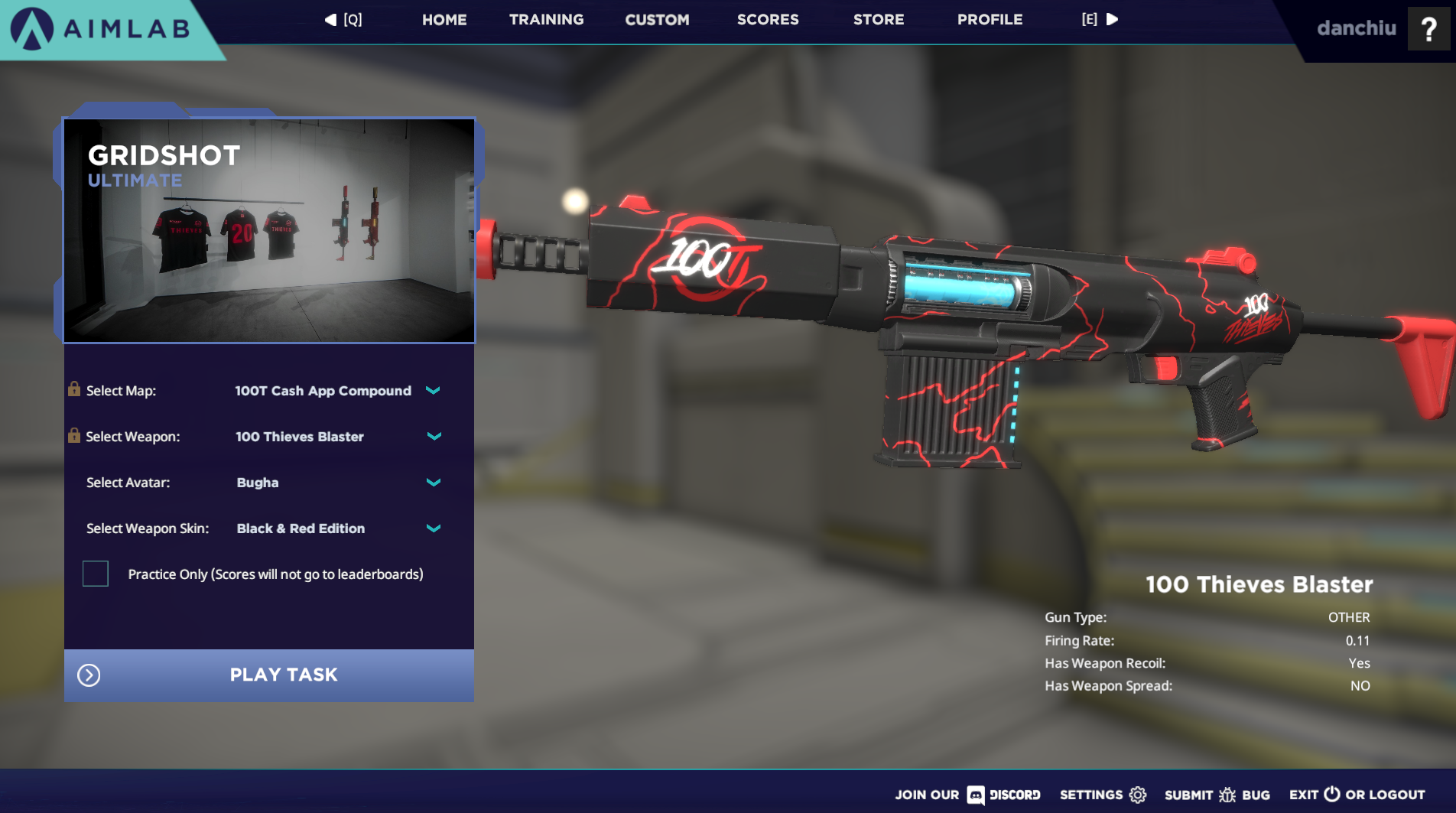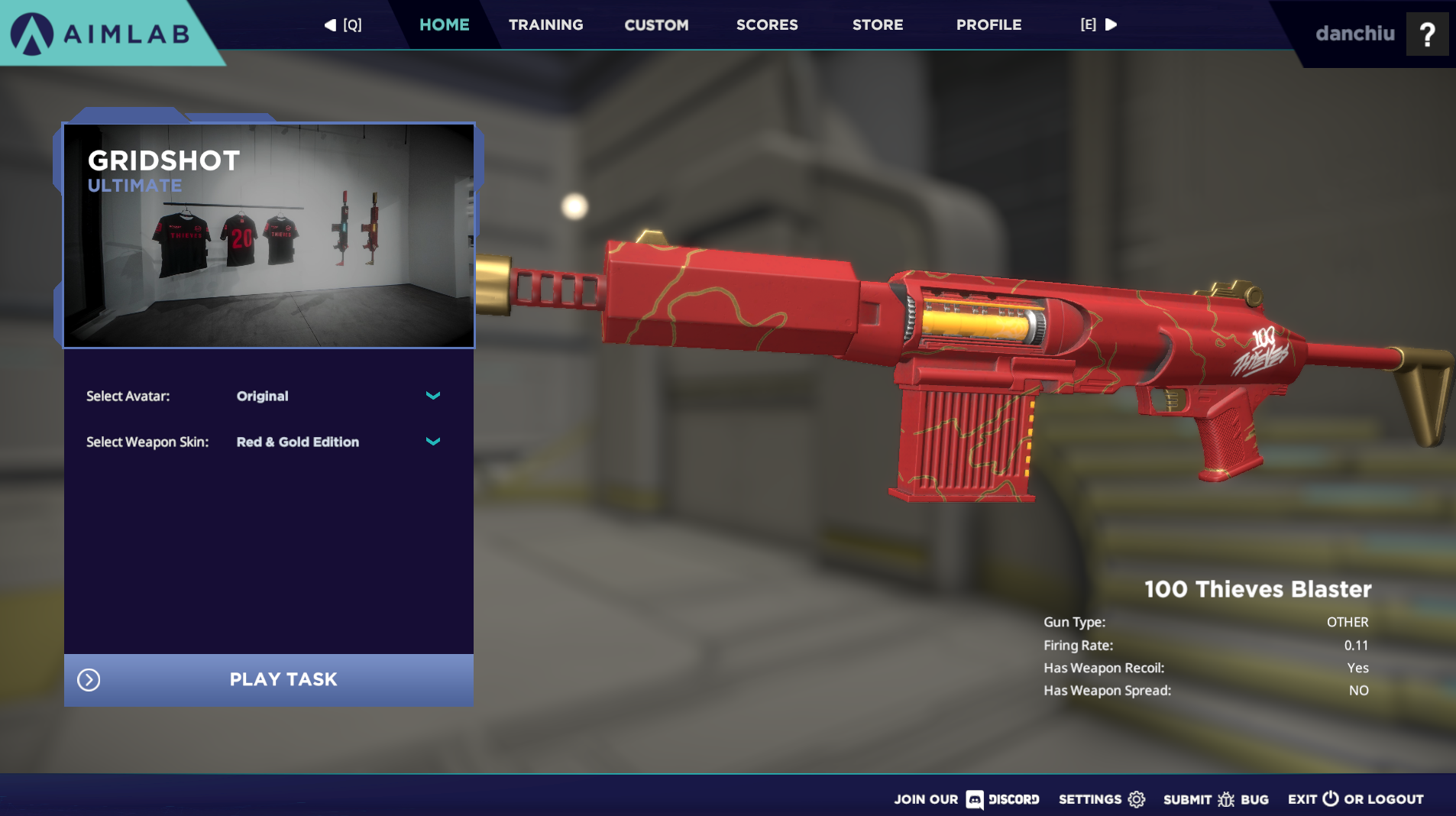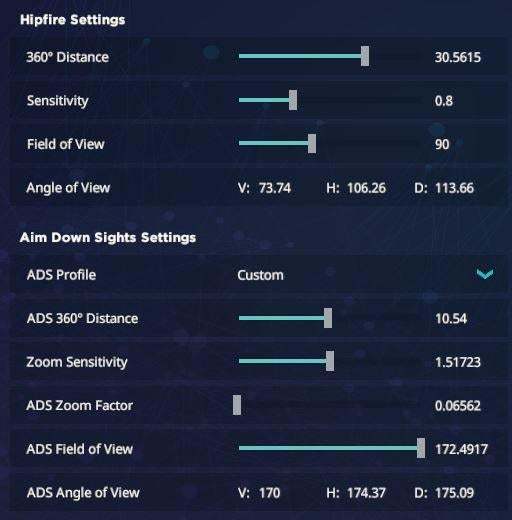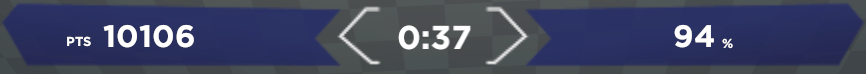Aug 25, 2020
Aimlabs - JoshP
A slightly smaller update this week while we get ready to close out the 100 Thieves tournament - But nevertheless Update 0.67EB brings with it some extremely exciting new oppertunities!
As of right now, this suite primarily hosts scientific content and performance guides for various games, however - This is just the beginning of what this section will offer in the future.
Expect more info soon.
Video Suite
Aim Lab now supports a built in video suite!As of right now, this suite primarily hosts scientific content and performance guides for various games, however - This is just the beginning of what this section will offer in the future.
Expect more info soon.
New Features
- Added a new Video section to Aim Lab
Changes
- Changed text limit for custom playlists and tasks to 40 characters, from 20.
- Fixed some issues to ranking/stats that were introduced in 0.65EB