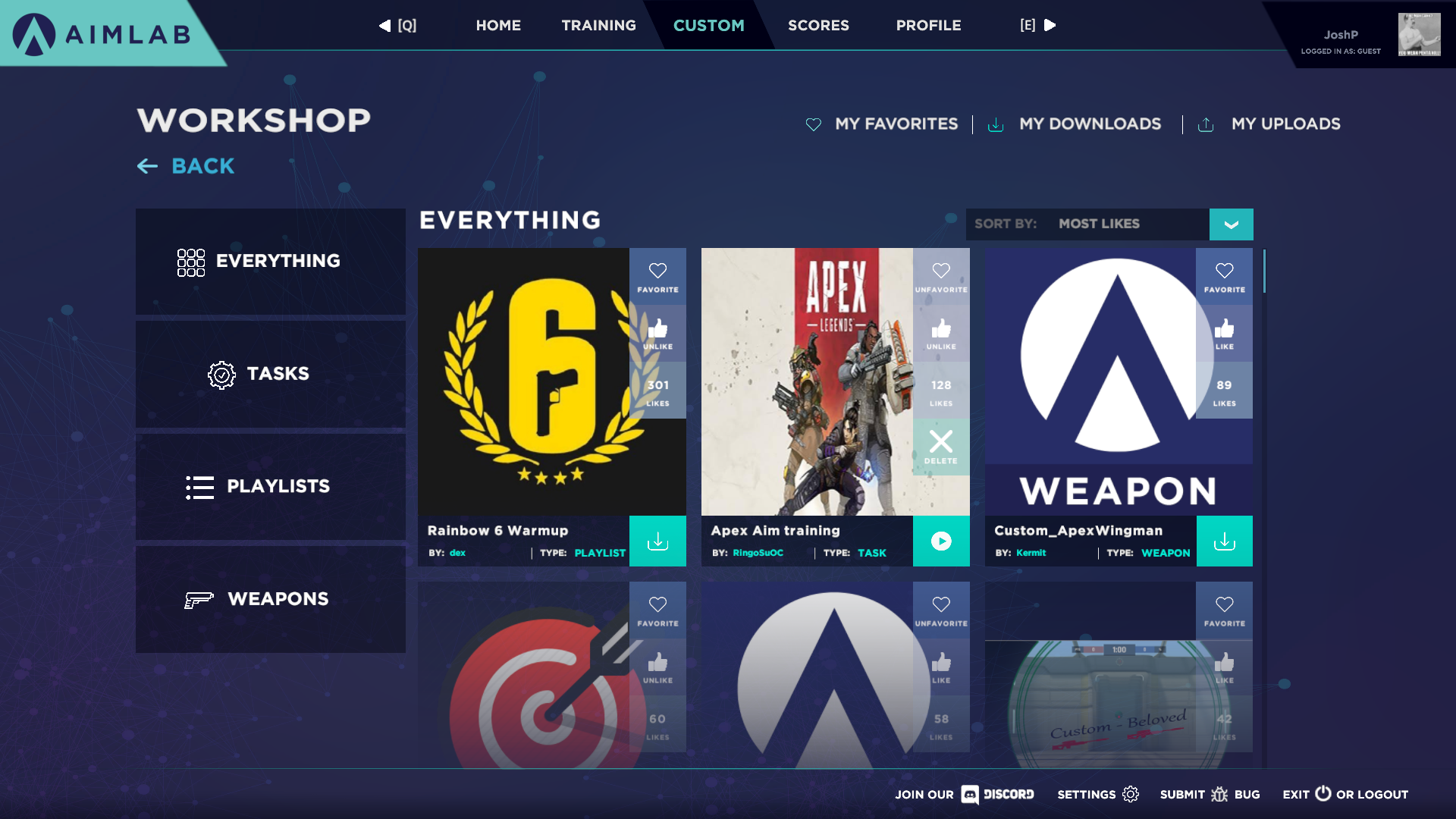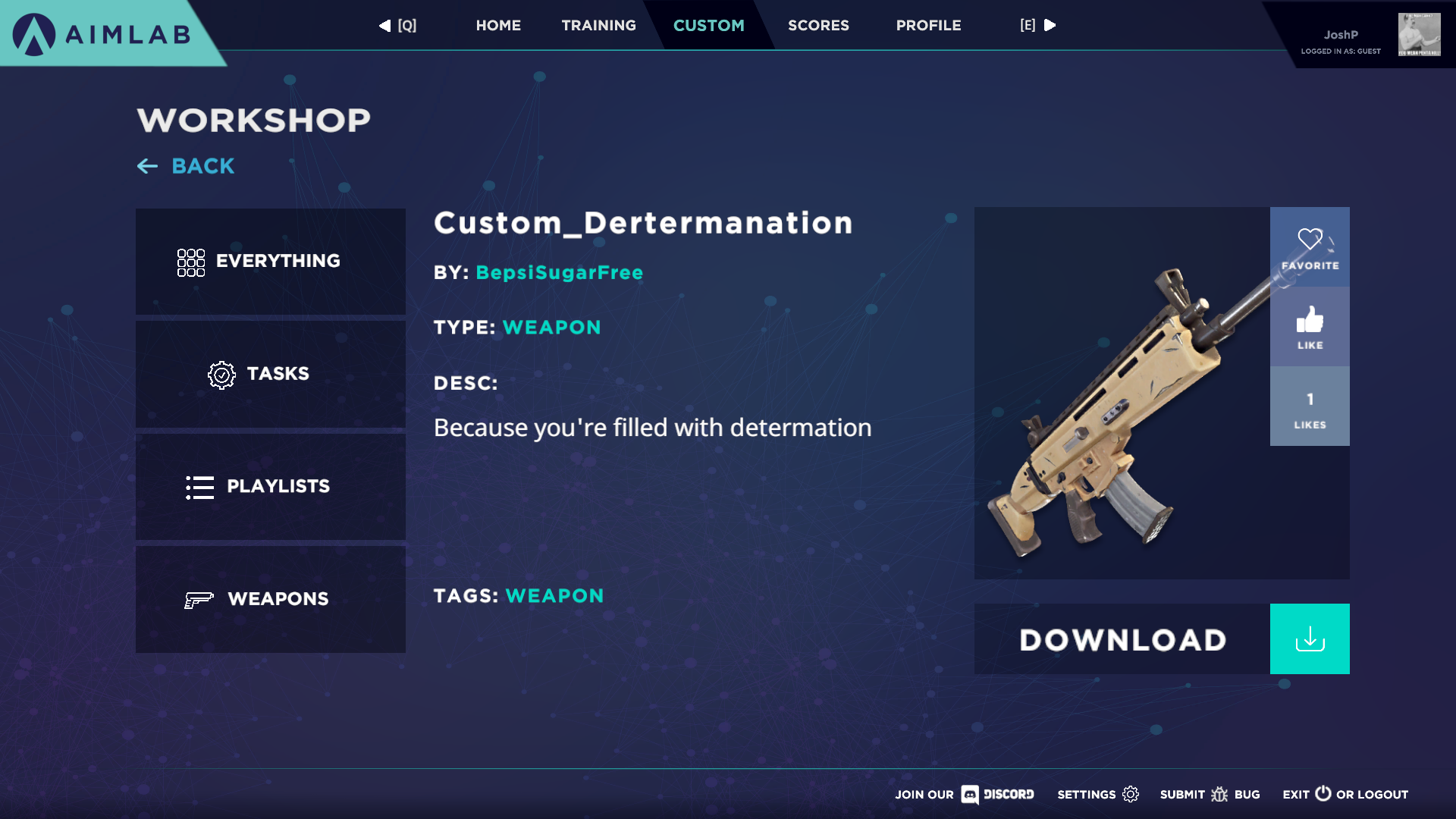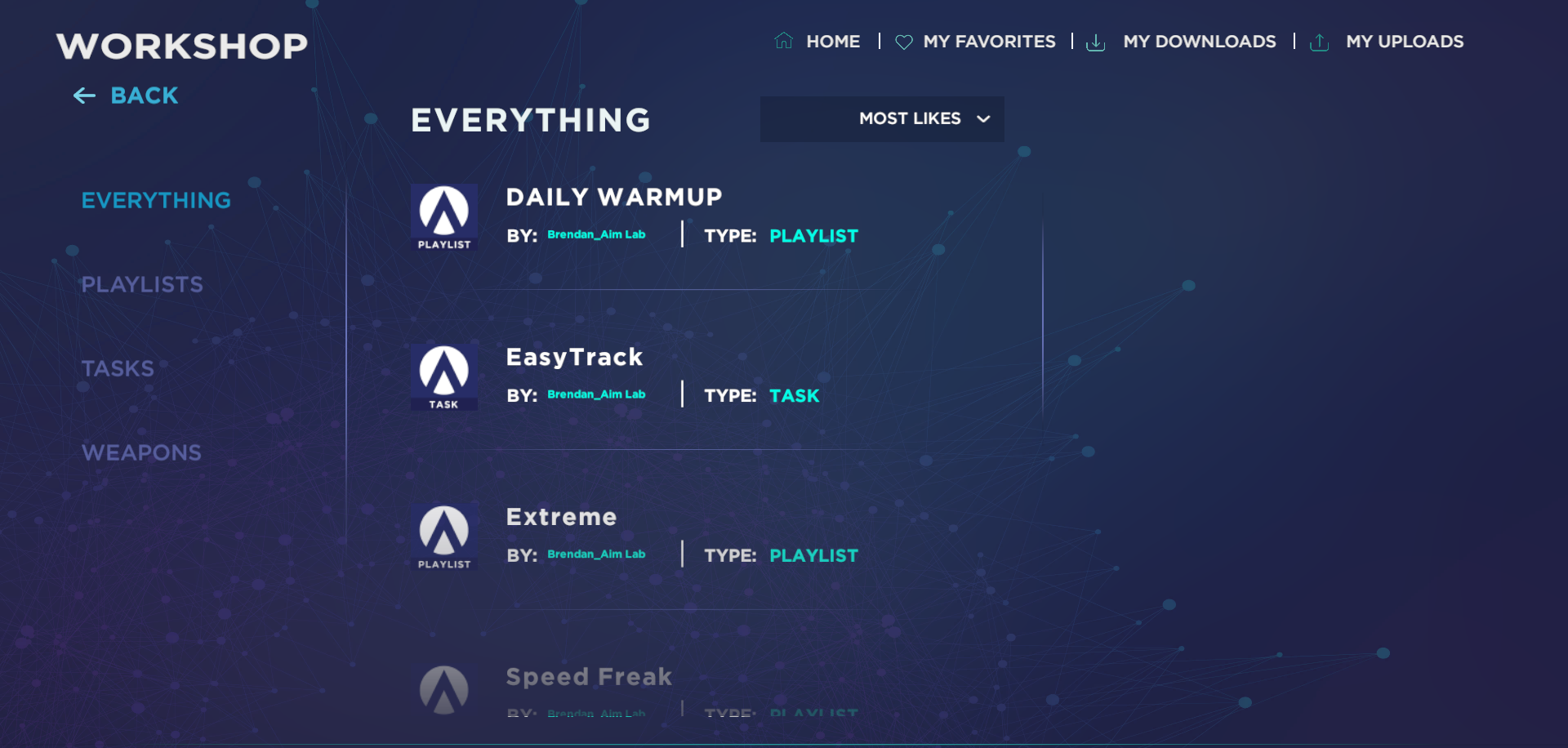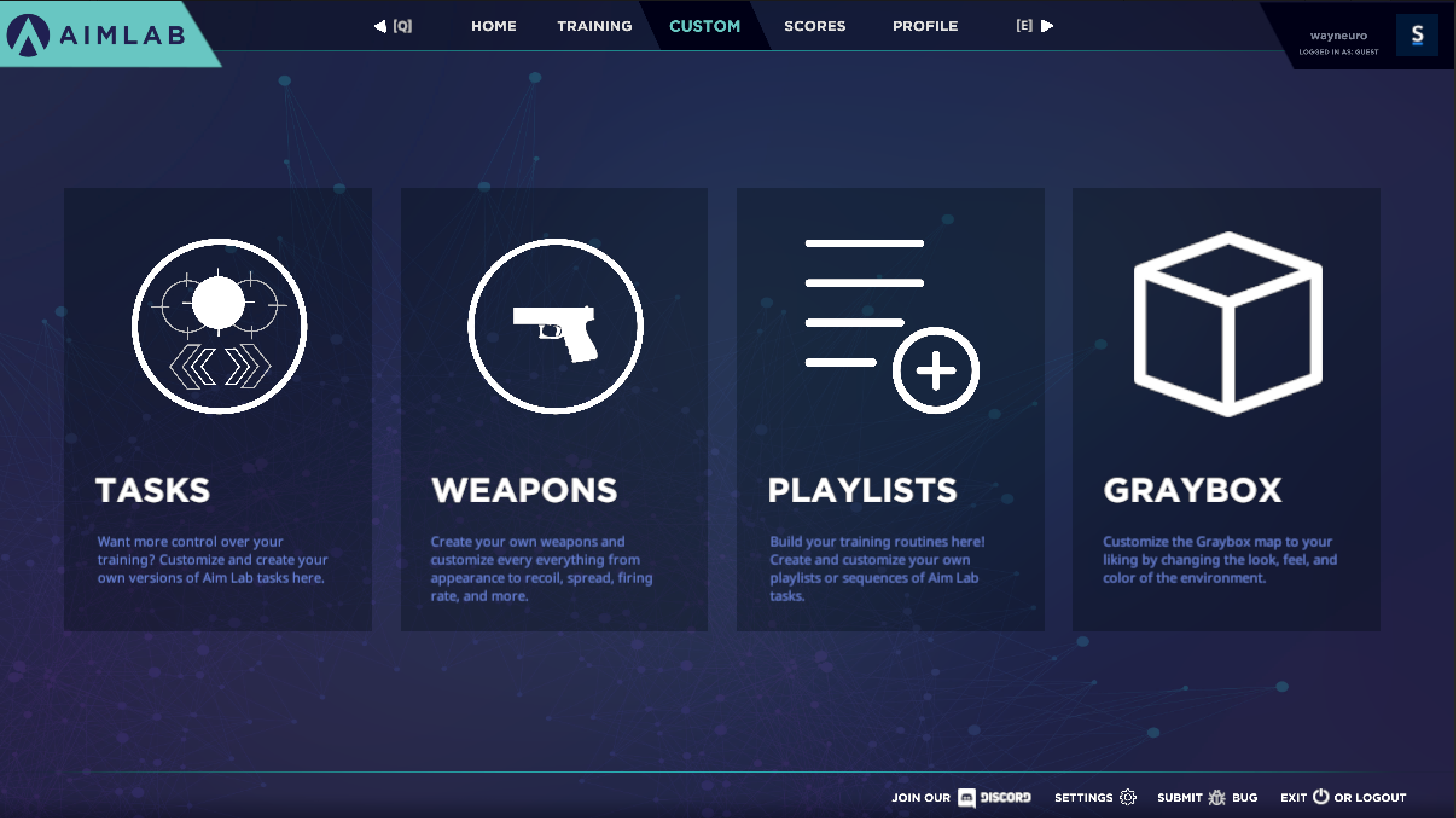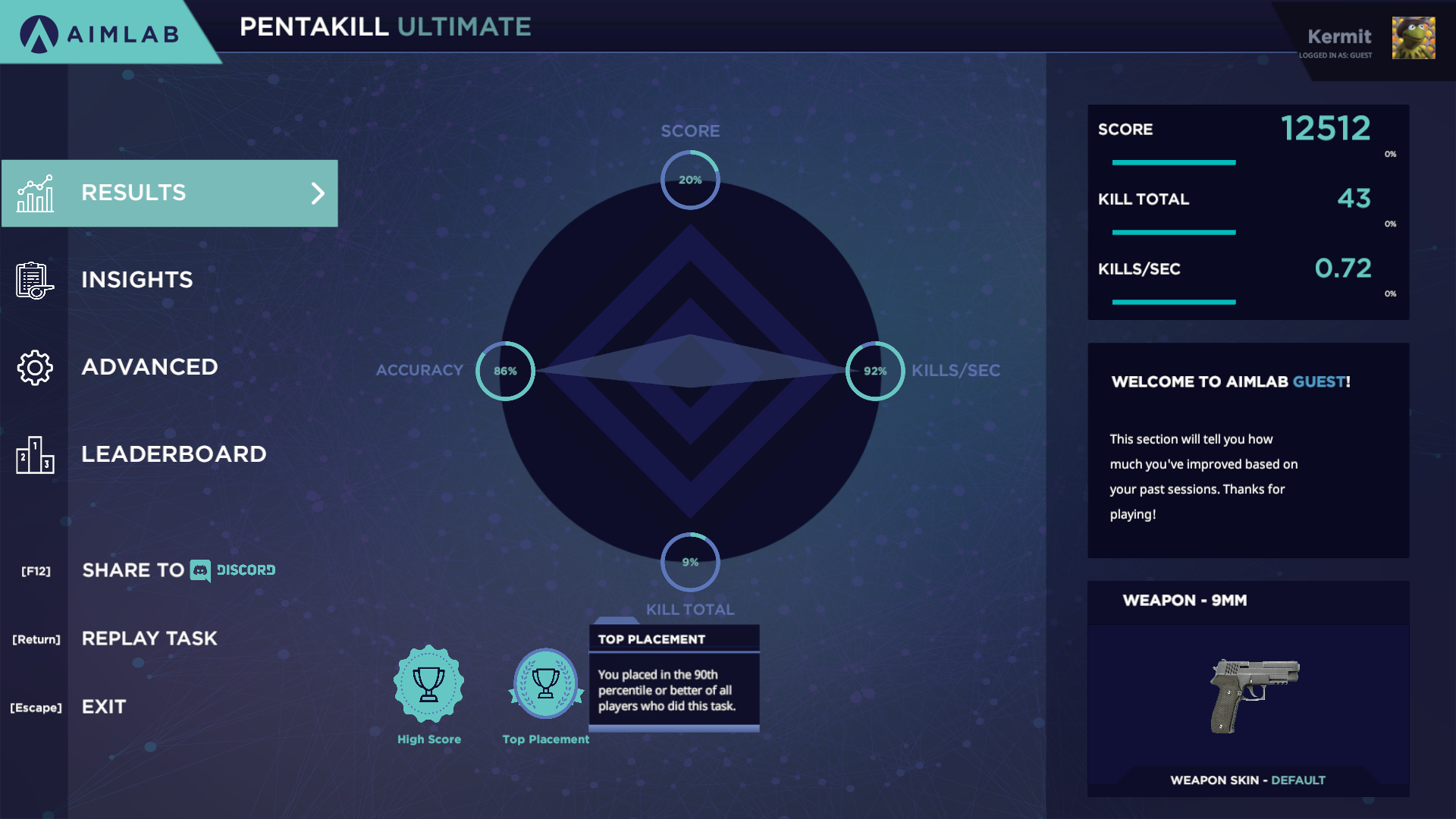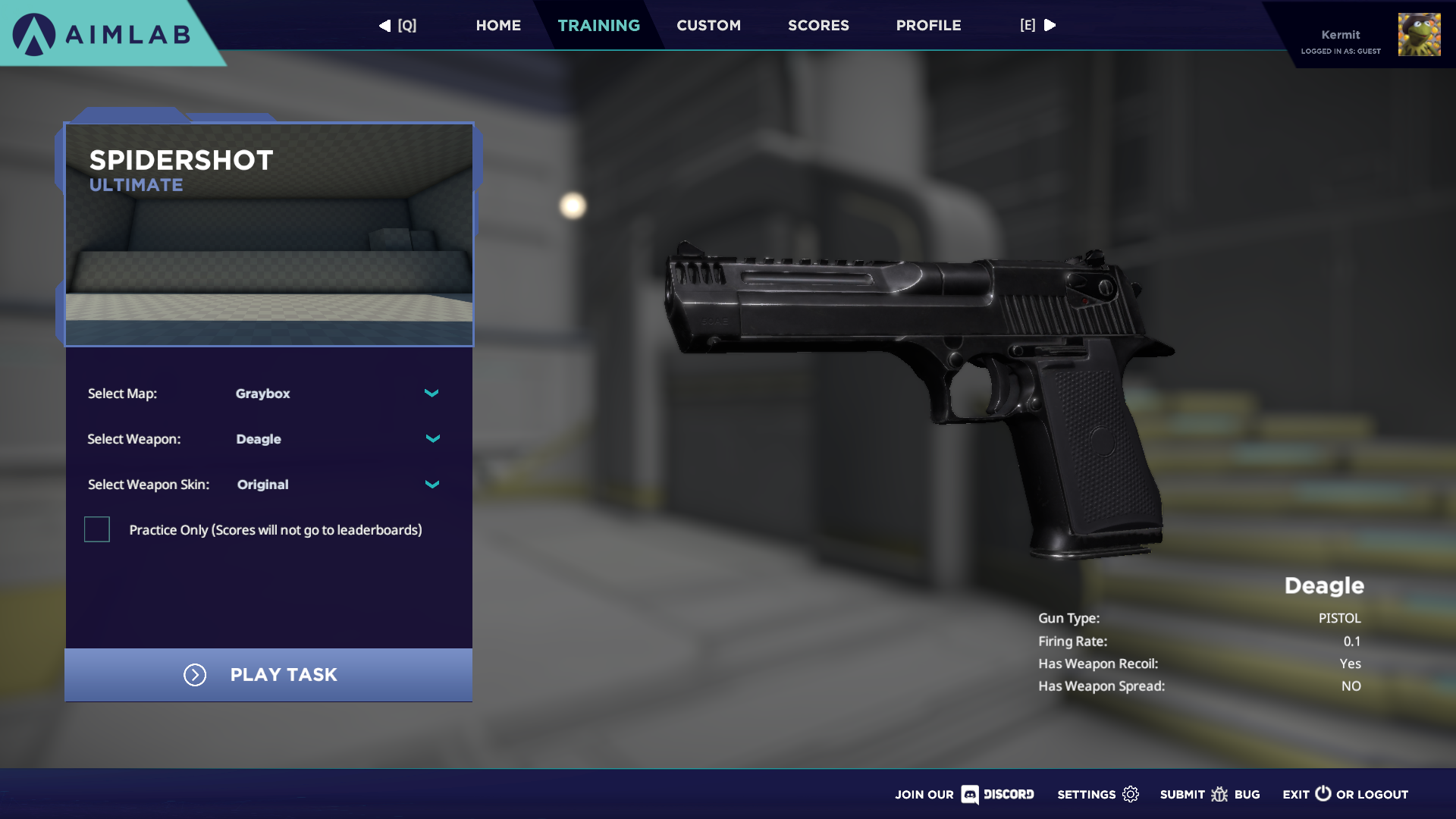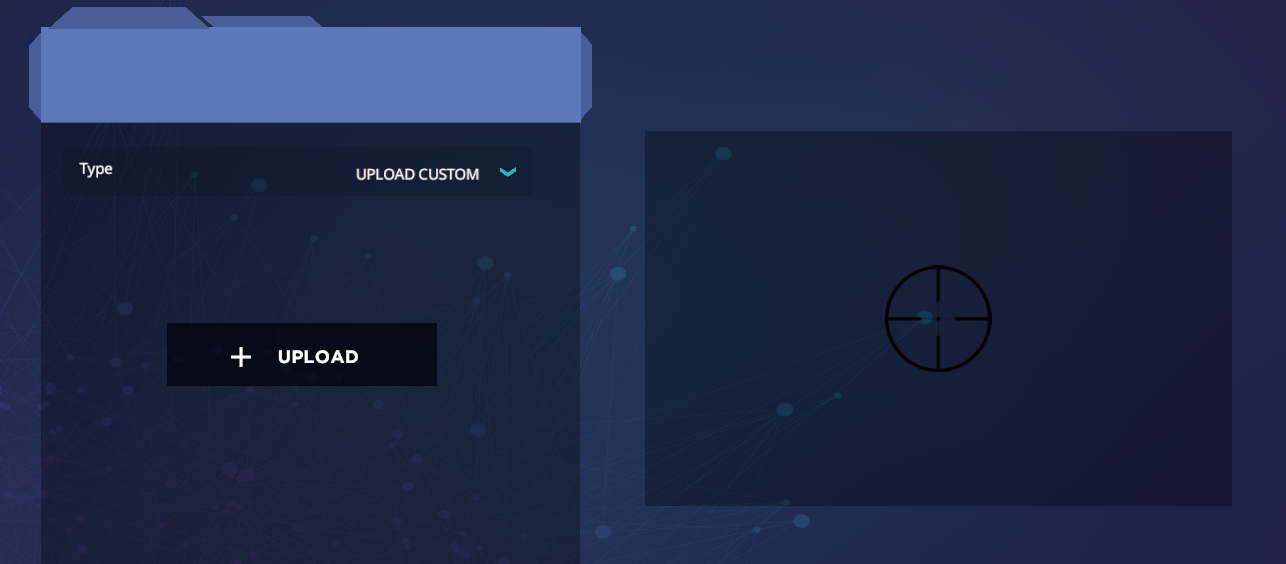Mar 6, 2020
Aimlabs - JoshP
Patch Notes: Early Access Build 0.46 EB HOTFIX
BUG FIXES
BUG FIXES
- Fixed bug that caused errors in results screens.
- Fixed bug that prevented users from starting Workshop Playlists to be unplayable from the Workshop menu.
- Reverted back to 2D audio since the 3D audio implementation was causing issues for some users that would make annoying static sounds or no sound at all. This may potentially solve crashes that some users were experiencing.