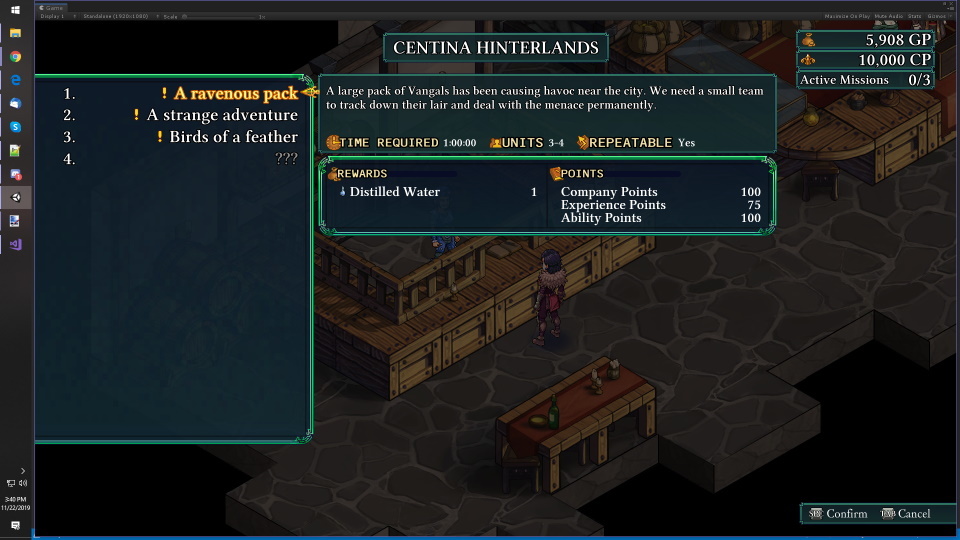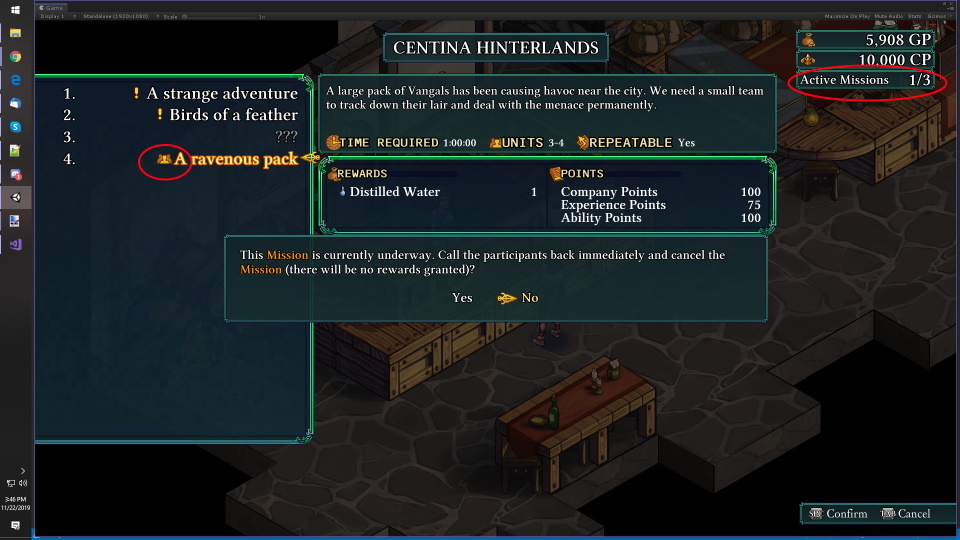Dec 20, 2019
Fell Seal: Arbiter's Mark - 6 Eyes Studio
Hello everyone!
This week, we want to cover one of the new classes that we're adding in Missions and Monsters, the
Samurai class!
But before that, some quick notes about Missions:
Since posting our devlog on the Missions system, we've been thinking about adding a currency cost to missions. As we've been creating the list of them (we're up to 79 missions so far!), it became obvious the cost was a good idea.
We've decided to use both GP and CP (Company Points) for the cost. A mission will only have a GP or CP cost at once, but they'll always have a cost. This will help make GP less "trivial" to accrue and give it increased worth. And it will give CP another use apart from being used for Guild Upgrades, which will create an opportunity-cost for them.
This change ties things together neatly and elegantly! It's just a question of creating all the remaining Missions now!
Thanks to everyone that sent us feedback on this, we appreciate it!
The new classes are tied to missions though, and will only become visible after the associated mission has been completed, on top of having the usual class requirements (eg. 3 Mercenary, 4 Scoundrel, etc.).
The default portrait for the Samurai unit:

The basic design idea behind the Samurai class is a mix of high-risk/high-reward abilities and passives, as well as a fairly versatile kit. They sport some interesting unique abilities to give them varied options.
Samurais should be somewhat fragile in the face of taking damage, but deal fairly well with status effects, while providing high damage and utility for the team.
Here's their ability list (please note the names aren't final at this point). As a note, a fair amount of these abilities apply their status effect on the Samurai themselves, so pay close attention to the wording!
Actives:
Passives:
Counter:
Weapons: Sword
Armors: Light, Heavy
Single Out:
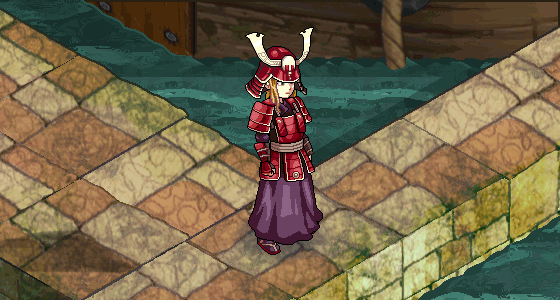
Spirit Sword:

Thanks everyone for the support!
This week, we want to cover one of the new classes that we're adding in Missions and Monsters, the
Samurai class!
But before that, some quick notes about Missions:
Since posting our devlog on the Missions system, we've been thinking about adding a currency cost to missions. As we've been creating the list of them (we're up to 79 missions so far!), it became obvious the cost was a good idea.
We've decided to use both GP and CP (Company Points) for the cost. A mission will only have a GP or CP cost at once, but they'll always have a cost. This will help make GP less "trivial" to accrue and give it increased worth. And it will give CP another use apart from being used for Guild Upgrades, which will create an opportunity-cost for them.
This change ties things together neatly and elegantly! It's just a question of creating all the remaining Missions now!
Thanks to everyone that sent us feedback on this, we appreciate it!
Samurai Class:
With Missions and Monsters, we'll be adding 3 new base classes to human units. Base class means they'll be usable by any unit (story and generic) and won't require a badge to open up.The new classes are tied to missions though, and will only become visible after the associated mission has been completed, on top of having the usual class requirements (eg. 3 Mercenary, 4 Scoundrel, etc.).
The default portrait for the Samurai unit:

The basic design idea behind the Samurai class is a mix of high-risk/high-reward abilities and passives, as well as a fairly versatile kit. They sport some interesting unique abilities to give them varied options.
Samurais should be somewhat fragile in the face of taking damage, but deal fairly well with status effects, while providing high damage and utility for the team.
Here's their ability list (please note the names aren't final at this point). As a note, a fair amount of these abilities apply their status effect on the Samurai themselves, so pay close attention to the wording!
Actives:
- Overreach: 8MP. Attack range tied to weapon. Count as a regular attack. Deals 1.2x damage and inflicts def-down on the user.
- Meditate: 6MP. Self spell that removes all debuffs and heals 0.6x (mnd) for each debuff removed. Sets user evasion to 0% until next turn.
- Finisher: 20MP. Attack range tied to weapon. Count as a regular attack. Deals 2.4x damage and inflicts atk-down on the user.
- Single Out: 8MP. Range 5, single target. Inflicts def-down, res-down on the target and force them to turn towards the user.
- Spirit Sword: 14MP. Range 1. Does 2.6x (MND) non-elemental damage to the target and inflicts mnd-down on the user.
- Martial Spirit: 10MP. A small cross shape centered on the user. It deals 0.35x damage to all units around, inflicts cripple on them and forces them to face the user.
- Blood Spirit: 8MP. Range 1. Does 0.6x damage to the target and ignores their def stat. Also inflicts bleed on the user.
Passives:
- Razor Wind: Can use with any single-target skill. Adds 6MP to the cost and changes the range to 3. Sets user evasion to 0% until the next turn. (This adds a new command, much like Double Cast).
- Unbreakable Spirit: Being afflicted by def-down/mnd-down increases atk/mnd by the same amount. Being afflicted by atk-down/mnd-down increases def/res by the same amount.
Counter:
- Counter Critical: Focus: Automatically uses Defend and Focus when HP becomes critical.
Weapons: Sword
Armors: Light, Heavy
Preview:
Here's some of the art we're preparing for the new abilities:Single Out:
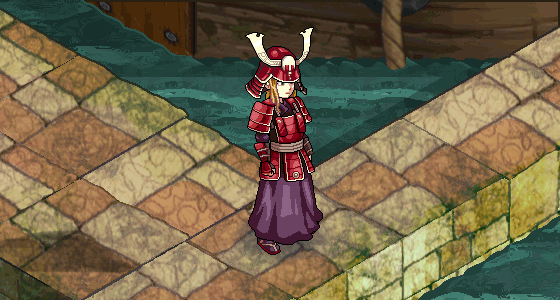
Spirit Sword:

Thanks everyone for the support!