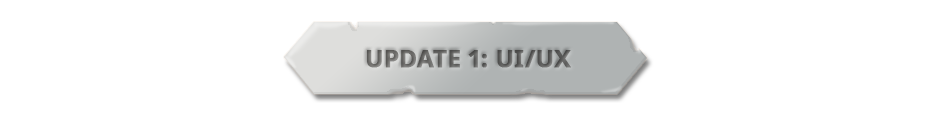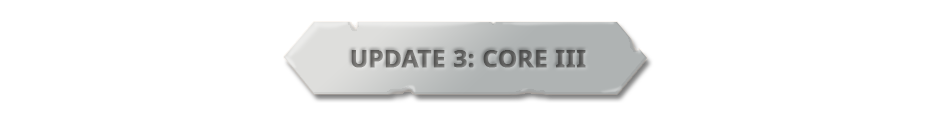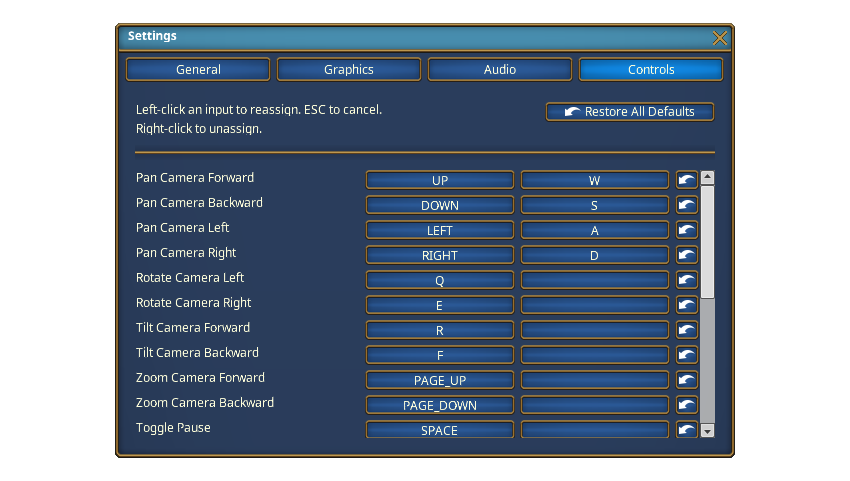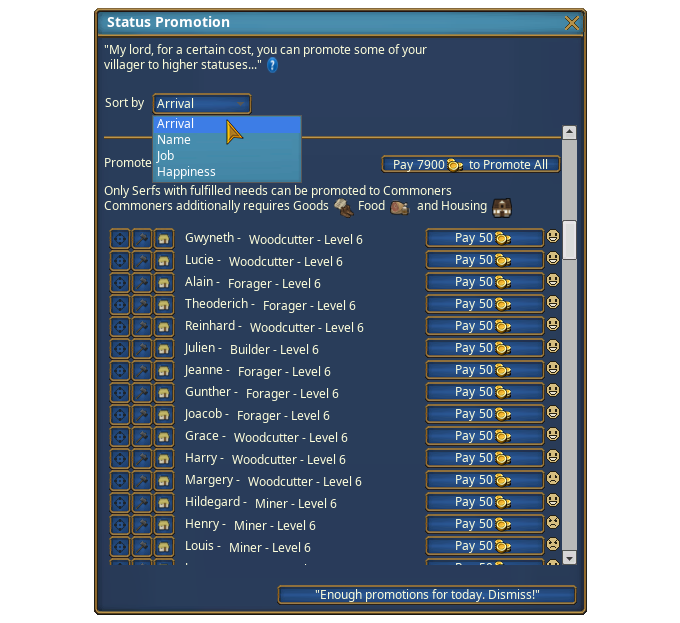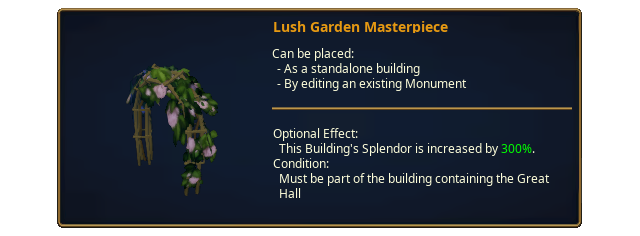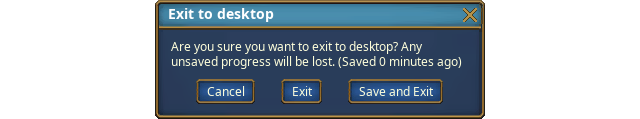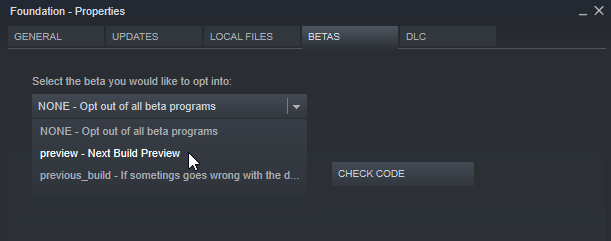May 12, 2021
Foundation - Ash |Polymorph Games|
Hey everyone!
It’s been a little time since our last communication but this does not mean we have been resting on our laurels. We know you are all eagerly anticipating the new UI and the improvements that will come with it.
The very first phase of the new UI implementation is nearing completion. With that said, we would like to share with you some of the work that has been involved with creating the new UI, and to let you know what has been going on in the background for the past few months.
Late last year, we teased you all with some sample images of our UI rehaul. These initial images were conceptual and only a taste of what to expect. Since that time, our UI/UX designer and a good chunk of the team have been busy implementing the full redesign in-engine.
If you have played the game and seen the old UI you will be well aware that although it was functional, it was lacking in many places, not particularly intuitive and also not very aesthetically pleasing. As such, the redesign has required major work. Every menu, icon, HUD element, feedback module… it’s a long list… needed to be updated, redesigned and in some instances built from scratch. Such is the cost of progress.
Once the new design foundation (pun intended) was laid out and agreed upon, work could begin on asset creation, whilst in the background, we ramped up work on the engine. What came out of this was a brand new Interface tool (imaginatively called the GUI editor). This tool effectively allows us to build, visualize and tweak the interface without programming (because yes, the old interface used to be generated purely by code). As we progress, we're constantly making the editor even more powerful, to allow for new features in the game for you, the players.
On top of this we have been making further updates to the engine to allow for enhanced UI visuals including better font rendering, to improve scaling, for the large differences in resolutions throughout the player base.
Much of the new interface is now in place and we are on the final run toward testing, feedback, tweaking and subsequent release. There are still a few elements that need to be worked on, some remnants from the old UI that need to be replaced and we will need to further tweak and improve on the work so far before release.
We know you are eager to see more teasers of what’s to come and of course we wish to oblige...





The UI has not been the only focus of recent development work. Some of the team have also been working in the background on more long-term goals such as overall art direction and preparation for future content updates.
Some of you may have noticed the changes to the market tents in a social media post some time ago, this was only the start of a broader improvement in the overall art direction. Further work has since been carried out on buildings such as the bakery and in time we will revamp and enhance the majority of the art and assets within the game.
The art team has also been working to design and create tools that will allow for a better way to render environmental aspects and transitions within the game, such as those between grass, sand and rocks. Similarly, they have been looking at ways in which to improve the look and variation of environmental factors such as vegetation, lighting and overall ambience.
These changes and improvements to the art style will not be part of the upcoming UI but you will be seeing more of them in the future.
We will update you all with an ETA for the release of the UI update in the coming weeks.
It’s been a little time since our last communication but this does not mean we have been resting on our laurels. We know you are all eagerly anticipating the new UI and the improvements that will come with it.
An update on the UI rehaul progress
The very first phase of the new UI implementation is nearing completion. With that said, we would like to share with you some of the work that has been involved with creating the new UI, and to let you know what has been going on in the background for the past few months.
Late last year, we teased you all with some sample images of our UI rehaul. These initial images were conceptual and only a taste of what to expect. Since that time, our UI/UX designer and a good chunk of the team have been busy implementing the full redesign in-engine.
If you have played the game and seen the old UI you will be well aware that although it was functional, it was lacking in many places, not particularly intuitive and also not very aesthetically pleasing. As such, the redesign has required major work. Every menu, icon, HUD element, feedback module… it’s a long list… needed to be updated, redesigned and in some instances built from scratch. Such is the cost of progress.
Once the new design foundation (pun intended) was laid out and agreed upon, work could begin on asset creation, whilst in the background, we ramped up work on the engine. What came out of this was a brand new Interface tool (imaginatively called the GUI editor). This tool effectively allows us to build, visualize and tweak the interface without programming (because yes, the old interface used to be generated purely by code). As we progress, we're constantly making the editor even more powerful, to allow for new features in the game for you, the players.
On top of this we have been making further updates to the engine to allow for enhanced UI visuals including better font rendering, to improve scaling, for the large differences in resolutions throughout the player base.
Much of the new interface is now in place and we are on the final run toward testing, feedback, tweaking and subsequent release. There are still a few elements that need to be worked on, some remnants from the old UI that need to be replaced and we will need to further tweak and improve on the work so far before release.
We know you are eager to see more teasers of what’s to come and of course we wish to oblige...





In other news
The UI has not been the only focus of recent development work. Some of the team have also been working in the background on more long-term goals such as overall art direction and preparation for future content updates.
Some of you may have noticed the changes to the market tents in a social media post some time ago, this was only the start of a broader improvement in the overall art direction. Further work has since been carried out on buildings such as the bakery and in time we will revamp and enhance the majority of the art and assets within the game.
The art team has also been working to design and create tools that will allow for a better way to render environmental aspects and transitions within the game, such as those between grass, sand and rocks. Similarly, they have been looking at ways in which to improve the look and variation of environmental factors such as vegetation, lighting and overall ambience.
These changes and improvements to the art style will not be part of the upcoming UI but you will be seeing more of them in the future.
We will update you all with an ETA for the release of the UI update in the coming weeks.