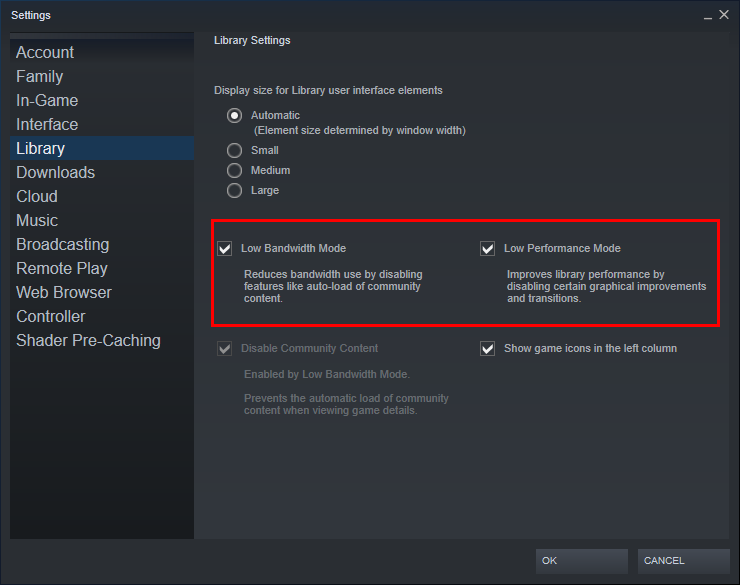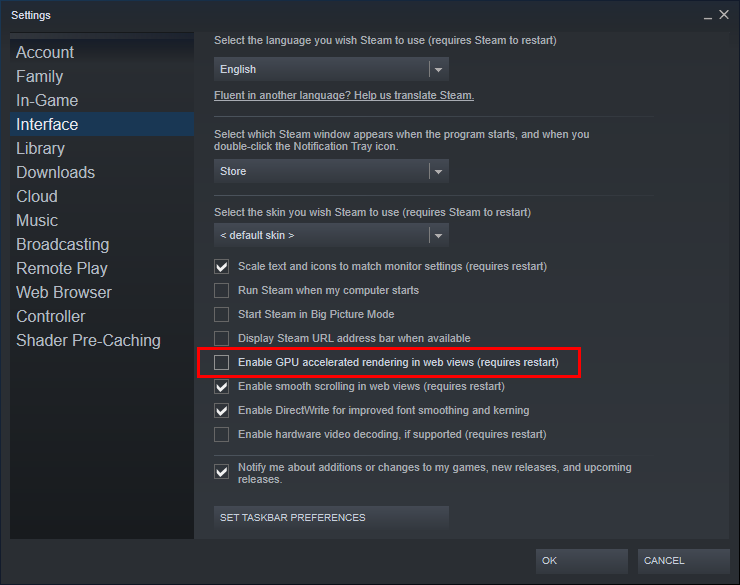Dec 23, 2019
Immortal Soul: Black Survival - BlackSurvivalGlobal
Hello, this is Black Survival.
On December 26th, there will be regular server maintenance. The client requires a manual update to reflect the changes. The details of the patch are as the following:

1.1. Tech Lab Update
The 9th Mystery PC lineup 'Aglaia's Supply' has released. This Tech Lab will focus on new skin and avatars, emoticons, and background theme. For more in-depth details, players may check on [Preview] announcements.
(*All the new products above will be available for purchase from December 26th, 2019 after maintenance until January 8th, 2020. Visit Mystery PC/Mileage Shop to obtain this Tech Lab products.*)
2.1. XiuKai
2.2. Leon
2.3. Item Adjustments
On December 26th, there will be regular server maintenance. The client requires a manual update to reflect the changes. The details of the patch are as the following:

7.2.01 Update (19.12.26)
1. Lobby
1.1. Tech Lab Update
The 9th Mystery PC lineup 'Aglaia's Supply' has released. This Tech Lab will focus on new skin and avatars, emoticons, and background theme. For more in-depth details, players may check on [Preview] announcements.
- Newly added Skin
- Crystal Snow Sissela (Live2D Animated Skin)
- Newly added Avatars
- Hart Avatar
- William Avatar
- Hart Avatar
- Newly added Emoticon
- Lenox Emoticon
- Magnus Emoticon
- Lenox Emoticon
- New Theme
- Lake (Seoul map)
(*All the new products above will be available for purchase from December 26th, 2019 after maintenance until January 8th, 2020. Visit Mystery PC/Mileage Shop to obtain this Tech Lab products.*)
2. Combat
2.1. XiuKai
- Feeling Hot! (Classic and Team)
- Cooldown time : 100 secs → 80 secs
- Gourmand (Classic and Team)
- Health and Stamina restoration : 15% → 20%
2.2. Leon
- Rapacious Collecting
- Cooldown time : 60 secs → 40 secs
2.3. Item Adjustments
- Gun
Polaris- Atk dmg : 48 → 46
- Craft method : Railgun + Cell Phone → Railgun + Blueprint
- Atk dmg : 48 → 46
- GI-F2
- Atk dmg : 46 → 43
- EB-M17A1
- Atk dmg : 51 → 53
3. Bugfixes
- Fixed the abrupt logging out of the game when players accidentally pressed the T button in item pop-up window during Classic match in STEAM, DMM platforms.
- Fixed the issue related to the reload/charging of gun and arrow-related weapons.
- Fixed the missing display of the 'Trumpet of the Azure Sea' lantern.