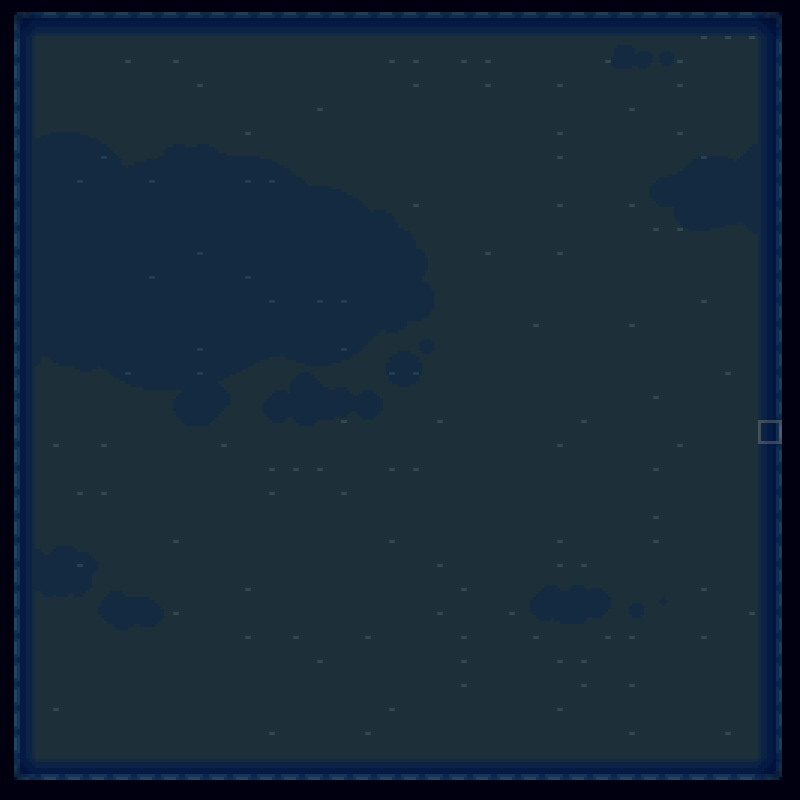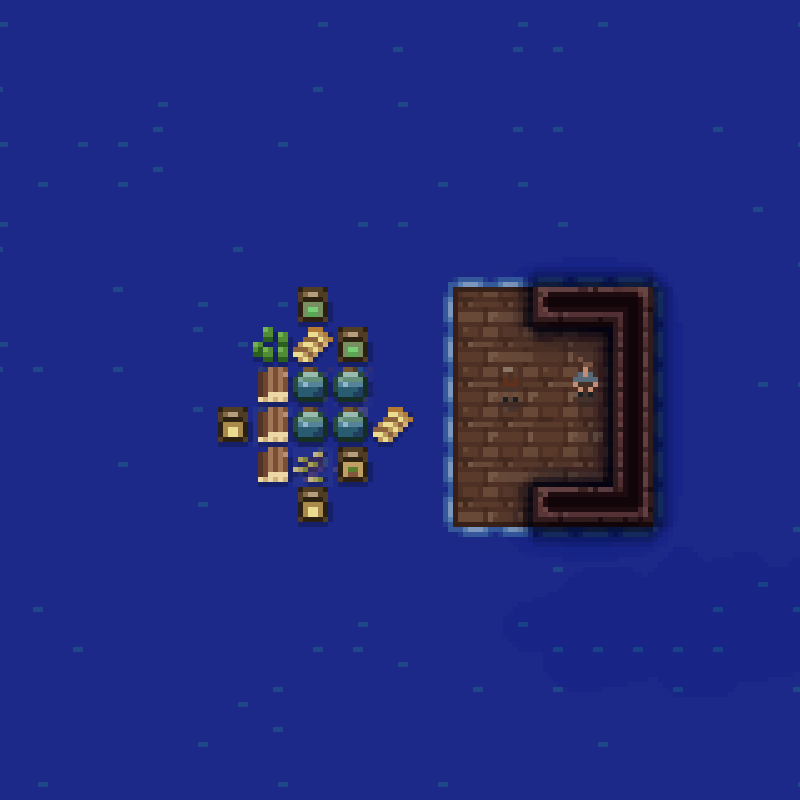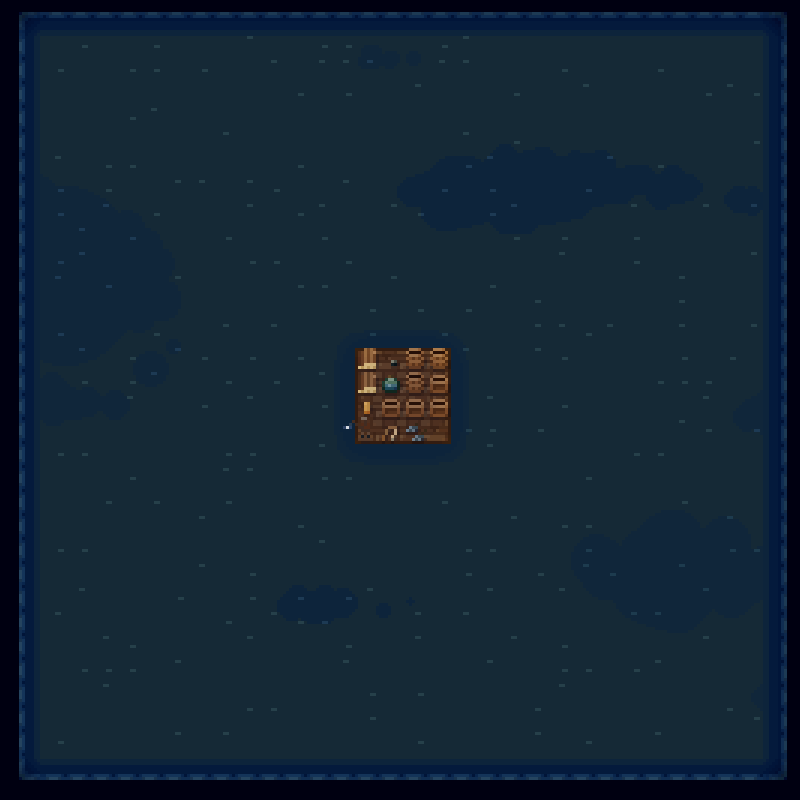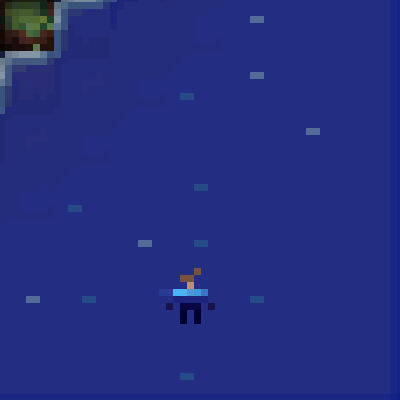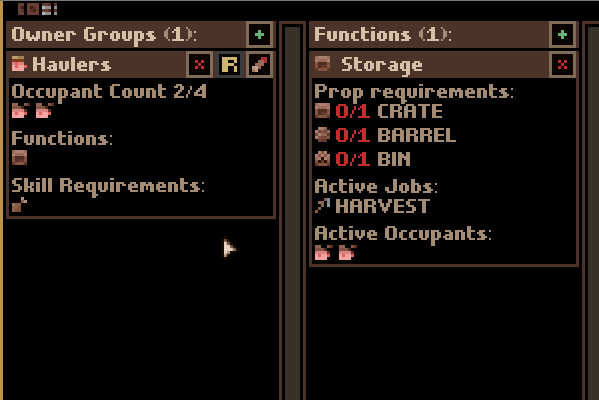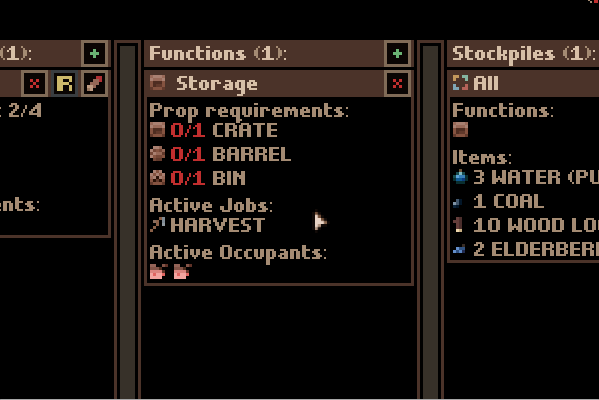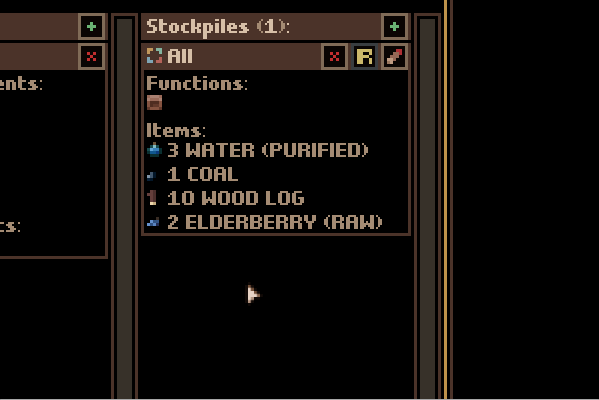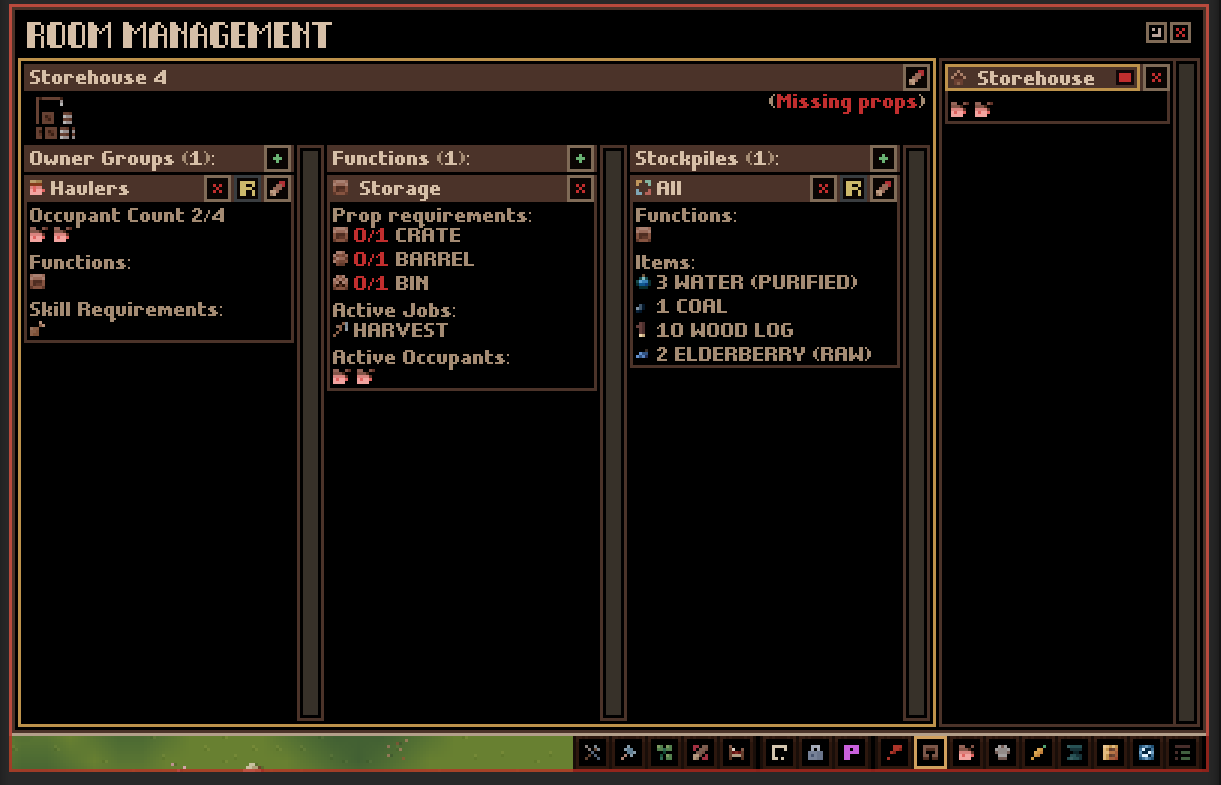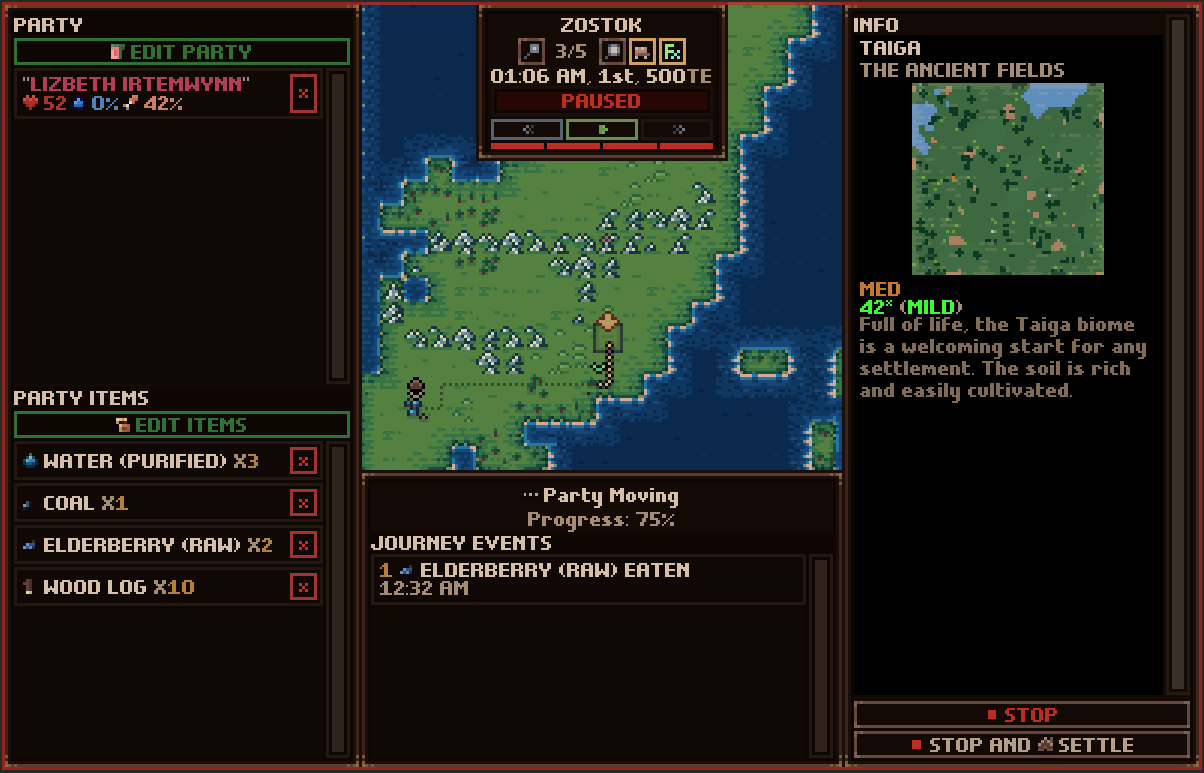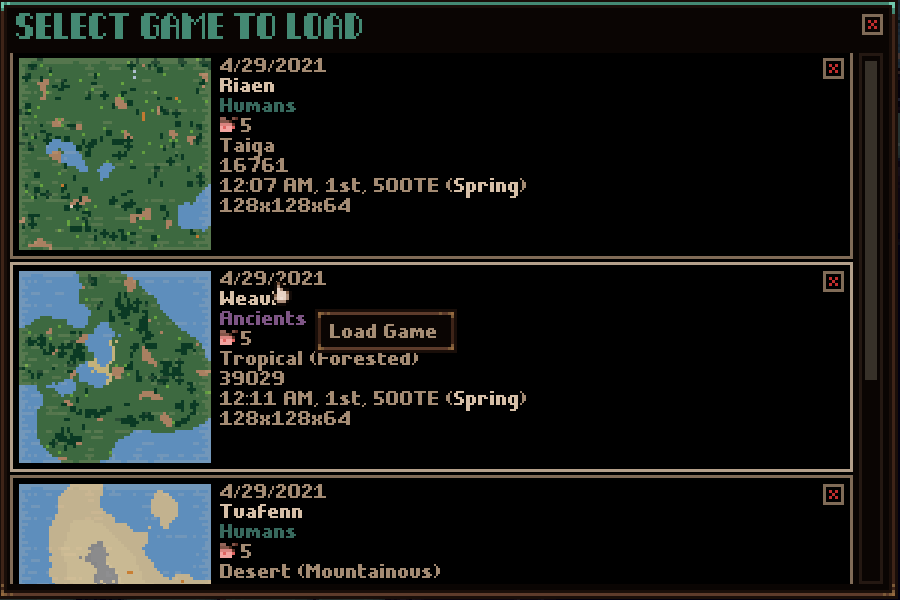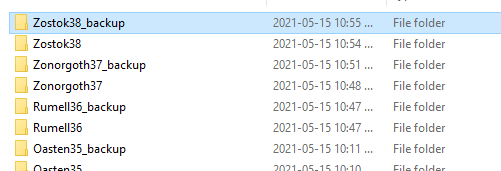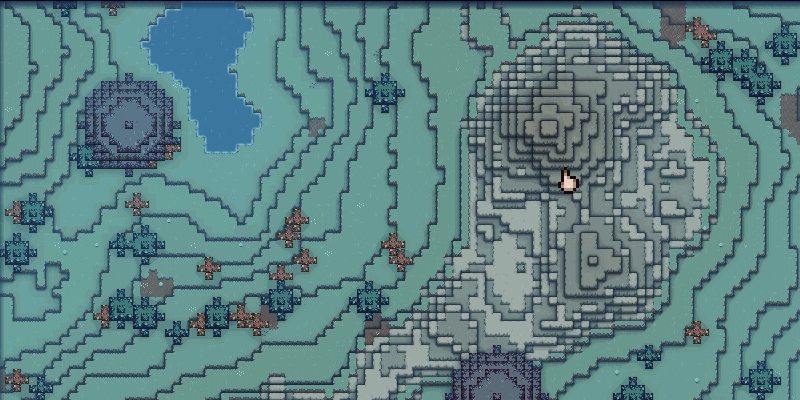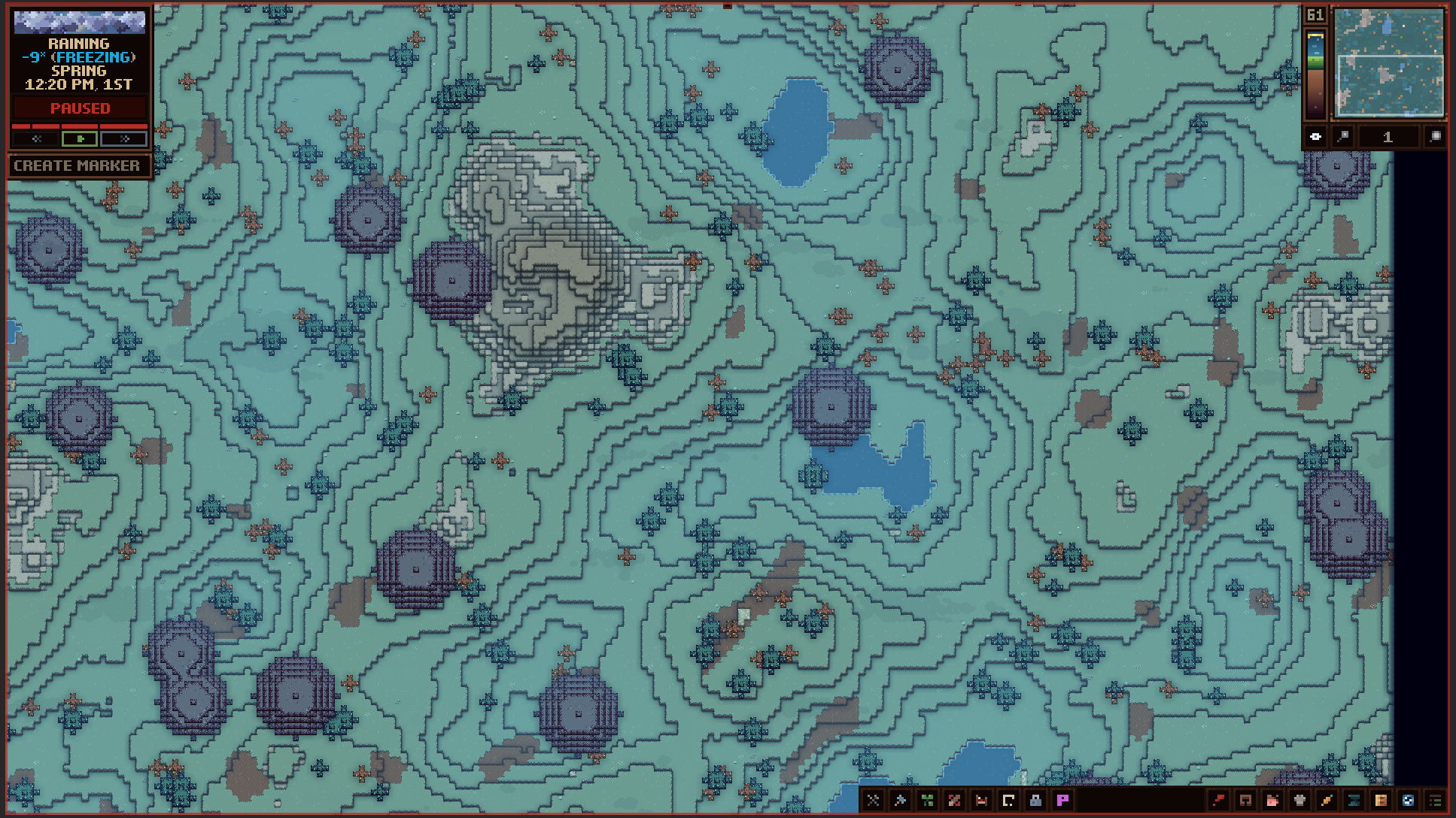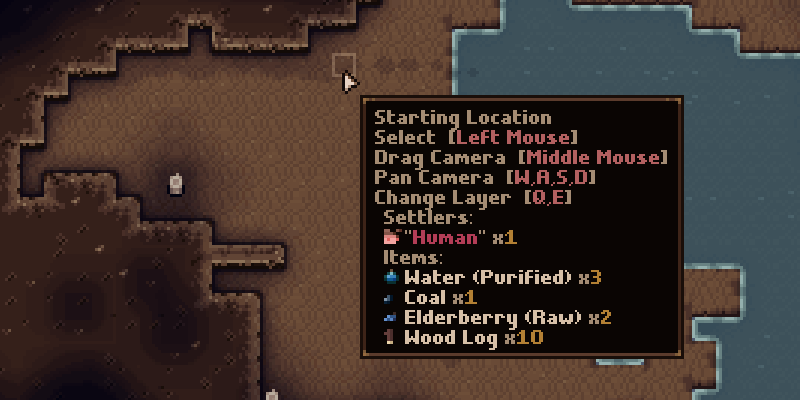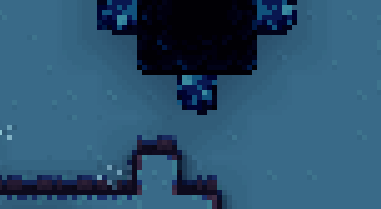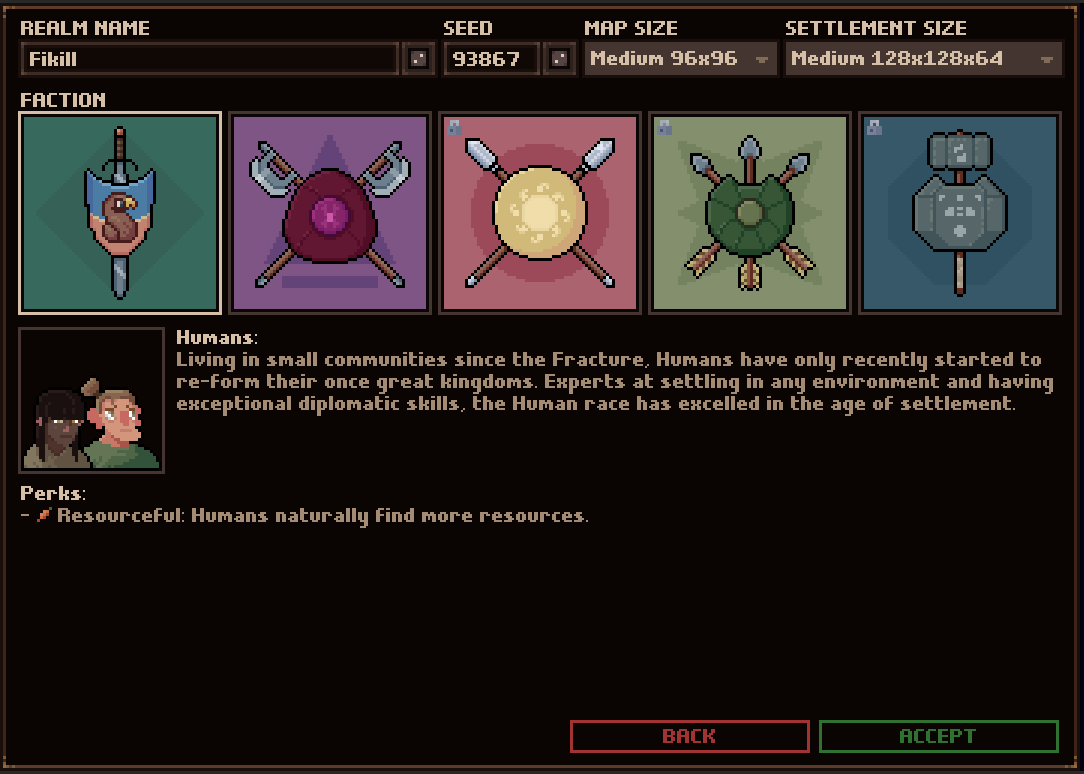Oct 8, 2021
Odd Realm - Sleipnir
0.10.0.2 has been uploaded!
Here are the patch notes:
-Tuned food and water items to give a larger instant refill.
-Optimized some UI elements to help reduce drops in FPS.
-Fixed a bug where settlers would not do life saving jobs. i.e., not build a torch when needing to warm up.
-Fixed a bug where job progress was being reset to 0 when an entity walked through it.
-Fixed a bug where plants weren't saving if an item was spawned on the same tile.
-Tuned plants to reproduce naturally at a slower rate.
-Fixed a bug where settlers couldn't find a heat source if it was too far away.
-Added the Warmed status for entities that have warmed up at a heat source. This reduces the cold tolerance for a brief period.
-Added the Wounded status which lowers entity energy at a faster rate. The intention is to have them sleep earlier to heal missing HP. Once HP is full, the wounded status goes away.
-Fixed a bug where entities with buffed HP max would not receive an amount increase as well. This would result in a settler with 50/150 HP when starting with the Big Boned status as an example.
-Added color transition to HP display which goes from green to orange to red as the entity loses HP.
-Entities should no longer have a hungry, thirsty, drowning, status if the respective change over time stat is > 0.
-Fixed a bug where events were not delaying properly. This would result in the same scenarios playing several times per day.
-Fixed a null reference bug which could happen if an entity was unable to find an attack for a target.
-Fixed a bug where entities would get stuck in a loop where they'd pick up and drop off items forever.
-Fixed a bug where entities would never drop items from their inventory.
-Fixed a bug where rooms weren't being selected properly and, if the room toolbar was open, the room edit window wouldn't work.
-Changed the visual icon for the empty room to not be the bedroom icon.
-Fixed a bug where deselect all and select all were swapped.
-Tuned coal to be more common.
-The torch blueprint now requires plant fiber instead of a wood log.
-Room toggles in the toolbar no longer show up as locked when you haven't researched functions they use. Instead, they display a red warning icon.
-Fixed a bug where underground tiles weren't rendering properly.
-Tuned unlit interiors to be slightly brighter.
-Fixed a bug where the sprite could be cleared for a block by placing the same block type blueprint on top.
-Fixed a bug where settlers couldn't path properly in water.
-Fixed a bug where plants, especially tree leaves, weren't saving properly after the tree is logged. So, on reload, they would re-appear.
-Fixed a bug where settlers were climbing through dirt at a vertically diagonal.
-Fixed a bug where action text was not showing up for fish being damaged.
-Fixed a bug where items could be equipped in any slot.
-Fixed a bug where plants looked mature when they weren't yet.
-Fixed a bug where trees were being removed if the leaves were destroyed.
-Fixed a bug where saplings weren't turning into mature trees.
-Fixed a bug where a save file wasn't loading an item correctly and could cause the game to hang at the loading screen.
-Fixed a bug where the 'Place New Room' hotkey wasn't working. (Left Ctrl + Left Mouse Click)
-Fixed a bug where rooms of the same type weren't showing as separated on the overlay.
-Fixed a bug that could occur when deleting rooms.
-Fixed a bug where the selected border for rooms wasn't updating after the room toolbar was closed. This would result in the room having the selected border when the menu was re-opened.
-The stone dais now unlocks with the Summoner I research node.
-Humans no longer start with a Tome of Arcana, and get 2 Tomes of Industry instead.
-Ancients no longer start with a Tome of Agriculture, and get 2 Tomes of Arcana instead.
-Fixed a bug where room auto jobs weren't being created if owners had other jobs already assigned to them.
-Fixed a bug where some jobs couldn't be started if they didn't have a path, but a neighbor did.
-Added harvest auto job to arboretum options so foresters can keep grass cleared.
Thanks again to everyone helping report bugs!
W
Here are the patch notes:
-Tuned food and water items to give a larger instant refill.
-Optimized some UI elements to help reduce drops in FPS.
-Fixed a bug where settlers would not do life saving jobs. i.e., not build a torch when needing to warm up.
-Fixed a bug where job progress was being reset to 0 when an entity walked through it.
-Fixed a bug where plants weren't saving if an item was spawned on the same tile.
-Tuned plants to reproduce naturally at a slower rate.
-Fixed a bug where settlers couldn't find a heat source if it was too far away.
-Added the Warmed status for entities that have warmed up at a heat source. This reduces the cold tolerance for a brief period.
-Added the Wounded status which lowers entity energy at a faster rate. The intention is to have them sleep earlier to heal missing HP. Once HP is full, the wounded status goes away.
-Fixed a bug where entities with buffed HP max would not receive an amount increase as well. This would result in a settler with 50/150 HP when starting with the Big Boned status as an example.
-Added color transition to HP display which goes from green to orange to red as the entity loses HP.
-Entities should no longer have a hungry, thirsty, drowning, status if the respective change over time stat is > 0.
-Fixed a bug where events were not delaying properly. This would result in the same scenarios playing several times per day.
-Fixed a null reference bug which could happen if an entity was unable to find an attack for a target.
-Fixed a bug where entities would get stuck in a loop where they'd pick up and drop off items forever.
-Fixed a bug where entities would never drop items from their inventory.
-Fixed a bug where rooms weren't being selected properly and, if the room toolbar was open, the room edit window wouldn't work.
-Changed the visual icon for the empty room to not be the bedroom icon.
-Fixed a bug where deselect all and select all were swapped.
-Tuned coal to be more common.
-The torch blueprint now requires plant fiber instead of a wood log.
-Room toggles in the toolbar no longer show up as locked when you haven't researched functions they use. Instead, they display a red warning icon.
-Fixed a bug where underground tiles weren't rendering properly.
-Tuned unlit interiors to be slightly brighter.
-Fixed a bug where the sprite could be cleared for a block by placing the same block type blueprint on top.
-Fixed a bug where settlers couldn't path properly in water.
-Fixed a bug where plants, especially tree leaves, weren't saving properly after the tree is logged. So, on reload, they would re-appear.
-Fixed a bug where settlers were climbing through dirt at a vertically diagonal.
-Fixed a bug where action text was not showing up for fish being damaged.
-Fixed a bug where items could be equipped in any slot.
-Fixed a bug where plants looked mature when they weren't yet.
-Fixed a bug where trees were being removed if the leaves were destroyed.
-Fixed a bug where saplings weren't turning into mature trees.
-Fixed a bug where a save file wasn't loading an item correctly and could cause the game to hang at the loading screen.
-Fixed a bug where the 'Place New Room' hotkey wasn't working. (Left Ctrl + Left Mouse Click)
-Fixed a bug where rooms of the same type weren't showing as separated on the overlay.
-Fixed a bug that could occur when deleting rooms.
-Fixed a bug where the selected border for rooms wasn't updating after the room toolbar was closed. This would result in the room having the selected border when the menu was re-opened.
-The stone dais now unlocks with the Summoner I research node.
-Humans no longer start with a Tome of Arcana, and get 2 Tomes of Industry instead.
-Ancients no longer start with a Tome of Agriculture, and get 2 Tomes of Arcana instead.
-Fixed a bug where room auto jobs weren't being created if owners had other jobs already assigned to them.
-Fixed a bug where some jobs couldn't be started if they didn't have a path, but a neighbor did.
-Added harvest auto job to arboretum options so foresters can keep grass cleared.
Thanks again to everyone helping report bugs!
W