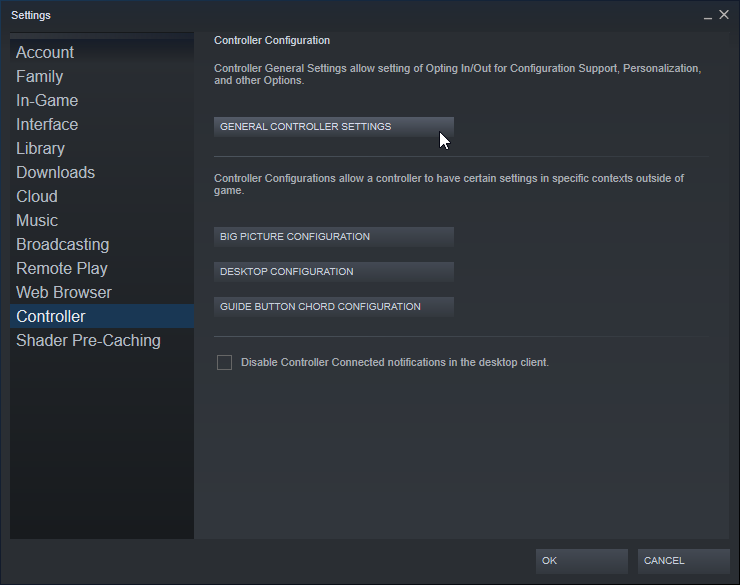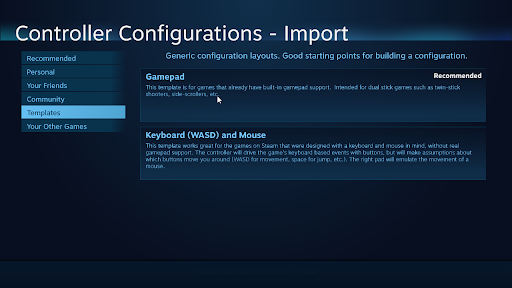Apr 15, 2021
Hell Let Loose - Jonno
Hey everyone,
Welcome to Dev Brief #123!
This week we are showing off one of the two new Eastern Front maps added with Update 10, Kursk!
The Battle of Kursk was one of the largest battles of World War 2. Some of the most intense armoured combat occurred at Kursk, with Germany fielding its newly introduced Panther tanks in an attempt to encircle and destroy the Soviet salient. Fighting was fierce, with heavy casualties on both sides.
Fighting on the Steppe


The terrain encountered by the advancing German forces were the familiar rolling hills and grasslands of the East European steppe. They were resisted by layers of soviet defences heavily fortified with all types of anti-tank emplacements and manned by prepared and well-equipped Soviet units. The relatively flat terrain aided in the fielding of armour and air power, and both played a major role in the engagement.
The Battle of Kursk saw the first combat action for the new German Panther tanks, and in fact the offensive itself was delayed to ensure that the Panther would be available for the battle. Nevertheless, the rushed implementation resulted in a worrying number of mechanical breakdowns. Discounting reliability issues, the type performed well in its intended role against enemy armour.
Soviet forces would primarily field sizable numbers of T-34 medium tanks, an effective and well-rounded design which was capable of engaging all but the heaviest of German armour at its introduction. The gun would show its age in the intense combat, however, having difficulties defeating many of the up-armoured German tanks at the longer engagement distances seen at Kursk. The T-34 would eventually be upgraded with a larger 85mm gun in subsequent variants, though the initial 76 millimetre version would serve through to the end of the war.
A summer offensive intended to retake the initiative for the Germans on the Eastern Front, stiff resistance and a rapid Soviet counterattack slowed German momentum to a halt. Ultimately, developments elsewhere would force the withdrawal of German units from the area. After Kursk, the Soviets would dictate the pace of the fighting.
In Hell Let Loose, Kursk is an open map of dominating ridge lines and trench networks that house the “defence in depth” positions that the Soviet forces made famous in their attempts to halt the German armoured advance. You’ll fight from the concealment of the forest out into the small Russian hamlets that scatter the treeline before pushing into the majority of the map - the famous yellow fields of the steppe.






While the open map places heavy emphasis on armoured tactics and success, infantry will be able to manoeuvre via the trench networks that link ridges, hamlets and old windmills that dominate the centre of the map.
We have a pending U9 patch, and will likely be having a play test tomorrow. This will essentially be a smoke test for fixes we have implemented. We will be grateful for those who have the playtest downloaded if they can jump in and help us test for a couple of hours to check the stability of the patch. If you wish to join in and have not downloaded the PTE, search and install the Hell Let Loose (public testing) app in your steam library. We will let you know when the PTE servers are live via Discord.
We will follow up with the patch notes, which include a bunch of bug and crash fixes.
That wraps up this week's Dev Brief!
We'll see you on the front line!
Welcome to Dev Brief #123!
This week we are showing off one of the two new Eastern Front maps added with Update 10, Kursk!
An Overview of Kursk
The Battle of Kursk was one of the largest battles of World War 2. Some of the most intense armoured combat occurred at Kursk, with Germany fielding its newly introduced Panther tanks in an attempt to encircle and destroy the Soviet salient. Fighting was fierce, with heavy casualties on both sides.
Fighting on the Steppe


The terrain encountered by the advancing German forces were the familiar rolling hills and grasslands of the East European steppe. They were resisted by layers of soviet defences heavily fortified with all types of anti-tank emplacements and manned by prepared and well-equipped Soviet units. The relatively flat terrain aided in the fielding of armour and air power, and both played a major role in the engagement.
Armour
The Battle of Kursk saw the first combat action for the new German Panther tanks, and in fact the offensive itself was delayed to ensure that the Panther would be available for the battle. Nevertheless, the rushed implementation resulted in a worrying number of mechanical breakdowns. Discounting reliability issues, the type performed well in its intended role against enemy armour.
Soviet forces would primarily field sizable numbers of T-34 medium tanks, an effective and well-rounded design which was capable of engaging all but the heaviest of German armour at its introduction. The gun would show its age in the intense combat, however, having difficulties defeating many of the up-armoured German tanks at the longer engagement distances seen at Kursk. The T-34 would eventually be upgraded with a larger 85mm gun in subsequent variants, though the initial 76 millimetre version would serve through to the end of the war.
A summer offensive intended to retake the initiative for the Germans on the Eastern Front, stiff resistance and a rapid Soviet counterattack slowed German momentum to a halt. Ultimately, developments elsewhere would force the withdrawal of German units from the area. After Kursk, the Soviets would dictate the pace of the fighting.
In-Game
In Hell Let Loose, Kursk is an open map of dominating ridge lines and trench networks that house the “defence in depth” positions that the Soviet forces made famous in their attempts to halt the German armoured advance. You’ll fight from the concealment of the forest out into the small Russian hamlets that scatter the treeline before pushing into the majority of the map - the famous yellow fields of the steppe.






While the open map places heavy emphasis on armoured tactics and success, infantry will be able to manoeuvre via the trench networks that link ridges, hamlets and old windmills that dominate the centre of the map.
U9 Patch PTE
We have a pending U9 patch, and will likely be having a play test tomorrow. This will essentially be a smoke test for fixes we have implemented. We will be grateful for those who have the playtest downloaded if they can jump in and help us test for a couple of hours to check the stability of the patch. If you wish to join in and have not downloaded the PTE, search and install the Hell Let Loose (public testing) app in your steam library. We will let you know when the PTE servers are live via Discord.
We will follow up with the patch notes, which include a bunch of bug and crash fixes.
That wraps up this week's Dev Brief!
We'll see you on the front line!










 icon on an existing unit that has available slots. We recommend starting off in an Infantry unit to learn the basics.
icon on an existing unit that has available slots. We recommend starting off in an Infantry unit to learn the basics.  - Commander
- Commander - Officer
- Officer - Rifleman
- Rifleman - Assault
- Assault - Automatic Rifleman
- Automatic Rifleman - Medic
- Medic - Support
- Support - Machine Gunner
- Machine Gunner - Anti-tank
- Anti-tank - Engineer
- Engineer - Tank Commander
- Tank Commander - Crewman
- Crewman - Spotter
- Spotter - Sniper
- Sniper - Headquarters(HQ)
- Headquarters(HQ) - Outposts (OP)
- Outposts (OP) - Garrisons
- Garrisons - Airheads
- Airheads