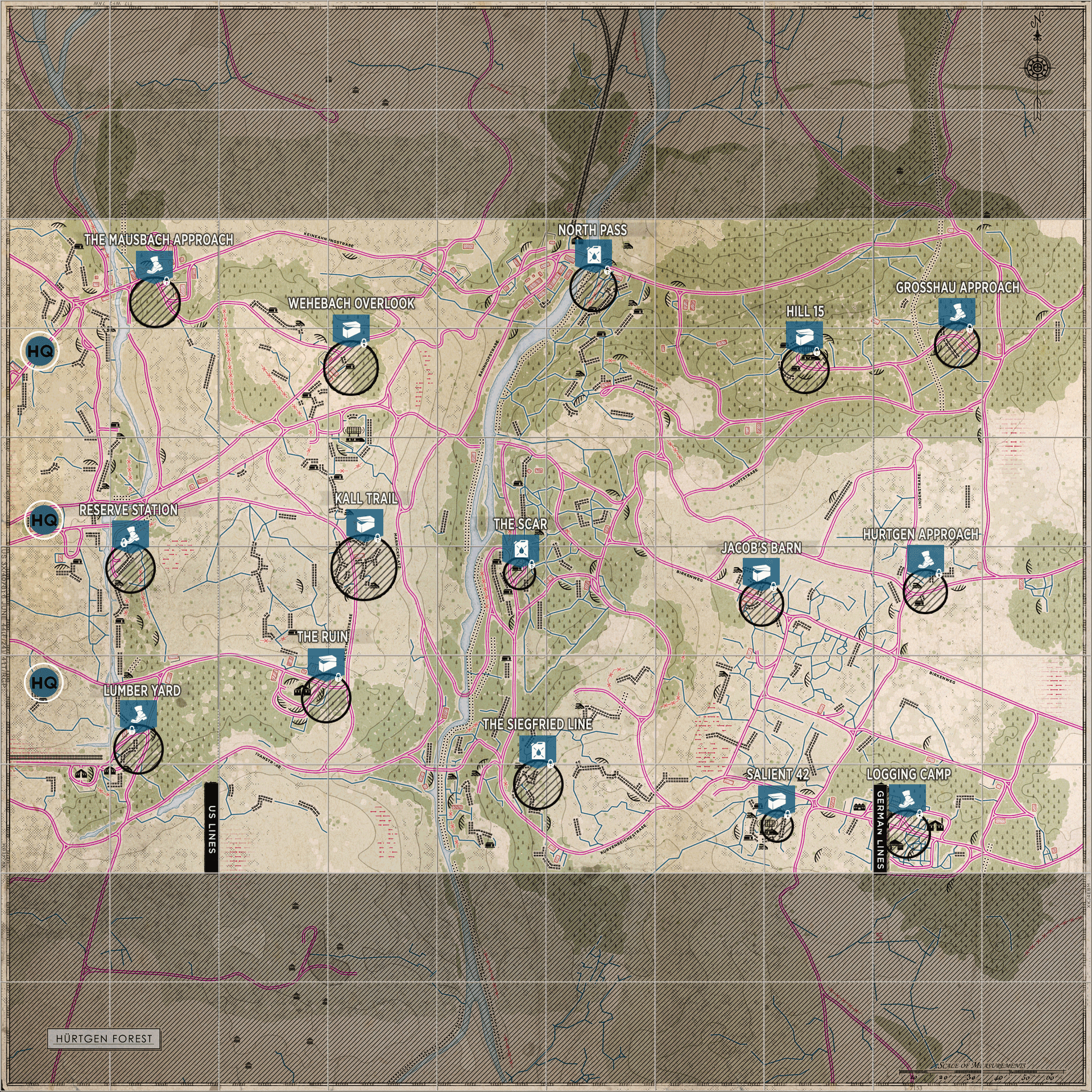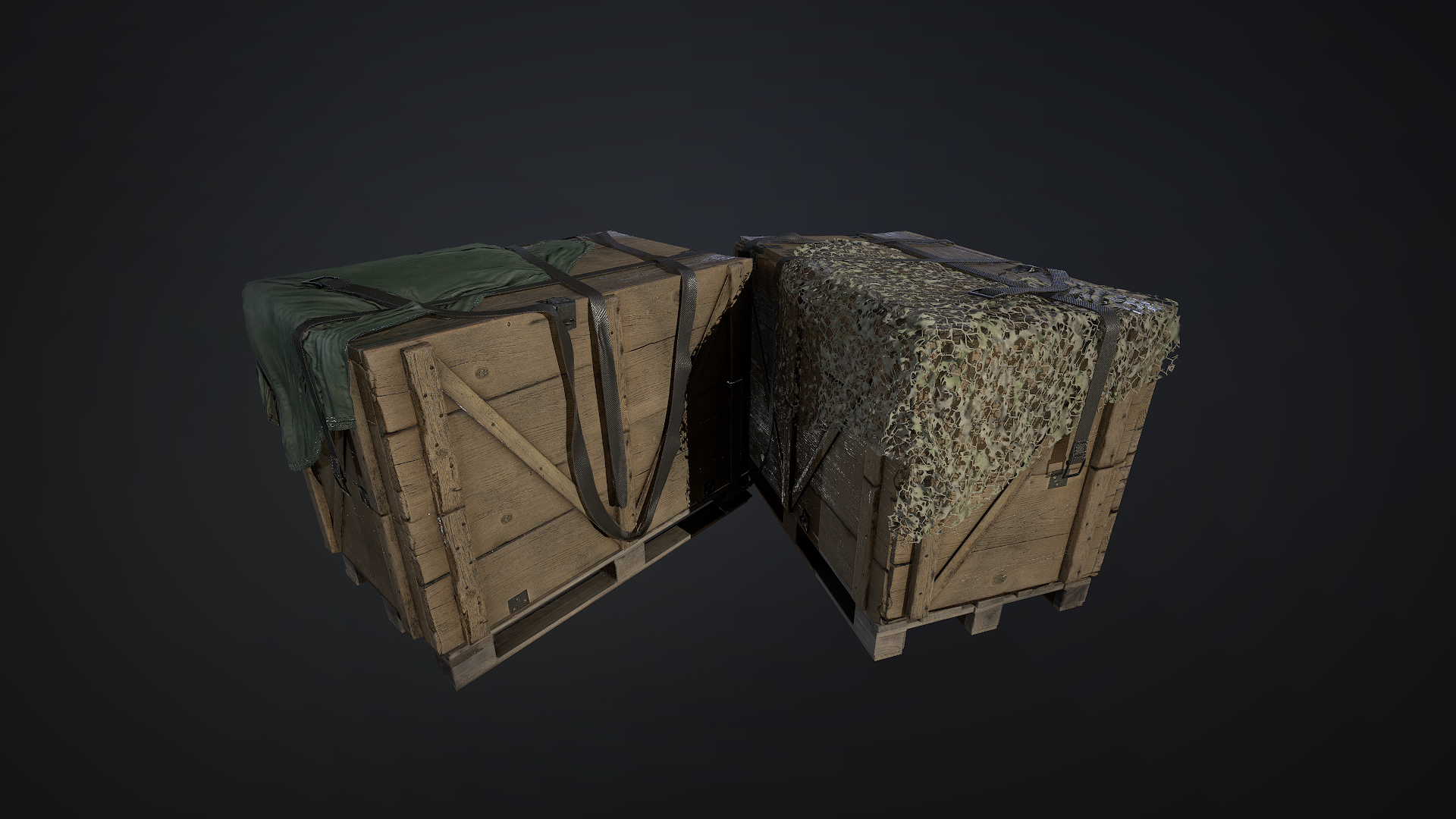Dec 3, 2020
Hell Let Loose - Jonno
Hey everyone,
We've just deployed a Hotfix after seeing feedback that the Vote Kick system wasn't behaving as intended.
Rest assured we're eagerly going through everyone's feedback and will continue to do so over the coming weeks.
The Winter Warfare Helmet Pack free DLC is live now!
1 x US Winter Toque
1 x German Winter Toque
1 x White Painted M1
1 x White Painted M42
https://store.steampowered.com/app/1205050/Hell_Let_Loose__Winter_Warfare_Helmet_Pack/
The pack is only available for a limited time, so grab it while you can!
See you on the frontline!
We've just deployed a Hotfix after seeing feedback that the Vote Kick system wasn't behaving as intended.
Hotfix Notes
- Fixed an issue that allowed players to vote kick members of the enemy team
- Fixed an issue that allowed players to be vote kicked with only 2 votes
Rest assured we're eagerly going through everyone's feedback and will continue to do so over the coming weeks.
Winter Warfare Helmet Pack
The Winter Warfare Helmet Pack free DLC is live now!
1 x US Winter Toque
1 x German Winter Toque
1 x White Painted M1
1 x White Painted M42
https://store.steampowered.com/app/1205050/Hell_Let_Loose__Winter_Warfare_Helmet_Pack/
The pack is only available for a limited time, so grab it while you can!
See you on the frontline!