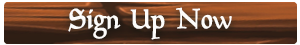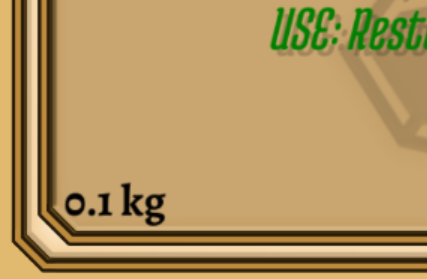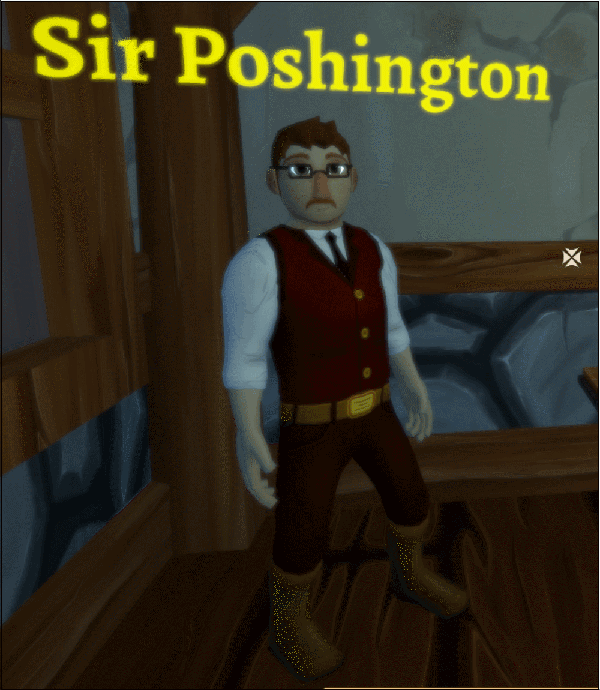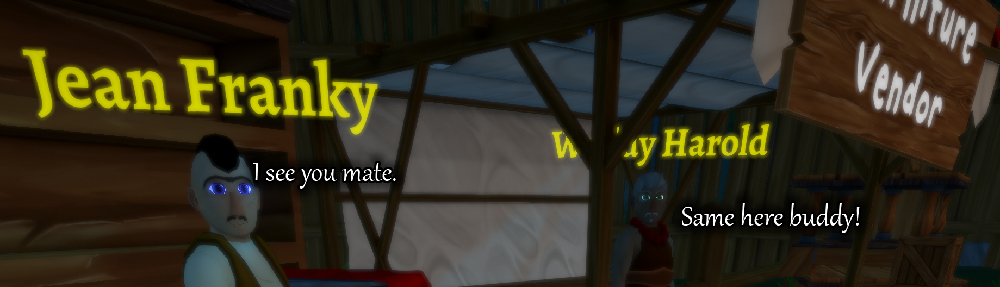Jan 16, 2018
Shoppe Keep 2 - Reel Big Kris

Welcome old and new keepers! Long time no devlog eh? We should post them a bit more frequently, however we hope you all had a great holiday and are looking forward to 2018! Today let's talk about an interactive tutorial, some visual/feature progress in game, hunting/combat, vault and taxes.
Tutorial
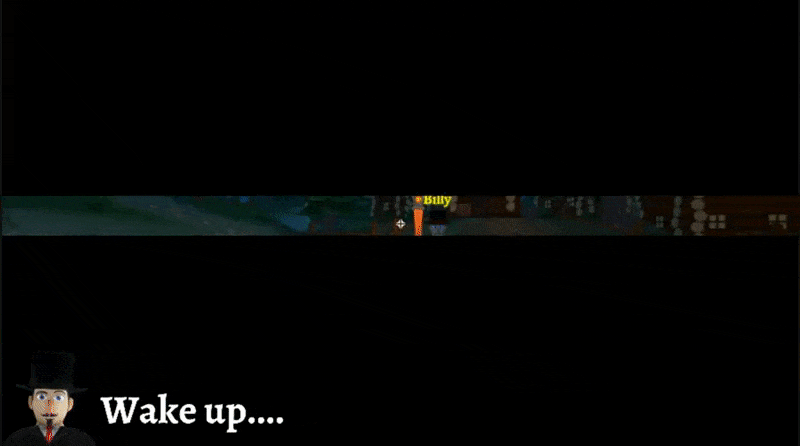
The original Shoppe Keep lacked an interactive tutorial, or a good easy way to introduce newcomers to the core game mechanics. We spent some time looking at how to provide better information for new players! A quest book will be available to click on the Main Menu scene, which will glow if you have yet to finish it. This will load a playable tutorial where a Shoppe Keeper named "Billy" will guide you trough some of the core features such as cleaning, fixing, ordering, stocking, pricing and opening up your shop, Everything you need to start off playing, but will not necessarily teach you everything! We understand players want to discover some elements on their own but more advanced gameplay elements will be revealed during gameplay and via Context UI help!
Level 1 - 2 Progress

There is a progression path in Shoppe Keep 2, this will lead the player/players from a humble shop in a gated wooden town with low level villagers, and of course they will begin with a very small shop. Players are presented with some daily quests to help them get some more finances at the start, and have more activities while the shop is just starting up. But some quests will lead players towards upgrading the shop, the town, and their crafters, for example a quest chain starts you off to clean up your shop, get some pedestals and start selling items, which leads to a new quest being unlocked from Sir Poshington that gives players a goal to unlock and talk to the Cook which is the first crafter that you should unlock (But are not forced to!) In turn this guy gives some quests leading you towards the blacksmith, and so on and on. Eventually when you have paid enough Taxes, unlocked crafters and have some $$$ in your pocket - the town will be available for an upgrade.
An upgrade will change the whole town look, new guard outfits, and of course allowing crafters to be upgraded to another level! The better your shop does - the better the town looks and more opportunities will arise. You will notice as well customers beginning as just villagers to true adventurers who start carrying weapons and gear that your shop provides! But take care! You wont see a plate cladded customer come into a shop that is just selling old low level shovels. The better items you have in stock - the better customers will come in.
Hunting

In Shoppe Keep your core goal is to run a shoppe. However, we have also added a few mechanics which allow for some hunting and combat. We have added a few mobs that will spawn and roam around the world. But you will be hunting them not for xp or level gain, instead you will have quests that will task you to complete combat and hunting based objectives. But the main focus of hunting is to gather materials. Crafters will require some materials for their recipes that are just not found in shops or in your order scroll! Instead it will have to be harvested from creatures around the Island.

At this point we have Spiders and a big Wolf named Fang who slaughtered most of the Goat population - removing his threat might bring them back? Hunting is a feature that unlocks when the cook asks you to go do exactly that. But the gates wont open until you got yourself a nice ranged weapon ready for example a bow, which is given to you for free by the blacksmith!

The Accountant

This chap will help you to deposit and withdraw funds from the vault behind him as well as show you Tax information.

Any and all shop proceeds shall go straight into the vault. In turn some purchases can be only done by using the funds in the vault. Not counting the added benefit that the player wont loose any Mun's if they die by having all the money in their pocket. The more funds your business has - the bigger the vault visually will look!

Taxes
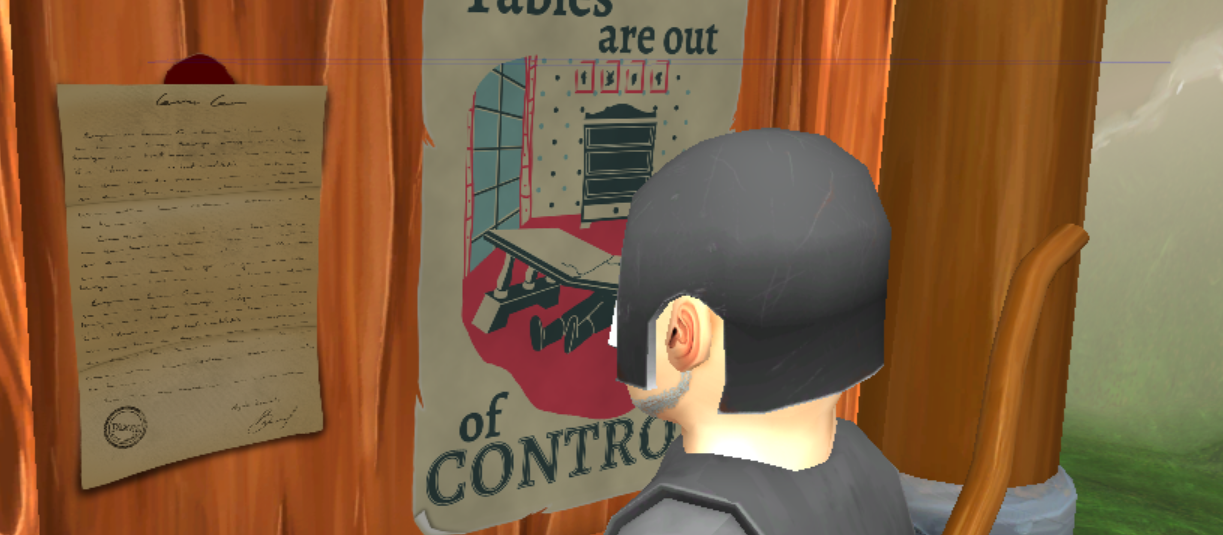
Death and taxes...Am I right? Outside your management house, the tax man will post letters every week about how you are doing and what is your tax threshold. You will visually see if a new "report" is put up by seeing a closed up letter.
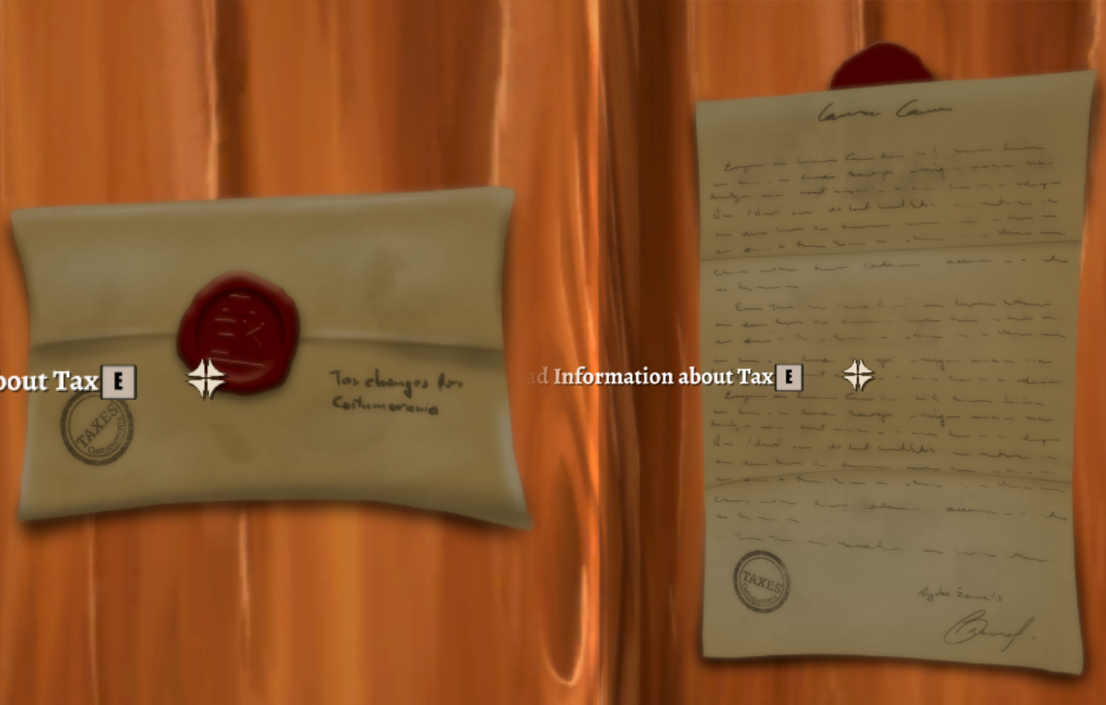
A tax threshold is the amount how much you can have accumulated tax without paying and without having any consequence. Each item type that you are selling have their own tax bracket. For example if you accumulated 400 Mun's in tax for Consumables, and 350 for Apparel, and your Threshold is 500, you will not see consequences - even tho in total you owe 750 Mun's, but both alone by themselves does not reach the threshold, meaning you could avoid Tax altogether by stopping sales on a particular type if it is too close to the threshold. The threshold changes from week to week, depending on how good or bad your latest week was compared to the last week.
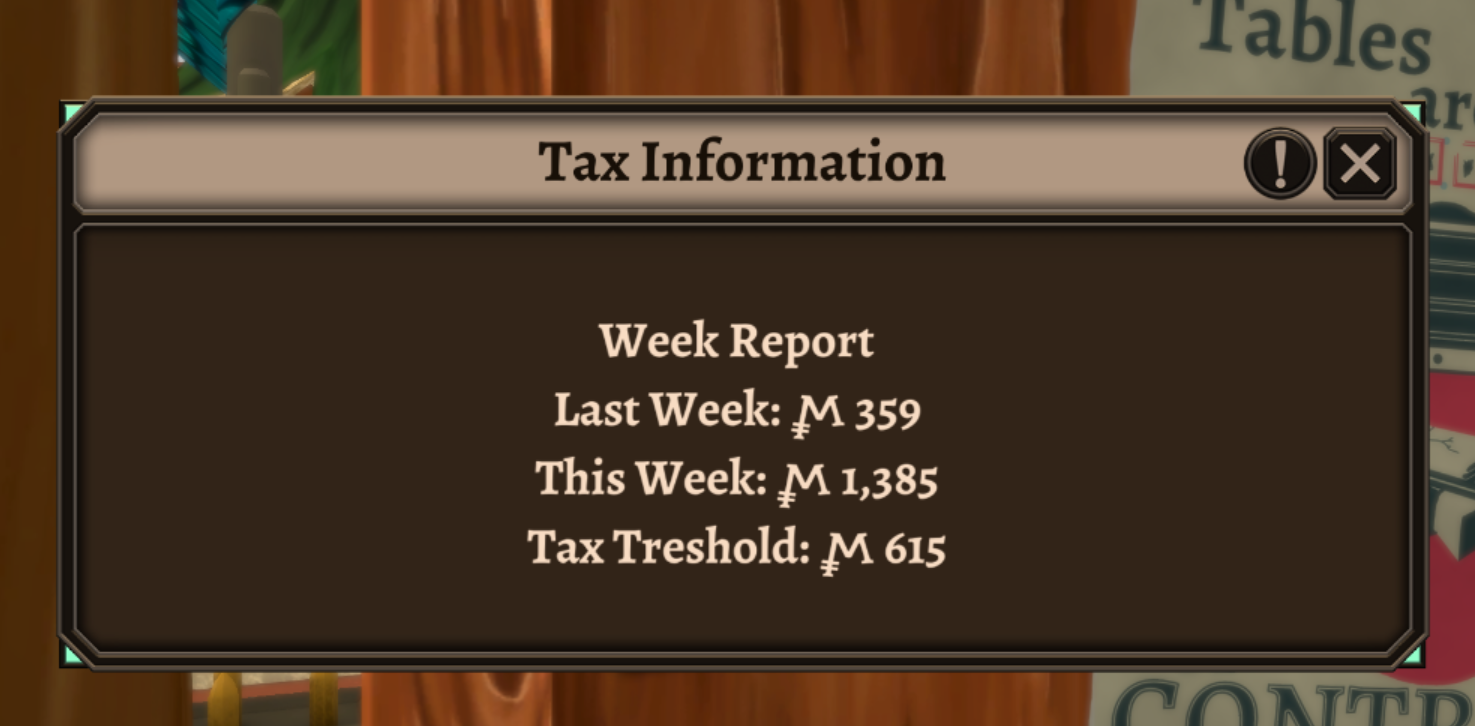
The good news is - you can control yourself how much from each sale is accumulated as tax! So why do you actually want to increase the tax amount more than the default 5%? Keep it low right! No. Paying tax actually accumulates within the town vault. The more funds the town itself has collected via Tax, the more it can be upgraded to further the level of it, and unlock more and more features for you to play with and gain more sales!

As always stay tuned! Thank you for your support!