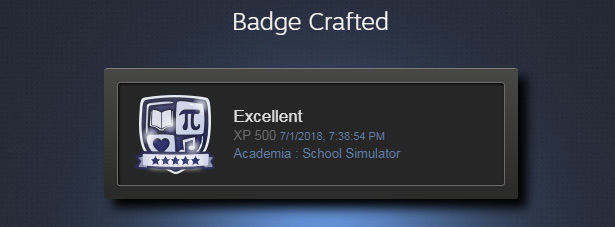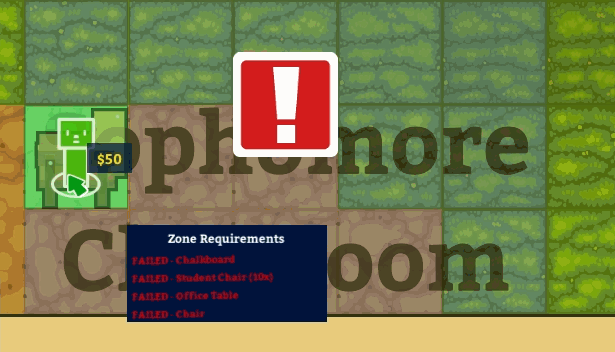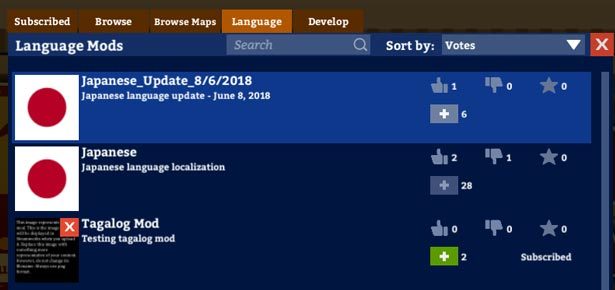Jul 2, 2018
Academia : School Simulator - ryan.sumo
Hi all, here we are once again with a hotfix. This latest one seems to be caused by a language setting in the OS (possibly Windows 10) called "Culture Info". It affects certain things like decimal points. For example in English, decimal numbers are written as 1.95 (period). Whereas in German, it's 1,95 (comma). This is what caused a bunch of the wild issues, like students teleporting, the ground becoming empty, and the school crest becoming all white. To fix it we forced a specific culture info that works for all languages.
Long story short, this is another hotfix, and fingers crossed this will solve the major issues you guys are reporting.
NOTE: This will not fix previously broken saves. You will have to start a new one. If you want to make sure that your save will be safe, you can take these steps:
1) start a new game
2) immediately save the game
3) close the game
4) restart the game
5) load your save
If everything looks normal, then your save is probably safe to keep playing. If it looks broken, please send us a bug report with that save file.
Apologies once again for the trouble folks!
Long story short, this is another hotfix, and fingers crossed this will solve the major issues you guys are reporting.
NOTE: This will not fix previously broken saves. You will have to start a new one. If you want to make sure that your save will be safe, you can take these steps:
1) start a new game
2) immediately save the game
3) close the game
4) restart the game
5) load your save
If everything looks normal, then your save is probably safe to keep playing. If it looks broken, please send us a bug report with that save file.
Apologies once again for the trouble folks!