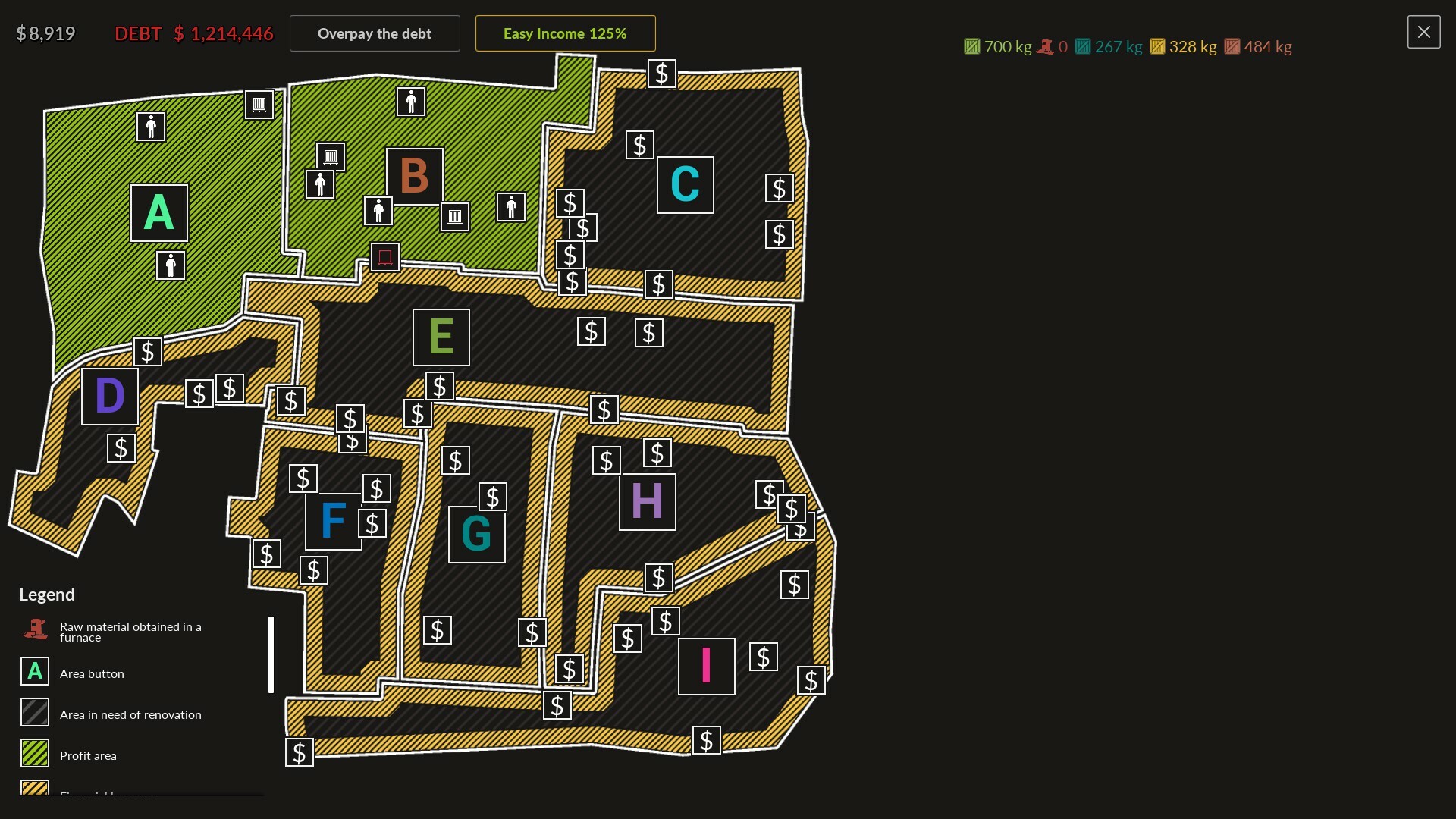Jul 5, 2024
Junkyard Simulator - RebeliaGames
- Added the ability to enable automatic processing of wrecks in the MiniCrusher. Now the entire process can be done automatically

gif compression - Fixed the problem with the gate not opening in the junkyard when summoning a vehicle using R

gif compression - Added saving of the purchased Automation skill in the Parcel Machine and in the Oven and MiniCrusher

gif compression - Fixed Workshop Desk items getting stuck in the floor

gif compression - Added a tooltip during the Fast Travel quest. Now the player who turns on the fast travel widget has a hint on what he needs to click.

gif compression - Adding the first vending machine in MiniCrusher for free. The player can only do the first packing for free, after which he will receive a message about the possibility of purchasing the machine at the Upgrade Station

gif compression - Fixed possible blocking of collecting the Scrap Box from the Parcel Truck
- Fixed wreck attraction number 1 not working during the Parcel Machine
- After manually processing a vehicle in MiniCrusher, the widget about the possibility of making a machine was not updated, even though the player could already turn on the machine
- Fix for the Automatic Loader widget not updating after interrupting the process while crushing scrap
- Change the button that turns on the Automatic Machine in the Parcel Machine from R to H so that both mechanics have a consistent button for the Automatic Machine
- Fixed a bug that caused the Auto to lock when pressing X during the Loader Auto
- Adding information in Keyboard Shortcuts regarding the button that turns on the Automatic Charger
- Fixed Loader movement getting stuck when pressing C (jobs) while holding the movement button
- Increase the amount of space for text in information widgets for the Parcel Machine
- Switching cameras in the Loader and Parcel Machine should not turn off the Automatic process
- Make a graphical representation of the inability to turn on the Automation in the Charger when there are no vehicles in the parking lot that can be processed
- Set the amount for the new Automatic skills in the Parcel Machine and the Furnace to $5000 and $3000 respectively
- Adding new skills in the Upgrade Station, which apply to the Loader and Packer Machine and the Furnace Machine and MiniCrusher
- Fix the problem with not deducting skill points after purchasing the newly added skills, i.e. Loader and Packer Machine and Furnace Machine and MiniCrusher
- Fixed issue with skill points not being subtracted after purchasing the Cooling Oven skill

gif compression - Changed content of the button for the message about the Automatic Charger, now instead of "Yes" and "No" there is the text "OK"
- Added translation for new Automatic skills
- Fixed the missing sound of closing and opening the liftgate when operating the mechanics using the Pad
- Fixed the double Automatic launch widget remaining on the screen when operating the lift with the Pad and clicking LT several times
- Fixed the missing sound of closing the flap when using the Pad and parcel machine in automatic mode
- Fixed the lock of the machine when attracting vehicles whose height is higher than standard with a magnet
- Fixed an error that turned on the automatic machine in the parcel machine despite manual operation. The error occurred after we used automatic mode to process a previous vehicle
Thank You very much for being with us and giving us so much valuable feedback!
The game is constantly under development and improvement. There's still a lot ahead of us - we want to give you a great game at full launch. This is our goal
We are still working on improving the gamepad mechanics. Thank you for your feedback. We still need more time for subsequent iterations, the game was not made with the controller in mind (our mistake), but we want to do everything to make it work with it as best as we can. Most of the mechanics are already working, there are still bugs that we are fixing and we ask for your understanding and ofc feedback. We will make every effort to make it better. ːsteamhappyː
 Screenshot directly from the game /medium settings
Screenshot directly from the game /medium settingsAlso please support us ːsteamthumbsupː 🙂









 Screenshot directly from the game /medium settings
Screenshot directly from the game /medium settings