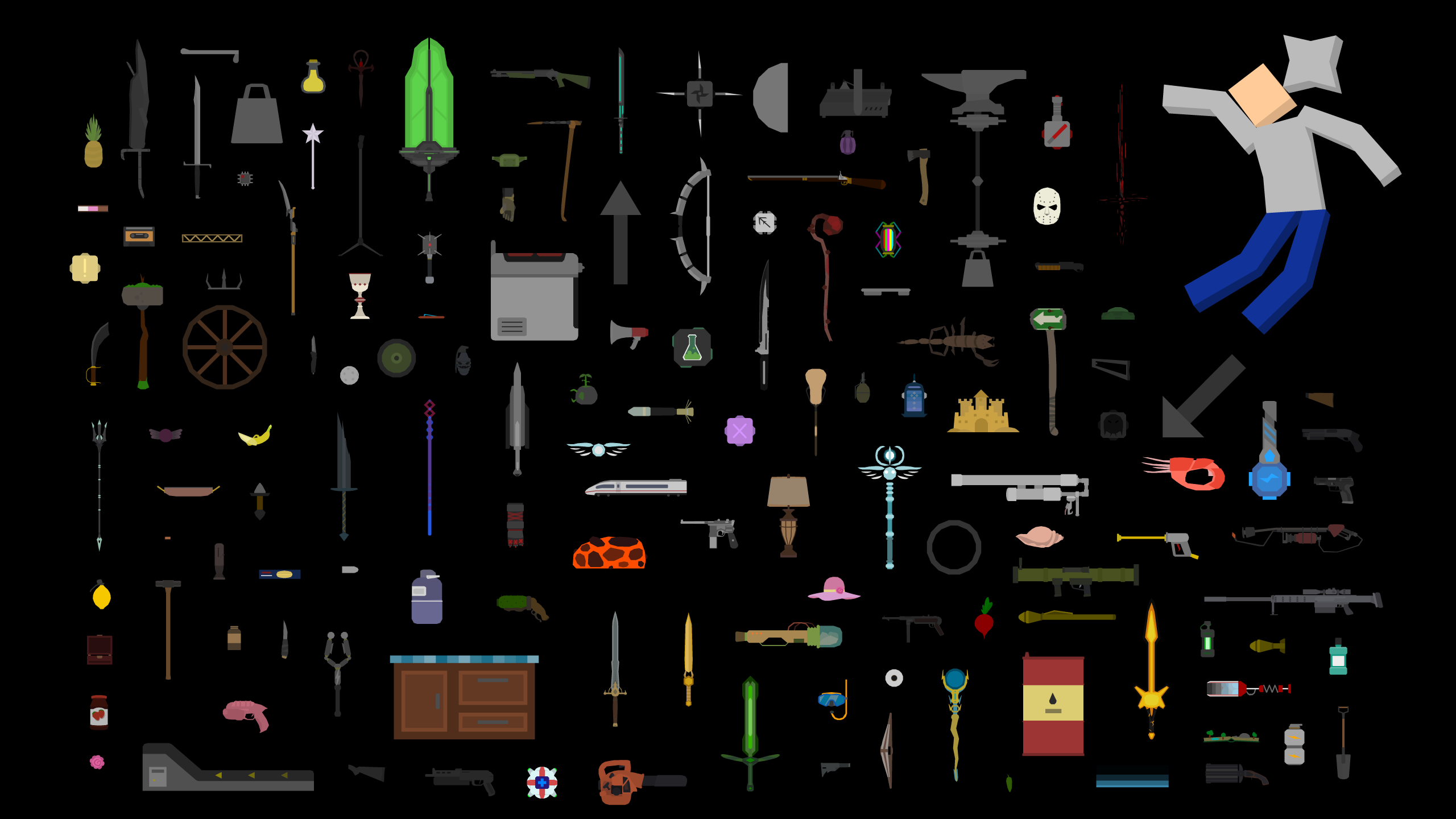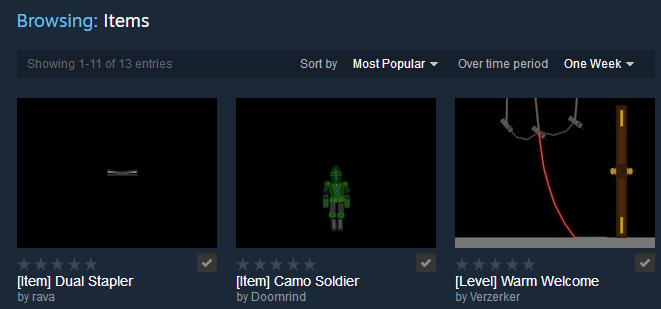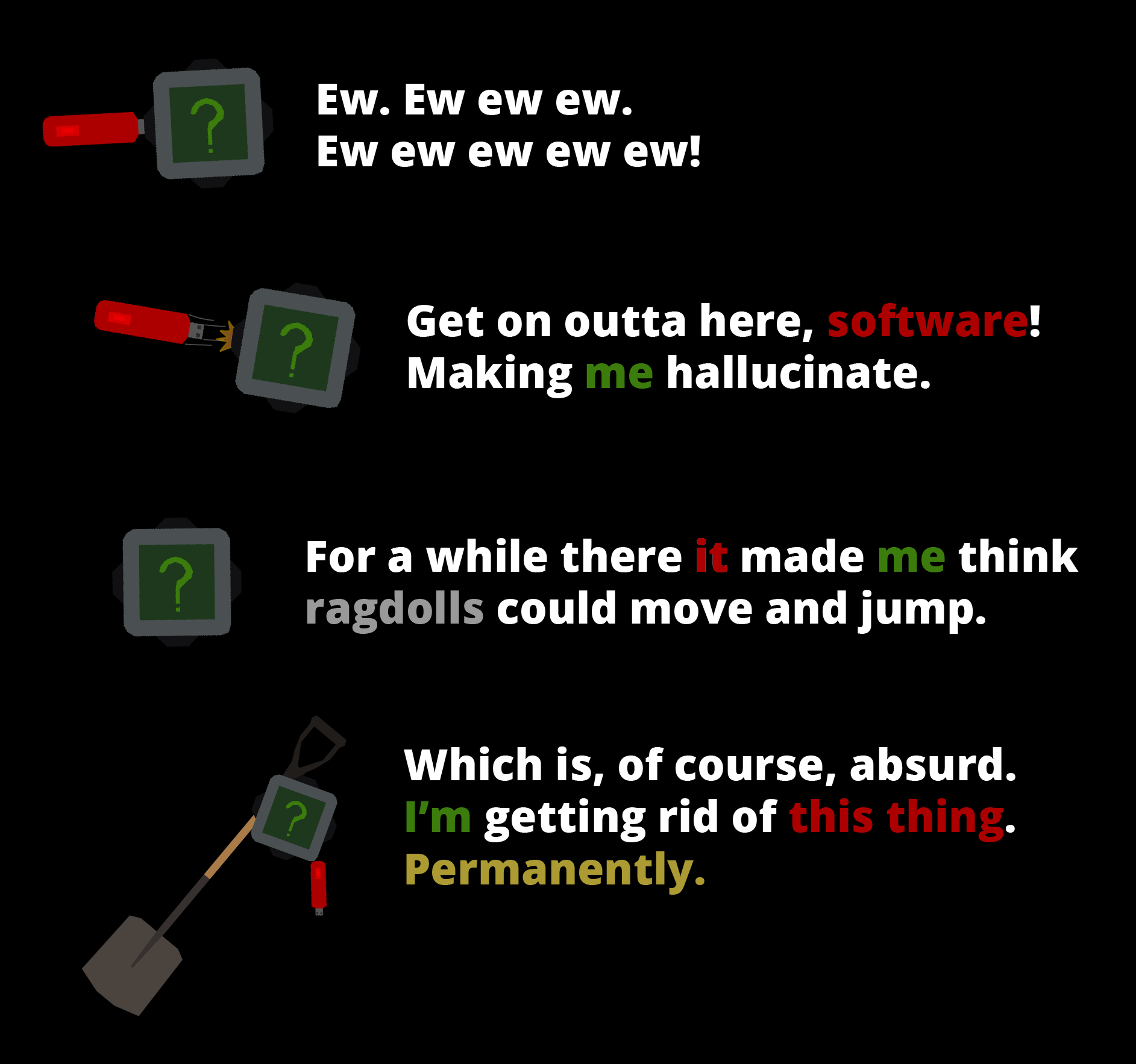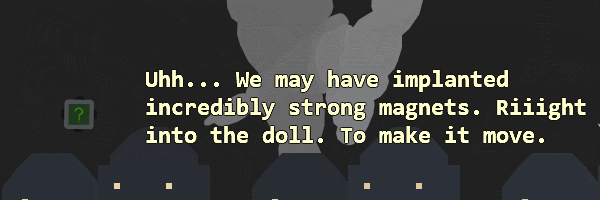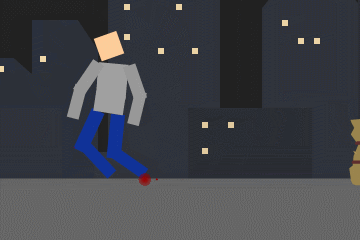Oct 29, 2019
Mutilate-a-Doll 2 - rava
QUALITY OF LIFE UPDATE OUT NOW!
Focused on addressing the long list of suggestions, tackling bug reports, and polishing things that weren't quite as shiny as they could've been, the QoL update will hopefully make your MaD life just a tiny bit easier.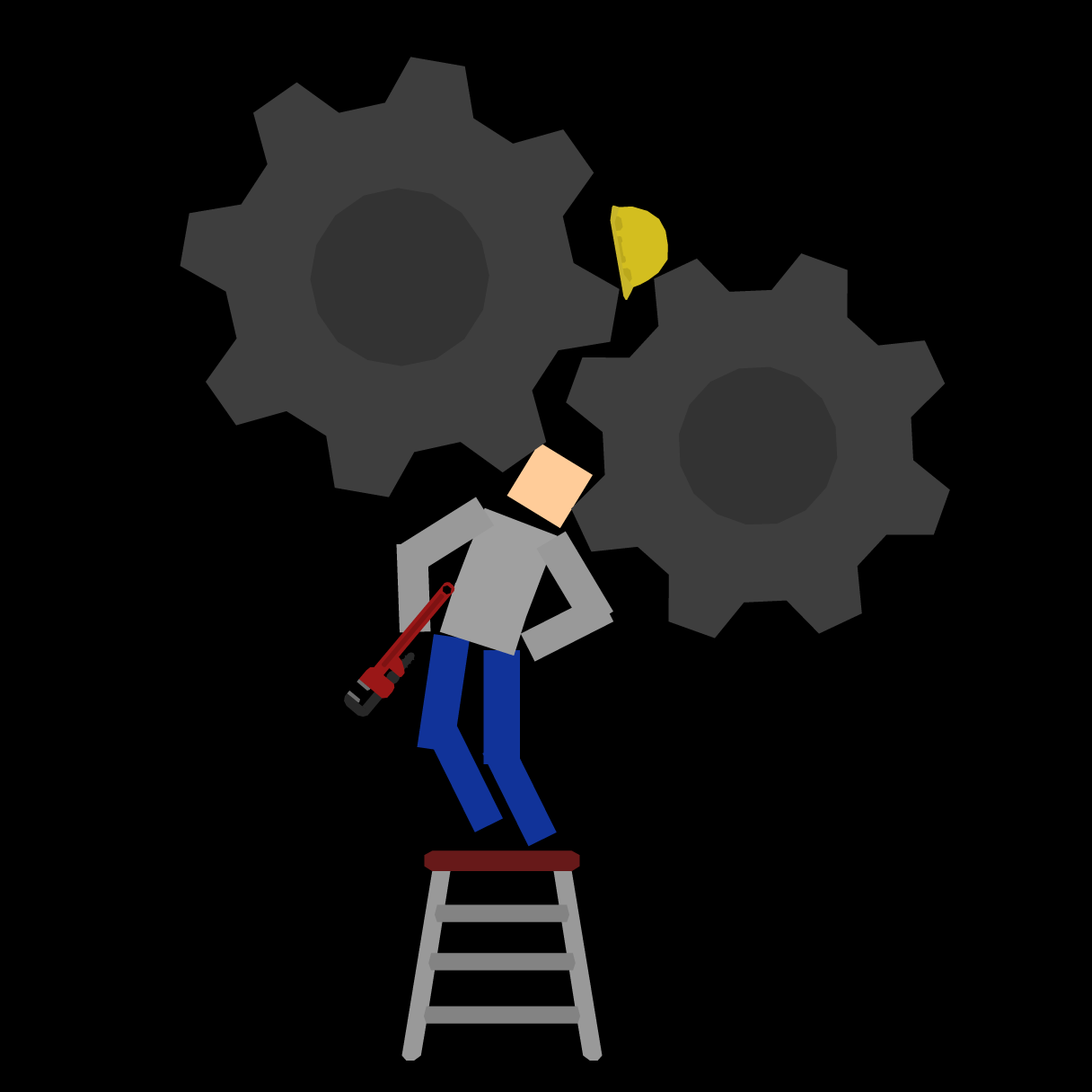
TL;DR
- Individual blood colour for dolls via [Spawn > Settings].
- Various new builder-focused features and improvements.
- Detail Tool has been given multiple new features, a makeover, and a lot of polish.
- Pause Settings have been added to the toolbox for quick access.
- Press [Enter] to quickspawn items.
- Tons of fixes, polish, and tweaks.
FAQ
Q: I found a bug!!!!!!!!!?A: Report it following the Bug Reports thread with exact steps to reproduce.
Q: My items are deleting, what's up?
A: Ctrl+F "freeze"
Q: Triggering/Detail isn't working any more?
A: Default buttons have been rebind. RMB is bound to Detail Tool by default while paused, and MMB to camera. Rebind in [Settings > Keymap > Mouse].
Gameplay
Add multi-spawning on [Right Click] while an item is being spawned
Add quickspawning on [Enter] (opens a simplified spawn menu, focuses the search field, and spawns the item when [Enter] is pressed again, for very fast item spawning.)
Add "Right Mouse (Pause)" under [Settings > Keymapping] (allows mapping separate keys to RMB for Play and Pause modes. Default is Trigger while playing, and Detail tool while paused. May require reseting your keymap.)
Add Fast Motion (opposite of Slow Motion) to modifier hotkey [Shift+[SlowMotion]], default [Shift+G] (its speed depends on the Slow Motion % setting.)
Add Muted property (forces items to generate no sound effects. Global sounds such as collisions will still apply.)
Add Static property in the Spawn menu (does exactly the same thing as setting %weight to 0)
Add Spreading property under Triggers (variant of Transferring that also transfers itself)
Increase maximum velocity setting on the physics engine's end (please report if this causes any issues on fast-moving items)
Modify saving precision to be better (previously integer precision, now two decimals. Affects item position and angle.)
Add "integerScaling [0/1]" console command to toggle integer scaling for the session while paused (allows you to use the previous integer precision if you don't like decimals)
Modify Reset to automatically select Drag tool
Modify joint widths while zoomed in (thinner for general visibility)
Modify pause blueprint to use selection hull instead of glow for legibility
Items:
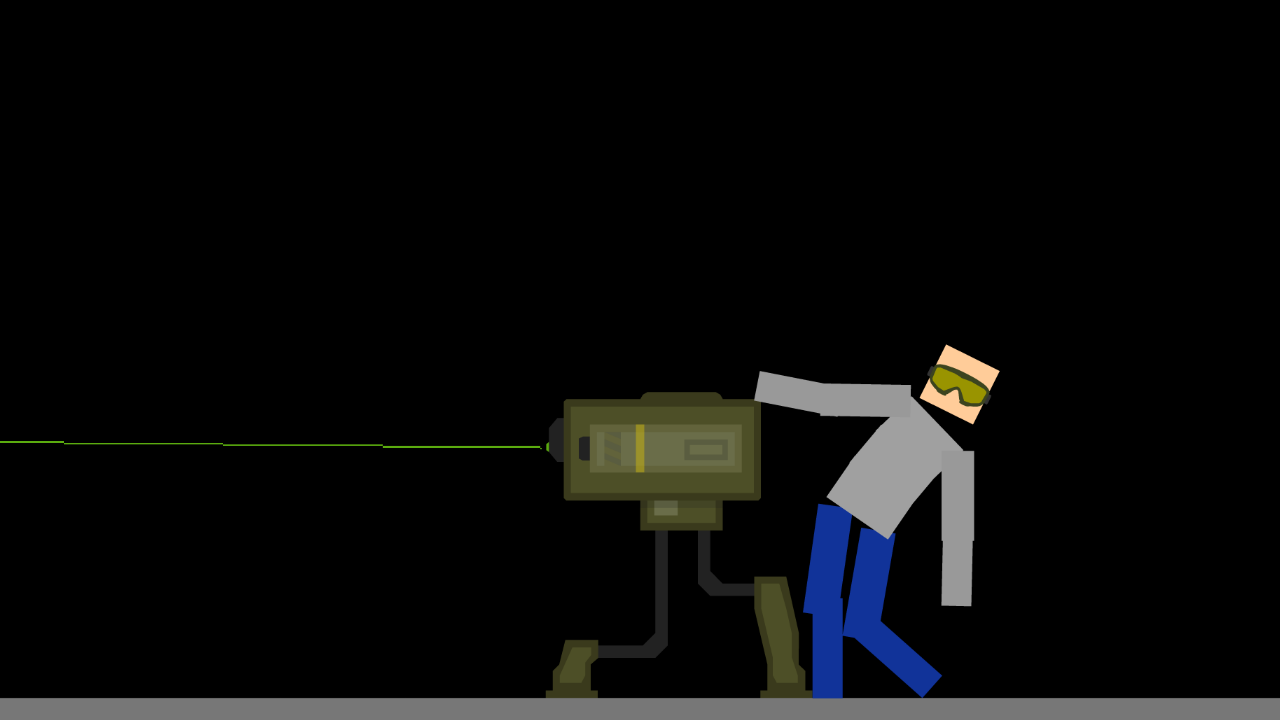
Add Sentry Turret (a turret variant in collaboration with People Playground) under [Library > Technology]
Add Alpha-o-Matic under [Library > Technology] (Door-o-Matic variant that only affects graphic, not collisions)
Add Timer Untrigger under [Library > Triggers]
Add Cord Untrigger under [Library > Triggers]
Add Timer Order Trigger and Timer Order Untrigger under [Library > Triggers] (a variant of Timer that periodically un/triggers linked items one by one in linking order)
Modify Door-o-Matic to use trigger force for linked item transparency % (previously static 20%)
Modify Cord Plug to also trigger other linked Cord Plugs (causing a feedback loop)
Modify Cord Plug to use trigger force to set target cord's trigger duration
Modify Turret's scanning beam to be skinnable and affected by trigger force
Modify Smoke Grenade to spawn more persistent smoke particles
Modify Phone to trigger linked items
Modify various container items to spawn on layer 2 by default
Modify Weld Joints to rejoint on respawn (May cause joint instability especially when cutting complex custom items. If you're having issues, see if tweaking Physics Settings helps.)
Modify item maximum scale (900% -> 1000%)
Modify item minimum scale (10% -> 5%)
Fix fog particles not being marked unsaveable
Fix Timer Switch not using its own coloured model
Fix links+ignores reseting on respawn
Tag Vault Gate as "door" so it's easier to find via search
Rename various items for consistency, clarity, and search optimization
Dolls
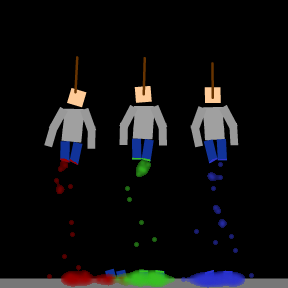
Add blood colour spawn setting for dolls and items with the Alive property, and modify various features to respect blood colour better
Add Armour Healthbars toggle under [Settings > Dolls]
Modify dragging attached Armour pieces to drag the bodypart instead for joint stability
Modify bodypart healthbars to be thicker (1px -> 2px)
Modify total healthbar not to drop to zero when the doll's head is dead (because it was mostly confusing)
Modify dolls to unequip things on concuss
Modify dolls to unequip things on death (this is only checked on-damage instead of constantly for performance, so not all things cause unequip)
(Settings/properties for the above might be added later.)
Modify status icons for legibility
Modify pause velocity to display on doll heads
Modify Death (power and some items) to deal full damage instead of setting health to zero (allows various on-damage things to trigger)
Tools
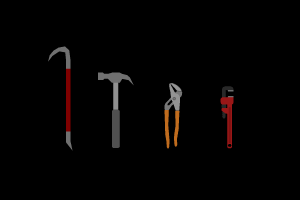
Modify Detail Tool to be bound to [Right Click] while paused by default.
Modify Camera Tool to be bound to [Middle Click] by default.
(You can bind them under [Settings > Keymapping > Mouse] if you prefer something else.)
Add [Del] as static quickdelete hotkey (may require reseting your keymap to get it)
Add quickdelete to Delete Tool by pressing hotkey twice while hovering an item (and if on top of a selected item, delete all selected items)
Modify maximum zoom (500% -> 1000%)
Modify camera to snap to 100% zoom more reliably
Modify camera to work better when bound to mouse
Modify various tool graphics to work better when zoomed
Modify all selection tools to toggle selection when area selecting instead of clearing it every time (allowing modifying original selection more comfortably than clicking one by one)
Fix area selection tools beginning selection when dragging sliders
Detail Tool:
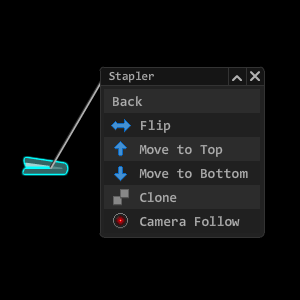
Add Sounds tab (allows overriding the sound effect and volume of sounds directly generated by the item. Doesn't affect global sounds, or sounds of items spawned by the item.)
Add Selection tab (lists all selected items whenever more than one selected, allowing picking one of them, to help with picking overlapping items)
Add Focus button under [Selection] (hides and locks all unselected items)
Add Back to Selection (after picking a single item from a list, returning to previous selection)
Improve skinning workflow significantly
Modify skinning not to require respawning the item
Add Clone under [Skin] (focuses all items with the same name, allowing clicking them to apply the current item's skin)
Promote Custom Item button from under Functionality to the main view of the Detail Tool
Add Stop Following button under Functionality when following an item with the camera
Add unsaveable Locked property (makes it so the item can't be targeted, except by Detail Tool.)
Add various new icons to Detail Tool
Uncenter texts for legibility when combined with new icons
Modify Clone to work similarly for single items as it does for multiple items (meaning joints and settings will also be cloned properly. Previously only properties were cloned.)
Modify Detail Tool to be able to select two overlapping items when clicking multiple times
Modify various Detail tool functionalities to work when multiple items are selected
Modify title to display amount of items selected instead of "Multiple Items"
Modify [Move to Bottom] to be able to move already-moved items for further reordering
Fix X & Y position not updating periodically like other dynamic settings
Fix unticking Debug for multiple items not removing textfields properly
Fix Detail Menu not opening after Effect menu was opened
Rename "Respawn" as "Move to Top" (it still reapplies spawn settings just like before)
Rename "Mark as Behind" as "Move to Bottom"
UI:
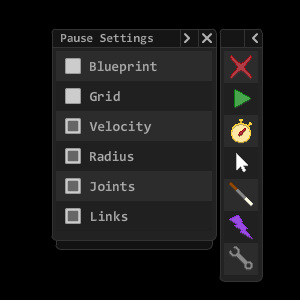
Add pause settings in the toolbox for quick access (only visible while paused)
Add Window Scale under [Settings > Menus] (directly scales menus, open positioning and tooltips may be offset)
Modify Spawn Menu prev/next buttons to display the items in question instead of boring arrows
Modify Spawn Menu item preview to use vectors instead of a bitmap (better quality when scaled)
Modify Spawn Menu icons, and their placements
Modify Spawn Menu icons to be buttons
Modify Power Menu icons to be buttons
Remove redundant Power Menu prev/next buttons
Modify Custom Item loading popup+tooltips for clarity
Modify Custom Item icon to open Manage menu instead of Remove
Modify quicksaving to say "Saved." to communicate that it did in fact do something
Modify various tooltips
Modify colour spectrum to be a square for more colours (previously 16:9ish)
Fix spectrum rendering leaving gaps when scaling stage
Modify Effect menu to display current item name in its title
Rename "Vert. PingPong" as "PingPong Vert." (same for horizontal)
Modify grid to draw faster (horizontal and vertical at the same time)
Fix grid being clickable, eating inputs
Fix grid not obeying zoom accurately enough
Add Grid Size (in pixels) to pause settings
Add search to power menu (so you don't have to go back to the list to search every time)
Performance
Add Anti Freeze FPS under [Settings > Performance] (whenever 20-sample average fps falls below the threshold, the game will automatically pause.)Modify environment bodies to not be visible in Blueprint mode while paused for performance
Modify wall graphics to be cached as bitmap since they're static
Modify Physics Blood to spawn 50% of the particles as physics and rest as particles for performance (it's still unrecommended to be used overall)
Optimize canvas drawing slightly
Miscellaneous
Rename "Action" to "Trigger Tool" in keymapFix tools doing their thing when closing a menu or sliding sliders (caused click passthrough previously, potentially deleting items etc)
Fix various decomposed parts being saveable (e.g. health vial)
Refactor sound playing
Refactor item spawning
Refactor UI management
Refactor particles
Refactor bullets
Pumpkin Defence

In a huge double-whammy, the Quality of Life Update also landed on Halloween, so it's accompanied by a small alien-shooting minigame narrated by the beloved, if a bit excited, Speaker Drone.
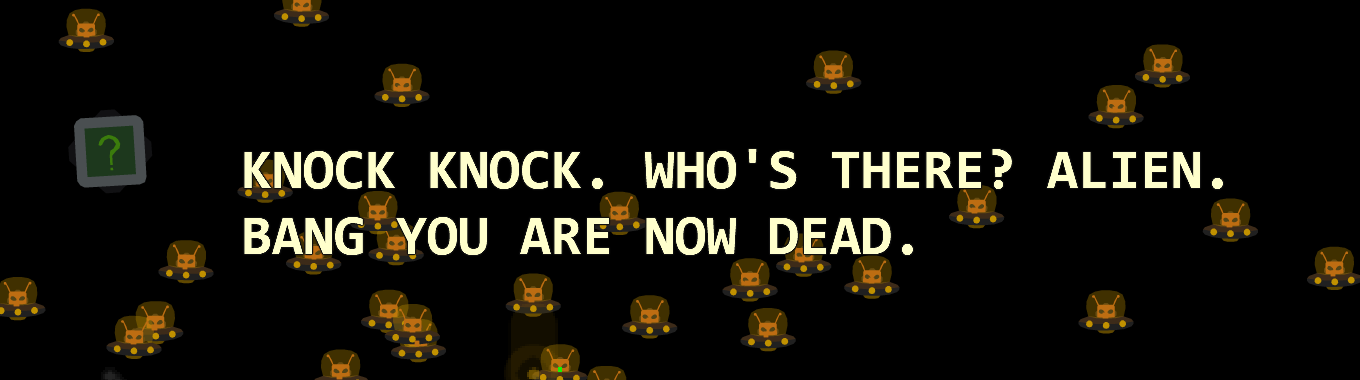
1) Shoot aliens.
2) Don't let them steal your pumpkins.
Easy. Or is it?