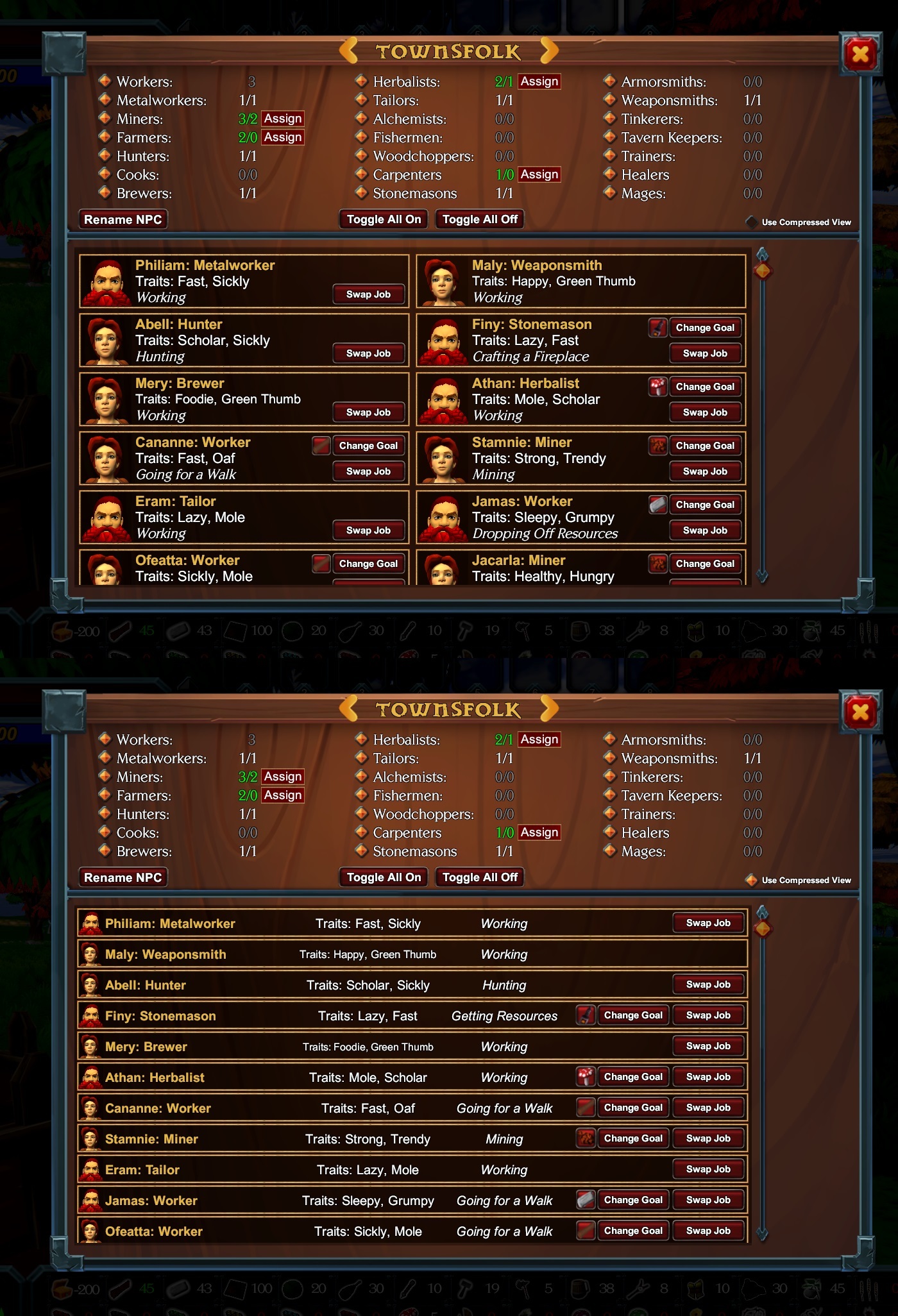Aug 18, 2019
HammerHelm - Calandryll
Before I get into the combat test map info, I want to mention that this update also includes a fix for the hammer cursor. The focus point for clicking was a little off, so it should work much better now.

Monsters also move, strafe, and can get knocked down and stunned. Monster attacks and dodging will be in a future updates along with stamina use and weapon variation.
For now though, I'd love to get your feedback on how attacking and using special attacks feels. I also removed the slow-motion after getting some really good feedback that it looked more like frame-hitching or lag. I might come back to it, but for now I think it looks better without it. The jump smash attack still has some slow-motion in it.
You can also check out the new blocking system even though monsters don't attack. Let me know if the UI for it makes sense.
Would love to hear your feedback so I created a thread for the new combat system. Very excited to hear what you all think!
Combat Test Map
It's finally here! The combat test map is set up and ready for testing and feedback. This version of combat only includes the player's attacks, special attacks, and blocking. You can get to the test map by using the "New Combat Button" in the main title screen.
Monsters also move, strafe, and can get knocked down and stunned. Monster attacks and dodging will be in a future updates along with stamina use and weapon variation.
For now though, I'd love to get your feedback on how attacking and using special attacks feels. I also removed the slow-motion after getting some really good feedback that it looked more like frame-hitching or lag. I might come back to it, but for now I think it looks better without it. The jump smash attack still has some slow-motion in it.
You can also check out the new blocking system even though monsters don't attack. Let me know if the UI for it makes sense.
Would love to hear your feedback so I created a thread for the new combat system. Very excited to hear what you all think!
New Combat Feedback Thread
https://steamcommunity.com/app/664000/discussions/0/3185654583883795176/