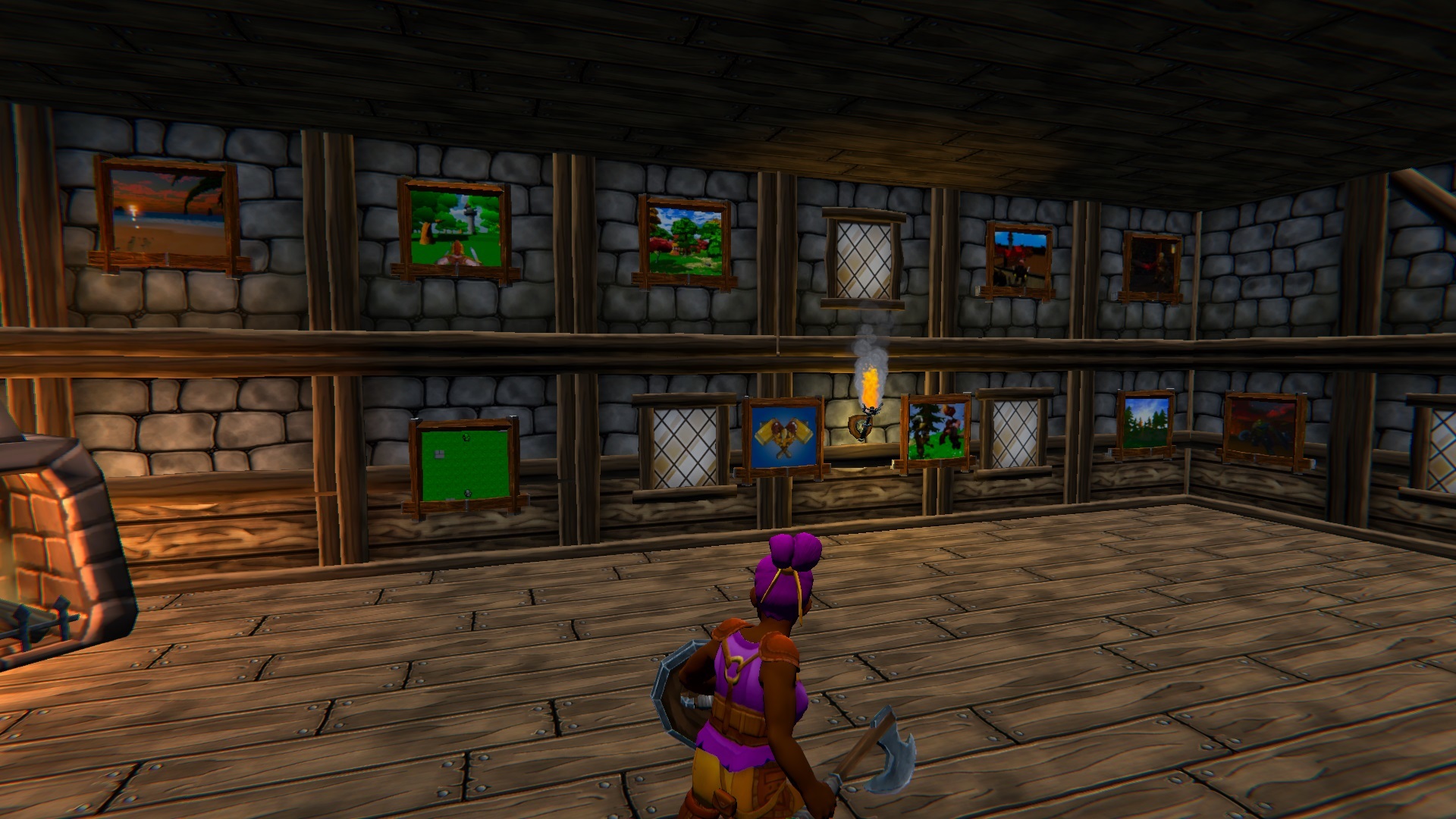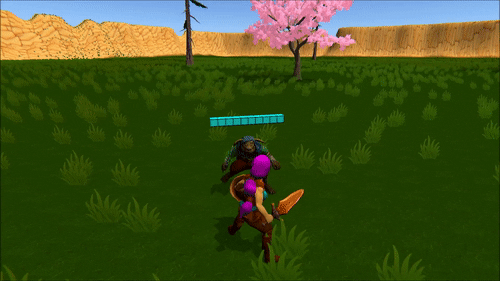Jun 12, 2019
HammerHelm - Calandryll

I'm taking a break from the new combat system (more on that below) to finish up the game world changes. I have all of the birch trees and bushes placed now.
I wrote a tool that spawned all of these flora and avoid placing them on dirt or rock. With that done, I'm now going to audit all of the tree placements to make sure nothing is floating and nothing intersects with the dynamically placed caves, monster spawners, etc. Would be weird if you go to a cave and there's a birch tree sticking out of it!
The last step will be to place all of the new flowers and add some other touches such as fallen logs. Then I'm going to create one or two more versions of all of these for various quality settings. So a lower settings would spawn less birches and bushes. This will use the same slider setting as the tree quality setting. The nice thing is so far, even at maximum placement, the framerate remains basically the same. We can thank dynamic occlusion (hiding things that aren't in your view) for that! :)
I really like how adding all of this fills out the map more and makes the forest feel more dense. Hoping to have this done and in a build tomorrow or Friday!
Combat Update
As to the combat changes...I've been working on them for the past few days and overall I'm not happy with it. The core of what I showed in the combat update preview is still there, but I don't like the way it feels in my current implementation. Just feels clunky and the monster reactions don't feel right either. So once I finish the world map update I'm going to take another crack at combat while I also work on some new quests and other things.
I did create a neat little tool to help me test combat. The monster has text over his head that tells me what he's trying to do.

That way when he does something unexpected, I at least know what he *meant* to do. This will help me make the system more fluid and find anything that causes monsters to get confused. It's kinda fun to "see" the monster's thought process! When I make the test map you'll be able to toggle this on and off to get a realistic feel for combat without it vs. just testing with it on.