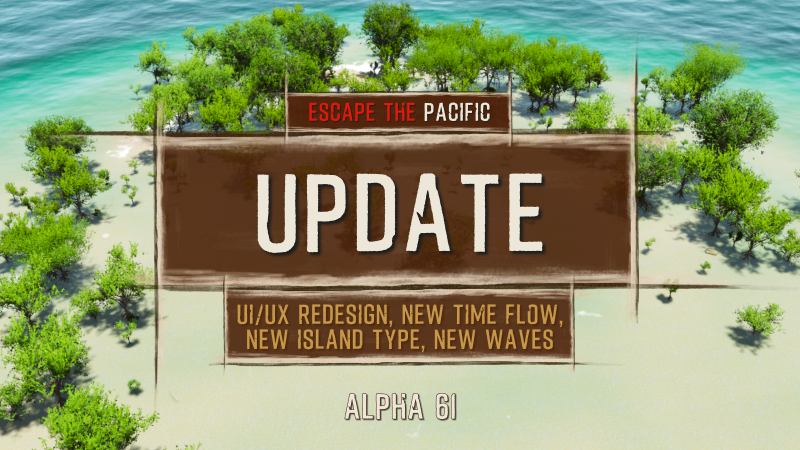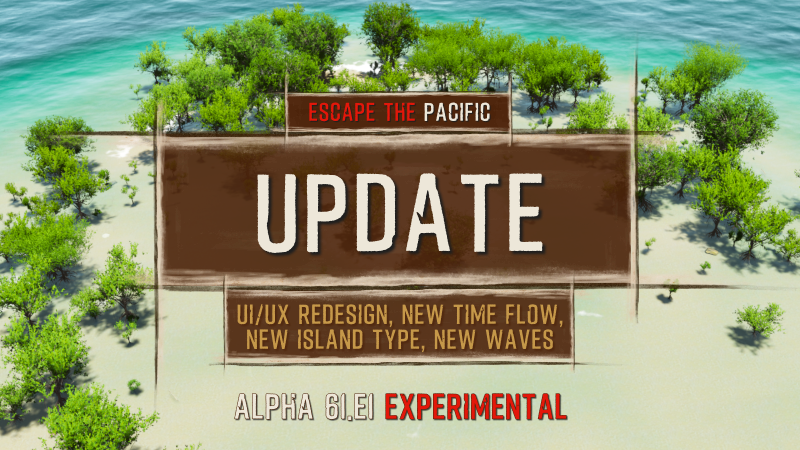Dec 5, 2022
Escape The Pacific - Gamers4Gamers Team
Hello everyone,
A new Patch (3) for Alpha 61 and Alpha 61.E1 (regular and experimental) is now available!
Change-log:
Please note: If you think the cooking process is too fast for some recipes in waiting mode (sitting on the ground), please consider using a smaller campfire.
We would like to thank you all for your support, bug reports and feedback.
Best regards,
G4GTeam.
A new Patch (3) for Alpha 61 and Alpha 61.E1 (regular and experimental) is now available!
Change-log:
- Fixed: Instant wet/dry objects after being taken out of storages (Pocket, chest etc.)
- Fixed: Continuous "Wait Time" after having exited the wait (Standing up)
- Fixed: Dew catcher producing too much water while the Player was sitting & waiting
- Improvement: Reduced computing load for Wet mechanic for each stick/wood, bottle, pot etc.
- Fixed: All buoyant wood and coconuts were too jumpy in the water while floating
- Fixed: Too fast water evaporation rate from Cooking Pot used on Camp fire
- Fixed: Too fast cooking time for Boiled Meal, Soups and Stews
- Fixed: Too slow water filling-up speed for opened water holders (submerged in ocean)
- Fixed: Fastening/loosening Rudders, Sail masts and Sails sometimes takes no time
- Fixed: Fastening/loosening Doors and Windows sometimes takes no time
- Fixed: Fastening/loosening Candle-, Lantern- and Torch Wall Holders sometimes takes no time
- Improvement: Completed Spanish localization
- Fixed: Big time jump after game load when there is many not finalized blueprints
Please note: If you think the cooking process is too fast for some recipes in waiting mode (sitting on the ground), please consider using a smaller campfire.
We would like to thank you all for your support, bug reports and feedback.
Best regards,
G4GTeam.