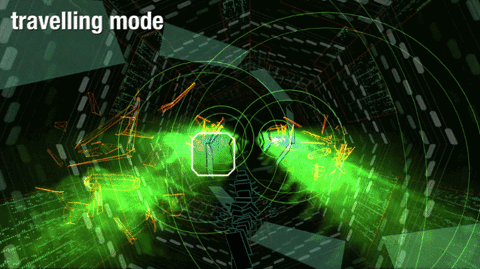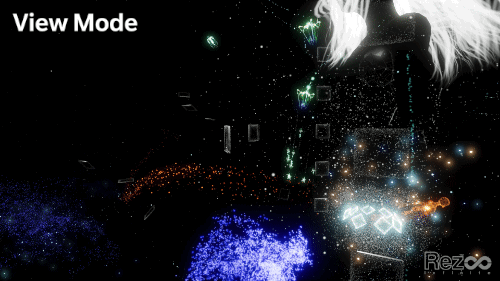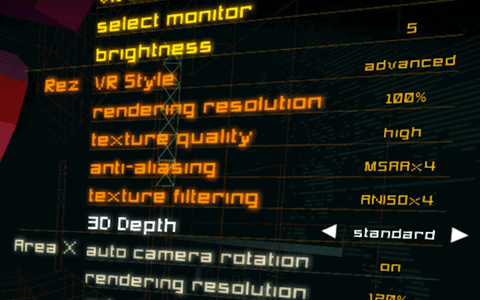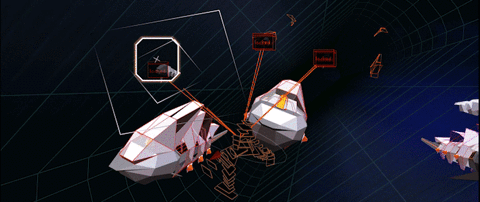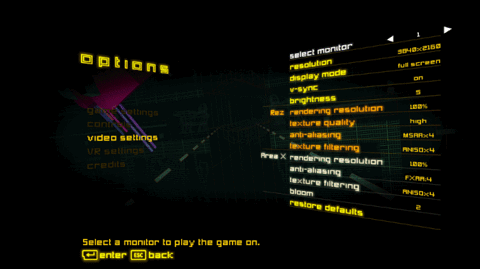Oct 5, 2017
Rez Infinite - we.are.enhance.games
This wraps up our Rez Tips series! If you missed the last posts, check them out below:
This week, we're focusing on the unlockables in the game. When you’re finished with the main modes in Rez Infinite, there are many things to unlock in Beyond mode. To see your progress, go to Rez > Beyond > Beyond Options and use any of the settings on any Beyond mode (Direct Assault, Lost Area, Trance Mission, and Boss Rush)

As always, we're here to listen to any feedback. If there's anything we haven't yet addressed, we don't have the answer at this time, but we hear you!
For the latest updates, we're most active on Twitter.
Please follow us! @Enhance_Games
If you're on other channels, find us on:
Enhance Facebook
Enhance Games Instagram
- Rez Tips #1:First-Person Mode, View Mode, and more
- Rez Tips #2: Ultrawide and 4:3 Monitor Support, Best HTC Vive Settings, and more
- Rez Tips #3: High Score Strategies, Multiple Endings
This week, we're focusing on the unlockables in the game. When you’re finished with the main modes in Rez Infinite, there are many things to unlock in Beyond mode. To see your progress, go to Rez > Beyond > Beyond Options and use any of the settings on any Beyond mode (Direct Assault, Lost Area, Trance Mission, and Boss Rush)
Unlockable Player Form
Fans of Space Channel 5 will recognize the ultimate unlockable player form in Beyond mode. We’ve only seen one screenshot of it here so far!Unlockable Beam Types
Unlock the ability to select 6 different beams to start off with in any of the Beyond modes by completing Score Attack multiple times.Unlockable Camera Views
Remember we mentioned First Person View in our first Rez Tips post? This has been in all versions of Rez since the original Dreamcast and PS2 days. Check out the different camera views of Rez to experience Beyond in new perspectives.
As always, we're here to listen to any feedback. If there's anything we haven't yet addressed, we don't have the answer at this time, but we hear you!
For the latest updates, we're most active on Twitter.
Please follow us! @Enhance_Games
If you're on other channels, find us on:
Enhance Facebook
Enhance Games Instagram