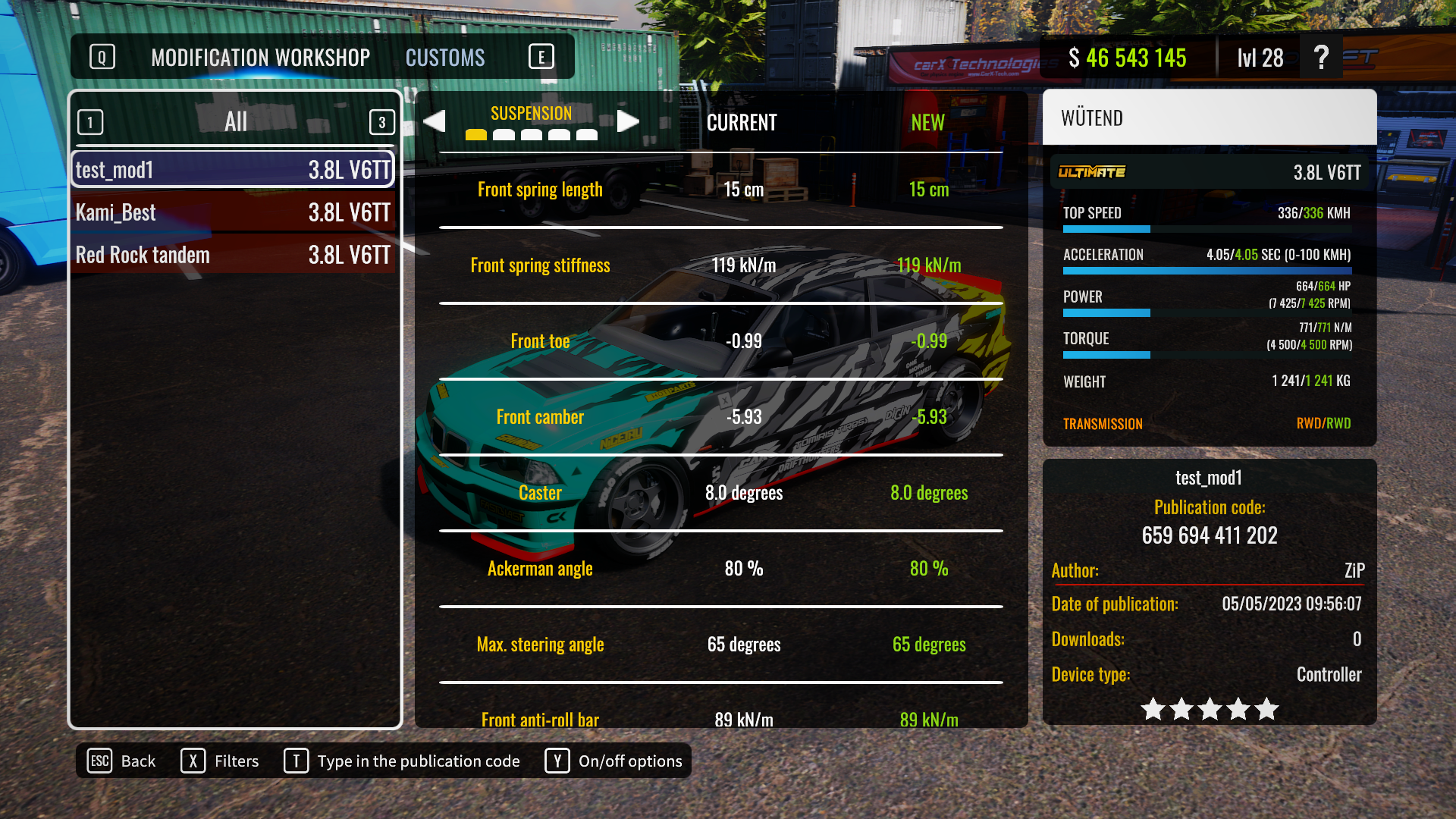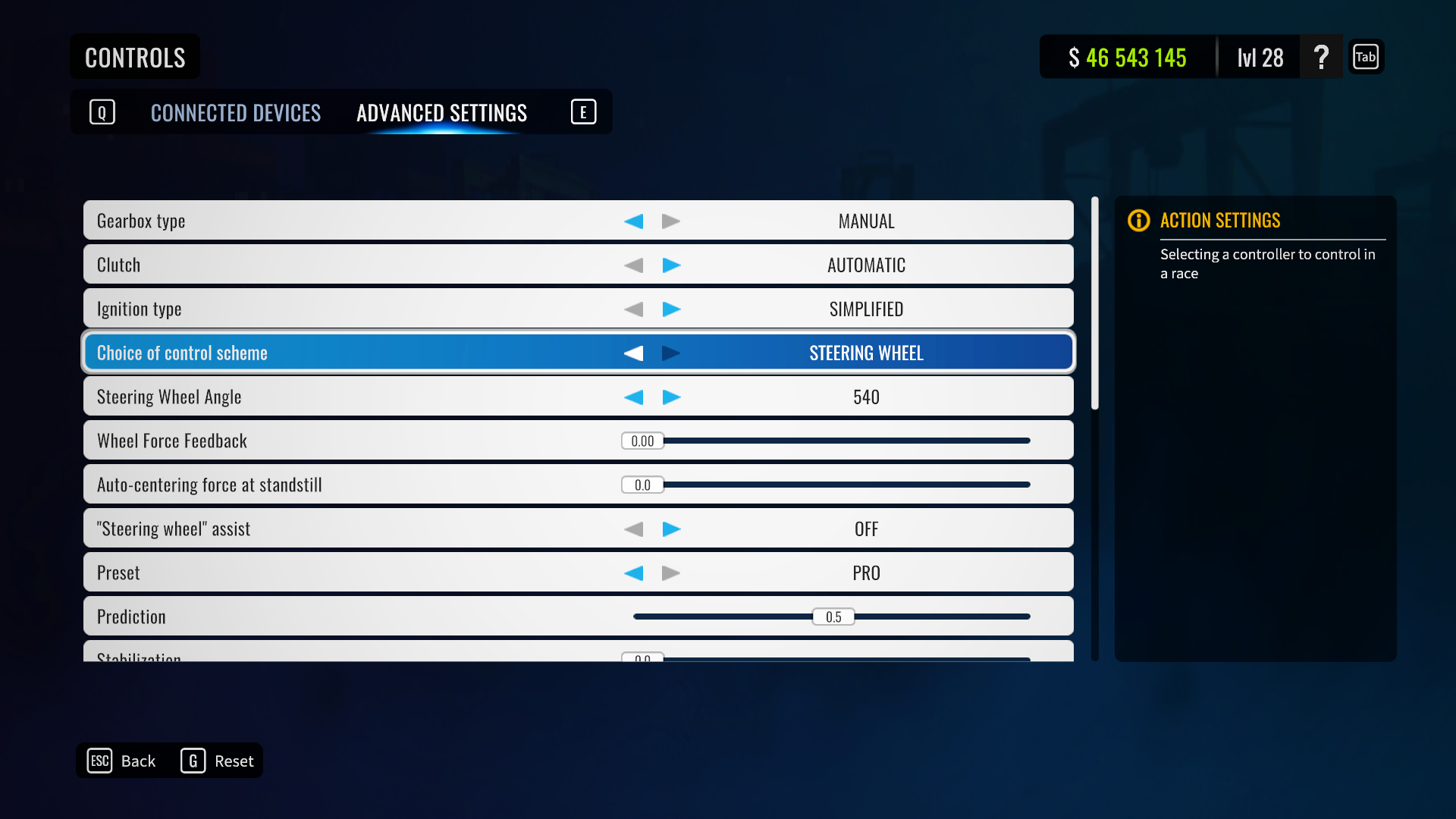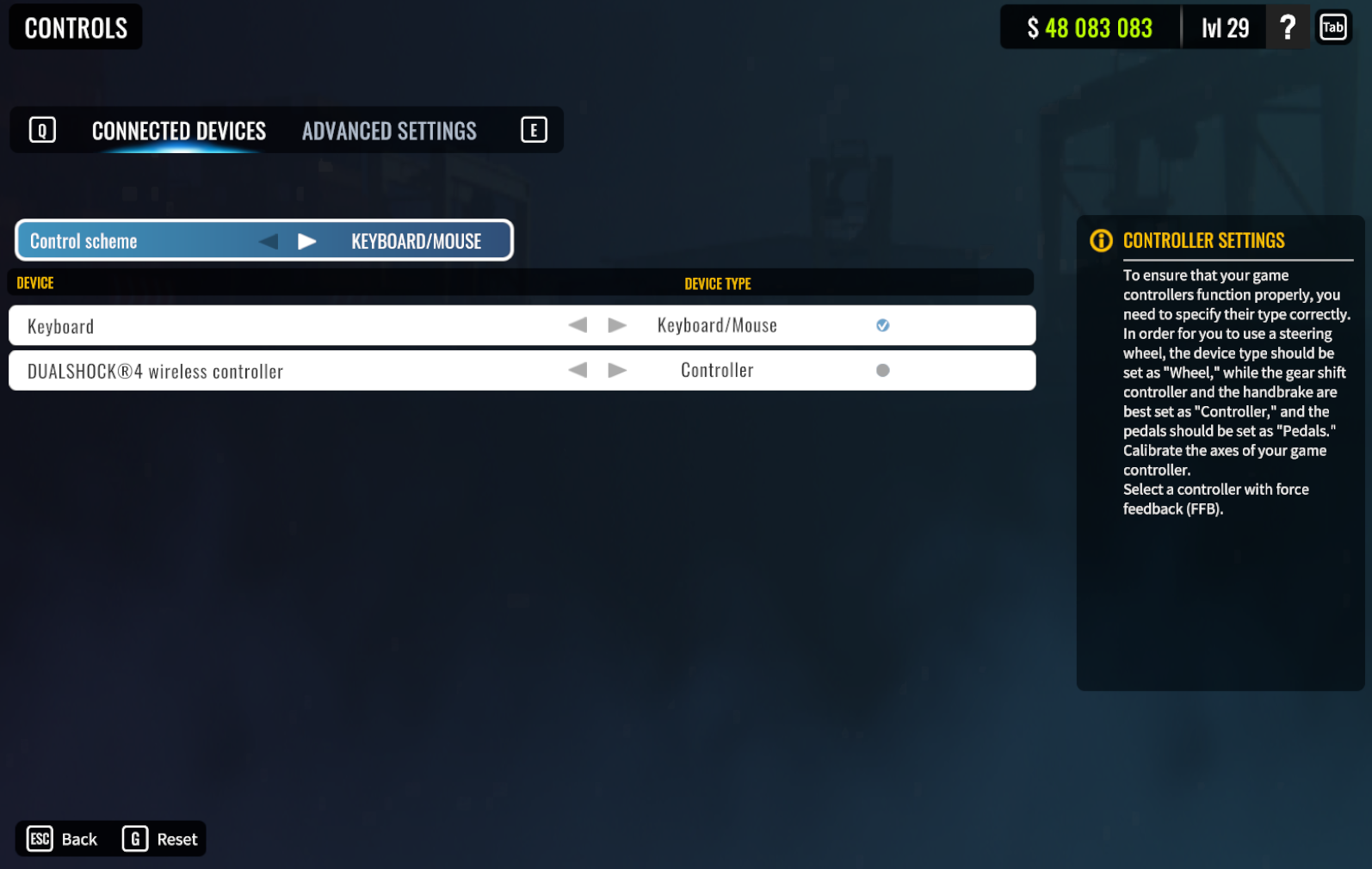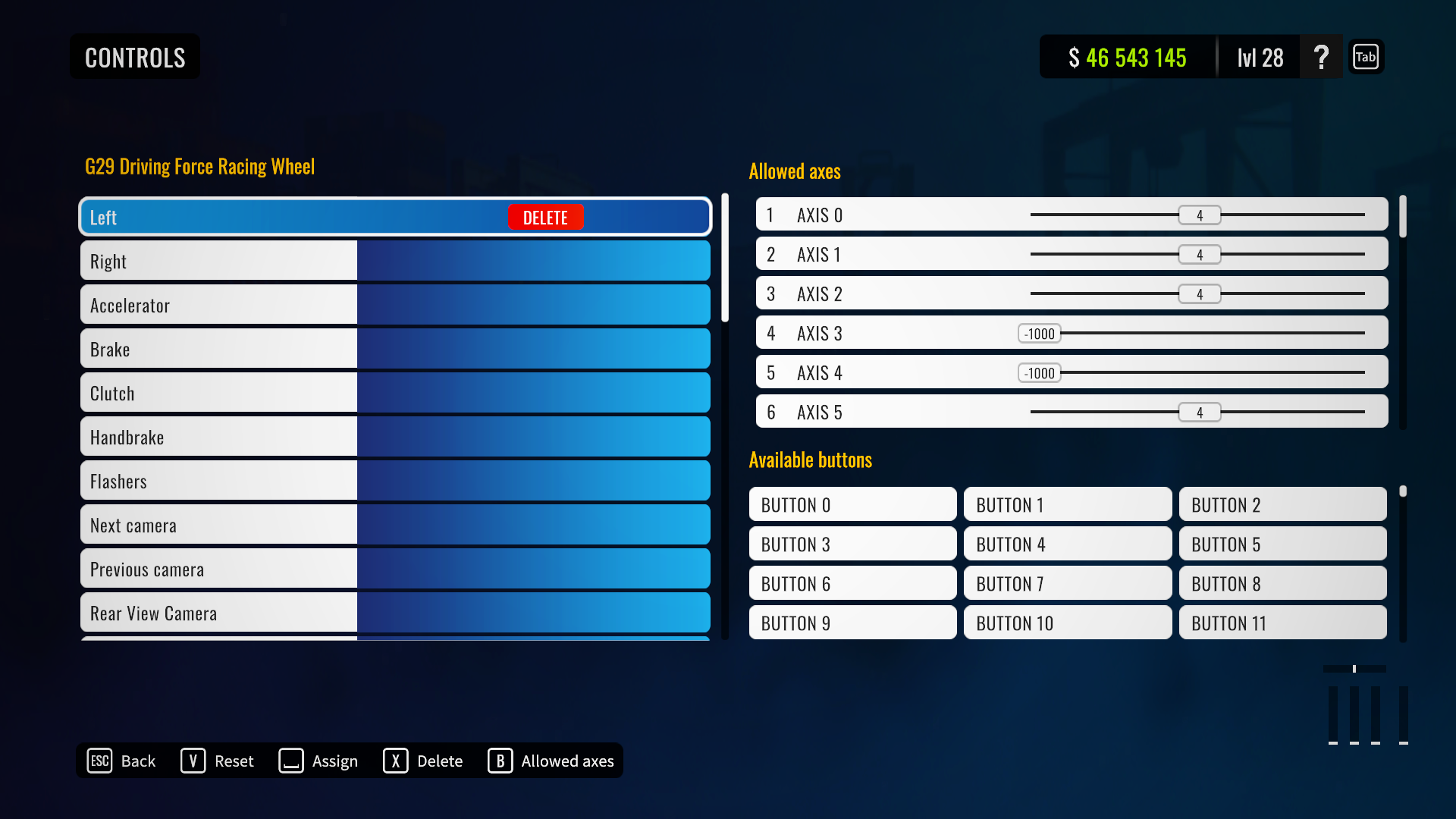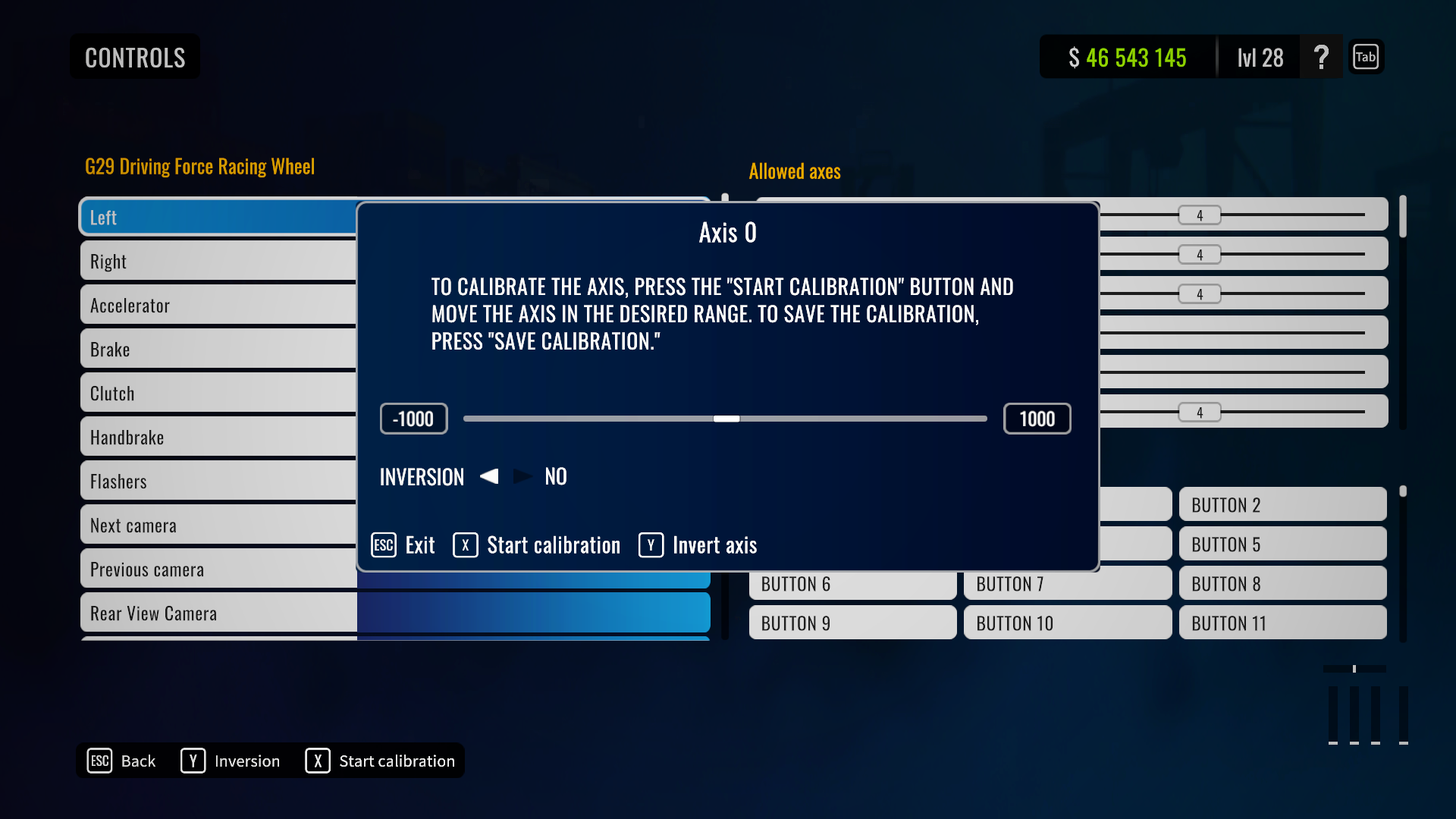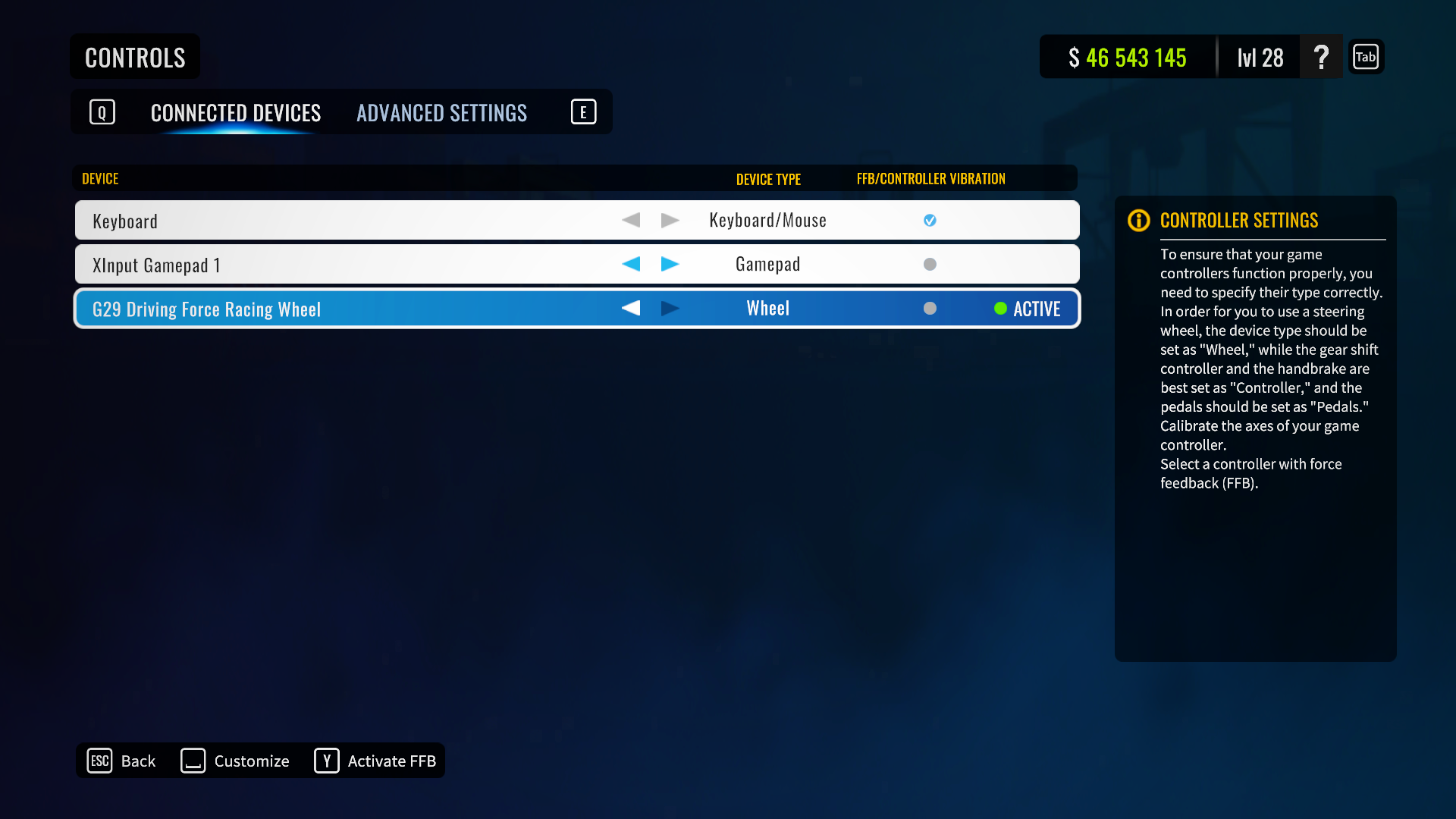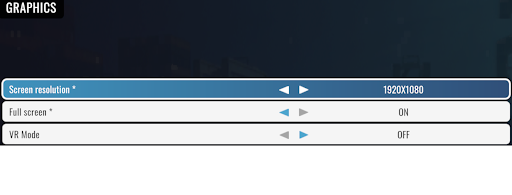Jul 11, 2023
CarX Drift Racing Online - evgesey
What's up drivers! As part of our plan on increasing game server's security, we've reworked player's connection to private rooms: since now on, private rooms won't be available through the overall list of online rooms.
To join one, you should use "Join by the password" option.
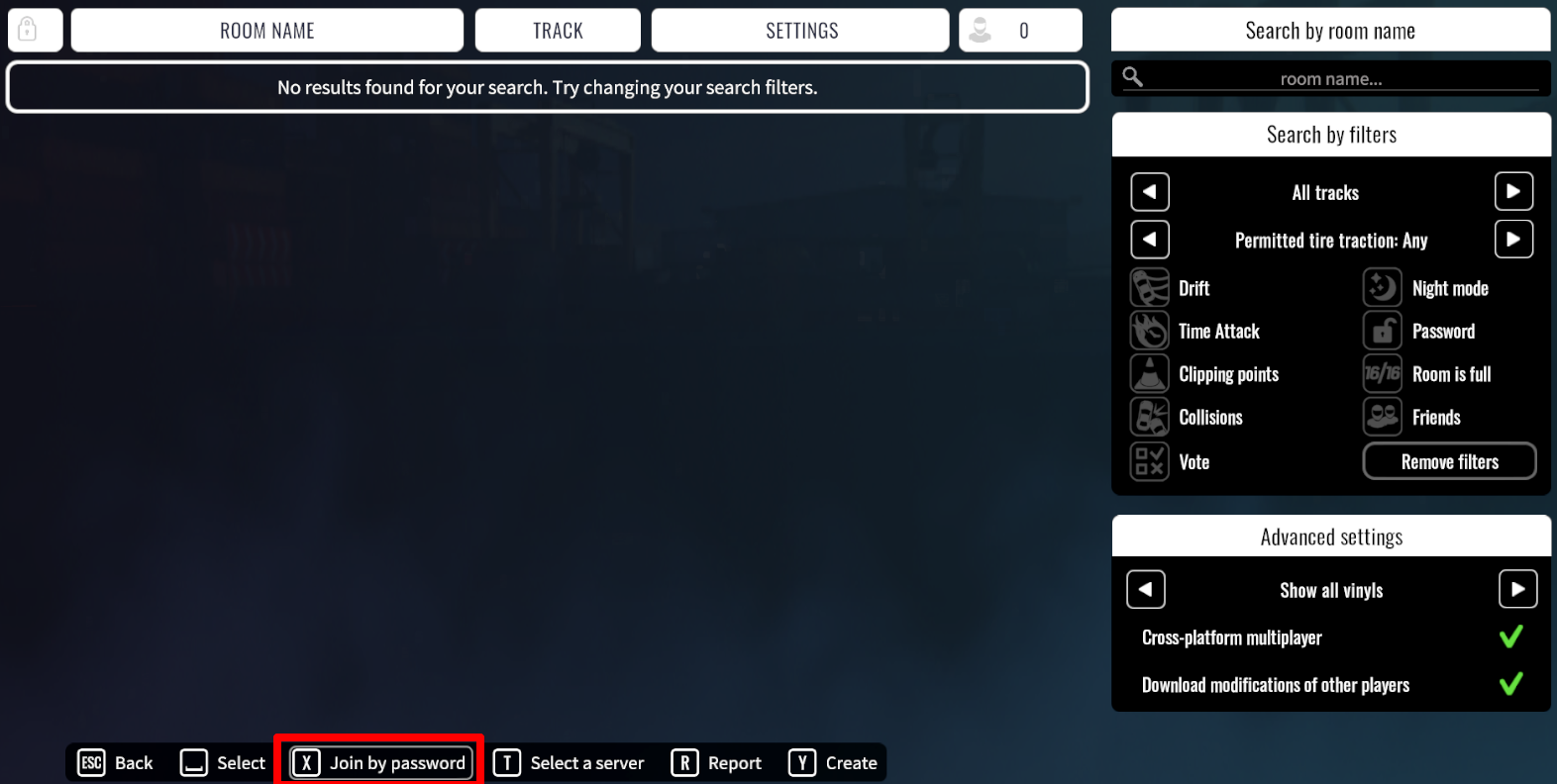

We will continue to work on increasing security of our servers and player's lobbies and we will share information about our next steps a bit later.
Thanks a lot for playing with us.
To join one, you should use "Join by the password" option.
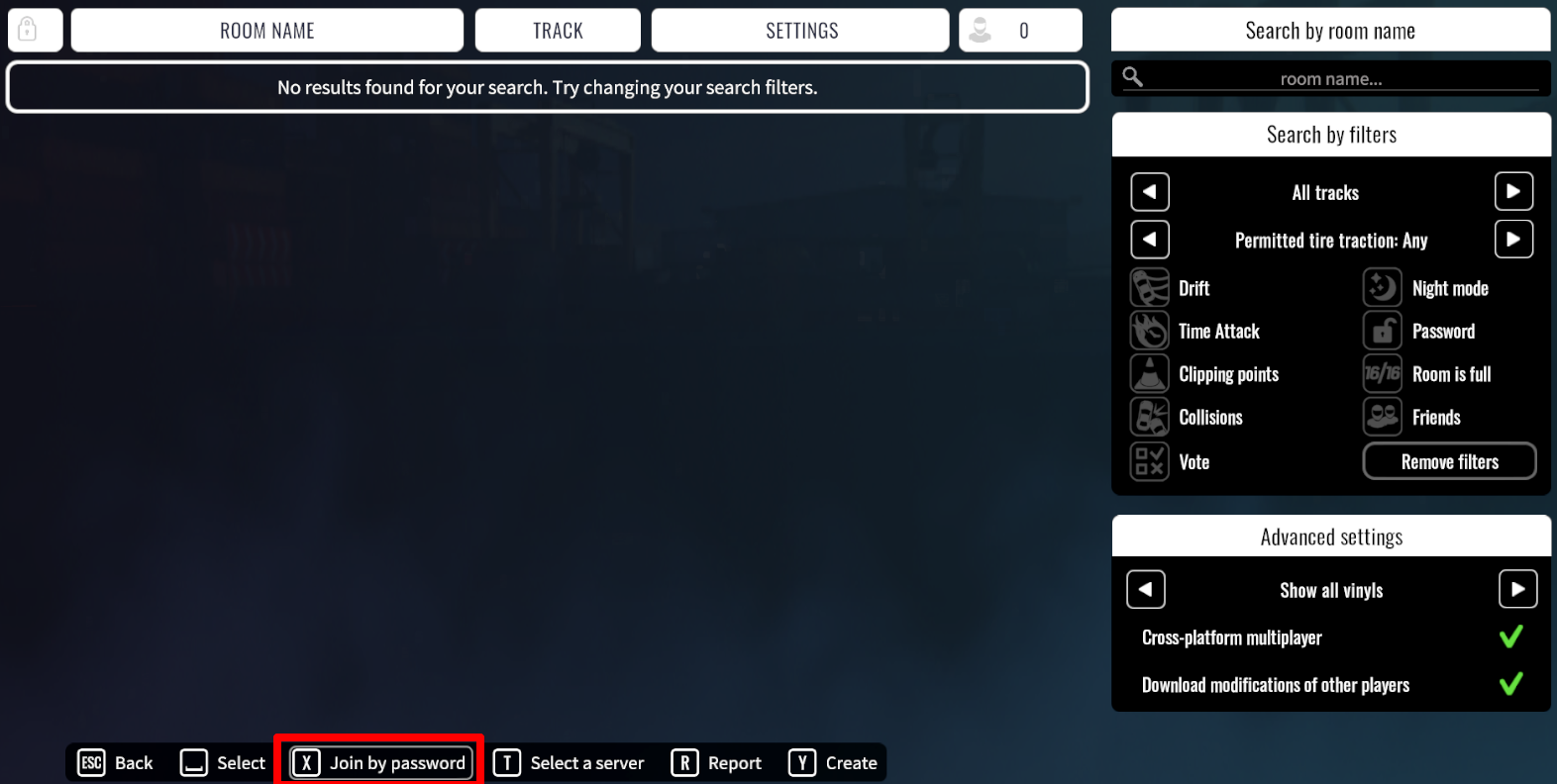

We will continue to work on increasing security of our servers and player's lobbies and we will share information about our next steps a bit later.
Thanks a lot for playing with us.