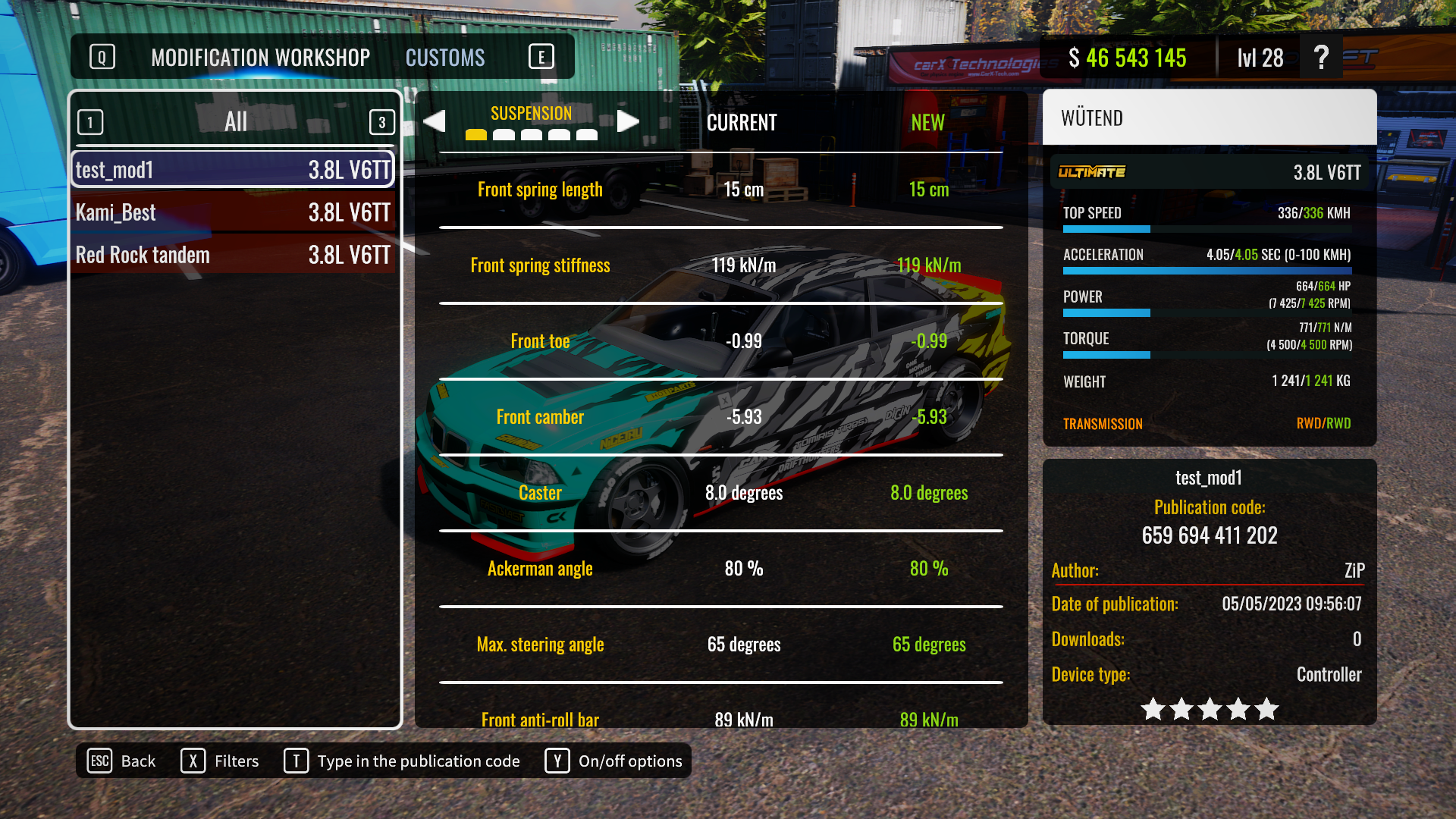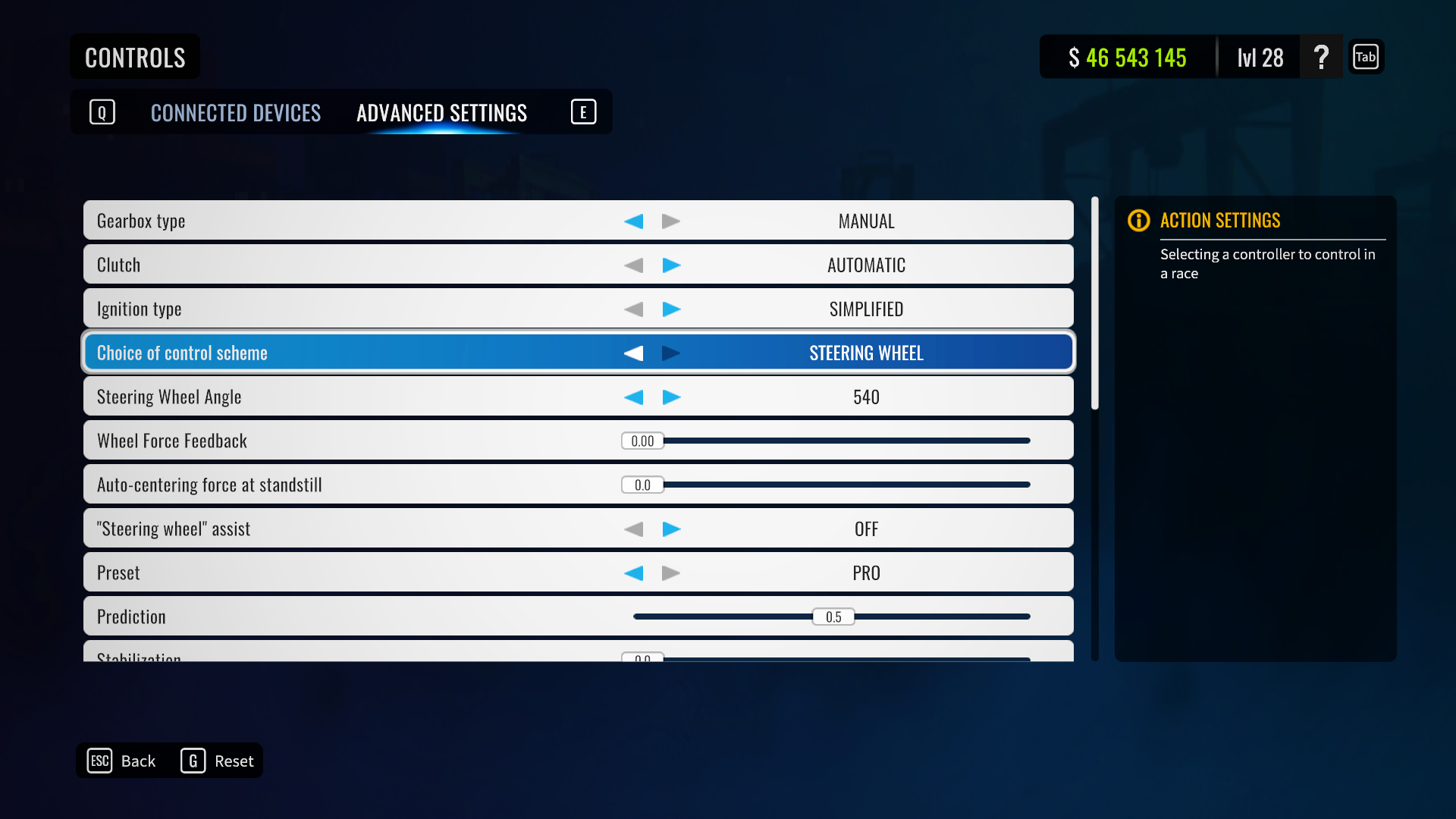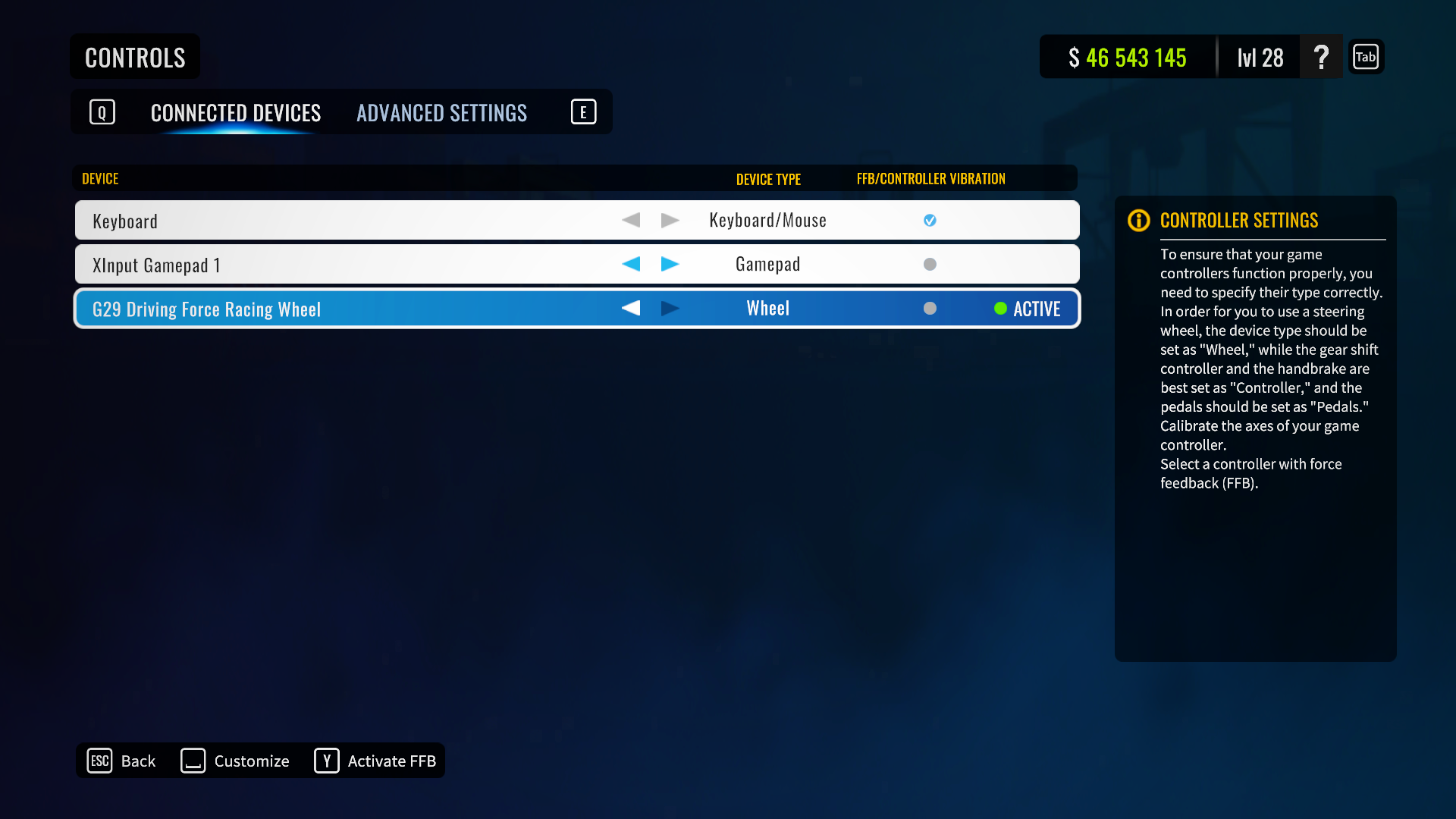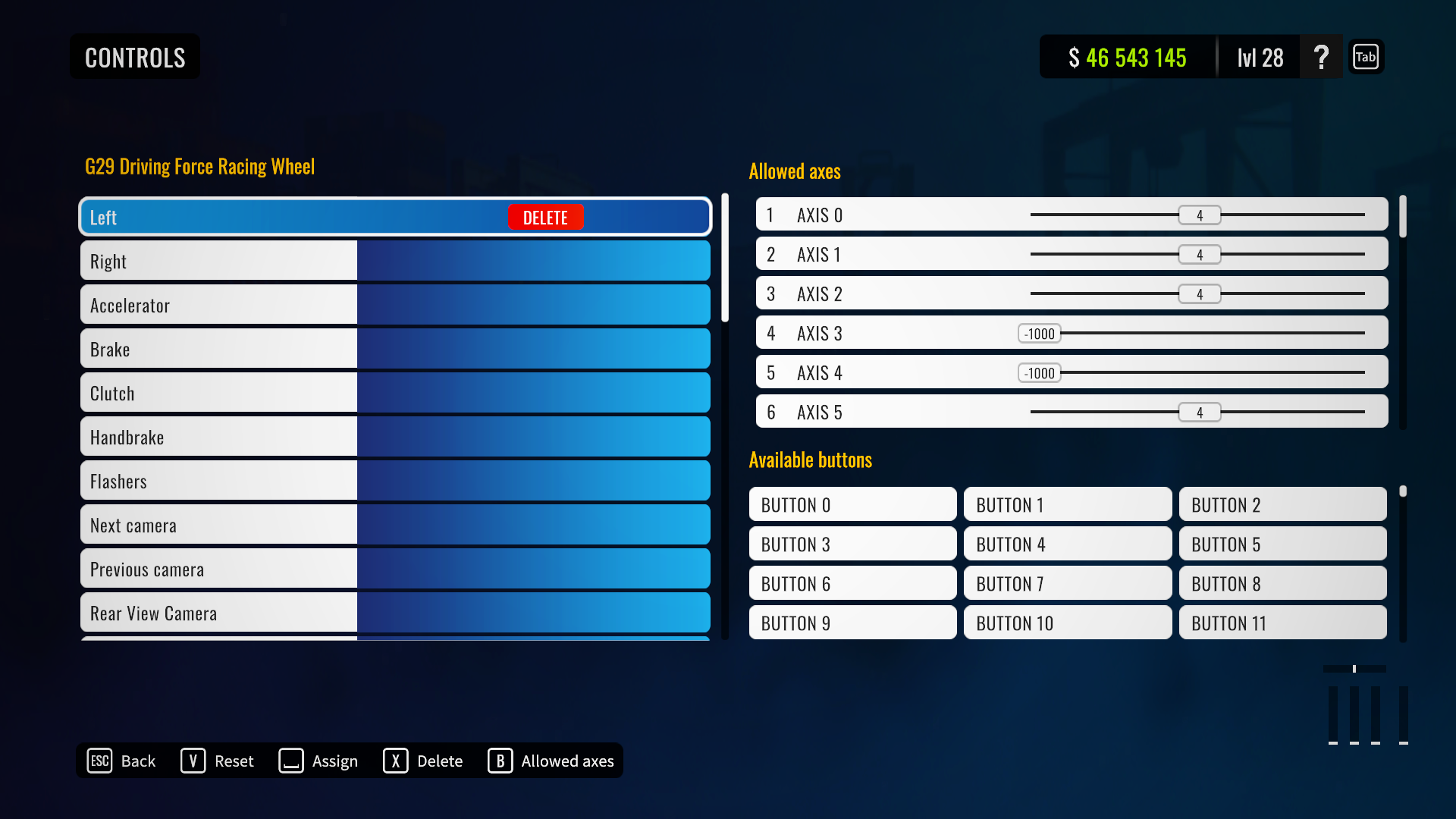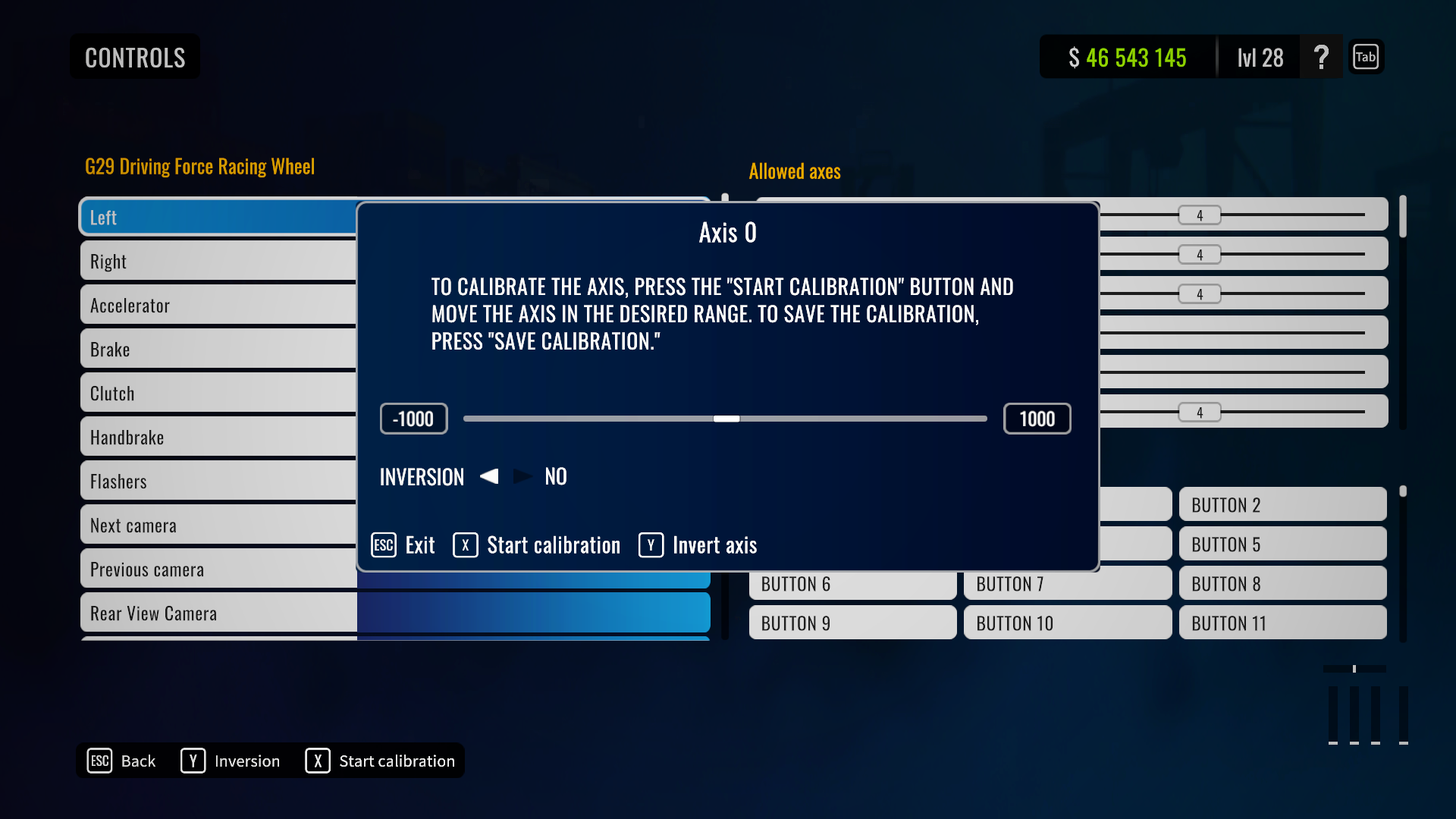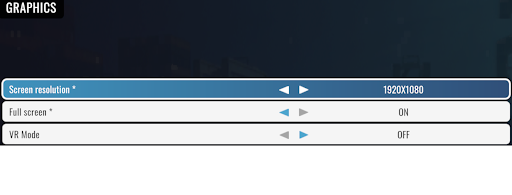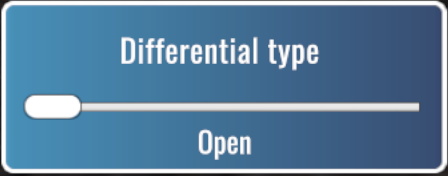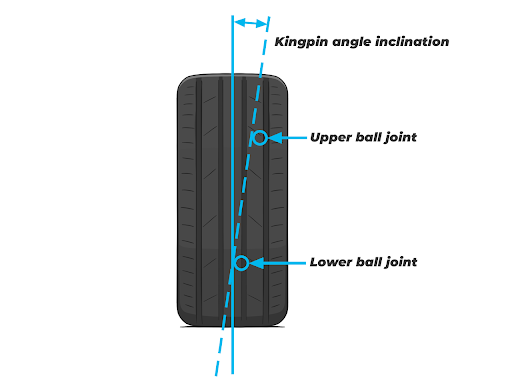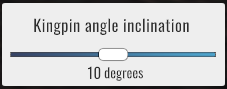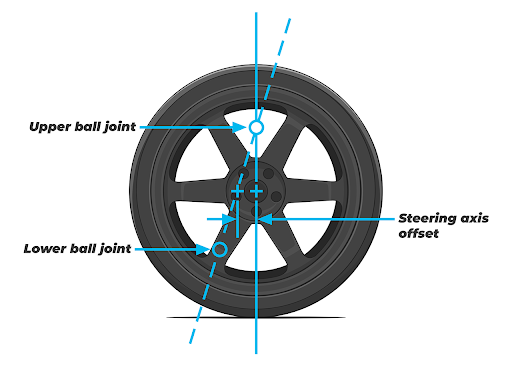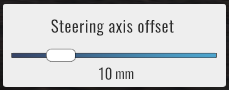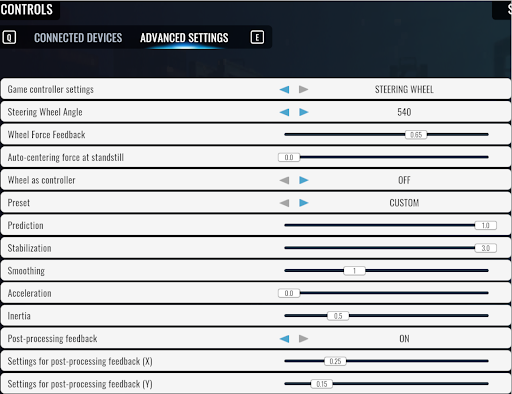May 17, 2023
CarX Drift Racing Online - Labus
In PTR 2.17.0 (v3) problems with FFB on different steering wheels (Thrustmaster, Moza, etc.) are fixed.
How can you play the PTR version of the update?
1. Go to the Steam library
2. Right Click on CarX Drift Racing Online
3. Select properties
4. Go to the BETA VERSIONS tab
5. Select latest PTR version
We will be very grateful for feedback containing models of steering wheels that you were or were not able to use in the game.
How can you play the PTR version of the update?
1. Go to the Steam library
2. Right Click on CarX Drift Racing Online
3. Select properties
4. Go to the BETA VERSIONS tab
5. Select latest PTR version
We will be very grateful for feedback containing models of steering wheels that you were or were not able to use in the game.